2007 DODGE MAGNUM SRT buttons
[x] Cancel search: buttonsPage 18 of 380

ILLUMINATED ENTRY SYSTEM
The courtesy lights will turn on when you use the keyless
entry transmitter or open the doors or liftgate.
The lights will fade to off after about 30 seconds or they
will immediately fade to off once the ignition switch is
turned ON from the LOCK position.
NOTE:
²
None of the courtesy lights will operate if the dimmer
control is in the ªdefeatº position (extreme downward
position), unless the overhead map/reading lights are
turned on manually.
REMOTE KEYLESS ENTRY
This system allows you to lock or unlock the doors or
activate the panic alarm from distances up to about 23
feet (7 meters) using a hand held radio transmitter. The
transmitter need not be pointed at the vehicle to activate
the system.
NOTE:Inserting the key into the ignition switch dis-
ables all buttons on that transmitter; however, the but-
tons on the remaining transmitters will continue to work.
Shifting the vehicle out of PARK disables all transmitter
buttons for all keys.
Keyless Entry Transmitter
THINGS TO KNOW BEFORE STARTING YOUR VEHICLE 17
2
Page 20 of 380

Sound Horn with Remote Key Lock
This feature will cause the horn to chirp when the doors
are locked with the transmitter. This feature can be
enabled or disabled. For details on how to change the
current setting, refer to ªSound Horn with Remote Key
Lock,º under ªPersonal Settings (Customer Program-
mable Features),º under ªElectronic Vehicle Information
Center (EVIC)º in Section 4 of this manual.
Using The Panic Alarm:
To turn the panic alarm feature ON or OFF, press and
hold the PANIC button on the transmitter for at least one
second and release. When the panic alarm is on, the
headlights and park lights will flash, the horn will pulse
on and off, and the interior lights will turn on.
The panic alarm will stay on for 3 minutes unless you
turn it off by either pressing the PANIC button a second
time or drive the vehicle at a speed of 15 mph (24 km/h)
or greater.
NOTE:
²
The interior lights will turn off if you turn the ignitionswitch to the ACC or ON position while the panic
alarm is activated. However, the exterior lights and
horn will remain on.
²You may need to be less than 23 feet (7 meters) from
the vehicle when using the transmitter to turn off the
panic alarm due to the radio frequency noises emitted
by the system.
Programming Additional Transmitters
Refer to SENTRY KEY ªCustomer Key Programming.º
(See page 14 for more information.)
If you do not have a programmed transmitter, contact
your dealer for details.
Battery Replacement
The recommended replacement battery is CR2032.
NOTE:Do not touch the battery terminals that are on
the back housing or the printed circuit board.
1. With the transmitter buttons facing downward, re-
move the small screw (if equipped).
THINGS TO KNOW BEFORE STARTING YOUR VEHICLE 19
2
Page 64 of 380

mOverhead Console.....................106
NCourtesy/Reading Lights................106
NSunglasses Storage....................106
mGarage Door Opener (HomeLinkt)Ð
If Equipped
..........................107
NProgramming HomeLink................108
NCanadian Programming/Gate Programming . . 110
NUsing HomeLink.....................111
NErasing HomeLink Buttons..............111
NReprogramming a Single HomeLink Button . . . 111
NSecurity............................112
mPower Sunroof Ð If Equipped............112
NOpening Sunroof - Express..............113
NClosing Sunroof - Express...............113
NPinch Protect Feature...................113
NPinch Protect Override.................114NVenting Sunroof - Express...............114
NSunshade Operation...................114
NWind Buffeting.......................114
NSunroof Maintenance...................114
NIgnition Off Operation..................114
NSunroof Fully Closed...................115
mElectrical Power Outlets.................115
NElectrical Outlet Use With Engine Off.......117
mCup Holders.........................117
NFront Seat Cup Holders.................117
NRear Seat Cup Holders.................118
mStorage..............................118
NConsole Features......................118
NCargo Management System Ð If Equipped . . . 119
mRoof Luggage Rack Ð If Equipped.........126
mLoad Leveling System..................128
UNDERSTANDING THE FEATURES OF YOUR VEHICLE 63
3
Page 69 of 380
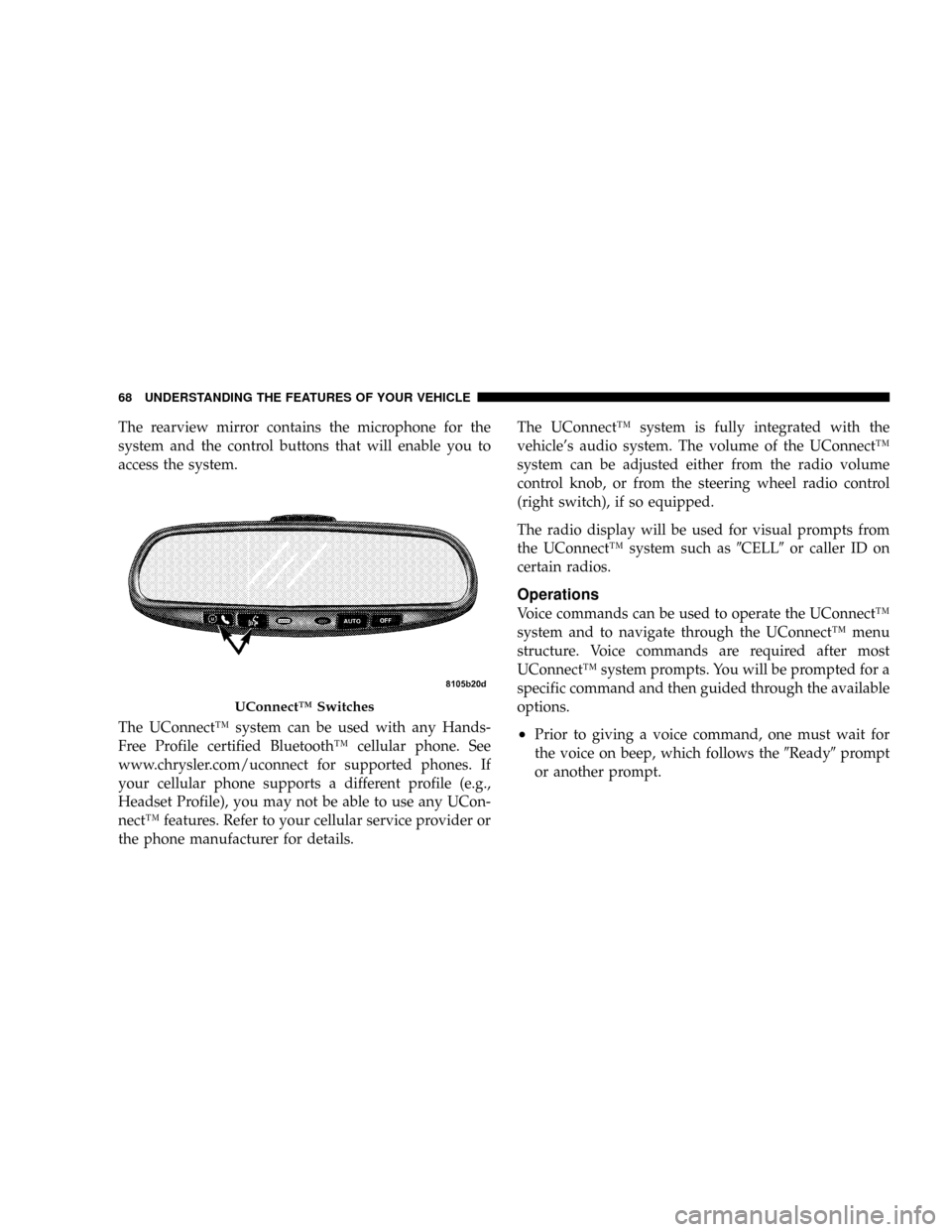
The rearview mirror contains the microphone for the
system and the control buttons that will enable you to
access the system.
The UConnectŸ system can be used with any Hands-
Free Profile certified BluetoothŸ cellular phone. See
www.chrysler.com/uconnect for supported phones. If
your cellular phone supports a different profile (e.g.,
Headset Profile), you may not be able to use any UCon-
nectŸ features. Refer to your cellular service provider or
the phone manufacturer for details.The UConnectŸ system is fully integrated with the
vehicle's audio system. The volume of the UConnectŸ
system can be adjusted either from the radio volume
control knob, or from the steering wheel radio control
(right switch), if so equipped.
The radio display will be used for visual prompts from
the UConnectŸ system such as9CELL9or caller ID on
certain radios.
Operations
Voice commands can be used to operate the UConnectŸ
system and to navigate through the UConnectŸ menu
structure. Voice commands are required after most
UConnectŸ system prompts. You will be prompted for a
specific command and then guided through the available
options.
²Prior to giving a voice command, one must wait for
the voice on beep, which follows the9Ready9prompt
or another prompt.
UConnectŸ Switches
68 UNDERSTANDING THE FEATURES OF YOUR VEHICLE
Page 110 of 380

1. Press and hold the two outer HomeLink buttons.
Release the buttons only when the EVIC displays ªChan-
nels Clearedº (after 20 seconds); however,do nothold
the buttons for longer than 30 seconds.Do notrepeat this
step if programming a second or third hand-held trans-
mitter to the remaining HomeLink buttons.
2. Position the end of your hand-held transmitter 1-3
inches (3-8 cm) away from the HomeLink buttons.3. Simultaneously press and hold the HomeLink button
(that you want to train) and the hand-held transmitter
button.Do not release the buttons until Step 4 is
complete.
NOTE:Some gate operators and garage door openers
may require you to replace this Programming Step 3 with
procedures noted under9Gate Operator/Canadian Pro-
gramming.9
4. The EVIC will display ªChannel X Trainingº (where X
is Channel 1, 2, or 3). Release both buttons after the EVIC
displays ªChannel X Trained.º
NOTE:If the EVIC displays ªDid Not Train,º repeat
Steps 2±4.
5. Press and hold the just trained HomeLink button and
observe the EVIC display. If the EVIC displays ªChannel
X Transmitº (where X is Channel 1, 2, or 3), then
programming is complete, and your device should acti-
vate when the HomeLink button is pressed and released.
NOTE:To program the remaining two HomeLink but-
tons, begin with9Programming9Step 2. Do not repeat
Step 1.
HomeLink Buttons
UNDERSTANDING THE FEATURES OF YOUR VEHICLE 109
3
Page 112 of 380

NOTE:If programming a garage door opener or gate
operator, it is advised to unplug the device during the
9cycling9process to prevent possible overheating.
3. Continue to press and hold the HomeLink button
while youpress and releaseyour hand-held transmitter
every two secondsuntil the frequency signal is accepted
successfully by HomeLink. The EVIC will display ªChan-
nel X Trainedº (where X is Channel 1, 2, or 3). Proceed
with9Programming9Step 4 to complete the procedure.
Using HomeLink
To operate, simply press and release the programmed
HomeLink button. Activation will now occur for the
trained device (i.e. garage door opener, gate operator,
security system, entry door lock, home/office lighting,
etc.). For convenience, the hand-held transmitter of the
device may also be used at any time. In the event that
there are still programming difficulties or questions,
contact HomeLink atwww.homelink.com or 1-800-355-
3515.
Erasing HomeLink Buttons
To erase programming from the three buttons (individual
buttons cannot be erased but can be9reprogrammed9-
note below), follow the step noted:
²Press and hold the two outer HomeLink buttons.
Release the buttons only when the EVIC displays
ªChannels Clearedº (after 20 seconds); however,do
nothold the buttons for longer than 30 seconds.
HomeLink is now in the train (or learning) mode and
can be programmed at any time beginning with9Pro-
gramming9Step 2.
Reprogramming a Single HomeLink Button
To program a device a previously trained HomeLink
button, follow these steps:
1. Press and hold the desired HomeLink button.Do
NOTrelease the button.
2. The EVIC will display ªChannel X Transmitº (where X
is Channel 1, 2, or 3) for 20 seconds and then change to
ªChannel X Training.º Without releasing the HomeLink
button, proceed with9Programming9Step 2.
UNDERSTANDING THE FEATURES OF YOUR VEHICLE 111
3
Page 113 of 380

For questions or comments, contact HomeLink at:
www.homelink.com or 1-800-355-3515.
Security
If you sell your vehicle, be sure to erase the frequencies
by following the ªErasing HomeLink Buttonsº instruc-
tions in this section.
This device complies with part 15 of FCC rules and with
RSS-210 of Industry Canada. Operation is subject to the
following conditions:
²This device may not cause harmful interference.
²This device must accept any interference that may be
received including interference that may cause undes-
ired operation.
NOTE:Changes or modifications not expressly ap-
proved by the party responsible for compliance could
void the user's authority to operate the equipment.
HomeLinktis a trademark owned by Johnson Controls,
Inc.
POWER SUNROOF Ð IF EQUIPPED
The power sunroof switch is located between the sun
visors on the overhead console.
Power Sunroof Controls
112 UNDERSTANDING THE FEATURES OF YOUR VEHICLE
Page 144 of 380

ELECTRONIC VEHICLE INFORMATION CENTER
(EVIC)
The Electronic Vehicle Information Center (EVIC) fea-
tures a driver-interactive display. It is located in the
instrument cluster below the speedometer. Vehicles
equipped with steering wheel mounted buttons (de-
scribed in this section) are also equipped with the EVIC.
The EVIC consists of the following:
²System Status
²Vehicle information warning message displays
²Tire Pressure Monitor System
²Personal Settings (customer programmable features)
²Compass display
²Outside temperature display
²Trip computer functions
²UConnectŸ hands-free communication system dis-
plays (if equipped)
²Navigation system screens (if equipped)
²Audio mode display
The system allows the driver to select information by
pressing the following buttons mounted on the steering
wheel:
Press and release the MENU button and the
mode displayed will change between Trip
Functions, Navigation (if equipped), System
Status, Personal Settings, and Telephone (if
equipped).
Electronic Vehicle Information Center
MENU
Button
UNDERSTANDING YOUR INSTRUMENT PANEL 143
4