Page 25 of 520

the procedure in the Electronic Vehicle Information Cen-
ter (EVIC), Customer Programmable Features section on
vehicles so equipped. The table below explains the Lamp
Flash options.
Function Which Turn Signal
Lamps Number of
Flashes
Lock All 1
Unlock 1st
Press Left Side 2
Unlock All
Doors All 2
Left Side Left Side 2
Right Side Right Side 2
Liftgate All 2 General Information
This device complies with part 15 of the FCC rules and
RSS 210 of Industry Canada. Operation is subject to the
following conditions:
• This device may not cause harmful interference.
• This device must accept any interference received,
including interference that may cause undesired op-
eration.
If your Remote Keyless Entry transmitter fails to operate
from a normal distance, check for these two conditions.
1. A weak battery in the transmitter. The expected life of
the battery is a minimum of three years.
2. Closeness to a radio transmitter such as a radio station
tower, airport transmitter, and some mobile or CB radios. THINGS TO KNOW BEFORE STARTING YOUR VEHICLE 25
2
Page 89 of 520

SAFETY TIPS
Exhaust Gas
WARNING!Exhaust gases can injure or kill. They contain carbon
monoxide (CO) which is colorless and odorless.
Breathing it can make you unconscious and can
eventually poison you. To avoid breathing (CO)
follow the safety tips below.
Do not run the engine in a closed garage or in confined
areas any longer than needed to move your vehicle in or
out of the area.
If it is necessary to sit in a parked vehicle with the engine
running, adjust your heating or cooling controls to force
outside air into the vehicle. Set the blower at high speed. WARNING!If you are required to drive with the deck lid /
liftgate open, make sure that all windows are closed,
and the climate control blower switch is set at high
speed. DO NOT use the recirculation mode.
Safety Checks You Should Make Inside The
Vehicle
Seat Belts
Inspect the belt system periodically, checking for cuts,
frays and loose parts. Damaged parts must be replaced
immediately. Do not disassemble or modify the system.
Front seat belt assemblies must be replaced after a
collision. Rear seat belt assemblies must be replaced after
a collision if they have been damaged (bent retractor, torn
webbing, etc. If there is any question regarding belt or
retractor condition, replace the belt. THINGS TO KNOW BEFORE STARTING YOUR VEHICLE 89
2
Page 123 of 520
North American English
Primary Alternate(s)
Phone pairing Pairing
Phonebook Phone book
Return to main menu Return. Main menu
Select phone select
Set up Phone settings phone set
up
General Information
This device complies with part 15 of the FCC rules and
RSS 210 of Industry Canada. Operation is subject to the
following conditions:
• This device may not cause harmful interference.
• This device must accept any interference received,
including interference that may cause undesired op-
eration. SEATS
Manual Front & Second Row Seat Adjuster
The adjusting bar is located under the front of the seat.
Pull the bar up and move the seat to the desired position.
Release the bar to lock the seat into position.
Manual Seat AdjusterUNDERSTANDING THE FEATURES OF YOUR VEHICLE 123
3
Page 168 of 520
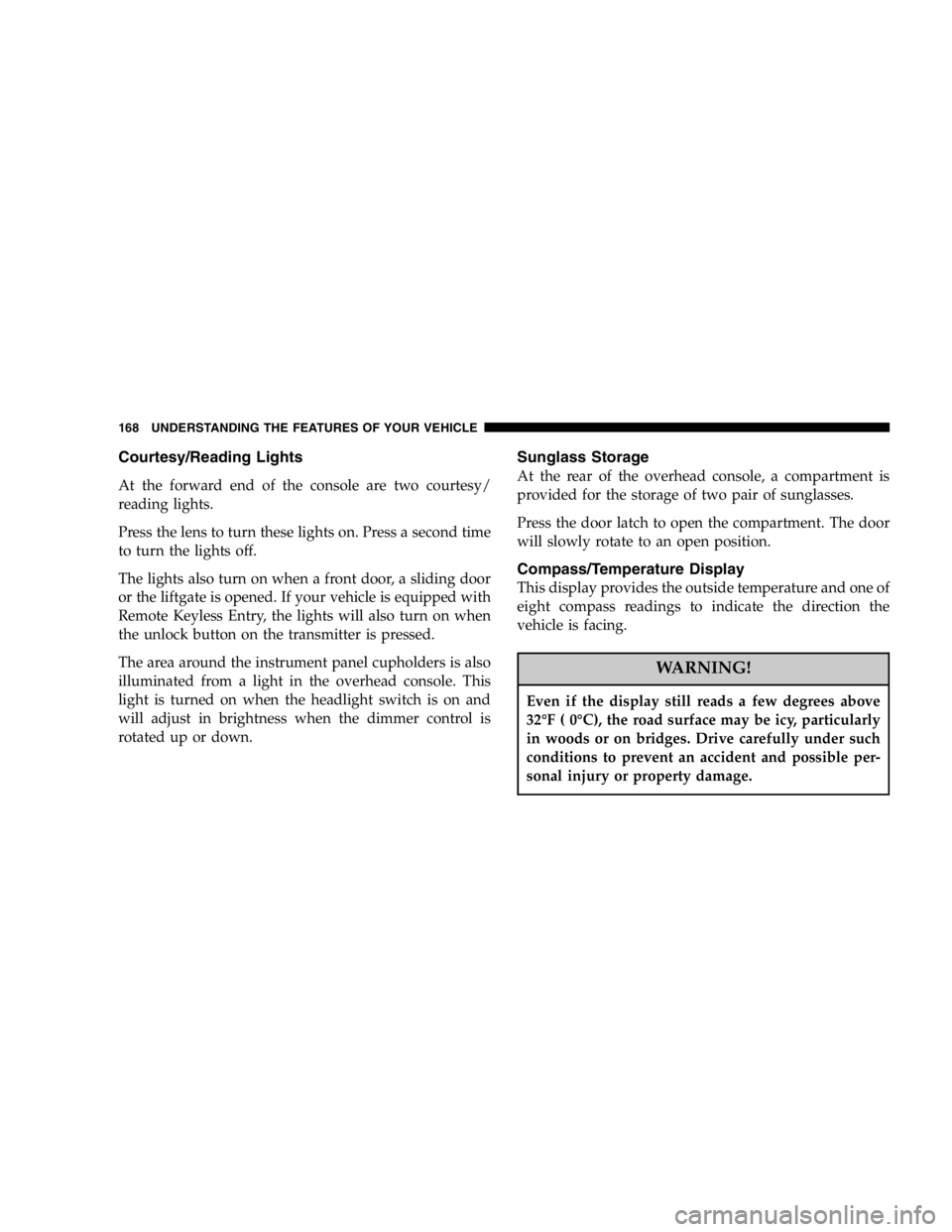
Courtesy/Reading Lights
At the forward end of the console are two courtesy/
reading lights.
Press the lens to turn these lights on. Press a second time
to turn the lights off.
The lights also turn on when a front door, a sliding door
or the liftgate is opened. If your vehicle is equipped with
Remote Keyless Entry, the lights will also turn on when
the unlock button on the transmitter is pressed.
The area around the instrument panel cupholders is also
illuminated from a light in the overhead console. This
light is turned on when the headlight switch is on and
will adjust in brightness when the dimmer control is
rotated up or down. Sunglass Storage
At the rear of the overhead console, a compartment is
provided for the storage of two pair of sunglasses.
Press the door latch to open the compartment. The door
will slowly rotate to an open position.
Compass/Temperature Display
This display provides the outside temperature and one of
eight compass readings to indicate the direction the
vehicle is facing.
WARNING!Even if the display still reads a few degrees above
32°F ( 0°C), the road surface may be icy, particularly
in woods or on bridges. Drive carefully under such
conditions to prevent an accident and possible per-
sonal injury or property damage.168 UNDERSTANDING THE FEATURES OF YOUR VEHICLE
Page 207 of 520

� Radio Operation And Cellular Phones ........274
� Remote Sound System Controls — If Equipped . . 275
▫ Radio Operation ......................276
▫ Tape Player .........................276
▫ CD Player ..........................276
� Cassette Tape And Player Maintenance .......276
� CD/DVD Disc Maintenance ...............277
� Climate Controls .......................278
▫ Manual Air Conditioning And Heating
System .............................278
▫ Front Mode Control ...................280
▫ Manual Air Conditioning Operation ........284
▫ Manual Rear Zone Climate Control —
If Equipped .........................286 ▫ Automatic Temperature Control —
If Equipped .........................289
� Rear Window Features ...................301
▫ Intermittent Rear Wiper Operation — Manual
Temperature Control Only ...............301
▫ Rear Washer Operation — Manual Temperature
Control Only ........................302
▫ Rear Wiper Operation — Automatic Temperature
Control Only ........................303
▫ Intermittent Rear Wiper Operation — Automatic
Temperature Control Only ...............303
▫ Rear Washer Operation — Automatic Temperature
Control Only ........................303
▫ Electric Rear Window Defroster —
If Equipped .........................304 UNDERSTANDING YOUR INSTRUMENT PANEL 207
4
Page 216 of 520
15. Vehicle Theft Alarm Light — If Equipped
This light will flash for approximately 15 sec-
onds when the vehicle theft alarm is arming.
16. Temperature Gauge
The temperature gauge shows engine coolant tempera-
ture. Any reading within the normal range indicates that
the engine cooling system is operating satisfactorily.
The gauge pointer will likely indicate a higher tempera-
ture when driving in hot weather, up mountain grades,
or when towing a trailer. It should not be allowed to
exceed the upper limits of the normal operating range. CAUTION!Driving with a hot engine cooling system could
damage your vehicle. If temperature gauge reads
“H“, pull over and stop the vehicle. Idle the vehicle
with the air conditioner turned off until the pointer
drops back into the normal range. If the pointer
remains on the “H”, and you hear continuous
chimes, turn the engine off immediately, and call for
service.216 UNDERSTANDING YOUR INSTRUMENT PANEL
Page 219 of 520
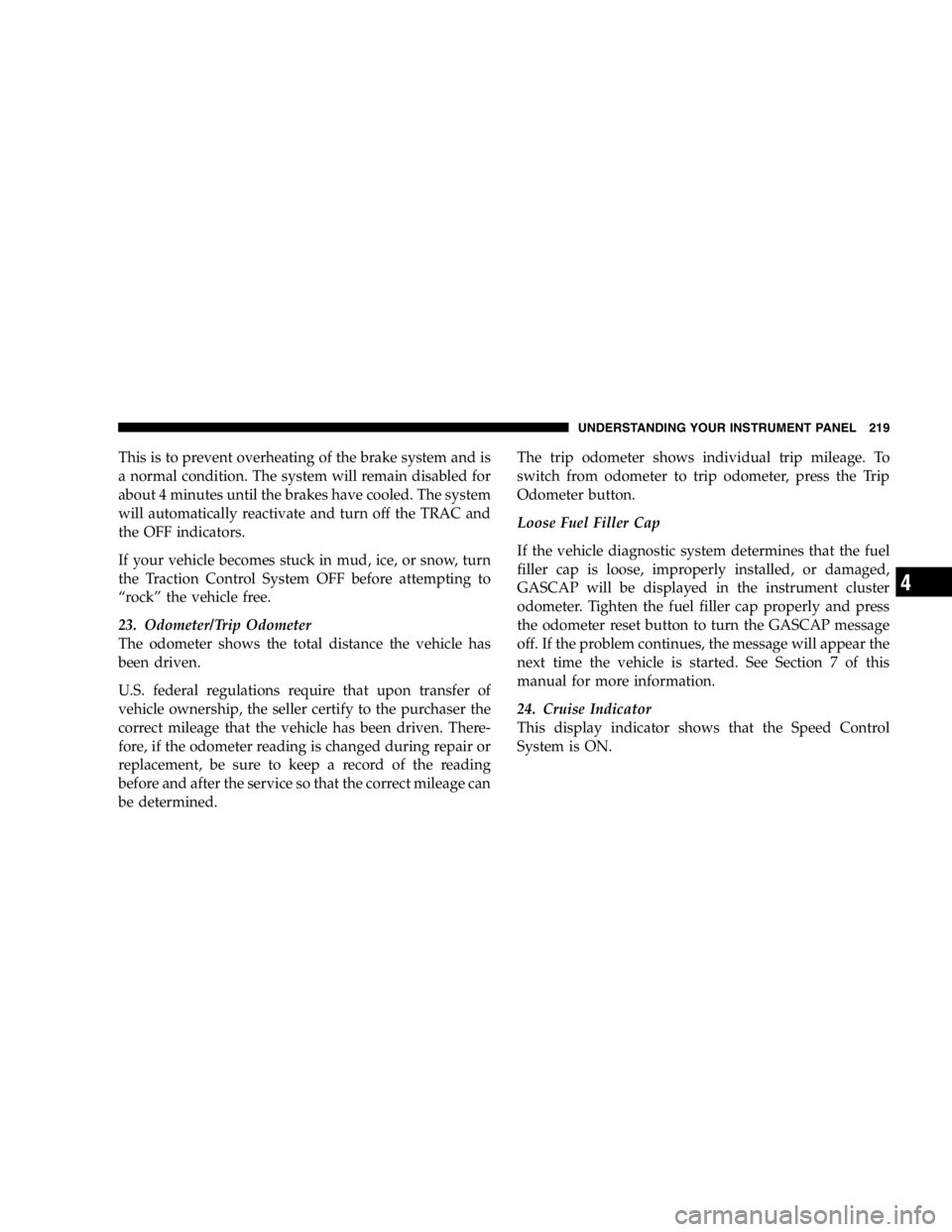
This is to prevent overheating of the brake system and is
a normal condition. The system will remain disabled for
about 4 minutes until the brakes have cooled. The system
will automatically reactivate and turn off the TRAC and
the OFF indicators.
If your vehicle becomes stuck in mud, ice, or snow, turn
the Traction Control System OFF before attempting to
“rock” the vehicle free.
23. Odometer/Trip Odometer
The odometer shows the total distance the vehicle has
been driven.
U.S. federal regulations require that upon transfer of
vehicle ownership, the seller certify to the purchaser the
correct mileage that the vehicle has been driven. There-
fore, if the odometer reading is changed during repair or
replacement, be sure to keep a record of the reading
before and after the service so that the correct mileage can
be determined. The trip odometer shows individual trip mileage. To
switch from odometer to trip odometer, press the Trip
Odometer button.
Loose Fuel Filler Cap
If the vehicle diagnostic system determines that the fuel
filler cap is loose, improperly installed, or damaged,
GASCAP will be displayed in the instrument cluster
odometer. Tighten the fuel filler cap properly and press
the odometer reset button to turn the GASCAP message
off. If the problem continues, the message will appear the
next time the vehicle is started. See Section 7 of this
manual for more information.
24. Cruise Indicator
This display indicator shows that the Speed Control
System is ON. UNDERSTANDING YOUR INSTRUMENT PANEL 219
4
Page 278 of 520
4. Do not use solvents such as benzine, thinner, cleaners,
or antistatic sprays.
5. Store the disc in its case after playing.
6. Do not expose the disc to direct sunlight.
7. Do not store the disc where temperatures may become
too high.
CLIMATE CONTROLS
The Air Conditioning and Heating System is designed to
make you comfortable in all types of weather. Manual Air Conditioning and Heating System
Front Blower Control
The Front Blower Control selects whether the Cli-
mate Control System is ON or OFF. When the blower
control is set to the O (OFF) position the front blower will
turn off and the system will be placed in the Recirculation Manual Air Conditioning and Heating Controls278 UNDERSTANDING YOUR INSTRUMENT PANEL