Page 116 of 384
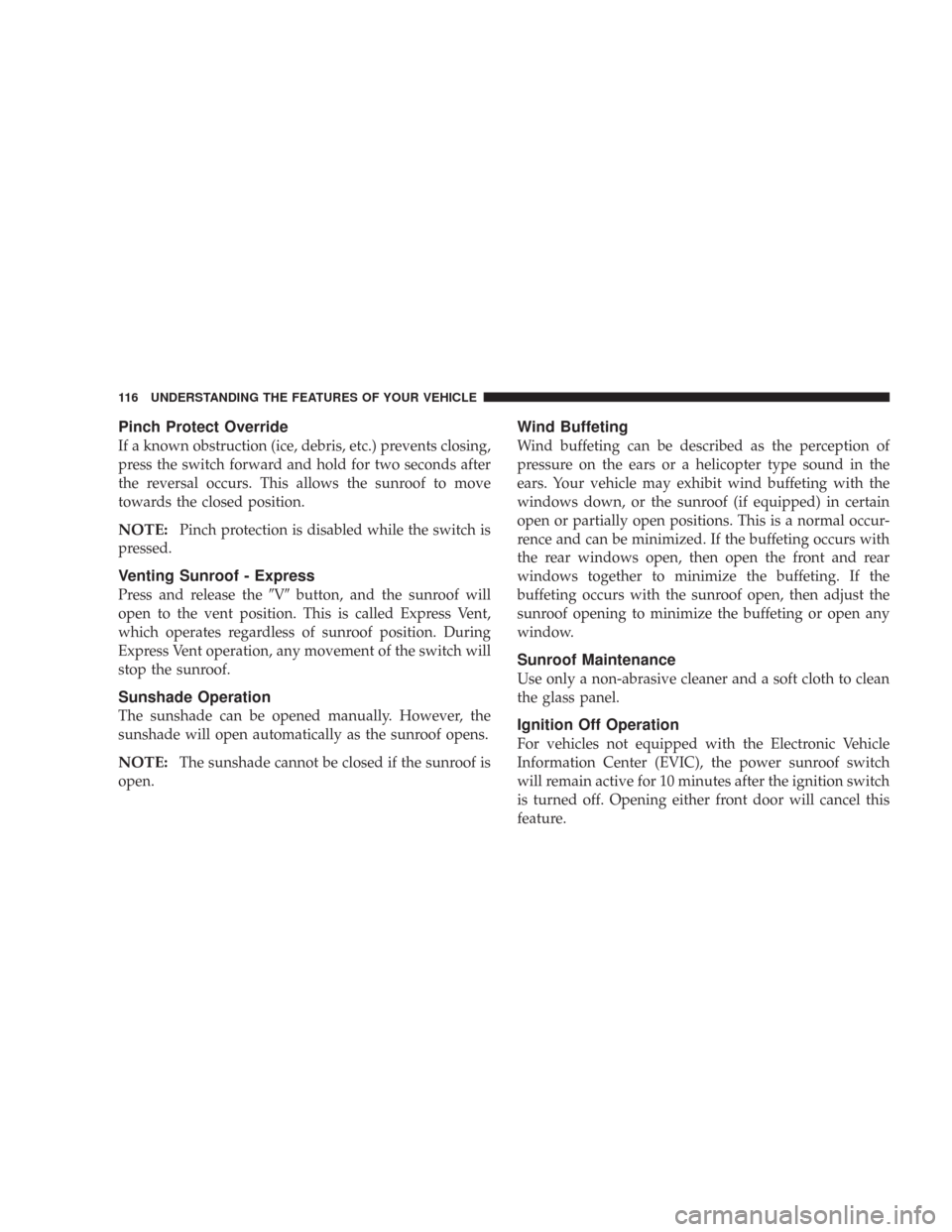
Pinch Protect Override
If a known obstruction (ice, debris, etc.) prevents closing,
press the switch forward and hold for two seconds after
the reversal occurs. This allows the sunroof to move
towards the closed position.
NOTE:Pinch protection is disabled while the switch is
pressed.
Venting Sunroof - Express
Press and release the�V�button, and the sunroof will
open to the vent position. This is called Express Vent,
which operates regardless of sunroof position. During
Express Vent operation, any movement of the switch will
stop the sunroof.
Sunshade Operation
The sunshade can be opened manually. However, the
sunshade will open automatically as the sunroof opens.
NOTE:The sunshade cannot be closed if the sunroof is
open.
Wind Buffeting
Wind buffeting can be described as the perception of
pressure on the ears or a helicopter type sound in the
ears. Your vehicle may exhibit wind buffeting with the
windows down, or the sunroof (if equipped) in certain
open or partially open positions. This is a normal occur-
rence and can be minimized. If the buffeting occurs with
the rear windows open, then open the front and rear
windows together to minimize the buffeting. If the
buffeting occurs with the sunroof open, then adjust the
sunroof opening to minimize the buffeting or open any
window.
Sunroof Maintenance
Use only a non-abrasive cleaner and a soft cloth to clean
the glass panel.
Ignition Off Operation
For vehicles not equipped with the Electronic Vehicle
Information Center (EVIC), the power sunroof switch
will remain active for 10 minutes after the ignition switch
is turned off. Opening either front door will cancel this
feature.
116 UNDERSTANDING THE FEATURES OF YOUR VEHICLE
Page 117 of 384

For vehicles equipped with the EVIC, the power sunroof
switch will remain active for up to 60 minutes after the
ignition switch is turned off. Opening either front door
will cancel this feature. The time is programmable. For
details, refer to “Delay Power Off to Accessories Until
Exit,” under “Personal Settings (Customer Program-
mable Features),” under “Electronic Vehicle Information
Center (EVIC)” in Section 4 of this manual.
Sunroof Fully Closed
Press the switch forward and release to ensure that the
sunroof is fully closed.
ELECTRICAL POWER OUTLETS
There are two 12-volt electrical outlets on this vehicle.
Both of the outlets are protected by a fuse.
The 12-volt power outlet next to the ash receiver tray (if
equipped with an optional Smoker’s Package) has power
available only when the ignition is on. This outlet will
also operate a conventional cigar lighter unit.
WARNING!
Do not place ashes inside the cubby bin located on
the center console on vehicles not equipped with the
ash receiver tray. A fire leading to bodily injury
could result.
NOTE:If desired, the power outlet next to the ash
receiver tray (if equipped) can be converted by your
authorized dealer to provide power with the ignition
switch in the LOCK position.
Front Power Outlet
UNDERSTANDING THE FEATURES OF YOUR VEHICLE 117
3
Page 148 of 384

off if they were turned on by this feature. To make your
selection, press and release the FUNCTION SELECT
button until “ON” or “OFF” appears.
NOTE:Turning the headlights on during the daytime
causes the instrument panel lights to dim. To increase the
brightness, refer to “Lights” in Section 3 of this manual.
“Delay Turning Headlights Off”
When this feature is selected, the driver can choose to
have the headlights remain on for 0, 30, 60, or 90 seconds
when exiting the vehicle. To make your selection, press
and release the FUNCTION SELECT button until “0,”
“30,” “60,” or “90” appears.
“Turn Headlights On with Remote Key Unlock”
When this feature is selected, the headlights will activate
and remain on for up to 90 seconds when the doors are
unlocked with the remote keyless entry transmitter. To
make your selection, press and release the FUNCTION
SELECT button until “OFF,” “30 sec.,” “60 sec.,” or “90
sec.” appears.
“Delay Power Off to Accessories Until Exit”
When this feature is selected, the power window
switches, radio, hands–free system (if equipped), DVD
video system (if equipped), power sunroof (if equipped),
and power outlets will remain active for up to 60 minutes
after the ignition switch is turned off. Opening a vehicle
door will cancel this feature. To make your selection,
press and release the FUNCTION SELECT button until
“Off,” “45 sec.,” “5 min.,” “10 min.,” “30 min.,” or “60
min.” appears.
“Confirmation of Voice Commands” — If
Equipped
When ON is selected, all voice commands from the
UConnect™ system are confirmed. To make your selec-
tion, press and release the FUNCTION SELECT button
until “ON” or “OFF” appears.
“Turn by Turn Navigation” — If Equipped
When ON is selected, the Turn-by-Turn directions will
appear in the display as the vehicle approaches a desig-
nated turn within a programmed route. To make your
selection, press and release the FUNCTION SELECT
button until “ON” or “OFF” appears.
148 UNDERSTANDING YOUR INSTRUMENT PANEL
Page 328 of 384

Cavity Car-
tridge
FuseMini
FuseDescription
35 — 5 Amp
OrangeAmplifier - if equipped/
Antenna/Ignition
Delay/Overhead
Console/Passenger Door
Lock & Express Power
Window Switch - if
equipped/Power Mir-
rors - if equipped/Rear
Defrost
36 — 20 Amp
YellowHands Free Phone - if
equipped/Media System
Monitor DVD - if
equipped/Radio/
Satellite Receiver - if
equipped
37 — 15 Amp
BlueTransmission - NAG1
38 — 5 Amp
OrangeCargo Light/Overhead
Console
39 — 10 Amp
RedHeated Mirrors - if
equippedCavity Car-
tridge
FuseMini
FuseDescription
40 — 5 Amp
OrangeHeated Seats - if
equipped/Inside Rear-
view Mirror
41 — 10 Amp
RedAC Heater Control/Tire
Pressure Monitoring - if
equipped
42 30 Amp
Pink— Front Blower Motor
43 30 Amp
Pink— Amplifier - if equipped/
Antenna/Rear Defrost
44 20 Amp
Blue— Amplifier - if equipped/
Front Control Module
(FCM)/Sunroof - if
equipped
*Cavities 11, 12, and 13 contain self-resetting fuses
(circuit breakers) that are only serviceable by an autho-
rized dealer. The Cluster is fused by the 25 amp circuit
breaker in Cavity 11. The Passenger Seat Switch is fused
by the 25 amp circuit breaker in Cavity 12. The Door
Modules (except base), the Driver Door Lock Switch
328 MAINTAINING YOUR VEHICLE
Page 379 of 384
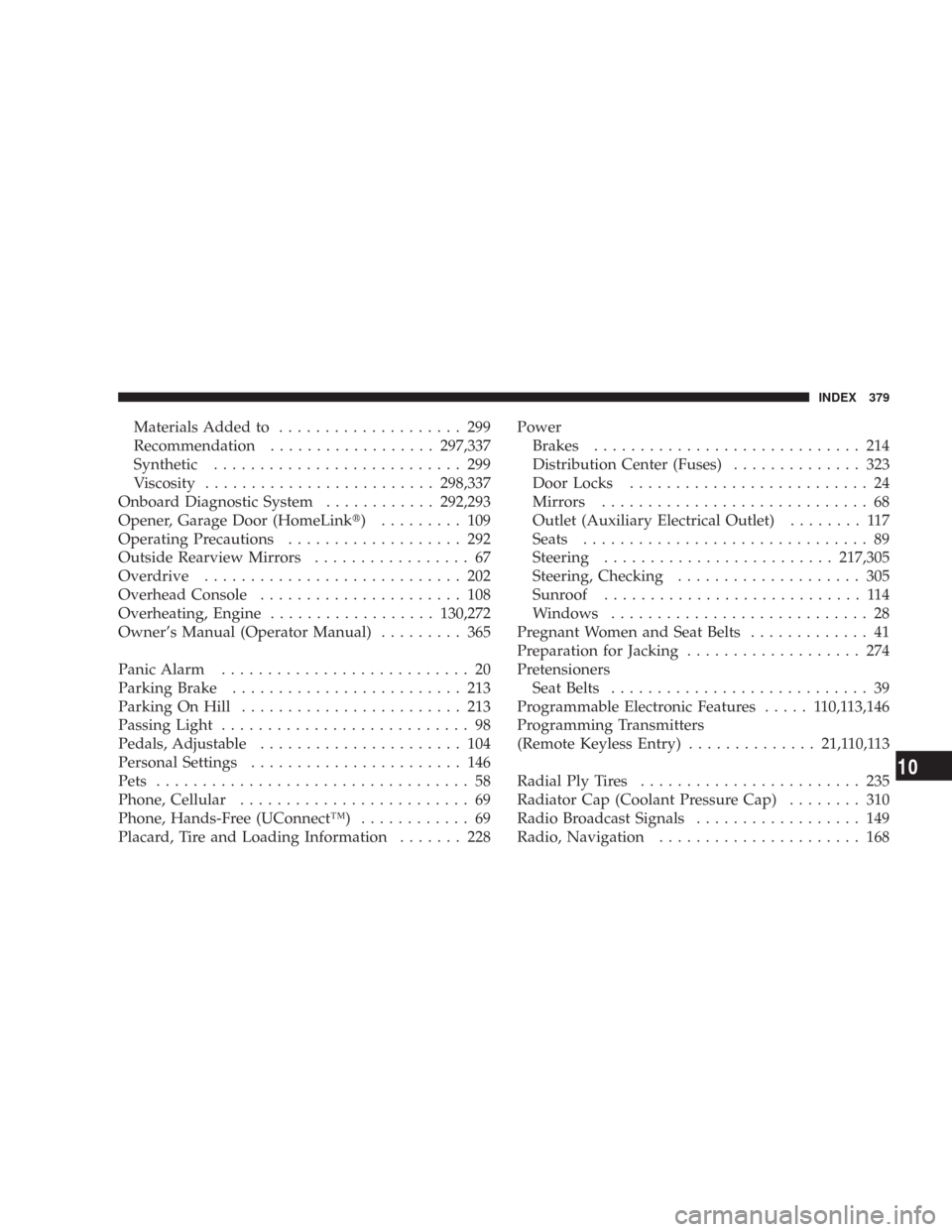
Materials Added to.................... 299
Recommendation..................297,337
Synthetic........................... 299
Viscosity.........................298,337
Onboard Diagnostic System............292,293
Opener, Garage Door (HomeLink�) ......... 109
Operating Precautions................... 292
Outside Rearview Mirrors................. 67
Overdrive............................ 202
Overhead Console...................... 108
Overheating, Engine..................130,272
Owner’s Manual (Operator Manual)......... 365
Panic Alarm........................... 20
Parking Brake......................... 213
Parking On Hill........................ 213
Passing Light........................... 98
Pedals, Adjustable...................... 104
Personal Settings....................... 146
Pets.................................. 58
Phone, Cellular......................... 69
Phone, Hands-Free (UConnect™)............ 69
Placard, Tire and Loading Information....... 228Power
Brakes............................. 214
Distribution Center (Fuses).............. 323
Door Locks.......................... 24
Mirrors............................. 68
Outlet (Auxiliary Electrical Outlet)........ 117
Seats............................... 89
Steering.........................217,305
Steering, Checking.................... 305
Sunroof............................ 114
Windows............................ 28
Pregnant Women and Seat Belts............. 41
Preparation for Jacking................... 274
Pretensioners
Seat Belts............................ 39
Programmable Electronic Features..... 110,113,146
Programming Transmitters
(Remote Keyless Entry)..............21,110,113
Radial Ply Tires........................ 235
Radiator Cap (Coolant Pressure Cap)........ 310
Radio Broadcast Signals.................. 149
Radio, Navigation...................... 168
INDEX 379
10