Page 221 of 520
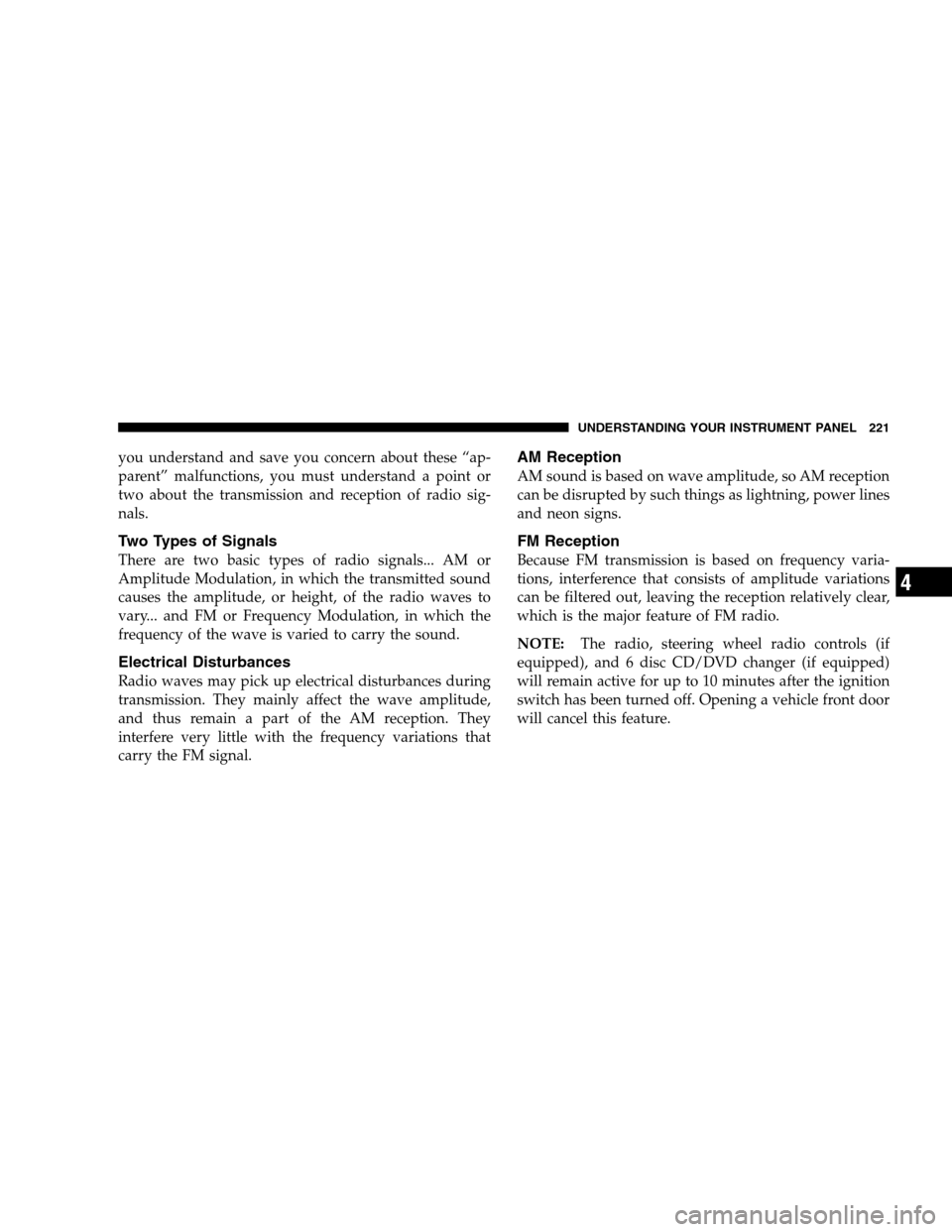
you understand and save you concern about these “ap-
parent” malfunctions, you must understand a point or
two about the transmission and reception of radio sig-
nals.
Two Types of Signals
There are two basic types of radio signals... AM or
Amplitude Modulation, in which the transmitted sound
causes the amplitude, or height, of the radio waves to
vary... and FM or Frequency Modulation, in which the
frequency of the wave is varied to carry the sound.
Electrical Disturbances
Radio waves may pick up electrical disturbances during
transmission. They mainly affect the wave amplitude,
and thus remain a part of the AM reception. They
interfere very little with the frequency variations that
carry the FM signal.
AM Reception
AM sound is based on wave amplitude, so AM reception
can be disrupted by such things as lightning, power lines
and neon signs.
FM Reception
Because FM transmission is based on frequency varia-
tions, interference that consists of amplitude variations
can be filtered out, leaving the reception relatively clear,
which is the major feature of FM radio.
NOTE: The radio, steering wheel radio controls (if
equipped), and 6 disc CD/DVD changer (if equipped)
will remain active for up to 10 minutes after the ignition
switch has been turned off. Opening a vehicle front door
will cancel this feature.
UNDERSTANDING YOUR INSTRUMENT PANEL 221
4
Page 223 of 520

Tuning
Press the TUNE control up or down to increase or
decrease the frequency. If you press and hold the button,
the radio will continue to tune until you release the
button. The frequency will be displayed and continu-
ously updated while the button is pressed.
Radio Data System (RDS)
The Radio Data System allows radio broadcasting sta-
tions to send data signals on a subcarrier frequency
which is added to the stereo signal. RDS was developed
to give FM receivers user-friendly features, such as
Program Service name (PS) and Program Type (PTY).
Program Service name is typically used by the broad-
caster to display the station’s name or call letters, for
example �WNIC�. Typically these are 8 characters in
length and are displayed by the radio for those stations which are broadcasting this information. PTY (Program
Type) is used to characterize the station’s program ma-
terial, for example
�Rock Music�.
PTY (Program Type) Button
Pressing this button once will turn on the PTY mode for
5 seconds. If no action is taken during the 5 second time
out the PTY icon will turn off. Pressing the PTY button
within 5 seconds will allow the program format type to
be selected. Many radio stations do not currently broad-
cast PTY information.
Toggle the PTY button to select the following format
types:
Program Type Radio Display
Adult Hits Adult Hits
Classical Classical
Classic Rock Classic Rock
College College
UNDERSTANDING YOUR INSTRUMENT PANEL 223
4
Page 268 of 520
Operating Instructions — Headphones
1. Power Button
2. Volume Control
3. Power Indicator
Power Button
Pressing the power button will turn the headphones
ON/OFF. An indicator light will illuminate on the head-
phone earpiece to indicate the headphones are ON.
NOTE:
•The headphones will turn off automatically in ap-
proximately 3 minutes if they lose the signal form the
system or when the radio or rear audio/video system
is turned off.
Volume Control
Rotate the volume control to adjust the volume to the
desired listening level.
Headphone Battery Service
•
Press the button at the bottom of each headphone
earpiece and lift the cover upward.
Headphone Controls
268 UNDERSTANDING YOUR INSTRUMENT PANEL
Page 274 of 520
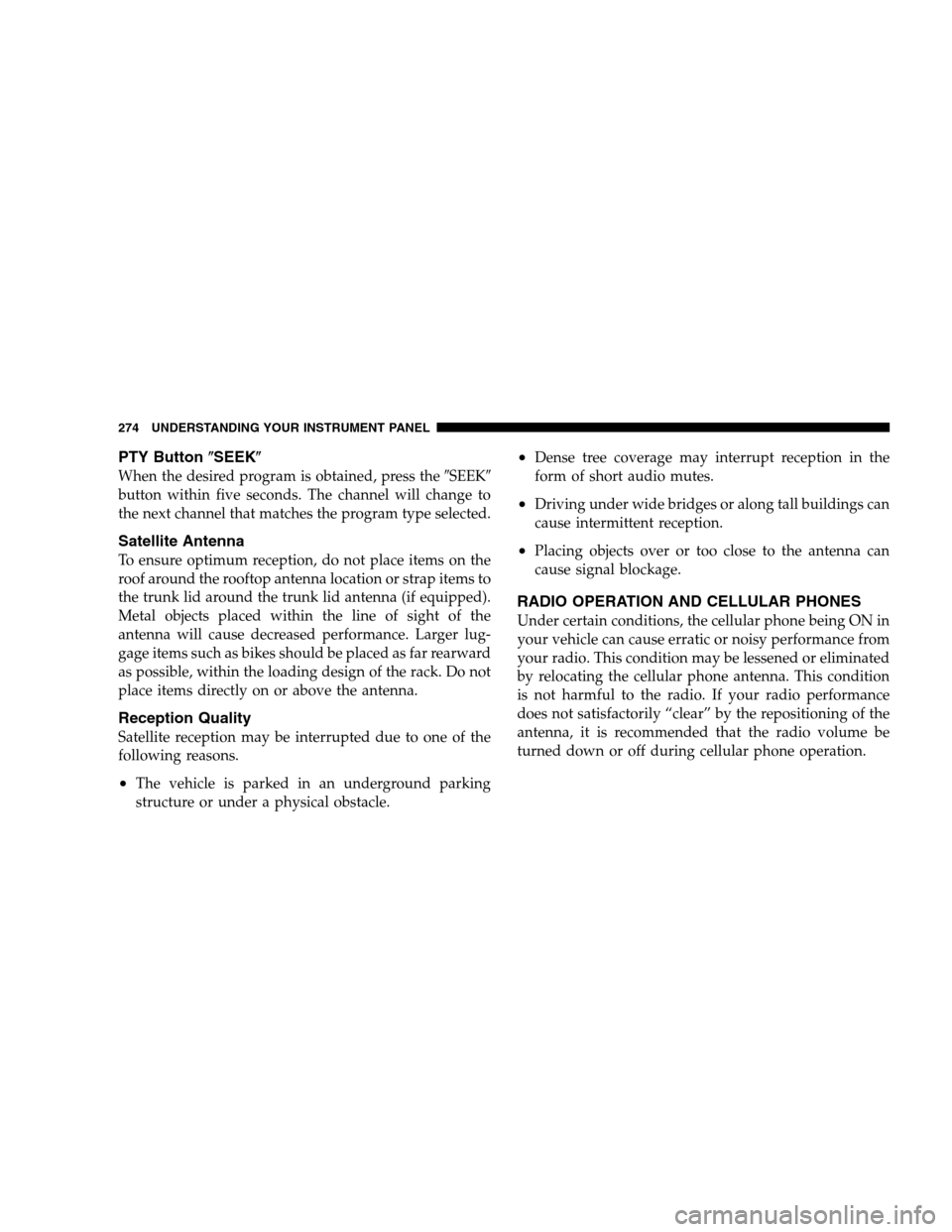
PTY Button�SEEK�
When the desired program is obtained, press the �SEEK�
button within five seconds. The channel will change to
the next channel that matches the program type selected.
Satellite Antenna
To ensure optimum reception, do not place items on the
roof around the rooftop antenna location or strap items to
the trunk lid around the trunk lid antenna (if equipped).
Metal objects placed within the line of sight of the
antenna will cause decreased performance. Larger lug-
gage items such as bikes should be placed as far rearward
as possible, within the loading design of the rack. Do not
place items directly on or above the antenna.
Reception Quality
Satellite reception may be interrupted due to one of the
following reasons.
•The vehicle is parked in an underground parking
structure or under a physical obstacle.
•Dense tree coverage may interrupt reception in the
form of short audio mutes.
•Driving under wide bridges or along tall buildings can
cause intermittent reception.
•Placing objects over or too close to the antenna can
cause signal blockage.
RADIO OPERATION AND CELLULAR PHONES
Under certain conditions, the cellular phone being ON in
your vehicle can cause erratic or noisy performance from
your radio. This condition may be lessened or eliminated
by relocating the cellular phone antenna. This condition
is not harmful to the radio. If your radio performance
does not satisfactorily “clear” by the repositioning of the
antenna, it is recommended that the radio volume be
turned down or off during cellular phone operation.
274 UNDERSTANDING YOUR INSTRUMENT PANEL
Page 380 of 520
Towing Requirements — Trailer Lights & Wiring
Whenever you pull a trailer, regardless of the trailer size,
stop lights and turn signals on the trailer are required for
motoring safety.
The Trailer Tow Package may includ ea4and7pin
wiring harness. Use a factory approved trailer harness
and connector.
NOTE: Do not cut or splice wiring into the vehicles
wiring harness.
The electrical connections are all complete to the vehicle
but you must mate the harness to a trailer connector.
Refer to the following illustrations.
4 - Pin Connector
380 STARTING AND OPERATING
Page 384 of 520
HAZARD WARNING FLASHER
The hazard flasher switch is located in the center of
the instrument panel above the radio.
To engage the Hazard Warning Flashers, depress the
switch on the instrument panel. When the Hazard Warn-
ing Switch is activated, all directional turn signals will flash on and off to warn oncoming traffic of an emer-
gency. Push the switch a second time to turn off the
flashers.
This is an emergency warning system and should not be
used when the vehicle is in motion. Use it when your
vehicle is disabled and is creating a safety hazard for
other motorists.
When you must leave the vehicle to seek assistance, the
Hazard Warning Flashers will continue to operate even
though the ignition switch is OFF.
NOTE:
With extended use, the Hazard Warning Flash-
ers may wear down your battery.
Hazard Flasher Switch
384 WHAT TO DO IN EMERGENCIES
Page 412 of 520

▫Front Suspension Ball Joints ..............430
▫ Steering Shaft Seal ....................431
▫ Steering Linkage ......................431
▫ Drive Shaft Universal Joints ..............431
▫ Body Lubrication .....................431
▫ Windshield Wiper Blades ................432
▫ Windshield And Rear Window Washers .....432
▫ Exhaust System ......................433
▫ Cooling System .......................434
▫ Hoses And Vacuum/Vapor Harnesses .......439
▫ Brakes .............................439
▫ Master Cylinder — Brake Fluid Level Check . . 441
▫ Fuel System Hoses ....................442 ▫
Automatic Transmission ................442
▫ Front And Rear Wheel Bearings ...........446
▫ Appearance Care And Protection From
Corrosion ...........................446
▫ Cleaning The Instrument Panel And Underseat
Cup Holders ........................450
� Fuses — Integrated Power Module ..........452
� Vehicle Storage ........................455
� Replacement Light Bulbs .................455
� Bulb Replacement ......................456
▫ Headlights ..........................456
▫ Front Park/Turn Signal And Sidemarker
Lights .............................458
▫ Fog Lights ..........................459
412 MAINTAINING YOUR VEHICLE
Page 413 of 520
▫Rear Tail, Stop, Turn Signal, Side Marker And
Back-Up Lights .......................459
▫ Center High Mounted Stop Light (CHMSL) . . . 460
▫ License Light ........................461
� Fluids And Capacities ...................461 �
Fluids, Lubricants And Genuine Parts ........462
▫ Engine .............................462
▫ Chassis ............................463
MAINTAINING YOUR VEHICLE 413
7