Page 102 of 216
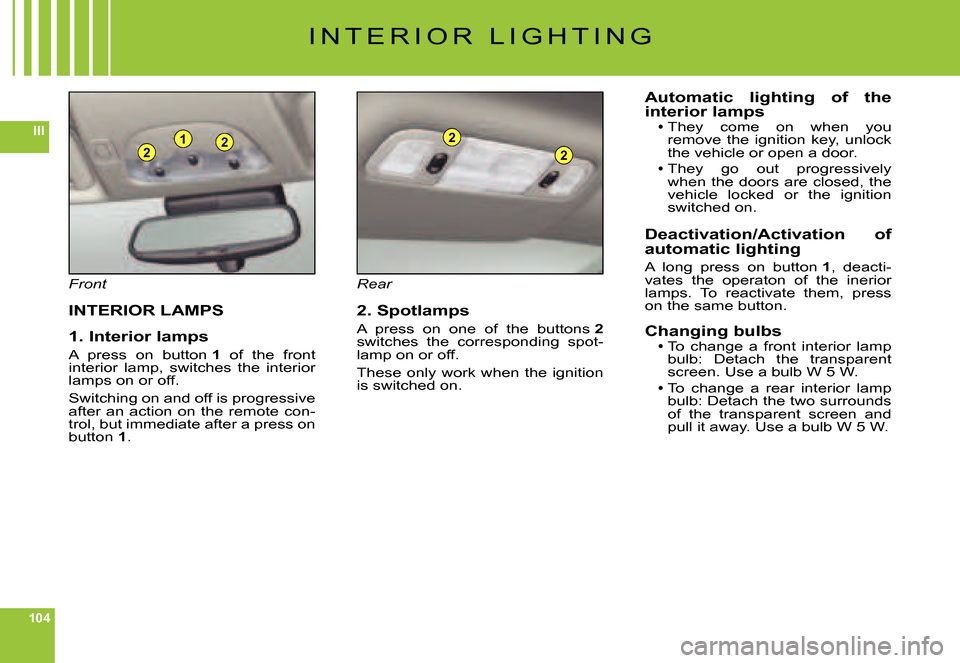
104
III221
2
2
I N T E R I O R L I G H T I N G
Front
INTERIOR LAMPS
1. Interior lamps
A press on button 1 of the front interior lamp, switches the interior lamps on or off.
Switching on and off is progressive after an action on the remote con-trol, but immediate after a press on button 1.
�R�e�a�r
2. Spotlamps
A press on one of the buttons 2switches the corresponding spot-lamp on or off.
These only work when the ignition is switched on.
Automatic lighting of the interior lampsThey come on when you remove the ignition key, unlock the vehicle or open a door.
They go out progressively when the doors are closed, the vehicle locked or the ignition switched on.
Deactivation/Activation of automatic lighting
A long press on button 1, deacti-vates the operaton of the inerior lamps. To reactivate them, press on the same button.
Changing bulbsTo change a front interior lamp bulb: Detach the transparent screen. Use a bulb W 5 W.To change a rear interior lamp bulb: Detach the two surrounds of the transparent screen and pull it away. Use a bulb W 5 W.
Page 111 of 216

113
IIIA
S U N R O O F
Glass sun roof
The sun roof is operated by the electrical control A.
�A�n� �a�c�t�i�o�n� �t�o� �t�h�e� �fi� �r�s�t� �n�o�t�c�h� �o�f� �t�h�e� control starts a movement which stops as soon as you release the control.
An action to the second notch of the control opens or closes the sun roof fully. A further action stops the movement.
ANTI-PINCH
An anti-pinch device is present to stop the sun roof from sliding shut. If it meets an obstacle it slides in the opposite direction.
After a battery disconnection or if there has been a malfunction, you have to re-initialise the anti-pinch function.
To do that, action the control A to the second notch to make the sun roof open fully, then keep the control A pressed for at least 1 seconds.
Warning: During this manœuvre, the anti-pinch does not operate.
Your vehicle's sun roof has a manually-operated blind.
Always remove the ignition key when leaving the vehicle, even if for a short time.
In the event of anything being caught by the sun roof clos ing, you must reverse the roof movement.
To do that, reverse the position of the control concerned.
When the driver is operating the sun roof, he or she must always make sure that the passengers are not preventing it from closing properly.
The driver must ensure that passengers use the sun roof control correctly.
PAY ESPECIAL ATTENTION TO WHERE CHILDREN ARE WHEN OPERATING THE SUN ROOF.
Page 115 of 216
117
IV
ON / OFF
With the key in Drive position M, press on control A to switch the radio on or off.Note:If the radio was on the last time Ifyou switched off the ignition, it will resume automatically when you switch on the ignition again. You will not have to press on control A.
After switching off the ignition, Afteryou can still operate the audio system even without the igni-�t�i�o�n� �k�e�y� �b�e�i�n�g� �p�r�e�s�e�n�t�.� �S�i�m�p�l�y� press on button A. The system will turn itself off after approx.30minutes.
ANTI-THEFT SYSTEM
This radio is coded in such a way as to function only on your particu-lar vehicle. It would be unusable if installed on any other vehicle.Note: The anti-theft system is automatic and requires no action on your part.
Page 117 of 216

119
IV
DISPLAY AND SELECTION OF A STATION AVAILABLE IN THE AREA IN WHICH YOU ARE TRAVELLING
�B�r�i�e�fl� �y� �p�r�e�s�s� �o�n� �b�u�t�t�o�n� G to bring up a list of stations, this is updated every 10 minutes.
You can also update this list at any time by giving a long press on but-ton G.
To listen to one of these stations, select by pressing buttons J or Mand validate using button L.
MANUAL PRE-SETTING
Select the waveband and memory bank required using button R.
Select a station using either auto-matic or manual search.
Keep pressing for more than two seconds on one of the pre-selection buttons 1 to 6 on the keypad P.
The sound momentarily cuts off, then returns to its previous level to �c�o�n�fi� �r�m� �t�h�a�t� �i�t� �h�a�s� �m�e�m�o�r�i�s�e�d� �t�h�e� station.
R A D I O S O U R C E
AUTOMATIC MEMORISA-TION OF TRANSMITTERS (AUTOSTORE FUNCTION)
In FM, if you hold down button Rfor more than two seconds, your radio will automatically memorise the 6 strongest stations on the FM3 memory bank.
The display shows “FM AST”.
The radio memorises the 6 strong-est transmitters, deleting the 6 pre-viously memorised.
After the memorisation, the radio goes directly to memory 1 of mem-ory bank FM3.Note:If� �t�h�e� �t�r�a�f�fi� �c� �i�n�f�o�r�m�a�t�i�o�n� �f�u�n�c�-Iftion has been activated (see �R�D�S� �S�Y�S�T�E�M�)�,� �t�h�e� �s�t�a�t�i�o�n�s� offering this facility will be mem-orised as priority.
If it is unable to memorise any Ifnew stations, the system will retain the previously memo-rised stations.If� �t�h�e� �s�y�s�t�e�m� �i�s� �u�n�a�b�l�e� �t�o� �fi� �n�d� If�6� �s�t�a�t�i�o�n�s�,� �t�h�e� �u�n�fi� �l�l�e�d� �m�e�m�o�r�y� slots will remain free.
Page 135 of 216

138
V
A
D
C
B
BATTERY LOCATION AND ACCESS
The battery is located in the boot under the left hand wing trim. To access the battery, rotate the pin �o�n� �t�h�e� �fl� �a�p� �b�y� �a� �1�/�4�.
CHANGING THE BATTERY �(�C�o�n�t�a�c�t� �a� �C�I�T�R�O��N� �d�e�a�l�e�r�)�.1. Release the two pins on each side at the back of the boot, and remove �t�h�e� �b�o�o�t� �fl� �o�o�r�.2. �O�n� �e�a�c�h� �s�i�d�e� �t�r�i�m�,� �r�e�l�e�a�s�e� �t�h�e� �t�w�o� �fi� �x�i�n�g� �p�i�n�s� A.3. Undo the two screws B on each side and remove the sill embellisher.4. On the side trim close to the battery, release the pin D.5. Separate the side trim close to the battery, pulling hard to free the other �fi� �x�i�n�g� �p�o�i�n�t�s�.6. Unclip the boot lamp C.7. Disconnect both battery terminals.8. Release the battery from its support.9. Remove the battery.
Before changing or repairing the battery, open all four windows.
If you have to unlock your vehicle with the key because of a problem with the battery, any opening/closing of a door with the window closed may seriously damage the glass to the point of breaking it.
1 2 V B A T T E R Y
Page 136 of 216
139
V
STARTING THE ENGINE AFTER DISCONNECTING AND RECONNECTING THE BATTERY1. Turn the ignition key.2. Wait approximately 1 minute before operating the starter in order to allow the electronic systems to re-initialise.
After the battery has been disconnected for a lengthy period o f time, it may be necessary to re-initialise the following functions:The anti-pinch on the windows.
The anti-pinch on the sun roof.
The� �m�u�l�t�i�f�u�n�c�t�i�o�n� �d�i�s�p�l�a�y� �p�a�r�a�m�e�t�e�r�s� �(�d�a�t�e�,� �t�i�m�e�,� �l�a�n�g�u�a�g�e�,� �u�n�i�t�s� �o�f� �d�i�s�t�a�n�c�e� �a�n�d� �o�f� �t�e�m�p�e�r�a�t�u�r�e�)�.The Radio stations.
The NaviDrive. See NaviDrive instructions.
IMPORTANT
In the event of a battery failure, and if the boot is closed, it is then necessary to feed an electrical supply to your vehicle. See following page.
Page 156 of 216
159
VI
T O W I N G – L I F T I N G
TOWING WITH WHEELS ON THE GROUND
Towing eyes can be used at the front and at the rear of the vehicle.
Detach the cover:For the front cover, lever with a screwdriver at the top of the co ver.For
For the rear cover, press on the right hand side.For
The ignition key must be in position M to retain steering.
Use a bar with attachments to the towing eyes as above.
The towing eye is removable, to be stowed in the jack protect ion box inside the spare wheel.
Page 164 of 216
44
1312
14
171819
212022231615
11
D E S C R I P T I O N O F T H E C O N T R O L S
11Shor t press: Answer call.Display of telephone menu.
12SIM card eject button.
13SIM card slot.
14
Other functions of the alphanumeric keypad:Radio source:Shor t press: Recall of pre-set stations.Long press: Pre-setting of stations.CD changer source: Selecting a CD.