Page 54 of 216
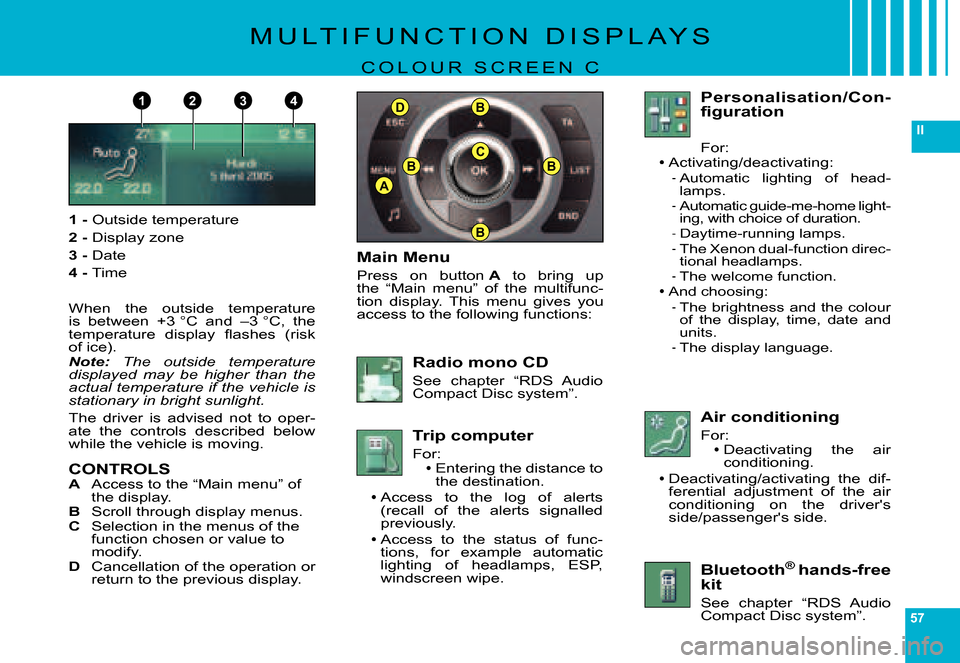
57
II
C
A
B
BB
B1432D
M U L T I F U N C T I O N D I S P L A Y S
C O L O U R S C R E E N C
1 - Outside temperature
2 - Display zone
3 - Date
4 - Time
When the outside temperature is between +3 °C and –3 °C, the �t�e�m�p�e�r�a�t�u�r�e� �d�i�s�p�l�a�y� �fl� �a�s�h�e�s� �(�r�i�s�k� �o�f� �i�c�e�)�.Note: The outside temperature displayed may be higher than the actual temperature if the vehicle is stationary in bright sunlight.
The driver is advised not to oper-ate the controls described below while the vehicle is moving.
CONTROLSA Access to the “Main menu” of the display.B Scroll through display menus.C Selection in the menus of the function chosen or value to modify.D Cancellation of the operation or return to the previous display.
Main Menu
Press on button A to bring up the “Main menu” of the multifunc-tion display. This menu gives you access to the following functions:
Radio mono CD
See chapter “RDS Audio Compact Disc system”.
Trip computer
For:Entering the distance to the destination.Access to the log of alerts (recall of the alerts signalled previously.
Access to the status of func-tions, for example automatic lighting of headlamps, ESP, windscreen wipe.
Page 55 of 216

58
II
C
A
B
BB
BD
M U L T I F U N C T I O N D I S P L A Y S
C O L O U R S C R E E N C
TRIP COMPUTER
To enter the distance to be travelled on the trip compu-ter:1. Press on A.2. Use B to select the icon “Trip �c�o�m�p�u�t�e�r�”�,� �t�h�e�n� �c�o�n�fi� �r�m� �w�i�t�h� �a� press on C.3. Select entry of distance using B�.� �C�o�n�fi� �r�m� �y�o�u�r� �c�h�o�i�c�e� with a press on C.4. To choose the distance, select �t�h�e� �fi� �g�u�r�e� �y�o�u� �w�i�s�h� �t�o� �m�o�d�i�f�y� by using B�,� �t�h�e�n� �c�o�n�fi� �r�m� �w�i�t�h� �a� press on C.5. Use B to adjust the value, then validate by pressing C.6. Validate “OK” on the screen.
To access the trip compu-ter's log of alerts:1. Press on A.2. Use B to select the icon “Trip �c�o�m�p�u�t�e�r�”�,� �t�h�e�n� �c�o�n�fi� �r�m� �w�i�t�h� �a� press on C.3. Select the log of alerts.4. When the list displays, use Bto scroll through it.5. Press D to return to the perma-nent display.
To access the status of func-tions: proceed in a similar man-ner.
P E R S O N A L I S AT I O N / C O N -FIGURATION
To activate/deactivate the automatic guide-me-home lighting:1. Press on A.2. Use B to select the icon “Per-�s�o�n�a�l�i�s�a�t�i�o�n�-�C�o�n�fi� �g�u�r�a�t�i�o�n�”� �t�h�e�n� �c�o�n�fi� �r�m� �y�o�u�r� �c�h�o�i�c�e� �b�y� pressing C.3. Then select the sub-menu for the vehicle parameters. Con-�fi� �r�m� �y�o�u�r� �c�h�o�i�c�e� �w�i�t�h� �a� �p�r�e�s�s� on C.4. Using B, select lighting and �s�i�g�n�a�l�l�i�n�g�.� �C�o�n�fi� �r�m� �y�o�u�r� �c�h�o�i�c�e� with a press on C.5. Press on C to select/deselect the guide-me-home lighting.
After activation, choose the dura-tion: press C then use B to select the duration, then press C.
To activate/deactivate the automatic lighting of head-lamps:
Repeat stages 1 to 4 described above.5. Press on C to select/deselect the automatic lighting of head-lamps.Note: Activation of this function is immediate while deactivation requires the ignition to be switched off.
Page 59 of 216

62
II
T R I P C O M P U T E R
OPERATION
For selection and display of the various types of information, give short presses on the end of the windcsreen wiper stalk.
Press on the “TRIP” button on the radio panel, for permanent display of the trip computer information.
To reset the trip computer infor-mation to zero, keep the end of the control stalk pressed for a few seconds when you see the relevant information displayed.
The trip computer gives you access to:Three types of instantaneous information:
Range.Instantaneous consumption.Distance remaining to be travelled.Three types of information for two Journeys 1 and 2:The distance travelled.Average consumption.Average speed.The JourneysJourneys 1 and 2 are independent of each other but identical in use. For example you can allocate Journey 1 to daily calculations and Jour-ney 2 to monthly calculations.Resetting a Journey to zeroWhen the desired Journey is displayed, give a long press on the end of the wiper control stalk.Information concerning your vehicle:The� �o�i�l� �t�e�m�p�e�r�a�t�u�r�e� �(�f�o�r� �N�a�v�i�D�r�i�v�e� �d�i�s�p�l�a�y� �o�n�l�y�)�.The coolant temperature.The tyre pressures.
Page 60 of 216

63
II
T R I P C O M P U T E R
Colour screen CNaviDrive colour display
Range
This is the distance that can still be travelled on the amount of fuel remaining in the tank. When the dis-tance that can still be travelled is less than around �3�0� �k�m� �(�o�r� �2�0� �m�i�l�e�s�)�,� �o�n�l�y� �f�o�u�r� �d�a�s�h�e�s� �a�r�e� �d�i�s�p�l�a�y�e�d�.
Instantaneous consumption
This is the result from the consumption recorded within the last 2 seconds. This function will only display �a�b�o�v�e� �3�0� �k�m� �/� �h� �(�1�8� �m�p�h�)�.
Distance to be travelled
To enter it, see “Multifunction display”.
Distance travelled
This is the distance that has been travelled since the last reset to zero of the Journey selected.
Average consumption
This is the relationship between the fuel consumed and the distance travelled since the last reset to zero of the trip computer.
Average speed
This is obtained, from the last reset to zero of the trip computer, by dividing the distance travelled by the time �t�a�k�e�n� �(�w�i�t�h� �i�g�n�i�t�i�o�n� �s�w�i�t�c�h�e�d� �o�n�)�.
Page 168 of 216

88
L I S T A N D S T R U C T U R E O F V O I C E
C O M M A N D S
HOW TO ACCESS THE LIST OF VOICE COMMANDS ?
Press on the end of the lighting control stalk to sta rt voice recognition.
CD playerDetail page 33
CD player
RandomDetail page 36ListTrack number1-20Previous trackNext trackScanDetail page 36
FolderRepeatNextPreviousJukeboxDetail page 38
Jukebox
RandomDetail page 36ListTrack number1-20Previous trackNext trackScanDetail page 36
FolderRepeatNextPreviousCD changerDetail page 42
CD changer
Disc number1- 6Detail page 42Previous discNext discRandomDetail page 36ListTrack number1-20Detail page 42Previous trackDetail page 42Next trackDetail page 42RepeatScanDetail page 36
Display
AudioDetail page 35NavigatorDetail page 12Trip computerAir conditioning TelephoneDetail page 45
Telephone
Voice mailDetail page 45Redial
Adress book“Pre-recorded label”Detail page 45
Call“Pre-recorded label”Detail page 47
MessageDisplayDetail page 48ReadDetail page 48
Navigator
StopDetail page 12
Adress book“Pre-recorded label”Detail page 13
Restar tDetail page 12
ShowDestinationDetail page 21VehicleDetail page 21Zoom outDetail page 22Zoom inDetail page 22Guide to“Pre-recorded label”
�T�r�a�f �fi� �c� �I�n�f�oDisplayDetail page 21ReadDetail page 21RadioDetail page 28
Radio
AutostoreDetail page 29ListDetail page 29Memor y1- 6Detail page 28PreviousDetail page 28NextDetail page 28
At any time, you can voice “Help” or “What can I say” t o display the list of voice commands that are available.
Page 213 of 216
535353
VII
AB
A
B
A
V E H I C L E D I A G N O S I S
M E N U S T R U C T U R E
WHAT IS THE VEHICLE DIAGNOSIS MENU ?
The vehicle diagnosis menu brings together all the fun ctions for detecting faults concerning the trip computer.
WHAT ARE THE FUNCTIONS OF THE VEHICLE DIAGNOSIS MENU ?
CONSULT THE LIST OF LATEST ALERTS SIGNALLED ON THE DISPLAY
C ONSULT THE STATUS OF THE VARIOUS FUNCTIONS ON THE VEHICLE (ACTIVATED OR DEACTIVATED )
HOW TO ACCESS THE VEHICLE DIAGNOSIS MENU ?
(according to equipment)
Press button MENU.