2007 Citroen C6 DAG headlamp
[x] Cancel search: headlampPage 54 of 216
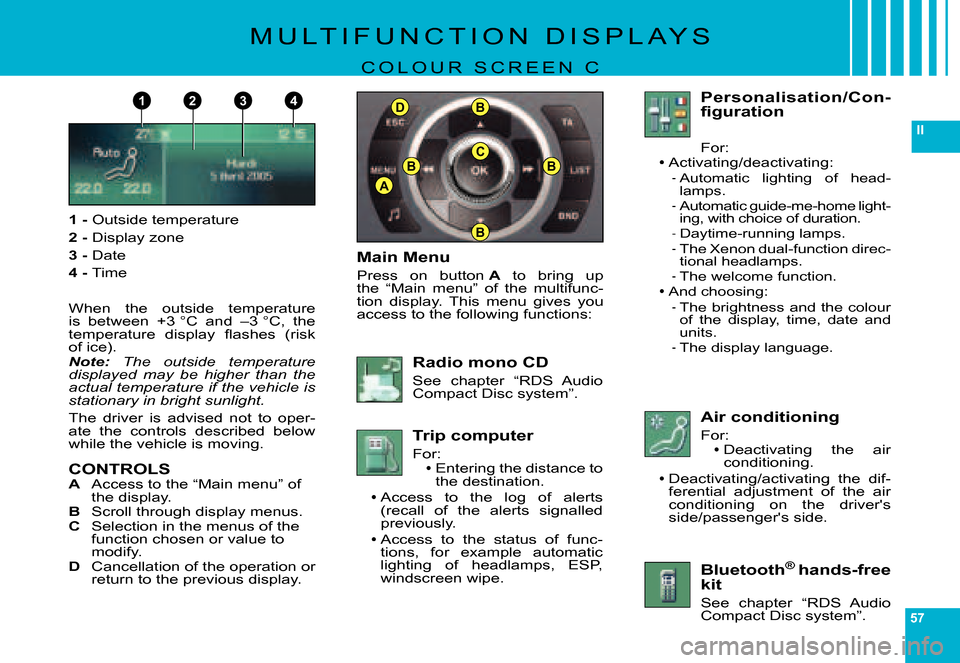
57
II
C
A
B
BB
B1432D
M U L T I F U N C T I O N D I S P L A Y S
C O L O U R S C R E E N C
1 - Outside temperature
2 - Display zone
3 - Date
4 - Time
When the outside temperature is between +3 °C and –3 °C, the �t�e�m�p�e�r�a�t�u�r�e� �d�i�s�p�l�a�y� �fl� �a�s�h�e�s� �(�r�i�s�k� �o�f� �i�c�e�)�.Note: The outside temperature displayed may be higher than the actual temperature if the vehicle is stationary in bright sunlight.
The driver is advised not to oper-ate the controls described below while the vehicle is moving.
CONTROLSA Access to the “Main menu” of the display.B Scroll through display menus.C Selection in the menus of the function chosen or value to modify.D Cancellation of the operation or return to the previous display.
Main Menu
Press on button A to bring up the “Main menu” of the multifunc-tion display. This menu gives you access to the following functions:
Radio mono CD
See chapter “RDS Audio Compact Disc system”.
Trip computer
For:Entering the distance to the destination.Access to the log of alerts (recall of the alerts signalled previously.
Access to the status of func-tions, for example automatic lighting of headlamps, ESP, windscreen wipe.
Page 56 of 216

59
II
M U L T I F U N C T I O N D I S P L A Y S
C O L O U R S C R E E N C
To activate/deactivate the daytime-running lamps:
Repeat stages 1 to 4 described above.5. Press on C to select/deselect daytime-running lamps.
If you activate the daytime-running lamps, they come on provided the signalling control stalk is in posi-tion 0 and the headlamps are off.
If the daytime-running lamps are active, the sidelamps will also be �o�n� �(�d�e�p�e�n�d�i�n�g� �o�n� �c�o�u�n�t�r�y� �s�p�e�c�i�fi� �-�c�a�t�i�o�n�)�.
To activate/deactivate the Xenon dual-function direc-tional headlamps:
Repeat stages 1 to 3 described above.4. Press B to select the driv-�i�n�g� �a�s�s�i�s�t�a�n�c�e�.� �C�o�n�fi� �r�m� �y�o�u�r� choice with a press on C.5. Press on C to select/deselect the Xenon dual-function direc-tional headlamps.
To activer/deactivate the wel-come function
Repeat stages 1 to 3 described above.4. Press B to select the driv-�i�n�g� �a�s�s�i�s�t�a�n�c�e�.� �C�o�n�fi� �r�m� �y�o�u�r� choice with a press on C.5. Press on C to select/deselect welcome function.
To adjust the display brightness:1. Press on A.2. Use B to select the icon “Per-�s�o�n�a�l�i�s�a�t�i�o�n�-�C�o�n�fi� �g�u�r�a�t�i�o�n�”� �t�h�e�n� �c�o�n�fi� �r�m� �y�o�u�r� �c�h�o�i�c�e� �b�y� pressing C.3. �S�e�l�e�c�t� �t�h�e� �d�i�s�p�l�a�y� �c�o�n�fi� �g�u�r�a�-tion with a press on B�.� �C�o�n�fi� �r�m� your choice with a press on C.4. Select the brightness adjust-�m�e�n�t�.� �C�o�n�fi� �r�m� �y�o�u�r� �c�h�o�i�c�e� �w�i�t�h� a press on C.5. Select with a press on B, then validate by pressing C, the normal or alternative display mode.To adjust the brightness, select the symbols “+” or “–” and con-�fi� �r�m� �y�o�u�r� �a�d�j�u�s�t�m�e�n�t� �b�y� �p�r�e�s�s�-ing C.
6. Validate “OK” on the screen.
To choose the display colour:proceed in a similar manner.
To adjust the date and the time:1. Press on A.2. Use B to select the icon “Per-�s�o�n�a�l�i�s�a�t�i�o�n�-�C�o�n�fi� �g�u�r�a�t�i�o�n�”� �t�h�e�n� �c�o�n�fi� �r�m� �y�o�u�r� �c�h�o�i�c�e� �b�y� pressing C.3. �S�e�l�e�c�t� �t�h�e� �d�i�s�p�l�a�y� �c�o�n�fi� �g�u�r�a�-tion with a press on B�.� �C�o�n�fi� �r�m� your choice with a press on C.4. Select the adustment for the date and the time, by press-ing B�,� �t�h�e�n� �c�o�n�fi� �r�m� �w�i�t�h� �a� press on C.5. Press B to select the values �y�o�u� �w�i�s�h� �t�o� �m�o�d�i�f�y�.� �C�o�n�fi� �r�m� your choice with a press on C.6. Do your adjustments with B, then validate each adjustment choice with a press on C.7. Validate “OK” on the screen.
Page 58 of 216

61
II
124
35
C
A
B
BB
BD
M U L T I F U N C T I O N D I S P L A Y S
N A V I D R I V E C O L O U R D I S P L A Y
1 Outside temperature.2 Folder.3 Date.4 Telephone.5 Time.
When the outside temperature is between +3 °C and –3 °C, the �t�e�m�p�e�r�a�t�u�r�e� �d�i�s�p�l�a�y� �fl� �a�s�h�e�s� �(�r�i�s�k� �o�f� �i�c�e�)�.Note: The outside temperature displayed may be higher than the actual temperature if the vehicle is stationary in bright sunlight.
The driver is advised not to oper-ate the controls described below while the vehicle is moving.
CONTROLSA Access to the “Main menu” of the display.B Scroll through display menus.C Selection in the menus of the function chosen or value to modify.Scroll through display menus.
D Cancellation of the operation or return to the previous display.
Air conditioning
Refer to the explanations given in the section “Auto-matic air conditioning”.
�T�r�a�f�fi� �c� �i�n�f�o�r�m�a�t�i�o�n
See NaviDrive instructions.
�N�a�v�i�g�a�t�i�o�n� �-� �T�r�a�f�fi� �c� information
See NaviDrive instructions.
Audio
See NaviDrive instructions.
Main Menu
Press on button A to bring up the “Main menu” of the multifunc-tion display. This menu gives you access to the following functions:
Telephone and telematic services
See NaviDrive instruc-tions.
�C�o�n�fi� �g�u�r�a�t�i�o�n, to activate/deactivate the guide-me-home lighting, automatic lighting of headlamps etc. as well as to adjust the var-�i�o�u�s� �p�a�r�a�m�e�t�e�r�s� �(�t�i�m�e�,� �d�a�t�e� �e�t�c�.�)�.� See NaviDrive instructions.
Map
See NaviDrive instructions.
Video
See NaviDrive instructions.
Vehicle diagnosis
See NaviDrive instructions.
Page 77 of 216

79
II
FEATURES
With dipped beams or main beams, the Directional headlamps function turns the headlamps in the direction the road ahead is taking.
Your vision on bends is considerably enhanced.Note: An automatic correction of the beam height enables you not to dazzle other drivers.
X E N O N D U A L F U N C T I O N D I R E C T I O N A L
H E A D L A M P S
Function activatedFunction deactivated
ACTIVATION/DEACTIVATION
Activated by default, this function can be activated/deactivated in the “Main menu” on the multifunc-tion screen. See “Multifunction dis-play”.
The activated/deactivated status is retained when you switch off the engine.Note: This function is not active when the vehicle is stationary, moving at very low speed, or in reverse gear.
�S�h�o�u�l�d� �t�h�e�r�e� �b�e� �a� �m�a�l�f�u�n�c�t�i�o�n� �t�h�e� �“�D�i�p�p�e�d� �b�e�a�m�s�”� �fl� �a�s�h�e�s�.� �H�a�v�e� �t�h�e� �s�y�s�t�e�m� �c�h�e�c�k�e�d� �b�y� �a� �C�I�T�R�O�Ë�N� dealer.
It is recommended to change both Xenon bulbs at the same time if there is a failure of one of them.
Page 142 of 216

145
V
T A B L E O F F U S E S
Ref.RatingFunction
F 120 AEngine ECU – Cooling fan
F 215 AHorn
F 310 AScreen wash pump
F 420 AHeadlamp wash
F 515 A�F�u�e�l� �p�u�m�p� �(�p�e�t�r�o�l�)� �–� �P�r�e�h�e�a�t�i�n�g� �–� �I�n�j�e�c�t�i�o�n� �(�D�i�e�s�e�l�)
F 610 ABraking system
F 710 AAutomatic gearbox
F 820 AStarter
F 910 AActive bonnet – Xenon dual function directional headlamps
F 1030 A�I�n�j�e�c�t�o�r�s� �–� �I�g�n�i�t�i�o�n� �c�o�i�l� �–� �E�l�e�c�t�r�o�v�a�l�v�e�s� �(�p�e�t�r�o�l�)� �–� �E�n�g�i�n�e� �E�C�U� �–� �F�u�e�l� �s�u�p�p�l�y� �(�D�i�e�s�e�l�)
F 1140 A�A�i�r� �c�o�n�d�i�t�i�o�n�i�n�g� �(�B�l�o�w�e�r�)
F 1230 AWindscreen wiper
F 1340 ABSI
F 14–
FUSES UNDER THE BONNET
Page 144 of 216

147
V
C A P A C I T I E S
ENGINE TYPEV62.2 HDi 16VV6 HDi
Engine oil capacities (in litres) (1)5.255.255.55
�(�1�)� �A�f�t�e�r� �d�r�a�i�n�i�n�g� �w�i�t�h� �c�h�a�n�g�e� �o�f� �o�i�l� �fi� �l�t�e�r�.
�C�a�p�a�c�i�t�y� �o�f� �fl� �u�i�d� �f�o�r� �w�i�n�d�s�c�r�e�e�n� �w�a�s�h� and headlamp wash (in litres)6.5
Page 146 of 216

149
VI
DEF
ACB
UPPER FRONT LENSA Lateral lampB Dipped/main beamC SidelampNote: A light misting may appear on the headlamp surface in certain conditions of use.
For maintenance of the front lenses and for changing of bulbs, contact a CITROËN dealer. The bulbs for and for changing of bulbs, contact for changing
lamps D and E have a common bulb-holder.
C H A N G I N G B U L B S
Your headlamps have Xenon bulbs.
Because of risks of electrocution, we advise you to contact a �C�I�T�R�O��N� �d�e�a�l�e�r� �i�f� �t�h�e�r�e� �i�s� �a�n�y� �p�r�o�b�l�e�m�.Because of risks of electrocution, we advise Because
It is recommended to change both bulbs at the same time i f there is a failure of one of them.
Your vehicle is equipped with an active bonnet. To be sure that this safety feature is functioning correctly, contact a CITROËN dealer Your vehicle is equipped with an active bonnet.
for replacement of any of the components on the front panel.
LOWER FRONT LENSD Direction indicatorE Daytime-running lampF Front foglamp
SIDE REPEATER
To change the side repeater, push it forwards or rearwards to detach it and contact a CITROËN dealer.
Page 211 of 216

515151
VI
A1A2A3
ABCD
A1
A2
A3
B2
D1
D2
D1
A4
B1B2B3
D2
A4
B1
B3
C
A
B
D
D3
D3
C O N F I G U R A T I O N
M E N U S T R U C T U R E
�T�h�e� �C�o�n�fi� �g�u�r�a�t�i�o�n� �m�e�n�u� �e�n�a�b�l�e�s� �y�o�u� �t�o� �p�r�o�g�r�a�m�m�e� �y�o�u�r� �N�a�v�i�D�r�i�v�e� as well as certain functions of your vehicle.
WHAT ARE THE FUNCTIONS OF THE CONFIGURATION MENU ?
CONFIGURING THE DISPLAY OF YOUR NAVIDRIVE
Choose the colour of the display.
Adjust the brightness of the display.
Adjust the date and the time and define the format 12H or 24H.
Choose a feminine voice or a masculine voice and adj ust the voice synthesiser volume.
CONFIGURE THE VOICE OF YOUR NAVI DRIVE
CHOOSE THE LANGUAGE OF THE VOICE SYNTHE -SISER AND OF THE DISPLAY
Activate or deactivate the automatic lighting of he ad-lamps, the directional headlamps and the guide-me-home lighting.
DEFINE THE VEHICLE PARAMETERS (ACCORDING
TO EQUIPMENT )
DEFINE THE VEHE VEH
Choose system of measurement: metric or imperial.
Activate or deactivate the voice commands.
Activate or deactivate the audio/video auxiliary inpu t.
Activate or deactivate the automatic triggering of the rear wiper when you engage reverse gear.
HOW TO ACCESS THE CONFIGURATION MENU ?
Press button MENU.�R�o�t�a�t�e� �t�h�e� �c�o�n�t�r�o�l� �t�o� �s�e�l�e�c�t� �t�h�e� �C�o�n�fi� �g�u�r�a�t�i�o�n� �i�c�o�n �.Press on the control to validate.