Page 33 of 504
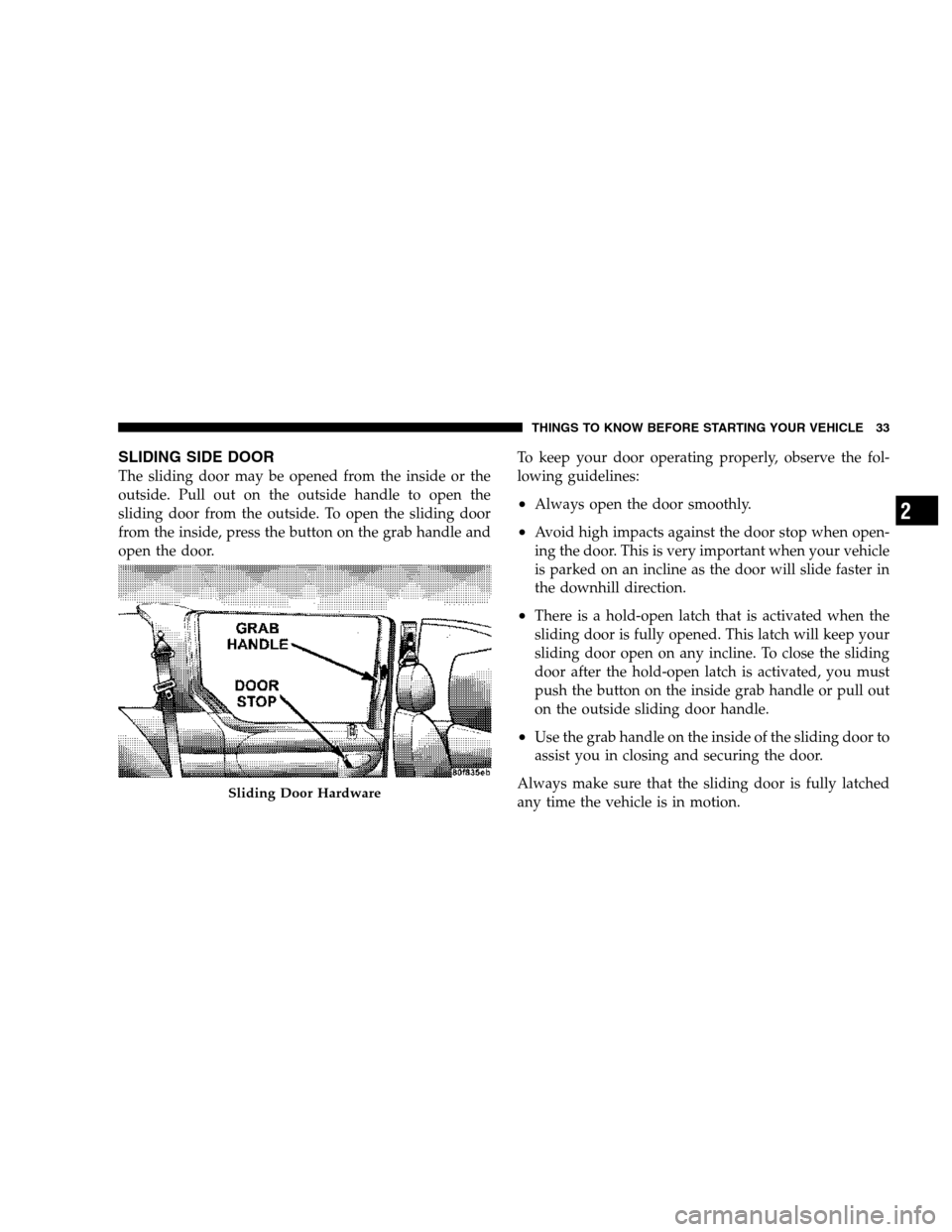
SLIDING SIDE DOOR
The sliding door may be opened from the inside or the
outside. Pull out on the outside handle to open the
sliding door from the outside. To open the sliding door
from the inside, press the button on the grab handle and
open the door.To keep your door operating properly, observe the fol-
lowing guidelines:
•Always open the door smoothly.
•Avoid high impacts against the door stop when open-
ing the door. This is very important when your vehicle
is parked on an incline as the door will slide faster in
the downhill direction.
•There is a hold-open latch that is activated when the
sliding door is fully opened. This latch will keep your
sliding door open on any incline. To close the sliding
door after the hold-open latch is activated, you must
push the button on the inside grab handle or pull out
on the outside sliding door handle.
•Use the grab handle on the inside of the sliding door to
assist you in closing and securing the door.
Always make sure that the sliding door is fully latched
any time the vehicle is in motion.
Sliding Door Hardware
THINGS TO KNOW BEFORE STARTING YOUR VEHICLE 33
2
Page 91 of 504
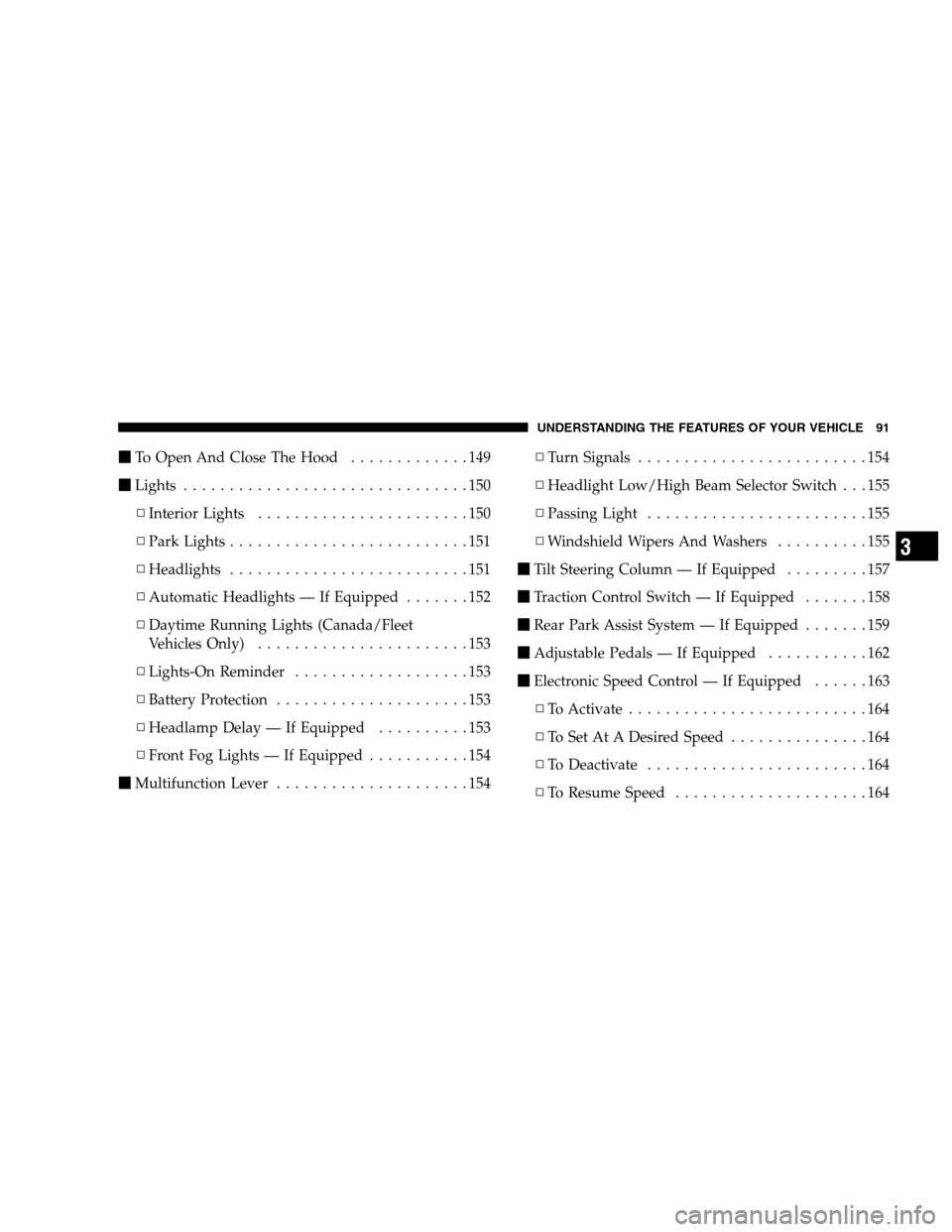
�To Open And Close The Hood.............149
�Lights...............................150
▫Interior Lights.......................150
▫Park Lights..........................151
▫Headlights..........................151
▫Automatic Headlights — If Equipped.......152
▫Daytime Running Lights (Canada/Fleet
VehiclesOnly) .......................153
▫Lights-On Reminder...................153
▫Battery Protection.....................153
▫Headlamp Delay — If Equipped..........153
▫Front Fog Lights — If Equipped...........154
�Multifunction Lever.....................154▫Turn Signals.........................154
▫Headlight Low/High Beam Selector Switch . . . 155
▫Passing Light........................155
▫Windshield Wipers And Washers..........155
�Tilt Steering Column — If Equipped.........157
�Traction Control Switch — If Equipped.......158
�Rear Park Assist System — If Equipped.......159
�Adjustable Pedals — If Equipped...........162
�Electronic Speed Control — If Equipped......163
▫ToActivate ..........................164
▫To Set At A Desired Speed...............164
▫To Deactivate........................164
▫To Resume Speed.....................164
UNDERSTANDING THE FEATURES OF YOUR VEHICLE 91
3
Page 159 of 504
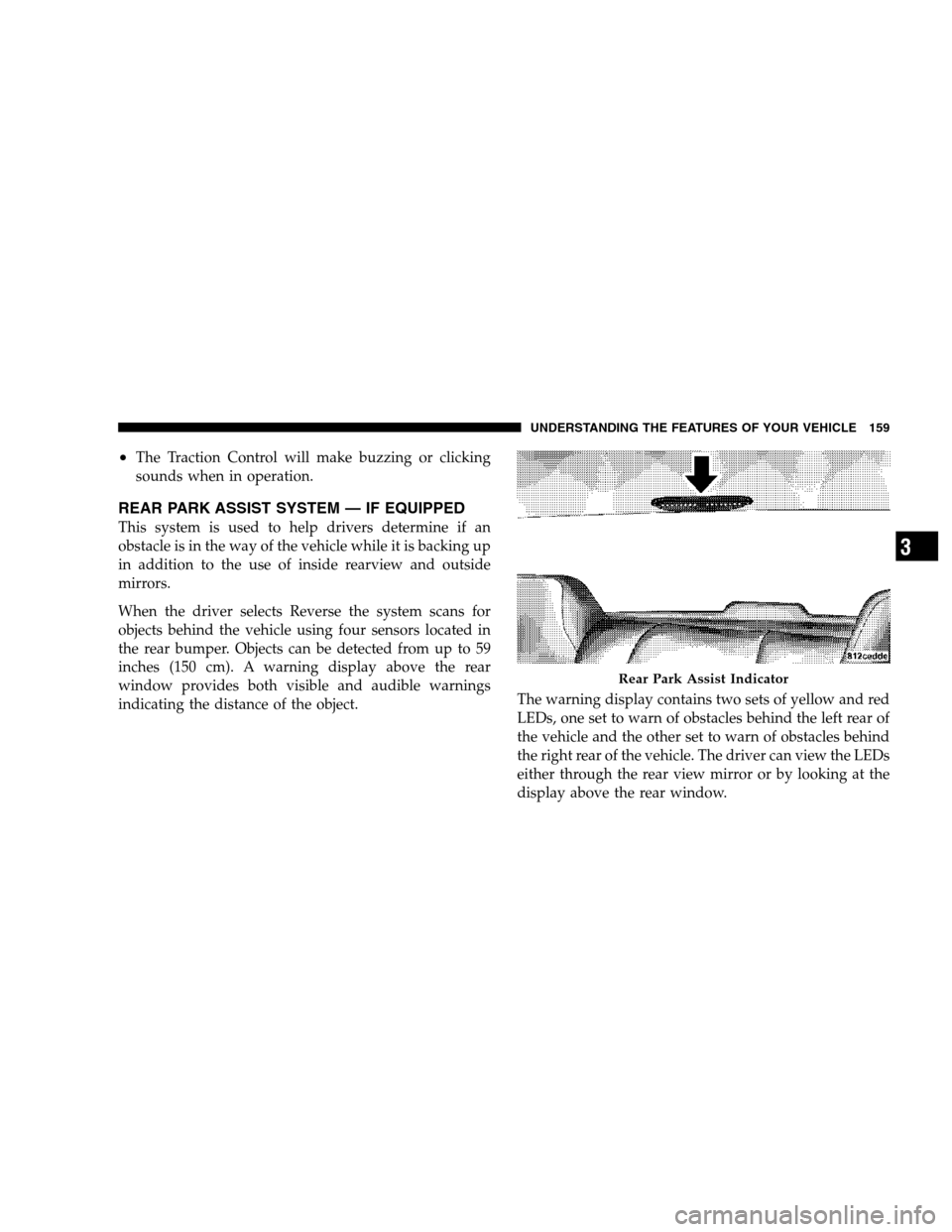
•The Traction Control will make buzzing or clicking
sounds when in operation.
REAR PARK ASSIST SYSTEM — IF EQUIPPED
This system is used to help drivers determine if an
obstacle is in the way of the vehicle while it is backing up
in addition to the use of inside rearview and outside
mirrors.
When the driver selects Reverse the system scans for
objects behind the vehicle using four sensors located in
the rear bumper. Objects can be detected from up to 59
inches (150 cm). A warning display above the rear
window provides both visible and audible warnings
indicating the distance of the object.The warning display contains two sets of yellow and red
LEDs, one set to warn of obstacles behind the left rear of
the vehicle and the other set to warn of obstacles behind
the right rear of the vehicle. The driver can view the LEDs
either through the rear view mirror or by looking at the
display above the rear window.
Rear Park Assist Indicator
UNDERSTANDING THE FEATURES OF YOUR VEHICLE 159
3
Page 160 of 504
The system dimly illuminates the two outer most yellow
LEDs when it is ON and detecting no obstacles.The following chart shows the warning display operation
when the system is detecting an obstacle:
WARNING DISPLAY DISTANCES
DISPLAY LED OBSTACLE DISTANCE FROM: LED COLOR AUDIBLE SIGNAL
REAR CORNERS REAR CENTER
1st LED 59 in. (150 cm) Yellow None
2nd LED 47 in. (120 cm) Yellow None
3rd LED 39 in. (100 cm) Yellow None
4th LED 31.5 in. (80 cm) 31.5 in. (80 cm) Yellow None
5th LED 25.5 in. (65 cm) 25.5 in. (65 cm) Yellow None
6th LED 20 in. (50 cm) 20 in. (50 cm) Yellow None
7th LED 16 in. (40 cm) 16 in. (40 cm) Red at 12 in. (30 cm) In-
termittent
8th LED 6 in. (15 cm) 12 in. (30 cm) Red at 8 in. (20 cm) Con-
tinuous
NOTE:The Rear Park Assist system will MUTE the
radio, if on, when the audible warning is activated.
160 UNDERSTANDING THE FEATURES OF YOUR VEHICLE
Page 161 of 504
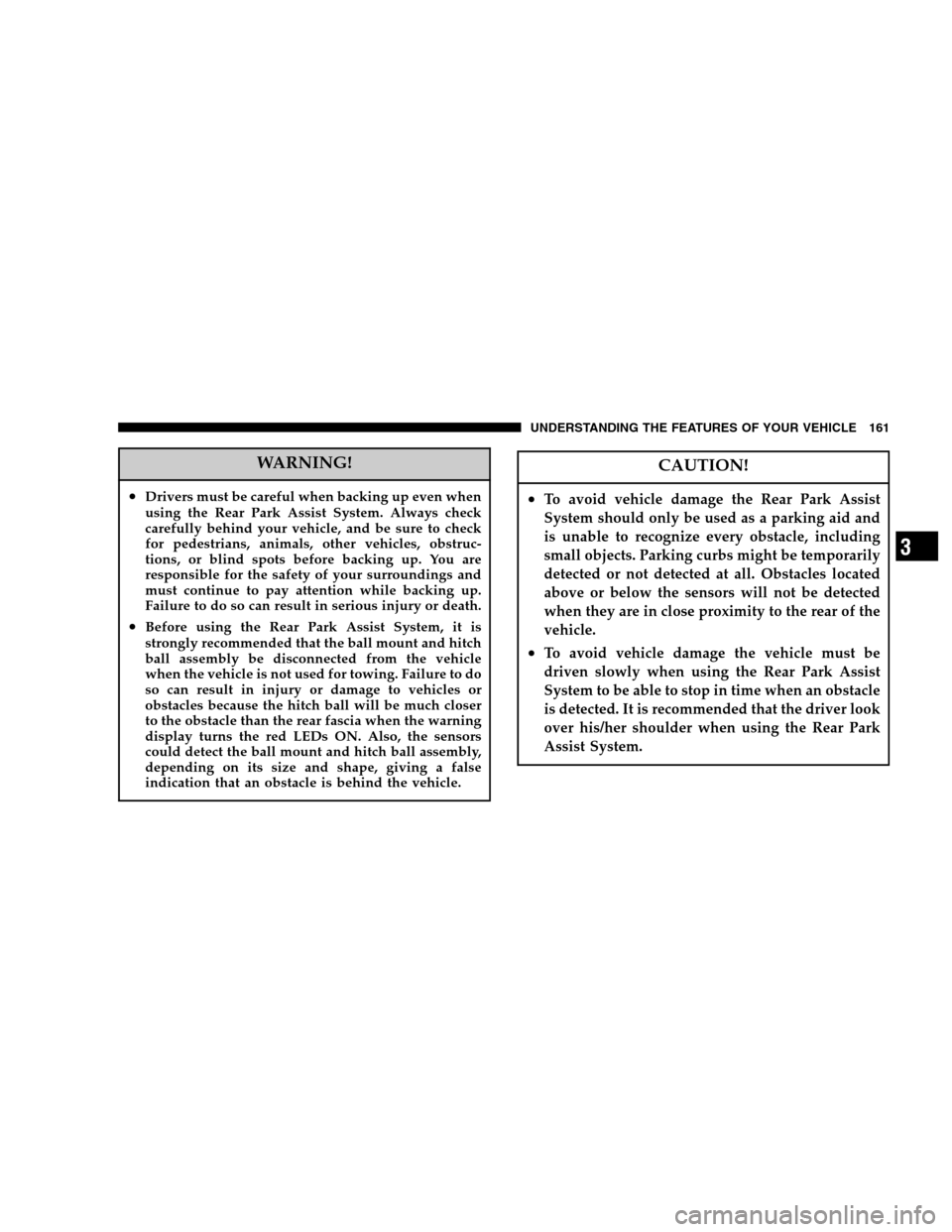
WARNING!
•Drivers must be careful when backing up even when
using the Rear Park Assist System. Always check
carefully behind your vehicle, and be sure to check
for pedestrians, animals, other vehicles, obstruc-
tions, or blind spots before backing up. You are
responsible for the safety of your surroundings and
must continue to pay attention while backing up.
Failure to do so can result in serious injury or death.
•Before using the Rear Park Assist System, it is
strongly recommended that the ball mount and hitch
ball assembly be disconnected from the vehicle
when the vehicle is not used for towing. Failure to do
so can result in injury or damage to vehicles or
obstacles because the hitch ball will be much closer
to the obstacle than the rear fascia when the warning
display turns the red LEDs ON. Also, the sensors
could detect the ball mount and hitch ball assembly,
depending on its size and shape, giving a false
indication that an obstacle is behind the vehicle.
CAUTION!
•To avoid vehicle damage the Rear Park Assist
System should only be used as a parking aid and
is unable to recognize every obstacle, including
small objects. Parking curbs might be temporarily
detected or not detected at all. Obstacles located
above or below the sensors will not be detected
when they are in close proximity to the rear of the
vehicle.
•To avoid vehicle damage the vehicle must be
driven slowly when using the Rear Park Assist
System to be able to stop in time when an obstacle
is detected. It is recommended that the driver look
over his/her shoulder when using the Rear Park
Assist System.
UNDERSTANDING THE FEATURES OF YOUR VEHICLE 161
3
Page 162 of 504
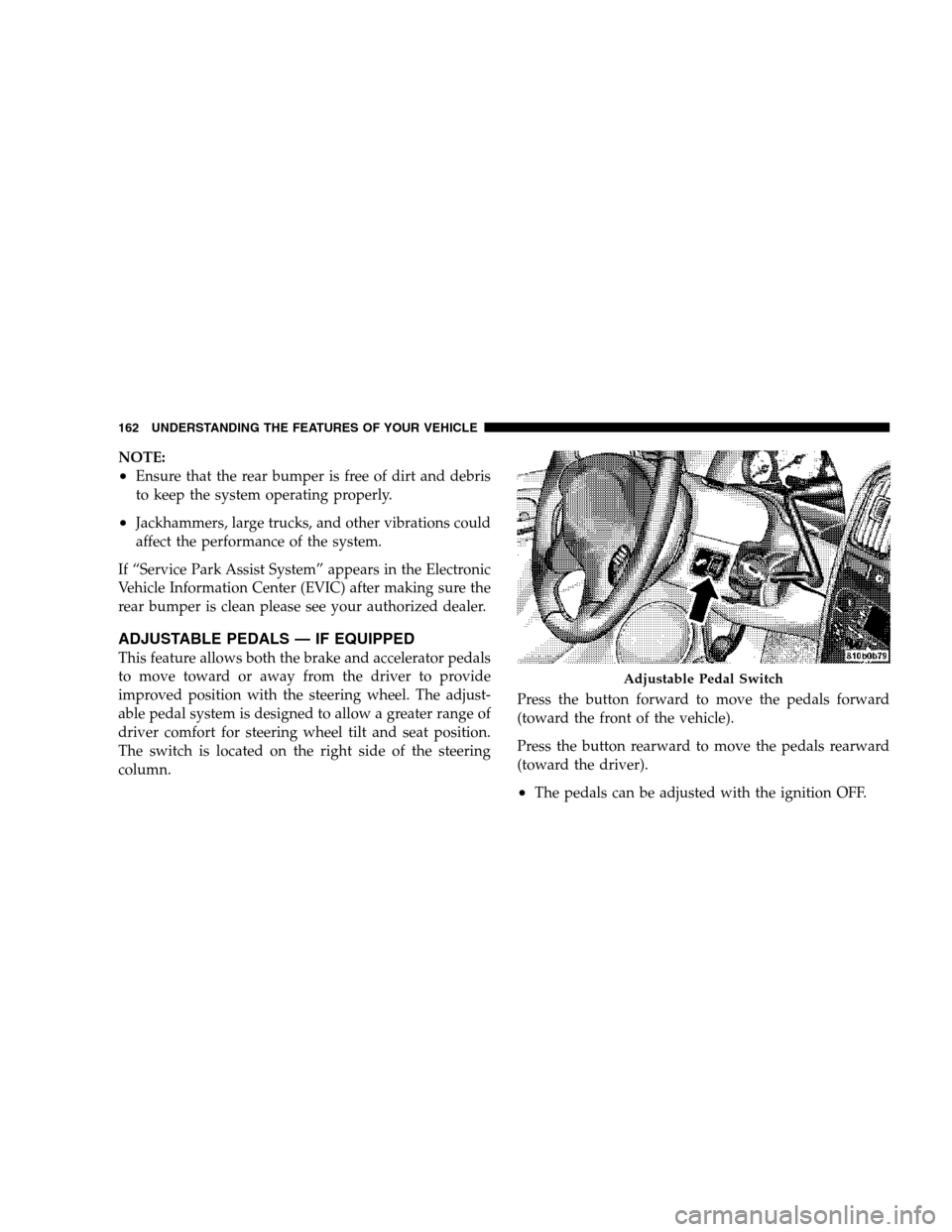
NOTE:
•Ensure that the rear bumper is free of dirt and debris
to keep the system operating properly.
•Jackhammers, large trucks, and other vibrations could
affect the performance of the system.
If “Service Park Assist System” appears in the Electronic
Vehicle Information Center (EVIC) after making sure the
rear bumper is clean please see your authorized dealer.
ADJUSTABLE PEDALS — IF EQUIPPED
This feature allows both the brake and accelerator pedals
to move toward or away from the driver to provide
improved position with the steering wheel. The adjust-
able pedal system is designed to allow a greater range of
driver comfort for steering wheel tilt and seat position.
The switch is located on the right side of the steering
column.Press the button forward to move the pedals forward
(toward the front of the vehicle).
Press the button rearward to move the pedals rearward
(toward the driver).
•The pedals can be adjusted with the ignition OFF.
Adjustable Pedal Switch
162 UNDERSTANDING THE FEATURES OF YOUR VEHICLE
Page 171 of 504
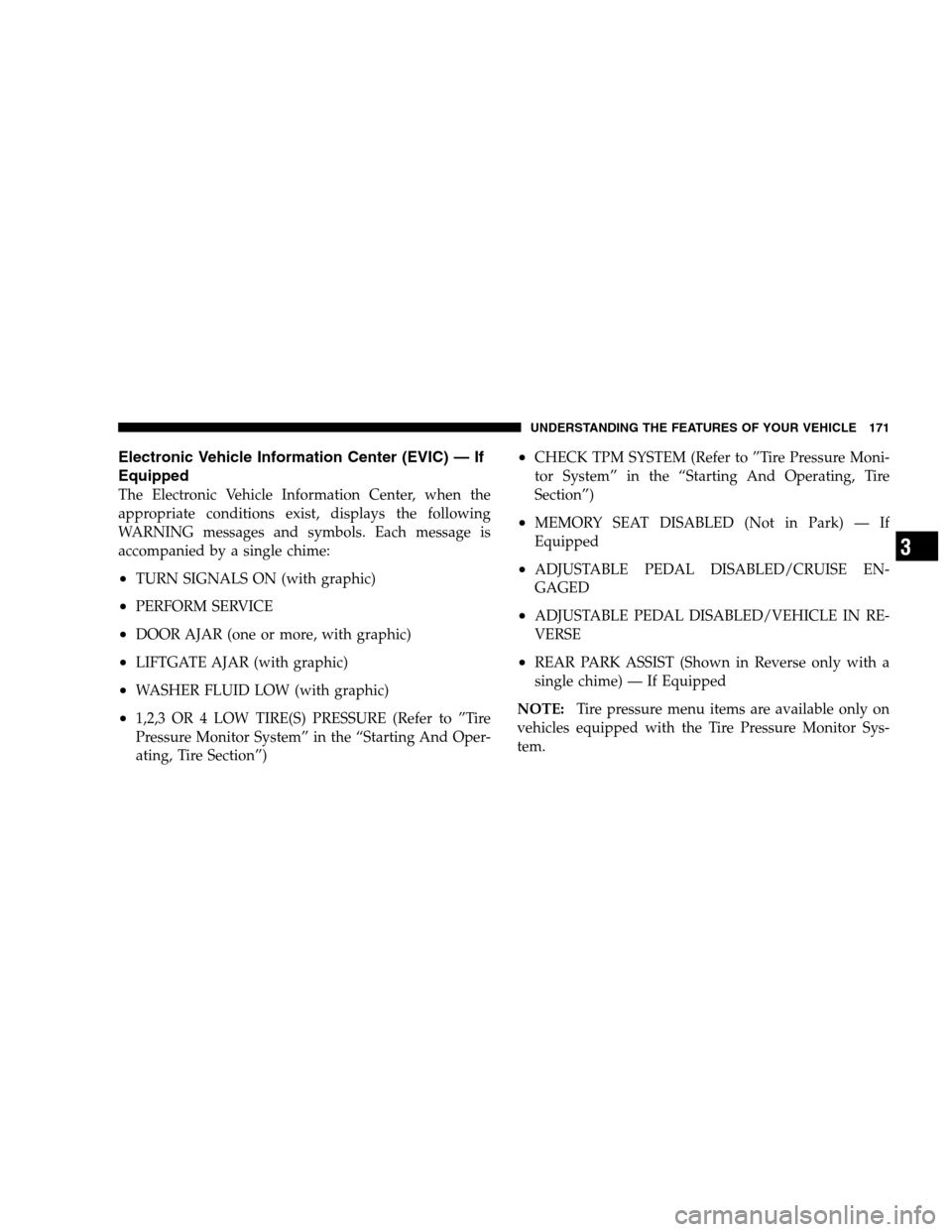
Electronic Vehicle Information Center (EVIC) — If
Equipped
The Electronic Vehicle Information Center, when the
appropriate conditions exist, displays the following
WARNING messages and symbols. Each message is
accompanied by a single chime:
•TURN SIGNALS ON (with graphic)
•PERFORM SERVICE
•DOOR AJAR (one or more, with graphic)
•LIFTGATE AJAR (with graphic)
•WASHER FLUID LOW (with graphic)
•1,2,3 OR 4 LOW TIRE(S) PRESSURE (Refer to ”Tire
Pressure Monitor System” in the “Starting And Oper-
ating, Tire Section”)
•CHECK TPM SYSTEM (Refer to ”Tire Pressure Moni-
tor System” in the “Starting And Operating, Tire
Section”)
•MEMORY SEAT DISABLED (Not in Park) — If
Equipped
•ADJUSTABLE PEDAL DISABLED/CRUISE EN-
GAGED
•ADJUSTABLE PEDAL DISABLED/VEHICLE IN RE-
VERSE
•REAR PARK ASSIST (Shown in Reverse only with a
single chime) — If Equipped
NOTE:Tire pressure menu items are available only on
vehicles equipped with the Tire Pressure Monitor Sys-
tem.
UNDERSTANDING THE FEATURES OF YOUR VEHICLE 171
3
Page 172 of 504
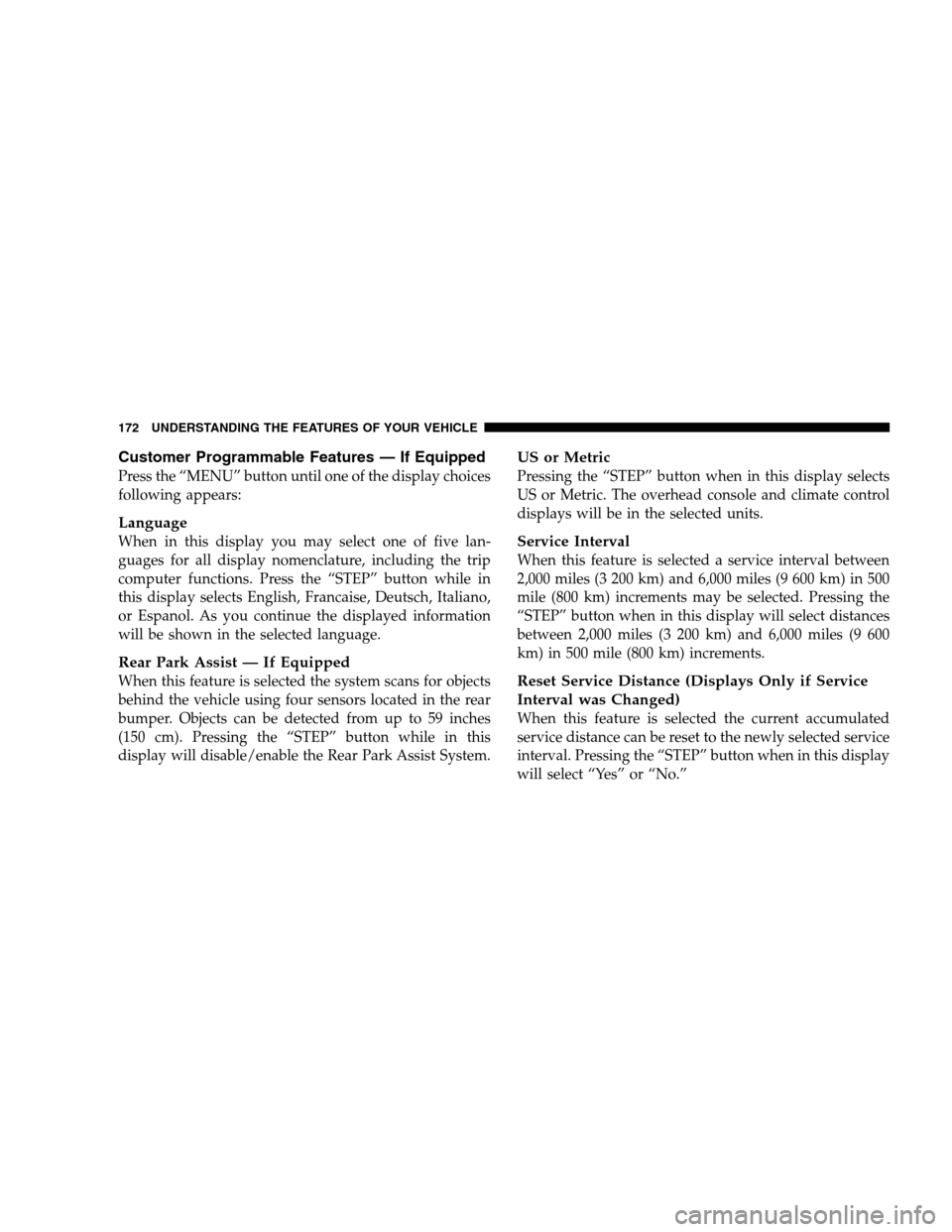
Customer Programmable Features — If Equipped
Press the “MENU” button until one of the display choices
following appears:
Language
When in this display you may select one of five lan-
guages for all display nomenclature, including the trip
computer functions. Press the “STEP” button while in
this display selects English, Francaise, Deutsch, Italiano,
or Espanol. As you continue the displayed information
will be shown in the selected language.
Rear Park Assist — If Equipped
When this feature is selected the system scans for objects
behind the vehicle using four sensors located in the rear
bumper. Objects can be detected from up to 59 inches
(150 cm). Pressing the “STEP” button while in this
display will disable/enable the Rear Park Assist System.
US or Metric
Pressing the “STEP” button when in this display selects
US or Metric. The overhead console and climate control
displays will be in the selected units.
Service Interval
When this feature is selected a service interval between
2,000 miles (3 200 km) and 6,000 miles (9 600 km) in 500
mile (800 km) increments may be selected. Pressing the
“STEP” button when in this display will select distances
between 2,000 miles (3 200 km) and 6,000 miles (9 600
km) in 500 mile (800 km) increments.
Reset Service Distance (Displays Only if Service
Interval was Changed)
When this feature is selected the current accumulated
service distance can be reset to the newly selected service
interval. Pressing the “STEP” button when in this display
will select “Yes” or “No.”
172 UNDERSTANDING THE FEATURES OF YOUR VEHICLE