Page 174 of 504
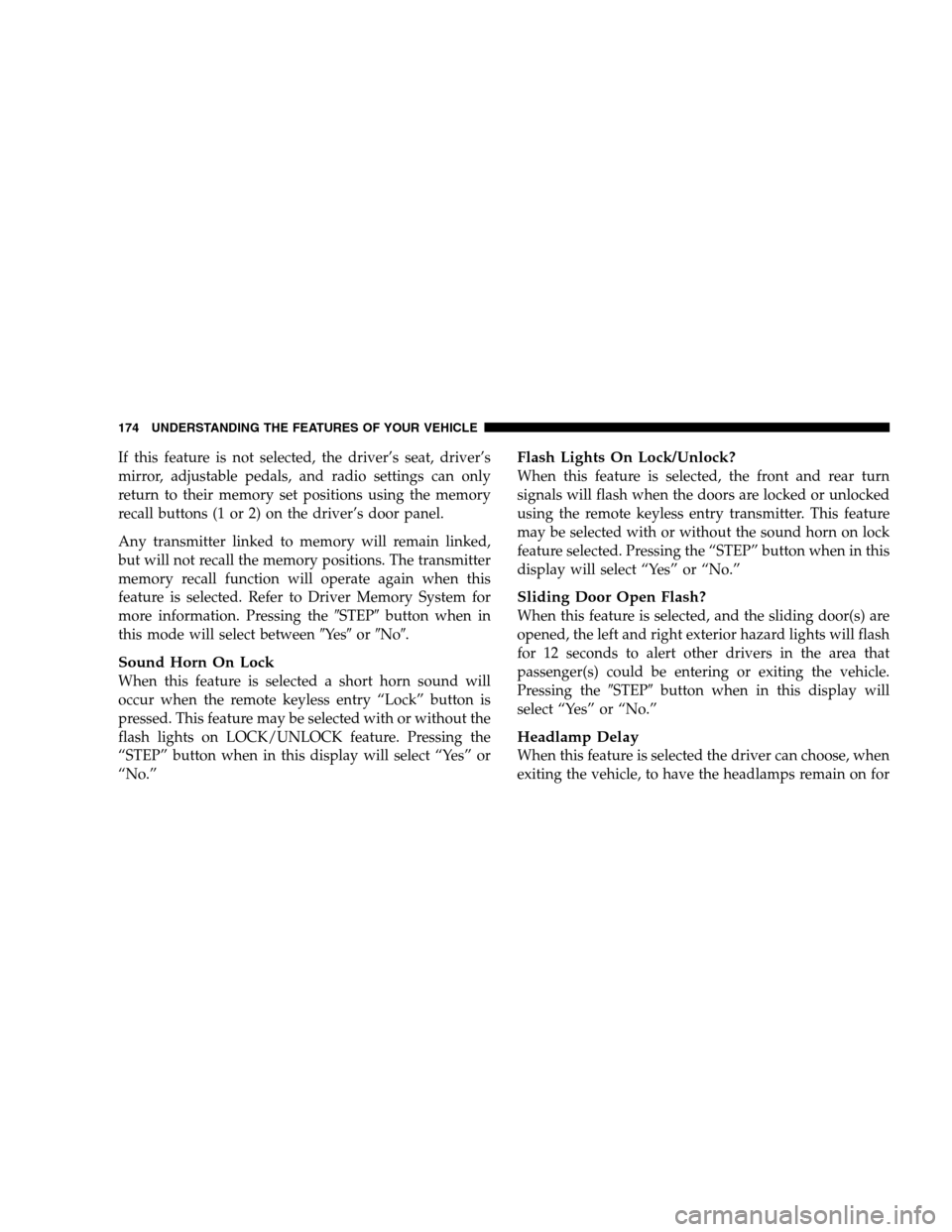
If this feature is not selected, the driver’s seat, driver’s
mirror, adjustable pedals, and radio settings can only
return to their memory set positions using the memory
recall buttons (1 or 2) on the driver’s door panel.
Any transmitter linked to memory will remain linked,
but will not recall the memory positions. The transmitter
memory recall function will operate again when this
feature is selected. Refer to Driver Memory System for
more information. Pressing the�STEP�button when in
this mode will select between�Ye s�or�No�.
Sound Horn On Lock
When this feature is selected a short horn sound will
occur when the remote keyless entry “Lock” button is
pressed. This feature may be selected with or without the
flash lights on LOCK/UNLOCK feature. Pressing the
“STEP” button when in this display will select “Yes” or
“No.”
Flash Lights On Lock/Unlock?
When this feature is selected, the front and rear turn
signals will flash when the doors are locked or unlocked
using the remote keyless entry transmitter. This feature
may be selected with or without the sound horn on lock
feature selected. Pressing the “STEP” button when in this
display will select “Yes” or “No.”
Sliding Door Open Flash?
When this feature is selected, and the sliding door(s) are
opened, the left and right exterior hazard lights will flash
for 12 seconds to alert other drivers in the area that
passenger(s) could be entering or exiting the vehicle.
Pressing the�STEP�button when in this display will
select “Yes” or “No.”
Headlamp Delay
When this feature is selected the driver can choose, when
exiting the vehicle, to have the headlamps remain on for
174 UNDERSTANDING THE FEATURES OF YOUR VEHICLE
Page 175 of 504
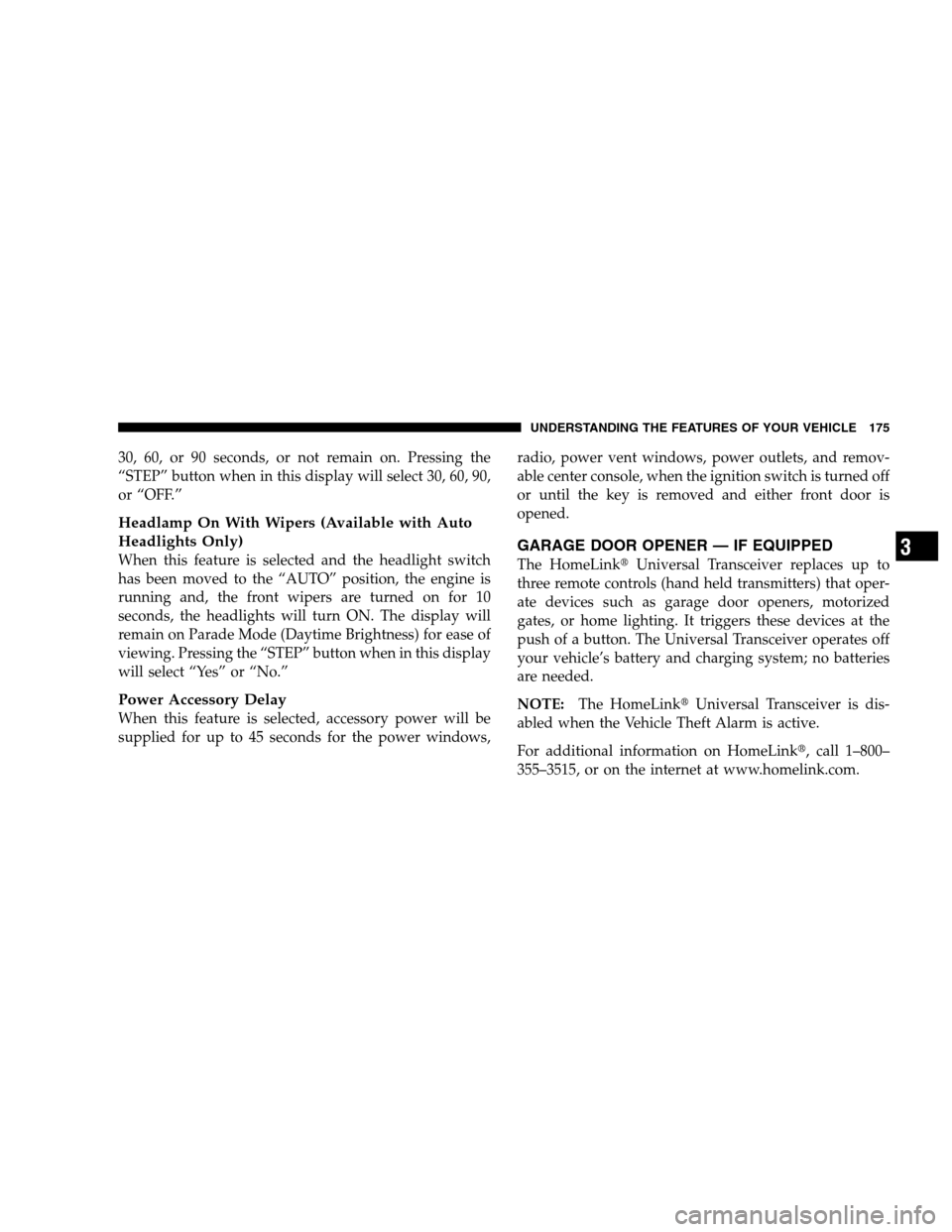
30, 60, or 90 seconds, or not remain on. Pressing the
“STEP” button when in this display will select 30, 60, 90,
or “OFF.”
Headlamp On With Wipers (Available with Auto
Headlights Only)
When this feature is selected and the headlight switch
has been moved to the “AUTO” position, the engine is
running and, the front wipers are turned on for 10
seconds, the headlights will turn ON. The display will
remain on Parade Mode (Daytime Brightness) for ease of
viewing. Pressing the “STEP” button when in this display
will select “Yes” or “No.”
Power Accessory Delay
When this feature is selected, accessory power will be
supplied for up to 45 seconds for the power windows,radio, power vent windows, power outlets, and remov-
able center console, when the ignition switch is turned off
or until the key is removed and either front door is
opened.
GARAGE DOOR OPENER — IF EQUIPPED
The HomeLink�Universal Transceiver replaces up to
three remote controls (hand held transmitters) that oper-
ate devices such as garage door openers, motorized
gates, or home lighting. It triggers these devices at the
push of a button. The Universal Transceiver operates off
your vehicle’s battery and charging system; no batteries
are needed.
NOTE:The HomeLink�Universal Transceiver is dis-
abled when the Vehicle Theft Alarm is active.
For additional information on HomeLink�, call 1–800–
355–3515, or on the internet at www.homelink.com.
UNDERSTANDING THE FEATURES OF YOUR VEHICLE 175
3
Page 177 of 504
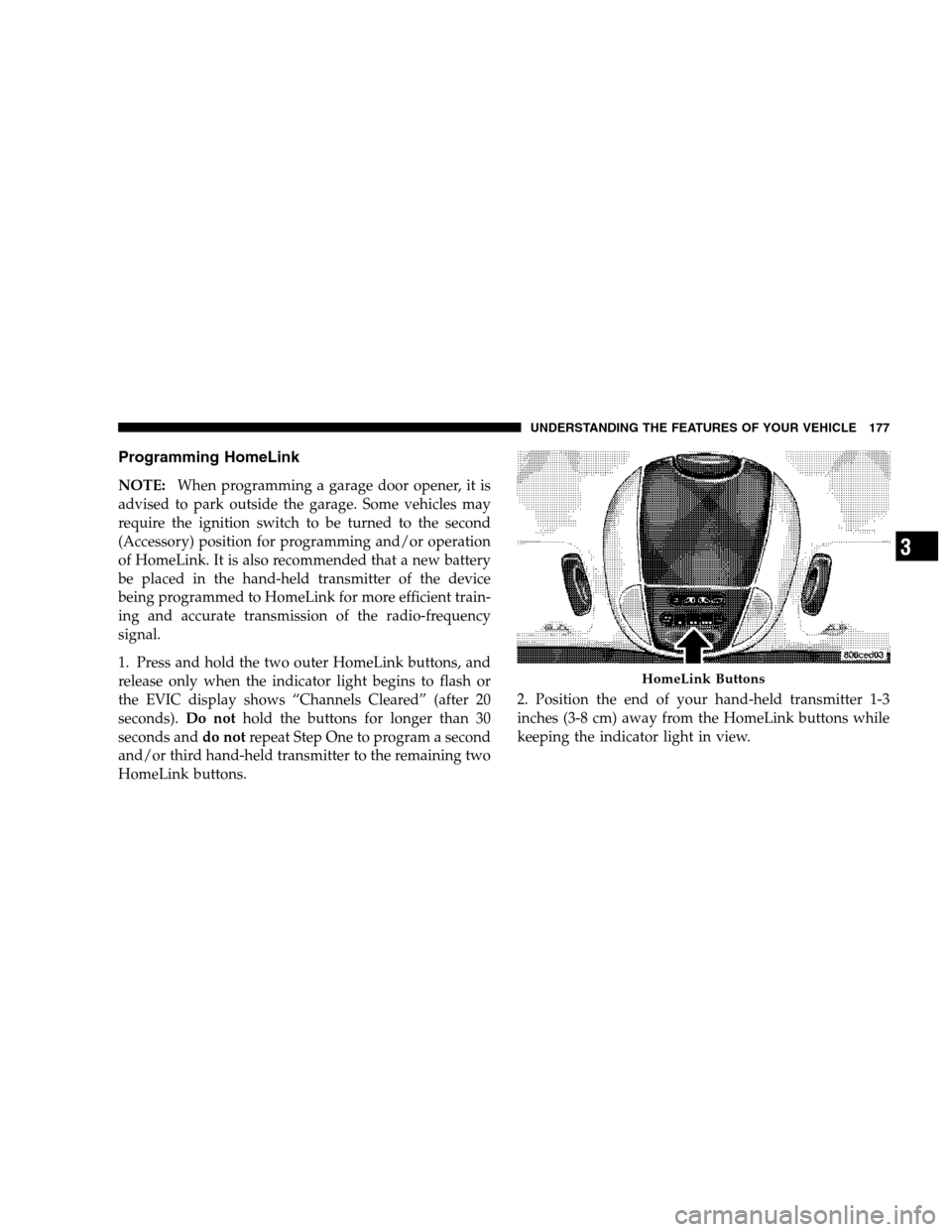
Programming HomeLink
NOTE:When programming a garage door opener, it is
advised to park outside the garage. Some vehicles may
require the ignition switch to be turned to the second
(Accessory) position for programming and/or operation
of HomeLink. It is also recommended that a new battery
be placed in the hand-held transmitter of the device
being programmed to HomeLink for more efficient train-
ing and accurate transmission of the radio-frequency
signal.
1. Press and hold the two outer HomeLink buttons, and
release only when the indicator light begins to flash or
the EVIC display shows “Channels Cleared” (after 20
seconds).Do nothold the buttons for longer than 30
seconds anddo notrepeat Step One to program a second
and/or third hand-held transmitter to the remaining two
HomeLink buttons.2. Position the end of your hand-held transmitter 1-3
inches (3-8 cm) away from the HomeLink buttons while
keeping the indicator light in view.
HomeLink Buttons
UNDERSTANDING THE FEATURES OF YOUR VEHICLE 177
3
Page 179 of 504
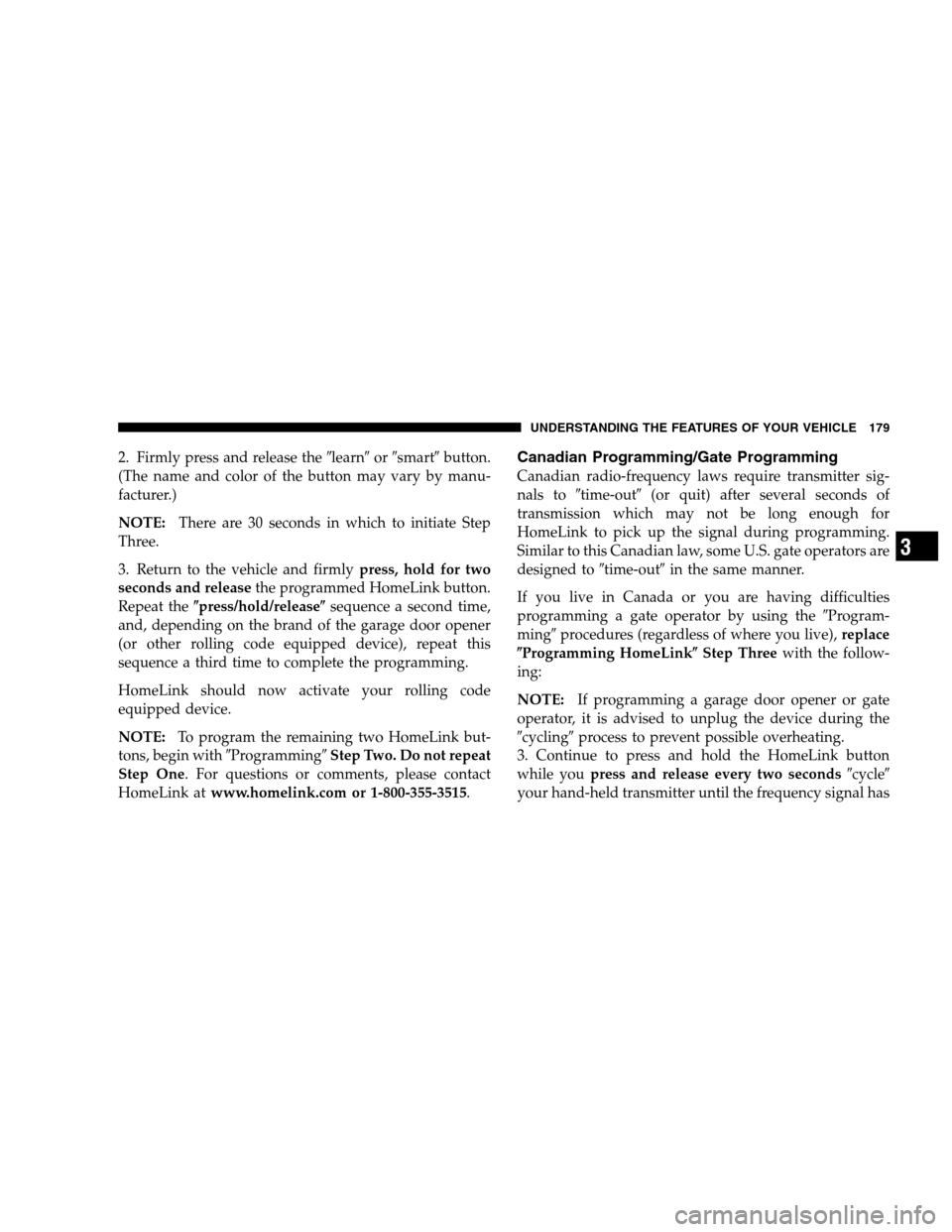
2. Firmly press and release the�learn�or�smart�button.
(The name and color of the button may vary by manu-
facturer.)
NOTE:There are 30 seconds in which to initiate Step
Three.
3. Return to the vehicle and firmlypress, hold for two
seconds and releasethe programmed HomeLink button.
Repeat the�press/hold/release�sequence a second time,
and, depending on the brand of the garage door opener
(or other rolling code equipped device), repeat this
sequence a third time to complete the programming.
HomeLink should now activate your rolling code
equipped device.
NOTE:To program the remaining two HomeLink but-
tons, begin with�Programming�Step Two. Do not repeat
Step One. For questions or comments, please contact
HomeLink atwww.homelink.com or 1-800-355-3515.Canadian Programming/Gate Programming
Canadian radio-frequency laws require transmitter sig-
nals to�time-out�(or quit) after several seconds of
transmission which may not be long enough for
HomeLink to pick up the signal during programming.
Similar to this Canadian law, some U.S. gate operators are
designed to�time-out�in the same manner.
If you live in Canada or you are having difficulties
programming a gate operator by using the�Program-
ming�procedures (regardless of where you live),replace
�Programming HomeLink�Step Threewith the follow-
ing:
NOTE:If programming a garage door opener or gate
operator, it is advised to unplug the device during the
�cycling�process to prevent possible overheating.
3. Continue to press and hold the HomeLink button
while youpress and release every two seconds�cycle�
your hand-held transmitter until the frequency signal has
UNDERSTANDING THE FEATURES OF YOUR VEHICLE 179
3
Page 201 of 504
UNDERSTANDING YOUR INSTRUMENT PANEL
CONTENTS
�Instrument Panels And Controls............206
�Base Instrument Cluster..................207
�Instrument Cluster With Tach..............208
�Premium Instrument Cluster...............209
�Instrument Cluster Descriptions............210
�Electronic Digital Clock..................219
▫Clock Setting Procedure.................219
�Radio General Information................219
▫Radio Broadcast Signals.................219▫Two Types Of Signals..................220
▫Electrical Disturbances..................220
▫AM Reception.......................220
▫FM Reception........................220
�Sales Code RAZ — AM/ FM Stereo Radio With
Cassette Tape Player, CD Player And CD
Changer Controls.......................221
▫Operating Instructions — Radio...........221
▫Power Switch, Volume Control............221
▫Seek Button (Radio Mode)...............2214
Page 202 of 504
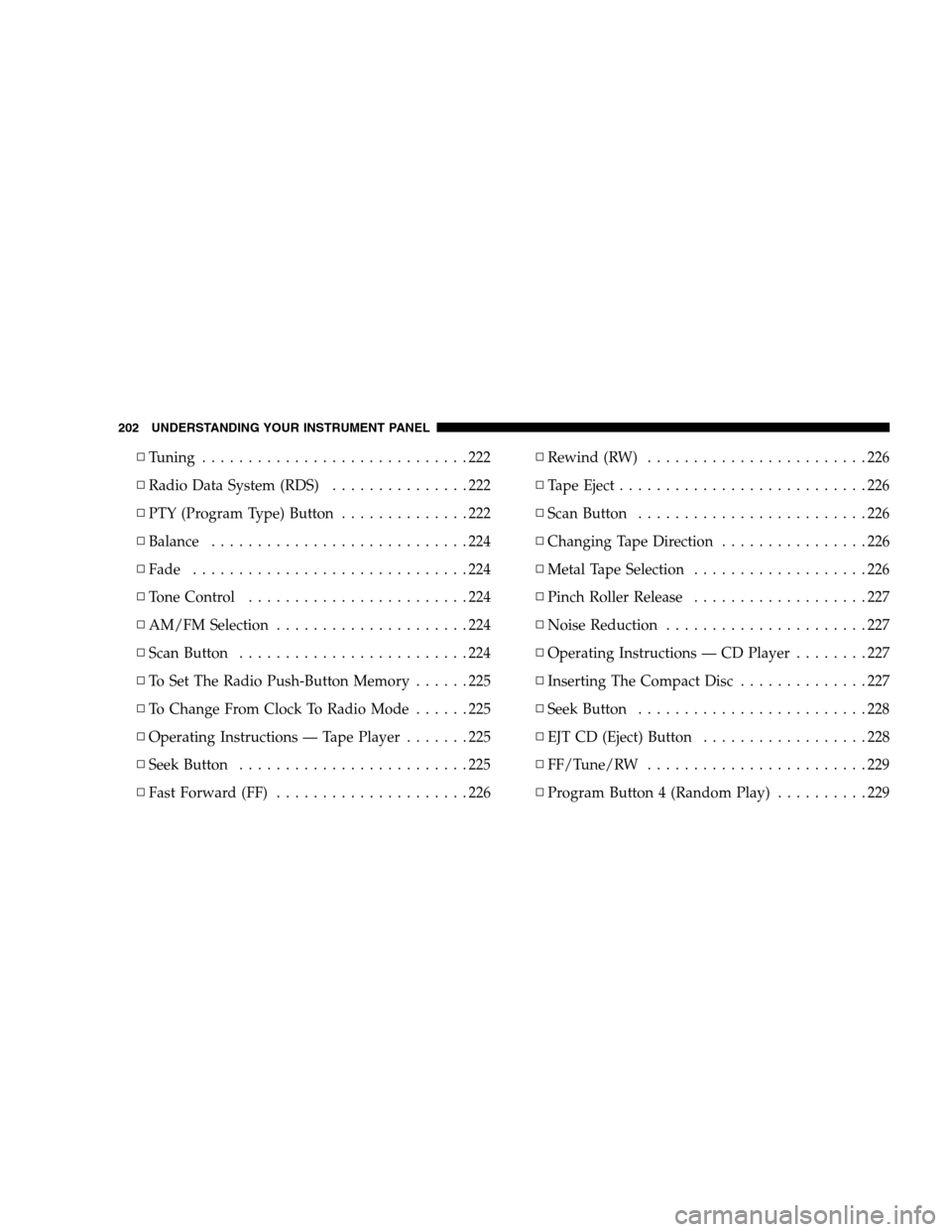
▫Tuning .............................222
▫Radio Data System (RDS)...............222
▫PTY (Program Type) Button..............222
▫Balance............................224
▫Fade..............................224
▫Tone Control........................224
▫AM/FM Selection.....................224
▫Scan Button.........................224
▫To Set The Radio Push-Button Memory......225
▫To Change From Clock To Radio Mode......225
▫Operating Instructions — Tape Player.......225
▫Seek Button.........................225
▫Fast Forward (FF).....................226▫Rewind (RW)........................226
▫TapeEject...........................226
▫Scan Button.........................226
▫Changing Tape Direction................226
▫MetalTapeSelection ...................226
▫Pinch Roller Release...................227
▫Noise Reduction......................227
▫Operating Instructions — CD Player........227
▫Inserting The Compact Disc..............227
▫Seek Button.........................228
▫EJT CD (Eject) Button..................228
▫FF/Tune/RW........................229
▫Program Button 4 (Random Play)..........229
202 UNDERSTANDING YOUR INSTRUMENT PANEL
Page 203 of 504
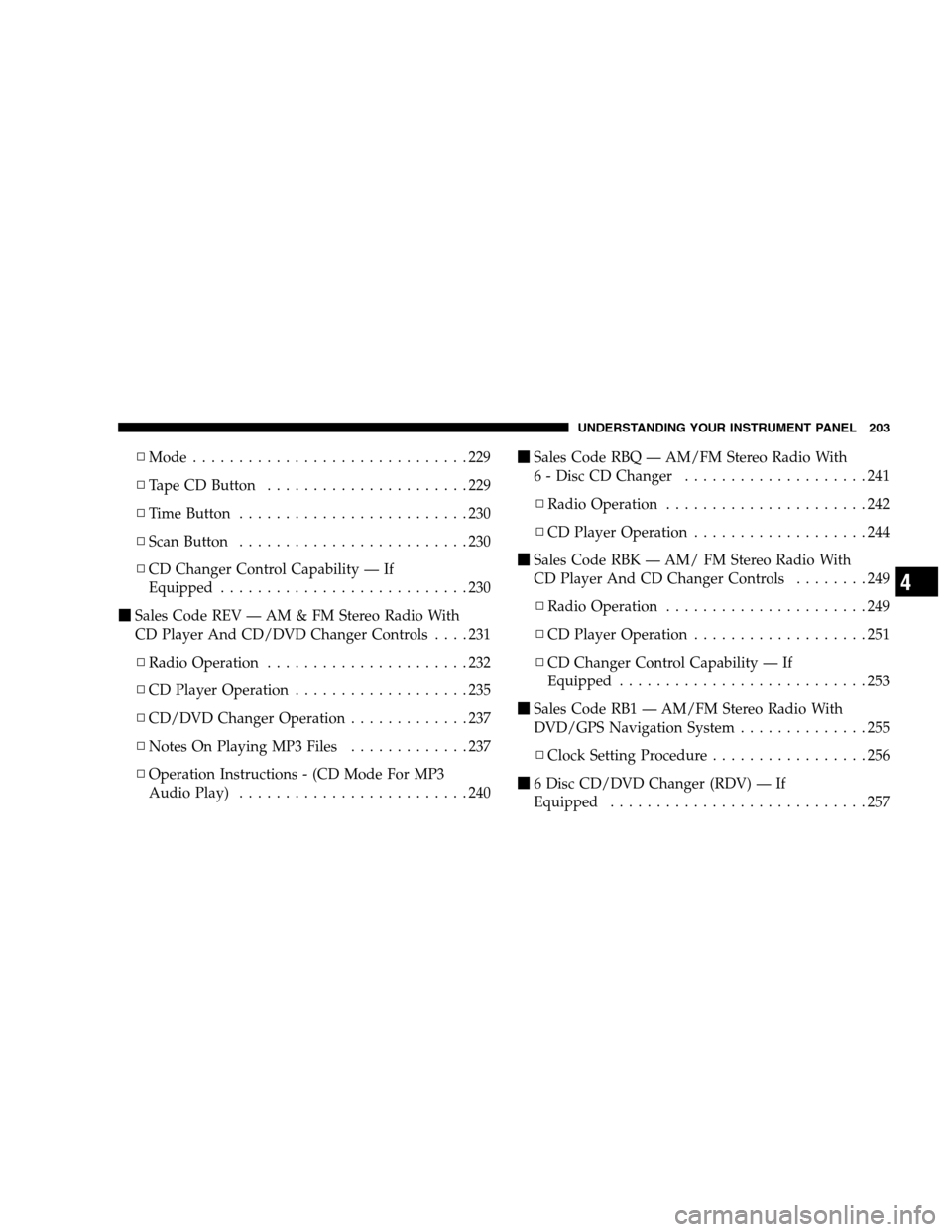
▫Mode..............................229
▫Tape CD Button......................229
▫Time Button.........................230
▫Scan Button.........................230
▫CD Changer Control Capability — If
Equipped...........................230
�Sales Code REV — AM & FM Stereo Radio With
CD Player And CD/DVD Changer Controls....231
▫Radio Operation......................232
▫CD Player Operation...................235
▫CD/DVD Changer Operation.............237
▫Notes On Playing MP3 Files.............237
▫Operation Instructions - (CD Mode For MP3
Audio Play).........................240�Sales Code RBQ — AM/FM Stereo Radio With
6 - Disc CD Changer....................241
▫Radio Operation......................242
▫CD Player Operation...................244
�Sales Code RBK — AM/ FM Stereo Radio With
CD Player And CD Changer Controls........249
▫Radio Operation......................249
▫CD Player Operation...................251
▫CD Changer Control Capability — If
Equipped...........................253
�Sales Code RB1 — AM/FM Stereo Radio With
DVD/GPS Navigation System..............255
▫Clock Setting Procedure.................256
�6 Disc CD/DVD Changer (RDV) — If
Equipped............................257
UNDERSTANDING YOUR INSTRUMENT PANEL 203
4
Page 204 of 504
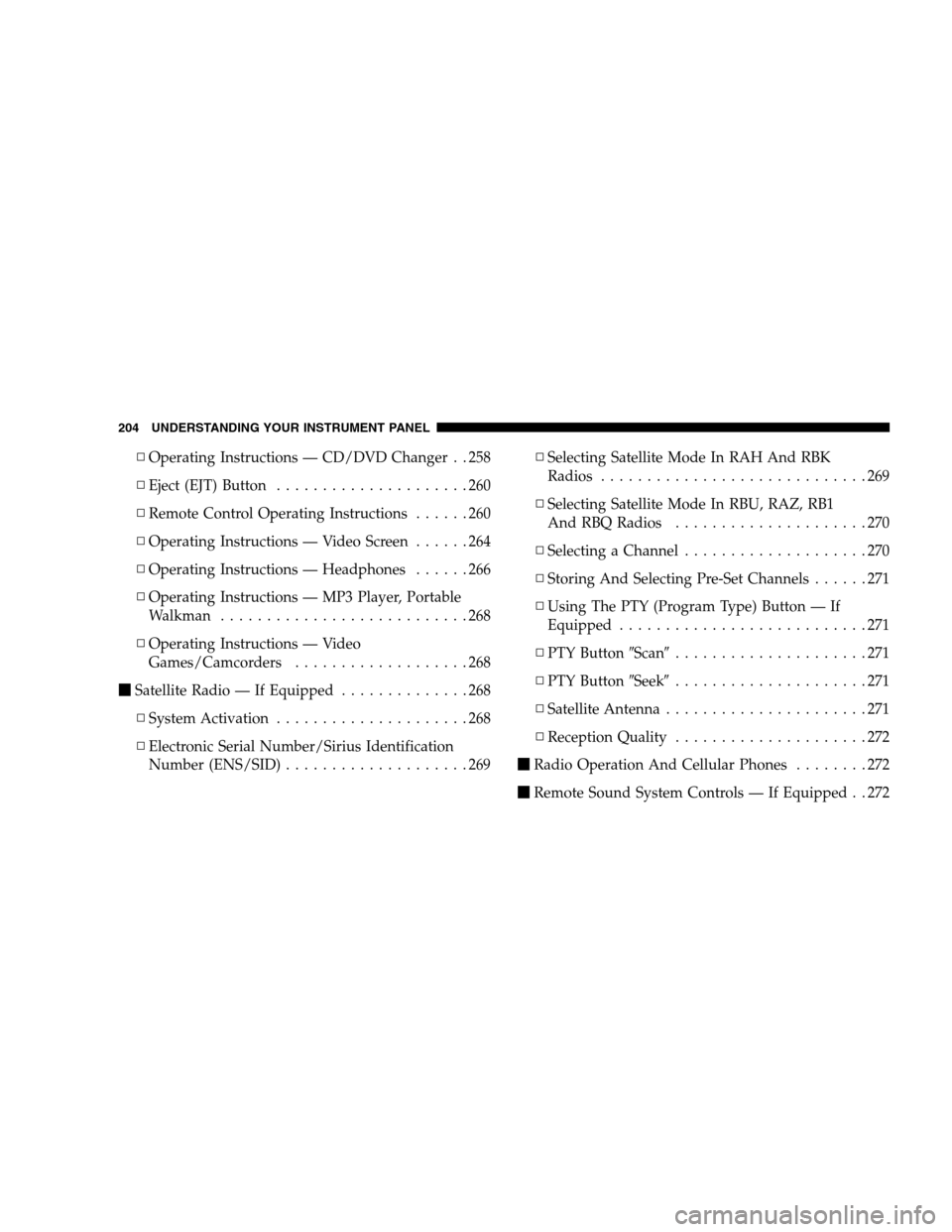
▫Operating Instructions — CD/DVD Changer . . 258
▫Eject (EJT) Button.....................260
▫Remote Control Operating Instructions......260
▫Operating Instructions — Video Screen......264
▫Operating Instructions — Headphones......266
▫Operating Instructions — MP3 Player, Portable
Walkman...........................268
▫Operating Instructions — Video
Games/Camcorders...................268
�Satellite Radio — If Equipped..............268
▫System Activation.....................268
▫Electronic Serial Number/Sirius Identification
Number (ENS/SID)....................269▫Selecting Satellite Mode In RAH And RBK
Radios.............................269
▫Selecting Satellite Mode In RBU, RAZ, RB1
And RBQ Radios.....................270
▫Selecting a Channel....................270
▫Storing And Selecting Pre-Set Channels......271
▫Using The PTY (Program Type) Button — If
Equipped...........................271
▫PTY Button�Scan�.....................271
▫PTY Button�Seek�.....................271
▫Satellite Antenna......................271
▫Reception Quality.....................272
�Radio Operation And Cellular Phones........272
�Remote Sound System Controls — If Equipped . . 272
204 UNDERSTANDING YOUR INSTRUMENT PANEL