Page 92 of 504
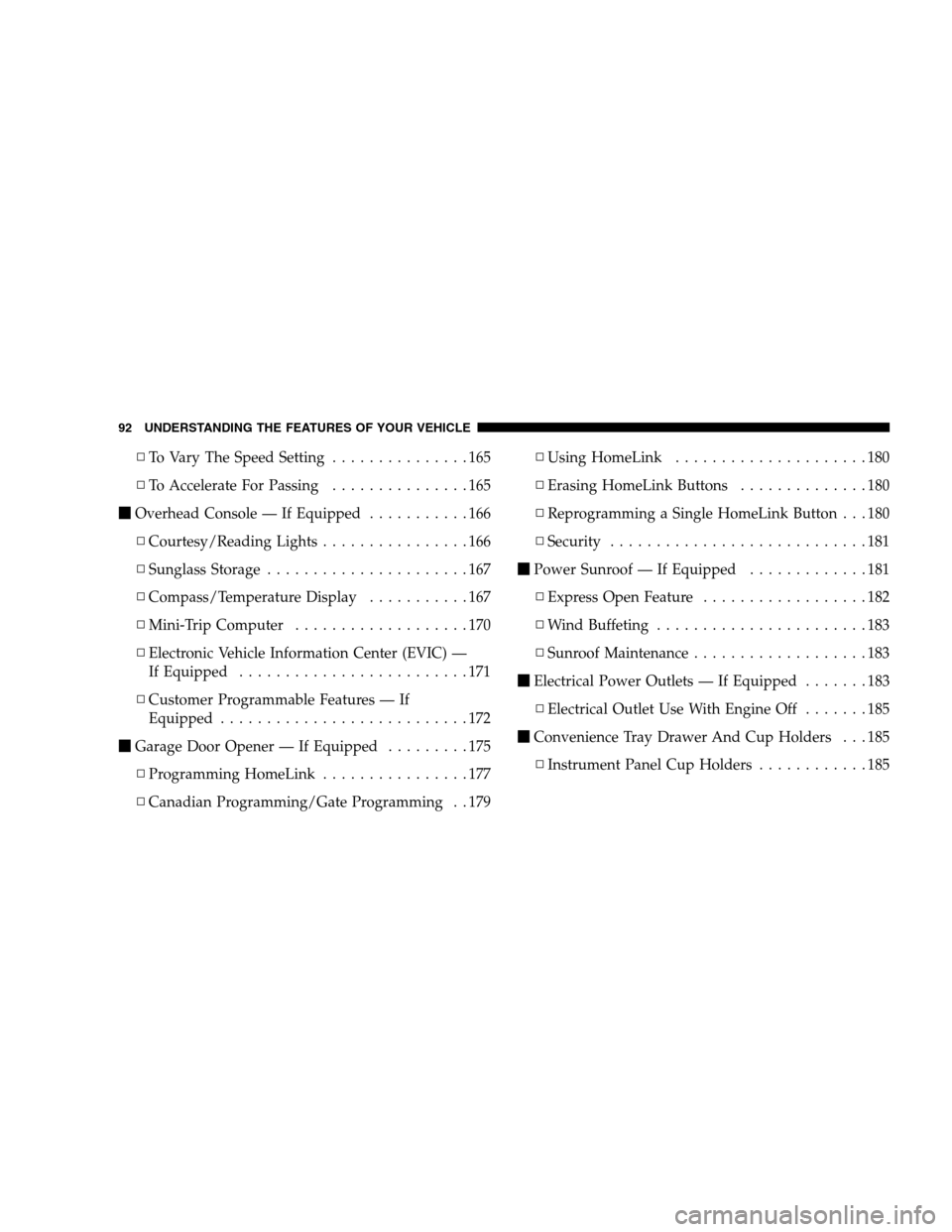
▫To Vary The Speed Setting...............165
▫To Accelerate For Passing...............165
�Overhead Console — If Equipped...........166
▫Courtesy/Reading Lights................166
▫Sunglass Storage......................167
▫Compass/Temperature Display...........167
▫Mini-Trip Computer...................170
▫Electronic Vehicle Information Center (EVIC) —
If Equipped.........................171
▫Customer Programmable Features — If
Equipped...........................172
�Garage Door Opener — If Equipped.........175
▫Programming HomeLink................177
▫Canadian Programming/Gate Programming . . 179▫Using HomeLink.....................180
▫Erasing HomeLink Buttons..............180
▫Reprogramming a Single HomeLink Button . . . 180
▫Security............................181
�Power Sunroof — If Equipped.............181
▫Express Open Feature..................182
▫Wind Buffeting.......................183
▫Sunroof Maintenance...................183
�Electrical Power Outlets — If Equipped.......183
▫Electrical Outlet Use With Engine Off.......185
�Convenience Tray Drawer And Cup Holders . . . 185
▫Instrument Panel Cup Holders............185
92 UNDERSTANDING THE FEATURES OF YOUR VEHICLE
Page 152 of 504
Interior light Defeat (OFF)
Rotate the dimmer control to the
OFF position (extreme bottom).
The interior lights will remain off
when the doors or liftgate are
open.
Parade Mode (Daytime Brightness Feature)
Rotate the dimmer control to the
first detent. This feature brightens
the odometer, radio and overhead
displays when the park lights or
headlights are on.
Automatic Headlights — If Equipped
This system automatically turns
your headlights ON or OFF based
on ambient light levels. To turn
the system ON, turn the headlight
switch to the extreme counter-
clockwise position. When the sys-
tem is ON, the Headlight Time
Delay feature is also ON. This
means your headlights will stay
ON for up to 90 seconds after you turn the ignition
switch OFF. To turn the Automatic System OFF, turn the
headlight switch clockwise to the OFF position.
NOTE:The engine must be running before the head-
lights will come ON in the Automatic mode.
152 UNDERSTANDING THE FEATURES OF YOUR VEHICLE
Page 175 of 504
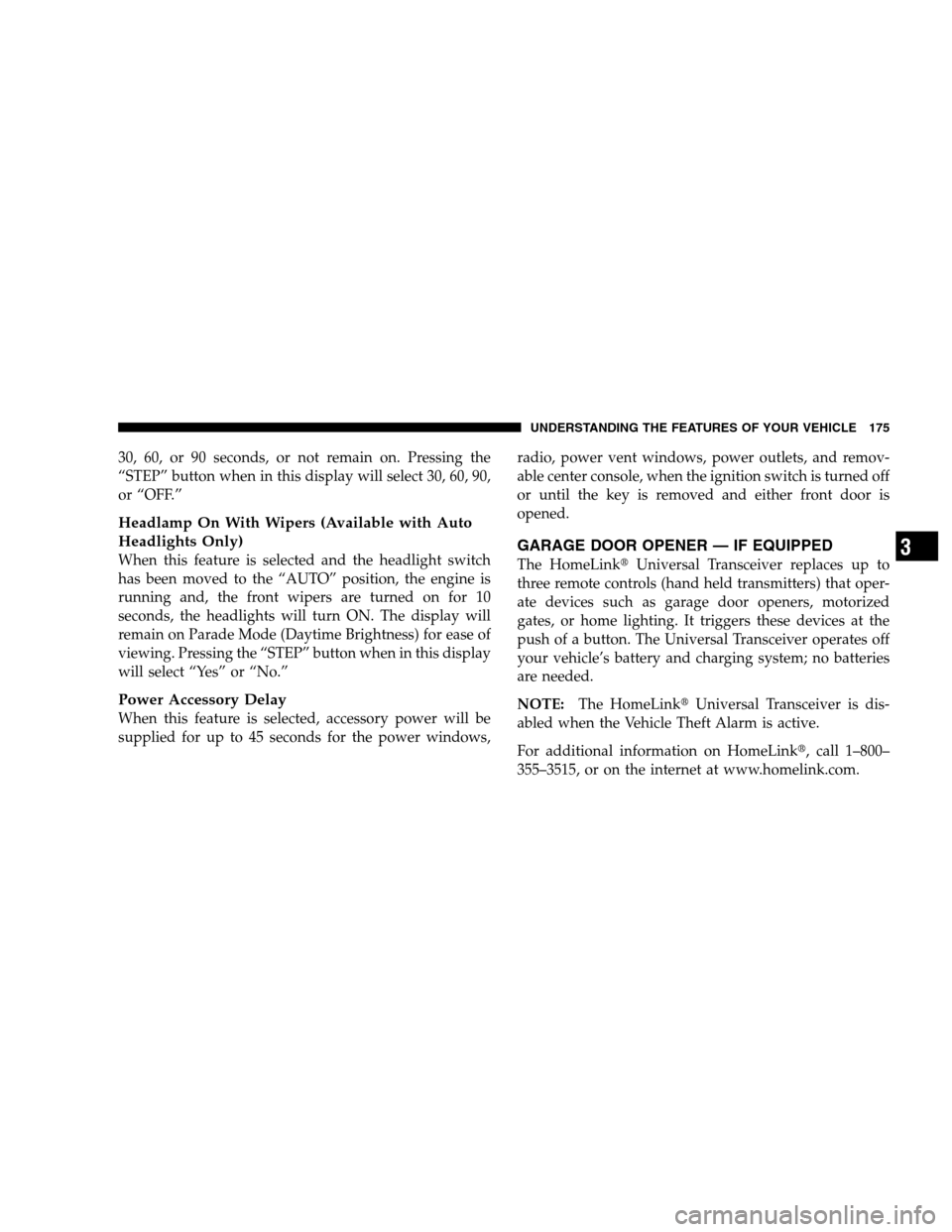
30, 60, or 90 seconds, or not remain on. Pressing the
“STEP” button when in this display will select 30, 60, 90,
or “OFF.”
Headlamp On With Wipers (Available with Auto
Headlights Only)
When this feature is selected and the headlight switch
has been moved to the “AUTO” position, the engine is
running and, the front wipers are turned on for 10
seconds, the headlights will turn ON. The display will
remain on Parade Mode (Daytime Brightness) for ease of
viewing. Pressing the “STEP” button when in this display
will select “Yes” or “No.”
Power Accessory Delay
When this feature is selected, accessory power will be
supplied for up to 45 seconds for the power windows,radio, power vent windows, power outlets, and remov-
able center console, when the ignition switch is turned off
or until the key is removed and either front door is
opened.
GARAGE DOOR OPENER — IF EQUIPPED
The HomeLink�Universal Transceiver replaces up to
three remote controls (hand held transmitters) that oper-
ate devices such as garage door openers, motorized
gates, or home lighting. It triggers these devices at the
push of a button. The Universal Transceiver operates off
your vehicle’s battery and charging system; no batteries
are needed.
NOTE:The HomeLink�Universal Transceiver is dis-
abled when the Vehicle Theft Alarm is active.
For additional information on HomeLink�, call 1–800–
355–3515, or on the internet at www.homelink.com.
UNDERSTANDING THE FEATURES OF YOUR VEHICLE 175
3
Page 184 of 504
The outlets include tethered caps labeled with a key or
battery symbol indicating the power source. The lower
instrument panel outlet is powered directly from the
battery, items plugged into this outlet may discharge the
battery and/or prevent engine starting.The lower outlet is protected by an automatic reset circuit
breaker. The automatic circuit breaker restores power
when the overload is removed. The circuit breaker also
supplies power to the outlet in the removable floor
console, when in the front position. Refer to section 3
“Removable Floor Console” in this manual.
NOTE:If desired, all of the power outlets can be
converted by your authorized dealer to provide power
with the ignition switch in the OFF position.
Rear Power Outlet
184 UNDERSTANDING THE FEATURES OF YOUR VEHICLE
Page 185 of 504
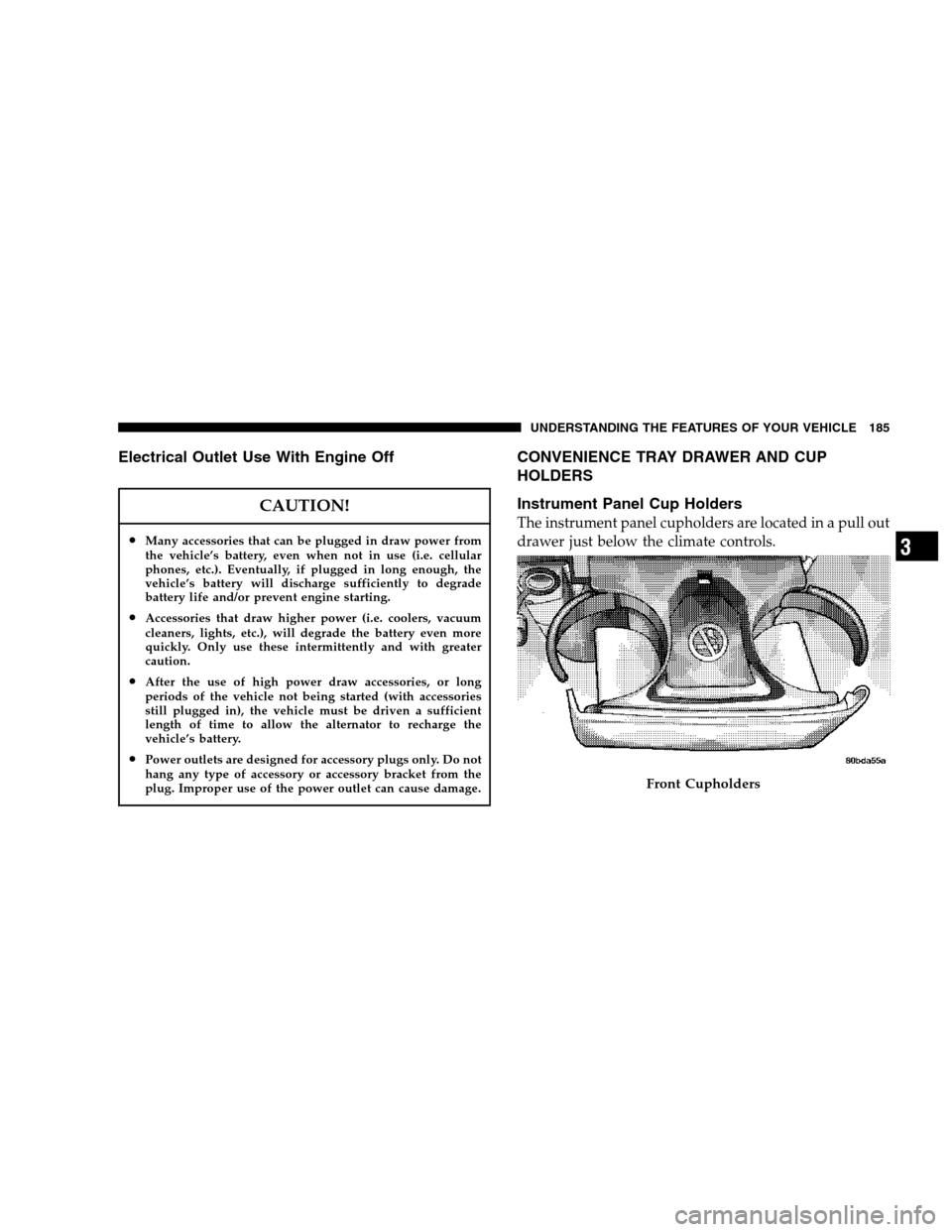
Electrical Outlet Use With Engine Off
CAUTION!
•Many accessories that can be plugged in draw power from
the vehicle’s battery, even when not in use (i.e. cellular
phones, etc.). Eventually, if plugged in long enough, the
vehicle’s battery will discharge sufficiently to degrade
battery life and/or prevent engine starting.
•Accessories that draw higher power (i.e. coolers, vacuum
cleaners, lights, etc.), will degrade the battery even more
quickly. Only use these intermittently and with greater
caution.
•After the use of high power draw accessories, or long
periods of the vehicle not being started (with accessories
still plugged in), the vehicle must be driven a sufficient
length of time to allow the alternator to recharge the
vehicle’s battery.
•Power outlets are designed for accessory plugs only. Do not
hang any type of accessory or accessory bracket from the
plug. Improper use of the power outlet can cause damage.
CONVENIENCE TRAY DRAWER AND CUP
HOLDERS
Instrument Panel Cup Holders
The instrument panel cupholders are located in a pull out
drawer just below the climate controls.
Front Cupholders
UNDERSTANDING THE FEATURES OF YOUR VEHICLE 185
3
Page 193 of 504
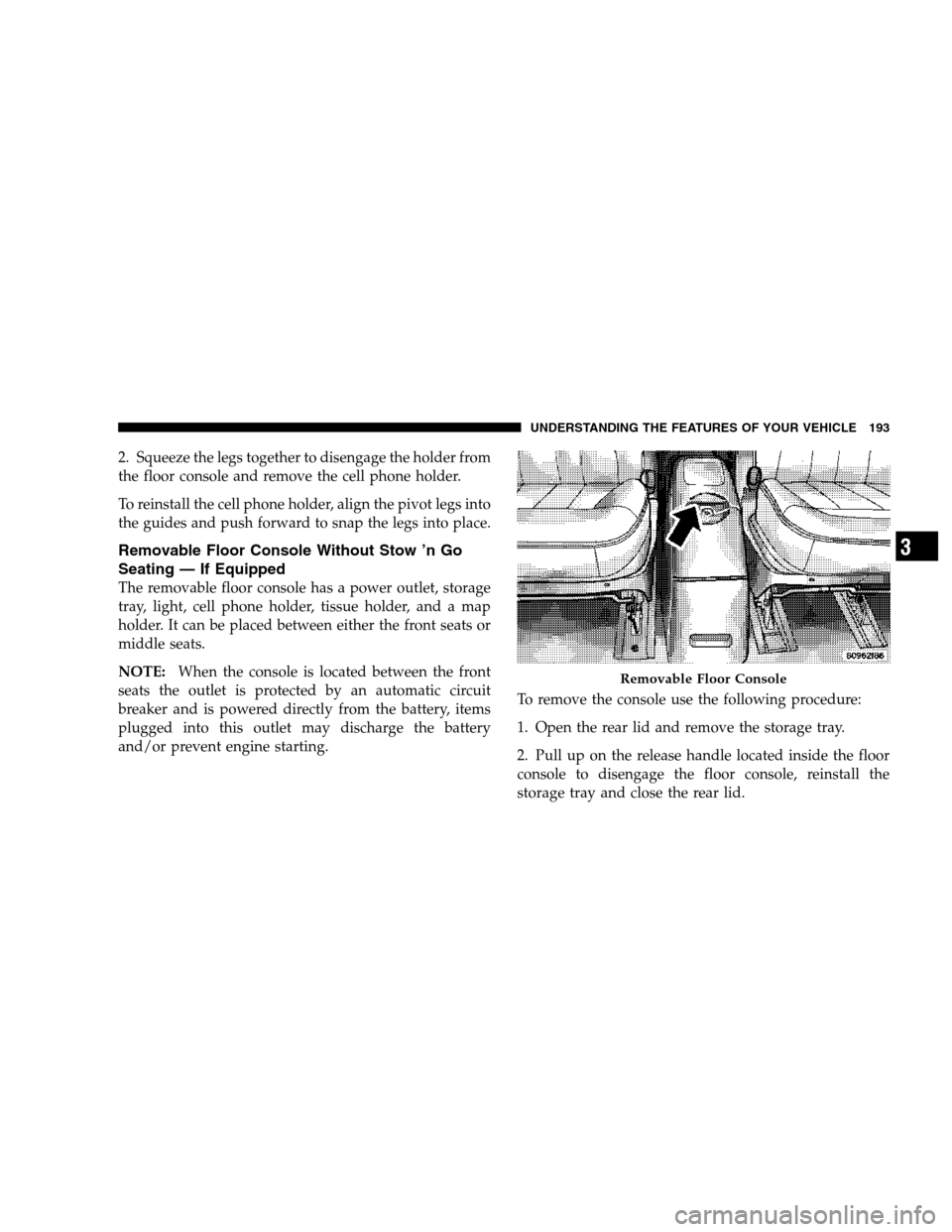
2. Squeeze the legs together to disengage the holder from
the floor console and remove the cell phone holder.
To reinstall the cell phone holder, align the pivot legs into
the guides and push forward to snap the legs into place.
Removable Floor Console Without Stow ’n Go
Seating — If Equipped
The removable floor console has a power outlet, storage
tray, light, cell phone holder, tissue holder, and a map
holder. It can be placed between either the front seats or
middle seats.
NOTE:When the console is located between the front
seats the outlet is protected by an automatic circuit
breaker and is powered directly from the battery, items
plugged into this outlet may discharge the battery
and/or prevent engine starting.To remove the console use the following procedure:
1. Open the rear lid and remove the storage tray.
2. Pull up on the release handle located inside the floor
console to disengage the floor console, reinstall the
storage tray and close the rear lid.
Removable Floor Console
UNDERSTANDING THE FEATURES OF YOUR VEHICLE 193
3
Page 196 of 504
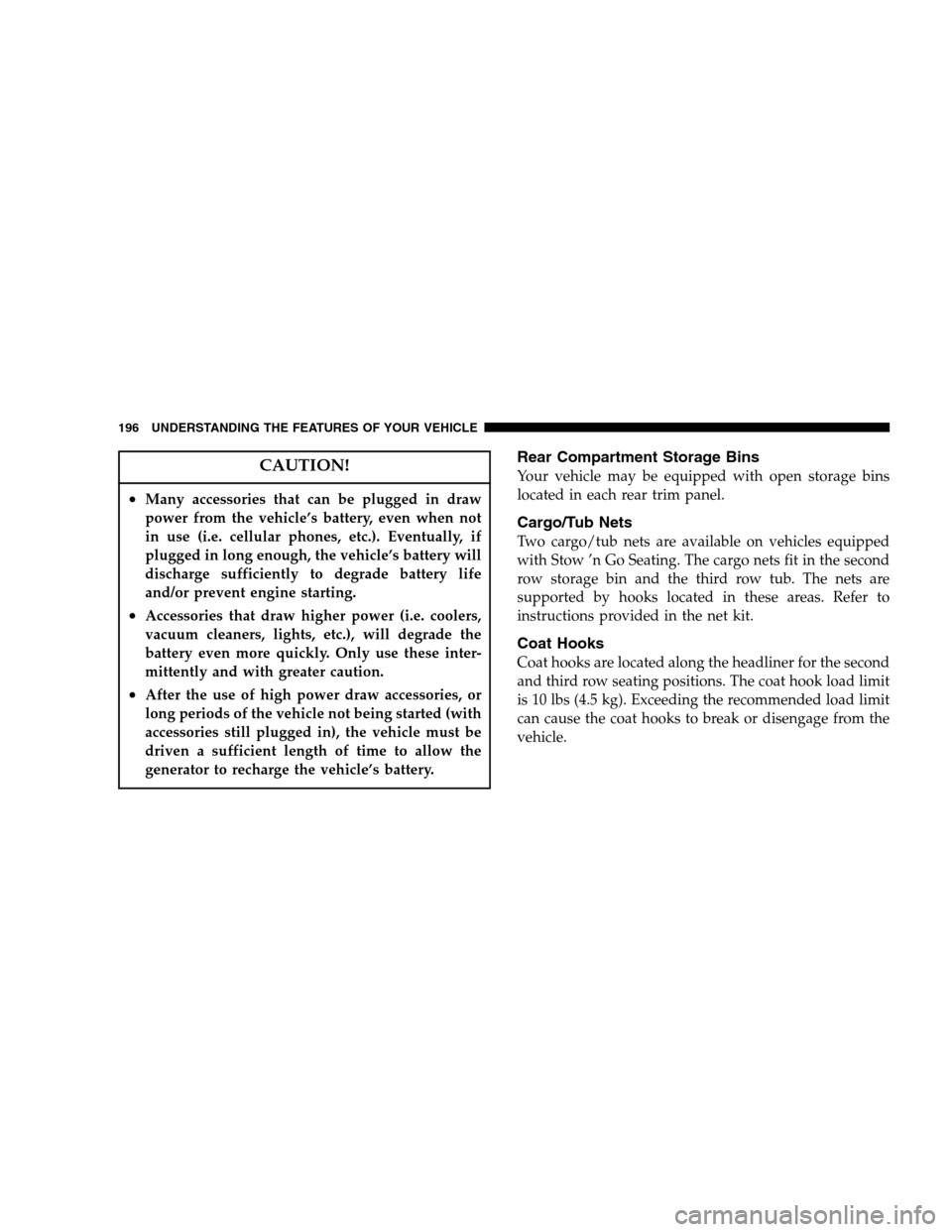
CAUTION!
•Many accessories that can be plugged in draw
power from the vehicle’s battery, even when not
in use (i.e. cellular phones, etc.). Eventually, if
plugged in long enough, the vehicle’s battery will
discharge sufficiently to degrade battery life
and/or prevent engine starting.
•Accessories that draw higher power (i.e. coolers,
vacuum cleaners, lights, etc.), will degrade the
battery even more quickly. Only use these inter-
mittently and with greater caution.
•After the use of high power draw accessories, or
long periods of the vehicle not being started (with
accessories still plugged in), the vehicle must be
driven a sufficient length of time to allow the
generator to recharge the vehicle’s battery.
Rear Compartment Storage Bins
Your vehicle may be equipped with open storage bins
located in each rear trim panel.
Cargo/Tub Nets
Two cargo/tub nets are available on vehicles equipped
with Stow ’n Go Seating. The cargo nets fit in the second
row storage bin and the third row tub. The nets are
supported by hooks located in these areas. Refer to
instructions provided in the net kit.
Coat Hooks
Coat hooks are located along the headliner for the second
and third row seating positions. The coat hook load limit
is 10 lbs (4.5 kg). Exceeding the recommended load limit
can cause the coat hooks to break or disengage from the
vehicle.
196 UNDERSTANDING THE FEATURES OF YOUR VEHICLE
Page 214 of 504
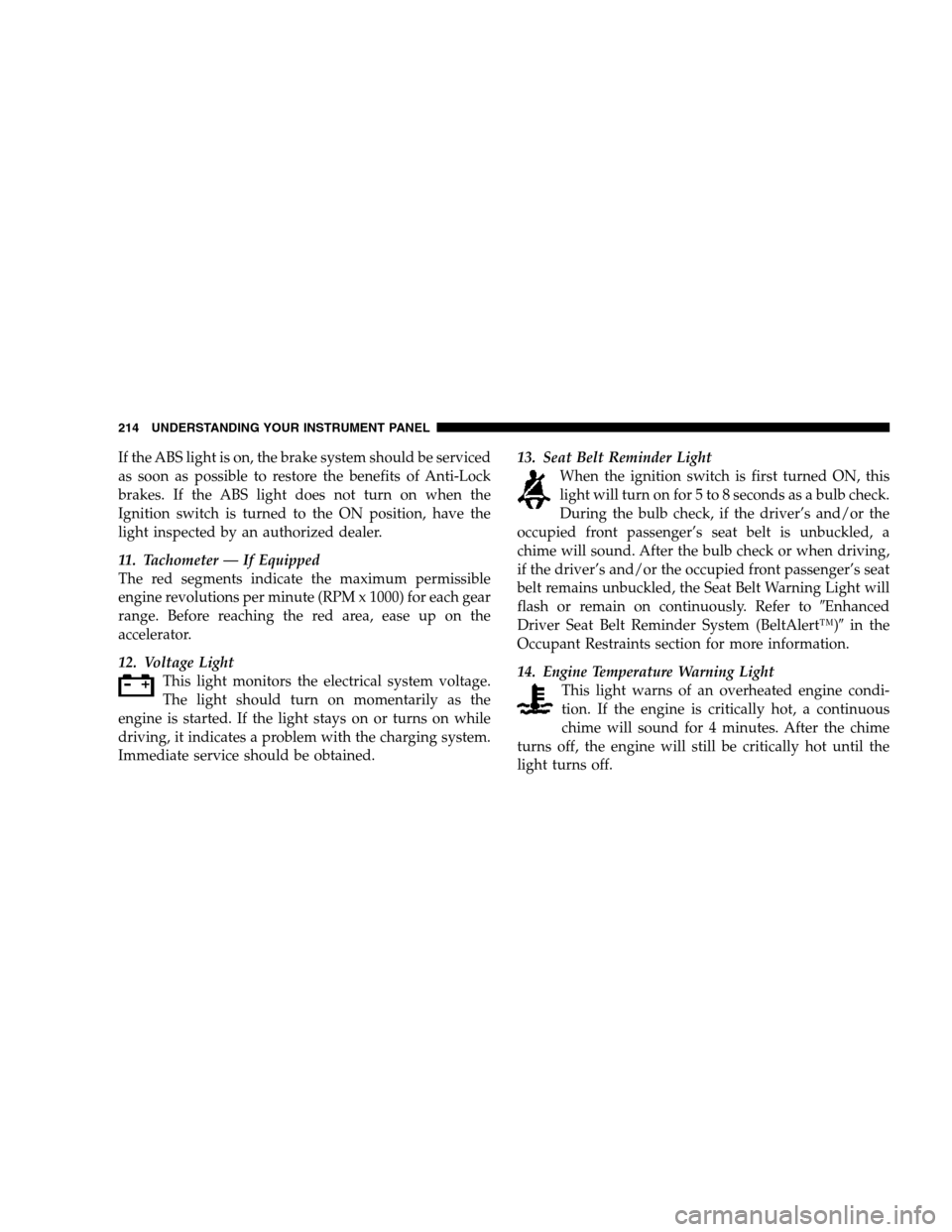
If the ABS light is on, the brake system should be serviced
as soon as possible to restore the benefits of Anti-Lock
brakes. If the ABS light does not turn on when the
Ignition switch is turned to the ON position, have the
light inspected by an authorized dealer.
11. Tachometer — If Equipped
The red segments indicate the maximum permissible
engine revolutions per minute (RPM x 1000) for each gear
range. Before reaching the red area, ease up on the
accelerator.
12. Voltage Light
This light monitors the electrical system voltage.
The light should turn on momentarily as the
engine is started. If the light stays on or turns on while
driving, it indicates a problem with the charging system.
Immediate service should be obtained.13. Seat Belt Reminder Light
When the ignition switch is first turned ON, this
light will turn on for 5 to 8 seconds as a bulb check.
During the bulb check, if the driver’s and/or the
occupied front passenger’s seat belt is unbuckled, a
chime will sound. After the bulb check or when driving,
if the driver’s and/or the occupied front passenger’s seat
belt remains unbuckled, the Seat Belt Warning Light will
flash or remain on continuously. Refer to�Enhanced
Driver Seat Belt Reminder System (BeltAlert™)�in the
Occupant Restraints section for more information.
14. Engine Temperature Warning Light
This light warns of an overheated engine condi-
tion. If the engine is critically hot, a continuous
chime will sound for 4 minutes. After the chime
turns off, the engine will still be critically hot until the
light turns off.
214 UNDERSTANDING YOUR INSTRUMENT PANEL