Page 88 of 504

Airbag Light
The light should come on and remain on for 6 to 8
seconds as a bulb check when the ignition switch is first
turned ON. If the LED is not lit during starting, have it
checked. If the light stays on or comes on while driving,
have the system checked by an authorized dealer.
Defroster
Check operation by selecting the defrost mode and place
the blower control on high speed. You should be able to
feel the air directed against the windshield.
Periodic Safety Checks You Should Make Outside
The Vehicle
Tires
Examine tires for excessive tread wear or uneven wear
patterns. Check for stones, nails, glass, or other objects
lodged in the tread. Inspect tread and sidewall for cuts or
cracks. Check wheel nuts for tightness, and tires (includ-
ing spare) for proper pressure.
Lights
Have someone observe the operation of exterior lights
while you work the controls. Check turn signal and high
beam indicator lights on the instrument panel.
Fluid Leaks
Check area under vehicle after overnight parking for fuel,
engine coolant, oil or other fluid leaks. Also, if gasoline
fumes are detected or fuel, power steering fluid, trans-
mission fluid or brake fluid leaks are suspected, the cause
should be located and corrected immediately.
88 THINGS TO KNOW BEFORE STARTING YOUR VEHICLE
Page 91 of 504
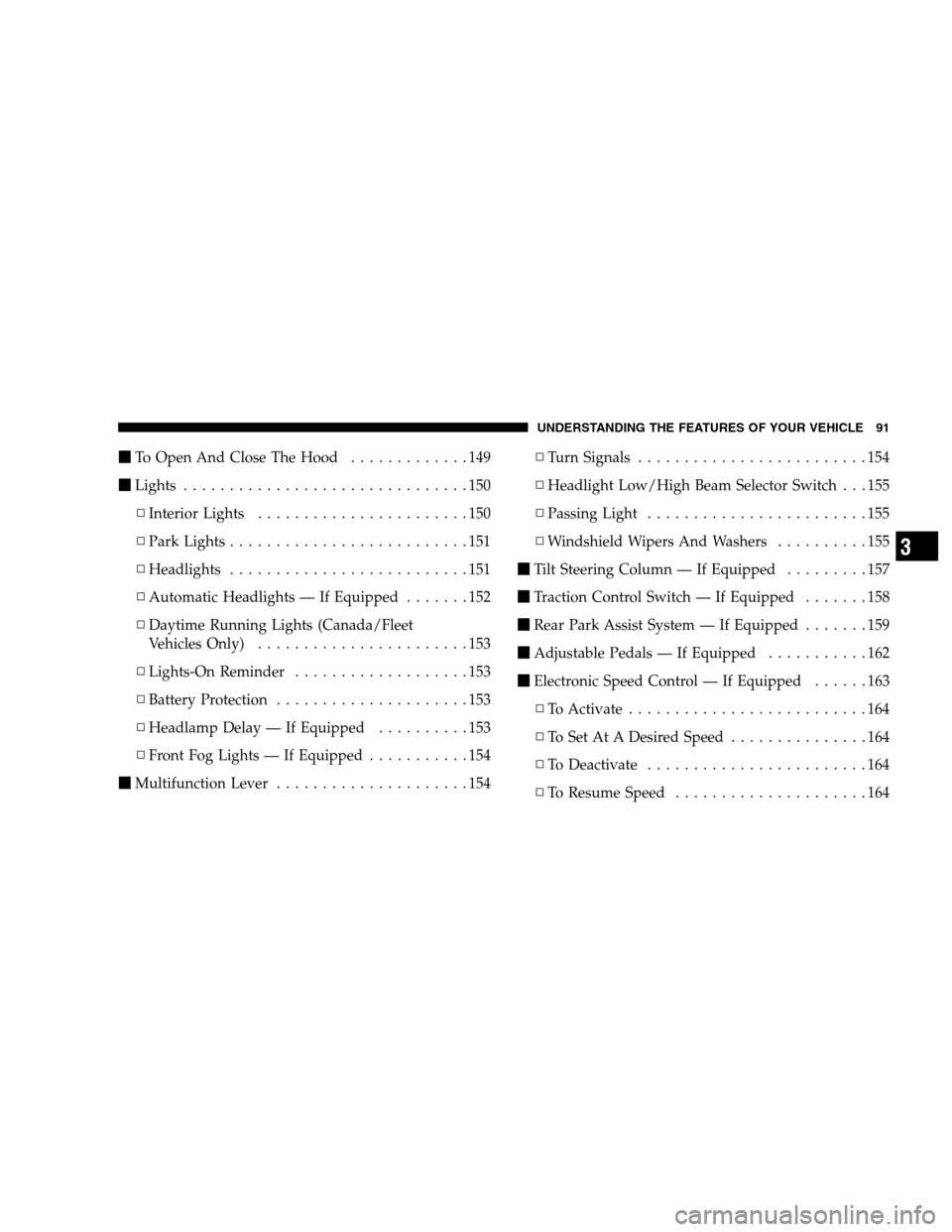
�To Open And Close The Hood.............149
�Lights...............................150
▫Interior Lights.......................150
▫Park Lights..........................151
▫Headlights..........................151
▫Automatic Headlights — If Equipped.......152
▫Daytime Running Lights (Canada/Fleet
VehiclesOnly) .......................153
▫Lights-On Reminder...................153
▫Battery Protection.....................153
▫Headlamp Delay — If Equipped..........153
▫Front Fog Lights — If Equipped...........154
�Multifunction Lever.....................154▫Turn Signals.........................154
▫Headlight Low/High Beam Selector Switch . . . 155
▫Passing Light........................155
▫Windshield Wipers And Washers..........155
�Tilt Steering Column — If Equipped.........157
�Traction Control Switch — If Equipped.......158
�Rear Park Assist System — If Equipped.......159
�Adjustable Pedals — If Equipped...........162
�Electronic Speed Control — If Equipped......163
▫ToActivate ..........................164
▫To Set At A Desired Speed...............164
▫To Deactivate........................164
▫To Resume Speed.....................164
UNDERSTANDING THE FEATURES OF YOUR VEHICLE 91
3
Page 92 of 504
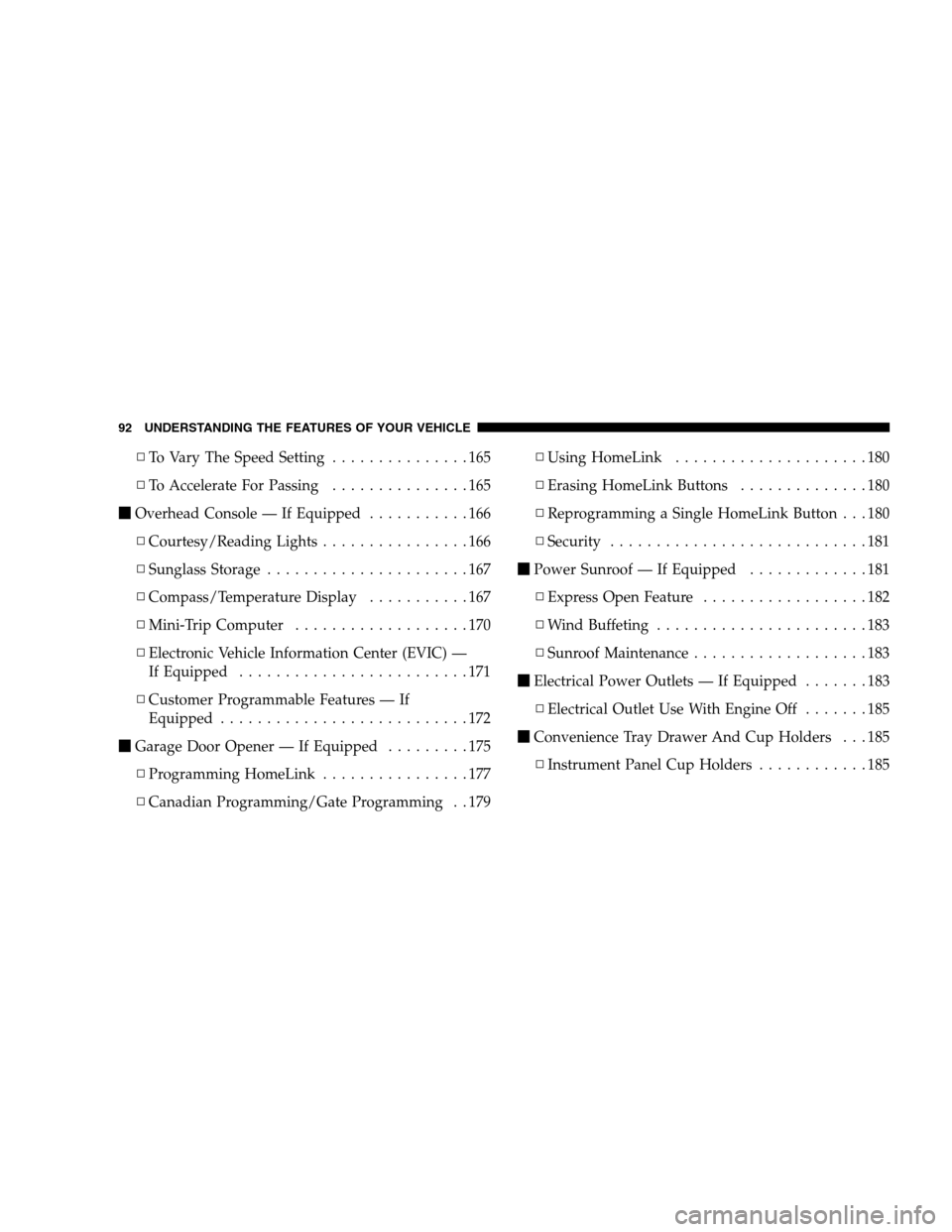
▫To Vary The Speed Setting...............165
▫To Accelerate For Passing...............165
�Overhead Console — If Equipped...........166
▫Courtesy/Reading Lights................166
▫Sunglass Storage......................167
▫Compass/Temperature Display...........167
▫Mini-Trip Computer...................170
▫Electronic Vehicle Information Center (EVIC) —
If Equipped.........................171
▫Customer Programmable Features — If
Equipped...........................172
�Garage Door Opener — If Equipped.........175
▫Programming HomeLink................177
▫Canadian Programming/Gate Programming . . 179▫Using HomeLink.....................180
▫Erasing HomeLink Buttons..............180
▫Reprogramming a Single HomeLink Button . . . 180
▫Security............................181
�Power Sunroof — If Equipped.............181
▫Express Open Feature..................182
▫Wind Buffeting.......................183
▫Sunroof Maintenance...................183
�Electrical Power Outlets — If Equipped.......183
▫Electrical Outlet Use With Engine Off.......185
�Convenience Tray Drawer And Cup Holders . . . 185
▫Instrument Panel Cup Holders............185
92 UNDERSTANDING THE FEATURES OF YOUR VEHICLE
Page 97 of 504
Select a mirror and press one of the four arrows for the
direction you want the mirror to move.
Driver’s power mirror preselected positions can be con-
trolled by the optional Driver Memory Seat Feature.
Refer to “Driver Memory Seat” in section 3 of this
manual.
Heated Remote Control Mirrors — If Equipped
These mirrors are heated to melt frost or ice. This feature
is activated whenever you turn on the Rear Window
Defrost.
Illuminated Vanity Mirrors — If Equipped
An illuminated vanity mirror is on the sun visor. To use
the mirror, rotate the sun visor down and swing the
mirror cover upward. The lights turn on automatically.
Closing the mirror cover turns off the lights.
Sun Visor Extension — If Equipped
This feature has a pull out extension on the sun visor for
increased coverage.
Power Mirror Switches
UNDERSTANDING THE FEATURES OF YOUR VEHICLE 97
3
Page 150 of 504
inches (30 cm) and then drop it. This should secure both
latches. Never drive your vehicle unless the hood is fully
closed, with both latches engaged.
WARNING!
If the hood is not fully latched, it could fly up when
the vehicle is moving and block your forward vision.
You could have a collision. Be sure all hood latches
are fully latched before driving.
LIGHTS
All of the lights, except the hazard warning lights, are
controlled by switches to the left of the steering column
on the instrument panel.Interior Lights
Interior lights are turned on when a door or liftgate is
opened, the keyless entry transmitter is activated, or
when the dimmer control is moved to the extreme top.
The interior lights will automatically turn off in about 15
minutes if any of the following occur.
Headlight Switch
150 UNDERSTANDING THE FEATURES OF YOUR VEHICLE
Page 151 of 504
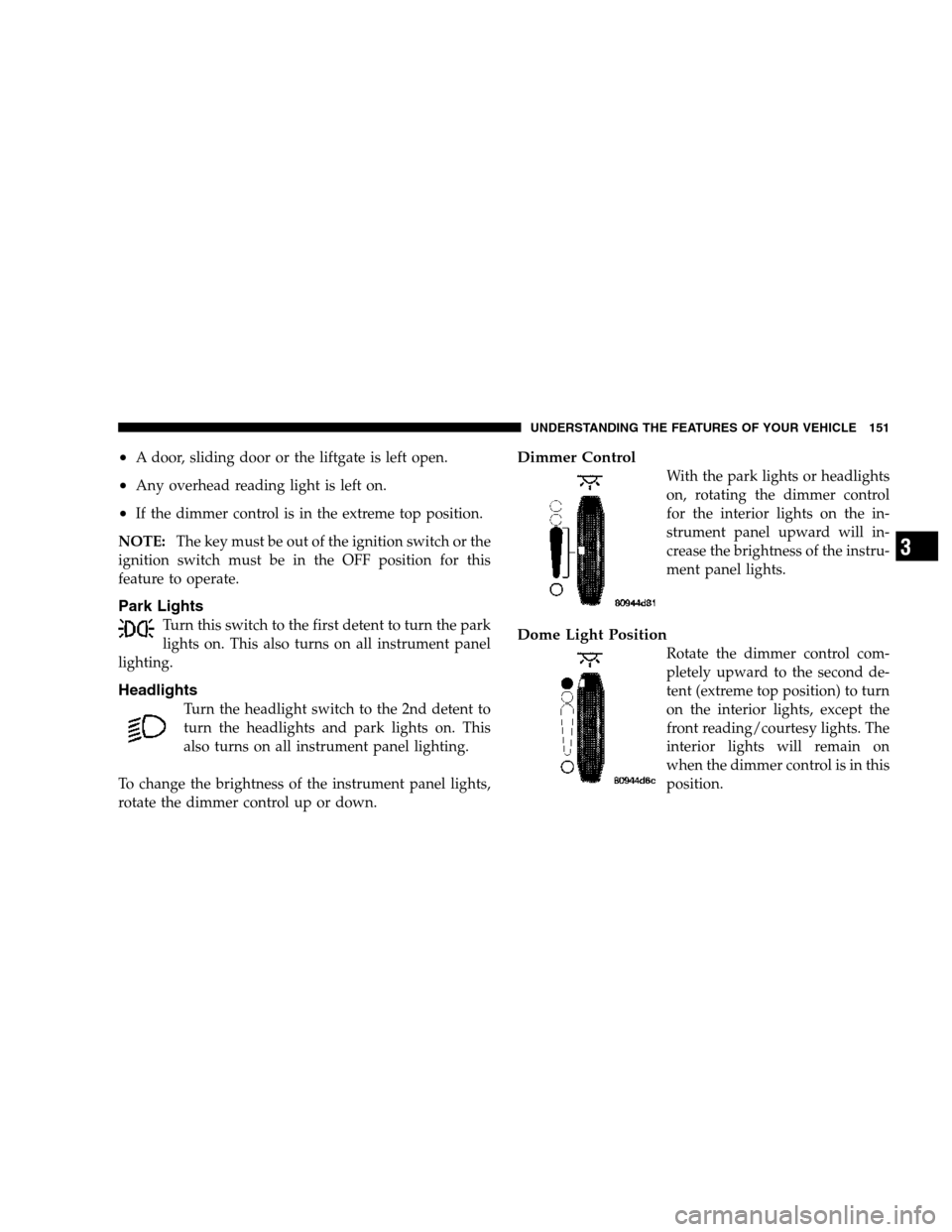
•A door, sliding door or the liftgate is left open.
•Any overhead reading light is left on.
•If the dimmer control is in the extreme top position.
NOTE:The key must be out of the ignition switch or the
ignition switch must be in the OFF position for this
feature to operate.
Park Lights
Turn this switch to the first detent to turn the park
lights on. This also turns on all instrument panel
lighting.
Headlights
Turn the headlight switch to the 2nd detent to
turn the headlights and park lights on. This
also turns on all instrument panel lighting.
To change the brightness of the instrument panel lights,
rotate the dimmer control up or down.
Dimmer Control
With the park lights or headlights
on, rotating the dimmer control
for the interior lights on the in-
strument panel upward will in-
crease the brightness of the instru-
ment panel lights.
Dome Light Position
Rotate the dimmer control com-
pletely upward to the second de-
tent (extreme top position) to turn
on the interior lights, except the
front reading/courtesy lights. The
interior lights will remain on
when the dimmer control is in this
position.
UNDERSTANDING THE FEATURES OF YOUR VEHICLE 151
3
Page 152 of 504
Interior light Defeat (OFF)
Rotate the dimmer control to the
OFF position (extreme bottom).
The interior lights will remain off
when the doors or liftgate are
open.
Parade Mode (Daytime Brightness Feature)
Rotate the dimmer control to the
first detent. This feature brightens
the odometer, radio and overhead
displays when the park lights or
headlights are on.
Automatic Headlights — If Equipped
This system automatically turns
your headlights ON or OFF based
on ambient light levels. To turn
the system ON, turn the headlight
switch to the extreme counter-
clockwise position. When the sys-
tem is ON, the Headlight Time
Delay feature is also ON. This
means your headlights will stay
ON for up to 90 seconds after you turn the ignition
switch OFF. To turn the Automatic System OFF, turn the
headlight switch clockwise to the OFF position.
NOTE:The engine must be running before the head-
lights will come ON in the Automatic mode.
152 UNDERSTANDING THE FEATURES OF YOUR VEHICLE
Page 153 of 504
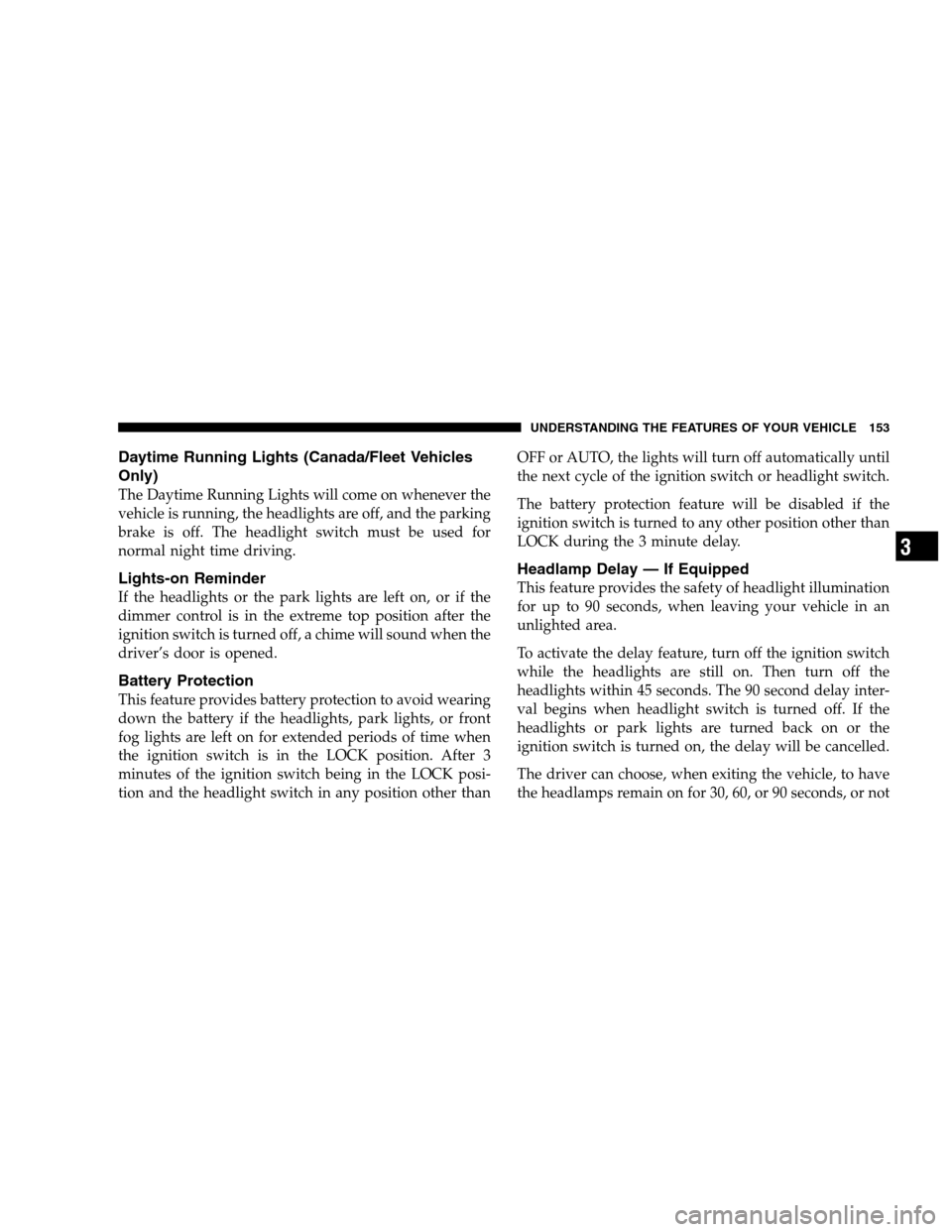
Daytime Running Lights (Canada/Fleet Vehicles
Only)
The Daytime Running Lights will come on whenever the
vehicle is running, the headlights are off, and the parking
brake is off. The headlight switch must be used for
normal night time driving.
Lights-on Reminder
If the headlights or the park lights are left on, or if the
dimmer control is in the extreme top position after the
ignition switch is turned off, a chime will sound when the
driver’s door is opened.
Battery Protection
This feature provides battery protection to avoid wearing
down the battery if the headlights, park lights, or front
fog lights are left on for extended periods of time when
the ignition switch is in the LOCK position. After 3
minutes of the ignition switch being in the LOCK posi-
tion and the headlight switch in any position other thanOFF or AUTO, the lights will turn off automatically until
the next cycle of the ignition switch or headlight switch.
The battery protection feature will be disabled if the
ignition switch is turned to any other position other than
LOCK during the 3 minute delay.
Headlamp Delay — If Equipped
This feature provides the safety of headlight illumination
for up to 90 seconds, when leaving your vehicle in an
unlighted area.
To activate the delay feature, turn off the ignition switch
while the headlights are still on. Then turn off the
headlights within 45 seconds. The 90 second delay inter-
val begins when headlight switch is turned off. If the
headlights or park lights are turned back on or the
ignition switch is turned on, the delay will be cancelled.
The driver can choose, when exiting the vehicle, to have
the headlamps remain on for 30, 60, or 90 seconds, or not
UNDERSTANDING THE FEATURES OF YOUR VEHICLE 153
3