2007 CHRYSLER PT CRUISER display
[x] Cancel search: displayPage 33 of 467
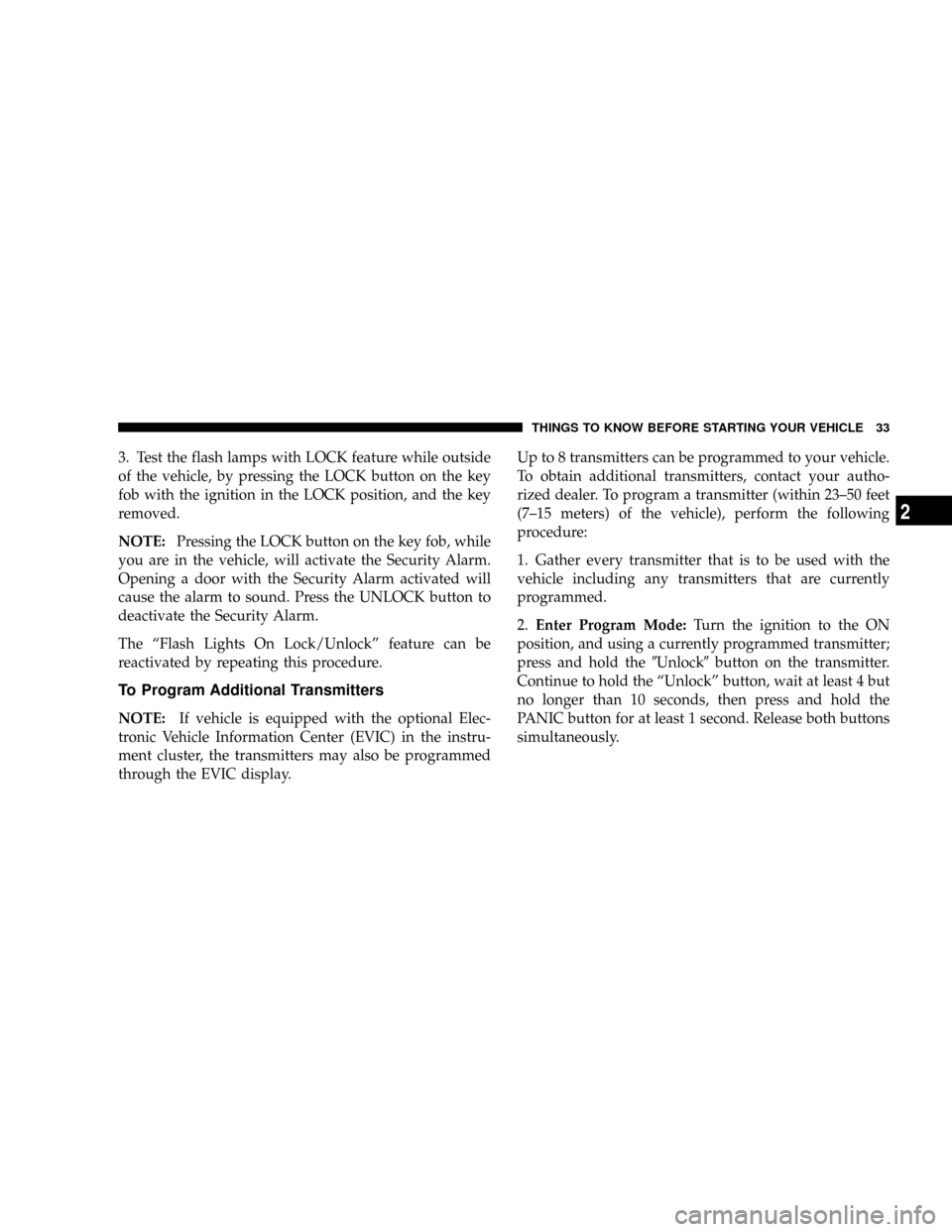
3. Test the flash lamps with LOCK feature while outside
of the vehicle, by pressing the LOCK button on the key
fob with the ignition in the LOCK position, and the key
removed.
NOTE:Pressing the LOCK button on the key fob, while
you are in the vehicle, will activate the Security Alarm.
Opening a door with the Security Alarm activated will
cause the alarm to sound. Press the UNLOCK button to
deactivate the Security Alarm.
The ªFlash Lights On Lock/Unlockº feature can be
reactivated by repeating this procedure.
To Program Additional Transmitters
NOTE:If vehicle is equipped with the optional Elec-
tronic Vehicle Information Center (EVIC) in the instru-
ment cluster, the transmitters may also be programmed
through the EVIC display.Up to 8 transmitters can be programmed to your vehicle.
To obtain additional transmitters, contact your autho-
rized dealer. To program a transmitter (within 23±50 feet
(7±15 meters) of the vehicle), perform the following
procedure:
1. Gather every transmitter that is to be used with the
vehicle including any transmitters that are currently
programmed.
2.Enter Program Mode:Turn the ignition to the ON
position, and using a currently programmed transmitter;
press and hold the9Unlock9button on the transmitter.
Continue to hold the ªUnlockº button, wait at least 4 but
no longer than 10 seconds, then press and hold the
PANIC button for at least 1 second. Release both buttons
simultaneously.
THINGS TO KNOW BEFORE STARTING YOUR VEHICLE 33
2
Page 136 of 467

The UConnectŸ system can be used with any Hands-
Free Profile certified BluetoothŸ cellular phone. See
www.chrysler.com/uconnect for supported phones. If
your cellular phone supports a different profile (e.g.,
Headset Profile), you may not be able to use any UCon-
nectŸ features. Refer to your cellular service provider or
the phone manufacturer for details.
The UConnectŸ system is fully integrated with the
vehicle's audio system. The volume of the UConnectŸ
system can be adjusted either from the radio volume
control knob, or from the steering wheel radio control
(right switch), if so equipped.
The radio display will be used for visual prompts from
the UConnectŸ system such as9CELL9or caller ID on
certain radios.Operations
Voice commands can be used to operate the UConnectŸ
system and to navigate through the UConnectŸ menu
structure. Voice commands are required after most
UConnectŸ system prompts. You will be prompted for a
specific command and then guided through the available
options.
²Prior to giving a voice command, one must wait for
the voice on beep, which follows the9Ready9prompt
or another prompt.
²For certain operations, compound commands can be
used. For example, instead of saying9Setup9and then
9Phone Pairing,9the following compound command
can be said:9Setup Phone Pairing.9
²For each feature explanation in this section, only the
combined form of the voice command is given. You
can also break the commands into parts and say each
part of the command, when you are asked for it. For
136 UNDERSTANDING THE FEATURES OF YOUR VEHICLE
Page 139 of 467

Call/Dial by Saying a Number
²
Press the 'Phone' button to begin.
²After the9Ready9prompt and the following beep, say
9Dial.9
²System will prompt you to say the number you want
call.
²For example, you can say ª234-567-8901.º The phone
number that you enter must be of valid length and
combination. Based on the Country in which the
vehicle was purchased, the UConnectŸ limits the user
from dialing invalid combination of numbers. For
example, in USA, 234-567-890 is nine digits long,
which is not a valid USA phone number - the closest
valid phone number has ten digits.
²The UConnectŸ system will confirm the phone num-
ber and then dial. The number will appear in the
display of certain radios.
Call/Dial by Saying a Name
²
Press the ªPhoneº button to begin.
²After the9Ready9prompt and the following beep, say
ªDialº or Call.9
²System will prompt you to say the name of the person
you want call.
²After the9Ready9prompt and the following beep, say
the name of the person you want to call. For example,
you can say9John Doe,9where John Doe is a previ-
ously stored name entry in the UConnectŸ phone-
book. Refer to9Add Names to Your UConnectŸ
Phonebook,9to learn how to store a name in the
phonebook.
²The UConnectŸ system will confirm the name and
then dial the corresponding phone number, which
may appear in the display of certain radios.
UNDERSTANDING THE FEATURES OF YOUR VEHICLE 139
3
Page 148 of 467

When calling a number with your UConnectŸ system
that normally requires you to enter in a touch-tone
sequence on your cellular phone keypad, you can push
the 'Voice Recognition' button and say the sequence you
wish to enter followed by the word9Send.9For example,
if required to enter your pin number followed with a
pound3746#,youcanpressthe'Voice Recognition'
button and say93746#Send.9Saying a number, or
sequence of numbers, followed by9Send9is also to be
used to navigate through an automated customer service
center menu structure and to leave a number on a pager.
Barge In - Overriding Prompts
The 'Voice Recognition' button can be used when you
wish to skip part of a prompt and issue your voice
recognition command immediately. For example, if a
prompt is playing9Would you like to pair a phone, clear
a{,9you could press the 'Voice Recognition' button and
say9Pair a Phone9to select that option without having to
listen to the rest of the voice prompt.
Turning Confirmation Prompts On/Off
Turning confirmation prompts off will stop the system
from confirming your choices (e.g., the UConnectŸ
system will not repeat a phone number before you dial
it).
²Press the 'Phone' button to begin.
²After the9Ready9prompt and the following beep, say
9Setup Confirmations.9The UConnectŸ system will
play the current confirmation prompt status and you
will be given the choice to change it.
Phone and Network Status Indicators
If available on the radio and/or on a premium display
such as the instrument panel cluster, and supported by
your cell phone, the UConnectŸ system will provide
notification to inform you of your phone and network
status when you are attempting to make a phone call
using UConnectŸ. The status is given for roaming net-
work signal strength, phone battery strength, etc.
148 UNDERSTANDING THE FEATURES OF YOUR VEHICLE
Page 199 of 467

The Universal Transceiver light will flash slowly and
then rapidly when the programming is successful.
NOTE:When programming such a garage door opener
or gate, unplug the device to prevent possible damage to
the garage door or gate motor.
Operation
Press and hold the desired button on the Universal
Transceiver until the garage door or other device begins
to operate. The light in the display shows that the signal
is being transmitted. The hand held transmitter may also
be used at any time.
Reprogramming A Single Button
1. Press and hold the Universal Transceiver button to be
reprogrammed. Do not release until step 4 has been
completed.2. When the indicator light begins to flash slowly (after
20 seconds) position the hand held transmitter one to
three inches away from the button to be trained.
3. Press and hold the hand held transmitter button.
4. The Universal Transceiver indicator light will begin to
flash, first slowly, then rapidly. When the indicator lights
begin to flash rapidly, release both buttons.
Security
If you sell your vehicle, be sure to erase the frequencies.
To erase all of the previously trained frequencies, hold
down both outside buttons until the indicator light
begins to flash.
This device complies with part 15 of FCC rules and with
RS-210 of Industry Canada. Operation is subject to the
following conditions:
1. This device may not cause harmful interference.
UNDERSTANDING THE FEATURES OF YOUR VEHICLE 199
3
Page 225 of 467

5. Tachometer
The white area of the scale shows the permissible engine
revolutions-per-minute (rpm x 1000) for each gear range.
Before reaching the red area, ease up on the accelerator to
prevent engine damage.
6. Transmission Range Indicator
This display indicator shows the automatic transmission
gear selection.
7. Odometer/Trip Odometer
A vacuum fluorescent display indicates the total distance
the vehicle has been driven. Also, the cluster will display,
replacing the odometer/trip odometer, vehicle warning
messages such as: door/deck/hatch/gate ajar and loose
gas cap. Loose gas cap will be displayed from the
Odometer/Trip Odometer on all models.
NOTE:If vehicle is equipped with the optional Elec-
tronic Vehicle Information Center (EVIC) in the instru-
ment cluster, all warnings including ªdoorº, ªdECKº,ªhATChº, and ªgATEº will only be displayed in the
EVIC display. For additional information, refer to ªElec-
tronic Vehicle Information Center Ð If Equippedº in
Section 3.
U.S. federal regulations require that upon transfer of
vehicle ownership, the seller certify to the purchaser the
correct mileage that the vehicle has been driven. There-
fore, if the odometer reading is changed during repair or
replacement, be sure to keep a record of the reading
before and after the service so that the correct mileage can
be determined.
8. Cruise Indicator Ð If Equipped
This indicator shows that the Speed Control
System is ON. (See page 190 for more informa-
tion.)
NOTE:The word ªSETºwill notilluminate when the
Speed Control System is on.
UNDERSTANDING YOUR INSTRUMENT PANEL 225
4
Page 230 of 467

turned from the OFF to the ON position, and the light
will turn off after the engine is started. If the bulb does
not come on during starting, have the system checked by
an authorized dealer.
If the light comes on and remains on while driving, stop
the vehicle and shut off the engine. DO NOT OPERATE
THE VEHICLE UNTIL THE CAUSE IS CORRECTED.
The light does not show the quantity of oil in the engine.
This can be determined using the procedure shown in
Section 7. (See page 368 for more information.)
22. High Beam Indicator
This light shows that the headlights are on high
beam. Pull the turn signal lever toward the steer-
ing wheel to switch the headlights from high or low
beam.23. Electronic Vehicle Information Center DisplayÐIf
Equipped
When the appropriate conditions exist, this display
shows the Electronic Vehicle Information Center (EVIC)
messages. (See page 231 for more information.)
24. Odometer/Trip Odometer Reset Knob
Press this button to change the display from odometer to
either of the two trip odometer settings. Trip A or Trip B
will appear when in the trip odometer mode. Push in and
hold the button for two seconds to reset the trip odometer
to 0 miles or kilometers. The odometer must be in trip
mode to reset.
25. Electronic Vehicle Information Center (EVIC)
ButtonÐIf Equipped
Pushing this button will switch between the different
EVIC functions. (See page 231 for more information.)
230 UNDERSTANDING YOUR INSTRUMENT PANEL
Page 231 of 467

ELECTRONIC VEHICLE INFORMATION CENTER
(EVIC)±If Equipped
The Electronic Vehicle Information Center (EVIC) fea-
tures a driver-interactive display. It is located in the lower
left part of the cluster below the fuel and engine tem-
perature gauge. The EVIC consists of the following:
²System Status
²Vehicle information warning message displays
²Personal Settings (customer programmable features)
²Compass heading
²Outside temperature display
²Trip computer functions
²UConnectŸ hands-free communication system dis-
plays Ð If Equipped
²Audio mode display
When the appropriate conditions exist, the Electronic
Vehicle Information Center (EVIC) displays the following
messages.
²Turn Signal On (with a continuous warning chime)
²Left Front Turn Signal Lamp Out (with a single chime)
EVIC Location
UNDERSTANDING YOUR INSTRUMENT PANEL 231
4