Page 24 of 464

•On electronic vehicle information center (EVIC)
equipped vehicles refer to “Flash Lights On Lock/
Unlock?” under “Use Factory Settings?” in the EVIC
section of this manual.
•On non EVIC - equipped vehicles perform the follow-
ing steps:
1. Perform this operation while standing outside the
vehicle.
2. Press and hold the LOCK button on your key fob.
3. Continue to hold the LOCK button, wait at least 4
seconds, but no longer than 10 seconds, then press and
hold the UNLOCK button. Release both buttons at the
same time.
4. To reactivate the feature, repeat this procedure.
5. If the programming procedure was unsuccessful see
your authorized dealer for programming assistance.
Using The Panic Alarm:
To activate the Panic mode while the ignition is OFF press
and release the PANIC button on the transmitter once.
When the Panic mode is activated, the interior lights will
illuminate, the headlamps and parking lights will flash,
and the horn will sound.
To cancel the Panic mode press and release the PANIC
button on the transmitter a second time. Panic mode will
automatically cancel after 3 minutes or if the vehicle is
started and exceeds 15 mph. During the Panic Mode, the
door locks and remote keyless entry systems will func-
tion normally. Panic mode will not disarm the security
system on vehicles so equipped.
NOTE:When you turn off the panic alarm by pressing
the PANIC button a second time, you may have to be
closer to the vehicle due to the radio frequency noises of
the system.
24 THINGS TO KNOW BEFORE STARTING YOUR VEHICLE
Page 175 of 464
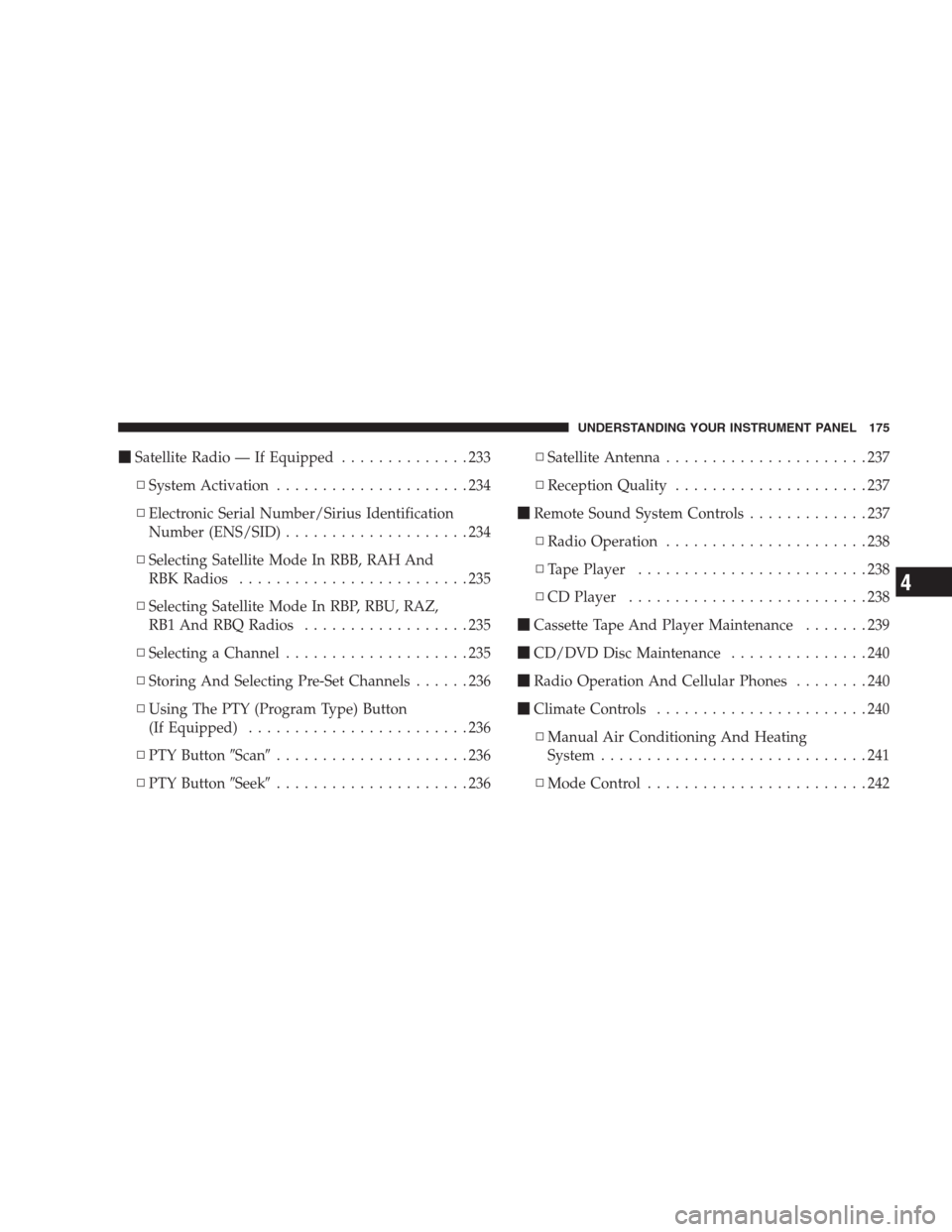
�Satellite Radio — If Equipped..............233
▫System Activation.....................234
▫Electronic Serial Number/Sirius Identification
Number (ENS/SID)....................234
▫Selecting Satellite Mode In RBB, RAH And
RBK Radios.........................235
▫Selecting Satellite Mode In RBP, RBU, RAZ,
RB1 And RBQ Radios..................235
▫Selecting a Channel....................235
▫Storing And Selecting Pre-Set Channels......236
▫Using The PTY (Program Type) Button
(If Equipped)........................236
▫PTY Button�Scan�.....................236
▫PTY Button�Seek�.....................236▫Satellite Antenna......................237
▫Reception Quality.....................237
�Remote Sound System Controls.............237
▫Radio Operation......................238
▫Tape Player.........................238
▫CD Player..........................238
�Cassette Tape And Player Maintenance.......239
�CD/DVD Disc Maintenance...............240
�Radio Operation And Cellular Phones........240
�Climate Controls.......................240
▫Manual Air Conditioning And Heating
System.............................241
▫Mode Control........................242
UNDERSTANDING YOUR INSTRUMENT PANEL 175
4
Page 211 of 464
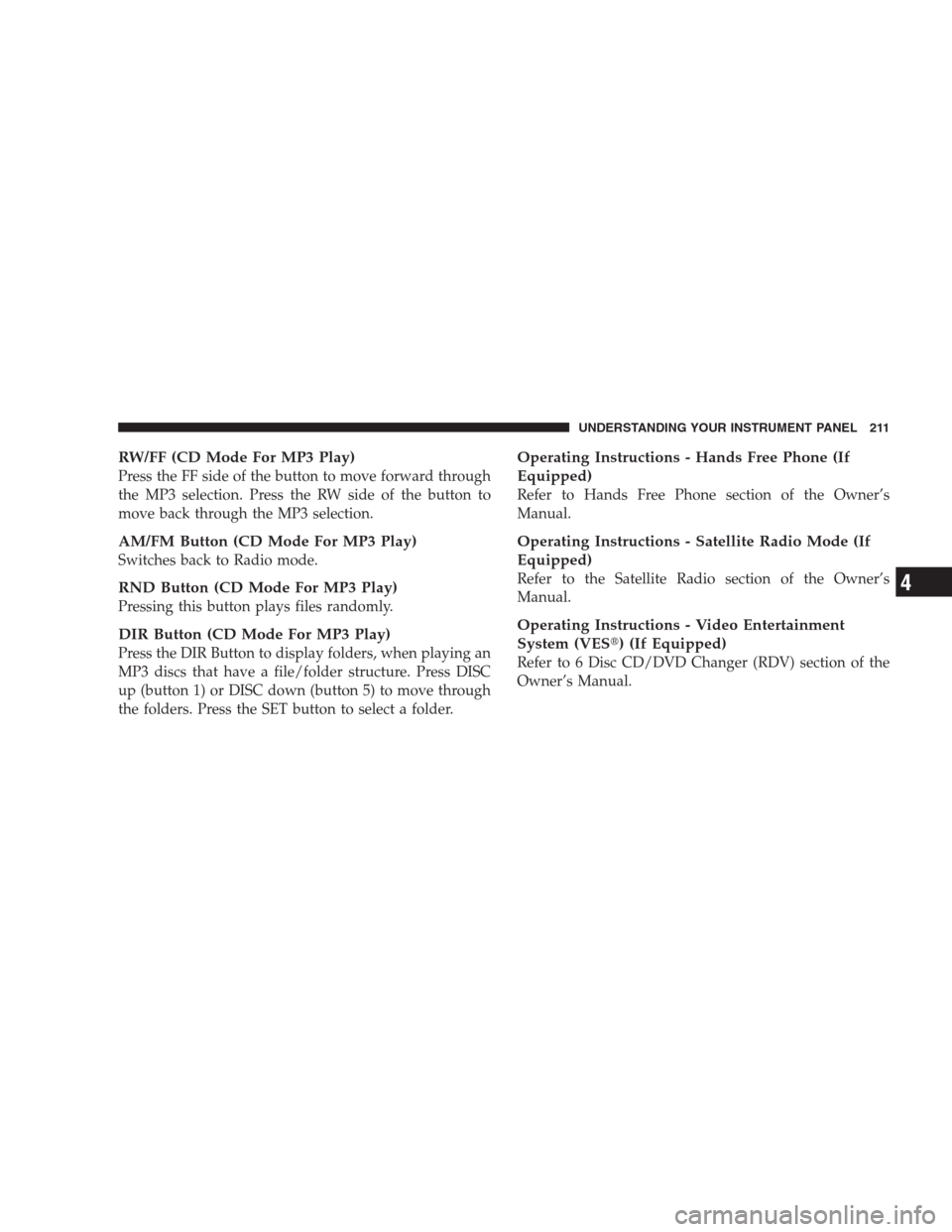
RW/FF (CD Mode For MP3 Play)
Press the FF side of the button to move forward through
the MP3 selection. Press the RW side of the button to
move back through the MP3 selection.
AM/FM Button (CD Mode For MP3 Play)
Switches back to Radio mode.
RND Button (CD Mode For MP3 Play)
Pressing this button plays files randomly.
DIR Button (CD Mode For MP3 Play)
Press the DIR Button to display folders, when playing an
MP3 discs that have a file/folder structure. Press DISC
up (button 1) or DISC down (button 5) to move through
the folders. Press the SET button to select a folder.
Operating Instructions - Hands Free Phone (If
Equipped)
Refer to Hands Free Phone section of the Owner’s
Manual.
Operating Instructions - Satellite Radio Mode (If
Equipped)
Refer to the Satellite Radio section of the Owner’s
Manual.
Operating Instructions - Video Entertainment
System (VES�) (If Equipped)
Refer to 6 Disc CD/DVD Changer (RDV) section of the
Owner’s Manual.
UNDERSTANDING YOUR INSTRUMENT PANEL 211
4
Page 221 of 464
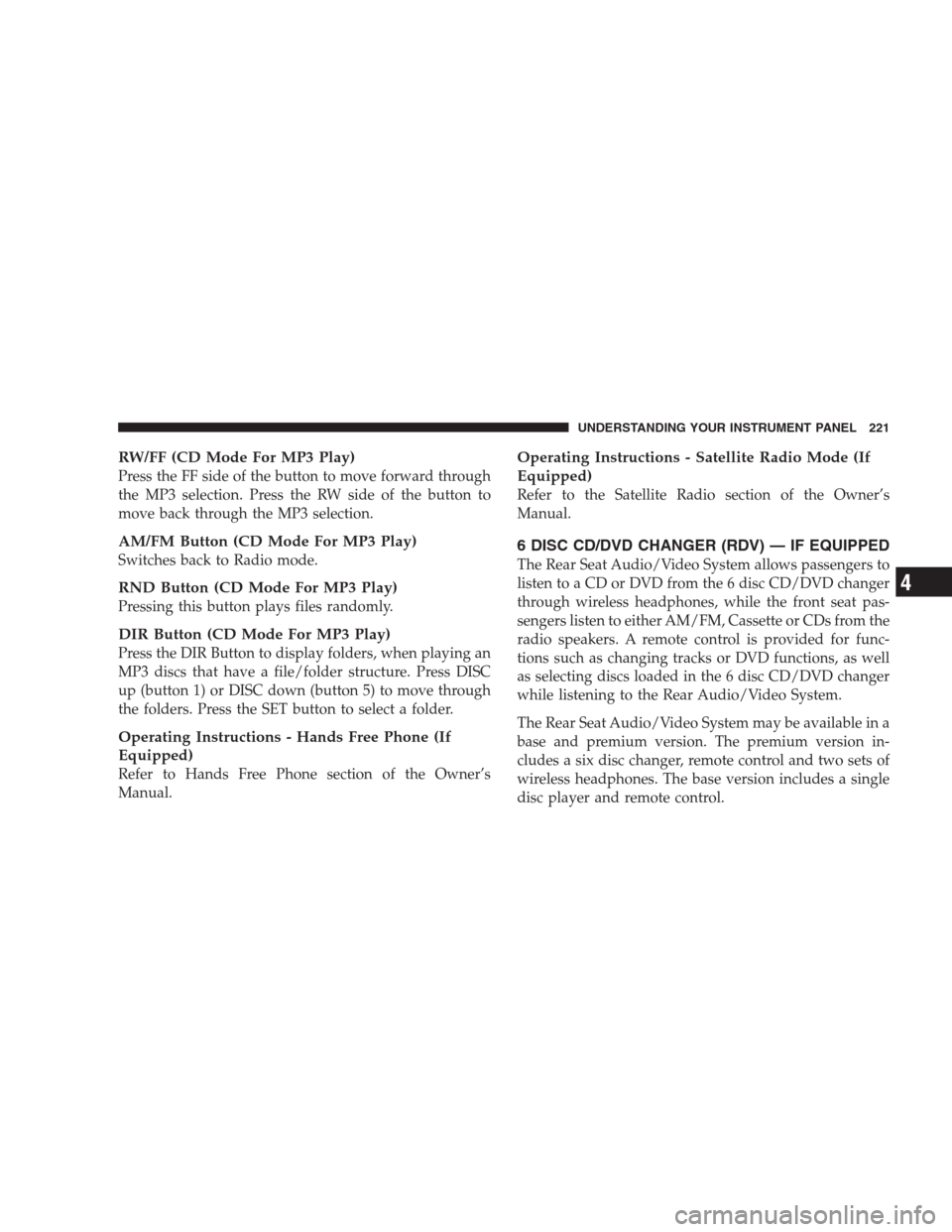
RW/FF (CD Mode For MP3 Play)
Press the FF side of the button to move forward through
the MP3 selection. Press the RW side of the button to
move back through the MP3 selection.
AM/FM Button (CD Mode For MP3 Play)
Switches back to Radio mode.
RND Button (CD Mode For MP3 Play)
Pressing this button plays files randomly.
DIR Button (CD Mode For MP3 Play)
Press the DIR Button to display folders, when playing an
MP3 discs that have a file/folder structure. Press DISC
up (button 1) or DISC down (button 5) to move through
the folders. Press the SET button to select a folder.
Operating Instructions - Hands Free Phone (If
Equipped)
Refer to Hands Free Phone section of the Owner’s
Manual.
Operating Instructions - Satellite Radio Mode (If
Equipped)
Refer to the Satellite Radio section of the Owner’s
Manual.
6 DISC CD/DVD CHANGER (RDV) — IF EQUIPPED
The Rear Seat Audio/Video System allows passengers to
listen to a CD or DVD from the 6 disc CD/DVD changer
through wireless headphones, while the front seat pas-
sengers listen to either AM/FM, Cassette or CDs from the
radio speakers. A remote control is provided for func-
tions such as changing tracks or DVD functions, as well
as selecting discs loaded in the 6 disc CD/DVD changer
while listening to the Rear Audio/Video System.
The Rear Seat Audio/Video System may be available in a
base and premium version. The premium version in-
cludes a six disc changer, remote control and two sets of
wireless headphones. The base version includes a single
disc player and remote control.
UNDERSTANDING YOUR INSTRUMENT PANEL 221
4