Page 155 of 360
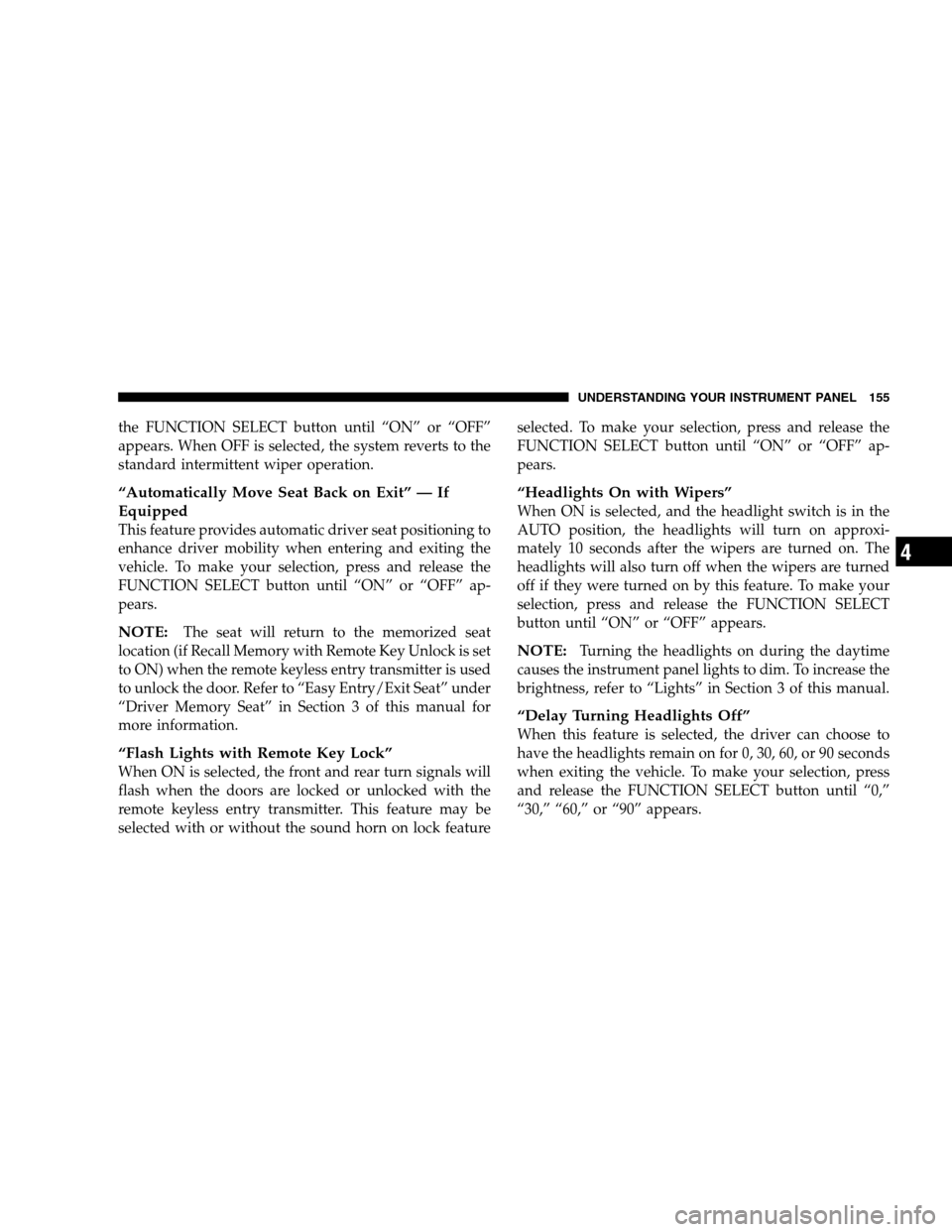
the FUNCTION SELECT button until “ON” or “OFF”
appears. When OFF is selected, the system reverts to the
standard intermittent wiper operation.
“Automatically Move Seat Back on Exit” — If
Equipped
This feature provides automatic driver seat positioning to
enhance driver mobility when entering and exiting the
vehicle. To make your selection, press and release the
FUNCTION SELECT button until “ON” or “OFF” ap-
pears.
NOTE:The seat will return to the memorized seat
location (if Recall Memory with Remote Key Unlock is set
to ON) when the remote keyless entry transmitter is used
to unlock the door. Refer to “Easy Entry/Exit Seat” under
“Driver Memory Seat” in Section 3 of this manual for
more information.
“Flash Lights with Remote Key Lock”
When ON is selected, the front and rear turn signals will
flash when the doors are locked or unlocked with the
remote keyless entry transmitter. This feature may be
selected with or without the sound horn on lock featureselected. To make your selection, press and release the
FUNCTION SELECT button until “ON” or “OFF” ap-
pears.
“Headlights On with Wipers”
When ON is selected, and the headlight switch is in the
AUTO position, the headlights will turn on approxi-
mately 10 seconds after the wipers are turned on. The
headlights will also turn off when the wipers are turned
off if they were turned on by this feature. To make your
selection, press and release the FUNCTION SELECT
button until “ON” or “OFF” appears.
NOTE:Turning the headlights on during the daytime
causes the instrument panel lights to dim. To increase the
brightness, refer to “Lights” in Section 3 of this manual.
“Delay Turning Headlights Off”
When this feature is selected, the driver can choose to
have the headlights remain on for 0, 30, 60, or 90 seconds
when exiting the vehicle. To make your selection, press
and release the FUNCTION SELECT button until “0,”
“30,” “60,” or “90” appears.
UNDERSTANDING YOUR INSTRUMENT PANEL 155
4
Page 156 of 360
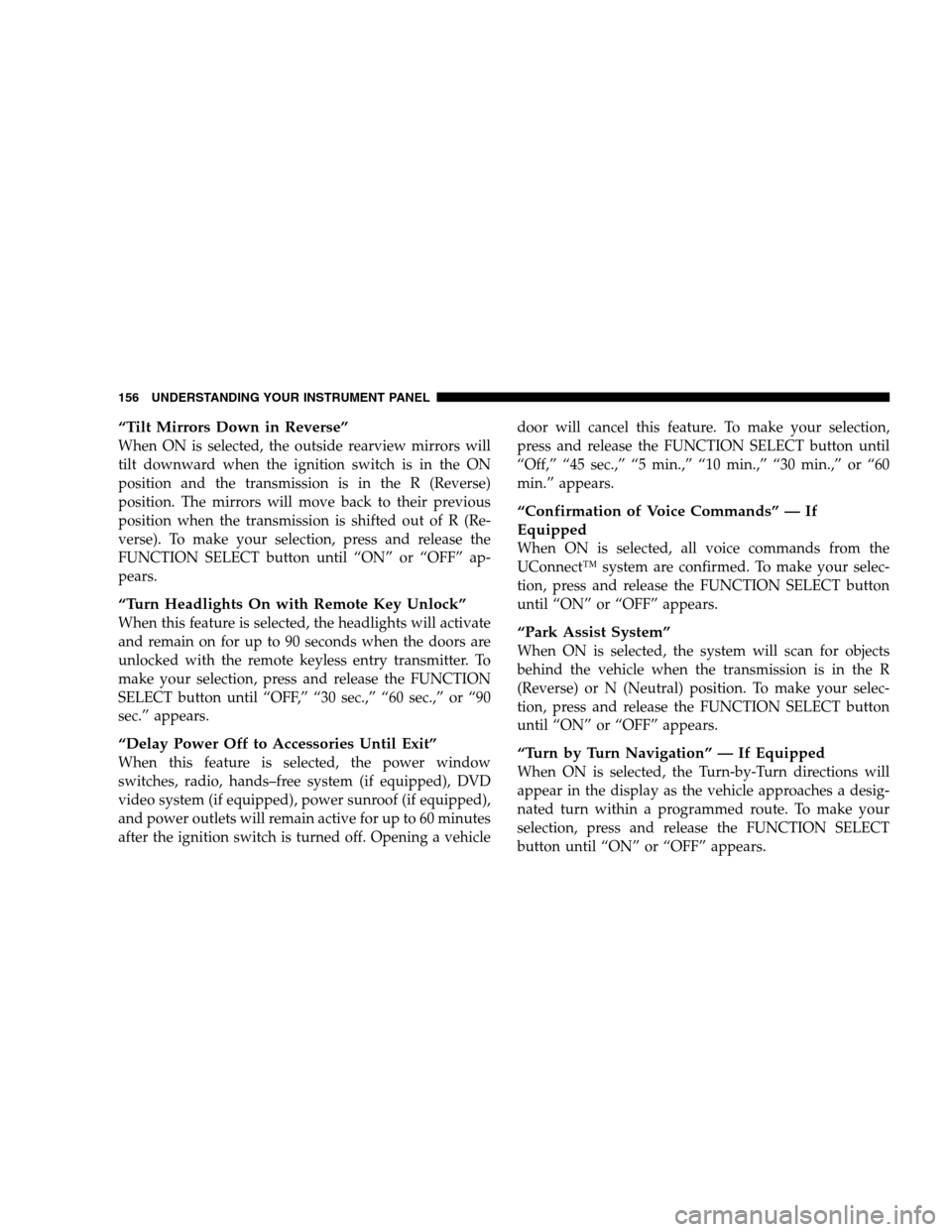
“Tilt Mirrors Down in Reverse”
When ON is selected, the outside rearview mirrors will
tilt downward when the ignition switch is in the ON
position and the transmission is in the R (Reverse)
position. The mirrors will move back to their previous
position when the transmission is shifted out of R (Re-
verse). To make your selection, press and release the
FUNCTION SELECT button until “ON” or “OFF” ap-
pears.
“Turn Headlights On with Remote Key Unlock”
When this feature is selected, the headlights will activate
and remain on for up to 90 seconds when the doors are
unlocked with the remote keyless entry transmitter. To
make your selection, press and release the FUNCTION
SELECT button until “OFF,” “30 sec.,” “60 sec.,” or “90
sec.” appears.
“Delay Power Off to Accessories Until Exit”
When this feature is selected, the power window
switches, radio, hands–free system (if equipped), DVD
video system (if equipped), power sunroof (if equipped),
and power outlets will remain active for up to 60 minutes
after the ignition switch is turned off. Opening a vehicledoor will cancel this feature. To make your selection,
press and release the FUNCTION SELECT button until
“Off,” “45 sec.,” “5 min.,” “10 min.,” “30 min.,” or “60
min.” appears.
“Confirmation of Voice Commands” — If
Equipped
When ON is selected, all voice commands from the
UConnect™ system are confirmed. To make your selec-
tion, press and release the FUNCTION SELECT button
until “ON” or “OFF” appears.
“Park Assist System”
When ON is selected, the system will scan for objects
behind the vehicle when the transmission is in the R
(Reverse) or N (Neutral) position. To make your selec-
tion, press and release the FUNCTION SELECT button
until “ON” or “OFF” appears.
“Turn by Turn Navigation” — If Equipped
When ON is selected, the Turn-by-Turn directions will
appear in the display as the vehicle approaches a desig-
nated turn within a programmed route. To make your
selection, press and release the FUNCTION SELECT
button until “ON” or “OFF” appears.
156 UNDERSTANDING YOUR INSTRUMENT PANEL
Page 157 of 360
“Display Units of Measure in”
The EVIC, odometer, and navigation system (if
equipped) can be changed between English and Metric
units of measure. To make your selection, press and
release the FUNCTION SELECT button until “US” or
“METRIC” appears.
“Automatic High Beams” — If Equipped
When this feature is selected, the high beam headlights
will deactivate automatically under certain conditions. To
make your selection, press and release the FUNCTION
SELECT button until “ON” or “OFF” appears. Refer to
“SmartBeams” in section 3 of this manual for more
information.
SETTING THE ANALOG CLOCK
To set the analog clock at the top center of the instrument
panel, press and hold the button until the setting is
correct.
Analog Clock
UNDERSTANDING YOUR INSTRUMENT PANEL 157
4
Page 298 of 360
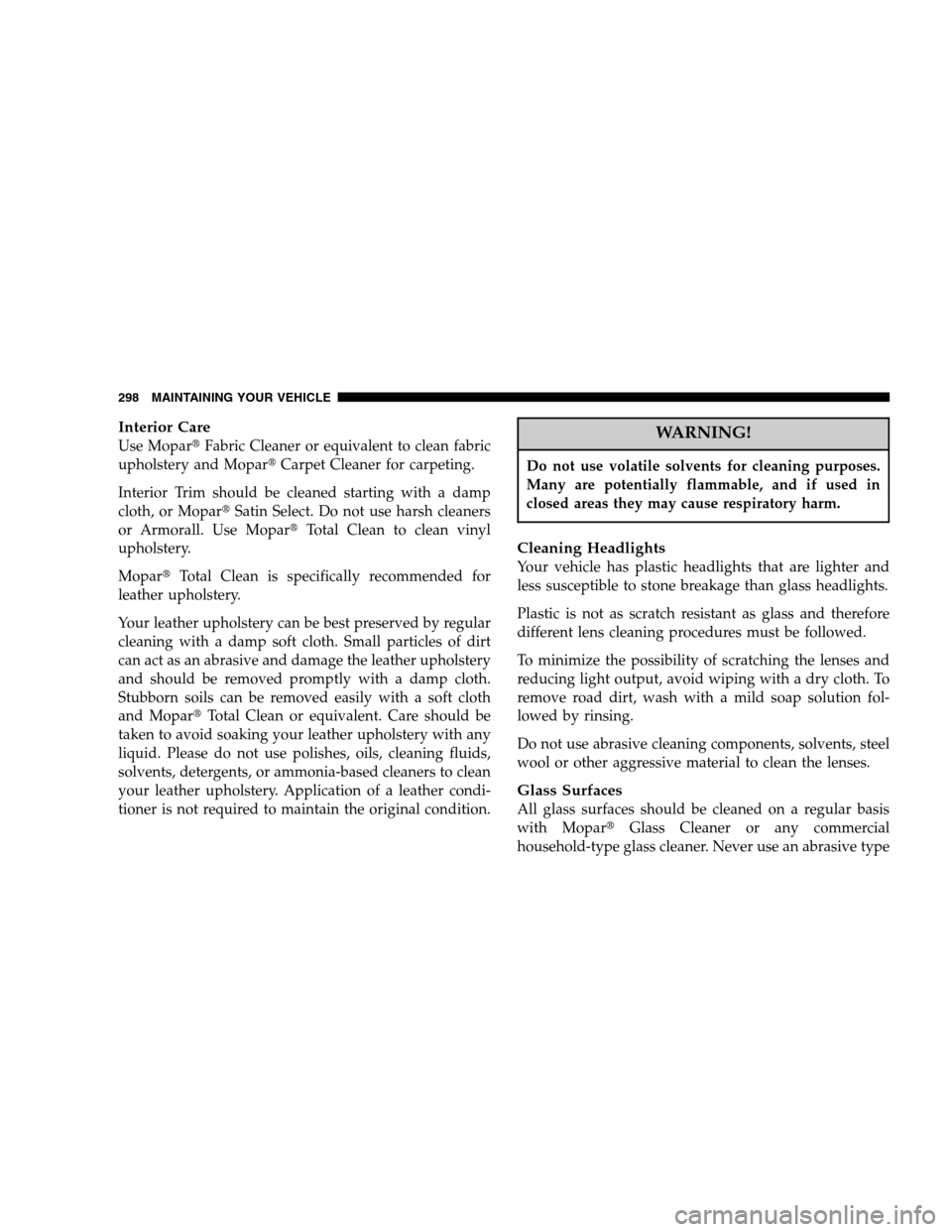
Interior Care
Use Mopar�Fabric Cleaner or equivalent to clean fabric
upholstery and Mopar�Carpet Cleaner for carpeting.
Interior Trim should be cleaned starting with a damp
cloth, or Mopar�Satin Select. Do not use harsh cleaners
or Armorall. Use Mopar�Total Clean to clean vinyl
upholstery.
Mopar�Total Clean is specifically recommended for
leather upholstery.
Your leather upholstery can be best preserved by regular
cleaning with a damp soft cloth. Small particles of dirt
can act as an abrasive and damage the leather upholstery
and should be removed promptly with a damp cloth.
Stubborn soils can be removed easily with a soft cloth
and Mopar�Total Clean or equivalent. Care should be
taken to avoid soaking your leather upholstery with any
liquid. Please do not use polishes, oils, cleaning fluids,
solvents, detergents, or ammonia-based cleaners to clean
your leather upholstery. Application of a leather condi-
tioner is not required to maintain the original condition.WARNING!
Do not use volatile solvents for cleaning purposes.
Many are potentially flammable, and if used in
closed areas they may cause respiratory harm.
Cleaning Headlights
Your vehicle has plastic headlights that are lighter and
less susceptible to stone breakage than glass headlights.
Plastic is not as scratch resistant as glass and therefore
different lens cleaning procedures must be followed.
To minimize the possibility of scratching the lenses and
reducing light output, avoid wiping with a dry cloth. To
remove road dirt, wash with a mild soap solution fol-
lowed by rinsing.
Do not use abrasive cleaning components, solvents, steel
wool or other aggressive material to clean the lenses.
Glass Surfaces
All glass surfaces should be cleaned on a regular basis
with Mopar�Glass Cleaner or any commercial
household-type glass cleaner. Never use an abrasive type
298 MAINTAINING YOUR VEHICLE
Page 300 of 360
FUSES (POWER DISTRIBUTION CENTERS)
Fuses (Front Power Distribution Center)
A power distribution center is located in the engine
compartment. This center contains fuses and relays.
Cavity Car-
tridge
FuseMini
FuseDescription
1 — 20 Amp
YellowLeft High Intensity Dis-
charge (HID) Headlight
2 — 20 Amp
YellowRight High Intensity
Discharge (HID) Head-
light
3 — 15 Amp
BlueAdjustable Pedals - if
equipped
4 — 20 Amp
YellowAC Clutch/Horn
5 — 20 Amp
YellowHeadlight Washer - If
Equipped
6 — 15 Amp
BlueFront Control Module
(FCM)
7 — 20 Amp
YellowFog Lights
8 — 15 Amp
BlueLights – License, Park,
Side Marker, Stop, Turn
9 — 15 Amp
BlueFront Control Module
(FCM)
Front Power Distribution Center
300 MAINTAINING YOUR VEHICLE
Page 303 of 360
Cavity Car-
tridge
FuseMini
FuseDescription
1 60 Amp
Yellow— Ignition Off Draw (IOD)
2 40 Amp
Green— Battery
3———
4 40 Amp
Green— Battery
5 40 Amp
Green— Heated Seats - if
equipped
6 — 20 Amp
YellowFuel Pump
7 — 20 Amp
YellowAmplifier — Subwoofer
8 — 15 Amp
BlueIgnition Switch/Airbag
Control Module (ACM)
9 — 20 Amp
YellowConsole Power Outlet
10 — — —
11*———Cavity Car-
tridge
FuseMini
FuseDescription
12*———
13*———
14 — 10 Amp
RedAC Heater Control/
Cluster/Sentry Key Re-
mote Keyless Entry
15 — — —
16 — — —
17 — 20 Amp
YellowCluster
18 — 20 Amp
YellowSelectable Power Outlet
19 — 10 Amp
RedStop Lights
20 — — —
21 — — —
22 — — —
23 — — —
24 — — —
25 — — —
MAINTAINING YOUR VEHICLE 303
7
Page 304 of 360
Cavity Car-
tridge
FuseMini
FuseDescription
26 — — —
27 — 10 Amp
RedAirbag/Airbag Control
Module (ACM)
28 — 10 Amp
RedCurtain Airbag - if
equipped
29 — 5 Amp
OrangeAnti-lock Brakes
Module/Cluster/Front
Control Module (FCM)/
Powertrain Control
Module (PCM)/Sentry
Key Remote Keyless
Entry/Stop Lights
30 — 10 Amp
RedDoor Modules/Power
Mirrors - if equipped/
Steering Control Module
31 — — —
32 — — —
33 — — —
34 — — —Cavity Car-
tridge
FuseMini
FuseDescription
35 — 5 Amp
OrangeAmplifier - if equipped/
Antenna/Ignition
Delay/Overhead
Console/Passenger Door
Lock & Express Power
Window Switch - if
equipped/Power Mir-
rors - if equipped/Rain
Sensor - if equipped/
Rear Defrost
36 — 20 Amp
YellowHands Free Phone - if
equipped/Media System
Monitor DVD - if
equipped/Radio/
Satellite Receiver - if
equipped
37 — 15 Amp
BlueTransmission - NAG1
38 — 5 Amp
OrangeAnalog Clock/Cargo
Light/Overhead Con-
sole
304 MAINTAINING YOUR VEHICLE
Page 307 of 360
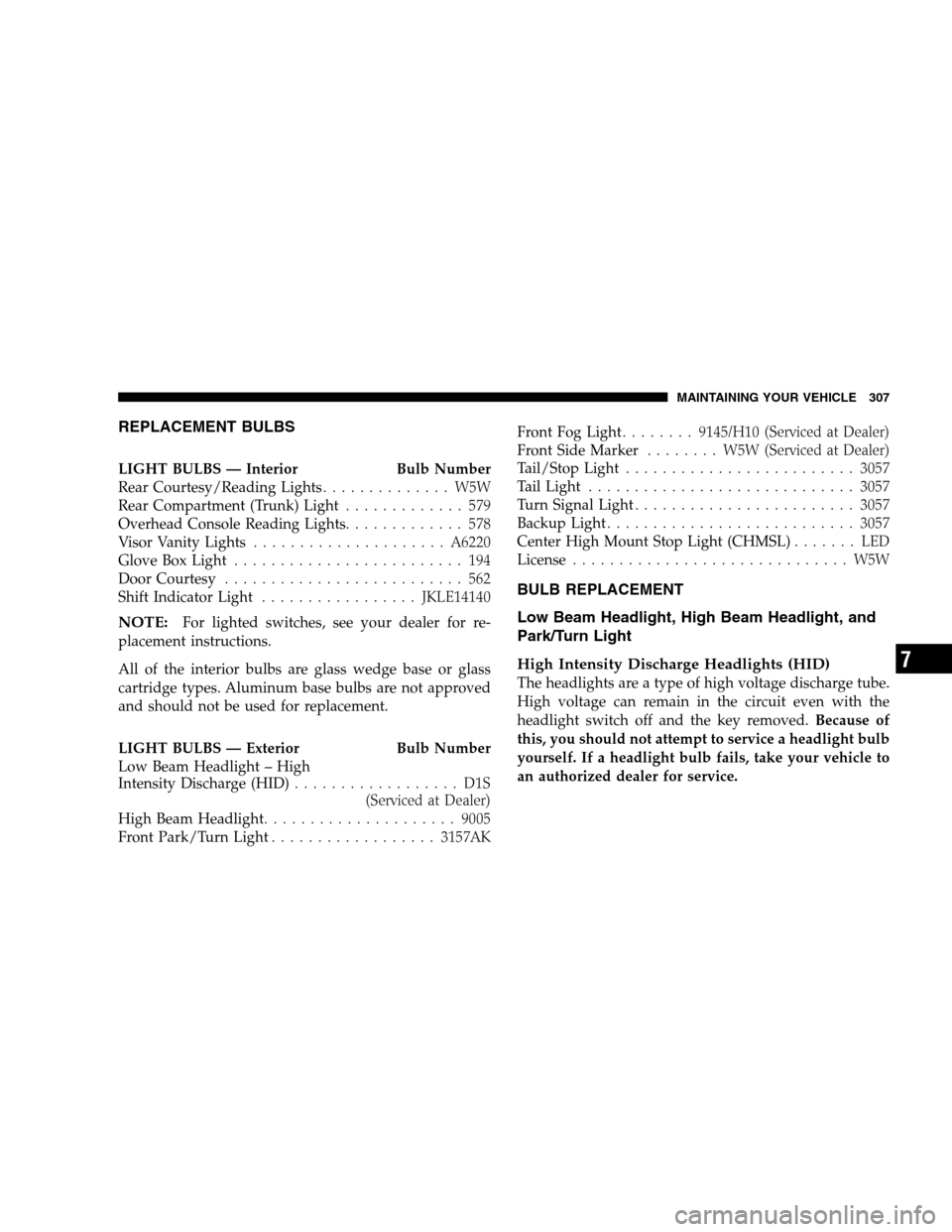
REPLACEMENT BULBS
LIGHT BULBS — Interior Bulb Number
Rear Courtesy/Reading Lights.............. W5W
Rear Compartment (Trunk) Light............. 579
Overhead Console Reading Lights............. 578
Visor Vanity Lights.....................A6220
Glove Box Light......................... 194
Door Courtesy.......................... 562
Shift Indicator Light................. JKLE14140
NOTE:For lighted switches, see your dealer for re-
placement instructions.
All of the interior bulbs are glass wedge base or glass
cartridge types. Aluminum base bulbs are not approved
and should not be used for replacement.
LIGHT BULBS — Exterior Bulb Number
Low Beam Headlight – High
Intensity Discharge (HID).................. D1S
(Serviced at Dealer)
High Beam Headlight.....................9005
Front Park/Turn Light..................3157AKFront Fog Light........9145/H10 (Serviced at Dealer)
Front Side Marker........ W5W(Serviced at Dealer)
Tail/Stop Light.........................3057
Tail Light.............................3057
Turn Signal Light........................3057
Backup Light...........................3057
Center High Mount Stop Light (CHMSL)....... LED
License.............................. W5W
BULB REPLACEMENT
Low Beam Headlight, High Beam Headlight, and
Park/Turn Light
High Intensity Discharge Headlights (HID)
The headlights are a type of high voltage discharge tube.
High voltage can remain in the circuit even with the
headlight switch off and the key removed.Because of
this, you should not attempt to service a headlight bulb
yourself. If a headlight bulb fails, take your vehicle to
an authorized dealer for service.
MAINTAINING YOUR VEHICLE 307
7