Page 66 of 432

▫General Information...................136
�Rear Park Assist System — If Equipped.....136
�Overhead Console.....................140
▫Courtesy/Reading Lights................140
▫Sunglasses Storage....................140
�Garage Door Opener (HomeLink�)—
If Equipped
..........................141
▫Programming HomeLink................142
▫Canadian Programming/Gate Programming . . 144
▫Using HomeLink.....................145
▫Erasing HomeLink Buttons..............145
▫Reprogramming a Single HomeLink Button . . . 145
▫Security............................146
�Power Sunroof — If Equipped............146
▫Opening Sunroof - Express..............147
▫Closing Sunroof - Express...............147▫Pinch Protect Feature...................147
▫Pinch Protect Override.................148
▫Venting Sunroof - Express...............148
▫Sunshade Operation...................148
▫Wind Buffeting.......................148
▫Sunroof Maintenance...................148
▫Ignition Off Operation..................148
▫Sunroof Fully Closed...................149
�Electrical Power Outlets.................149
▫Electrical Outlet Use With Engine Off.......151
�Cup Holders.........................151
▫Front Seat Cup Holders — Standard........151
▫Front Seat Cup Holders — 300 Touring And
300C Models........................152
▫Rear Seat Cup Holders.................152
66 UNDERSTANDING THE FEATURES OF YOUR VEHICLE
ProCarManuals.com
Page 104 of 432

NOTE:The engine must be running before the head-
lights will come ON in the Automatic mode.
Headlights On with Wipers (Available with Auto
Headlights Only)
When this feature is active, the headlights will turn on
approximately 10 seconds after the wipers are turned on
if the headlight switch is placed in the AUTO position. In
addition, the headlights will turn off when the wipers are
turned off if they were turned on by this feature.The Headlights On with Wipers feature can be turned on
or off through the Electronic Vehicle Information Center
(EVIC) — if equipped. For details, refer to ”Headlights
On with Wipers,” under “Personal Settings (Customer
Programmable Features),” under “Electronic Vehicle In-
formation Center” in Section 4 of this manual.
SmartBeams — If Equipped
The SmartBeam system provides increased forward light-
ing at night by automating high beam control through
the use of a digital camera mounted on the inside
rearview mirror. This camera detects vehicle specific light
and automatically switches from high beams to low
beams until the approaching vehicle is out of view.
To Activate:
1. Select “Automatic High Beams — ON” through the
Electronic Vehicle Information Center (EVIC). For details,
refer to “Personal Settings (Customer Programmable
Features),” under “Electronic Vehicle Information Cen-
ter” in Section 4 of this manual.
2. Rotate the headlight switch counter-clockwise to the
AUTO (A) position.
Headlight Switch
104 UNDERSTANDING THE FEATURES OF YOUR VEHICLE
ProCarManuals.com
Page 112 of 432

•Use of Rain-X�or products containing wax or silicone
may reduce rain sensor performance.
•The Rain Sense feature can be turned on and off
through the Electronic Vehicle Information Center
(EVIC) — if equipped. For details, refer to “Personal
Settings (Customer Programmable Features)” under
“Electronic Vehicle Information Center (EVIC)” in
Section 4 of this manual.
The rain sensing system has protective features for the
wiper blades and arms. It will not operate under the
following conditions:
•Low Temperature Wipe Inhibit— The rain-sensing
feature will not operate when the ignition is first
switched ON, and the vehicle is stationary, and the
outside temperature is below 32° F (0° C), unless the
wiper control on the multi-function lever is moved, or
the vehicle speed becomes greater than 0 mph (0
km/h), or the outside temperature rises above freez-
ing.
•Neutral Wipe Inhibit— The rain-sensing feature will
not operate when the ignition is ON, and the trans-
mission shift lever is in the N (Neutral) position, and
the vehicle speed is less than 5 mph (8 km/h), unless
the wiper control on the multi-function lever is moved
or the shift lever is moved out of the N (Neutral)
position.
Adding Washer Fluid
The windshield washer fluid reservoir is located in the
front of the engine compartment on the passenger side of
the vehicle. Be sure to check the fluid level in the
reservoir at regular intervals. Fill the reservoir with
windshield washer solvent (not radiator antifreeze) and
operate the system for a few seconds to flush out the
residual water.
112 UNDERSTANDING THE FEATURES OF YOUR VEHICLE
ProCarManuals.com
Page 114 of 432
NOTE:The headlight washers will operate on the first
spray of the windshield washer and then every fourth
spray after that.
Adding Washer Fluid
The headlight washer and windshield washer share the
same fluid reservoir. The reservoir is located in the front
of the engine compartment on the passenger side of the
vehicle. Be sure to check the fluid level in the reservoir at
regular intervals. Fill the reservoir with windshieldwasher solvent (not radiator antifreeze) and operate the
system for a few seconds to flush out the residual water.
WARNING!
Commercially available windshield washer solvents
are flammable. They could ignite and burn you. Care
must be exercised when filling or working around
the washer solution.
Headlight Washer
Washer Fluid Reservoir
114 UNDERSTANDING THE FEATURES OF YOUR VEHICLE
ProCarManuals.com
Page 127 of 432
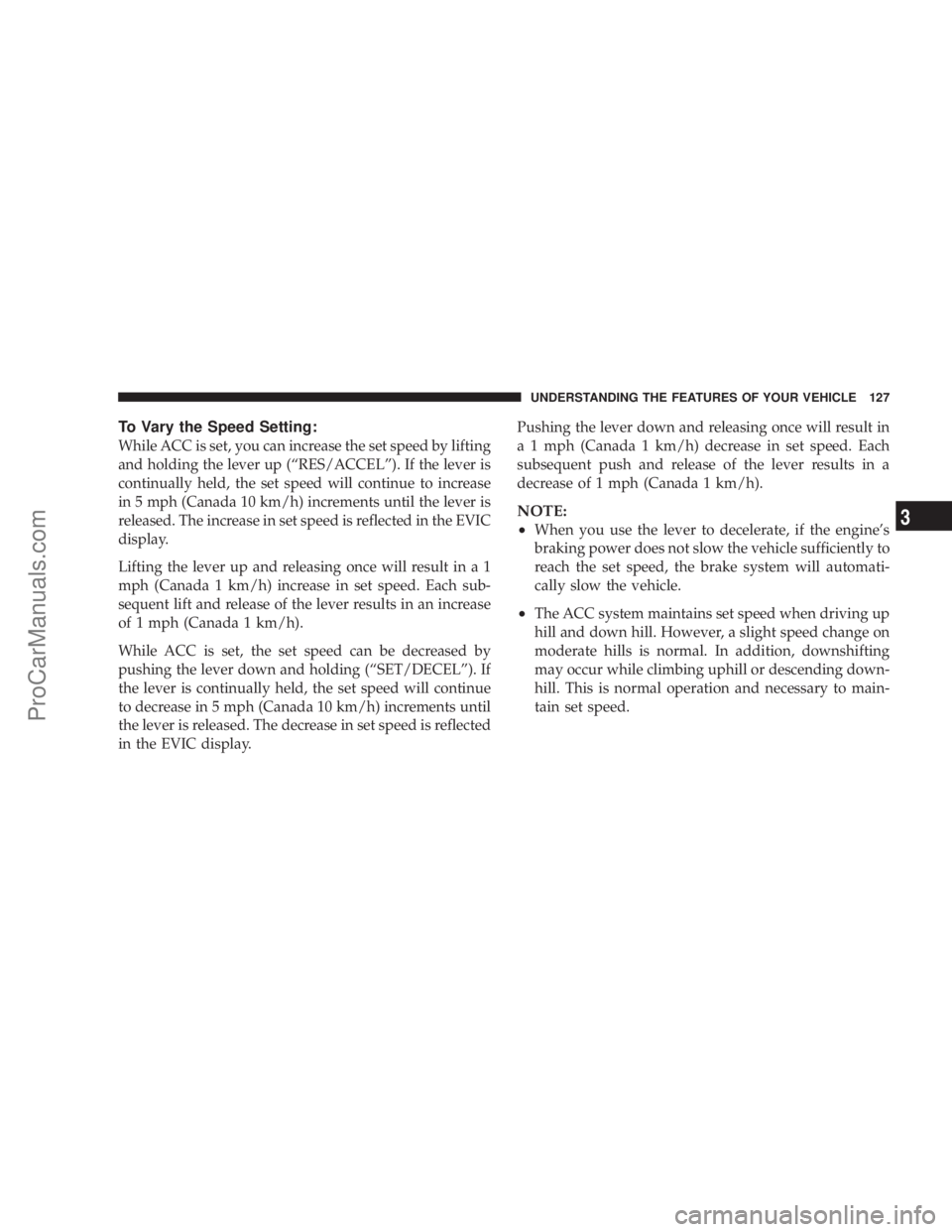
To Vary the Speed Setting:
While ACC is set, you can increase the set speed by lifting
and holding the lever up (“RES/ACCEL”). If the lever is
continually held, the set speed will continue to increase
in 5 mph (Canada 10 km/h) increments until the lever is
released. The increase in set speed is reflected in the EVIC
display.
Lifting the lever up and releasing once will result in a 1
mph (Canada 1 km/h) increase in set speed. Each sub-
sequent lift and release of the lever results in an increase
of 1 mph (Canada 1 km/h).
While ACC is set, the set speed can be decreased by
pushing the lever down and holding (“SET/DECEL”). If
the lever is continually held, the set speed will continue
to decrease in 5 mph (Canada 10 km/h) increments until
the lever is released. The decrease in set speed is reflected
in the EVIC display.Pushing the lever down and releasing once will result in
a 1 mph (Canada 1 km/h) decrease in set speed. Each
subsequent push and release of the lever results in a
decrease of 1 mph (Canada 1 km/h).
NOTE:
•
When you use the lever to decelerate, if the engine’s
braking power does not slow the vehicle sufficiently to
reach the set speed, the brake system will automati-
cally slow the vehicle.
•The ACC system maintains set speed when driving up
hill and down hill. However, a slight speed change on
moderate hills is normal. In addition, downshifting
may occur while climbing uphill or descending down-
hill. This is normal operation and necessary to main-
tain set speed.
UNDERSTANDING THE FEATURES OF YOUR VEHICLE 127
3
ProCarManuals.com
Page 150 of 432
NOTE:If desired, the power outlet next to the ash
receiver tray (if equipped) can be converted by your
authorized dealer to provide power with the ignition
switch in the LOCK position.The center console outlet is powered directly from the
battery (power available at all times). Items plugged into
this outlet may discharge the battery and/or prevent
engine starting.
Front Power OutletCenter Console Power Outlet
150 UNDERSTANDING THE FEATURES OF YOUR VEHICLE
ProCarManuals.com
Page 151 of 432

Electrical Outlet Use With Engine Off
CAUTION!
•Many accessories that can be plugged in draw
power from the vehicle’s battery, even when not
in use (i.e. cellular phones, etc.). Eventually, if
plugged in long enough, the vehicle’s battery will
discharge sufficiently to degrade battery life
and/or prevent engine starting.
•Accessories that draw higher power (i.e. coolers,
vacuum cleaners, lights, etc.); will degrade the
battery even more quickly. Only use these inter-
mittently and with greater caution.
•After the use of high power draw accessories, or
long periods of the vehicle not being started (with
accessories still plugged in), the vehicle must be
driven a sufficient length of time to allow the
alternator to recharge the vehicle’s battery.
•Power outlets are designed for accessory plugs
only. Do not hang any type of accessory or acces-
sory bracket from the plug. Improper use of the
power outlet can cause damage not covered by
your warranty.
CUP HOLDERS
Front Seat Cup Holders — Standard
The cup holders are located in the forward edge of the
center console.
Front Seat Cup Holders
UNDERSTANDING THE FEATURES OF YOUR VEHICLE 151
3
ProCarManuals.com
Page 164 of 432

Tighten the fuel filler cap properly and press the odom-
eter reset button to turn off the message. If the problem
continues, the message will appear the next time the
vehicle is started.
A loose, improperly installed, or damaged fuel filler cap
may also turn on the Malfunction Indicator Light (MIL).
(See page 332 for more information.)
7. Tachometer
The red segments indicate the maximum permissible
engine revolutions-per-minute (r.p.m. x 1000) for each
gear range. Ease up on the accelerator before reaching the
red area.
8. Engine Temperature Warning Light
This light will turn on and a single chime will
sound to warn of an overheated engine condi-
tion. When this light turns on, the engine tem-
perature is critically hot. The vehicle should be turned
off immediately and serviced as soon as possible. (See
page 312 for more information.)9. Anti-Lock Brake Light — If Equipped
This light monitors the Anti-Lock Brake System.
The light will turn on when the ignition switch
is turned to the ON position and may stay on for as
long as four seconds.
If the ABS light remains on or turns on while driving,
then the Anti-Lock portion of the brake system is not
functioning and service is required. However, the con-
ventional brake system will continue to operate normally
if the BRAKE warning light is not on.
If the ABS light is on, the brake system should be serviced
as soon as possible to restore the benefits of Anti-Lock
brakes. If the ABS light does not turn on when the
Ignition switch is turned to the ON position, have the
light inspected by an authorized dealer. (See page 253 for
more information.)
10. Electronic Stability Program (ESP) / Brake
Assist System (BAS) Malfunction Indicator Light
The yellow ESP/BAS malfunction indicator
light will turn on when the key in the
ignition switch is turned to the “ON” posi-
tion. The light should go out with the engine
164 UNDERSTANDING YOUR INSTRUMENT PANEL
ProCarManuals.com