Page 234 of 634
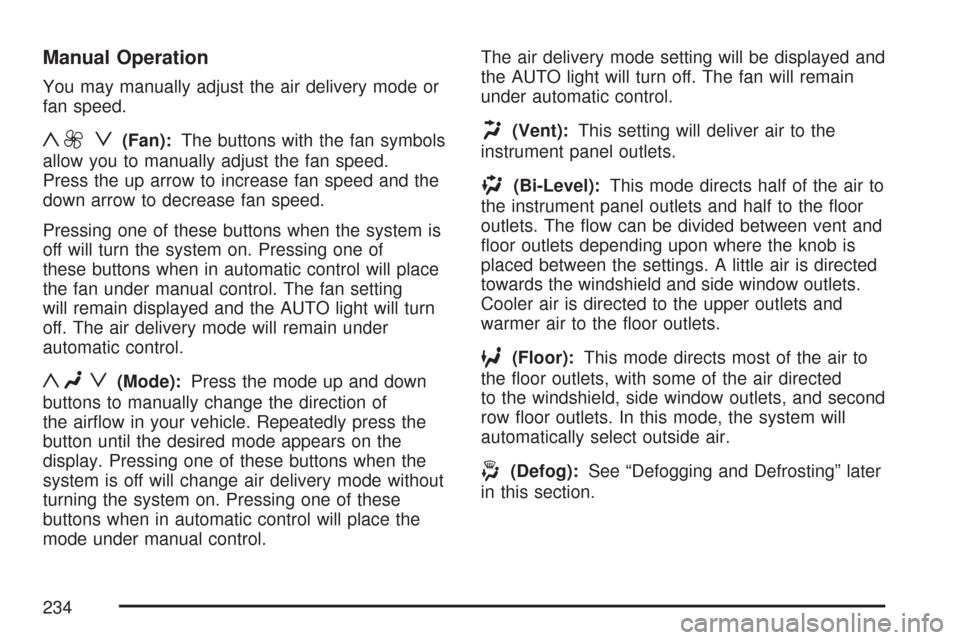
Manual Operation
You may manually adjust the air delivery mode or
fan speed.
y9 z(Fan):The buttons with the fan symbols
allow you to manually adjust the fan speed.
Press the up arrow to increase fan speed and the
down arrow to decrease fan speed.
Pressing one of these buttons when the system is
off will turn the system on. Pressing one of
these buttons when in automatic control will place
the fan under manual control. The fan setting
will remain displayed and the AUTO light will turn
off. The air delivery mode will remain under
automatic control.
yNz(Mode):Press the mode up and down
buttons to manually change the direction of
the air�ow in your vehicle. Repeatedly press the
button until the desired mode appears on the
display. Pressing one of these buttons when the
system is off will change air delivery mode without
turning the system on. Pressing one of these
buttons when in automatic control will place the
mode under manual control.The air delivery mode setting will be displayed and
the AUTO light will turn off. The fan will remain
under automatic control.
H(Vent):This setting will deliver air to the
instrument panel outlets.
)(Bi-Level):This mode directs half of the air to
the instrument panel outlets and half to the �oor
outlets. The �ow can be divided between vent and
�oor outlets depending upon where the knob is
placed between the settings. A little air is directed
towards the windshield and side window outlets.
Cooler air is directed to the upper outlets and
warmer air to the �oor outlets.
6(Floor):This mode directs most of the air to
the �oor outlets, with some of the air directed
to the windshield, side window outlets, and second
row �oor outlets. In this mode, the system will
automatically select outside air.
-(Defog):See “Defogging and Defrosting” later
in this section.
234
Page 239 of 634

Rear Air Conditioning and Heating
System
If your vehicle has this system, the rear controls
are three knobs located in the headliner. The
system can be controlled from the front controls
as well as the rear controls.
To turn the system on, press the AUX button on
the front climate control system, an indicator will be
lit. Pressing the AUX button the �rst time will
turn the rear system on in a mimic mode. In this
mode, the air�ow in the rear will be approximately
the same direction, temperature, and fan speed
as the front. Pressing the AUX button again
will turn the rear system and the indicator off.
If the rear controls are adjusted, the system will
enter a rear independent mode. Air�ow in the rear
will then be directed according to the settings of
rear controls. The rear system can be turned off by
pressing the AUX button on the front climate
control system and the indicator will turn off.
Fan Knob
Turn the left knob clockwise or counterclockwise
to increase or decrease the fan speed. Turn
the knob all the way counterclockwise to turn the
rear system off.
Temperature Knob
The middle knob on the control panel lets you
select the temperature of the air �owing into the
passenger area. Turn the knob clockwise
toward the red area for warmer air. Turn the knob
counterclockwise toward the blue area for
cooler air.
239
Page 250 of 634
This light may also come on due to low brake
�uid. SeeBrakes on page 486for more
information.
This light should come on brie�y when you turn
the ignition key to RUN. If it does not come
on then, have it �xed so it will be ready to warn
you if there is a problem.
{CAUTION:
Your brake system may not be working
properly if the brake system warning light
is on. Driving with the brake system
warning light on can lead to an accident.
If the light is still on after you have pulled
off the road and stopped carefully, have
the vehicle towed for service.
If the light comes on while you are driving, pull off
the road and stop carefully. You may notice
that the pedal is harder to push or may go closer
to the �oor. It may take longer to stop. If the
light is still on, have the vehicle towed for service.
SeeTowing Your Vehicle on page 417.
United StatesCanada
250
Page 254 of 634
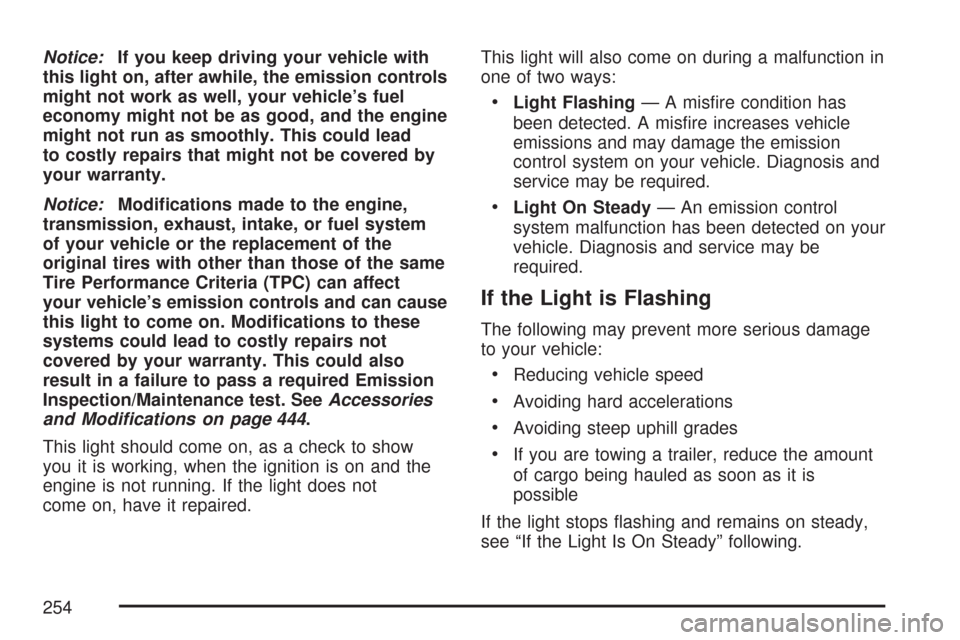
Notice:If you keep driving your vehicle with
this light on, after awhile, the emission controls
might not work as well, your vehicle’s fuel
economy might not be as good, and the engine
might not run as smoothly. This could lead
to costly repairs that might not be covered by
your warranty.
Notice:Modi�cations made to the engine,
transmission, exhaust, intake, or fuel system
of your vehicle or the replacement of the
original tires with other than those of the same
Tire Performance Criteria (TPC) can affect
your vehicle’s emission controls and can cause
this light to come on. Modi�cations to these
systems could lead to costly repairs not
covered by your warranty. This could also
result in a failure to pass a required Emission
Inspection/Maintenance test. SeeAccessories
and Modifications on page 444.
This light should come on, as a check to show
you it is working, when the ignition is on and the
engine is not running. If the light does not
come on, have it repaired.This light will also come on during a malfunction in
one of two ways:
Light Flashing— A mis�re condition has
been detected. A mis�re increases vehicle
emissions and may damage the emission
control system on your vehicle. Diagnosis and
service may be required.
Light On Steady— An emission control
system malfunction has been detected on your
vehicle. Diagnosis and service may be
required.
If the Light is Flashing
The following may prevent more serious damage
to your vehicle:
Reducing vehicle speed
Avoiding hard accelerations
Avoiding steep uphill grades
If you are towing a trailer, reduce the amount
of cargo being hauled as soon as it is
possible
If the light stops �ashing and remains on steady,
see “If the Light Is On Steady” following.
254
Page 259 of 634
Highbeam On Light
This light comes on
when the high-beam
headlamps are in use.
SeeHeadlamp High/Low-Beam Changer on
page 207for more information.
Tow/Haul Mode Light
This light is displayed
when the Tow/Haul
mode has been
activated.
For more information, seeTowing a Trailer on
page 422andTow/Haul Mode on page 149.
Fuel Gage
The fuel gage, when the ignition is on, tells you
about how much fuel you have left in your tank.
The gage will �rst indicate empty before you
are out of fuel, and you should get more fuel as
soon as possible.
When the fuel tank is low, the FUEL LEVEL LOW
message will appear in the Driver Information
Center (DIC). SeeDIC Warnings and Messages
on page 270for more information.
United StatesCanada
259
Page 347 of 634
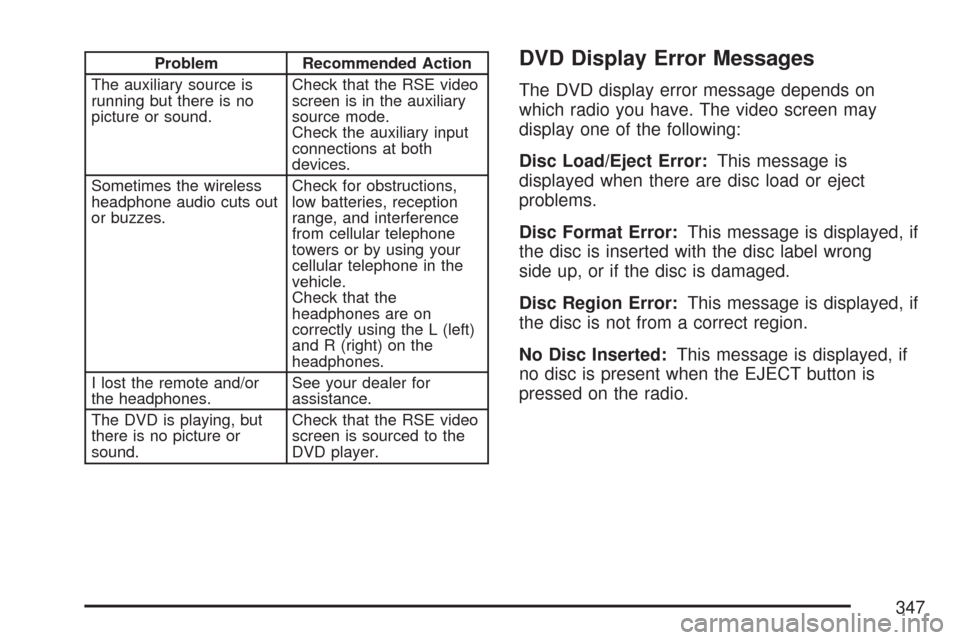
Problem Recommended Action
The auxiliary source is
running but there is no
picture or sound.Check that the RSE video
screen is in the auxiliary
source mode.
Check the auxiliary input
connections at both
devices.
Sometimes the wireless
headphone audio cuts out
or buzzes.Check for obstructions,
low batteries, reception
range, and interference
from cellular telephone
towers or by using your
cellular telephone in the
vehicle.
Check that the
headphones are on
correctly using the L (left)
and R (right) on the
headphones.
I lost the remote and/or
the headphones.See your dealer for
assistance.
The DVD is playing, but
there is no picture or
sound.Check that the RSE video
screen is sourced to the
DVD player.DVD Display Error Messages
The DVD display error message depends on
which radio you have. The video screen may
display one of the following:
Disc Load/Eject Error:This message is
displayed when there are disc load or eject
problems.
Disc Format Error:This message is displayed, if
the disc is inserted with the disc label wrong
side up, or if the disc is damaged.
Disc Region Error:This message is displayed, if
the disc is not from a correct region.
No Disc Inserted:This message is displayed, if
no disc is present when the EJECT button is
pressed on the radio.
347
Page 355 of 634

Your Driving, the Road, and Your
Vehicle..................................................... 356
Defensive Driving...................................... 356
Drunken Driving........................................ 357
Control of a Vehicle.................................. 360
Braking...................................................... 360
Anti-Lock Brake System (ABS).................. 361
Braking in Emergencies............................. 363
Locking Rear Axle..................................... 363
StabiliTrak
®System................................... 363
Steering.................................................... 367
Off-Road Recovery.................................... 369
Passing..................................................... 369
Loss of Control.......................................... 371
Off-Road Driving........................................ 372
Driving at Night......................................... 389
Driving in Rain and on Wet Roads............ 390
City Driving............................................... 393
Freeway Driving........................................ 394Before Leaving on a Long Trip.................. 396
Highway Hypnosis..................................... 397
Hill and Mountain Roads........................... 398
Winter Driving........................................... 400
If Your Vehicle is Stuck in Sand, Mud,
Ice, or Snow.......................................... 404
Rocking Your Vehicle to Get It Out........... 405
Recovery Hooks........................................ 406
Loading Your Vehicle................................ 407
Adding a Snow Plow or Similar
Equipment.............................................. 412
Towing........................................................ 417
Towing Your Vehicle ................................. 417
Recreational Vehicle Towing...................... 418
Level Control............................................. 421
Autoride
®................................................... 422
Towing a Trailer........................................ 422
Trailer Recommendations.......................... 440
Section 4 Driving Your Vehicle
355
Page 405 of 634
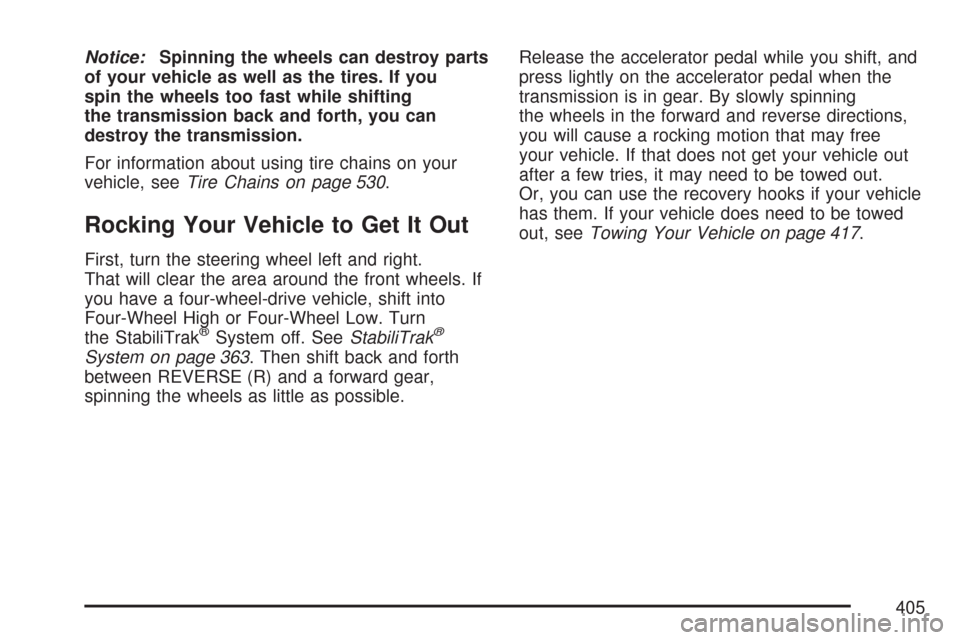
Notice:Spinning the wheels can destroy parts
of your vehicle as well as the tires. If you
spin the wheels too fast while shifting
the transmission back and forth, you can
destroy the transmission.
For information about using tire chains on your
vehicle, seeTire Chains on page 530.
Rocking Your Vehicle to Get It Out
First, turn the steering wheel left and right.
That will clear the area around the front wheels. If
you have a four-wheel-drive vehicle, shift into
Four-Wheel High or Four-Wheel Low. Turn
the StabiliTrak
®System off. SeeStabiliTrak®
System on page 363. Then shift back and forth
between REVERSE (R) and a forward gear,
spinning the wheels as little as possible.Release the accelerator pedal while you shift, and
press lightly on the accelerator pedal when the
transmission is in gear. By slowly spinning
the wheels in the forward and reverse directions,
you will cause a rocking motion that may free
your vehicle. If that does not get your vehicle out
after a few tries, it may need to be towed out.
Or, you can use the recovery hooks if your vehicle
has them. If your vehicle does need to be towed
out, seeTowing Your Vehicle on page 417.
405