2007 CHEVROLET SILVERADO ignition
[x] Cancel search: ignitionPage 12 of 684
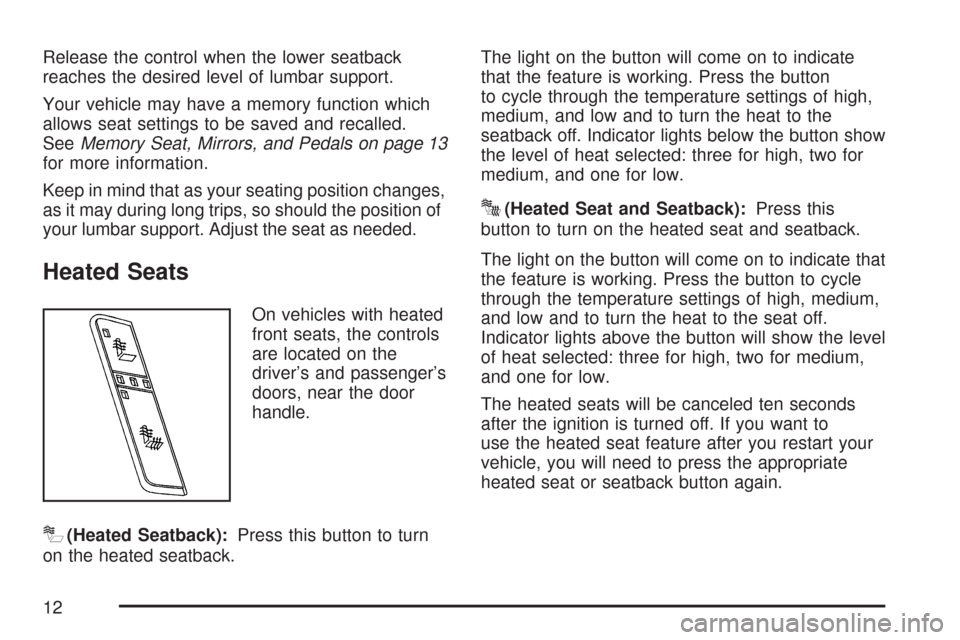
Release the control when the lower seatback
reaches the desired level of lumbar support.
Your vehicle may have a memory function which
allows seat settings to be saved and recalled.
SeeMemory Seat, Mirrors, and Pedals on page 13
for more information.
Keep in mind that as your seating position changes,
as it may during long trips, so should the position of
your lumbar support. Adjust the seat as needed.
Heated Seats
On vehicles with heated
front seats, the controls
are located on the
driver’s and passenger’s
doors, near the door
handle.
I(Heated Seatback):Press this button to turn
on the heated seatback.The light on the button will come on to indicate
that the feature is working. Press the button
to cycle through the temperature settings of high,
medium, and low and to turn the heat to the
seatback off. Indicator lights below the button show
the level of heat selected: three for high, two for
medium, and one for low.
J(Heated Seat and Seatback):Press this
button to turn on the heated seat and seatback.
The light on the button will come on to indicate that
the feature is working. Press the button to cycle
through the temperature settings of high, medium,
and low and to turn the heat to the seat off.
Indicator lights above the button will show the level
of heat selected: three for high, two for medium,
and one for low.
The heated seats will be canceled ten seconds
after the ignition is turned off. If you want to
use the heated seat feature after you restart your
vehicle, you will need to press the appropriate
heated seat or seatback button again.
12
Page 14 of 684

To stop recall movement of the memory function
at any time, press one of the power seat controls,
memory buttons, power mirror buttons, or
adjustable pedal switch.
If something has blocked the driver’s seat and/or
the adjustable pedals while recalling a memory
position, the driver’s seat and/or the adjustable
pedals recall may stop working. If this happens,
remove the obstruction and press the appropriate
control for the area that is not responding for
two seconds. Try recalling the memory position
again by pressing the appropriate memory button.
If the memory position is still not recalling, see
your dealer for service.Easy Exit Seat
The control for this feature is located on the
driver’s door panel between buttons 1 and 2.
With the vehicle in PARK (P), the driver’s seat exit
position can be recalled by pressing the exit
button. You will hear a single beep, and the
driver’s seat will move back.
If the easy exit seat feature is programmed in the
Driver Information Center (DIC), automatic
seat movement will occur when the key is removed
from the ignition. See “EASY EXIT SEAT” under
DIC Vehicle Customization (With DIC Buttons)
on page 291for more information.
The memory seat and easy exit features can also
be programmed using the DIC.
For programming information, seeDIC Vehicle
Customization (With DIC Buttons) on page 291.
14
Page 75 of 684

If your vehicle has a rear seat, there is no top
tether anchor at the right front seating position.
Do not secure a child seat in this position if
a national or local law requires that the top tether
be anchored or if the instructions that come
with the child restraint say that the top tether must
be anchored. SeeLower Anchors and Tethers
for Children (LATCH) on page 60if the child
restraint has a top tether.
You will be using the lap-shoulder belt to secure
the child restraint in this position. Be sure to follow
the instructions that came with the child restraint.
Secure the child in the child restraint when and as
the instructions say.
1. Your vehicle has a right front passenger’s
frontal airbag. SeeAirbag Off Switch on
page 95. If your child restraint is
forward-facing, move the seat as far back asit will go before securing the restraint in this
seat. SeeManual Seats on page 9or
Power Seats on page 10. If you need to use a
rear-facing child restraint in this seat, make
sure the airbag is off once the child restraint
has been installed.
When the airbag off switch has turned off the
right front passenger’s frontal airbag, the
off indicator in the overhead console should
light and stay lit when you turn the ignition to
RUN or START after the system check is
completed. SeeAirbag Off Light on page 252.
2. Put the child restraint on the seat.
3. Pick up the latch plate, and run the lap and
shoulder portions of the vehicle’s safety belt
through or around the restraint. The child
restraint instructions will show you how.
75
Page 80 of 684
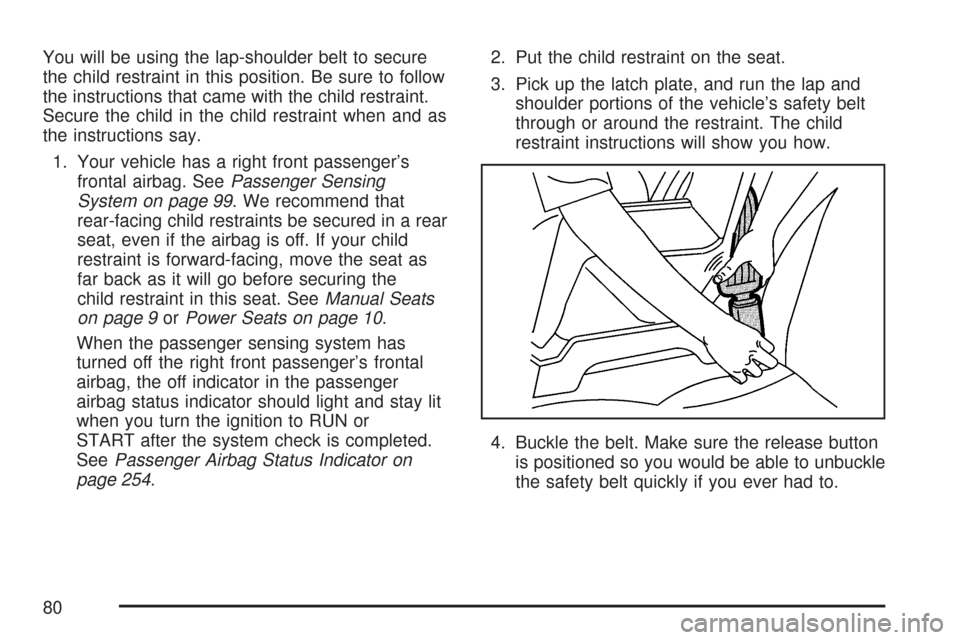
You will be using the lap-shoulder belt to secure
the child restraint in this position. Be sure to follow
the instructions that came with the child restraint.
Secure the child in the child restraint when and as
the instructions say.
1. Your vehicle has a right front passenger’s
frontal airbag. SeePassenger Sensing
System on page 99. We recommend that
rear-facing child restraints be secured in a rear
seat, even if the airbag is off. If your child
restraint is forward-facing, move the seat as
far back as it will go before securing the
child restraint in this seat. SeeManual Seats
on page 9orPower Seats on page 10.
When the passenger sensing system has
turned off the right front passenger’s frontal
airbag, the off indicator in the passenger
airbag status indicator should light and stay lit
when you turn the ignition to RUN or
START after the system check is completed.
SeePassenger Airbag Status Indicator on
page 254.2. Put the child restraint on the seat.
3. Pick up the latch plate, and run the lap and
shoulder portions of the vehicle’s safety belt
through or around the restraint. The child
restraint instructions will show you how.
4. Buckle the belt. Make sure the release button
is positioned so you would be able to unbuckle
the safety belt quickly if you ever had to.
80
Page 97 of 684

{CAUTION:
If the right front passenger’s airbag is
turned off for a person who is not in a risk
group identi�ed by the national
government, that person will not have the
extra protection of an airbag. In a crash,
the airbag will not be able to in�ate and
help protect the person sitting there. Do
not turn off the passenger’s airbag unless
the person sitting there is in a risk group.
To turn off the right front passenger’s airbag,
insert your ignition key into the switch, push in, and
move the switch to the off position.
The word OFF or the off symbol will come on in
the passenger airbag status indicator located in the
overhead console to let you know that the right
front passenger’s airbag is off, after the system
check is completed. The airbag off light will come
on and stay on to let you know that the right
front passenger’s airbag is off. SeeAirbag Off Light
on page 252.
United StatesCanada
97
Page 98 of 684

{CAUTION:
If the airbag readiness light ever comes
on when you have turned off the airbag, it
means that something may be wrong with
the airbag system. The right front
passenger’s airbag could in�ate even
though the switch is off. If this ever
happens, do not let anyone whom the
national government has identi�ed as a
member of a passenger airbag risk group
sit in the right front passenger’s position
(for example, do not secure a rear-facing
child restraint in the right front
passenger’s seat) until you have your
vehicle serviced. SeeAirbag Readiness
Light on page 252for additional
information.To turn the right front passenger’s airbag on
again, insert your ignition key into the switch, push
in, and move the switch to the on position.
The right front passenger’s frontal airbag is now
enabled (may in�ate). SeeAirbag Off Light
on page 252for more information.
United StatesCanada
98
Page 104 of 684
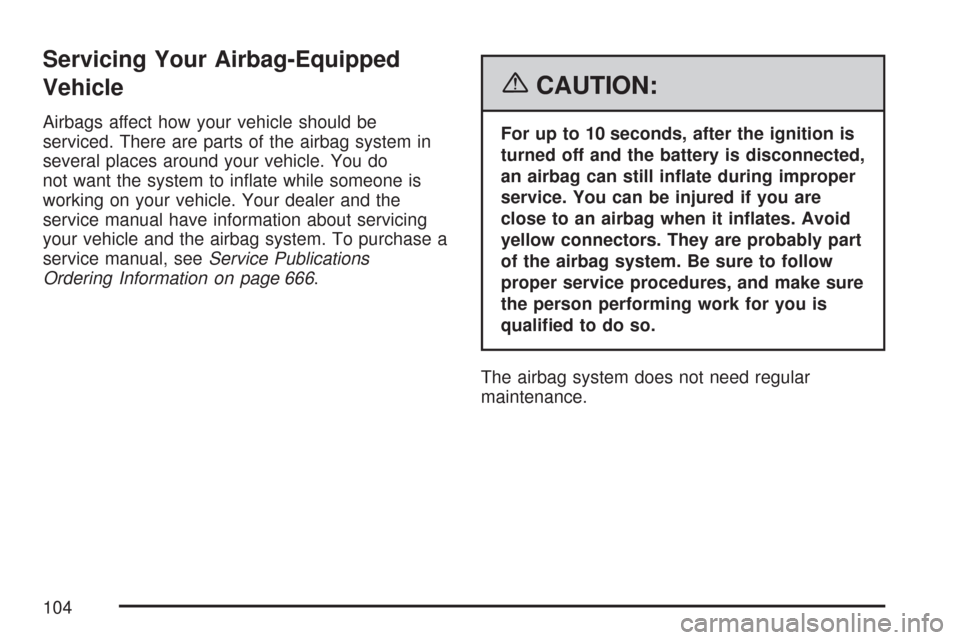
Servicing Your Airbag-Equipped
Vehicle
Airbags affect how your vehicle should be
serviced. There are parts of the airbag system in
several places around your vehicle. You do
not want the system to in�ate while someone is
working on your vehicle. Your dealer and the
service manual have information about servicing
your vehicle and the airbag system. To purchase a
service manual, seeService Publications
Ordering Information on page 666.
{CAUTION:
For up to 10 seconds, after the ignition is
turned off and the battery is disconnected,
an airbag can still in�ate during improper
service. You can be injured if you are
close to an airbag when it in�ates. Avoid
yellow connectors. They are probably part
of the airbag system. Be sure to follow
proper service procedures, and make sure
the person performing work for you is
quali�ed to do so.
The airbag system does not need regular
maintenance.
104
Page 109 of 684

Keys............................................................ 111
Remote Keyless Entry (RKE) System........ 112
Remote Keyless Entry (RKE) System
Operation............................................... 113
Doors and Locks........................................ 120
Door Locks................................................ 120
Power Door Locks..................................... 121
Delayed Locking........................................ 121
Programmable Automatic Door Locks........ 121
Rear Door Security Locks......................... 122
Lockout Protection..................................... 122
Rear Doors............................................... 123
Tailgate..................................................... 124
Windows...................................................... 126
Manual Windows....................................... 126
Power Windows........................................ 127
Power Sliding Rear Window...................... 128
Sun Visors................................................ 129
Theft-Deterrent Systems............................. 129
Content Theft-Deterrent............................. 130
PASS-Key
®III+......................................... 131
PASS-Key®III+ Operation......................... 132Starting and Operating Your Vehicle......... 134
New Vehicle Break-In................................ 134
Ignition Positions....................................... 135
Retained Accessory Power (RAP)............. 136
Starting the Engine.................................... 136
Adjustable Throttle and Brake Pedal.......... 138
Engine Coolant Heater.............................. 138
Active Fuel Management™........................ 140
Automatic Transmission Operation............. 140
Tow/Haul Mode......................................... 146
Four-Wheel Drive...................................... 149
Parking Brake........................................... 164
Shifting Into Park (P)................................. 165
Shifting Out of Park (P)............................. 167
Parking Over Things That Burn................. 168
Engine Exhaust......................................... 169
Running the Engine While Parked............. 170
Mirrors......................................................... 171
Manual Rearview Mirror............................. 171
Automatic Dimming Rearview Mirror with
OnStar
®, Compass and Temperature
Display................................................... 171
Section 2 Features and Controls
109