Page 231 of 684
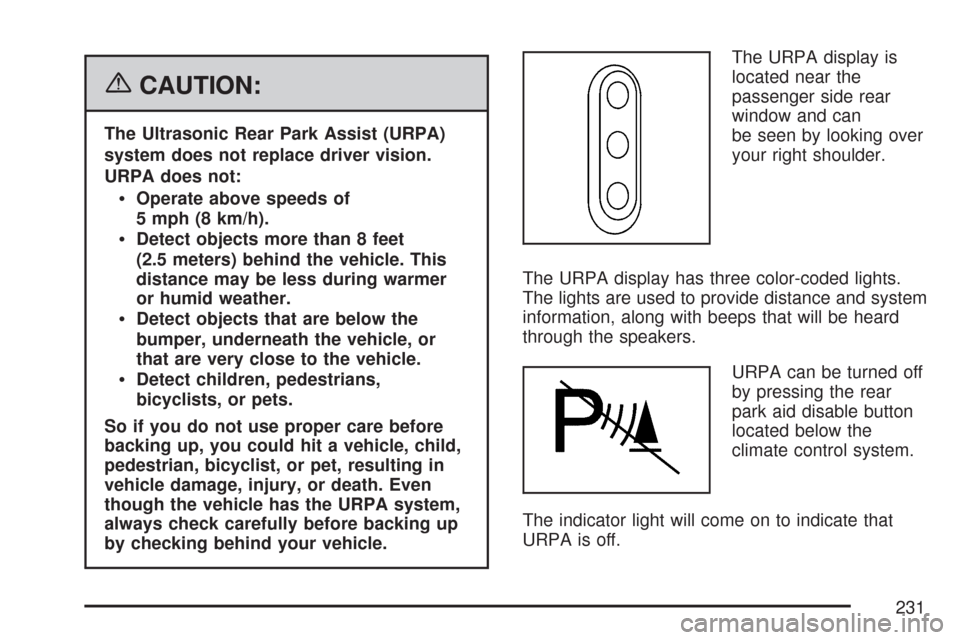
{CAUTION:
The Ultrasonic Rear Park Assist (URPA)
system does not replace driver vision.
URPA does not:
Operate above speeds of
5 mph (8 km/h).
Detect objects more than 8 feet
(2.5 meters) behind the vehicle. This
distance may be less during warmer
or humid weather.
Detect objects that are below the
bumper, underneath the vehicle, or
that are very close to the vehicle.
Detect children, pedestrians,
bicyclists, or pets.
So if you do not use proper care before
backing up, you could hit a vehicle, child,
pedestrian, bicyclist, or pet, resulting in
vehicle damage, injury, or death. Even
though the vehicle has the URPA system,
always check carefully before backing up
by checking behind your vehicle.The URPA display is
located near the
passenger side rear
window and can
be seen by looking over
your right shoulder.
The URPA display has three color-coded lights.
The lights are used to provide distance and system
information, along with beeps that will be heard
through the speakers.
URPA can be turned off
by pressing the rear
park aid disable button
located below the
climate control system.
The indicator light will come on to indicate that
URPA is off.
231
Page 232 of 684
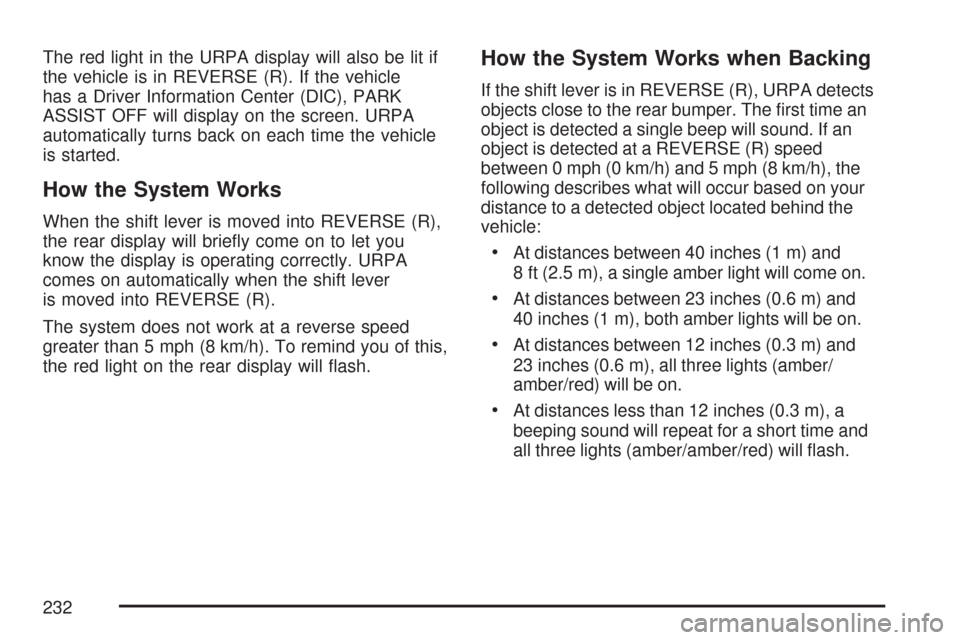
The red light in the URPA display will also be lit if
the vehicle is in REVERSE (R). If the vehicle
has a Driver Information Center (DIC), PARK
ASSIST OFF will display on the screen. URPA
automatically turns back on each time the vehicle
is started.
How the System Works
When the shift lever is moved into REVERSE (R),
the rear display will brie�y come on to let you
know the display is operating correctly. URPA
comes on automatically when the shift lever
is moved into REVERSE (R).
The system does not work at a reverse speed
greater than 5 mph (8 km/h). To remind you of this,
the red light on the rear display will �ash.
How the System Works when Backing
If the shift lever is in REVERSE (R), URPA detects
objects close to the rear bumper. The �rst time an
object is detected a single beep will sound. If an
object is detected at a REVERSE (R) speed
between 0 mph (0 km/h) and 5 mph (8 km/h), the
following describes what will occur based on your
distance to a detected object located behind the
vehicle:
At distances between 40 inches (1 m) and
8 ft (2.5 m), a single amber light will come on.
At distances between 23 inches (0.6 m) and
40 inches (1 m), both amber lights will be on.
At distances between 12 inches (0.3 m) and
23 inches (0.6 m), all three lights (amber/
amber/red) will be on.
At distances less than 12 inches (0.3 m), a
beeping sound will repeat for a short time and
all three lights (amber/amber/red) will �ash.
232
Page 248 of 684

Warning Lights, Gages, and
Indicators
This part describes the warning lights and gages on
your vehicle. The pictures help to locate them.
Warning lights and gages can signal that something
is wrong before it becomes serious enough to
cause an expensive repair or replacement. Paying
attention to the warning lights and gages could also
save you or others from injury.
Warning lights come on when there may be or is a
problem with one of your vehicle’s functions. As
the details show on the next few pages, some
warning lights come on brie�y when you start the
engine just to let you know they are working. If
you are familiar with this section, you should
not be alarmed when this happens.Gages can indicate when there may be or is a
problem with one of your vehicle’s functions. Often
gages and warning lights work together to let
you know when there is a problem with your
vehicle.
When one of the warning lights comes on and
stays on as you are driving, or when one of
the gages shows there may be a problem, check
the section that tells you what to do about it.
Please follow this manual’s advice. Waiting to do
repairs can be costly and even dangerous. So
please get to know your vehicle’s warning
lights and gages. They can be a big help.
Your vehicle also has a Driver Information Center
(DIC) that works along with warning lights and
gages. SeeDIC Warnings and Messages
on page 281for more information.
248
Page 254 of 684
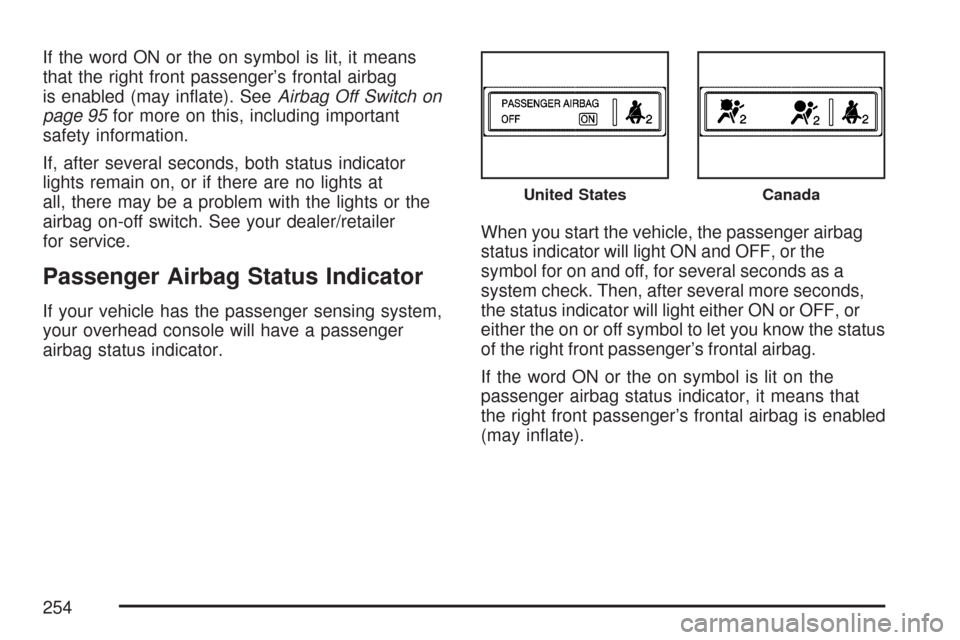
If the word ON or the on symbol is lit, it means
that the right front passenger’s frontal airbag
is enabled (may in�ate). SeeAirbag Off Switch on
page 95for more on this, including important
safety information.
If, after several seconds, both status indicator
lights remain on, or if there are no lights at
all, there may be a problem with the lights or the
airbag on-off switch. See your dealer/retailer
for service.
Passenger Airbag Status Indicator
If your vehicle has the passenger sensing system,
your overhead console will have a passenger
airbag status indicator.When you start the vehicle, the passenger airbag
status indicator will light ON and OFF, or the
symbol for on and off, for several seconds as a
system check. Then, after several more seconds,
the status indicator will light either ON or OFF, or
either the on or off symbol to let you know the status
of the right front passenger’s frontal airbag.
If the word ON or the on symbol is lit on the
passenger airbag status indicator, it means that
the right front passenger’s frontal airbag is enabled
(may in�ate).
United StatesCanada
254
Page 256 of 684

If, after several seconds, both status indicator
lights remain on, or if there are no lights at
all, there may be a problem with the lights or the
passenger sensing system. See your
dealer/retailer for service.
{CAUTION:
If the airbag readiness light in the
instrument panel cluster ever comes on
and stays on, it means that something may
be wrong with the airbag system. If this
ever happens, have the vehicle serviced
promptly, because an adult-size person
sitting in the right front passenger’s seat
may not have the protection of the
airbag(s). SeeAirbag Readiness Light on
page 252for more on this, including
important safety information.
Charging System Light
If this light comes on
when the engine is
running, there could be
a problem with the
charging system.
This light will also stay on while the key is in RUN
until the engine is started.
If the light stays on after starting the engine it
could indicate a problem with the generator drive
belt, or some other charging system problem.
Have it checked right away. Driving while this light
is on could drain the battery.
If you must drive a short distance with this light
on, it helps to turn off all of the electrical
accessories, such as the radio and the blower.
256
Page 259 of 684
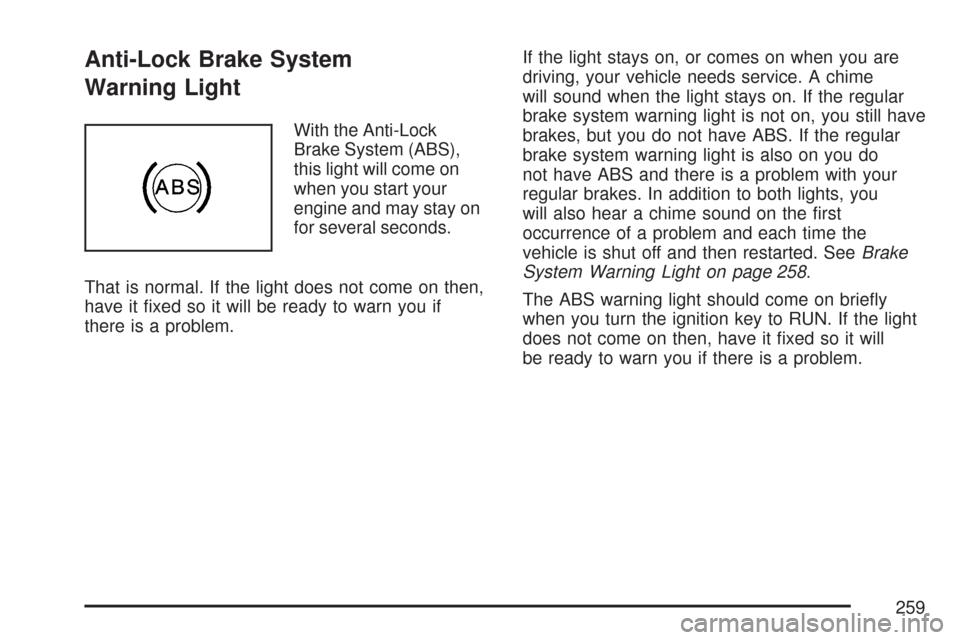
Anti-Lock Brake System
Warning Light
With the Anti-Lock
Brake System (ABS),
this light will come on
when you start your
engine and may stay on
for several seconds.
That is normal. If the light does not come on then,
have it �xed so it will be ready to warn you if
there is a problem.If the light stays on, or comes on when you are
driving, your vehicle needs service. A chime
will sound when the light stays on. If the regular
brake system warning light is not on, you still have
brakes, but you do not have ABS. If the regular
brake system warning light is also on you do
not have ABS and there is a problem with your
regular brakes. In addition to both lights, you
will also hear a chime sound on the �rst
occurrence of a problem and each time the
vehicle is shut off and then restarted. SeeBrake
System Warning Light on page 258.
The ABS warning light should come on brie�y
when you turn the ignition key to RUN. If the light
does not come on then, have it �xed so it will
be ready to warn you if there is a problem.
259
Page 294 of 684
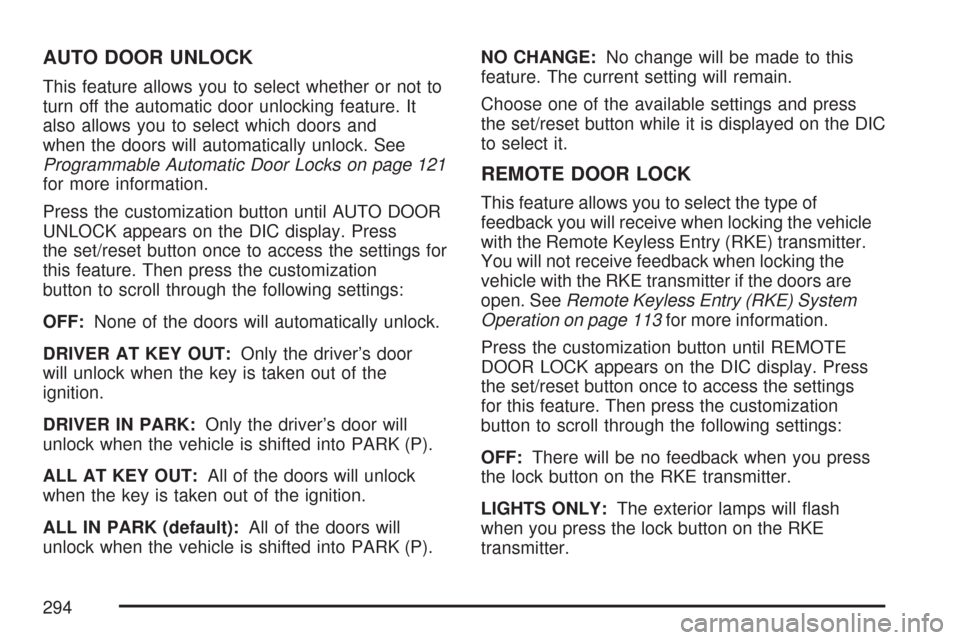
AUTO DOOR UNLOCK
This feature allows you to select whether or not to
turn off the automatic door unlocking feature. It
also allows you to select which doors and
when the doors will automatically unlock. See
Programmable Automatic Door Locks on page 121
for more information.
Press the customization button until AUTO DOOR
UNLOCK appears on the DIC display. Press
the set/reset button once to access the settings for
this feature. Then press the customization
button to scroll through the following settings:
OFF:None of the doors will automatically unlock.
DRIVER AT KEY OUT:Only the driver’s door
will unlock when the key is taken out of the
ignition.
DRIVER IN PARK:Only the driver’s door will
unlock when the vehicle is shifted into PARK (P).
ALL AT KEY OUT:All of the doors will unlock
when the key is taken out of the ignition.
ALL IN PARK (default):All of the doors will
unlock when the vehicle is shifted into PARK (P).NO CHANGE:No change will be made to this
feature. The current setting will remain.
Choose one of the available settings and press
the set/reset button while it is displayed on the DIC
to select it.
REMOTE DOOR LOCK
This feature allows you to select the type of
feedback you will receive when locking the vehicle
with the Remote Keyless Entry (RKE) transmitter.
You will not receive feedback when locking the
vehicle with the RKE transmitter if the doors are
open. SeeRemote Keyless Entry (RKE) System
Operation on page 113for more information.
Press the customization button until REMOTE
DOOR LOCK appears on the DIC display. Press
the set/reset button once to access the settings
for this feature. Then press the customization
button to scroll through the following settings:
OFF:There will be no feedback when you press
the lock button on the RKE transmitter.
LIGHTS ONLY:The exterior lamps will �ash
when you press the lock button on the RKE
transmitter.
294
Page 295 of 684
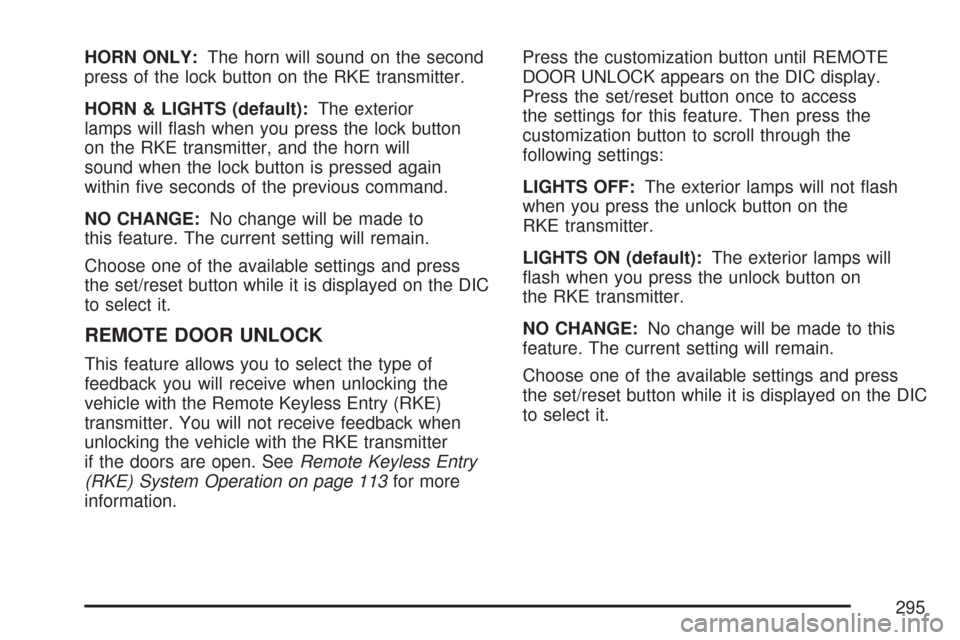
HORN ONLY:The horn will sound on the second
press of the lock button on the RKE transmitter.
HORN & LIGHTS (default):The exterior
lamps will �ash when you press the lock button
on the RKE transmitter, and the horn will
sound when the lock button is pressed again
within �ve seconds of the previous command.
NO CHANGE:No change will be made to
this feature. The current setting will remain.
Choose one of the available settings and press
the set/reset button while it is displayed on the DIC
to select it.
REMOTE DOOR UNLOCK
This feature allows you to select the type of
feedback you will receive when unlocking the
vehicle with the Remote Keyless Entry (RKE)
transmitter. You will not receive feedback when
unlocking the vehicle with the RKE transmitter
if the doors are open. SeeRemote Keyless Entry
(RKE) System Operation on page 113for more
information.Press the customization button until REMOTE
DOOR UNLOCK appears on the DIC display.
Press the set/reset button once to access
the settings for this feature. Then press the
customization button to scroll through the
following settings:
LIGHTS OFF:The exterior lamps will not �ash
when you press the unlock button on the
RKE transmitter.
LIGHTS ON (default):The exterior lamps will
�ash when you press the unlock button on
the RKE transmitter.
NO CHANGE:No change will be made to this
feature. The current setting will remain.
Choose one of the available settings and press
the set/reset button while it is displayed on the DIC
to select it.
295