2007 CHEVROLET SILVERADO lights
[x] Cancel search: lightsPage 159 of 684
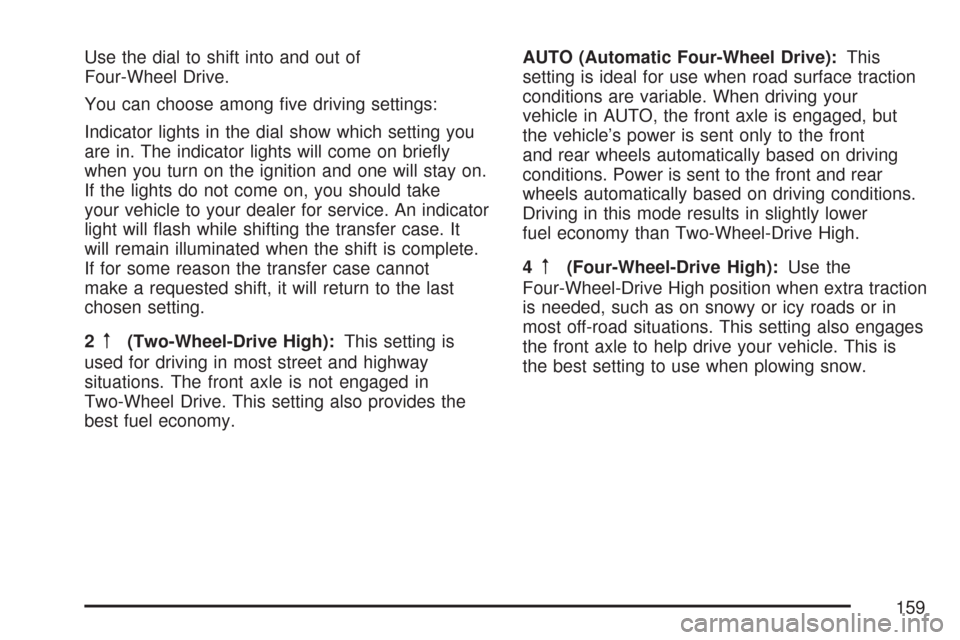
Use the dial to shift into and out of
Four-Wheel Drive.
You can choose among �ve driving settings:
Indicator lights in the dial show which setting you
are in. The indicator lights will come on brie�y
when you turn on the ignition and one will stay on.
If the lights do not come on, you should take
your vehicle to your dealer for service. An indicator
light will �ash while shifting the transfer case. It
will remain illuminated when the shift is complete.
If for some reason the transfer case cannot
make a requested shift, it will return to the last
chosen setting.
2
m(Two-Wheel-Drive High):This setting is
used for driving in most street and highway
situations. The front axle is not engaged in
Two-Wheel Drive. This setting also provides the
best fuel economy.AUTO (Automatic Four-Wheel Drive):This
setting is ideal for use when road surface traction
conditions are variable. When driving your
vehicle in AUTO, the front axle is engaged, but
the vehicle’s power is sent only to the front
and rear wheels automatically based on driving
conditions. Power is sent to the front and rear
wheels automatically based on driving conditions.
Driving in this mode results in slightly lower
fuel economy than Two-Wheel-Drive High.
4
m(Four-Wheel-Drive High):Use the
Four-Wheel-Drive High position when extra traction
is needed, such as on snowy or icy roads or in
most off-road situations. This setting also engages
the front axle to help drive your vehicle. This is
the best setting to use when plowing snow.
159
Page 161 of 684
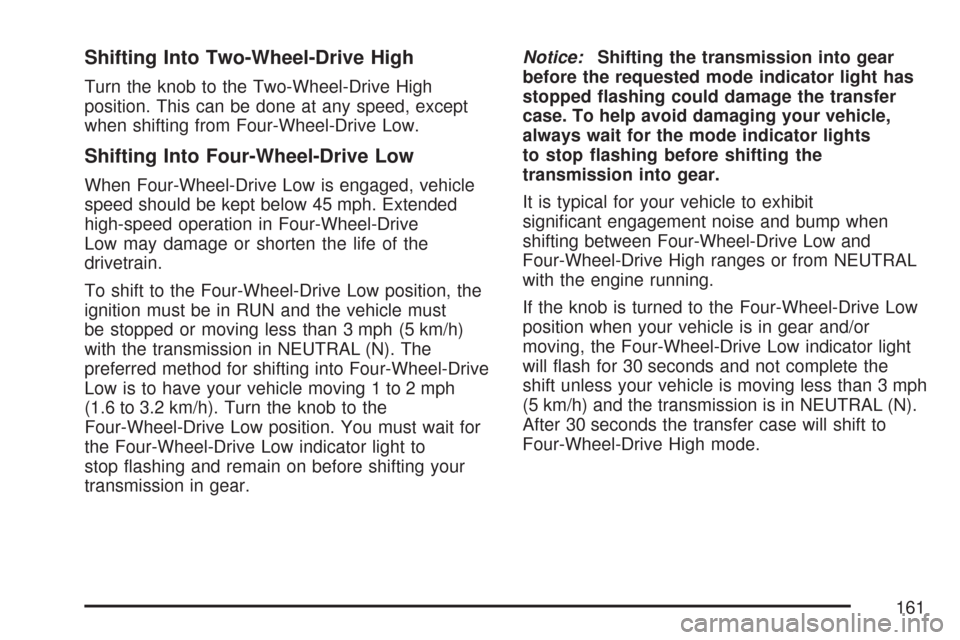
Shifting Into Two-Wheel-Drive High
Turn the knob to the Two-Wheel-Drive High
position. This can be done at any speed, except
when shifting from Four-Wheel-Drive Low.
Shifting Into Four-Wheel-Drive Low
When Four-Wheel-Drive Low is engaged, vehicle
speed should be kept below 45 mph. Extended
high-speed operation in Four-Wheel-Drive
Low may damage or shorten the life of the
drivetrain.
To shift to the Four-Wheel-Drive Low position, the
ignition must be in RUN and the vehicle must
be stopped or moving less than 3 mph (5 km/h)
with the transmission in NEUTRAL (N). The
preferred method for shifting into Four-Wheel-Drive
Low is to have your vehicle moving 1 to 2 mph
(1.6 to 3.2 km/h). Turn the knob to the
Four-Wheel-Drive Low position. You must wait for
the Four-Wheel-Drive Low indicator light to
stop �ashing and remain on before shifting your
transmission in gear.Notice:Shifting the transmission into gear
before the requested mode indicator light has
stopped �ashing could damage the transfer
case. To help avoid damaging your vehicle,
always wait for the mode indicator lights
to stop �ashing before shifting the
transmission into gear.
It is typical for your vehicle to exhibit
signi�cant engagement noise and bump when
shifting between Four-Wheel-Drive Low and
Four-Wheel-Drive High ranges or from NEUTRAL
with the engine running.
If the knob is turned to the Four-Wheel-Drive Low
position when your vehicle is in gear and/or
moving, the Four-Wheel-Drive Low indicator light
will �ash for 30 seconds and not complete the
shift unless your vehicle is moving less than 3 mph
(5 km/h) and the transmission is in NEUTRAL (N).
After 30 seconds the transfer case will shift to
Four-Wheel-Drive High mode.
161
Page 162 of 684
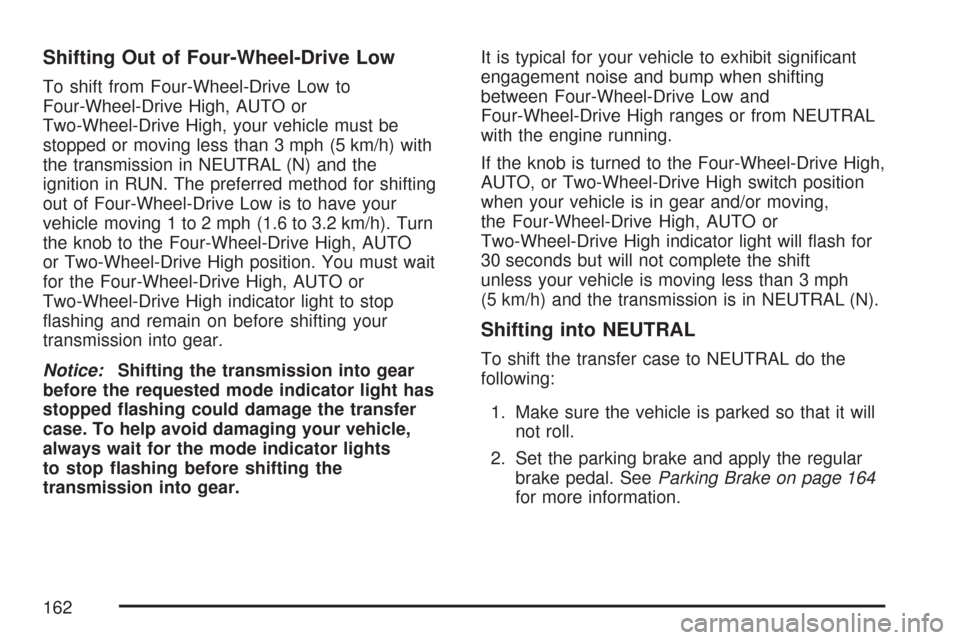
Shifting Out of Four-Wheel-Drive Low
To shift from Four-Wheel-Drive Low to
Four-Wheel-Drive High, AUTO or
Two-Wheel-Drive High, your vehicle must be
stopped or moving less than 3 mph (5 km/h) with
the transmission in NEUTRAL (N) and the
ignition in RUN. The preferred method for shifting
out of Four-Wheel-Drive Low is to have your
vehicle moving 1 to 2 mph (1.6 to 3.2 km/h). Turn
the knob to the Four-Wheel-Drive High, AUTO
or Two-Wheel-Drive High position. You must wait
for the Four-Wheel-Drive High, AUTO or
Two-Wheel-Drive High indicator light to stop
�ashing and remain on before shifting your
transmission into gear.
Notice:Shifting the transmission into gear
before the requested mode indicator light has
stopped �ashing could damage the transfer
case. To help avoid damaging your vehicle,
always wait for the mode indicator lights
to stop �ashing before shifting the
transmission into gear.It is typical for your vehicle to exhibit signi�cant
engagement noise and bump when shifting
between Four-Wheel-Drive Low and
Four-Wheel-Drive High ranges or from NEUTRAL
with the engine running.
If the knob is turned to the Four-Wheel-Drive High,
AUTO, or Two-Wheel-Drive High switch position
when your vehicle is in gear and/or moving,
the Four-Wheel-Drive High, AUTO or
Two-Wheel-Drive High indicator light will �ash for
30 seconds but will not complete the shift
unless your vehicle is moving less than 3 mph
(5 km/h) and the transmission is in NEUTRAL (N).
Shifting into NEUTRAL
To shift the transfer case to NEUTRAL do the
following:
1. Make sure the vehicle is parked so that it will
not roll.
2. Set the parking brake and apply the regular
brake pedal. SeeParking Brake on page 164
for more information.
162
Page 163 of 684
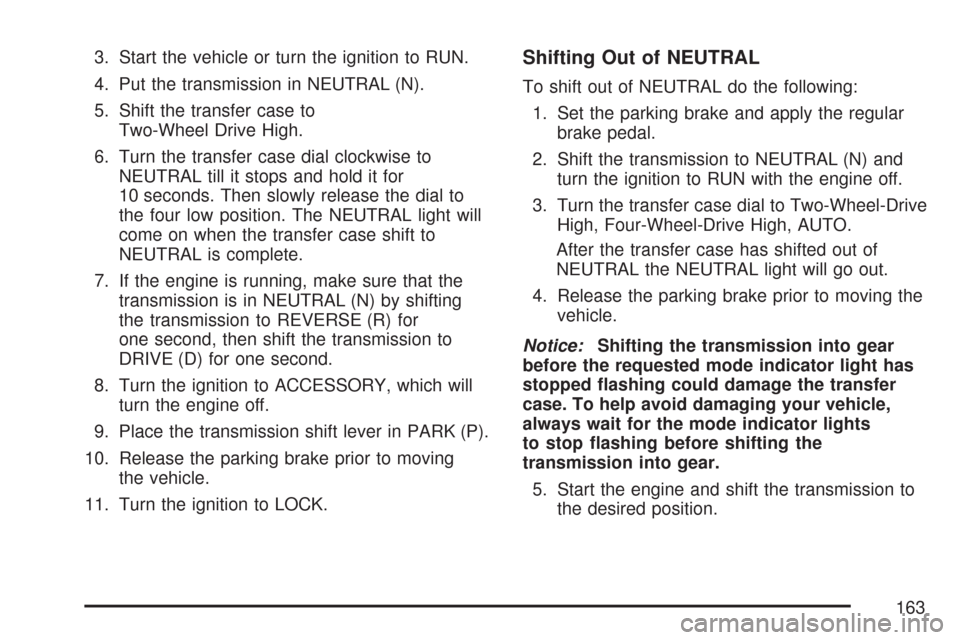
3. Start the vehicle or turn the ignition to RUN.
4. Put the transmission in NEUTRAL (N).
5. Shift the transfer case to
Two-Wheel Drive High.
6. Turn the transfer case dial clockwise to
NEUTRAL till it stops and hold it for
10 seconds. Then slowly release the dial to
the four low position. The NEUTRAL light will
come on when the transfer case shift to
NEUTRAL is complete.
7. If the engine is running, make sure that the
transmission is in NEUTRAL (N) by shifting
the transmission to REVERSE (R) for
one second, then shift the transmission to
DRIVE (D) for one second.
8. Turn the ignition to ACCESSORY, which will
turn the engine off.
9. Place the transmission shift lever in PARK (P).
10. Release the parking brake prior to moving
the vehicle.
11. Turn the ignition to LOCK.Shifting Out of NEUTRAL
To shift out of NEUTRAL do the following:
1. Set the parking brake and apply the regular
brake pedal.
2. Shift the transmission to NEUTRAL (N) and
turn the ignition to RUN with the engine off.
3. Turn the transfer case dial to Two-Wheel-Drive
High, Four-Wheel-Drive High, AUTO.
After the transfer case has shifted out of
NEUTRAL the NEUTRAL light will go out.
4. Release the parking brake prior to moving the
vehicle.
Notice:Shifting the transmission into gear
before the requested mode indicator light has
stopped �ashing could damage the transfer
case. To help avoid damaging your vehicle,
always wait for the mode indicator lights
to stop �ashing before shifting the
transmission into gear.
5. Start the engine and shift the transmission to
the desired position.
163
Page 171 of 684
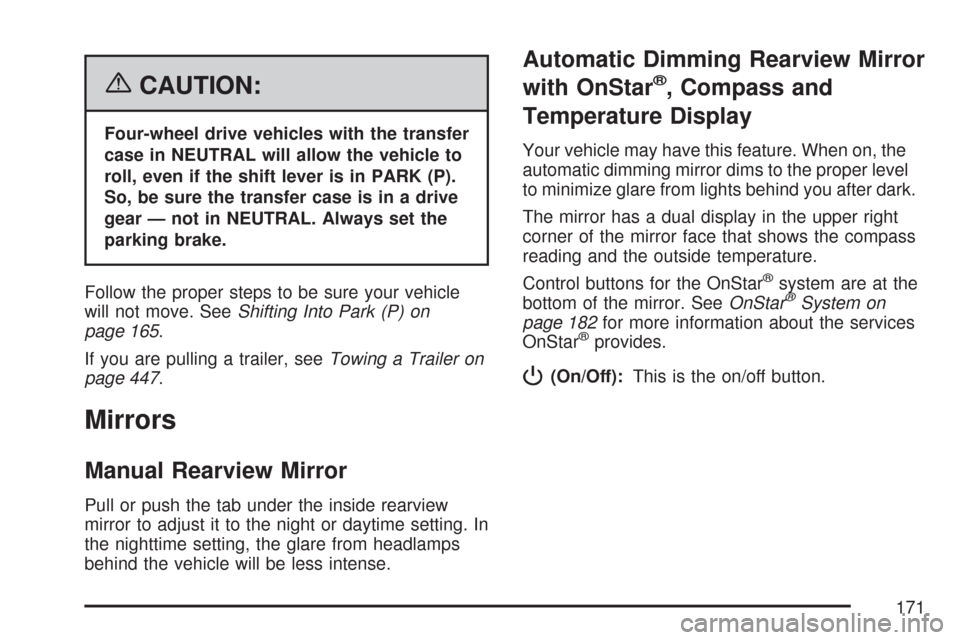
{CAUTION:
Four-wheel drive vehicles with the transfer
case in NEUTRAL will allow the vehicle to
roll, even if the shift lever is in PARK (P).
So, be sure the transfer case is in a drive
gear — not in NEUTRAL. Always set the
parking brake.
Follow the proper steps to be sure your vehicle
will not move. SeeShifting Into Park (P) on
page 165.
If you are pulling a trailer, seeTowing a Trailer on
page 447.
Mirrors
Manual Rearview Mirror
Pull or push the tab under the inside rearview
mirror to adjust it to the night or daytime setting. In
the nighttime setting, the glare from headlamps
behind the vehicle will be less intense.
Automatic Dimming Rearview Mirror
with OnStar
®, Compass and
Temperature Display
Your vehicle may have this feature. When on, the
automatic dimming mirror dims to the proper level
to minimize glare from lights behind you after dark.
The mirror has a dual display in the upper right
corner of the mirror face that shows the compass
reading and the outside temperature.
Control buttons for the OnStar
®system are at the
bottom of the mirror. SeeOnStar®System on
page 182for more information about the services
OnStar
®provides.
P(On/Off):This is the on/off button.
171
Page 175 of 684
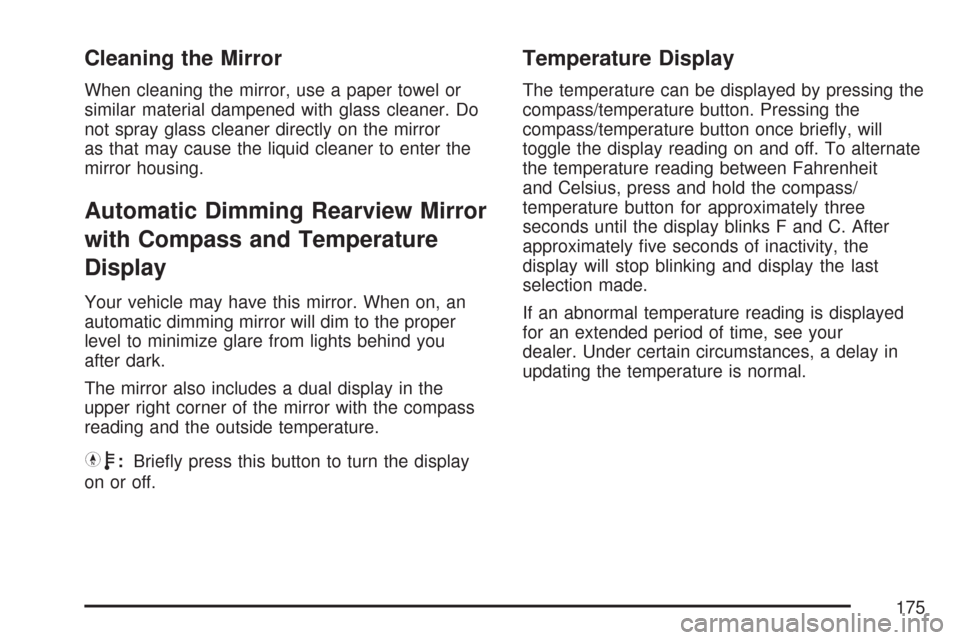
Cleaning the Mirror
When cleaning the mirror, use a paper towel or
similar material dampened with glass cleaner. Do
not spray glass cleaner directly on the mirror
as that may cause the liquid cleaner to enter the
mirror housing.
Automatic Dimming Rearview Mirror
with Compass and Temperature
Display
Your vehicle may have this mirror. When on, an
automatic dimming mirror will dim to the proper
level to minimize glare from lights behind you
after dark.
The mirror also includes a dual display in the
upper right corner of the mirror with the compass
reading and the outside temperature.
Yb:Brie�y press this button to turn the display
on or off.
Temperature Display
The temperature can be displayed by pressing the
compass/temperature button. Pressing the
compass/temperature button once brie�y, will
toggle the display reading on and off. To alternate
the temperature reading between Fahrenheit
and Celsius, press and hold the compass/
temperature button for approximately three
seconds until the display blinks F and C. After
approximately �ve seconds of inactivity, the
display will stop blinking and display the last
selection made.
If an abnormal temperature reading is displayed
for an extended period of time, see your
dealer. Under certain circumstances, a delay in
updating the temperature is normal.
175
Page 186 of 684

Universal Home Remote
System
System Identi�cation
Your vehicle may have a Universal Home Remote
System.
Determine which Universal Home Remote your
vehicle has and then read the pages following for
instructions on programming your speci�c
system.
If there is one triangular Light Emitting Diode
(LED) indicator light above the Universal Home
Remote buttons, follow the instructions under
Universal Home Remote System Operation (With
One Triangular LED).If there are three round LED indicator lights above
the Universal Home Remote buttons, follow the
instructions under Universal Home Remote System
Operation (With Three Round LED).
For help or information on the Universal Home
Remote System, call the customer assistance
phone number underCustomer Assistance Offices
on page 652.
186
Page 191 of 684
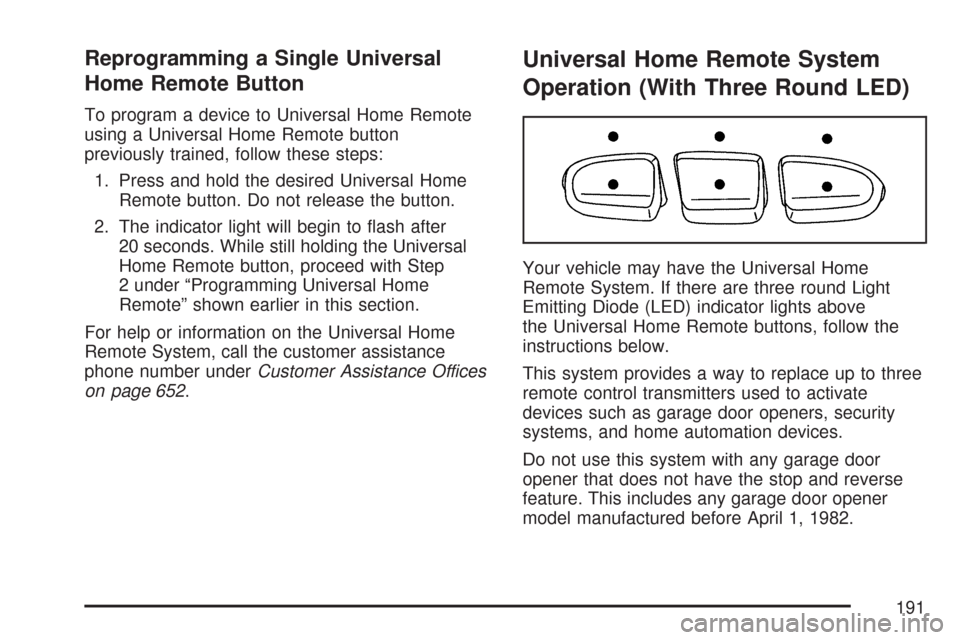
Reprogramming a Single Universal
Home Remote Button
To program a device to Universal Home Remote
using a Universal Home Remote button
previously trained, follow these steps:
1. Press and hold the desired Universal Home
Remote button. Do not release the button.
2. The indicator light will begin to �ash after
20 seconds. While still holding the Universal
Home Remote button, proceed with Step
2 under “Programming Universal Home
Remote” shown earlier in this section.
For help or information on the Universal Home
Remote System, call the customer assistance
phone number underCustomer Assistance Offices
on page 652.
Universal Home Remote System
Operation (With Three Round LED)
Your vehicle may have the Universal Home
Remote System. If there are three round Light
Emitting Diode (LED) indicator lights above
the Universal Home Remote buttons, follow the
instructions below.
This system provides a way to replace up to three
remote control transmitters used to activate
devices such as garage door openers, security
systems, and home automation devices.
Do not use this system with any garage door
opener that does not have the stop and reverse
feature. This includes any garage door opener
model manufactured before April 1, 1982.
191