2007 CHEVROLET MALIBU CD player
[x] Cancel search: CD playerPage 274 of 510
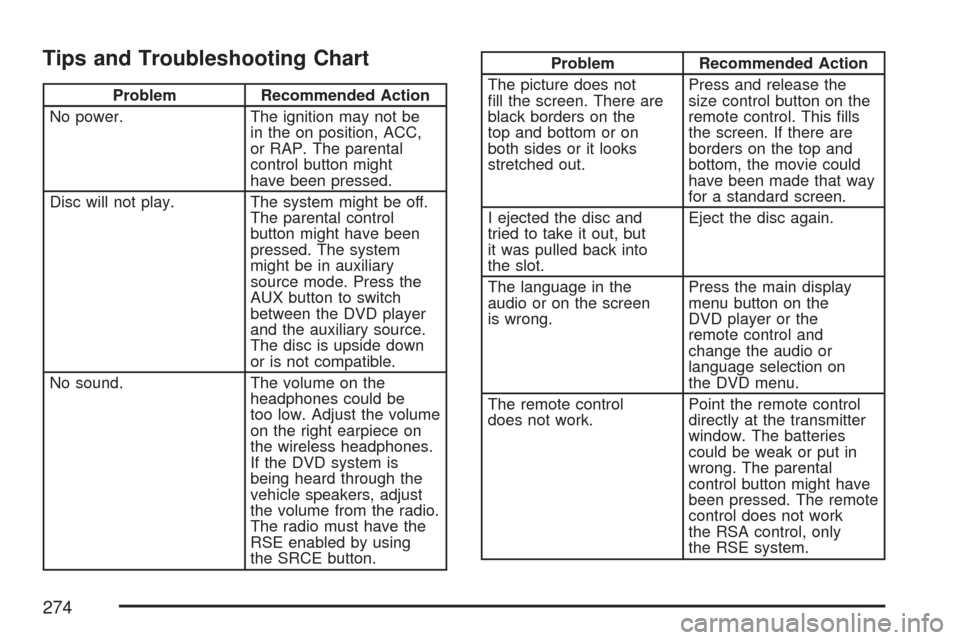
Tips and Troubleshooting Chart
Problem Recommended Action
No power. The ignition may not be
in the on position, ACC,
or RAP. The parental
control button might
have been pressed.
Disc will not play. The system might be off.
The parental control
button might have been
pressed. The system
might be in auxiliary
source mode. Press the
AUX button to switch
between the DVD player
and the auxiliary source.
The disc is upside down
or is not compatible.
No sound. The volume on the
headphones could be
too low. Adjust the volume
on the right earpiece on
the wireless headphones.
If the DVD system is
being heard through the
vehicle speakers, adjust
the volume from the radio.
The radio must have the
RSE enabled by using
the SRCE button.
Problem Recommended Action
The picture does not
�ll the screen. There are
black borders on the
top and bottom or on
both sides or it looks
stretched out.Press and release the
size control button on the
remote control. This �lls
the screen. If there are
borders on the top and
bottom, the movie could
have been made that way
for a standard screen.
I ejected the disc and
tried to take it out, but
it was pulled back into
the slot.Eject the disc again.
The language in the
audio or on the screen
is wrong.Press the main display
menu button on the
DVD player or the
remote control and
change the audio or
language selection on
the DVD menu.
The remote control
does not work.Point the remote control
directly at the transmitter
window. The batteries
could be weak or put in
wrong. The parental
control button might have
been pressed. The remote
control does not work
the RSA control, only
the RSE system.
274
Page 275 of 510
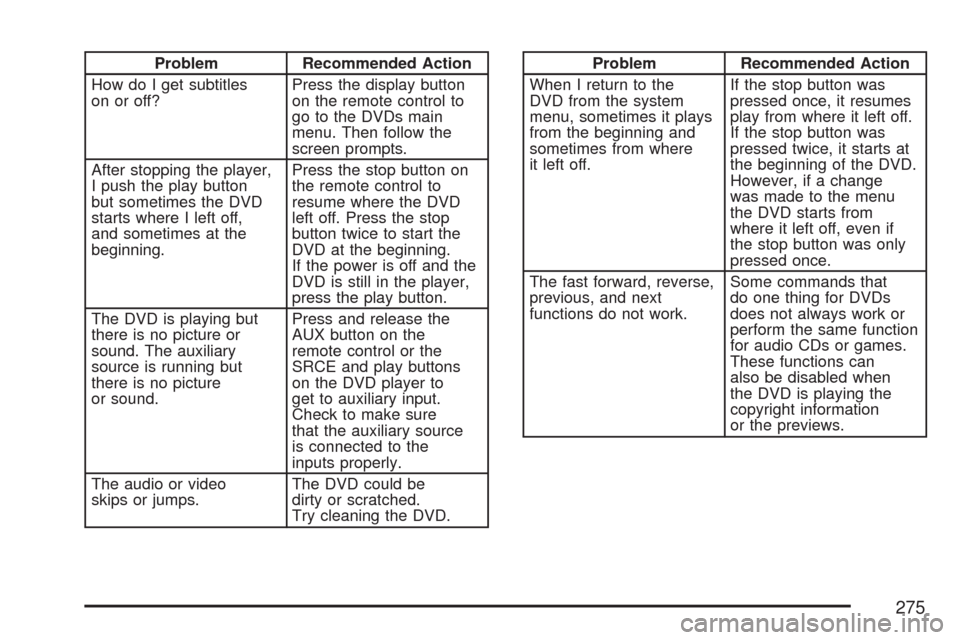
Problem Recommended Action
How do I get subtitles
on or off?Press the display button
on the remote control to
go to the DVDs main
menu. Then follow the
screen prompts.
After stopping the player,
I push the play button
but sometimes the DVD
starts where I left off,
and sometimes at the
beginning.Press the stop button on
the remote control to
resume where the DVD
left off. Press the stop
button twice to start the
DVD at the beginning.
If the power is off and the
DVD is still in the player,
press the play button.
The DVD is playing but
there is no picture or
sound. The auxiliary
source is running but
there is no picture
or sound.Press and release the
AUX button on the
remote control or the
SRCE and play buttons
on the DVD player to
get to auxiliary input.
Check to make sure
that the auxiliary source
is connected to the
inputs properly.
The audio or video
skips or jumps.The DVD could be
dirty or scratched.
Try cleaning the DVD.Problem Recommended Action
When I return to the
DVD from the system
menu, sometimes it plays
from the beginning and
sometimes from where
it left off.If the stop button was
pressed once, it resumes
play from where it left off.
If the stop button was
pressed twice, it starts at
the beginning of the DVD.
However, if a change
was made to the menu
the DVD starts from
where it left off, even if
the stop button was only
pressed once.
The fast forward, reverse,
previous, and next
functions do not work.Some commands that
do one thing for DVDs
does not always work or
perform the same function
for audio CDs or games.
These functions can
also be disabled when
the DVD is playing the
copyright information
or the previews.
275
Page 276 of 510
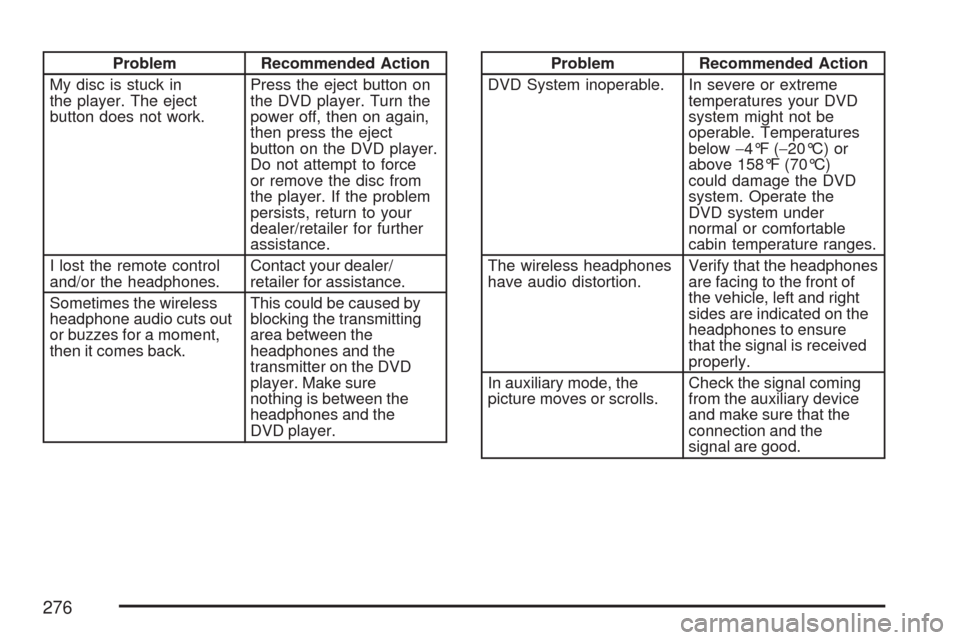
Problem Recommended Action
My disc is stuck in
the player. The eject
button does not work.Press the eject button on
the DVD player. Turn the
power off, then on again,
then press the eject
button on the DVD player.
Do not attempt to force
or remove the disc from
the player. If the problem
persists, return to your
dealer/retailer for further
assistance.
I lost the remote control
and/or the headphones.Contact your dealer/
retailer for assistance.
Sometimes the wireless
headphone audio cuts out
or buzzes for a moment,
then it comes back.This could be caused by
blocking the transmitting
area between the
headphones and the
transmitter on the DVD
player. Make sure
nothing is between the
headphones and the
DVD player.Problem Recommended Action
DVD System inoperable. In severe or extreme
temperatures your DVD
system might not be
operable. Temperatures
below−4°F (−20°C) or
above 158°F (70°C)
could damage the DVD
system. Operate the
DVD system under
normal or comfortable
cabin temperature ranges.
The wireless headphones
have audio distortion.Verify that the headphones
are facing to the front of
the vehicle, left and right
sides are indicated on the
headphones to ensure
that the signal is received
properly.
In auxiliary mode, the
picture moves or scrolls.Check the signal coming
from the auxiliary device
and make sure that the
connection and the
signal are good.
276
Page 277 of 510

DVD Messages
The following errors can display on the
video screen:
Disc Format Error:This message displays if a
disc is inserted upside down, if the disc is not
readable, or if the disc format is not compatible.
Disc Play Error:This message displays if the
mechanism cannot play the disc. Scratched or
damaged discs can cause this error.
Region Code Error:This message displays if
the region code of the DVD is not compatible
with the region code of the DVD player.
Load/Eject Error:This message displays if
the disc is not properly loaded or ejected.
Disc Not Present:This message displays when
the play or the stop button is pressed without
a disc in the player.
DVD Distortion
There could be an experience with video distortion
when operating cellular phones, scanners,
CB radios, Global Position Systems (GPS)*,
two-way radios, mobile fax, or walkie talkies.
It might be necessary to turn off the DVD player
when operating one of these devices in or near
the vehicle.
*Excludes the OnStar
®System.
Cleaning the DVD Player
When cleaning the outside DVD faceplate and
buttons, use only a clean cloth dampened
with clean water.
Cleaning the Video Screen
When cleaning the video screen, use only
a clean cloth dampened with clean water.
Use care when directly touching or cleaning
the screen, as damage could result.
277
Page 285 of 510
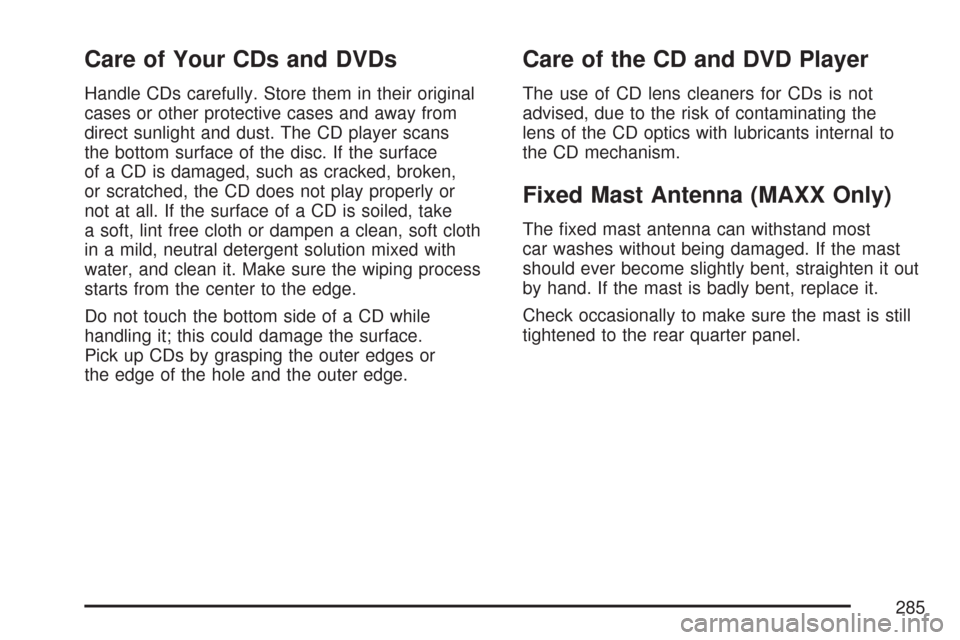
Care of Your CDs and DVDs
Handle CDs carefully. Store them in their original
cases or other protective cases and away from
direct sunlight and dust. The CD player scans
the bottom surface of the disc. If the surface
of a CD is damaged, such as cracked, broken,
or scratched, the CD does not play properly or
not at all. If the surface of a CD is soiled, take
a soft, lint free cloth or dampen a clean, soft cloth
in a mild, neutral detergent solution mixed with
water, and clean it. Make sure the wiping process
starts from the center to the edge.
Do not touch the bottom side of a CD while
handling it; this could damage the surface.
Pick up CDs by grasping the outer edges or
the edge of the hole and the outer edge.
Care of the CD and DVD Player
The use of CD lens cleaners for CDs is not
advised, due to the risk of contaminating the
lens of the CD optics with lubricants internal to
the CD mechanism.
Fixed Mast Antenna (MAXX Only)
The �xed mast antenna can withstand most
car washes without being damaged. If the mast
should ever become slightly bent, straighten it out
by hand. If the mast is badly bent, replace it.
Check occasionally to make sure the mast is still
tightened to the rear quarter panel.
285
Page 496 of 510
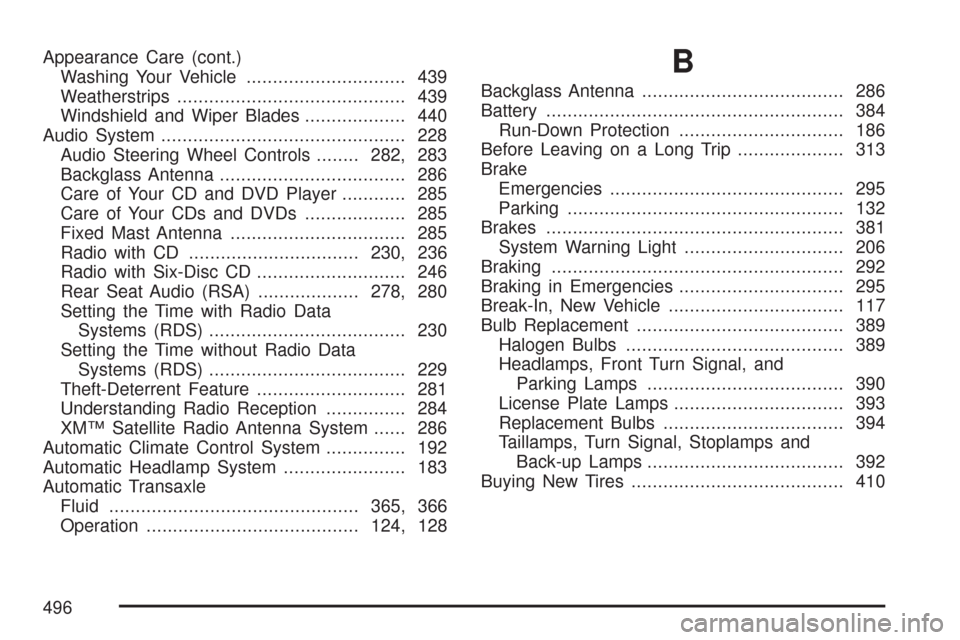
Appearance Care (cont.)
Washing Your Vehicle.............................. 439
Weatherstrips........................................... 439
Windshield and Wiper Blades................... 440
Audio System.............................................. 228
Audio Steering Wheel Controls........282, 283
Backglass Antenna................................... 286
Care of Your CD and DVD Player............ 285
Care of Your CDs and DVDs................... 285
Fixed Mast Antenna................................. 285
Radio with CD................................230, 236
Radio with Six-Disc CD............................ 246
Rear Seat Audio (RSA)...................278, 280
Setting the Time with Radio Data
Systems (RDS)..................................... 230
Setting the Time without Radio Data
Systems (RDS)..................................... 229
Theft-Deterrent Feature............................ 281
Understanding Radio Reception............... 284
XM™ Satellite Radio Antenna System...... 286
Automatic Climate Control System............... 192
Automatic Headlamp System....................... 183
Automatic Transaxle
Fluid...............................................365, 366
Operation........................................124, 128B
Backglass Antenna...................................... 286
Battery........................................................ 384
Run-Down Protection............................... 186
Before Leaving on a Long Trip.................... 313
Brake
Emergencies............................................ 295
Parking.................................................... 132
Brakes........................................................ 381
System Warning Light.............................. 206
Braking....................................................... 292
Braking in Emergencies............................... 295
Break-In, New Vehicle................................. 117
Bulb Replacement....................................... 389
Halogen Bulbs......................................... 389
Headlamps, Front Turn Signal, and
Parking Lamps..................................... 390
License Plate Lamps................................ 393
Replacement Bulbs.................................. 394
Taillamps, Turn Signal, Stoplamps and
Back-up Lamps..................................... 392
Buying New Tires........................................ 410
496
Page 497 of 510
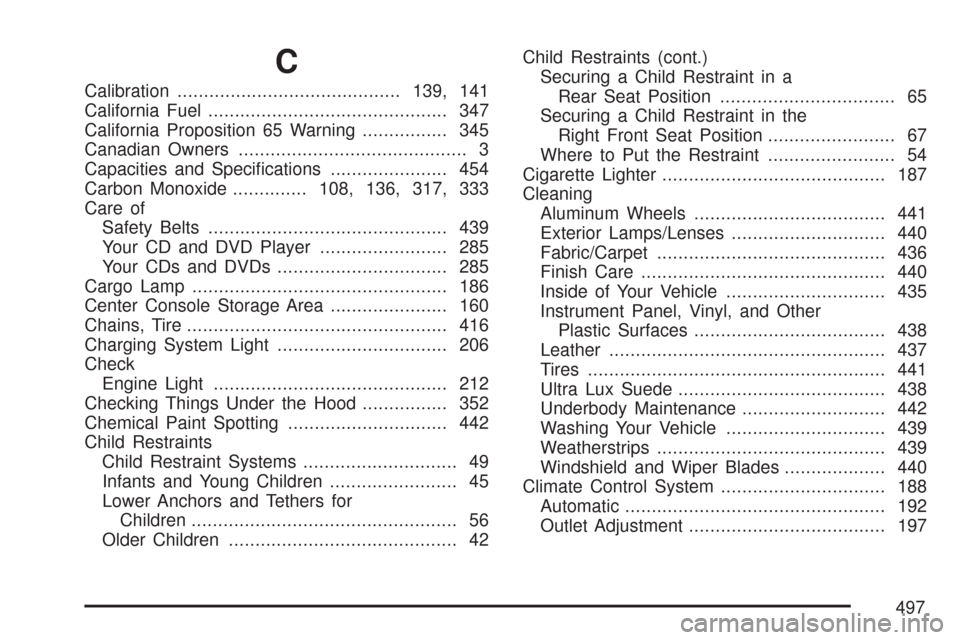
C
Calibration..........................................139, 141
California Fuel............................................. 347
California Proposition 65 Warning................ 345
Canadian Owners........................................... 3
Capacities and Speci�cations...................... 454
Carbon Monoxide..............108, 136, 317, 333
Care of
Safety Belts............................................. 439
Your CD and DVD Player........................ 285
Your CDs and DVDs................................ 285
Cargo Lamp................................................ 186
Center Console Storage Area...................... 160
Chains, Tire................................................. 416
Charging System Light................................ 206
Check
Engine Light............................................ 212
Checking Things Under the Hood................ 352
Chemical Paint Spotting.............................. 442
Child Restraints
Child Restraint Systems............................. 49
Infants and Young Children........................ 45
Lower Anchors and Tethers for
Children.................................................. 56
Older Children........................................... 42Child Restraints (cont.)
Securing a Child Restraint in a
Rear Seat Position ................................. 65
Securing a Child Restraint in the
Right Front Seat Position........................ 67
Where to Put the Restraint........................ 54
Cigarette Lighter.......................................... 187
Cleaning
Aluminum Wheels.................................... 441
Exterior Lamps/Lenses............................. 440
Fabric/Carpet........................................... 436
Finish Care.............................................. 440
Inside of Your Vehicle.............................. 435
Instrument Panel, Vinyl, and Other
Plastic Surfaces.................................... 438
Leather.................................................... 437
Tires........................................................ 441
Ultra Lux Suede....................................... 438
Underbody Maintenance........................... 442
Washing Your Vehicle.............................. 439
Weatherstrips........................................... 439
Windshield and Wiper Blades................... 440
Climate Control System............................... 188
Automatic................................................. 192
Outlet Adjustment..................................... 197
497
Page 505 of 510
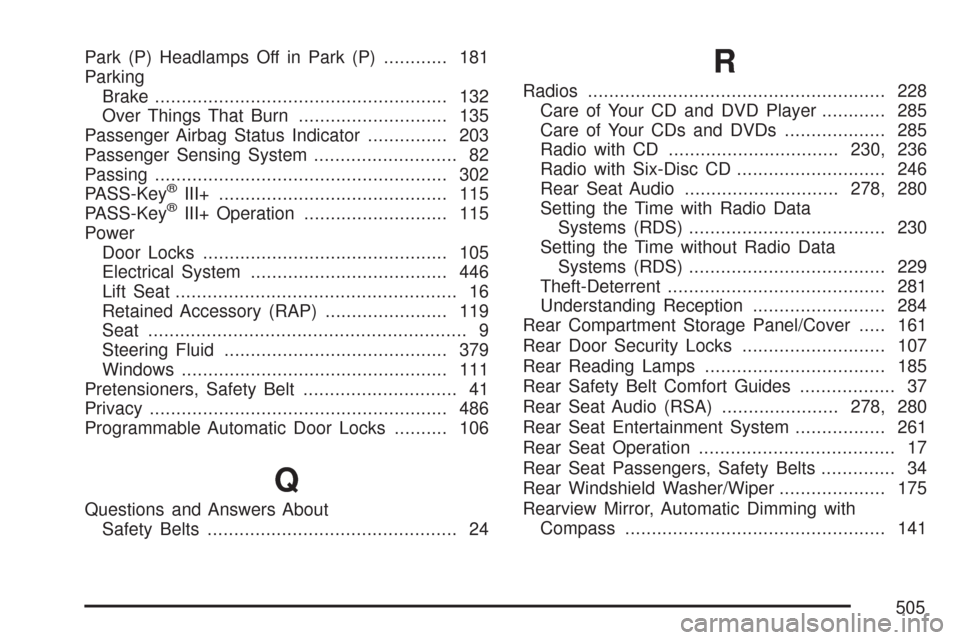
Park (P) Headlamps Off in Park (P)............ 181
Parking
Brake....................................................... 132
Over Things That Burn............................ 135
Passenger Airbag Status Indicator............... 203
Passenger Sensing System........................... 82
Passing....................................................... 302
PASS-Key
®III+........................................... 115
PASS-Key®III+ Operation........................... 115
Power
Door Locks.............................................. 105
Electrical System..................................... 446
Lift Seat..................................................... 16
Retained Accessory (RAP)....................... 119
Seat............................................................ 9
Steering Fluid.......................................... 379
Windows.................................................. 111
Pretensioners, Safety Belt............................. 41
Privacy........................................................ 486
Programmable Automatic Door Locks.......... 106
Q
Questions and Answers About
Safety Belts............................................... 24
R
Radios........................................................ 228
Care of Your CD and DVD Player............ 285
Care of Your CDs and DVDs................... 285
Radio with CD................................230, 236
Radio with Six-Disc CD............................ 246
Rear Seat Audio.............................278, 280
Setting the Time with Radio Data
Systems (RDS)..................................... 230
Setting the Time without Radio Data
Systems (RDS)..................................... 229
Theft-Deterrent......................................... 281
Understanding Reception......................... 284
Rear Compartment Storage Panel/Cover..... 161
Rear Door Security Locks........................... 107
Rear Reading Lamps.................................. 185
Rear Safety Belt Comfort Guides.................. 37
Rear Seat Audio (RSA)......................278, 280
Rear Seat Entertainment System................. 261
Rear Seat Operation..................................... 17
Rear Seat Passengers, Safety Belts.............. 34
Rear Windshield Washer/Wiper.................... 175
Rearview Mirror, Automatic Dimming with
Compass................................................. 141
505