2007 CHEVROLET MALIBU MAXX audio
[x] Cancel search: audioPage 276 of 510
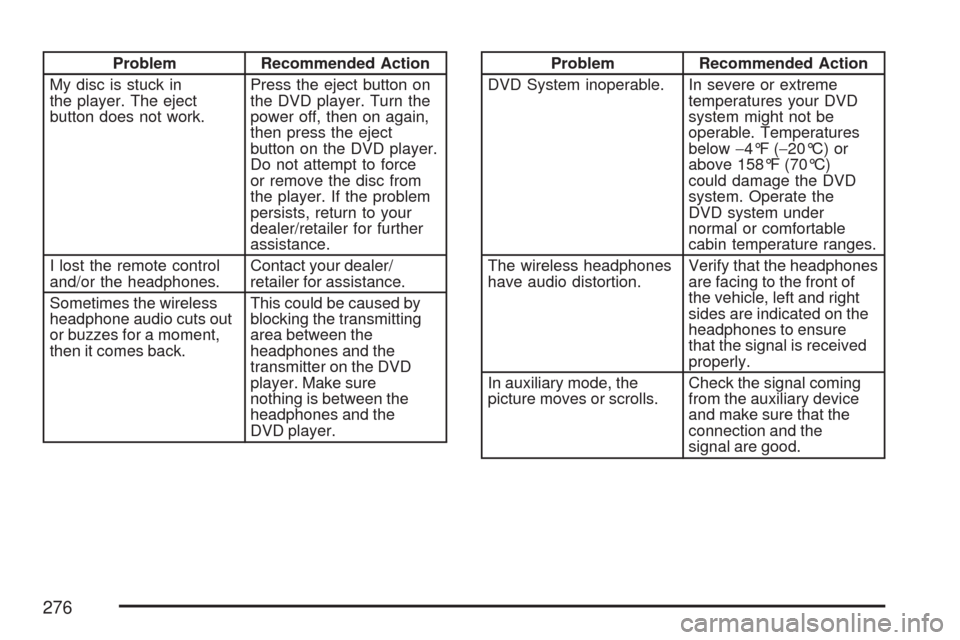
Problem Recommended Action
My disc is stuck in
the player. The eject
button does not work.Press the eject button on
the DVD player. Turn the
power off, then on again,
then press the eject
button on the DVD player.
Do not attempt to force
or remove the disc from
the player. If the problem
persists, return to your
dealer/retailer for further
assistance.
I lost the remote control
and/or the headphones.Contact your dealer/
retailer for assistance.
Sometimes the wireless
headphone audio cuts out
or buzzes for a moment,
then it comes back.This could be caused by
blocking the transmitting
area between the
headphones and the
transmitter on the DVD
player. Make sure
nothing is between the
headphones and the
DVD player.Problem Recommended Action
DVD System inoperable. In severe or extreme
temperatures your DVD
system might not be
operable. Temperatures
below−4°F (−20°C) or
above 158°F (70°C)
could damage the DVD
system. Operate the
DVD system under
normal or comfortable
cabin temperature ranges.
The wireless headphones
have audio distortion.Verify that the headphones
are facing to the front of
the vehicle, left and right
sides are indicated on the
headphones to ensure
that the signal is received
properly.
In auxiliary mode, the
picture moves or scrolls.Check the signal coming
from the auxiliary device
and make sure that the
connection and the
signal are good.
276
Page 278 of 510

Rear Seat Audio (RSA)
(Without Entertainment System)
This feature allows rear seat passengers to
listen to and control any of the sources: radio
and CDs. An audio or radio source can be
listened to but cannot be changed from the
RSE if the front seat passengers have selected
the same source from the front seat controls.
(For example, the radio station selected with
the front seat controls cannot be changed by
the rear seat control(s)).
The front seat audio controls always have
priority over the RSA controls. If the front seat
passengers switch to the same source as the
RSA, the RSA no longer controls the source.You can operate the RSA when the main
radio is off.
You can use wired headphones (not included) or
the wireless headphones. The wired headphones
connect to the outlets on the RSA system.
The rear seat passengers have control of the
volume for each set of wired headphones.
Adjust the volume on the wireless headphones
by turning the volume control on each headset.
Primary Radio Controls
The following function is controlled by the
main radio:
PWR (Power):Front seat passengers can turn
the RSA off by quickly pressing this knob twice.
278
Page 280 of 510

Rear Seat Audio (RSA)
(With Entertainment System)
This feature allows rear seat passengers to
listen to and control any of the sources: radio and
CDs. An audio or radio source can be listened
to but cannot be changed from the RSE if the front
seat passengers have selected the same source
from the front seat controls. (For example, the
radio station selected with the front seat controls
cannot be changed by the rear seat control(s).
The front seat audio controls always have
priority over the RSA controls. If the front seat
passengers switch to the same source as the
RSA, the RSA no longer controls the source.
You can operate the RSA when the main
radio is off.
The rear seat passengers have control of
the volume for each set of headphones.
O(Power):Press theObutton to turn the
RSE system on and off. The rear speakers are
muted when the RSA power is turned on.
1–6 (Preset):Press this button to go to the
next preset radio station set on the pushbuttons
on the main radio. This function is not active if the
front seat passengers are listening to the radio.
280
Page 282 of 510
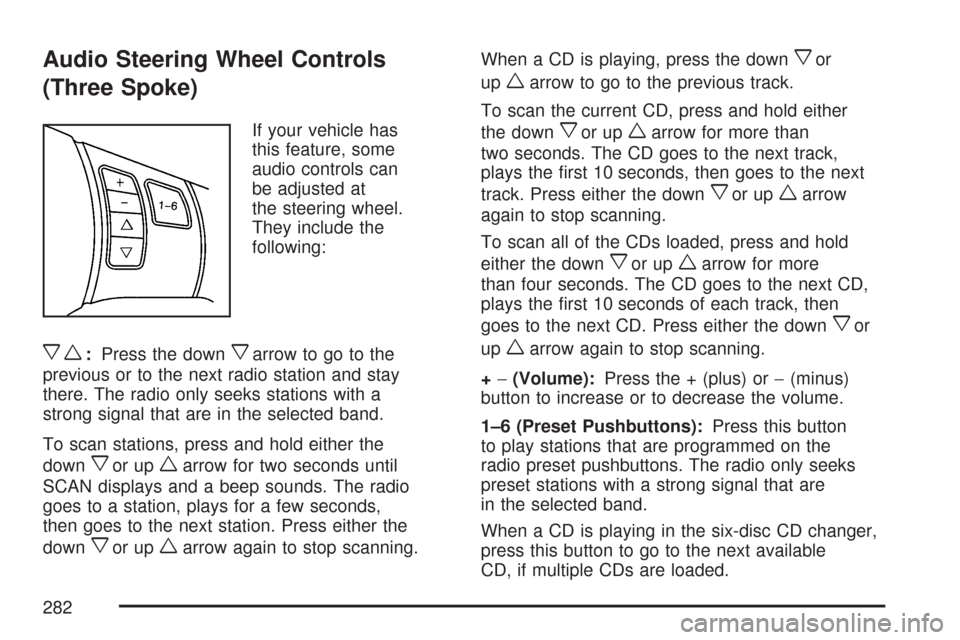
Audio Steering Wheel Controls
(Three Spoke)
If your vehicle has
this feature, some
audio controls can
be adjusted at
the steering wheel.
They include the
following:
xw:Press the downxarrow to go to the
previous or to the next radio station and stay
there. The radio only seeks stations with a
strong signal that are in the selected band.
To scan stations, press and hold either the
down
xor upwarrow for two seconds until
SCAN displays and a beep sounds. The radio
goes to a station, plays for a few seconds,
then goes to the next station. Press either the
down
xor upwarrow again to stop scanning.When a CD is playing, press the down
xor
up
warrow to go to the previous track.
To scan the current CD, press and hold either
the down
xor upwarrow for more than
two seconds. The CD goes to the next track,
plays the �rst 10 seconds, then goes to the next
track. Press either the down
xor upwarrow
again to stop scanning.
To scan all of the CDs loaded, press and hold
either the down
xor upwarrow for more
than four seconds. The CD goes to the next CD,
plays the �rst 10 seconds of each track, then
goes to the next CD. Press either the down
xor
up
warrow again to stop scanning.
+−(Volume):Press the + (plus) or−(minus)
button to increase or to decrease the volume.
1–6 (Preset Pushbuttons):Press this button
to play stations that are programmed on the
radio preset pushbuttons. The radio only seeks
preset stations with a strong signal that are
in the selected band.
When a CD is playing in the six-disc CD changer,
press this button to go to the next available
CD, if multiple CDs are loaded.
282
Page 283 of 510
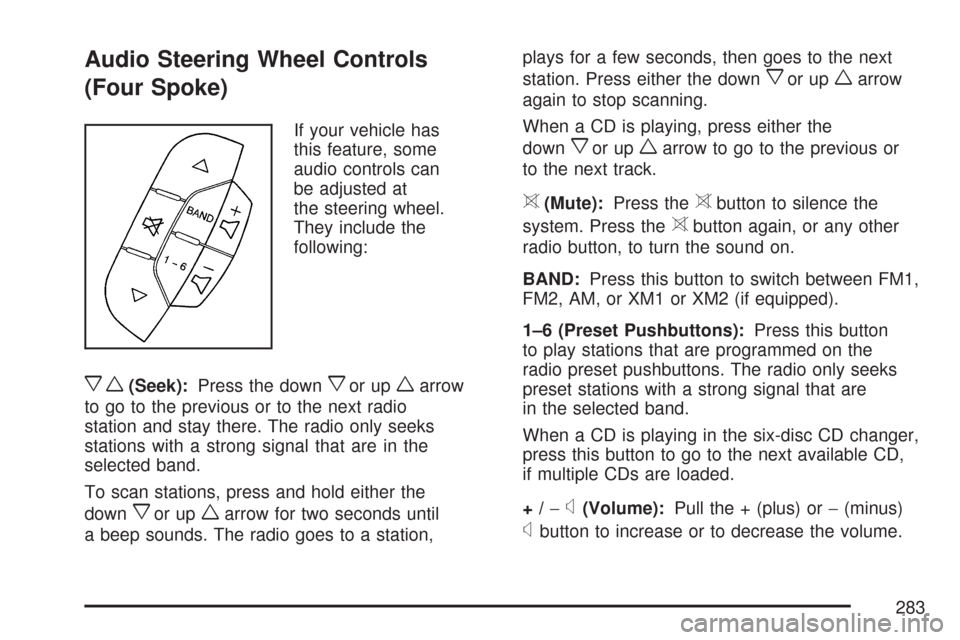
Audio Steering Wheel Controls
(Four Spoke)
If your vehicle has
this feature, some
audio controls can
be adjusted at
the steering wheel.
They include the
following:
xw(Seek):Press the downxor upwarrow
to go to the previous or to the next radio
station and stay there. The radio only seeks
stations with a strong signal that are in the
selected band.
To scan stations, press and hold either the
down
xor upwarrow for two seconds until
a beep sounds. The radio goes to a station,plays for a few seconds, then goes to the next
station. Press either the down
xor upwarrow
again to stop scanning.
When a CD is playing, press either the
down
xor upwarrow to go to the previous or
to the next track.
>(Mute):Press the>button to silence the
system. Press the
>button again, or any other
radio button, to turn the sound on.
BAND:Press this button to switch between FM1,
FM2, AM, or XM1 or XM2 (if equipped).
1–6 (Preset Pushbuttons):Press this button
to play stations that are programmed on the
radio preset pushbuttons. The radio only seeks
preset stations with a strong signal that are
in the selected band.
When a CD is playing in the six-disc CD changer,
press this button to go to the next available CD,
if multiple CDs are loaded.
+/−
x(Volume):Pull the + (plus) or−(minus)
xbutton to increase or to decrease the volume.
283
Page 448 of 510

Fuses Usage
HVAC
BLOWER HIGH
(Relay)Climate Control System
CLUSTER/
THEFTInstrument Panel Cluster, Theft
Deterrent System
ONSTAR OnStar
®System
NOT
INSTALLEDNot Used
AIRBAG (IGN) Airbag System
HVAC CTRL
(BATT)Climate Control System
PEDAL Adjustable Throttle and Brake Pedal
WIPER SW Windshield Wiper/Washer Switch
IGN SENSOR Ignition Switch
STR/WHL
ILLUMSteering Wheel Controls
Backlighting
NOT
INSTALLEDNot Used
RADIO Audio System
INTERIOR
LIGHTSOverhead Lighting, Trunk/Cargo
Lighting
REAR WIPER Rear Wiper System/Washer Pump
HVAC CTRL
(IGN)Climate Control System
Fuses Usage
HVAC
BLOWERClimate Control System
DOOR LOCK Automatic Door Lock System
ROOF/HEAT
SEATSunroof, Heated Seats, Automatic
Dimming Rearview Mirror, Compass,
Rear Wiper/Washer System
POWER
WINDOWSPower Window Switch
NOT
INSTALLEDNot Used
NOT
INSTALLEDNot Used
AIRBAG
(BATT)Airbag System
FUSE PULLER Fuse Puller
SPARE FUSE
HOLDERSpare
SPARE FUSE
HOLDERSpare
SPARE FUSE
HOLDERSpare
SPARE FUSE
HOLDERSpare
448
Page 496 of 510
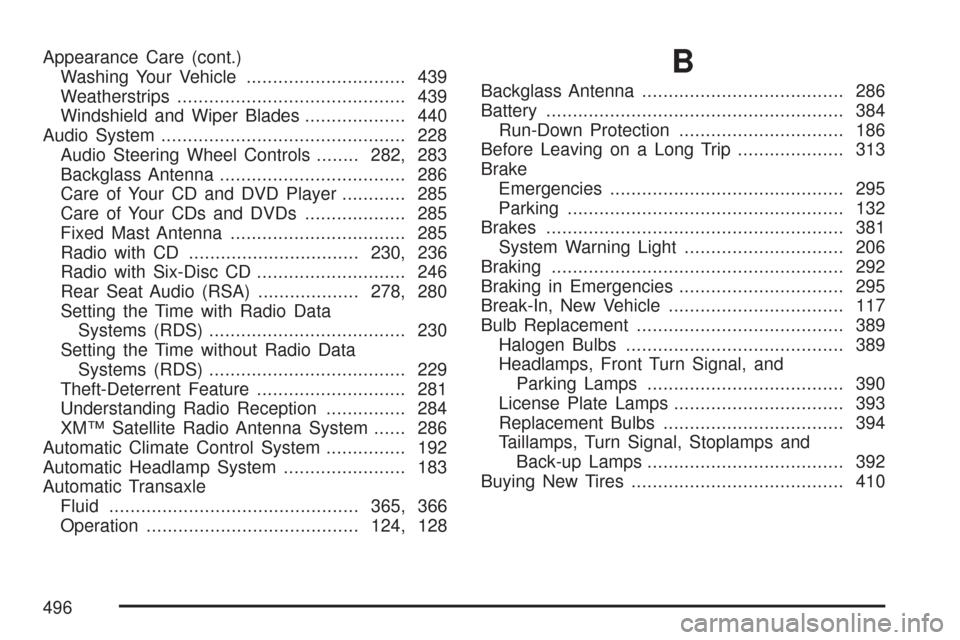
Appearance Care (cont.)
Washing Your Vehicle.............................. 439
Weatherstrips........................................... 439
Windshield and Wiper Blades................... 440
Audio System.............................................. 228
Audio Steering Wheel Controls........282, 283
Backglass Antenna................................... 286
Care of Your CD and DVD Player............ 285
Care of Your CDs and DVDs................... 285
Fixed Mast Antenna................................. 285
Radio with CD................................230, 236
Radio with Six-Disc CD............................ 246
Rear Seat Audio (RSA)...................278, 280
Setting the Time with Radio Data
Systems (RDS)..................................... 230
Setting the Time without Radio Data
Systems (RDS)..................................... 229
Theft-Deterrent Feature............................ 281
Understanding Radio Reception............... 284
XM™ Satellite Radio Antenna System...... 286
Automatic Climate Control System............... 192
Automatic Headlamp System....................... 183
Automatic Transaxle
Fluid...............................................365, 366
Operation........................................124, 128B
Backglass Antenna...................................... 286
Battery........................................................ 384
Run-Down Protection............................... 186
Before Leaving on a Long Trip.................... 313
Brake
Emergencies............................................ 295
Parking.................................................... 132
Brakes........................................................ 381
System Warning Light.............................. 206
Braking....................................................... 292
Braking in Emergencies............................... 295
Break-In, New Vehicle................................. 117
Bulb Replacement....................................... 389
Halogen Bulbs......................................... 389
Headlamps, Front Turn Signal, and
Parking Lamps..................................... 390
License Plate Lamps................................ 393
Replacement Bulbs.................................. 394
Taillamps, Turn Signal, Stoplamps and
Back-up Lamps..................................... 392
Buying New Tires........................................ 410
496
Page 505 of 510
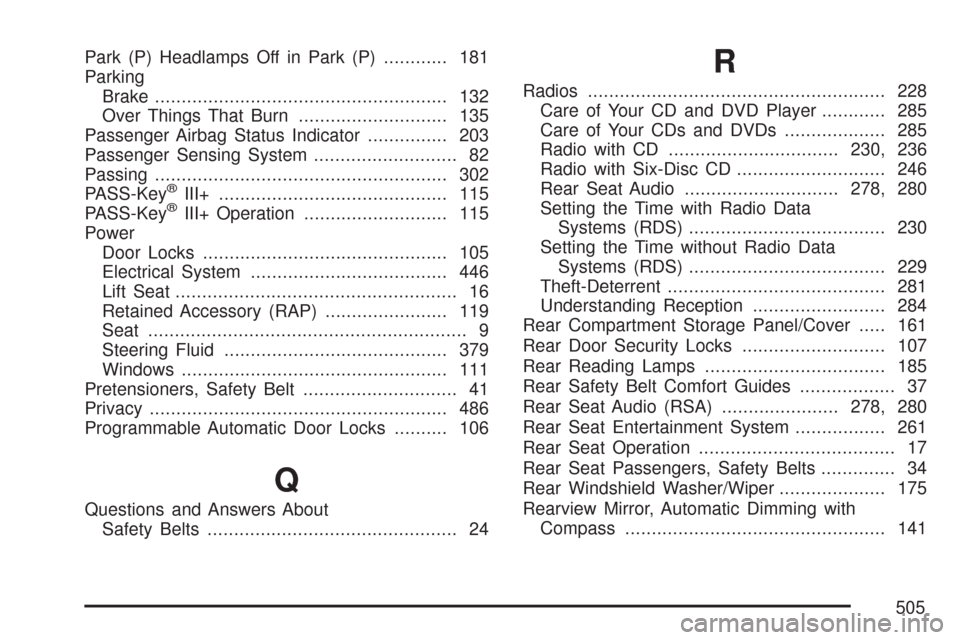
Park (P) Headlamps Off in Park (P)............ 181
Parking
Brake....................................................... 132
Over Things That Burn............................ 135
Passenger Airbag Status Indicator............... 203
Passenger Sensing System........................... 82
Passing....................................................... 302
PASS-Key
®III+........................................... 115
PASS-Key®III+ Operation........................... 115
Power
Door Locks.............................................. 105
Electrical System..................................... 446
Lift Seat..................................................... 16
Retained Accessory (RAP)....................... 119
Seat............................................................ 9
Steering Fluid.......................................... 379
Windows.................................................. 111
Pretensioners, Safety Belt............................. 41
Privacy........................................................ 486
Programmable Automatic Door Locks.......... 106
Q
Questions and Answers About
Safety Belts............................................... 24
R
Radios........................................................ 228
Care of Your CD and DVD Player............ 285
Care of Your CDs and DVDs................... 285
Radio with CD................................230, 236
Radio with Six-Disc CD............................ 246
Rear Seat Audio.............................278, 280
Setting the Time with Radio Data
Systems (RDS)..................................... 230
Setting the Time without Radio Data
Systems (RDS)..................................... 229
Theft-Deterrent......................................... 281
Understanding Reception......................... 284
Rear Compartment Storage Panel/Cover..... 161
Rear Door Security Locks........................... 107
Rear Reading Lamps.................................. 185
Rear Safety Belt Comfort Guides.................. 37
Rear Seat Audio (RSA)......................278, 280
Rear Seat Entertainment System................. 261
Rear Seat Operation..................................... 17
Rear Seat Passengers, Safety Belts.............. 34
Rear Windshield Washer/Wiper.................... 175
Rearview Mirror, Automatic Dimming with
Compass................................................. 141
505