Page 199 of 510
Your vehicle has this instrument panel cluster, which includes indicator warning lights and gages that are
explained on the following pages.
United States Base version shown, Canada and SS Model Similar
199
Page 206 of 510
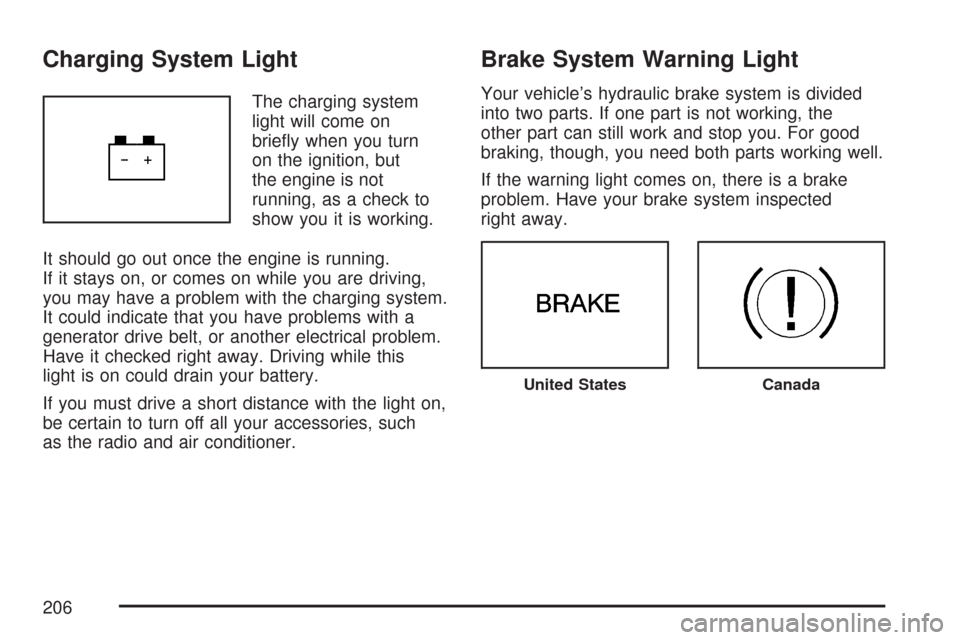
Charging System Light
The charging system
light will come on
brie�y when you turn
on the ignition, but
the engine is not
running, as a check to
show you it is working.
It should go out once the engine is running.
If it stays on, or comes on while you are driving,
you may have a problem with the charging system.
It could indicate that you have problems with a
generator drive belt, or another electrical problem.
Have it checked right away. Driving while this
light is on could drain your battery.
If you must drive a short distance with the light on,
be certain to turn off all your accessories, such
as the radio and air conditioner.
Brake System Warning Light
Your vehicle’s hydraulic brake system is divided
into two parts. If one part is not working, the
other part can still work and stop you. For good
braking, though, you need both parts working well.
If the warning light comes on, there is a brake
problem. Have your brake system inspected
right away.
United StatesCanada
206
Page 207 of 510
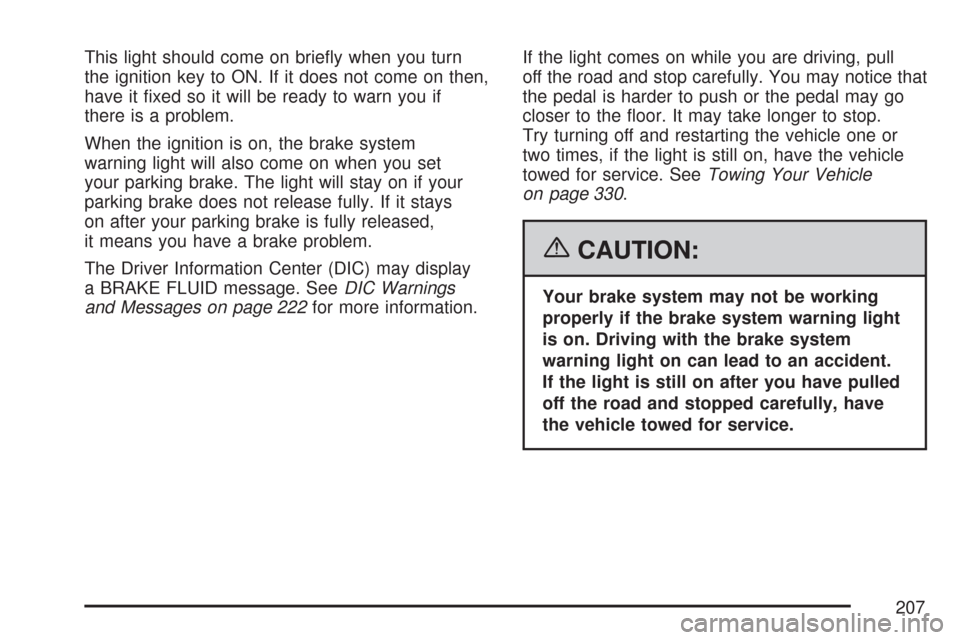
This light should come on brie�y when you turn
the ignition key to ON. If it does not come on then,
have it �xed so it will be ready to warn you if
there is a problem.
When the ignition is on, the brake system
warning light will also come on when you set
your parking brake. The light will stay on if your
parking brake does not release fully. If it stays
on after your parking brake is fully released,
it means you have a brake problem.
The Driver Information Center (DIC) may display
a BRAKE FLUID message. SeeDIC Warnings
and Messages on page 222for more information.If the light comes on while you are driving, pull
off the road and stop carefully. You may notice that
the pedal is harder to push or the pedal may go
closer to the �oor. It may take longer to stop.
Try turning off and restarting the vehicle one or
two times, if the light is still on, have the vehicle
towed for service. SeeTowing Your Vehicle
on page 330.
{CAUTION:
Your brake system may not be working
properly if the brake system warning light
is on. Driving with the brake system
warning light on can lead to an accident.
If the light is still on after you have pulled
off the road and stopped carefully, have
the vehicle towed for service.
207
Page 208 of 510
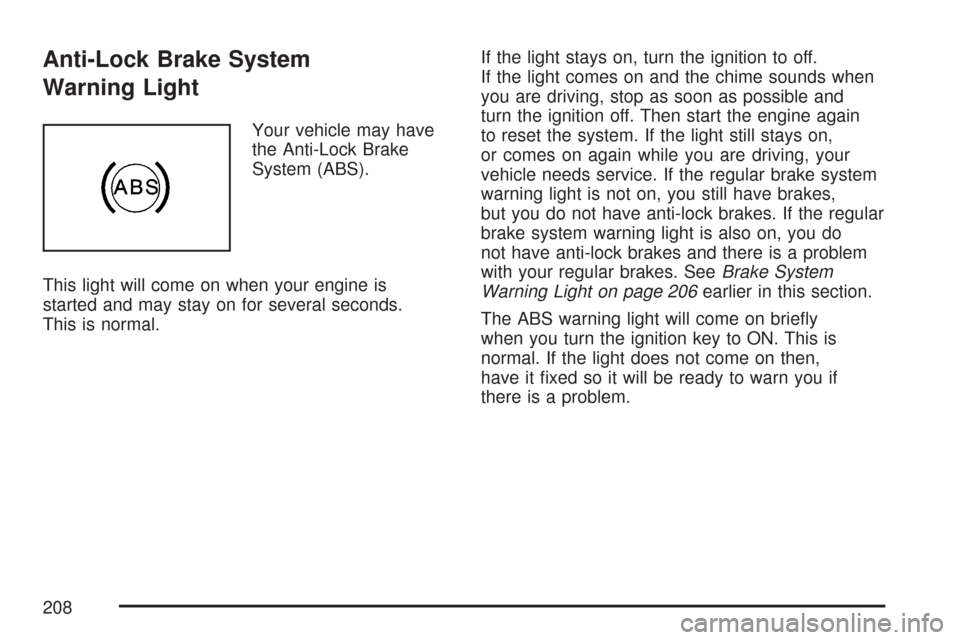
Anti-Lock Brake System
Warning Light
Your vehicle may have
the Anti-Lock Brake
System (ABS).
This light will come on when your engine is
started and may stay on for several seconds.
This is normal.If the light stays on, turn the ignition to off.
If the light comes on and the chime sounds when
you are driving, stop as soon as possible and
turn the ignition off. Then start the engine again
to reset the system. If the light still stays on,
or comes on again while you are driving, your
vehicle needs service. If the regular brake system
warning light is not on, you still have brakes,
but you do not have anti-lock brakes. If the regular
brake system warning light is also on, you do
not have anti-lock brakes and there is a problem
with your regular brakes. SeeBrake System
Warning Light on page 206earlier in this section.
The ABS warning light will come on brie�y
when you turn the ignition key to ON. This is
normal. If the light does not come on then,
have it �xed so it will be ready to warn you if
there is a problem.
208
Page 209 of 510
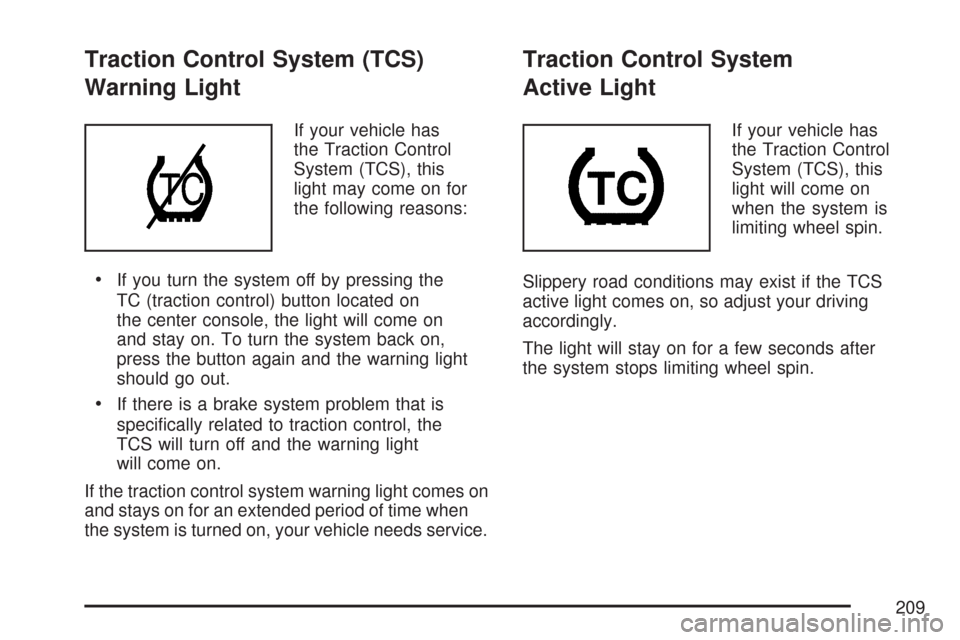
Traction Control System (TCS)
Warning Light
If your vehicle has
the Traction Control
System (TCS), this
light may come on for
the following reasons:
If you turn the system off by pressing the
TC (traction control) button located on
the center console, the light will come on
and stay on. To turn the system back on,
press the button again and the warning light
should go out.
If there is a brake system problem that is
speci�cally related to traction control, the
TCS will turn off and the warning light
will come on.
If the traction control system warning light comes on
and stays on for an extended period of time when
the system is turned on, your vehicle needs service.
Traction Control System
Active Light
If your vehicle has
the Traction Control
System (TCS), this
light will come on
when the system is
limiting wheel spin.
Slippery road conditions may exist if the TCS
active light comes on, so adjust your driving
accordingly.
The light will stay on for a few seconds after
the system stops limiting wheel spin.
209
Page 210 of 510
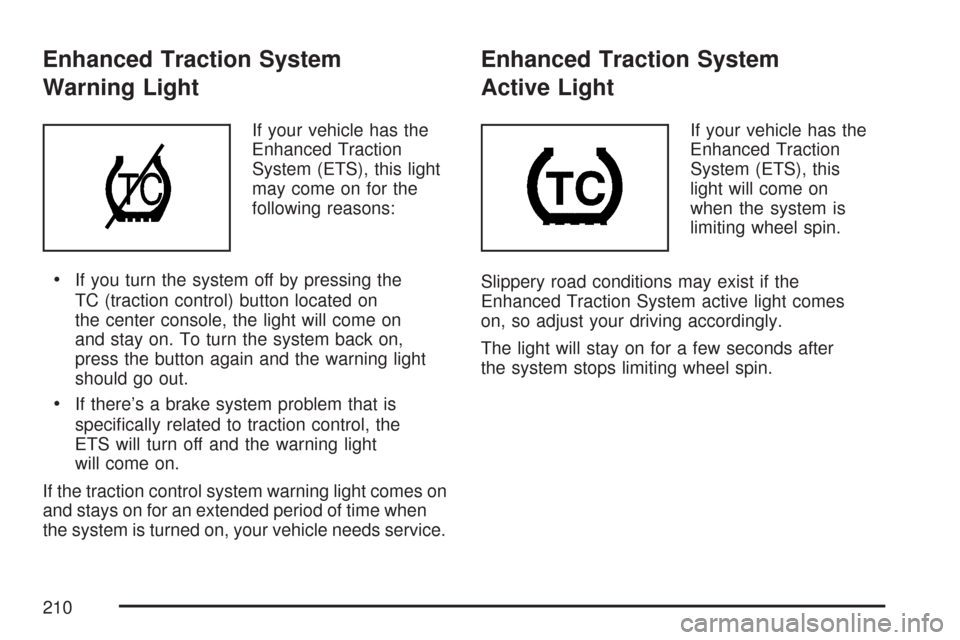
Enhanced Traction System
Warning Light
If your vehicle has the
Enhanced Traction
System (ETS), this light
may come on for the
following reasons:
If you turn the system off by pressing the
TC (traction control) button located on
the center console, the light will come on
and stay on. To turn the system back on,
press the button again and the warning light
should go out.
If there’s a brake system problem that is
speci�cally related to traction control, the
ETS will turn off and the warning light
will come on.
If the traction control system warning light comes on
and stays on for an extended period of time when
the system is turned on, your vehicle needs service.
Enhanced Traction System
Active Light
If your vehicle has the
Enhanced Traction
System (ETS), this
light will come on
when the system is
limiting wheel spin.
Slippery road conditions may exist if the
Enhanced Traction System active light comes
on, so adjust your driving accordingly.
The light will stay on for a few seconds after
the system stops limiting wheel spin.
210
Page 211 of 510
Engine Coolant Temperature
Warning Light
This light indicates
that the engine coolant
has overheated or
the radiator cooling fan
is not working.
This light will come on brie�y when you turn on
the ignition as a check to show you it is working.
If the light comes on and the vehicle has been
operating under normal driving conditions,
pull off the road, stop the vehicle, and turn off
the engine as soon as possible.
SeeCooling System on page 374for more
information.
Engine Coolant Temperature Gage
This gage shows the engine coolant temperature.
If the gage pointer moves into the red area,
the light comes on and you hear a chime, your
engine is too hot! It means that your engine
coolant has overheated.
If you have been operating your vehicle under
normal driving conditions and the gage reads hot,
you should pull off the road, stop your vehicle
and turn off the engine as soon as possible.
SeeEngine Overheating on page 371.
United StatesCanada
211
Page 218 of 510
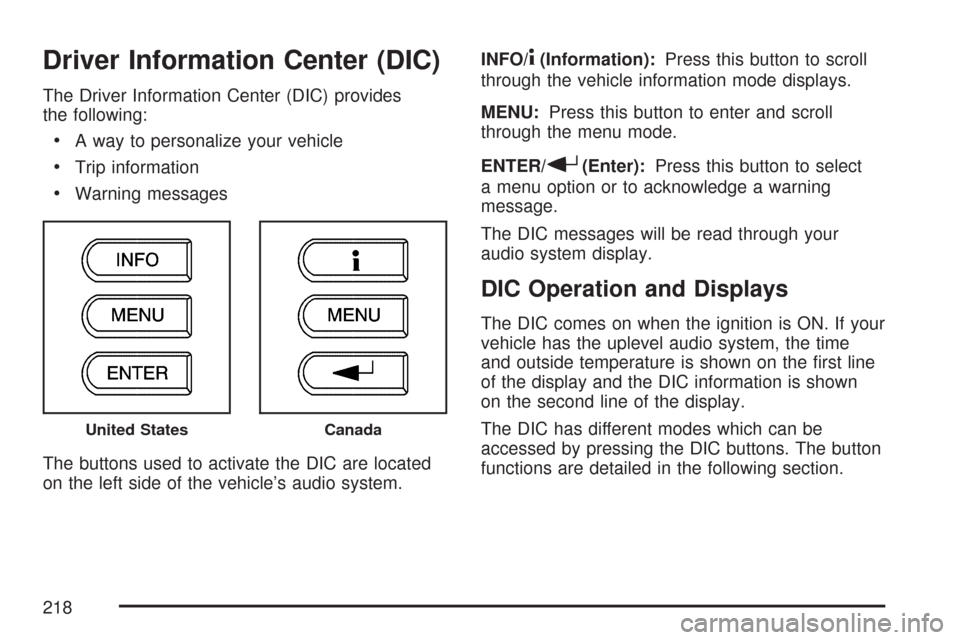
Driver Information Center (DIC)
The Driver Information Center (DIC) provides
the following:
A way to personalize your vehicle
Trip information
Warning messages
The buttons used to activate the DIC are located
on the left side of the vehicle’s audio system.INFO/
4(Information):Press this button to scroll
through the vehicle information mode displays.
MENU:Press this button to enter and scroll
through the menu mode.
ENTER/
r(Enter):Press this button to select
a menu option or to acknowledge a warning
message.
The DIC messages will be read through your
audio system display.
DIC Operation and Displays
The DIC comes on when the ignition is ON. If your
vehicle has the uplevel audio system, the time
and outside temperature is shown on the �rst line
of the display and the DIC information is shown
on the second line of the display.
The DIC has different modes which can be
accessed by pressing the DIC buttons. The button
functions are detailed in the following section.
United StatesCanada
218