Page 198 of 510
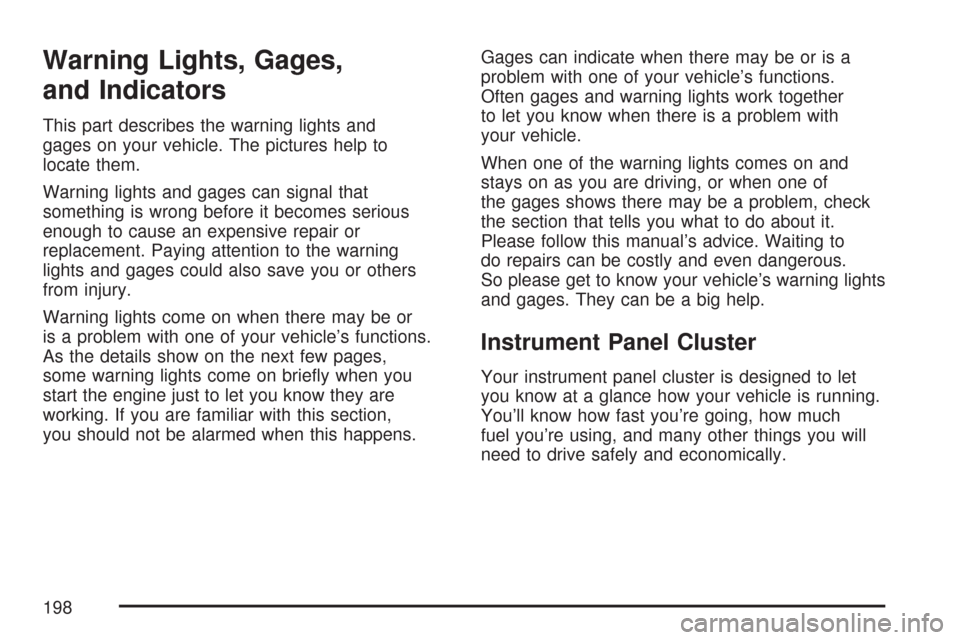
Warning Lights, Gages,
and Indicators
This part describes the warning lights and
gages on your vehicle. The pictures help to
locate them.
Warning lights and gages can signal that
something is wrong before it becomes serious
enough to cause an expensive repair or
replacement. Paying attention to the warning
lights and gages could also save you or others
from injury.
Warning lights come on when there may be or
is a problem with one of your vehicle’s functions.
As the details show on the next few pages,
some warning lights come on brie�y when you
start the engine just to let you know they are
working. If you are familiar with this section,
you should not be alarmed when this happens.Gages can indicate when there may be or is a
problem with one of your vehicle’s functions.
Often gages and warning lights work together
to let you know when there is a problem with
your vehicle.
When one of the warning lights comes on and
stays on as you are driving, or when one of
the gages shows there may be a problem, check
the section that tells you what to do about it.
Please follow this manual’s advice. Waiting to
do repairs can be costly and even dangerous.
So please get to know your vehicle’s warning lights
and gages. They can be a big help.
Instrument Panel Cluster
Your instrument panel cluster is designed to let
you know at a glance how your vehicle is running.
You’ll know how fast you’re going, how much
fuel you’re using, and many other things you will
need to drive safely and economically.
198
Page 199 of 510
Your vehicle has this instrument panel cluster, which includes indicator warning lights and gages that are
explained on the following pages.
United States Base version shown, Canada and SS Model Similar
199
Page 205 of 510
If the word OFF or the off symbol is lit on the
airbag status indicator, it means that the
passenger sensing system has turned off the right
front passenger’s frontal airbag. SeePassenger
Sensing System on page 82for more on this,
including important safety information.
If, after several seconds, all status indicator lights
remain on, or if there are no lights at all, there
may be a problem with the lights or the passenger
sensing system. See your dealer for service.
{CAUTION:
If the off indicator and the airbag
readiness light ever come on together,
it means that something may be wrong
with the airbag system. If this ever
happens, have the vehicle serviced
promptly, because an adult-size person
sitting in the right front passenger
seat may not have the protection of the
frontal airbag. SeeAirbag Readiness
Light on page 202.
205
Page 222 of 510
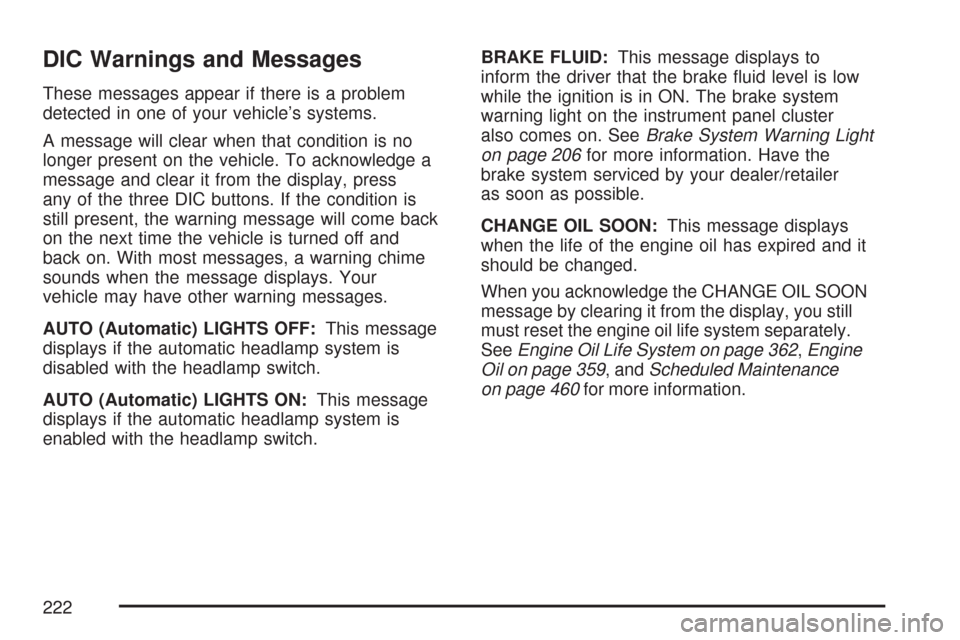
DIC Warnings and Messages
These messages appear if there is a problem
detected in one of your vehicle’s systems.
A message will clear when that condition is no
longer present on the vehicle. To acknowledge a
message and clear it from the display, press
any of the three DIC buttons. If the condition is
still present, the warning message will come back
on the next time the vehicle is turned off and
back on. With most messages, a warning chime
sounds when the message displays. Your
vehicle may have other warning messages.
AUTO (Automatic) LIGHTS OFF:This message
displays if the automatic headlamp system is
disabled with the headlamp switch.
AUTO (Automatic) LIGHTS ON:This message
displays if the automatic headlamp system is
enabled with the headlamp switch.BRAKE FLUID:This message displays to
inform the driver that the brake �uid level is low
while the ignition is in ON. The brake system
warning light on the instrument panel cluster
also comes on. SeeBrake System Warning Light
on page 206for more information. Have the
brake system serviced by your dealer/retailer
as soon as possible.
CHANGE OIL SOON:This message displays
when the life of the engine oil has expired and it
should be changed.
When you acknowledge the CHANGE OIL SOON
message by clearing it from the display, you still
must reset the engine oil life system separately.
SeeEngine Oil Life System on page 362,Engine
Oil on page 359, andScheduled Maintenance
on page 460for more information.
222
Page 227 of 510
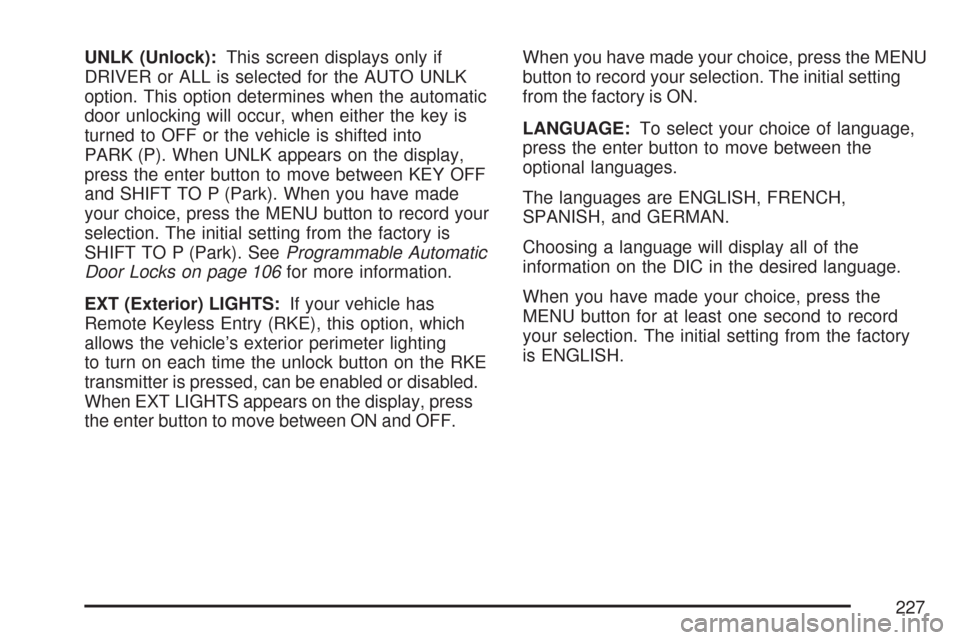
UNLK (Unlock):This screen displays only if
DRIVER or ALL is selected for the AUTO UNLK
option. This option determines when the automatic
door unlocking will occur, when either the key is
turned to OFF or the vehicle is shifted into
PARK (P). When UNLK appears on the display,
press the enter button to move between KEY OFF
and SHIFT TO P (Park). When you have made
your choice, press the MENU button to record your
selection. The initial setting from the factory is
SHIFT TO P (Park). SeeProgrammable Automatic
Door Locks on page 106for more information.
EXT (Exterior) LIGHTS:If your vehicle has
Remote Keyless Entry (RKE), this option, which
allows the vehicle’s exterior perimeter lighting
to turn on each time the unlock button on the RKE
transmitter is pressed, can be enabled or disabled.
When EXT LIGHTS appears on the display, press
the enter button to move between ON and OFF.When you have made your choice, press the MENU
button to record your selection. The initial setting
from the factory is ON.
LANGUAGE:To select your choice of language,
press the enter button to move between the
optional languages.
The languages are ENGLISH, FRENCH,
SPANISH, and GERMAN.
Choosing a language will display all of the
information on the DIC in the desired language.
When you have made your choice, press the
MENU button for at least one second to record
your selection. The initial setting from the factory
is ENGLISH.
227
Page 307 of 510
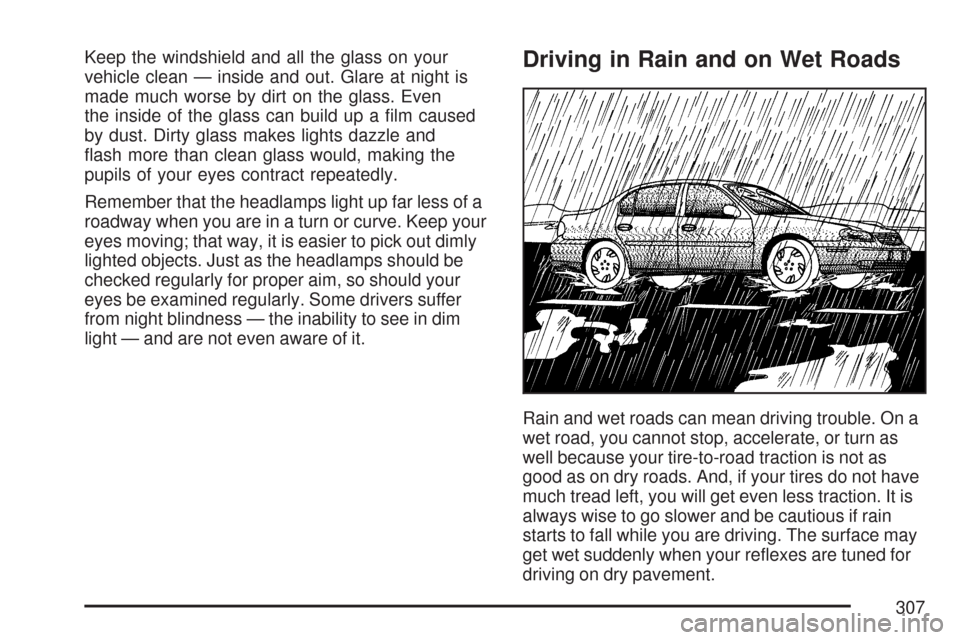
Keep the windshield and all the glass on your
vehicle clean — inside and out. Glare at night is
made much worse by dirt on the glass. Even
the inside of the glass can build up a �lm caused
by dust. Dirty glass makes lights dazzle and
�ash more than clean glass would, making the
pupils of your eyes contract repeatedly.
Remember that the headlamps light up far less of a
roadway when you are in a turn or curve. Keep your
eyes moving; that way, it is easier to pick out dimly
lighted objects. Just as the headlamps should be
checked regularly for proper aim, so should your
eyes be examined regularly. Some drivers suffer
from night blindness — the inability to see in dim
light — and are not even aware of it.Driving in Rain and on Wet Roads
Rain and wet roads can mean driving trouble. On a
wet road, you cannot stop, accelerate, or turn as
well because your tire-to-road traction is not as
good as on dry roads. And, if your tires do not have
much tread left, you will get even less traction. It is
always wise to go slower and be cautious if rain
starts to fall while you are driving. The surface may
get wet suddenly when your re�exes are tuned for
driving on dry pavement.
307
Page 368 of 510
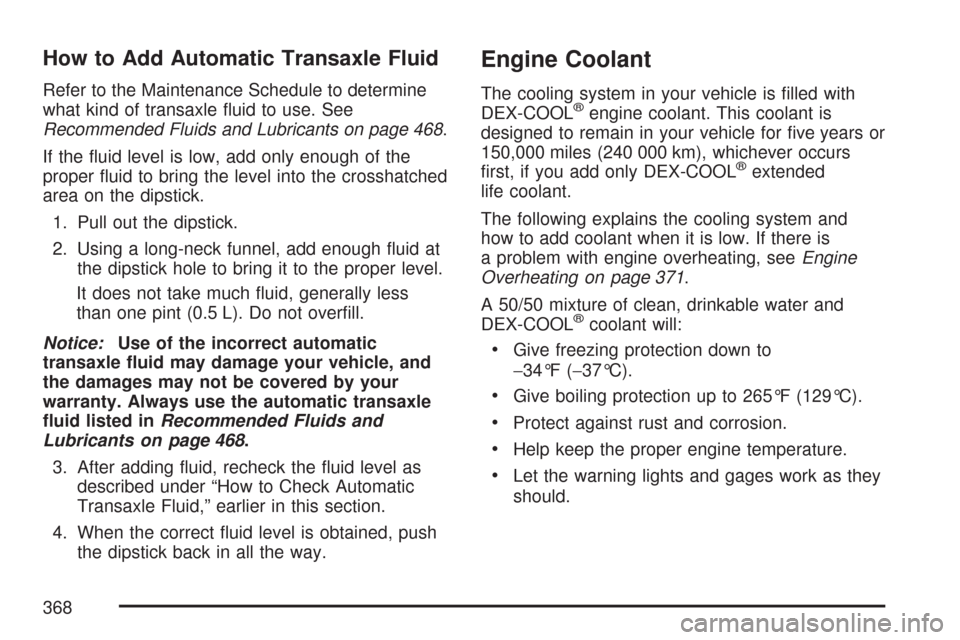
How to Add Automatic Transaxle Fluid
Refer to the Maintenance Schedule to determine
what kind of transaxle �uid to use. See
Recommended Fluids and Lubricants on page 468.
If the �uid level is low, add only enough of the
proper �uid to bring the level into the crosshatched
area on the dipstick.
1. Pull out the dipstick.
2. Using a long-neck funnel, add enough �uid at
the dipstick hole to bring it to the proper level.
It does not take much �uid, generally less
than one pint (0.5 L). Do not over�ll.
Notice:Use of the incorrect automatic
transaxle �uid may damage your vehicle, and
the damages may not be covered by your
warranty. Always use the automatic transaxle
�uid listed inRecommended Fluids and
Lubricants on page 468.
3. After adding �uid, recheck the �uid level as
described under “How to Check Automatic
Transaxle Fluid,” earlier in this section.
4. When the correct �uid level is obtained, push
the dipstick back in all the way.
Engine Coolant
The cooling system in your vehicle is �lled with
DEX-COOL®engine coolant. This coolant is
designed to remain in your vehicle for �ve years or
150,000 miles (240 000 km), whichever occurs
�rst, if you add only DEX-COOL
®extended
life coolant.
The following explains the cooling system and
how to add coolant when it is low. If there is
a problem with engine overheating, seeEngine
Overheating on page 371.
A 50/50 mixture of clean, drinkable water and
DEX-COOL
®coolant will:
Give freezing protection down to
−34°F (−37°C).
Give boiling protection up to 265°F (129°C).
Protect against rust and corrosion.
Help keep the proper engine temperature.
Let the warning lights and gages work as they
should.
368
Page 448 of 510
Fuses Usage
HVAC
BLOWER HIGH
(Relay)Climate Control System
CLUSTER/
THEFTInstrument Panel Cluster, Theft
Deterrent System
ONSTAR OnStar
®System
NOT
INSTALLEDNot Used
AIRBAG (IGN) Airbag System
HVAC CTRL
(BATT)Climate Control System
PEDAL Adjustable Throttle and Brake Pedal
WIPER SW Windshield Wiper/Washer Switch
IGN SENSOR Ignition Switch
STR/WHL
ILLUMSteering Wheel Controls
Backlighting
NOT
INSTALLEDNot Used
RADIO Audio System
INTERIOR
LIGHTSOverhead Lighting, Trunk/Cargo
Lighting
REAR WIPER Rear Wiper System/Washer Pump
HVAC CTRL
(IGN)Climate Control System
Fuses Usage
HVAC
BLOWERClimate Control System
DOOR LOCK Automatic Door Lock System
ROOF/HEAT
SEATSunroof, Heated Seats, Automatic
Dimming Rearview Mirror, Compass,
Rear Wiper/Washer System
POWER
WINDOWSPower Window Switch
NOT
INSTALLEDNot Used
NOT
INSTALLEDNot Used
AIRBAG
(BATT)Airbag System
FUSE PULLER Fuse Puller
SPARE FUSE
HOLDERSpare
SPARE FUSE
HOLDERSpare
SPARE FUSE
HOLDERSpare
SPARE FUSE
HOLDERSpare
448