2007 CHEVROLET MALIBU MAXX Set time
[x] Cancel search: Set timePage 207 of 510
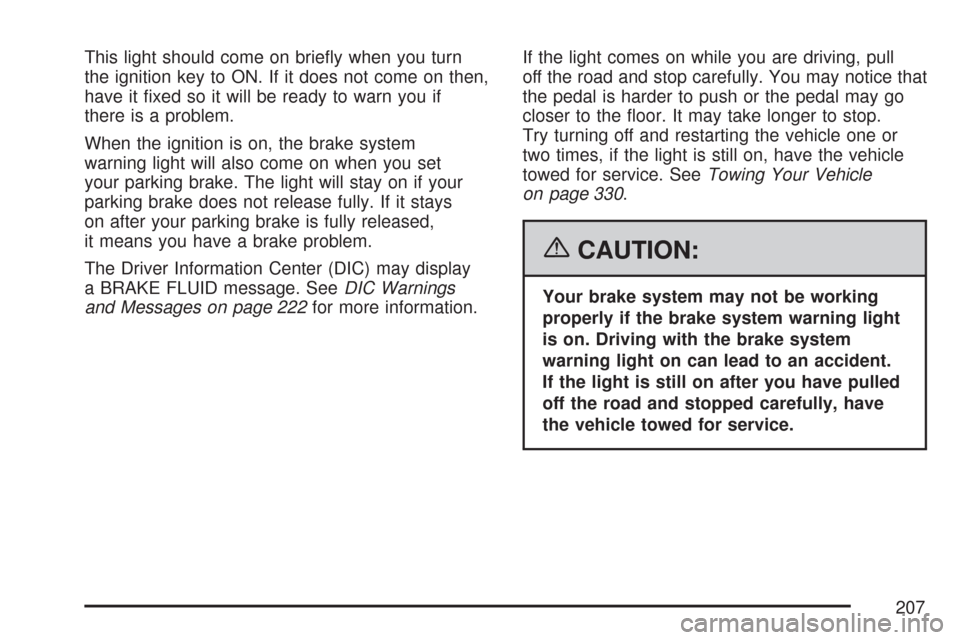
This light should come on brie�y when you turn
the ignition key to ON. If it does not come on then,
have it �xed so it will be ready to warn you if
there is a problem.
When the ignition is on, the brake system
warning light will also come on when you set
your parking brake. The light will stay on if your
parking brake does not release fully. If it stays
on after your parking brake is fully released,
it means you have a brake problem.
The Driver Information Center (DIC) may display
a BRAKE FLUID message. SeeDIC Warnings
and Messages on page 222for more information.If the light comes on while you are driving, pull
off the road and stop carefully. You may notice that
the pedal is harder to push or the pedal may go
closer to the �oor. It may take longer to stop.
Try turning off and restarting the vehicle one or
two times, if the light is still on, have the vehicle
towed for service. SeeTowing Your Vehicle
on page 330.
{CAUTION:
Your brake system may not be working
properly if the brake system warning light
is on. Driving with the brake system
warning light on can lead to an accident.
If the light is still on after you have pulled
off the road and stopped carefully, have
the vehicle towed for service.
207
Page 219 of 510
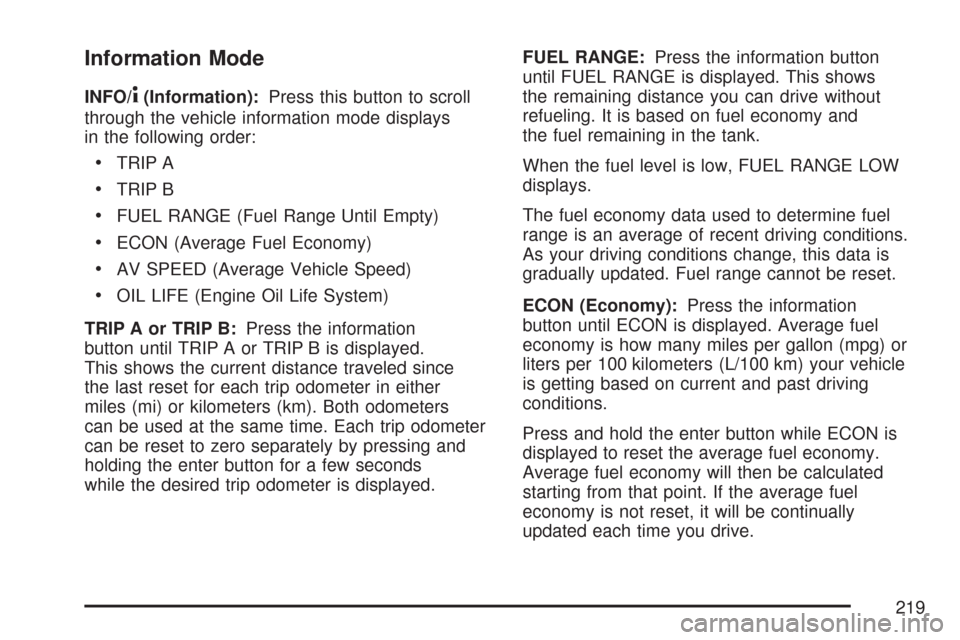
Information Mode
INFO/4(Information):Press this button to scroll
through the vehicle information mode displays
in the following order:
TRIP A
TRIP B
FUEL RANGE (Fuel Range Until Empty)
ECON (Average Fuel Economy)
AV SPEED (Average Vehicle Speed)
OIL LIFE (Engine Oil Life System)
TRIP A or TRIP B:Press the information
button until TRIP A or TRIP B is displayed.
This shows the current distance traveled since
the last reset for each trip odometer in either
miles (mi) or kilometers (km). Both odometers
can be used at the same time. Each trip odometer
can be reset to zero separately by pressing and
holding the enter button for a few seconds
while the desired trip odometer is displayed.FUEL RANGE:Press the information button
until FUEL RANGE is displayed. This shows
the remaining distance you can drive without
refueling. It is based on fuel economy and
the fuel remaining in the tank.
When the fuel level is low, FUEL RANGE LOW
displays.
The fuel economy data used to determine fuel
range is an average of recent driving conditions.
As your driving conditions change, this data is
gradually updated. Fuel range cannot be reset.
ECON (Economy):Press the information
button until ECON is displayed. Average fuel
economy is how many miles per gallon (mpg) or
liters per 100 kilometers (L/100 km) your vehicle
is getting based on current and past driving
conditions.
Press and hold the enter button while ECON is
displayed to reset the average fuel economy.
Average fuel economy will then be calculated
starting from that point. If the average fuel
economy is not reset, it will be continually
updated each time you drive.
219
Page 221 of 510
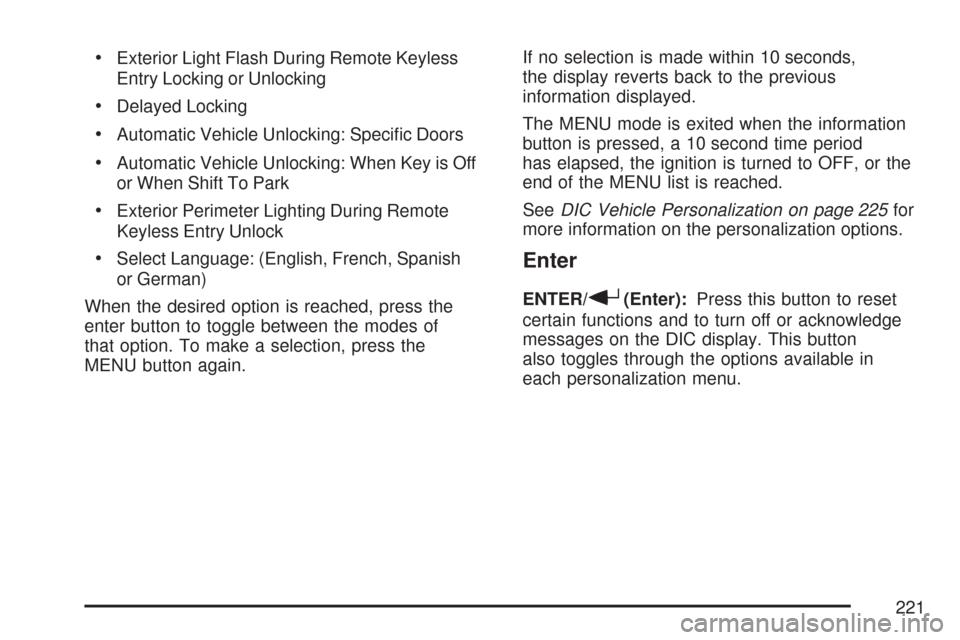
Exterior Light Flash During Remote Keyless
Entry Locking or Unlocking
Delayed Locking
Automatic Vehicle Unlocking: Speci�c Doors
Automatic Vehicle Unlocking: When Key is Off
or When Shift To Park
Exterior Perimeter Lighting During Remote
Keyless Entry Unlock
Select Language: (English, French, Spanish
or German)
When the desired option is reached, press the
enter button to toggle between the modes of
that option. To make a selection, press the
MENU button again.If no selection is made within 10 seconds,
the display reverts back to the previous
information displayed.
The MENU mode is exited when the information
button is pressed, a 10 second time period
has elapsed, the ignition is turned to OFF, or the
end of the MENU list is reached.
SeeDIC Vehicle Personalization on page 225for
more information on the personalization options.Enter
ENTER/r(Enter):Press this button to reset
certain functions and to turn off or acknowledge
messages on the DIC display. This button
also toggles through the options available in
each personalization menu.
221
Page 222 of 510
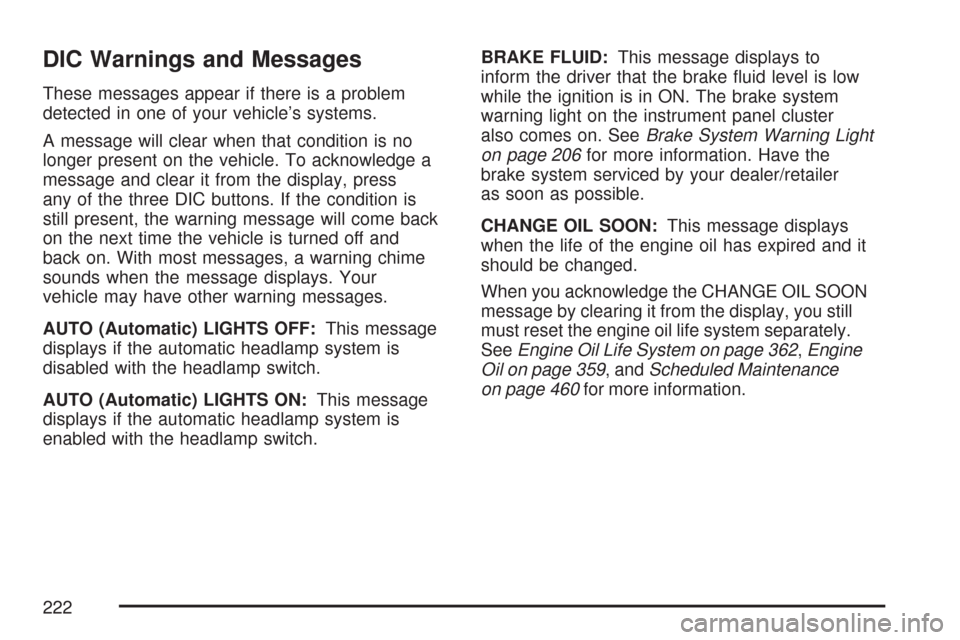
DIC Warnings and Messages
These messages appear if there is a problem
detected in one of your vehicle’s systems.
A message will clear when that condition is no
longer present on the vehicle. To acknowledge a
message and clear it from the display, press
any of the three DIC buttons. If the condition is
still present, the warning message will come back
on the next time the vehicle is turned off and
back on. With most messages, a warning chime
sounds when the message displays. Your
vehicle may have other warning messages.
AUTO (Automatic) LIGHTS OFF:This message
displays if the automatic headlamp system is
disabled with the headlamp switch.
AUTO (Automatic) LIGHTS ON:This message
displays if the automatic headlamp system is
enabled with the headlamp switch.BRAKE FLUID:This message displays to
inform the driver that the brake �uid level is low
while the ignition is in ON. The brake system
warning light on the instrument panel cluster
also comes on. SeeBrake System Warning Light
on page 206for more information. Have the
brake system serviced by your dealer/retailer
as soon as possible.
CHANGE OIL SOON:This message displays
when the life of the engine oil has expired and it
should be changed.
When you acknowledge the CHANGE OIL SOON
message by clearing it from the display, you still
must reset the engine oil life system separately.
SeeEngine Oil Life System on page 362,Engine
Oil on page 359, andScheduled Maintenance
on page 460for more information.
222
Page 225 of 510

DIC Vehicle Personalization
The following personalization options may appear
on your vehicle’s audio display by pressing the
MENU button:
OIL LIFE RESET:When this option is displayed,
you can reset the engine oil life system.
To reset the system, seeEngine Oil Life
System on page 362.
UNITS:When UNITS appears on the display,
press the enter button to move between METRIC
or ENGLISH. When you have made your choice,
press the MENU button to record your selection.
The initial setting from the factory is English for
the United States and metric for Canada.
If you choose English, all information will be
displayed in English units.
If you choose metric, all information will be
displayed in metric units.The unit measurement will also change the trip
odometer, temperature, and average fuel
economy displays.
REMOTE START:If your vehicle has this
feature, the remote start option can be enabled
or disabled. When REMOTE START appears
on the display, press the enter button to move
between OFF and ON. When you have made
your choice, press the MENU button to record
your selection. The initial setting from the
factory is ON.
LOCK HORN:If your vehicle has Remote
Keyless Entry (RKE), this option which allows
the vehicle’s horn to chirp every time the
lock button on the RKE transmitter is pressed,
can be enabled or disabled. When LOCK HORN
appears on the display, press the enter button
to move between ON and OFF. When you have
made your choice, press the MENU button to
record your selection. The initial setting from
the factory is OFF.
225
Page 226 of 510
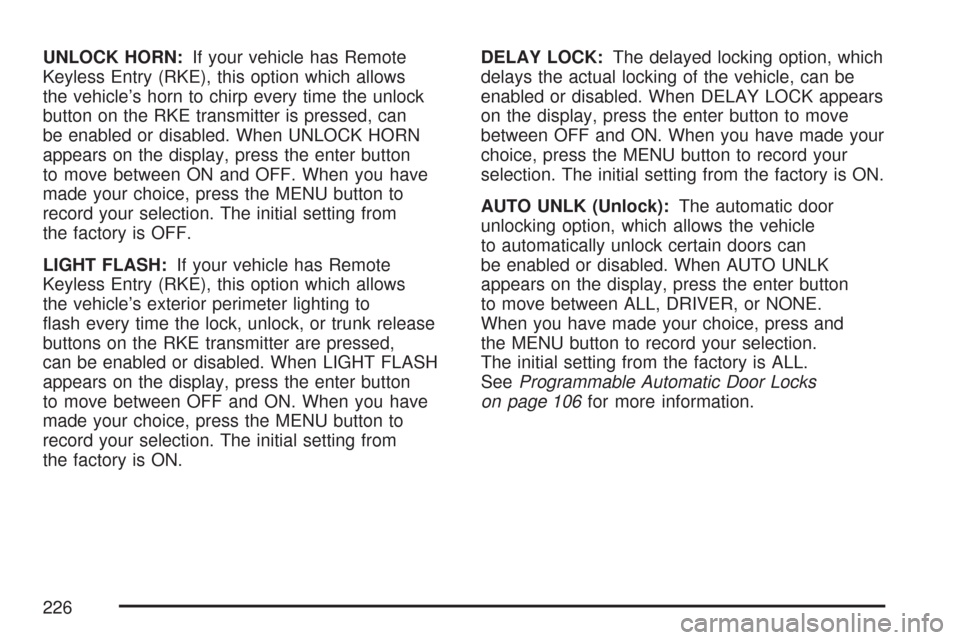
UNLOCK HORN:If your vehicle has Remote
Keyless Entry (RKE), this option which allows
the vehicle’s horn to chirp every time the unlock
button on the RKE transmitter is pressed, can
be enabled or disabled. When UNLOCK HORN
appears on the display, press the enter button
to move between ON and OFF. When you have
made your choice, press the MENU button to
record your selection. The initial setting from
the factory is OFF.
LIGHT FLASH:If your vehicle has Remote
Keyless Entry (RKE), this option which allows
the vehicle’s exterior perimeter lighting to
�ash every time the lock, unlock, or trunk release
buttons on the RKE transmitter are pressed,
can be enabled or disabled. When LIGHT FLASH
appears on the display, press the enter button
to move between OFF and ON. When you have
made your choice, press the MENU button to
record your selection. The initial setting from
the factory is ON.DELAY LOCK:The delayed locking option, which
delays the actual locking of the vehicle, can be
enabled or disabled. When DELAY LOCK appears
on the display, press the enter button to move
between OFF and ON. When you have made your
choice, press the MENU button to record your
selection. The initial setting from the factory is ON.
AUTO UNLK (Unlock):The automatic door
unlocking option, which allows the vehicle
to automatically unlock certain doors can
be enabled or disabled. When AUTO UNLK
appears on the display, press the enter button
to move between ALL, DRIVER, or NONE.
When you have made your choice, press and
the MENU button to record your selection.
The initial setting from the factory is ALL.
SeeProgrammable Automatic Door Locks
on page 106for more information.
226
Page 227 of 510
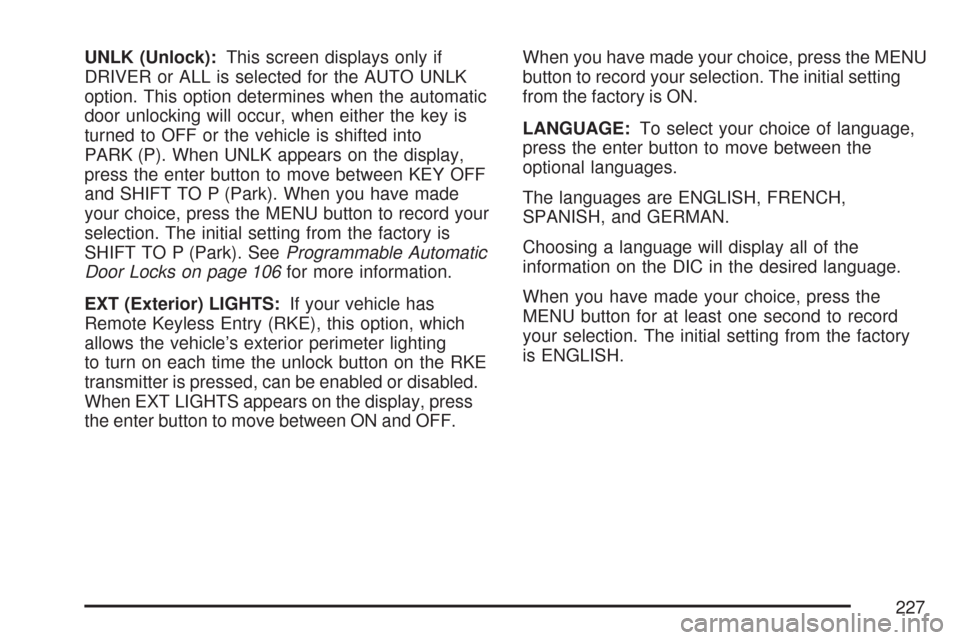
UNLK (Unlock):This screen displays only if
DRIVER or ALL is selected for the AUTO UNLK
option. This option determines when the automatic
door unlocking will occur, when either the key is
turned to OFF or the vehicle is shifted into
PARK (P). When UNLK appears on the display,
press the enter button to move between KEY OFF
and SHIFT TO P (Park). When you have made
your choice, press the MENU button to record your
selection. The initial setting from the factory is
SHIFT TO P (Park). SeeProgrammable Automatic
Door Locks on page 106for more information.
EXT (Exterior) LIGHTS:If your vehicle has
Remote Keyless Entry (RKE), this option, which
allows the vehicle’s exterior perimeter lighting
to turn on each time the unlock button on the RKE
transmitter is pressed, can be enabled or disabled.
When EXT LIGHTS appears on the display, press
the enter button to move between ON and OFF.When you have made your choice, press the MENU
button to record your selection. The initial setting
from the factory is ON.
LANGUAGE:To select your choice of language,
press the enter button to move between the
optional languages.
The languages are ENGLISH, FRENCH,
SPANISH, and GERMAN.
Choosing a language will display all of the
information on the DIC in the desired language.
When you have made your choice, press the
MENU button for at least one second to record
your selection. The initial setting from the factory
is ENGLISH.
227
Page 229 of 510
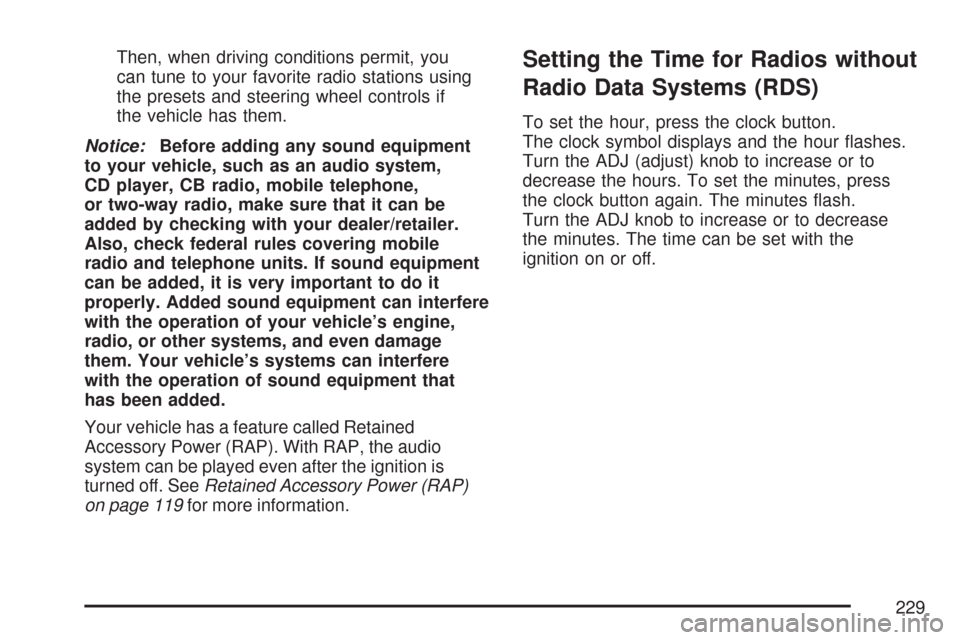
Then, when driving conditions permit, you
can tune to your favorite radio stations using
the presets and steering wheel controls if
the vehicle has them.
Notice:Before adding any sound equipment
to your vehicle, such as an audio system,
CD player, CB radio, mobile telephone,
or two-way radio, make sure that it can be
added by checking with your dealer/retailer.
Also, check federal rules covering mobile
radio and telephone units. If sound equipment
can be added, it is very important to do it
properly. Added sound equipment can interfere
with the operation of your vehicle’s engine,
radio, or other systems, and even damage
them. Your vehicle’s systems can interfere
with the operation of sound equipment that
has been added.
Your vehicle has a feature called Retained
Accessory Power (RAP). With RAP, the audio
system can be played even after the ignition is
turned off. SeeRetained Accessory Power (RAP)
on page 119for more information.Setting the Time for Radios without
Radio Data Systems (RDS)
To set the hour, press the clock button.
The clock symbol displays and the hour �ashes.
Turn the ADJ (adjust) knob to increase or to
decrease the hours. To set the minutes, press
the clock button again. The minutes �ash.
Turn the ADJ knob to increase or to decrease
the minutes. The time can be set with the
ignition on or off.
229