Page 249 of 510

Setting Preset Stations
Up to 30 stations (six FM1, six FM2, and six AM,
six XM1 and six XM2 (if equipped)), can be
programmed on the six numbered pushbuttons,
by performing the following steps:
1. Turn the radio on.
2. Press BAND to select FM1, FM2, AM,
or XM1 or XM2.
3. Tune in the desired station.
4. Press AUTO TONE (automatic tone) or
AUTO EQ (automatic equalization) to
select the equalization.
5. Press and hold one of the six numbered
pushbuttons until a beep sounds. When
that numbered pushbutton is pressed,
the station that was set, returns and the
equalization that was selected is stored
for that pushbutton.
6. Repeat the steps for each pushbutton.
Setting the Tone (Bass/Midrange/Treble)
TONE /P/Q(Bass / Treble):Press and release
this button until BASS, MID (midrange), or TREB
(treble) displays. Turn the ADJ knob to increase orto decrease the tone. The display shows the bass,
mid, or treble level. If a station is weak or has static,
decrease the treble.
To adjust bass, midrange, or treble to the
middle position, select BASS, MID, or TREB.
Then press and hold the tone button for more
than two seconds. The display level adjusts to
the middle position and a beep sounds.
To adjust all tone controls to the middle position,
press and hold the tone button when no tone
control displays. ALL CENTERED displays and
a beep sounds.
AUTO TONE/AUTO EQ (Automatic
Equalization):Press this button to select
customized equalization settings designed for
country, jazz, talk, pop, rock, and classical.
The equalization setting last chosen displays when
you �rst press this button. Each time you press
this button, another equalization setting displays
and automatic tone or automatic equalization
switches to that preset equalization settings.
To return to the manual mode, press the
AUTO TONE or AUTO EQ button until
CUSTOM displays. Then manually adjust the
bass, midrange, and treble using the tone button.
249
Page 250 of 510
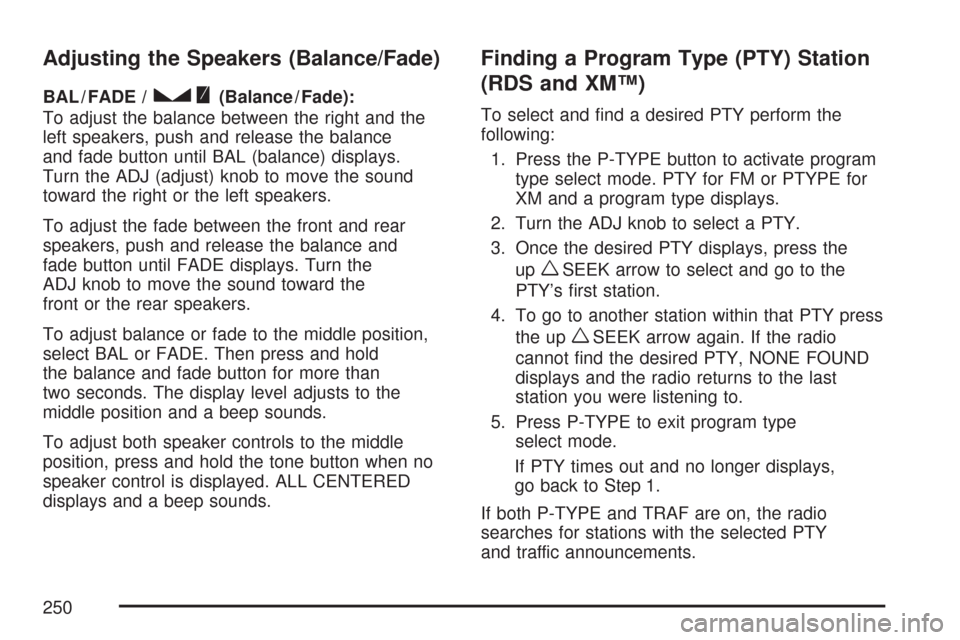
Adjusting the Speakers (Balance/Fade)
BAL / FADE /S(Balance / Fade):
To adjust the balance between the right and the
left speakers, push and release the balance
and fade button until BAL (balance) displays.
Turn the ADJ (adjust) knob to move the sound
toward the right or the left speakers.
To adjust the fade between the front and rear
speakers, push and release the balance and
fade button until FADE displays. Turn the
ADJ knob to move the sound toward the
front or the rear speakers.
To adjust balance or fade to the middle position,
select BAL or FADE. Then press and hold
the balance and fade button for more than
two seconds. The display level adjusts to the
middle position and a beep sounds.
To adjust both speaker controls to the middle
position, press and hold the tone button when no
speaker control is displayed. ALL CENTERED
displays and a beep sounds.
Finding a Program Type (PTY) Station
(RDS and XM™)
To select and �nd a desired PTY perform the
following:
1. Press the P-TYPE button to activate program
type select mode. PTY for FM or PTYPE for
XM and a program type displays.
2. Turn the ADJ knob to select a PTY.
3. Once the desired PTY displays, press the
up
wSEEK arrow to select and go to the
PTY’s �rst station.
4. To go to another station within that PTY press
the up
wSEEK arrow again. If the radio
cannot �nd the desired PTY, NONE FOUND
displays and the radio returns to the last
station you were listening to.
5. Press P-TYPE to exit program type
select mode.
If PTY times out and no longer displays,
go back to Step 1.
If both P-TYPE and TRAF are on, the radio
searches for stations with the selected PTY
and traffic announcements.
250
Page 278 of 510

Rear Seat Audio (RSA)
(Without Entertainment System)
This feature allows rear seat passengers to
listen to and control any of the sources: radio
and CDs. An audio or radio source can be
listened to but cannot be changed from the
RSE if the front seat passengers have selected
the same source from the front seat controls.
(For example, the radio station selected with
the front seat controls cannot be changed by
the rear seat control(s)).
The front seat audio controls always have
priority over the RSA controls. If the front seat
passengers switch to the same source as the
RSA, the RSA no longer controls the source.You can operate the RSA when the main
radio is off.
You can use wired headphones (not included) or
the wireless headphones. The wired headphones
connect to the outlets on the RSA system.
The rear seat passengers have control of the
volume for each set of wired headphones.
Adjust the volume on the wireless headphones
by turning the volume control on each headset.
Primary Radio Controls
The following function is controlled by the
main radio:
PWR (Power):Front seat passengers can turn
the RSA off by quickly pressing this knob twice.
278
Page 279 of 510
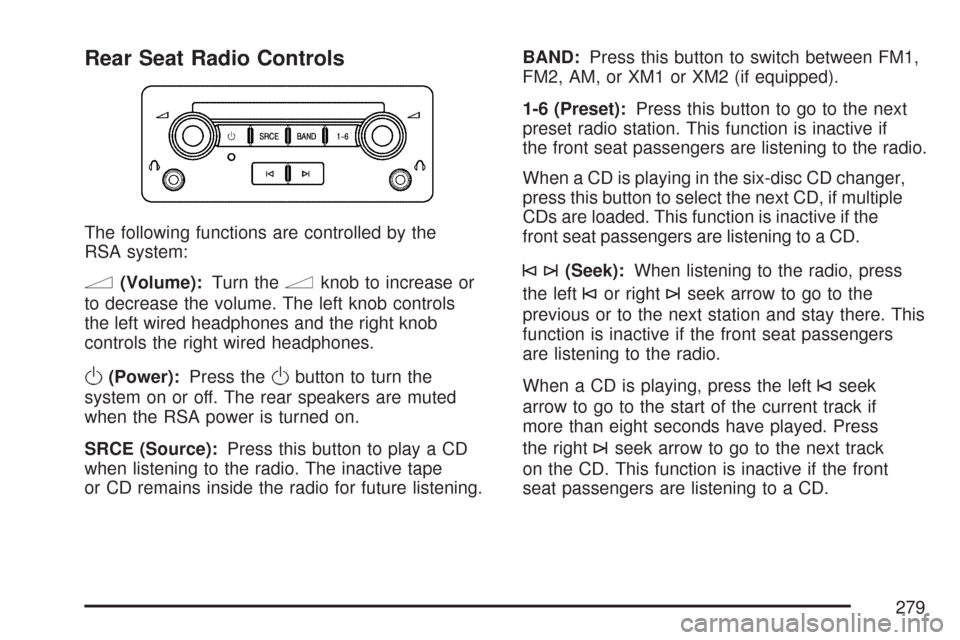
Rear Seat Radio Controls
The following functions are controlled by the
RSA system:
n(Volume):Turn thenknob to increase or
to decrease the volume. The left knob controls
the left wired headphones and the right knob
controls the right wired headphones.
O(Power):Press theObutton to turn the
system on or off. The rear speakers are muted
when the RSA power is turned on.
SRCE (Source):Press this button to play a CD
when listening to the radio. The inactive tape
or CD remains inside the radio for future listening.BAND:Press this button to switch between FM1,
FM2, AM, or XM1 or XM2 (if equipped).
1-6 (Preset):Press this button to go to the next
preset radio station. This function is inactive if
the front seat passengers are listening to the radio.
When a CD is playing in the six-disc CD changer,
press this button to select the next CD, if multiple
CDs are loaded. This function is inactive if the
front seat passengers are listening to a CD.
©¨(Seek):When listening to the radio, press
the left
©or right¨seek arrow to go to the
previous or to the next station and stay there. This
function is inactive if the front seat passengers
are listening to the radio.
When a CD is playing, press the left
©seek
arrow to go to the start of the current track if
more than eight seconds have played. Press
the right
¨seek arrow to go to the next track
on the CD. This function is inactive if the front
seat passengers are listening to a CD.
279
Page 280 of 510

Rear Seat Audio (RSA)
(With Entertainment System)
This feature allows rear seat passengers to
listen to and control any of the sources: radio and
CDs. An audio or radio source can be listened
to but cannot be changed from the RSE if the front
seat passengers have selected the same source
from the front seat controls. (For example, the
radio station selected with the front seat controls
cannot be changed by the rear seat control(s).
The front seat audio controls always have
priority over the RSA controls. If the front seat
passengers switch to the same source as the
RSA, the RSA no longer controls the source.
You can operate the RSA when the main
radio is off.
The rear seat passengers have control of
the volume for each set of headphones.
O(Power):Press theObutton to turn the
RSE system on and off. The rear speakers are
muted when the RSA power is turned on.
1–6 (Preset):Press this button to go to the
next preset radio station set on the pushbuttons
on the main radio. This function is not active if the
front seat passengers are listening to the radio.
280
Page 282 of 510
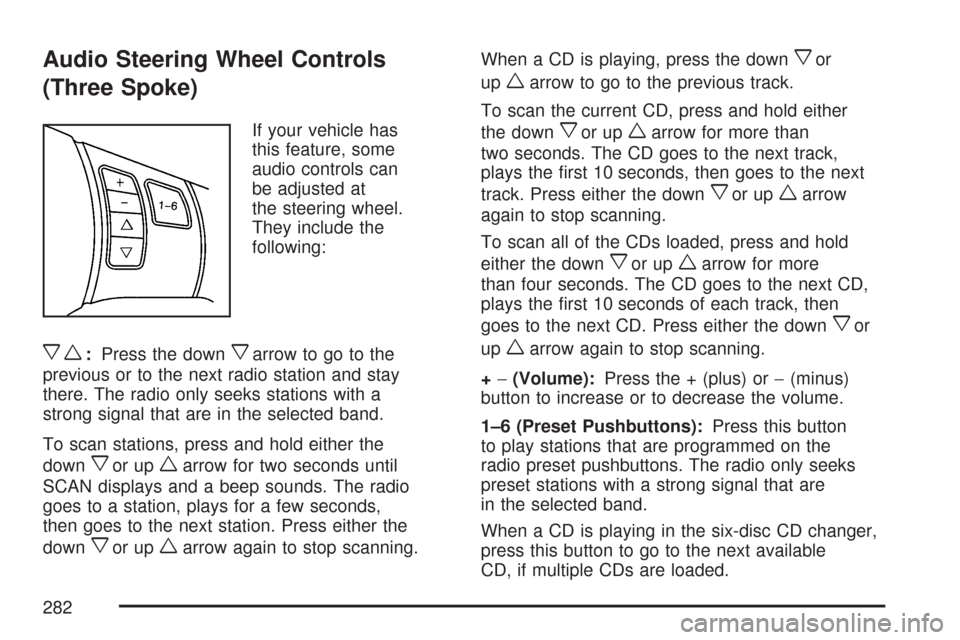
Audio Steering Wheel Controls
(Three Spoke)
If your vehicle has
this feature, some
audio controls can
be adjusted at
the steering wheel.
They include the
following:
xw:Press the downxarrow to go to the
previous or to the next radio station and stay
there. The radio only seeks stations with a
strong signal that are in the selected band.
To scan stations, press and hold either the
down
xor upwarrow for two seconds until
SCAN displays and a beep sounds. The radio
goes to a station, plays for a few seconds,
then goes to the next station. Press either the
down
xor upwarrow again to stop scanning.When a CD is playing, press the down
xor
up
warrow to go to the previous track.
To scan the current CD, press and hold either
the down
xor upwarrow for more than
two seconds. The CD goes to the next track,
plays the �rst 10 seconds, then goes to the next
track. Press either the down
xor upwarrow
again to stop scanning.
To scan all of the CDs loaded, press and hold
either the down
xor upwarrow for more
than four seconds. The CD goes to the next CD,
plays the �rst 10 seconds of each track, then
goes to the next CD. Press either the down
xor
up
warrow again to stop scanning.
+−(Volume):Press the + (plus) or−(minus)
button to increase or to decrease the volume.
1–6 (Preset Pushbuttons):Press this button
to play stations that are programmed on the
radio preset pushbuttons. The radio only seeks
preset stations with a strong signal that are
in the selected band.
When a CD is playing in the six-disc CD changer,
press this button to go to the next available
CD, if multiple CDs are loaded.
282
Page 283 of 510
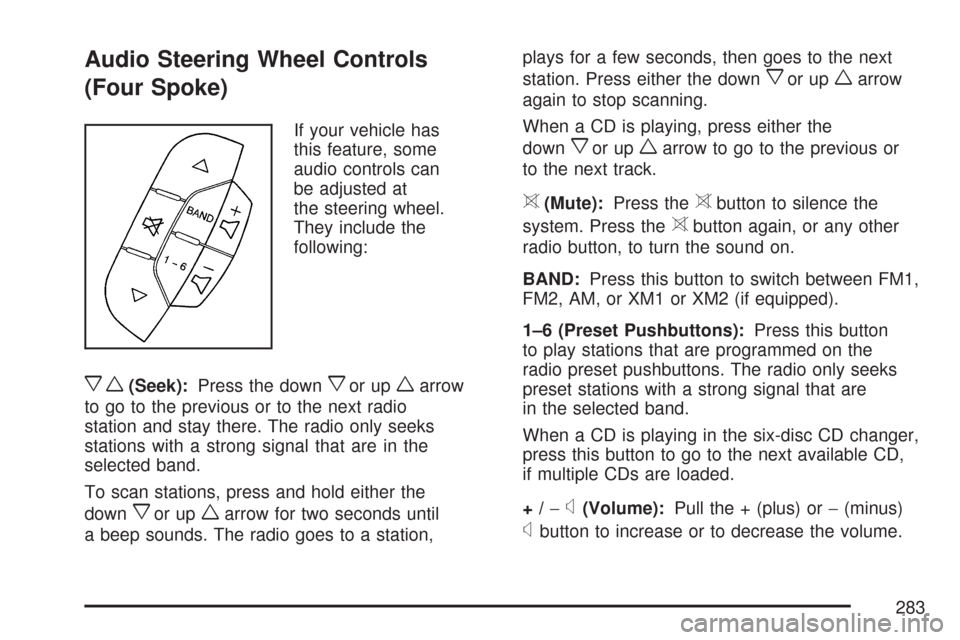
Audio Steering Wheel Controls
(Four Spoke)
If your vehicle has
this feature, some
audio controls can
be adjusted at
the steering wheel.
They include the
following:
xw(Seek):Press the downxor upwarrow
to go to the previous or to the next radio
station and stay there. The radio only seeks
stations with a strong signal that are in the
selected band.
To scan stations, press and hold either the
down
xor upwarrow for two seconds until
a beep sounds. The radio goes to a station,plays for a few seconds, then goes to the next
station. Press either the down
xor upwarrow
again to stop scanning.
When a CD is playing, press either the
down
xor upwarrow to go to the previous or
to the next track.
>(Mute):Press the>button to silence the
system. Press the
>button again, or any other
radio button, to turn the sound on.
BAND:Press this button to switch between FM1,
FM2, AM, or XM1 or XM2 (if equipped).
1–6 (Preset Pushbuttons):Press this button
to play stations that are programmed on the
radio preset pushbuttons. The radio only seeks
preset stations with a strong signal that are
in the selected band.
When a CD is playing in the six-disc CD changer,
press this button to go to the next available CD,
if multiple CDs are loaded.
+/−
x(Volume):Pull the + (plus) or−(minus)
xbutton to increase or to decrease the volume.
283
Page 448 of 510
Fuses Usage
HVAC
BLOWER HIGH
(Relay)Climate Control System
CLUSTER/
THEFTInstrument Panel Cluster, Theft
Deterrent System
ONSTAR OnStar
®System
NOT
INSTALLEDNot Used
AIRBAG (IGN) Airbag System
HVAC CTRL
(BATT)Climate Control System
PEDAL Adjustable Throttle and Brake Pedal
WIPER SW Windshield Wiper/Washer Switch
IGN SENSOR Ignition Switch
STR/WHL
ILLUMSteering Wheel Controls
Backlighting
NOT
INSTALLEDNot Used
RADIO Audio System
INTERIOR
LIGHTSOverhead Lighting, Trunk/Cargo
Lighting
REAR WIPER Rear Wiper System/Washer Pump
HVAC CTRL
(IGN)Climate Control System
Fuses Usage
HVAC
BLOWERClimate Control System
DOOR LOCK Automatic Door Lock System
ROOF/HEAT
SEATSunroof, Heated Seats, Automatic
Dimming Rearview Mirror, Compass,
Rear Wiper/Washer System
POWER
WINDOWSPower Window Switch
NOT
INSTALLEDNot Used
NOT
INSTALLEDNot Used
AIRBAG
(BATT)Airbag System
FUSE PULLER Fuse Puller
SPARE FUSE
HOLDERSpare
SPARE FUSE
HOLDERSpare
SPARE FUSE
HOLDERSpare
SPARE FUSE
HOLDERSpare
448