Page 198 of 460
To adjust for compass variance, use the following
procedure:
Compass Variance Procedure
1. Press the vehicle information button until
PRESS
VTO CHANGE COMPASS ZONE
displays.
2. Find the vehicle’s current location and
variance zone number on the map.
Zones 1 through 15 are available.3. Press the set/reset button to scroll through
and select the appropriate variance zone.
Navigate to one of the trip/fuel menu screens
to view the direction the vehicle is moving.
This will be shown in the top right corner of the
DIC display.
4. If you need to calibrate the compass,
use the compass calibration procedure.
See “Compass Calibration Procedure”
following.
Compass Calibration
The compass can be manually calibrated. Only
calibrate the compass in a safe location where
driving the vehicle in circles is not a problem.
If “CAL” should ever appear in the DIC display,
the compass may need calibration.
198
Page 203 of 460
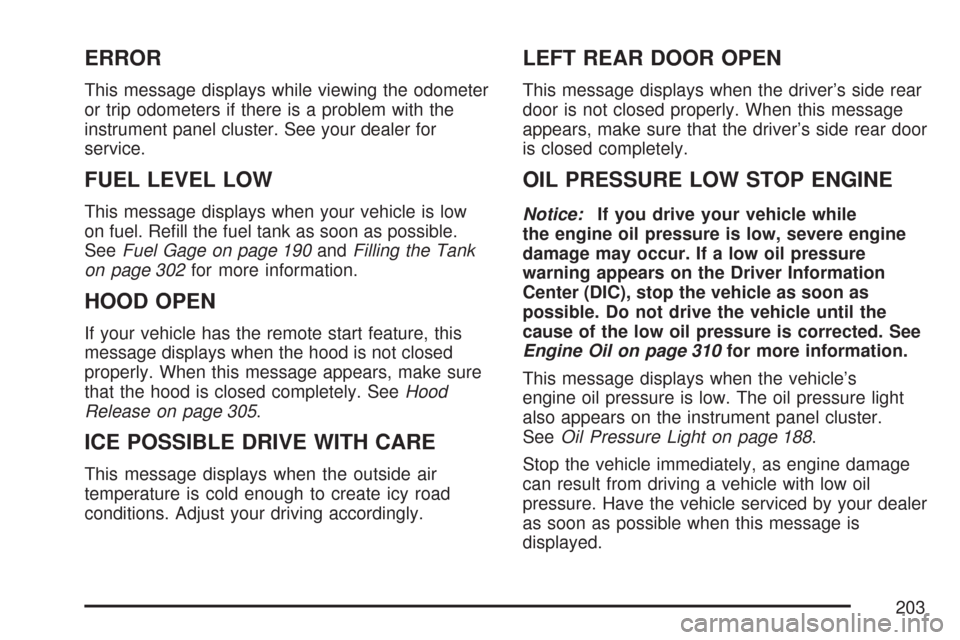
ERROR
This message displays while viewing the odometer
or trip odometers if there is a problem with the
instrument panel cluster. See your dealer for
service.
FUEL LEVEL LOW
This message displays when your vehicle is low
on fuel. Re�ll the fuel tank as soon as possible.
SeeFuel Gage on page 190andFilling the Tank
on page 302for more information.
HOOD OPEN
If your vehicle has the remote start feature, this
message displays when the hood is not closed
properly. When this message appears, make sure
that the hood is closed completely. SeeHood
Release on page 305.
ICE POSSIBLE DRIVE WITH CARE
This message displays when the outside air
temperature is cold enough to create icy road
conditions. Adjust your driving accordingly.
LEFT REAR DOOR OPEN
This message displays when the driver’s side rear
door is not closed properly. When this message
appears, make sure that the driver’s side rear door
is closed completely.
OIL PRESSURE LOW STOP ENGINE
Notice:If you drive your vehicle while
the engine oil pressure is low, severe engine
damage may occur. If a low oil pressure
warning appears on the Driver Information
Center (DIC), stop the vehicle as soon as
possible. Do not drive the vehicle until the
cause of the low oil pressure is corrected. See
Engine Oil on page 310for more information.
This message displays when the vehicle’s
engine oil pressure is low. The oil pressure light
also appears on the instrument panel cluster.
SeeOil Pressure Light on page 188.
Stop the vehicle immediately, as engine damage
can result from driving a vehicle with low oil
pressure. Have the vehicle serviced by your dealer
as soon as possible when this message is
displayed.
203
Page 214 of 460
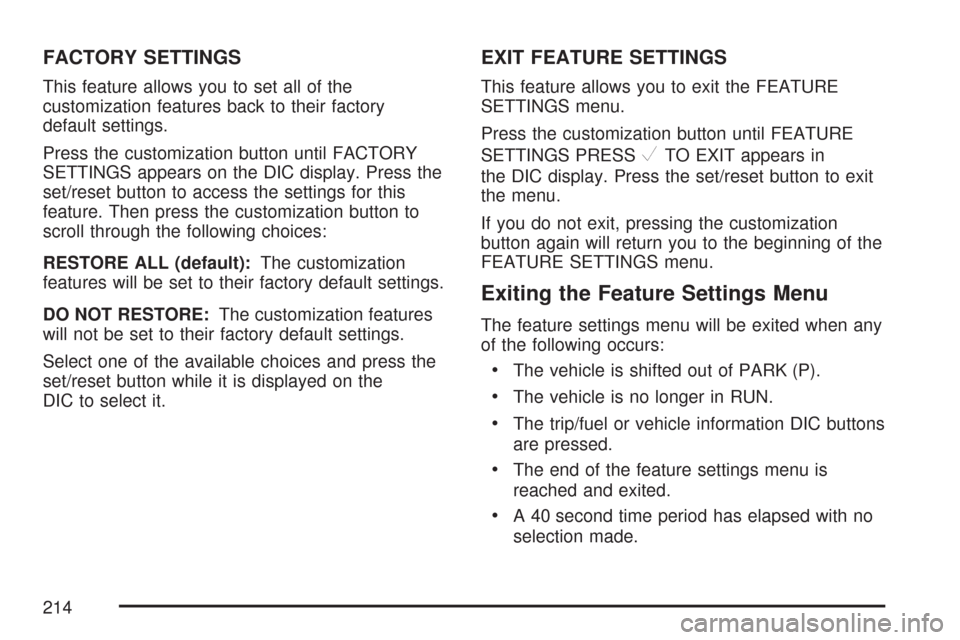
FACTORY SETTINGS
This feature allows you to set all of the
customization features back to their factory
default settings.
Press the customization button until FACTORY
SETTINGS appears on the DIC display. Press the
set/reset button to access the settings for this
feature. Then press the customization button to
scroll through the following choices:
RESTORE ALL (default):The customization
features will be set to their factory default settings.
DO NOT RESTORE:The customization features
will not be set to their factory default settings.
Select one of the available choices and press the
set/reset button while it is displayed on the
DIC to select it.
EXIT FEATURE SETTINGS
This feature allows you to exit the FEATURE
SETTINGS menu.
Press the customization button until FEATURE
SETTINGS PRESS
VTO EXIT appears in
the DIC display. Press the set/reset button to exit
the menu.
If you do not exit, pressing the customization
button again will return you to the beginning of the
FEATURE SETTINGS menu.
Exiting the Feature Settings Menu
The feature settings menu will be exited when any
of the following occurs:
The vehicle is shifted out of PARK (P).
The vehicle is no longer in RUN.
The trip/fuel or vehicle information DIC buttons
are pressed.
The end of the feature settings menu is
reached and exited.
A 40 second time period has elapsed with no
selection made.
214
Page 269 of 460
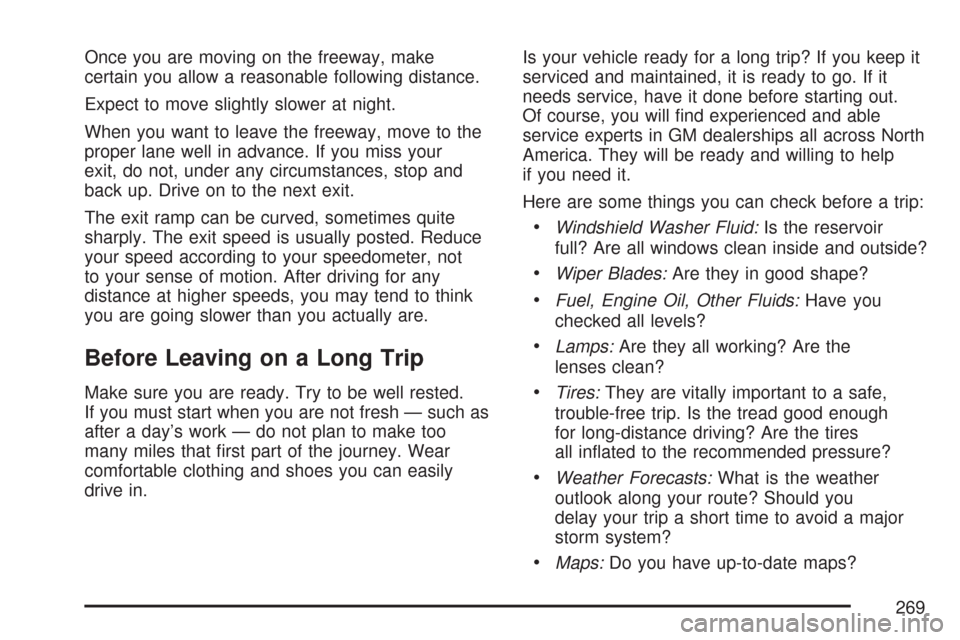
Once you are moving on the freeway, make
certain you allow a reasonable following distance.
Expect to move slightly slower at night.
When you want to leave the freeway, move to the
proper lane well in advance. If you miss your
exit, do not, under any circumstances, stop and
back up. Drive on to the next exit.
The exit ramp can be curved, sometimes quite
sharply. The exit speed is usually posted. Reduce
your speed according to your speedometer, not
to your sense of motion. After driving for any
distance at higher speeds, you may tend to think
you are going slower than you actually are.
Before Leaving on a Long Trip
Make sure you are ready. Try to be well rested.
If you must start when you are not fresh — such as
after a day’s work — do not plan to make too
many miles that �rst part of the journey. Wear
comfortable clothing and shoes you can easily
drive in.Is your vehicle ready for a long trip? If you keep it
serviced and maintained, it is ready to go. If it
needs service, have it done before starting out.
Of course, you will �nd experienced and able
service experts in GM dealerships all across North
America. They will be ready and willing to help
if you need it.
Here are some things you can check before a trip:
Windshield Washer Fluid:Is the reservoir
full? Are all windows clean inside and outside?
Wiper Blades:Are they in good shape?
Fuel, Engine Oil, Other Fluids:Have you
checked all levels?
Lamps:Are they all working? Are the
lenses clean?
Tires:They are vitally important to a safe,
trouble-free trip. Is the tread good enough
for long-distance driving? Are the tires
all in�ated to the recommended pressure?
Weather Forecasts:What is the weather
outlook along your route? Should you
delay your trip a short time to avoid a major
storm system?
Maps:Do you have up-to-date maps?
269
Page 275 of 460
You can run the engine to keep warm, but be
careful.
{CAUTION:
Snow can trap exhaust gases under
your vehicle. This can cause deadly CO
(carbon monoxide) gas to get inside.
CO could overcome you and kill you.
You cannot see it or smell it, so you might
not know it is in your vehicle. Clear away
snow from around the base of your
vehicle, especially any that is blocking
the exhaust pipe. And check around again
from time to time to be sure snow does
not collect there.
Open a window just a little on the side of
the vehicle that is away from the wind.
This will help keep CO out.
Run the engine only as long as you must.
This saves fuel. When you run the engine, make it
go a little faster than just idle. That is, push the
accelerator slightly. This uses less fuel for the heat
that you get and it keeps the battery charged.
275
Page 276 of 460
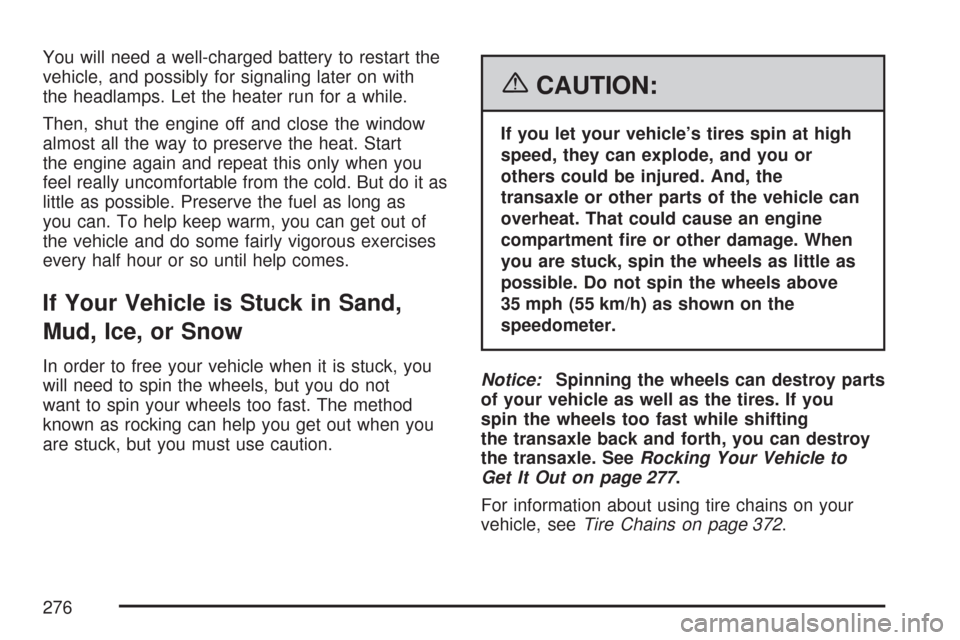
You will need a well-charged battery to restart the
vehicle, and possibly for signaling later on with
the headlamps. Let the heater run for a while.
Then, shut the engine off and close the window
almost all the way to preserve the heat. Start
the engine again and repeat this only when you
feel really uncomfortable from the cold. But do it as
little as possible. Preserve the fuel as long as
you can. To help keep warm, you can get out of
the vehicle and do some fairly vigorous exercises
every half hour or so until help comes.
If Your Vehicle is Stuck in Sand,
Mud, Ice, or Snow
In order to free your vehicle when it is stuck, you
will need to spin the wheels, but you do not
want to spin your wheels too fast. The method
known as rocking can help you get out when you
are stuck, but you must use caution.
{CAUTION:
If you let your vehicle’s tires spin at high
speed, they can explode, and you or
others could be injured. And, the
transaxle or other parts of the vehicle can
overheat. That could cause an engine
compartment �re or other damage. When
you are stuck, spin the wheels as little as
possible. Do not spin the wheels above
35 mph (55 km/h) as shown on the
speedometer.
Notice:Spinning the wheels can destroy parts
of your vehicle as well as the tires. If you
spin the wheels too fast while shifting
the transaxle back and forth, you can destroy
the transaxle. SeeRocking Your Vehicle to
Get It Out on page 277.
For information about using tire chains on your
vehicle, seeTire Chains on page 372.
276
Page 281 of 460
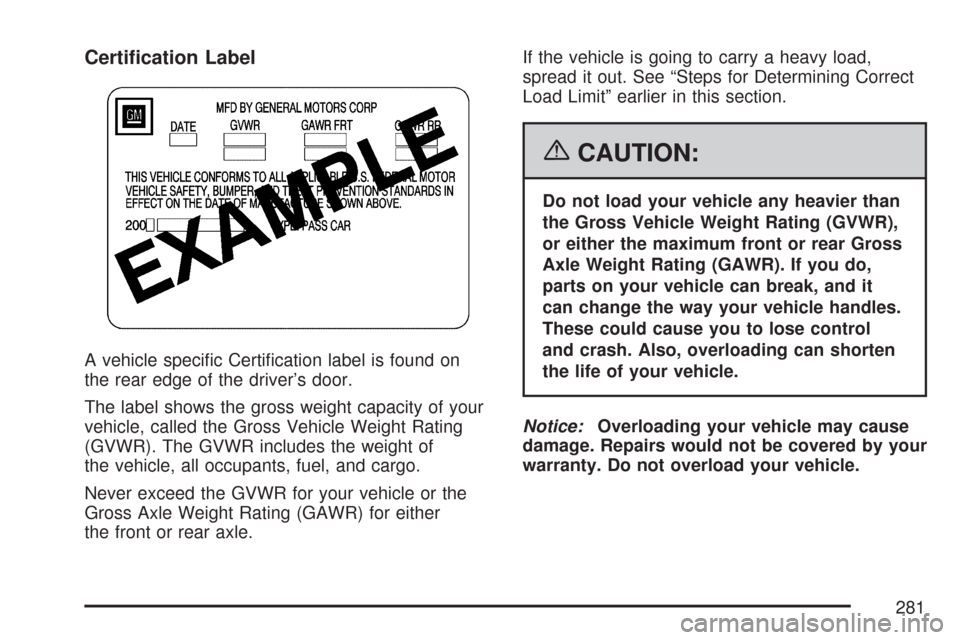
Certi�cation Label
A vehicle speci�c Certi�cation label is found on
the rear edge of the driver’s door.
The label shows the gross weight capacity of your
vehicle, called the Gross Vehicle Weight Rating
(GVWR). The GVWR includes the weight of
the vehicle, all occupants, fuel, and cargo.
Never exceed the GVWR for your vehicle or the
Gross Axle Weight Rating (GAWR) for either
the front or rear axle.If the vehicle is going to carry a heavy load,
spread it out. See “Steps for Determining Correct
Load Limit” earlier in this section.
{CAUTION:
Do not load your vehicle any heavier than
the Gross Vehicle Weight Rating (GVWR),
or either the maximum front or rear Gross
Axle Weight Rating (GAWR). If you do,
parts on your vehicle can break, and it
can change the way your vehicle handles.
These could cause you to lose control
and crash. Also, overloading can shorten
the life of your vehicle.
Notice:Overloading your vehicle may cause
damage. Repairs would not be covered by your
warranty. Do not overload your vehicle.
281
Page 285 of 460
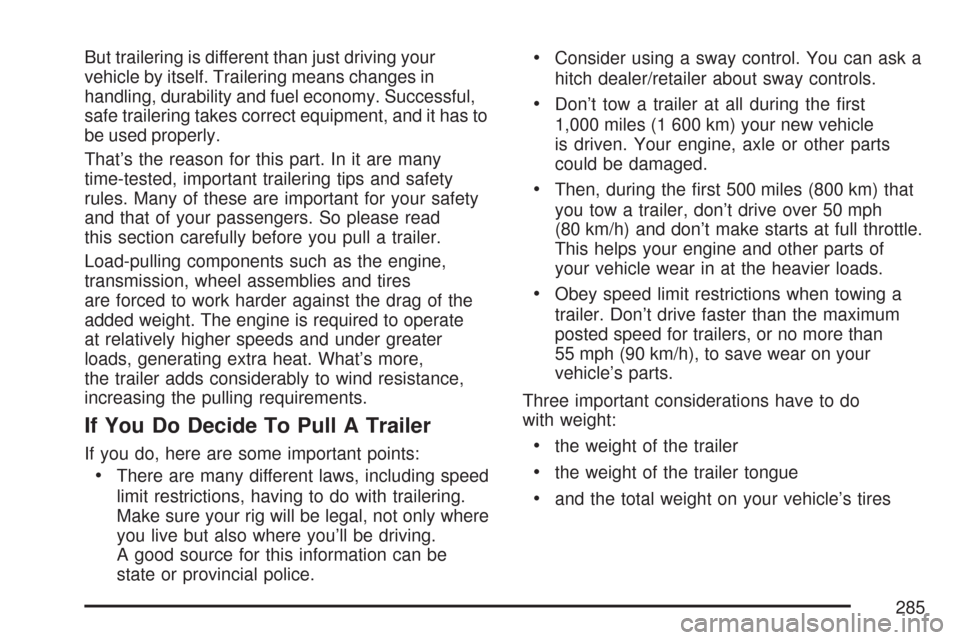
But trailering is different than just driving your
vehicle by itself. Trailering means changes in
handling, durability and fuel economy. Successful,
safe trailering takes correct equipment, and it has to
be used properly.
That’s the reason for this part. In it are many
time-tested, important trailering tips and safety
rules. Many of these are important for your safety
and that of your passengers. So please read
this section carefully before you pull a trailer.
Load-pulling components such as the engine,
transmission, wheel assemblies and tires
are forced to work harder against the drag of the
added weight. The engine is required to operate
at relatively higher speeds and under greater
loads, generating extra heat. What’s more,
the trailer adds considerably to wind resistance,
increasing the pulling requirements.
If You Do Decide To Pull A Trailer
If you do, here are some important points:
There are many different laws, including speed
limit restrictions, having to do with trailering.
Make sure your rig will be legal, not only where
you live but also where you’ll be driving.
A good source for this information can be
state or provincial police.
Consider using a sway control. You can ask a
hitch dealer/retailer about sway controls.
Don’t tow a trailer at all during the �rst
1,000 miles (1 600 km) your new vehicle
is driven. Your engine, axle or other parts
could be damaged.
Then, during the �rst 500 miles (800 km) that
you tow a trailer, don’t drive over 50 mph
(80 km/h) and don’t make starts at full throttle.
This helps your engine and other parts of
your vehicle wear in at the heavier loads.
Obey speed limit restrictions when towing a
trailer. Don’t drive faster than the maximum
posted speed for trailers, or no more than
55 mph (90 km/h), to save wear on your
vehicle’s parts.
Three important considerations have to do
with weight:
the weight of the trailer
the weight of the trailer tongue
and the total weight on your vehicle’s tires
285