2007 CHEVROLET HHR ECO mode
[x] Cancel search: ECO modePage 158 of 446
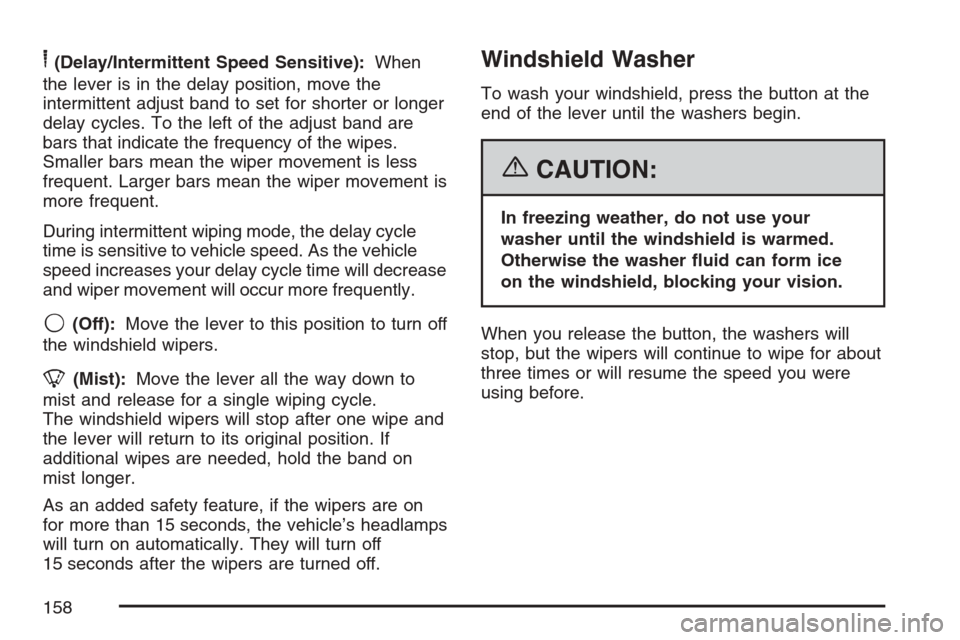
6(Delay/Intermittent Speed Sensitive):When
the lever is in the delay position, move the
intermittent adjust band to set for shorter or longer
delay cycles. To the left of the adjust band are
bars that indicate the frequency of the wipes.
Smaller bars mean the wiper movement is less
frequent. Larger bars mean the wiper movement is
more frequent.
During intermittent wiping mode, the delay cycle
time is sensitive to vehicle speed. As the vehicle
speed increases your delay cycle time will decrease
and wiper movement will occur more frequently.
9(Off):Move the lever to this position to turn off
the windshield wipers.
8(Mist):Move the lever all the way down to
mist and release for a single wiping cycle.
The windshield wipers will stop after one wipe and
the lever will return to its original position. If
additional wipes are needed, hold the band on
mist longer.
As an added safety feature, if the wipers are on
for more than 15 seconds, the vehicle’s headlamps
will turn on automatically. They will turn off
15 seconds after the wipers are turned off.
Windshield Washer
To wash your windshield, press the button at the
end of the lever until the washers begin.
{CAUTION:
In freezing weather, do not use your
washer until the windshield is warmed.
Otherwise the washer �uid can form ice
on the windshield, blocking your vision.
When you release the button, the washers will
stop, but the wipers will continue to wipe for about
three times or will resume the speed you were
using before.
158
Page 172 of 446

@(Recirculate):Press this button to prevent
outside air and odors from entering your vehicle or
to help heat or cool the air inside your vehicle
more quickly. An indicator light above the symbol
will come on in this mode. The air conditioning
compressor also comes on. This mode is not
available for �oor, defog and defrost modes. When
the recirculation button is pressed, the recirculation
indicator light will �ash �ve times and outside
air will be delivered. Operation in this mode during
periods of high humidity and cool outside
temperatures may result in increased window
fogging. If window fogging is experienced, select
the defrost mode.
;(Outside Air):Press this button to allow
outside air to circulate through your vehicle.
An indicator light above the symbol will come on
in this mode.
#(Air Conditioning):Press this button to turn
the air conditioning system on or off. When
this button is pressed, an indicator light below the
symbol will come on to let you know the air
conditioning is activated.
On hot days, open the windows to let hot inside
air escape; then close them. This helps to reduce
the time it takes for your vehicle to cool down.
It also helps the system to operate more efficiently.
For quick cool down on hot days:
1. Select the vent mode.
2. Select the recirculation mode.
3. Select air conditioning.
4. Select the coolest temperature.
5. Select the highest fan speed.
Using these settings together for long periods of
time may cause the air inside of your vehicle
to become too dry. To prevent this from
happening, after the air in your vehicle has cooled,
turn off the recirculation by pressing the outside
air button.
172
Page 195 of 446
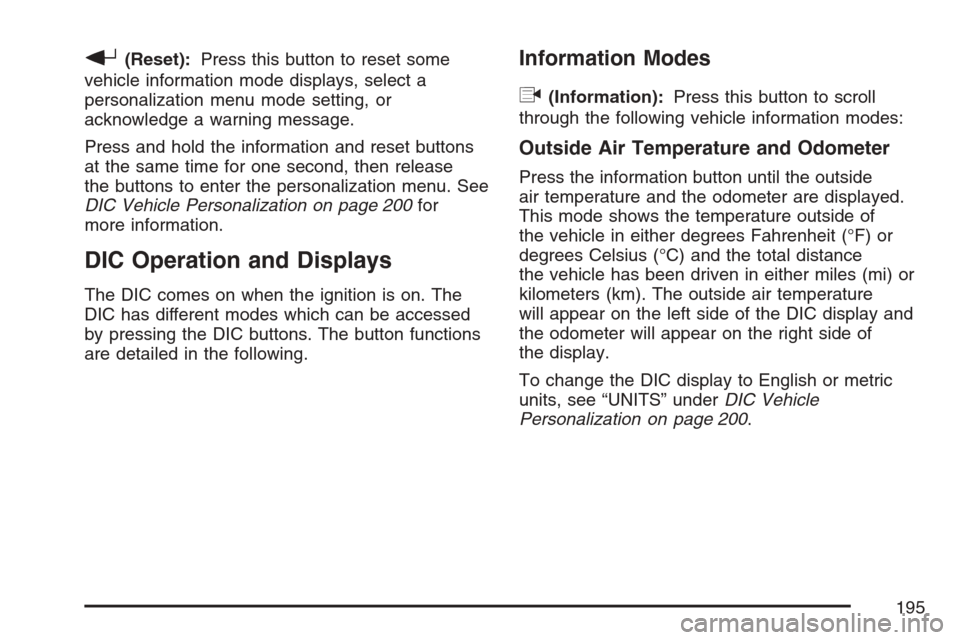
r(Reset):Press this button to reset some
vehicle information mode displays, select a
personalization menu mode setting, or
acknowledge a warning message.
Press and hold the information and reset buttons
at the same time for one second, then release
the buttons to enter the personalization menu. See
DIC Vehicle Personalization on page 200for
more information.
DIC Operation and Displays
The DIC comes on when the ignition is on. The
DIC has different modes which can be accessed
by pressing the DIC buttons. The button functions
are detailed in the following.
Information Modes
q
(Information):Press this button to scroll
through the following vehicle information modes:
Outside Air Temperature and Odometer
Press the information button until the outside
air temperature and the odometer are displayed.
This mode shows the temperature outside of
the vehicle in either degrees Fahrenheit (°F) or
degrees Celsius (°C) and the total distance
the vehicle has been driven in either miles (mi) or
kilometers (km). The outside air temperature
will appear on the left side of the DIC display and
the odometer will appear on the right side of
the display.
To change the DIC display to English or metric
units, see “UNITS” underDIC Vehicle
Personalization on page 200.
195
Page 196 of 446
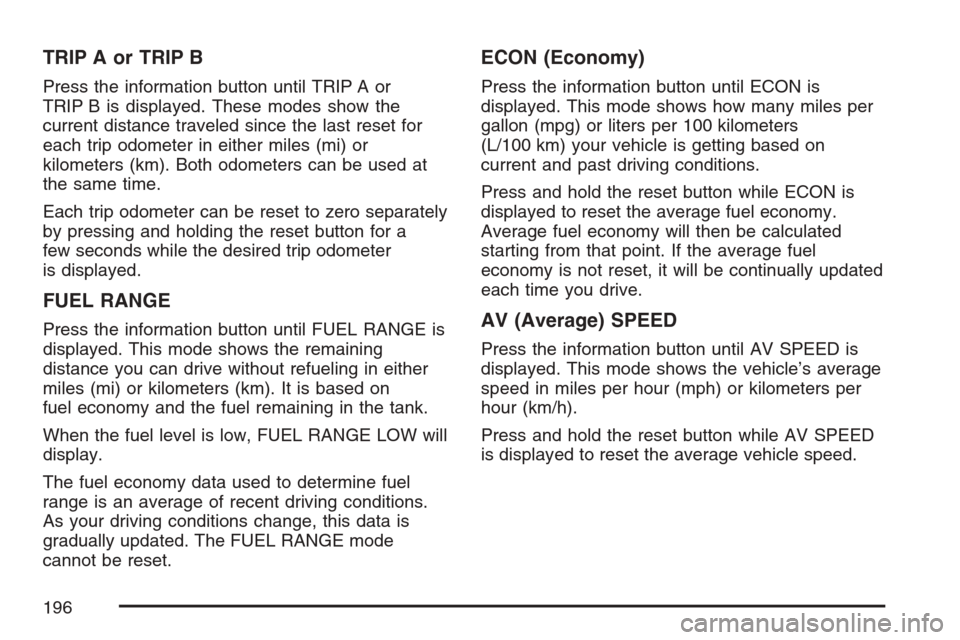
TRIP A or TRIP B
Press the information button until TRIP A or
TRIP B is displayed. These modes show the
current distance traveled since the last reset for
each trip odometer in either miles (mi) or
kilometers (km). Both odometers can be used at
the same time.
Each trip odometer can be reset to zero separately
by pressing and holding the reset button for a
few seconds while the desired trip odometer
is displayed.
FUEL RANGE
Press the information button until FUEL RANGE is
displayed. This mode shows the remaining
distance you can drive without refueling in either
miles (mi) or kilometers (km). It is based on
fuel economy and the fuel remaining in the tank.
When the fuel level is low, FUEL RANGE LOW will
display.
The fuel economy data used to determine fuel
range is an average of recent driving conditions.
As your driving conditions change, this data is
gradually updated. The FUEL RANGE mode
cannot be reset.
ECON (Economy)
Press the information button until ECON is
displayed. This mode shows how many miles per
gallon (mpg) or liters per 100 kilometers
(L/100 km) your vehicle is getting based on
current and past driving conditions.
Press and hold the reset button while ECON is
displayed to reset the average fuel economy.
Average fuel economy will then be calculated
starting from that point. If the average fuel
economy is not reset, it will be continually updated
each time you drive.
AV (Average) SPEED
Press the information button until AV SPEED is
displayed. This mode shows the vehicle’s average
speed in miles per hour (mph) or kilometers per
hour (km/h).
Press and hold the reset button while AV SPEED
is displayed to reset the average vehicle speed.
196
Page 197 of 446
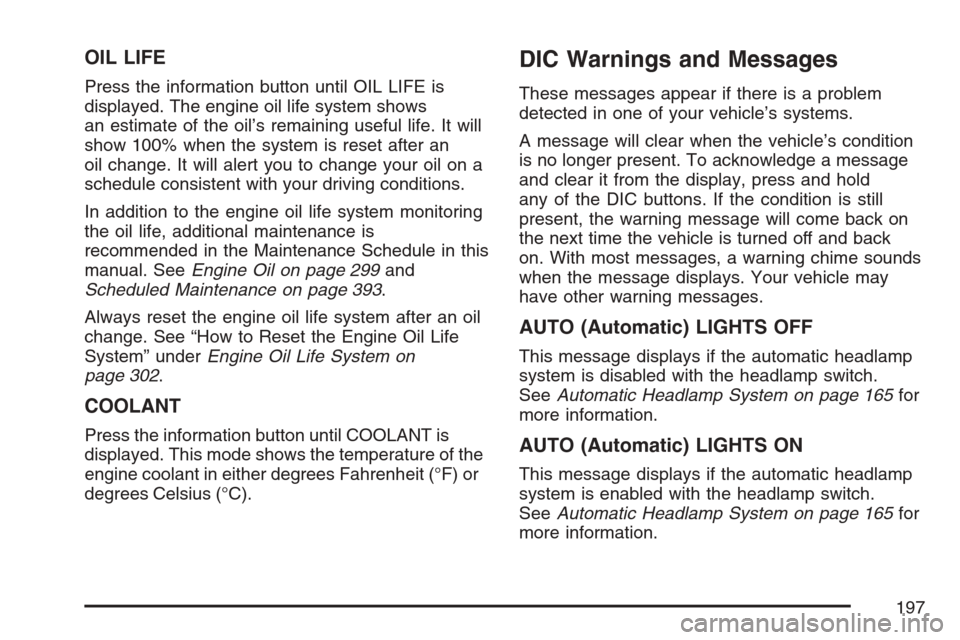
OIL LIFE
Press the information button until OIL LIFE is
displayed. The engine oil life system shows
an estimate of the oil’s remaining useful life. It will
show 100% when the system is reset after an
oil change. It will alert you to change your oil on a
schedule consistent with your driving conditions.
In addition to the engine oil life system monitoring
the oil life, additional maintenance is
recommended in the Maintenance Schedule in this
manual. SeeEngine Oil on page 299and
Scheduled Maintenance on page 393.
Always reset the engine oil life system after an oil
change. See “How to Reset the Engine Oil Life
System” underEngine Oil Life System on
page 302.
COOLANT
Press the information button until COOLANT is
displayed. This mode shows the temperature of the
engine coolant in either degrees Fahrenheit (°F) or
degrees Celsius (°C).
DIC Warnings and Messages
These messages appear if there is a problem
detected in one of your vehicle’s systems.
A message will clear when the vehicle’s condition
is no longer present. To acknowledge a message
and clear it from the display, press and hold
any of the DIC buttons. If the condition is still
present, the warning message will come back on
the next time the vehicle is turned off and back
on. With most messages, a warning chime sounds
when the message displays. Your vehicle may
have other warning messages.
AUTO (Automatic) LIGHTS OFF
This message displays if the automatic headlamp
system is disabled with the headlamp switch.
SeeAutomatic Headlamp System on page 165for
more information.
AUTO (Automatic) LIGHTS ON
This message displays if the automatic headlamp
system is enabled with the headlamp switch.
SeeAutomatic Headlamp System on page 165for
more information.
197
Page 200 of 446
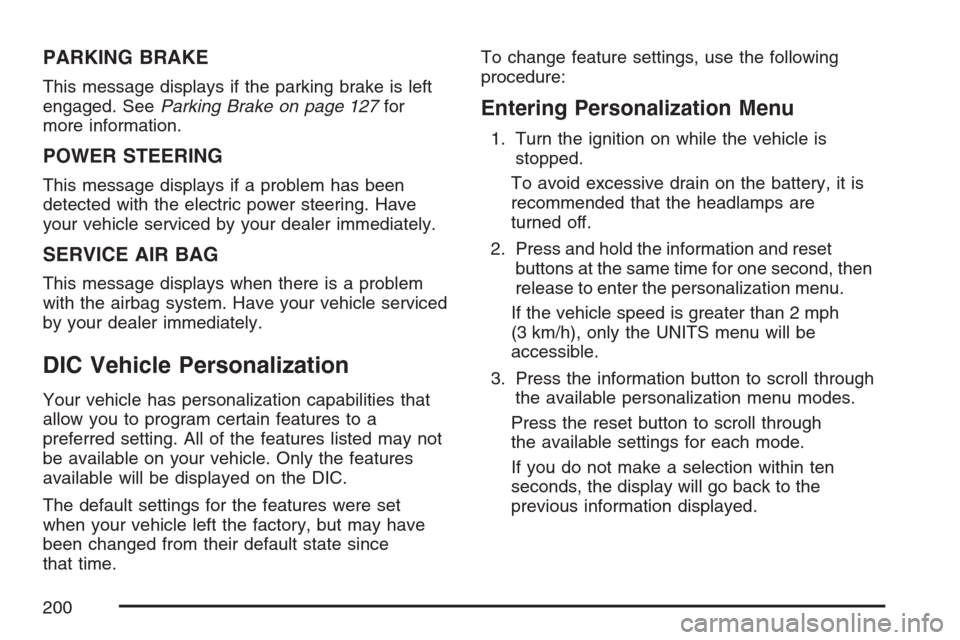
PARKING BRAKE
This message displays if the parking brake is left
engaged. SeeParking Brake on page 127for
more information.
POWER STEERING
This message displays if a problem has been
detected with the electric power steering. Have
your vehicle serviced by your dealer immediately.
SERVICE AIR BAG
This message displays when there is a problem
with the airbag system. Have your vehicle serviced
by your dealer immediately.
DIC Vehicle Personalization
Your vehicle has personalization capabilities that
allow you to program certain features to a
preferred setting. All of the features listed may not
be available on your vehicle. Only the features
available will be displayed on the DIC.
The default settings for the features were set
when your vehicle left the factory, but may have
been changed from their default state since
that time.To change feature settings, use the following
procedure:
Entering Personalization Menu
1. Turn the ignition on while the vehicle is
stopped.
To avoid excessive drain on the battery, it is
recommended that the headlamps are
turned off.
2. Press and hold the information and reset
buttons at the same time for one second, then
release to enter the personalization menu.
If the vehicle speed is greater than 2 mph
(3 km/h), only the UNITS menu will be
accessible.
3. Press the information button to scroll through
the available personalization menu modes.
Press the reset button to scroll through
the available settings for each mode.
If you do not make a selection within ten
seconds, the display will go back to the
previous information displayed.
200
Page 201 of 446
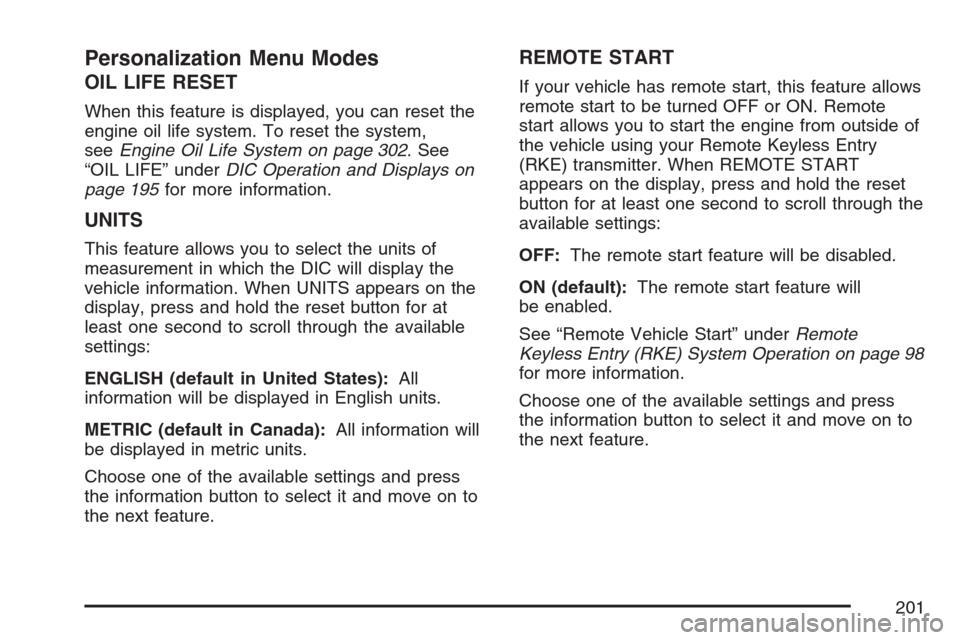
Personalization Menu Modes
OIL LIFE RESET
When this feature is displayed, you can reset the
engine oil life system. To reset the system,
seeEngine Oil Life System on page 302. See
“OIL LIFE” underDIC Operation and Displays on
page 195for more information.
UNITS
This feature allows you to select the units of
measurement in which the DIC will display the
vehicle information. When UNITS appears on the
display, press and hold the reset button for at
least one second to scroll through the available
settings:
ENGLISH (default in United States):All
information will be displayed in English units.
METRIC (default in Canada):All information will
be displayed in metric units.
Choose one of the available settings and press
the information button to select it and move on to
the next feature.
REMOTE START
If your vehicle has remote start, this feature allows
remote start to be turned OFF or ON. Remote
start allows you to start the engine from outside of
the vehicle using your Remote Keyless Entry
(RKE) transmitter. When REMOTE START
appears on the display, press and hold the reset
button for at least one second to scroll through the
available settings:
OFF:The remote start feature will be disabled.
ON (default):The remote start feature will
be enabled.
See “Remote Vehicle Start” underRemote
Keyless Entry (RKE) System Operation on page 98
for more information.
Choose one of the available settings and press
the information button to select it and move on to
the next feature.
201
Page 205 of 446
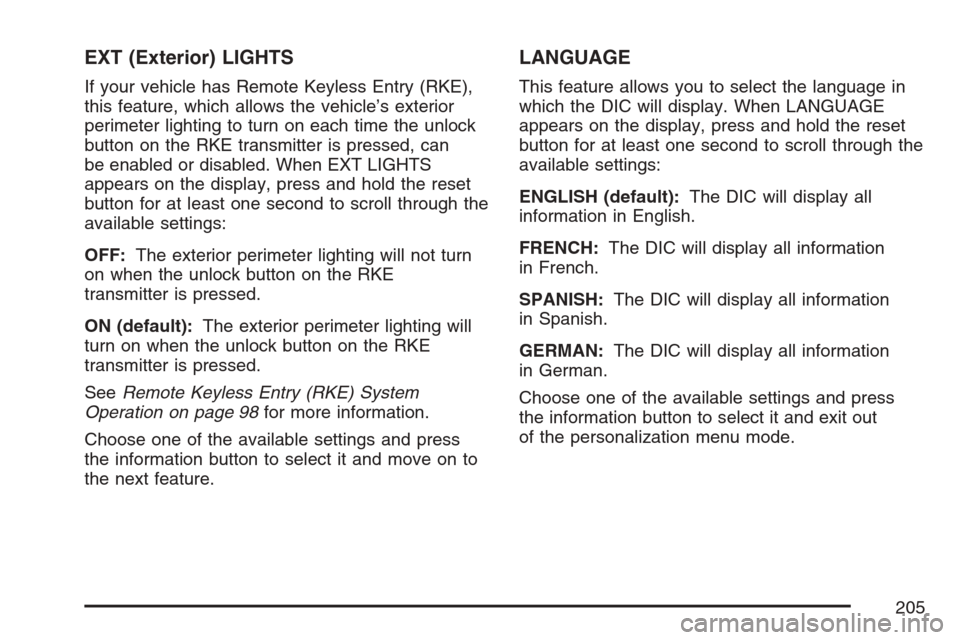
EXT (Exterior) LIGHTS
If your vehicle has Remote Keyless Entry (RKE),
this feature, which allows the vehicle’s exterior
perimeter lighting to turn on each time the unlock
button on the RKE transmitter is pressed, can
be enabled or disabled. When EXT LIGHTS
appears on the display, press and hold the reset
button for at least one second to scroll through the
available settings:
OFF:The exterior perimeter lighting will not turn
on when the unlock button on the RKE
transmitter is pressed.
ON (default):The exterior perimeter lighting will
turn on when the unlock button on the RKE
transmitter is pressed.
SeeRemote Keyless Entry (RKE) System
Operation on page 98for more information.
Choose one of the available settings and press
the information button to select it and move on to
the next feature.
LANGUAGE
This feature allows you to select the language in
which the DIC will display. When LANGUAGE
appears on the display, press and hold the reset
button for at least one second to scroll through the
available settings:
ENGLISH (default):The DIC will display all
information in English.
FRENCH:The DIC will display all information
in French.
SPANISH:The DIC will display all information
in Spanish.
GERMAN:The DIC will display all information
in German.
Choose one of the available settings and press
the information button to select it and exit out
of the personalization menu mode.
205