Page 102 of 446

After two remote starts have been provided, the
vehicle’s ignition switch must be turned to
RUN and then back to LOCK using the key, before
the remote start procedure can be used again.
If you enter the vehicle after a remote start,
and the engine is running, insert the key into the
ignition switch and turn it to the RUN position
to drive the vehicle.
To manually shut off the engine after a remote
start, do any of the following:
Aim the remote keyless entry transmitter at
the vehicle and press the remote start
button until the parking lamps turn off.
Turn on the hazard warning �ashers. See
Hazard Warning Flashers on page 154.
Insert the vehicle’s key into the ignition
switch and turn the switch to RUN and then
back to LOCK.The remote vehicle start feature will not operate if:
The remote start system is disabled through
the DIC.
The vehicle’s key is in the ignition.
The vehicle’s hood is open
The hazard warning �ashers are on.
There is an emission control system
malfunction. SeeMalfunction Indicator Lamp
on page 188.
The engine coolant temperature is too high.
The oil pressure is low.
Two remote vehicle starts have already been
provided.
102
Page 192 of 446
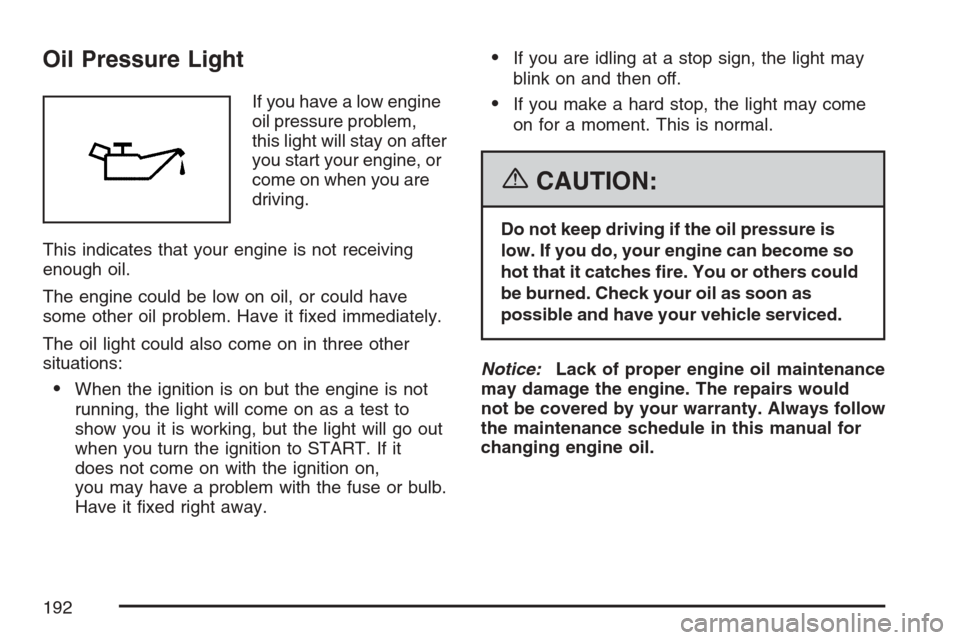
Oil Pressure Light
If you have a low engine
oil pressure problem,
this light will stay on after
you start your engine, or
come on when you are
driving.
This indicates that your engine is not receiving
enough oil.
The engine could be low on oil, or could have
some other oil problem. Have it �xed immediately.
The oil light could also come on in three other
situations:
When the ignition is on but the engine is not
running, the light will come on as a test to
show you it is working, but the light will go out
when you turn the ignition to START. If it
does not come on with the ignition on,
you may have a problem with the fuse or bulb.
Have it �xed right away.
If you are idling at a stop sign, the light may
blink on and then off.
If you make a hard stop, the light may come
on for a moment. This is normal.
{CAUTION:
Do not keep driving if the oil pressure is
low. If you do, your engine can become so
hot that it catches �re. You or others could
be burned. Check your oil as soon as
possible and have your vehicle serviced.
Notice:Lack of proper engine oil maintenance
may damage the engine. The repairs would
not be covered by your warranty. Always follow
the maintenance schedule in this manual for
changing engine oil.
192
Page 299 of 446

A. Windshield Washer Fluid Reservoir. See
“Adding Washer Fluid” underWindshield
Washer Fluid on page 316.
B. Pressure Cap. SeePressure Cap on page 309.
C. Coolant Recovery Tank. See “Checking
Coolant” underEngine Coolant on page 306.
D. Engine Air Cleaner/Filter. SeeEngine Air
Cleaner/Filter on page 304.
E. Electric Engine Cooling Fans (Out of View).
See Cooling SystemCooling System on
page 312.
F. Engine Oil Fill Cap. See “When to Add Engine
Oil” underEngine Oil on page 299.
G. Engine Oil Dipstick (Out of View). See
“Checking Engine Oil” underEngine Oil on
page 299.
H. Brake Master Cylinder Reservoir. SeeBrakes
on page 317andHydraulic Clutch on
page 306.
I. Remote Positive (+) Terminal. SeeJump
Starting on page 320.J. Engine Compartment Fuse Block. SeeEngine
Compartment Fuse Block on page 383.
K. Remote Negative (−) Terminal. SeeJump
Starting on page 320.
Engine Oil
Checking Engine Oil
It is a good idea to check the engine oil every time
you get fuel. In order to get an accurate reading,
the oil must be warm and the vehicle must be
on level ground.
The engine oil dipstick handle is a yellow loop.
SeeEngine Compartment Overview on page 298
for the location of the engine oil dipstick.
1. Turn off the engine and give the oil several
minutes to drain back into the oil pan. If you
do not do this, the oil dipstick might not
show the actual level.
2. Pull the dipstick and clean it with a paper
towel or cloth, then push it back in all the
way. Remove it again, keeping the tip down
and check the level.
299
Page 314 of 446
If no coolant is visible in the coolant recovery tank,
add coolant at the pressure cap as follows:
{CAUTION:
Steam and scalding liquids from a hot
cooling system can blow out and burn
you badly. They are under pressure, and if
you turn the pressure cap — even a
little — they can come out at high speed.
Never turn the cap when the cooling
system, including the pressure cap, is hot.
Wait for the cooling system and pressure
cap to cool if you ever have to turn the
pressure cap.
{CAUTION:
Adding only plain water to your cooling
system can be dangerous. Plain water, or
some other liquid such as alcohol, can
boil before the proper coolant mixture will.
Your vehicle’s coolant warning system is
set for the proper coolant mixture. With
plain water or the wrong mixture, your
engine could get too hot but you would
not get the overheat warning. Your engine
could catch �re and you or others could
be burned. Use a 50/50 mixture of clean,
drinkable water and DEX-COOL
®coolant.
314
Page 371 of 446

Do not clean your vehicle using the following
cleaners or techniques:
Never use a knife or any other sharp object to
remove a soil from any interior surface.
Never use a stiff brush. It can cause damage
to your vehicle’s interior surfaces.
Never apply heavy pressure or rub
aggressively with a cleaning cloth. Use of
heavy pressure can damage your interior and
does not improve the effectiveness of soil
removal.
Use only mild, neutral-pH soaps. Avoid
laundry detergents or dishwashing soaps with
degreasers. Using too much soap will leave
a residue that leaves streaks and attracts dirt.
For liquid cleaners, about 20 drops per
gallon (3.78 L) of water is a good guide.
Do not heavily saturate your upholstery while
cleaning.
Damage to your vehicle’s interior may result
from the use of many organic solvents such
as naptha, alcohol, etc.
Fabric/Carpet
Use a vacuum cleaner with a soft brush
attachment frequently to remove dust and loose
dirt. A canister vacuum with a beater bar in
the nozzle may only be used on �oor carpet and
carpeted �oor mats. For soils, always try to remove
them �rst with plain water or club soda. Before
cleaning, gently remove as much of the soil
as possible using one of the following techniques:
For liquids: gently blot the remaining soil
with a paper towel. Allow the soil to absorb into
the paper towel until no more can be
removed.
For solid dry soils: remove as much as
possible and then vacuum.
To clean, use the following instructions:
1. Saturate a lint-free, clean white cloth with
water or club soda.
2. Wring the cloth to remove excess moisture.
3. Start on the outside edge of the soil and gently
rub toward the center. Continue cleaning,
using a clean area of the cloth each time it
becomes soiled.
371