Page 141 of 458

Instrument Panel Overview........................ 144
Hazard Warning Flashers.......................... 146
Other Warning Devices............................. 146
Horn.......................................................... 146
Tilt Wheel.................................................. 147
Turn Signal/Multifunction Lever.................. 147
Turn and Lane-Change Signals................. 148
Headlamp High/Low-Beam Changer.......... 149
Flash-to-Pass............................................ 149
Windshield Wipers..................................... 150
Windshield Washer.................................... 151
Cruise Control........................................... 151
Exterior Lamps.......................................... 155
Headlamps on Reminder........................... 156
Daytime Running Lamps (DRL)................. 156
Instrument Panel Brightness...................... 157
Dome Lamps............................................. 157
Dome Lamp Override................................ 157
Entry Lighting............................................ 158
Exit Lighting.............................................. 158
Reading Lamps......................................... 158Battery Run-Down Protection..................... 158
Accessory Power Outlet(s)........................ 158
Ashtray(s) and Cigarette Lighter................ 159
Climate Controls......................................... 160
Climate Control System............................. 160
Outlet Adjustment...................................... 162
Rear Heating System................................ 163
Rear Air Conditioning and Heating
System.................................................. 164
Warning Lights, Gages, and Indicators..... 166
Instrument Panel Cluster........................... 167
Speedometer and Odometer...................... 168
Trip Odometer........................................... 168
Safety Belt Reminder Light........................ 168
Passenger Safety Belt Reminder Light....... 169
Airbag Readiness Light............................. 169
Airbag Off Light......................................... 170
Passenger Airbag Status Indicator............. 172
Charging System Light.............................. 174
Voltmeter Gage......................................... 175
Section 3 Instrument Panel
141
Page 168 of 458

Speedometer and Odometer
The speedometer lets you see your speed in
both miles per hour (mph) and kilometers per
hour (km/h).
The odometer shows how far your vehicle has
been driven, in either miles (used in the United
States) or kilometers (used in Canada).
Your vehicle has a tamper resistant odometer.
The digital odometer will read 999,999 if someone
tries to turn it back.
If your vehicle needs a new odometer installed, it
must be set to the mileage total of the old
odometer. If that is not possible, then it must be
set at zero and a label must be put on the driver’s
door to show the old mileage reading when the
new odometer was installed.
Trip Odometer
The trip odometer can tell you how far your
vehicle has been driven since you last set the trip
odometer to zero.Press the reset button, located on the instrument
panel cluster next to the trip odometer display,
to toggle between the trip odometer and the
regular odometer. Holding the reset button for
approximately one second while the trip odometer
is displayed will reset it.
To display the odometer reading with the ignition
off, press the reset button.
Safety Belt Reminder Light
When the key is turned to RUN or START, a chime
will be provided for several seconds to remind
people to buckle their safety belts. The driver safety
belt light will also be provided and stay on for
several seconds, then it will flash for several more.
You should buckle your seat belt.
This light and chime
reminder will be
repeated if the driver
remains unbuckled and
the vehicle is in motion.
If the driver’s belt is buckled, neither the chime nor
the light will be provided.
168
Page 363 of 458

If you need to replace any of your wheels,
wheel bolts or wheel nuts, replace them only with
new GM original equipment parts. This way,
you will be sure to have the right wheel, wheel
bolts and wheel nuts for your vehicle.
{CAUTION:
Using the wrong replacement wheels,
wheel bolts, or wheel nuts on your vehicle
can be dangerous. It could affect the
braking and handling of your vehicle,
make your tires lose air and make you
lose control. You could have a collision
in which you or others could be injured.
Always use the correct wheel, wheel bolts,
and wheel nuts for replacement.
Notice:The wrong wheel can also cause
problems with bearing life, brake cooling,
speedometer or odometer calibration,
headlamp aim, bumper height, vehicle ground
clearance, and tire or tire chain clearance
to the body and chassis.Whenever a wheel, wheel bolt or wheel nut is
replaced on a dual wheel setup, check the wheel
nut torque after 100, 1,000 and 6,000 miles
(160, 1 600 and 10 000 km) of driving. For proper
torque, see “Wheel Nut Torque” underCapacities
and Speci�cations on page 398.
SeeChanging a Flat Tire on page 366for more
information.Used Replacement Wheels
{CAUTION:
Putting a used wheel on your vehicle is
dangerous. You cannot know how it has
been used or how far it has been driven.
It could fail suddenly and cause a crash.
If you have to replace a wheel, use a
new GM original equipment wheel.
363
Page 419 of 458
Maintenance Record
After the scheduled services are performed, record the date, odometer reading, who performed the
service, and the type of services performed in the boxes provided. SeeMaintenance Requirements
on page 402. Any additional information fromOwner Checks and Services on page 411can be added
on the following record pages. You should retain all maintenance receipts.
Maintenance Record
DateOdometer
ReadingServiced ByMaintenanceIor
MaintenanceIIServices Performed
419
Page 420 of 458
Maintenance Record (cont’d)
DateOdometer
ReadingServiced ByMaintenanceIor
MaintenanceIIServices Performed
420
Page 421 of 458
Maintenance Record (cont’d)
DateOdometer
ReadingServiced ByMaintenanceIor
MaintenanceIIServices Performed
421
Page 422 of 458
Maintenance Record (cont’d)
DateOdometer
ReadingServiced ByMaintenanceIor
MaintenanceIIServices Performed
422
Page 432 of 458
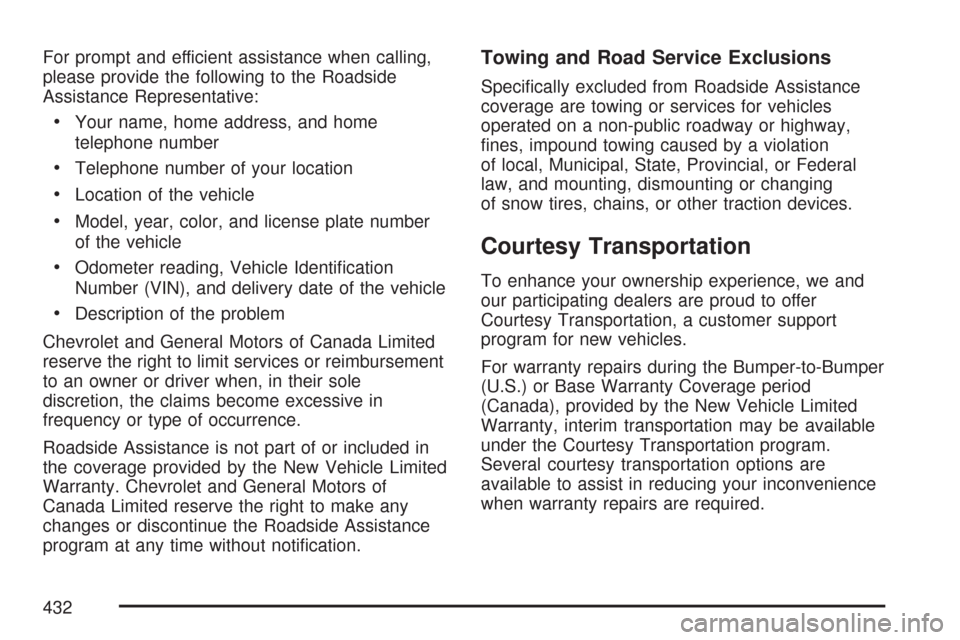
For prompt and efficient assistance when calling,
please provide the following to the Roadside
Assistance Representative:
•Your name, home address, and home
telephone number
•Telephone number of your location
•Location of the vehicle
•Model, year, color, and license plate number
of the vehicle
•Odometer reading, Vehicle Identification
Number (VIN), and delivery date of the vehicle
•Description of the problem
Chevrolet and General Motors of Canada Limited
reserve the right to limit services or reimbursement
to an owner or driver when, in their sole
discretion, the claims become excessive in
frequency or type of occurrence.
Roadside Assistance is not part of or included in
the coverage provided by the New Vehicle Limited
Warranty. Chevrolet and General Motors of
Canada Limited reserve the right to make any
changes or discontinue the Roadside Assistance
program at any time without notification.
Towing and Road Service Exclusions
Specifically excluded from Roadside Assistance
coverage are towing or services for vehicles
operated on a non-public roadway or highway,
fines, impound towing caused by a violation
of local, Municipal, State, Provincial, or Federal
law, and mounting, dismounting or changing
of snow tires, chains, or other traction devices.
Courtesy Transportation
To enhance your ownership experience, we and
our participating dealers are proud to offer
Courtesy Transportation, a customer support
program for new vehicles.
For warranty repairs during the Bumper-to-Bumper
(U.S.) or Base Warranty Coverage period
(Canada), provided by the New Vehicle Limited
Warranty, interim transportation may be available
under the Courtesy Transportation program.
Several courtesy transportation options are
available to assist in reducing your inconvenience
when warranty repairs are required.
432