2007 CHEVROLET EXPRESS CARGO VAN oil
[x] Cancel search: oilPage 122 of 458
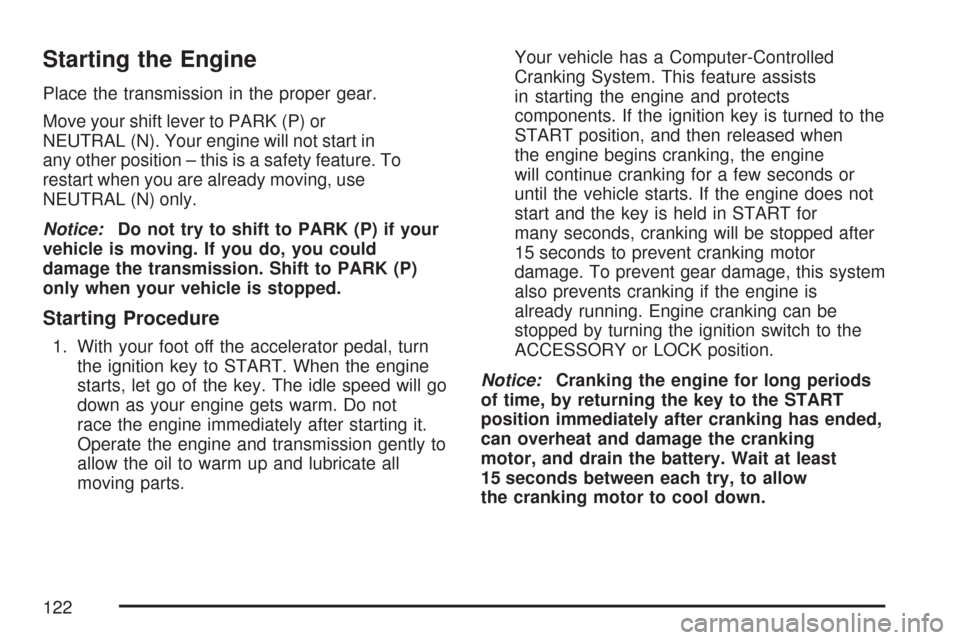
Starting the Engine
Place the transmission in the proper gear.
Move your shift lever to PARK (P) or
NEUTRAL (N). Your engine will not start in
any other position – this is a safety feature. To
restart when you are already moving, use
NEUTRAL (N) only.
Notice:Do not try to shift to PARK (P) if your
vehicle is moving. If you do, you could
damage the transmission. Shift to PARK (P)
only when your vehicle is stopped.
Starting Procedure
1. With your foot off the accelerator pedal, turn
the ignition key to START. When the engine
starts, let go of the key. The idle speed will go
down as your engine gets warm. Do not
race the engine immediately after starting it.
Operate the engine and transmission gently to
allow the oil to warm up and lubricate all
moving parts.Your vehicle has a Computer-Controlled
Cranking System. This feature assists
in starting the engine and protects
components. If the ignition key is turned to the
START position, and then released when
the engine begins cranking, the engine
will continue cranking for a few seconds or
until the vehicle starts. If the engine does not
start and the key is held in START for
many seconds, cranking will be stopped after
15 seconds to prevent cranking motor
damage. To prevent gear damage, this system
also prevents cranking if the engine is
already running. Engine cranking can be
stopped by turning the ignition switch to the
ACCESSORY or LOCK position.
Notice:Cranking the engine for long periods
of time, by returning the key to the START
position immediately after cranking has ended,
can overheat and damage the cranking
motor, and drain the battery. Wait at least
15 seconds between each try, to allow
the cranking motor to cool down.
122
Page 123 of 458
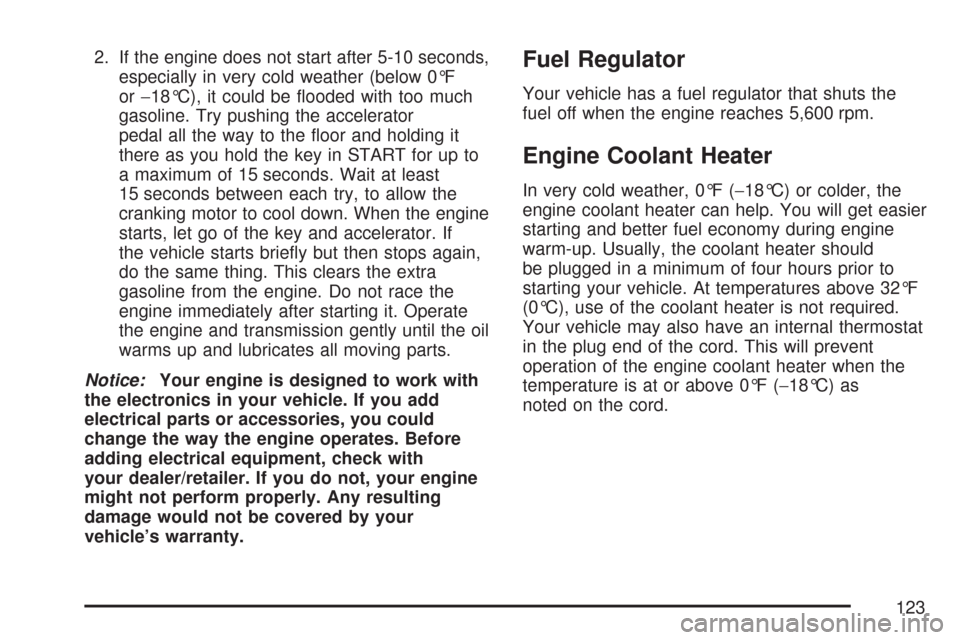
2. If the engine does not start after 5-10 seconds,
especially in very cold weather (below 0°F
or−18°C), it could be flooded with too much
gasoline. Try pushing the accelerator
pedal all the way to the floor and holding it
there as you hold the key in START for up to
a maximum of 15 seconds. Wait at least
15 seconds between each try, to allow the
cranking motor to cool down. When the engine
starts, let go of the key and accelerator. If
the vehicle starts briefly but then stops again,
do the same thing. This clears the extra
gasoline from the engine. Do not race the
engine immediately after starting it. Operate
the engine and transmission gently until the oil
warms up and lubricates all moving parts.
Notice:Your engine is designed to work with
the electronics in your vehicle. If you add
electrical parts or accessories, you could
change the way the engine operates. Before
adding electrical equipment, check with
your dealer/retailer. If you do not, your engine
might not perform properly. Any resulting
damage would not be covered by your
vehicle’s warranty.Fuel Regulator
Your vehicle has a fuel regulator that shuts the
fuel off when the engine reaches 5,600 rpm.
Engine Coolant Heater
In very cold weather, 0°F (−18°C) or colder, the
engine coolant heater can help. You will get easier
starting and better fuel economy during engine
warm-up. Usually, the coolant heater should
be plugged in a minimum of four hours prior to
starting your vehicle. At temperatures above 32°F
(0°C), use of the coolant heater is not required.
Your vehicle may also have an internal thermostat
in the plug end of the cord. This will prevent
operation of the engine coolant heater when the
temperature is at or above 0°F (−18°C) as
noted on the cord.
123
Page 124 of 458
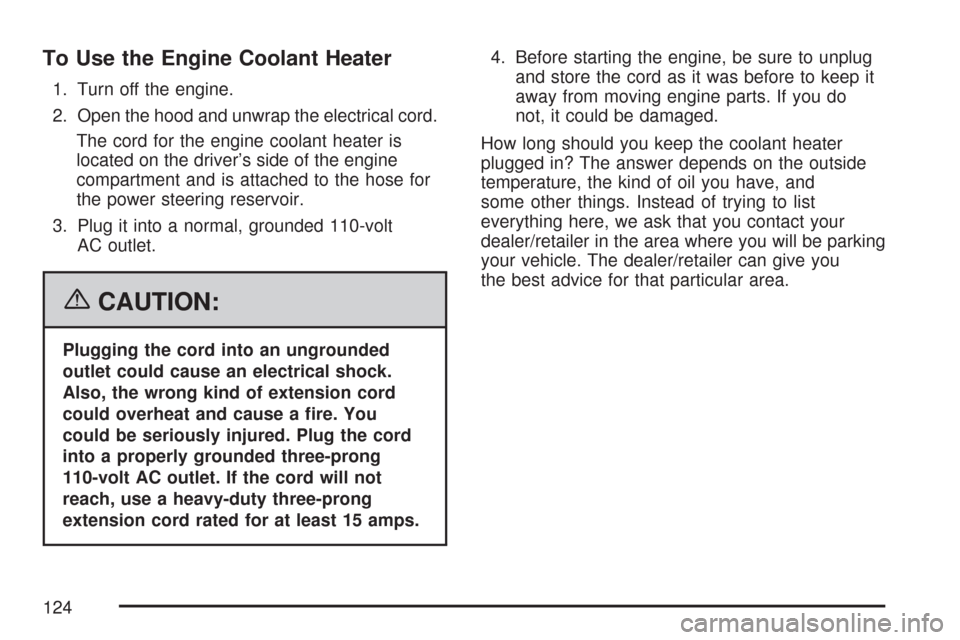
To Use the Engine Coolant Heater
1. Turn off the engine.
2. Open the hood and unwrap the electrical cord.
The cord for the engine coolant heater is
located on the driver’s side of the engine
compartment and is attached to the hose for
the power steering reservoir.
3. Plug it into a normal, grounded 110-volt
AC outlet.
{CAUTION:
Plugging the cord into an ungrounded
outlet could cause an electrical shock.
Also, the wrong kind of extension cord
could overheat and cause a �re. You
could be seriously injured. Plug the cord
into a properly grounded three-prong
110-volt AC outlet. If the cord will not
reach, use a heavy-duty three-prong
extension cord rated for at least 15 amps.4. Before starting the engine, be sure to unplug
and store the cord as it was before to keep it
away from moving engine parts. If you do
not, it could be damaged.
How long should you keep the coolant heater
plugged in? The answer depends on the outside
temperature, the kind of oil you have, and
some other things. Instead of trying to list
everything here, we ask that you contact your
dealer/retailer in the area where you will be parking
your vehicle. The dealer/retailer can give you
the best advice for that particular area.
124
Page 142 of 458
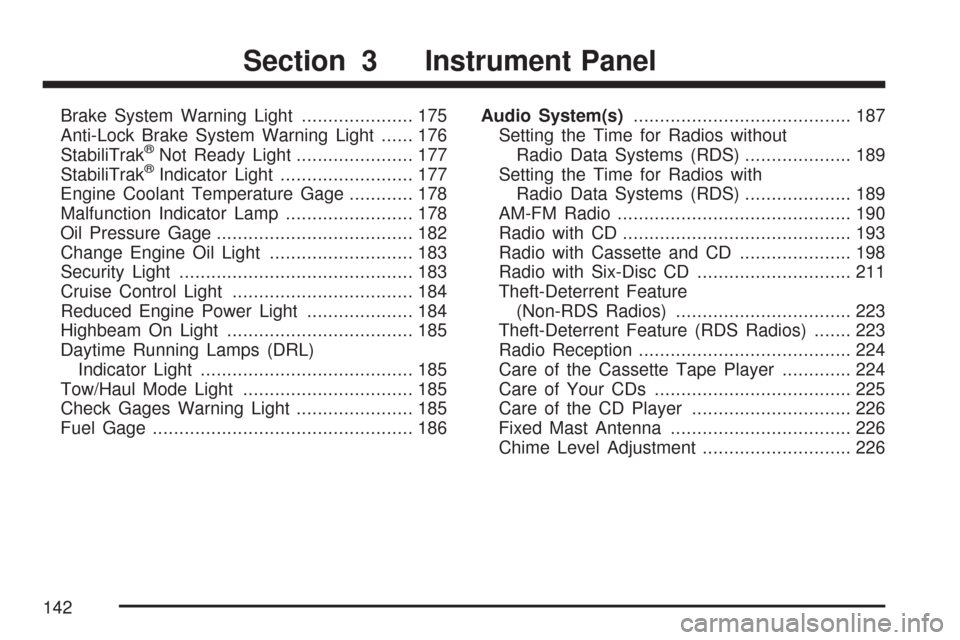
Brake System Warning Light..................... 175
Anti-Lock Brake System Warning Light...... 176
StabiliTrak
®Not Ready Light...................... 177
StabiliTrak®Indicator Light......................... 177
Engine Coolant Temperature Gage............ 178
Malfunction Indicator Lamp........................ 178
Oil Pressure Gage..................................... 182
Change Engine Oil Light........................... 183
Security Light............................................ 183
Cruise Control Light.................................. 184
Reduced Engine Power Light.................... 184
Highbeam On Light................................... 185
Daytime Running Lamps (DRL)
Indicator Light........................................ 185
Tow/Haul Mode Light................................ 185
Check Gages Warning Light...................... 185
Fuel Gage................................................. 186Audio System(s)......................................... 187
Setting the Time for Radios without
Radio Data Systems (RDS).................... 189
Setting the Time for Radios with
Radio Data Systems (RDS).................... 189
AM-FM Radio............................................ 190
Radio with CD........................................... 193
Radio with Cassette and CD..................... 198
Radio with Six-Disc CD............................. 211
Theft-Deterrent Feature
(Non-RDS Radios)................................. 223
Theft-Deterrent Feature (RDS Radios)....... 223
Radio Reception........................................ 224
Care of the Cassette Tape Player............. 224
Care of Your CDs..................................... 225
Care of the CD Player.............................. 226
Fixed Mast Antenna.................................. 226
Chime Level Adjustment............................ 226
Section 3 Instrument Panel
142
Page 182 of 458
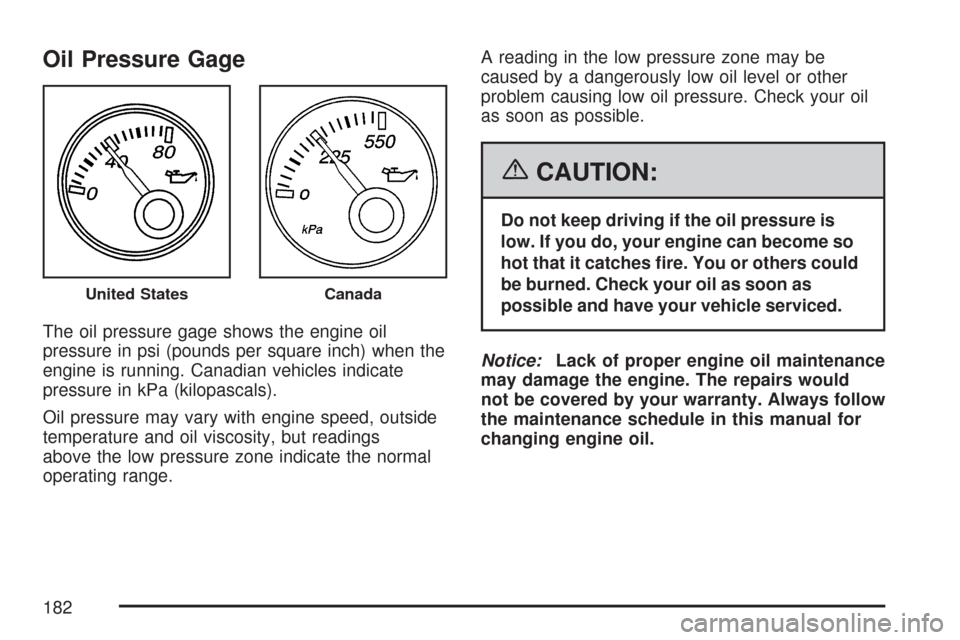
Oil Pressure Gage
The oil pressure gage shows the engine oil
pressure in psi (pounds per square inch) when the
engine is running. Canadian vehicles indicate
pressure in kPa (kilopascals).
Oil pressure may vary with engine speed, outside
temperature and oil viscosity, but readings
above the low pressure zone indicate the normal
operating range.A reading in the low pressure zone may be
caused by a dangerously low oil level or other
problem causing low oil pressure. Check your oil
as soon as possible.
{CAUTION:
Do not keep driving if the oil pressure is
low. If you do, your engine can become so
hot that it catches �re. You or others could
be burned. Check your oil as soon as
possible and have your vehicle serviced.
Notice:Lack of proper engine oil maintenance
may damage the engine. The repairs would
not be covered by your warranty. Always follow
the maintenance schedule in this manual for
changing engine oil.
United StatesCanada
182
Page 183 of 458
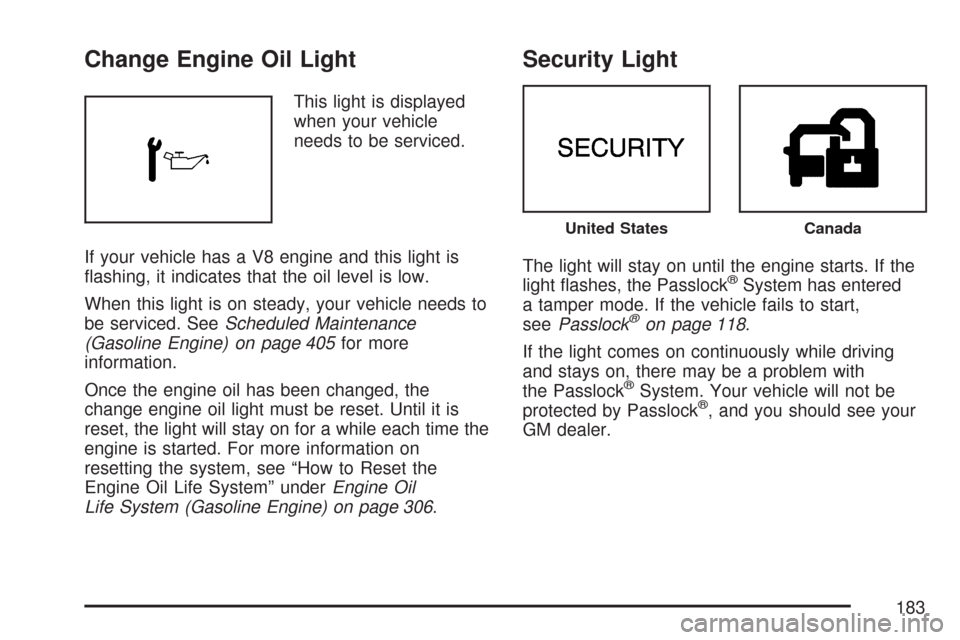
Change Engine Oil Light
This light is displayed
when your vehicle
needs to be serviced.
If your vehicle has a V8 engine and this light is
flashing, it indicates that the oil level is low.
When this light is on steady, your vehicle needs to
be serviced. SeeScheduled Maintenance
(Gasoline Engine) on page 405for more
information.
Once the engine oil has been changed, the
change engine oil light must be reset. Until it is
reset, the light will stay on for a while each time the
engine is started. For more information on
resetting the system, see “How to Reset the
Engine Oil Life System” underEngine Oil
Life System (Gasoline Engine) on page 306.
Security Light
The light will stay on until the engine starts. If the
light flashes, the Passlock®System has entered
a tamper mode. If the vehicle fails to start,
seePasslock
®on page 118.
If the light comes on continuously while driving
and stays on, there may be a problem with
the Passlock
®System. Your vehicle will not be
protected by Passlock®, and you should see your
GM dealer.
United StatesCanada
183
Page 186 of 458
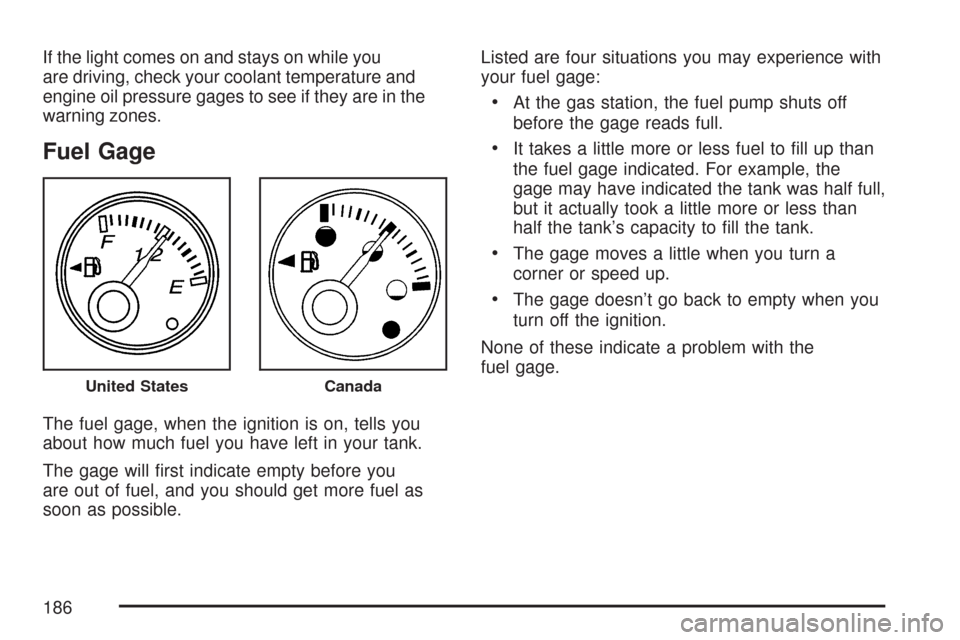
If the light comes on and stays on while you
are driving, check your coolant temperature and
engine oil pressure gages to see if they are in the
warning zones.
Fuel Gage
The fuel gage, when the ignition is on, tells you
about how much fuel you have left in your tank.
The gage will first indicate empty before you
are out of fuel, and you should get more fuel as
soon as possible.Listed are four situations you may experience with
your fuel gage:
•At the gas station, the fuel pump shuts off
before the gage reads full.
•It takes a little more or less fuel to fill up than
the fuel gage indicated. For example, the
gage may have indicated the tank was half full,
but it actually took a little more or less than
half the tank’s capacity to fill the tank.
•The gage moves a little when you turn a
corner or speed up.
•The gage doesn’t go back to empty when you
turn off the ignition.
None of these indicate a problem with the
fuel gage.
United StatesCanada
186
Page 196 of 458
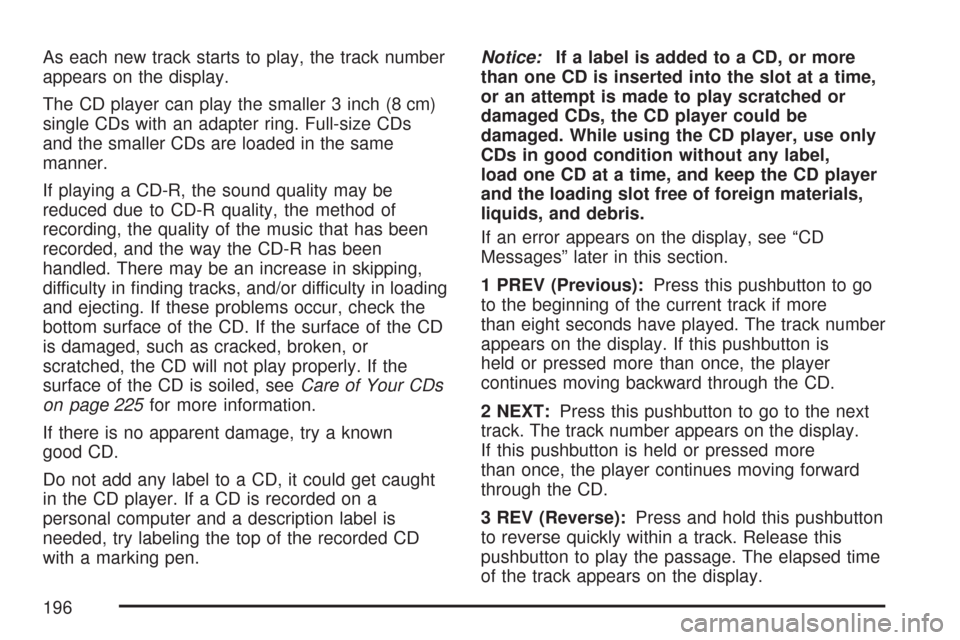
As each new track starts to play, the track number
appears on the display.
The CD player can play the smaller 3 inch (8 cm)
single CDs with an adapter ring. Full-size CDs
and the smaller CDs are loaded in the same
manner.
If playing a CD-R, the sound quality may be
reduced due to CD-R quality, the method of
recording, the quality of the music that has been
recorded, and the way the CD-R has been
handled. There may be an increase in skipping,
difficulty in finding tracks, and/or difficulty in loading
and ejecting. If these problems occur, check the
bottom surface of the CD. If the surface of the CD
is damaged, such as cracked, broken, or
scratched, the CD will not play properly. If the
surface of the CD is soiled, seeCare of Your CDs
on page 225for more information.
If there is no apparent damage, try a known
good CD.
Do not add any label to a CD, it could get caught
in the CD player. If a CD is recorded on a
personal computer and a description label is
needed, try labeling the top of the recorded CD
with a marking pen.Notice:If a label is added to a CD, or more
than one CD is inserted into the slot at a time,
or an attempt is made to play scratched or
damaged CDs, the CD player could be
damaged. While using the CD player, use only
CDs in good condition without any label,
load one CD at a time, and keep the CD player
and the loading slot free of foreign materials,
liquids, and debris.
If an error appears on the display, see “CD
Messages” later in this section.
1 PREV (Previous):Press this pushbutton to go
to the beginning of the current track if more
than eight seconds have played. The track number
appears on the display. If this pushbutton is
held or pressed more than once, the player
continues moving backward through the CD.
2 NEXT:Press this pushbutton to go to the next
track. The track number appears on the display.
If this pushbutton is held or pressed more
than once, the player continues moving forward
through the CD.
3 REV (Reverse):Press and hold this pushbutton
to reverse quickly within a track. Release this
pushbutton to play the passage. The elapsed time
of the track appears on the display.
196