2007 CHEVROLET EQUINOX instrument cluster
[x] Cancel search: instrument clusterPage 75 of 492

There is an airbag
readiness light on the
instrument panel cluster,
which shows the
airbag symbol.
The system checks the airbag electrical system
for malfunctions. The light tells you if there is
an electrical problem. SeeAirbag Readiness Light
on page 174for more information.Where Are the Airbags?
The driver’s frontal airbag is in the middle of the
steering wheel.
75
Page 87 of 492
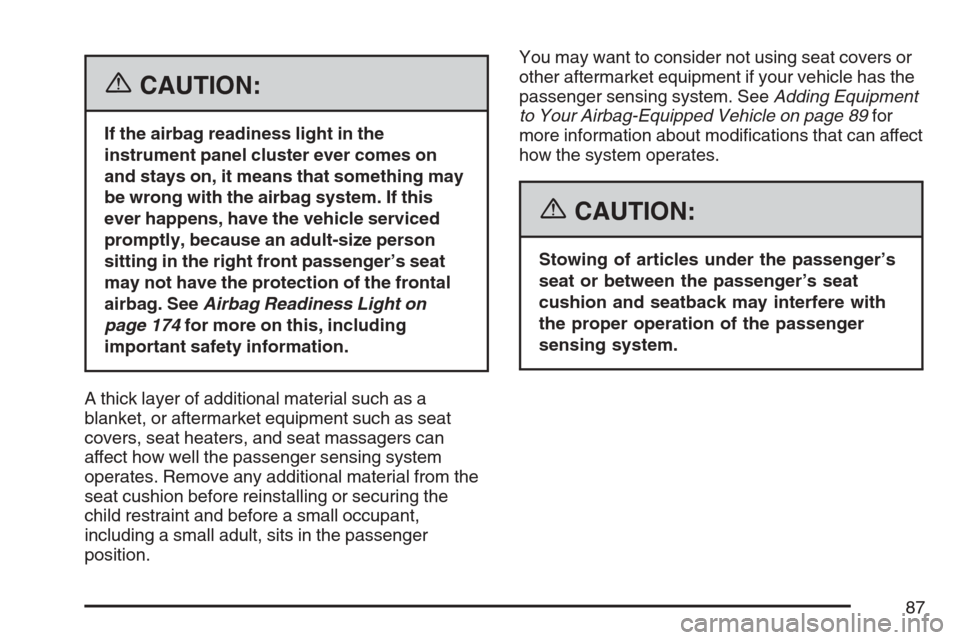
{CAUTION:
If the airbag readiness light in the
instrument panel cluster ever comes on
and stays on, it means that something may
be wrong with the airbag system. If this
ever happens, have the vehicle serviced
promptly, because an adult-size person
sitting in the right front passenger’s seat
may not have the protection of the frontal
airbag. SeeAirbag Readiness Light on
page 174for more on this, including
important safety information.
A thick layer of additional material such as a
blanket, or aftermarket equipment such as seat
covers, seat heaters, and seat massagers can
affect how well the passenger sensing system
operates. Remove any additional material from the
seat cushion before reinstalling or securing the
child restraint and before a small occupant,
including a small adult, sits in the passenger
position.You may want to consider not using seat covers or
other aftermarket equipment if your vehicle has the
passenger sensing system. SeeAdding Equipment
to Your Airbag-Equipped Vehicle on page 89for
more information about modi�cations that can affect
how the system operates.
{CAUTION:
Stowing of articles under the passenger’s
seat or between the passenger’s seat
cushion and seatback may interfere with
the proper operation of the passenger
sensing system.
87
Page 119 of 492
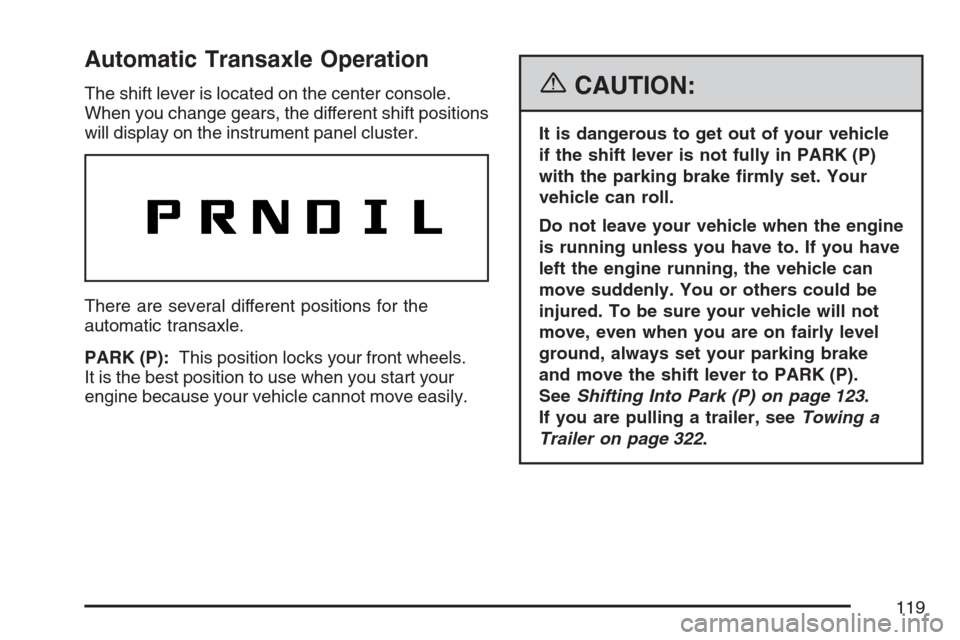
Automatic Transaxle Operation
The shift lever is located on the center console.
When you change gears, the different shift positions
will display on the instrument panel cluster.
There are several different positions for the
automatic transaxle.
PARK (P):This position locks your front wheels.
It is the best position to use when you start your
engine because your vehicle cannot move easily.{CAUTION:
It is dangerous to get out of your vehicle
if the shift lever is not fully in PARK (P)
with the parking brake �rmly set. Your
vehicle can roll.
Do not leave your vehicle when the engine
is running unless you have to. If you have
left the engine running, the vehicle can
move suddenly. You or others could be
injured. To be sure your vehicle will not
move, even when you are on fairly level
ground, always set your parking brake
and move the shift lever to PARK (P).
SeeShifting Into Park (P) on page 123.
If you are pulling a trailer, seeTowing a
Trailer on page 322.
119
Page 145 of 492
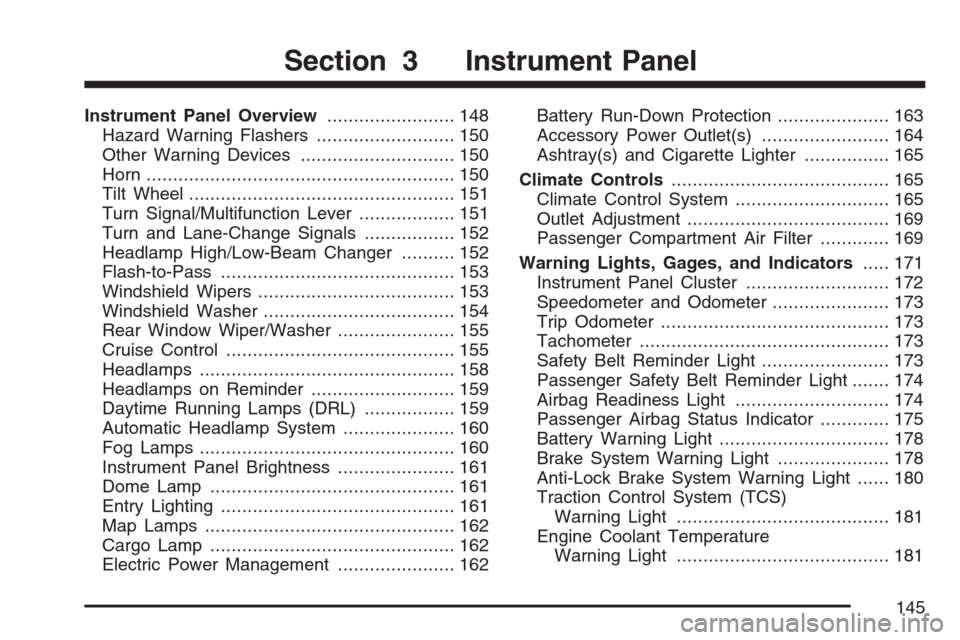
Instrument Panel Overview........................ 148
Hazard Warning Flashers.......................... 150
Other Warning Devices............................. 150
Horn.......................................................... 150
Tilt Wheel.................................................. 151
Turn Signal/Multifunction Lever.................. 151
Turn and Lane-Change Signals................. 152
Headlamp High/Low-Beam Changer.......... 152
Flash-to-Pass............................................ 153
Windshield Wipers..................................... 153
Windshield Washer.................................... 154
Rear Window Wiper/Washer...................... 155
Cruise Control........................................... 155
Headlamps................................................ 158
Headlamps on Reminder........................... 159
Daytime Running Lamps (DRL)................. 159
Automatic Headlamp System..................... 160
Fog Lamps................................................ 160
Instrument Panel Brightness...................... 161
Dome Lamp.............................................. 161
Entry Lighting............................................ 161
Map Lamps............................................... 162
Cargo Lamp.............................................. 162
Electric Power Management...................... 162Battery Run-Down Protection..................... 163
Accessory Power Outlet(s)........................ 164
Ashtray(s) and Cigarette Lighter................ 165
Climate Controls......................................... 165
Climate Control System............................. 165
Outlet Adjustment...................................... 169
Passenger Compartment Air Filter............. 169
Warning Lights, Gages, and Indicators..... 171
Instrument Panel Cluster........................... 172
Speedometer and Odometer...................... 173
Trip Odometer........................................... 173
Tachometer............................................... 173
Safety Belt Reminder Light........................ 173
Passenger Safety Belt Reminder Light....... 174
Airbag Readiness Light............................. 174
Passenger Airbag Status Indicator............. 175
Battery Warning Light................................ 178
Brake System Warning Light..................... 178
Anti-Lock Brake System Warning Light...... 180
Traction Control System (TCS)
Warning Light........................................ 181
Engine Coolant Temperature
Warning Light........................................ 181
Section 3 Instrument Panel
145
Page 149 of 492
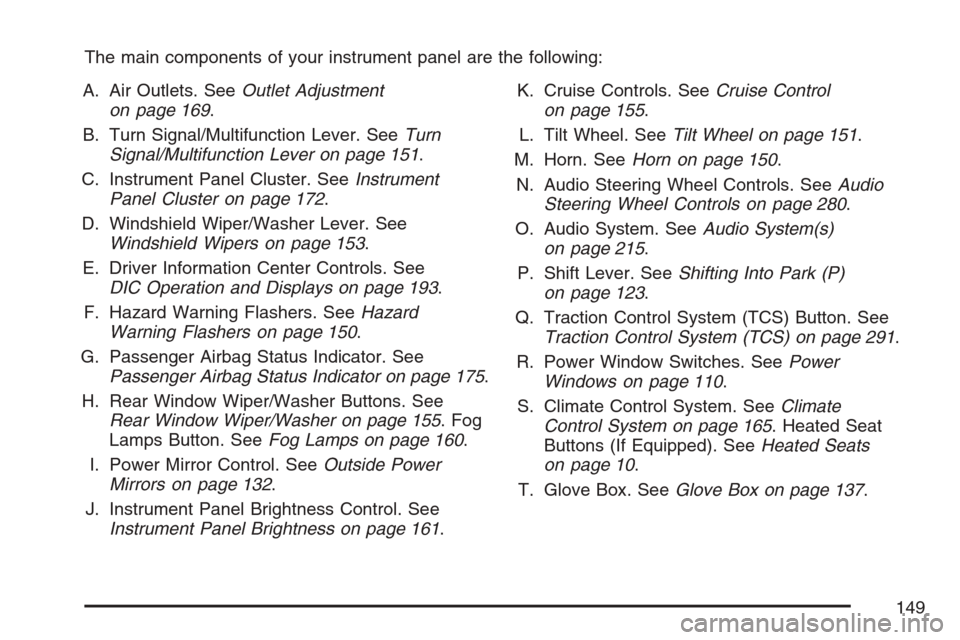
The main components of your instrument panel are the following:
A. Air Outlets. SeeOutlet Adjustment
on page 169.
B. Turn Signal/Multifunction Lever. SeeTurn
Signal/Multifunction Lever on page 151.
C. Instrument Panel Cluster. SeeInstrument
Panel Cluster on page 172.
D. Windshield Wiper/Washer Lever. See
Windshield Wipers on page 153.
E. Driver Information Center Controls. See
DIC Operation and Displays on page 193.
F. Hazard Warning Flashers. SeeHazard
Warning Flashers on page 150.
G. Passenger Airbag Status Indicator. See
Passenger Airbag Status Indicator on page 175.
H. Rear Window Wiper/Washer Buttons. See
Rear Window Wiper/Washer on page 155. Fog
Lamps Button. SeeFog Lamps on page 160.
I. Power Mirror Control. SeeOutside Power
Mirrors on page 132.
J. Instrument Panel Brightness Control. See
Instrument Panel Brightness on page 161.K. Cruise Controls. SeeCruise Control
on page 155.
L. Tilt Wheel. SeeTilt Wheel on page 151.
M. Horn. SeeHorn on page 150.
N. Audio Steering Wheel Controls. SeeAudio
Steering Wheel Controls on page 280.
O. Audio System. SeeAudio System(s)
on page 215.
P. Shift Lever. SeeShifting Into Park (P)
on page 123.
Q. Traction Control System (TCS) Button. See
Traction Control System (TCS) on page 291.
R. Power Window Switches. SeePower
Windows on page 110.
S. Climate Control System. SeeClimate
Control System on page 165. Heated Seat
Buttons (If Equipped). SeeHeated Seats
on page 10.
T. Glove Box. SeeGlove Box on page 137.
149
Page 152 of 492
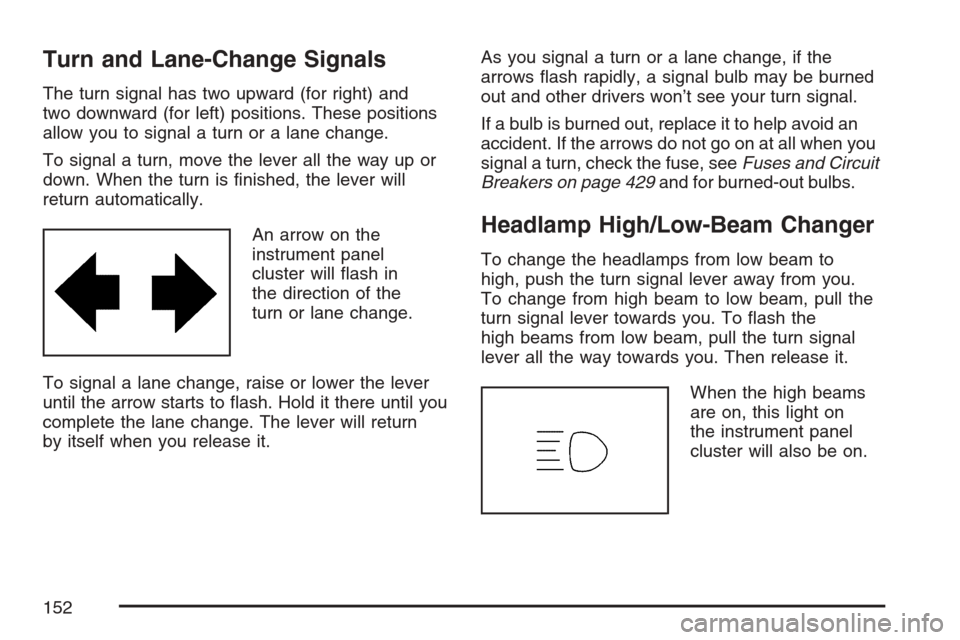
Turn and Lane-Change Signals
The turn signal has two upward (for right) and
two downward (for left) positions. These positions
allow you to signal a turn or a lane change.
To signal a turn, move the lever all the way up or
down. When the turn is �nished, the lever will
return automatically.
An arrow on the
instrument panel
cluster will �ash in
the direction of the
turn or lane change.
To signal a lane change, raise or lower the lever
until the arrow starts to �ash. Hold it there until you
complete the lane change. The lever will return
by itself when you release it.As you signal a turn or a lane change, if the
arrows �ash rapidly, a signal bulb may be burned
out and other drivers won’t see your turn signal.
If a bulb is burned out, replace it to help avoid an
accident. If the arrows do not go on at all when you
signal a turn, check the fuse, seeFuses and Circuit
Breakers on page 429and for burned-out bulbs.
Headlamp High/Low-Beam Changer
To change the headlamps from low beam to
high, push the turn signal lever away from you.
To change from high beam to low beam, pull the
turn signal lever towards you. To �ash the
high beams from low beam, pull the turn signal
lever all the way towards you. Then release it.
When the high beams
are on, this light on
the instrument panel
cluster will also be on.
152
Page 156 of 492
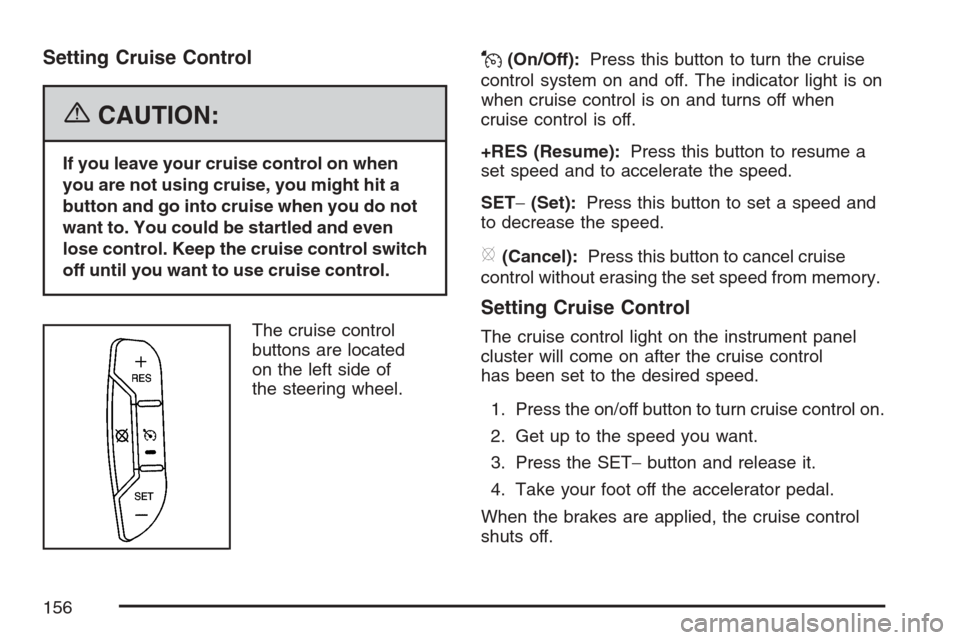
Setting Cruise Control
{CAUTION:
If you leave your cruise control on when
you are not using cruise, you might hit a
button and go into cruise when you do not
want to. You could be startled and even
lose control. Keep the cruise control switch
off until you want to use cruise control.
The cruise control
buttons are located
on the left side of
the steering wheel.
J(On/Off):Press this button to turn the cruise
control system on and off. The indicator light is on
when cruise control is on and turns off when
cruise control is off.
+RES (Resume):Press this button to resume a
set speed and to accelerate the speed.
SET−(Set):Press this button to set a speed and
to decrease the speed.
[(Cancel):Press this button to cancel cruise
control without erasing the set speed from memory.
Setting Cruise Control
The cruise control light on the instrument panel
cluster will come on after the cruise control
has been set to the desired speed.
1. Press the on/off button to turn cruise control on.
2. Get up to the speed you want.
3. Press the SET−button and release it.
4. Take your foot off the accelerator pedal.
When the brakes are applied, the cruise control
shuts off.
156
Page 157 of 492
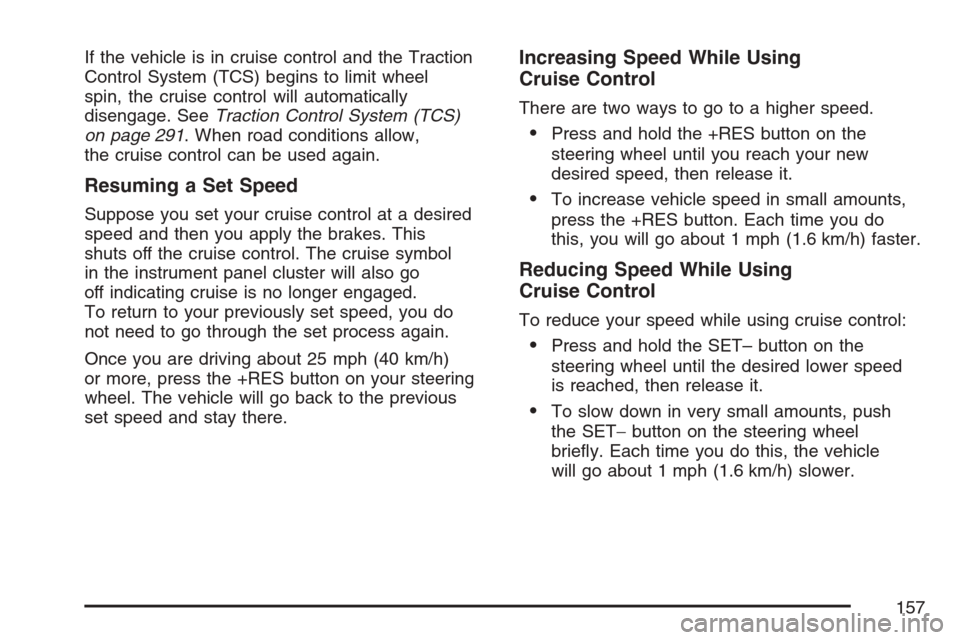
If the vehicle is in cruise control and the Traction
Control System (TCS) begins to limit wheel
spin, the cruise control will automatically
disengage. SeeTraction Control System (TCS)
on page 291. When road conditions allow,
the cruise control can be used again.
Resuming a Set Speed
Suppose you set your cruise control at a desired
speed and then you apply the brakes. This
shuts off the cruise control. The cruise symbol
in the instrument panel cluster will also go
off indicating cruise is no longer engaged.
To return to your previously set speed, you do
not need to go through the set process again.
Once you are driving about 25 mph (40 km/h)
or more, press the +RES button on your steering
wheel. The vehicle will go back to the previous
set speed and stay there.
Increasing Speed While Using
Cruise Control
There are two ways to go to a higher speed.
Press and hold the +RES button on the
steering wheel until you reach your new
desired speed, then release it.
To increase vehicle speed in small amounts,
press the +RES button. Each time you do
this, you will go about 1 mph (1.6 km/h) faster.
Reducing Speed While Using
Cruise Control
To reduce your speed while using cruise control:
Press and hold the SET– button on the
steering wheel until the desired lower speed
is reached, then release it.
To slow down in very small amounts, push
the SET−button on the steering wheel
brie�y. Each time you do this, the vehicle
will go about 1 mph (1.6 km/h) slower.
157