2007 CHEVROLET CORVETTE ABS
[x] Cancel search: ABSPage 197 of 488
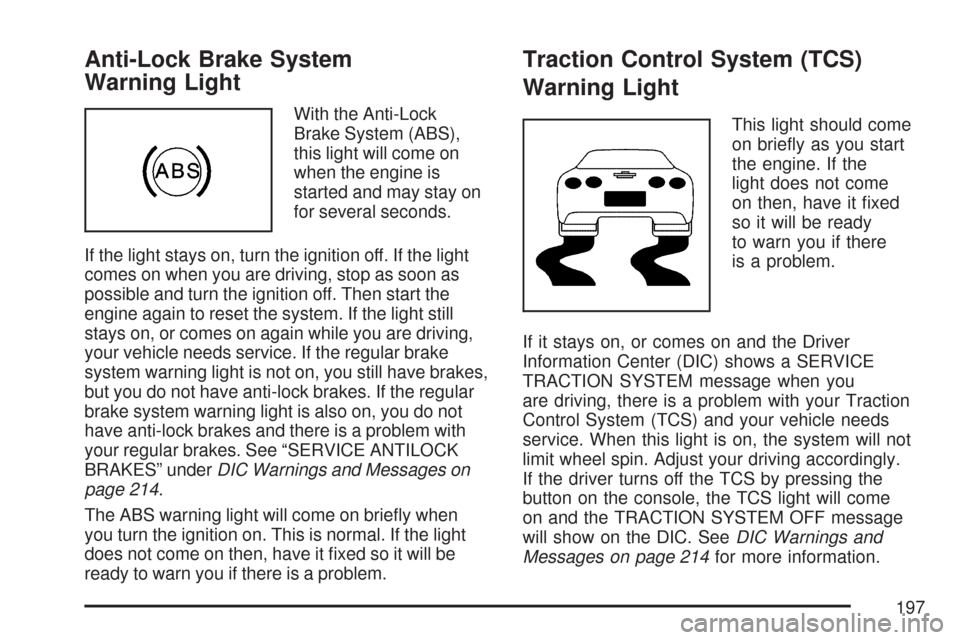
Anti-Lock Brake System
Warning Light
With the Anti-Lock
Brake System (ABS),
this light will come on
when the engine is
started and may stay on
for several seconds.
If the light stays on, turn the ignition off. If the light
comes on when you are driving, stop as soon as
possible and turn the ignition off. Then start the
engine again to reset the system. If the light still
stays on, or comes on again while you are driving,
your vehicle needs service. If the regular brake
system warning light is not on, you still have brakes,
but you do not have anti-lock brakes. If the regular
brake system warning light is also on, you do not
have anti-lock brakes and there is a problem with
your regular brakes. See “SERVICE ANTILOCK
BRAKES” underDIC Warnings and Messages on
page 214.
The ABS warning light will come on brie�y when
you turn the ignition on. This is normal. If the light
does not come on then, have it �xed so it will be
ready to warn you if there is a problem.
Traction Control System (TCS)
Warning Light
This light should come
on brie�y as you start
the engine. If the
light does not come
on then, have it �xed
so it will be ready
to warn you if there
is a problem.
If it stays on, or comes on and the Driver
Information Center (DIC) shows a SERVICE
TRACTION SYSTEM message when you
are driving, there is a problem with your Traction
Control System (TCS) and your vehicle needs
service. When this light is on, the system will not
limit wheel spin. Adjust your driving accordingly.
If the driver turns off the TCS by pressing the
button on the console, the TCS light will come
on and the TRACTION SYSTEM OFF message
will show on the DIC. SeeDIC Warnings and
Messages on page 214for more information.
197
Page 214 of 488

DIC Warnings and Messages
Messages are displayed on the DIC to notify the
driver that the status of the vehicle has changed
and that some action may be needed by the driver
to correct the condition. Multiple messages may
appear one after another. You can scroll through
the messages that may have been sent at the
same time. The DIC is continuously updated with
the vehicle performance status.
Some messages may not require immediate
action, but you can press the RESET button to
acknowledge that you received the messages and
to clear them from the display.
Some messages cannot be cleared from the DIC
display because they are more urgent. These
messages require action before they can be
cleared. You should take any messages that
appear on the display seriously and remember that
clearing the messages will only make the
messages disappear, not correct the problem.
The following are the possible messages that can
be displayed and some information about them.
ABS (Anti-lock Brake System) ACTIVE
This message displays when the Anti-lock
Brake System (ABS) is adjusting brake pressure
to help avoid a braking skid.
Slippery road conditions may exist if this message
is displayed, so adjust your driving accordingly.
The message stays on for a few seconds after the
system stops adjusting brake pressure. See
Anti-Lock Brake System (ABS) on page 279for
more information.
ACTIVE HANDLING
This message displays when the Active Handling
System is operating. The Active Handling
System is a computer controlled system that
assists the driver in controlling the vehicle
in difficult driving conditions. You may feel or hear
the system working and see the ACTIVE
HANDLING message displayed in the DIC. This
message stays on for a few seconds following the
active handling event. This is normal when the
system is operating. SeeActive Handling System
on page 283andBraking on page 278.
214
Page 222 of 488
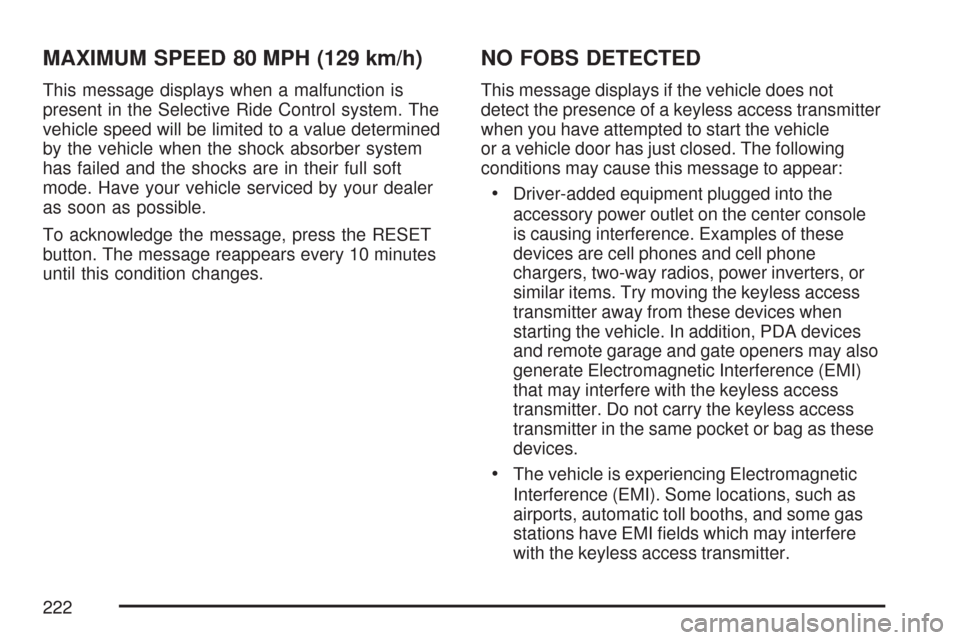
MAXIMUM SPEED 80 MPH (129 km/h)
This message displays when a malfunction is
present in the Selective Ride Control system. The
vehicle speed will be limited to a value determined
by the vehicle when the shock absorber system
has failed and the shocks are in their full soft
mode. Have your vehicle serviced by your dealer
as soon as possible.
To acknowledge the message, press the RESET
button. The message reappears every 10 minutes
until this condition changes.
NO FOBS DETECTED
This message displays if the vehicle does not
detect the presence of a keyless access transmitter
when you have attempted to start the vehicle
or a vehicle door has just closed. The following
conditions may cause this message to appear:
Driver-added equipment plugged into the
accessory power outlet on the center console
is causing interference. Examples of these
devices are cell phones and cell phone
chargers, two-way radios, power inverters, or
similar items. Try moving the keyless access
transmitter away from these devices when
starting the vehicle. In addition, PDA devices
and remote garage and gate openers may also
generate Electromagnetic Interference (EMI)
that may interfere with the keyless access
transmitter. Do not carry the keyless access
transmitter in the same pocket or bag as these
devices.
The vehicle is experiencing Electromagnetic
Interference (EMI). Some locations, such as
airports, automatic toll booths, and some gas
stations have EMI �elds which may interfere
with the keyless access transmitter.
222
Page 225 of 488

SERVICE AIR CONDITIONING
This message displays when the electronic sensors
that control the air conditioning and heating
systems are no longer working. Have the climate
control system serviced by your dealer if you notice
a drop in heating and air conditioning efficiency.
SERVICE ANTILOCK BRAKES
If this message displays while you are driving, stop
as soon as possible and turn the ignition off. Then
start the engine again to reset the system. If the
message stays on, or comes back on again while
you are driving, your vehicle is in need of service.
See your dealer. If the anti-lock brake system (ABS)
warning light is on and the regular brake system
warning light is not on, you still have brakes, but do
not have ABS. If the regular brake system warning
light is also on, you do not have ABS and there is a
problem with the brakes. SeeAnti-Lock Brake
System Warning Light on page 197andBrake
System Warning Light on page 196.
If this message is displayed, the Traction Control
System (TCS) and the Active Handling System
will also be disabled. The DIC will scroll three
messages: SERVICE ANTILOCK BRAKES,
SERVICE TRACTION SYSTEM, and SERVICEACTIVE HANDLING, and the instrument panel
cluster lights will come on along with a chime.
When the service message is displayed, the
computer controlled systems will not assist the
driver. Have the system repaired by your dealer as
soon as possible. Adjust your driving accordingly.
To acknowledge these messages, press the
RESET button.SERVICE CHARGING SYSTEM
If this message displays while you are driving,
there may be a problem with the electrical charging
system. It could mean that there is a loose or
broken drive belt or that there is another electrical
problem. Have your vehicle checked right away
by your dealer. Driving while this message is
on could drain the battery.
If you must drive a short distance with the
message on, be certain to turn off the vehicle’s
accessories, such as the radio and air conditioner.
Multiple chimes sound when this message is
displayed.
To acknowledge the message, press the RESET
button. The message reappears every 10 minutes
until this condition changes.
225
Page 230 of 488
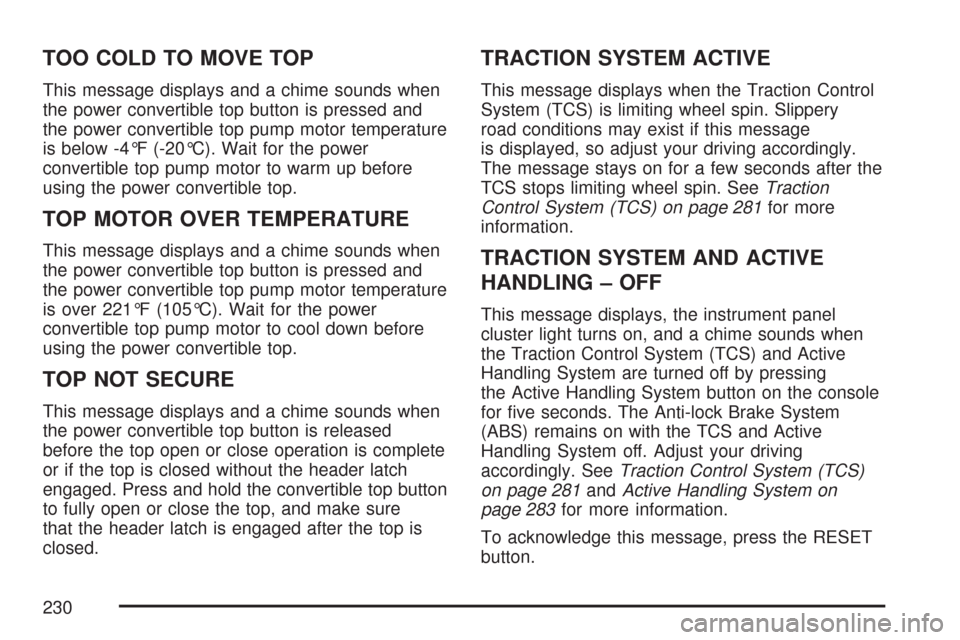
TOO COLD TO MOVE TOP
This message displays and a chime sounds when
the power convertible top button is pressed and
the power convertible top pump motor temperature
is below -4°F (-20°C). Wait for the power
convertible top pump motor to warm up before
using the power convertible top.
TOP MOTOR OVER TEMPERATURE
This message displays and a chime sounds when
the power convertible top button is pressed and
the power convertible top pump motor temperature
is over 221°F (105°C). Wait for the power
convertible top pump motor to cool down before
using the power convertible top.
TOP NOT SECURE
This message displays and a chime sounds when
the power convertible top button is released
before the top open or close operation is complete
or if the top is closed without the header latch
engaged. Press and hold the convertible top button
to fully open or close the top, and make sure
that the header latch is engaged after the top is
closed.
TRACTION SYSTEM ACTIVE
This message displays when the Traction Control
System (TCS) is limiting wheel spin. Slippery
road conditions may exist if this message
is displayed, so adjust your driving accordingly.
The message stays on for a few seconds after the
TCS stops limiting wheel spin. SeeTraction
Control System (TCS) on page 281for more
information.
TRACTION SYSTEM AND ACTIVE
HANDLING – OFF
This message displays, the instrument panel
cluster light turns on, and a chime sounds when
the Traction Control System (TCS) and Active
Handling System are turned off by pressing
the Active Handling System button on the console
for �ve seconds. The Anti-lock Brake System
(ABS) remains on with the TCS and Active
Handling System off. Adjust your driving
accordingly. SeeTraction Control System (TCS)
on page 281andActive Handling System on
page 283for more information.
To acknowledge this message, press the RESET
button.
230
Page 273 of 488

Your Driving, the Road, and Your Vehicle.... 274
Defensive Driving...................................... 274
Drunken Driving........................................ 275
Control of a Vehicle.................................. 278
Braking...................................................... 278
Anti-Lock Brake System (ABS).................. 279
Braking in Emergencies............................. 281
Traction Control System (TCS).................. 281
Active Handling System............................. 283
Limited-Slip Rear Axle............................... 285
Selective Ride Control............................... 286
Steering.................................................... 286
Off-Road Recovery.................................... 289
Passing..................................................... 289
Loss of Control.......................................... 291
Racing or Other Competitive Driving.......... 292Driving at Night......................................... 293
Driving in Rain and on Wet Roads............ 295
City Driving............................................... 297
Freeway Driving........................................ 298
Before Leaving on a Long Trip.................. 300
Highway Hypnosis..................................... 301
Hill and Mountain Roads........................... 302
Winter Driving........................................... 304
If Your Vehicle is Stuck in Sand,
Mud, Ice, or Snow................................. 308
Rocking Your Vehicle to Get It Out........... 309
Loading Your Vehicle................................ 309
Towing........................................................ 315
Towing Your Vehicle................................. 315
Recreational Vehicle Towing...................... 315
Towing a Trailer........................................ 315
Section 4 Driving Your Vehicle
273
Page 279 of 488
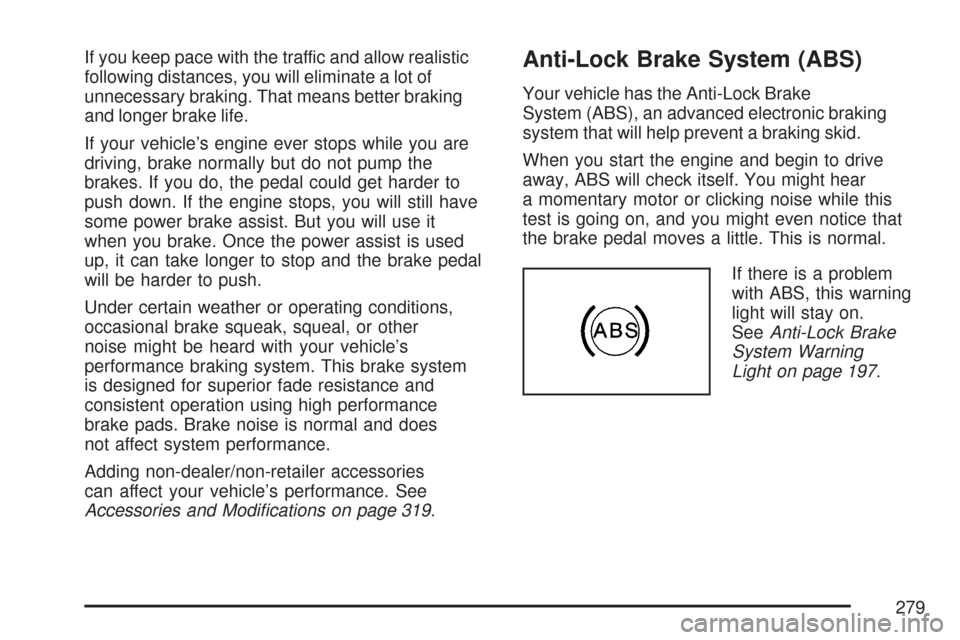
If you keep pace with the traffic and allow realistic
following distances, you will eliminate a lot of
unnecessary braking. That means better braking
and longer brake life.
If your vehicle’s engine ever stops while you are
driving, brake normally but do not pump the
brakes. If you do, the pedal could get harder to
push down. If the engine stops, you will still have
some power brake assist. But you will use it
when you brake. Once the power assist is used
up, it can take longer to stop and the brake pedal
will be harder to push.
Under certain weather or operating conditions,
occasional brake squeak, squeal, or other
noise might be heard with your vehicle’s
performance braking system. This brake system
is designed for superior fade resistance and
consistent operation using high performance
brake pads. Brake noise is normal and does
not affect system performance.
Adding non-dealer/non-retailer accessories
can affect your vehicle’s performance. See
Accessories and Modi�cations on page 319.Anti-Lock Brake System (ABS)
Your vehicle has the Anti-Lock Brake
System (ABS), an advanced electronic braking
system that will help prevent a braking skid.
When you start the engine and begin to drive
away, ABS will check itself. You might hear
a momentary motor or clicking noise while this
test is going on, and you might even notice that
the brake pedal moves a little. This is normal.
If there is a problem
with ABS, this warning
light will stay on.
SeeAnti-Lock Brake
System Warning
Light on page 197.
279
Page 280 of 488
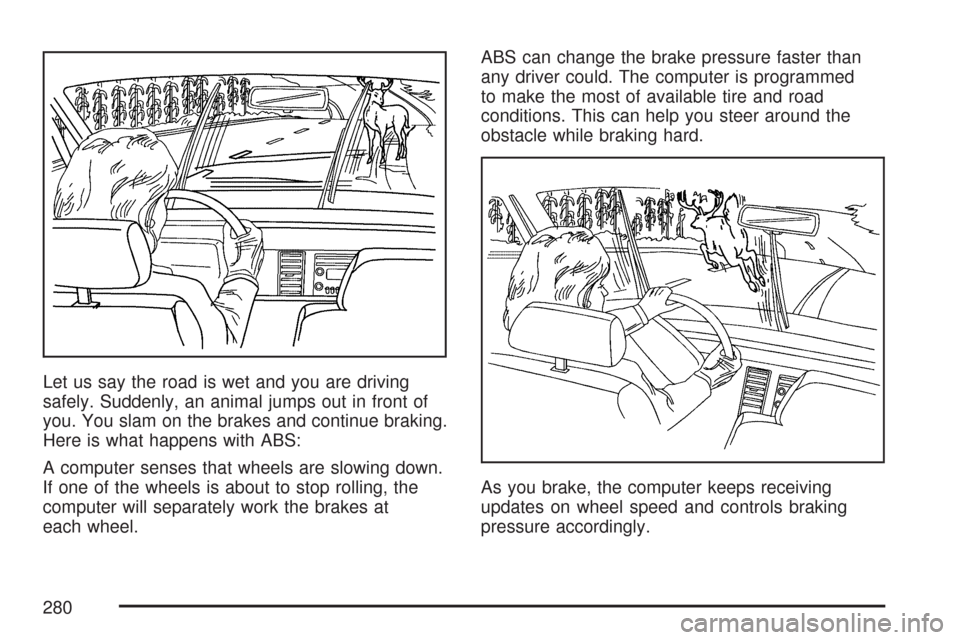
Let us say the road is wet and you are driving
safely. Suddenly, an animal jumps out in front of
you. You slam on the brakes and continue braking.
Here is what happens with ABS:
A computer senses that wheels are slowing down.
If one of the wheels is about to stop rolling, the
computer will separately work the brakes at
each wheel.ABS can change the brake pressure faster than
any driver could. The computer is programmed
to make the most of available tire and road
conditions. This can help you steer around the
obstacle while braking hard.
As you brake, the computer keeps receiving
updates on wheel speed and controls braking
pressure accordingly.
280