2007 CHEVROLET CORVETTE buttons
[x] Cancel search: buttonsPage 208 of 488

If a problem is detected, a warning message will
appear on the DIC display. Be sure to take any
message that appears on the display seriously and
remember that clearing the message will only make
the message disappear, not correct the problem.
If your vehicle has the Head-Up Display (HUD) and
you use the Manual Paddle Shift feature, the gear
will display in the HUD, except if your vehicle has
the Navigation system and the HUD is displaying
turn-by-turn guidance information. If the HUD is
displaying turn-by-turn guidance information, the
gear instead displays in the DIC. See “Manual
Paddle Shift” underAutomatic Transmission
Operation on page 95and “Head-Up Display
(HUD)” in the index of the Navigation system
manual for more information.DIC Controls and Displays
The Driver Information Center (DIC) has different
modes which can be accessed by pressing
the following buttons located on the instrument
panel, to the right of the instrument panel cluster.
.4(Fuel):Press this button to display fuel
information such as fuel economy and range.
208
Page 209 of 488
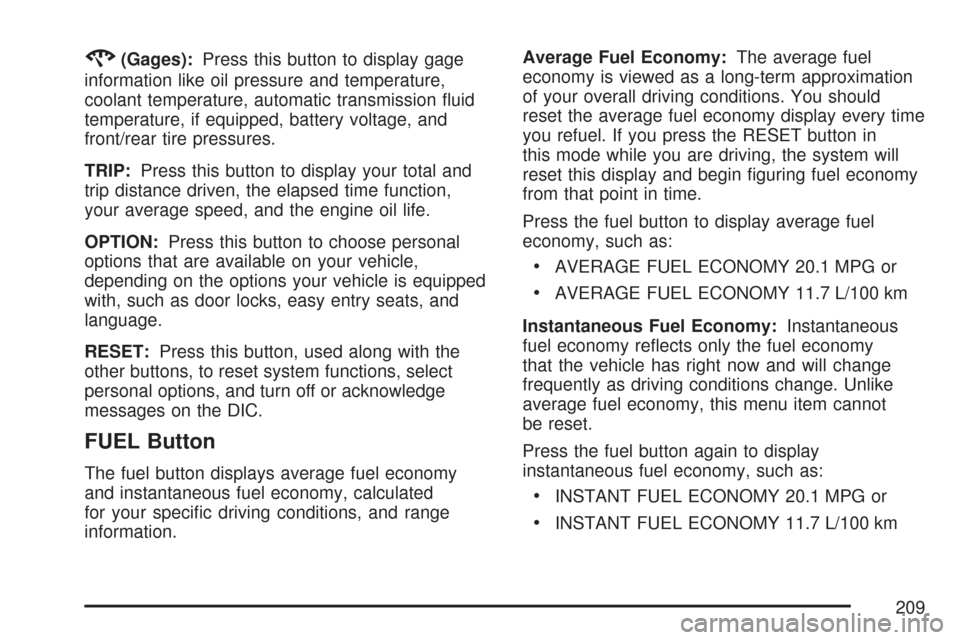
2(Gages):Press this button to display gage
information like oil pressure and temperature,
coolant temperature, automatic transmission �uid
temperature, if equipped, battery voltage, and
front/rear tire pressures.
TRIP:Press this button to display your total and
trip distance driven, the elapsed time function,
your average speed, and the engine oil life.
OPTION:Press this button to choose personal
options that are available on your vehicle,
depending on the options your vehicle is equipped
with, such as door locks, easy entry seats, and
language.
RESET:Press this button, used along with the
other buttons, to reset system functions, select
personal options, and turn off or acknowledge
messages on the DIC.
FUEL Button
The fuel button displays average fuel economy
and instantaneous fuel economy, calculated
for your speci�c driving conditions, and range
information.Average Fuel Economy:The average fuel
economy is viewed as a long-term approximation
of your overall driving conditions. You should
reset the average fuel economy display every time
you refuel. If you press the RESET button in
this mode while you are driving, the system will
reset this display and begin �guring fuel economy
from that point in time.
Press the fuel button to display average fuel
economy, such as:
AVERAGE FUEL ECONOMY 20.1 MPG or
AVERAGE FUEL ECONOMY 11.7 L/100 km
Instantaneous Fuel Economy:Instantaneous
fuel economy re�ects only the fuel economy
that the vehicle has right now and will change
frequently as driving conditions change. Unlike
average fuel economy, this menu item cannot
be reset.
Press the fuel button again to display
instantaneous fuel economy, such as:
INSTANT FUEL ECONOMY 20.1 MPG or
INSTANT FUEL ECONOMY 11.7 L/100 km
209
Page 213 of 488
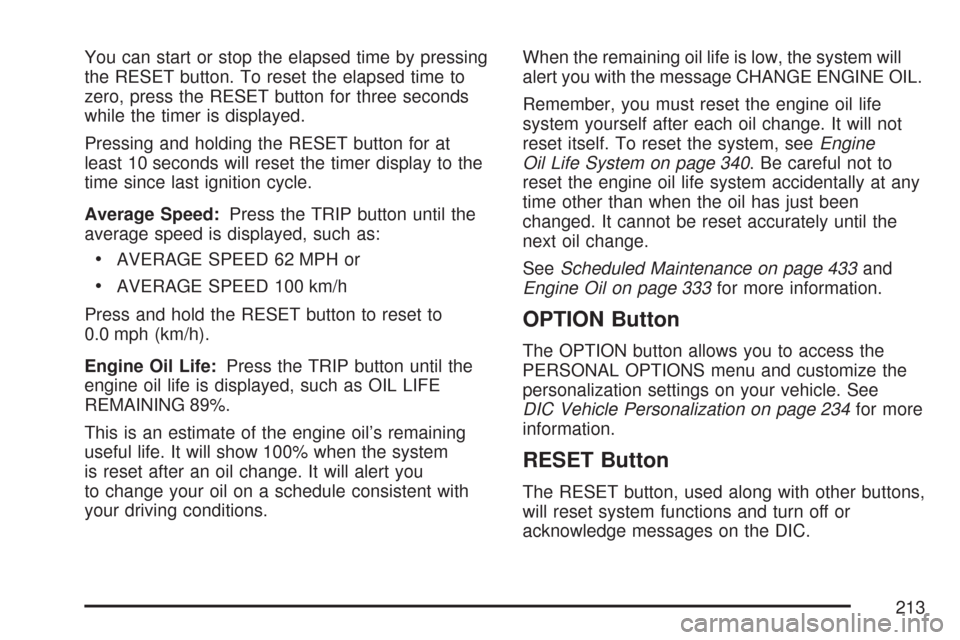
You can start or stop the elapsed time by pressing
the RESET button. To reset the elapsed time to
zero, press the RESET button for three seconds
while the timer is displayed.
Pressing and holding the RESET button for at
least 10 seconds will reset the timer display to the
time since last ignition cycle.
Average Speed:Press the TRIP button until the
average speed is displayed, such as:
AVERAGE SPEED 62 MPH or
AVERAGE SPEED 100 km/h
Press and hold the RESET button to reset to
0.0 mph (km/h).
Engine Oil Life:Press the TRIP button until the
engine oil life is displayed, such as OIL LIFE
REMAINING 89%.
This is an estimate of the engine oil’s remaining
useful life. It will show 100% when the system
is reset after an oil change. It will alert you
to change your oil on a schedule consistent with
your driving conditions.When the remaining oil life is low, the system will
alert you with the message CHANGE ENGINE OIL.
Remember, you must reset the engine oil life
system yourself after each oil change. It will not
reset itself. To reset the system, seeEngine
Oil Life System on page 340. Be careful not to
reset the engine oil life system accidentally at any
time other than when the oil has just been
changed. It cannot be reset accurately until the
next oil change.
SeeScheduled Maintenance on page 433and
Engine Oil on page 333for more information.
OPTION Button
The OPTION button allows you to access the
PERSONAL OPTIONS menu and customize the
personalization settings on your vehicle. See
DIC Vehicle Personalization on page 234for more
information.
RESET Button
The RESET button, used along with other buttons,
will reset system functions and turn off or
acknowledge messages on the DIC.
213
Page 223 of 488

If moving the transmitter to different locations
within the vehicle does not help, place the
transmitter in the glove box transmitter pocket
with the buttons facing to the right and then
press the START button.
The vehicle’s battery voltage is low. The
battery voltage must be above 10 volts
for the keyless access transmitter to be
detected properly.
NO FOB - OFF OR RUN?
This message displays when the keyless access
transmitter is not detected inside the vehicle while
you are trying to turn the ignition off. Your vehicle
may be near a strong radio antenna signal causing
the keyless access system to be jammed. The
vehicle will remain in Acc. until OFF or START has
been pressed or �ve minutes has expired. If you
turn the ignition off and you cannot �nd the keyless
access transmitter, you will not be able to restart
the vehicle. The keyless access transmitter needs
to be inside of the vehicle in order for the vehicle to
start. SeeStarting the Engine on page 91for more
information.
OPTIONS UNAVAILABLE
This message displays for a few seconds if a
keyless access transmitter that is not labelled 1 or 2
is used and you try to personalize the features on
your vehicle by pressing the OPTION button.
The personalization system will not recognize
the transmitter and the DIC will not display the
current driver number or the menus used to set
personalizations. The personalization features will
then be set to the default states. SeeDIC Vehicle
Personalization on page 234for more information.
223
Page 235 of 488
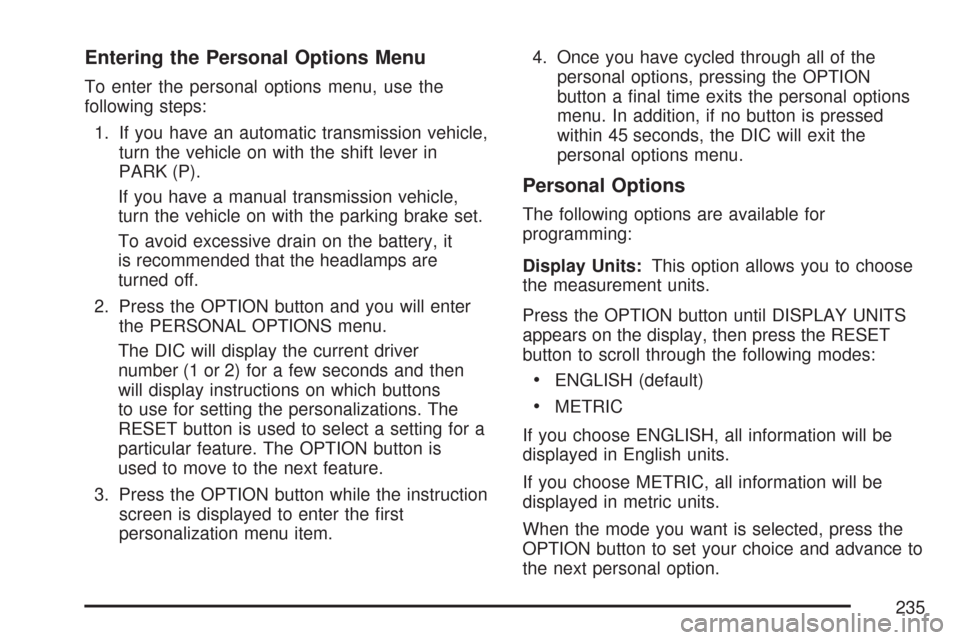
Entering the Personal Options Menu
To enter the personal options menu, use the
following steps:
1. If you have an automatic transmission vehicle,
turn the vehicle on with the shift lever in
PARK (P).
If you have a manual transmission vehicle,
turn the vehicle on with the parking brake set.
To avoid excessive drain on the battery, it
is recommended that the headlamps are
turned off.
2. Press the OPTION button and you will enter
the PERSONAL OPTIONS menu.
The DIC will display the current driver
number (1 or 2) for a few seconds and then
will display instructions on which buttons
to use for setting the personalizations. The
RESET button is used to select a setting for a
particular feature. The OPTION button is
used to move to the next feature.
3. Press the OPTION button while the instruction
screen is displayed to enter the �rst
personalization menu item.4. Once you have cycled through all of the
personal options, pressing the OPTION
button a �nal time exits the personal options
menu. In addition, if no button is pressed
within 45 seconds, the DIC will exit the
personal options menu.
Personal Options
The following options are available for
programming:
Display Units:This option allows you to choose
the measurement units.
Press the OPTION button until DISPLAY UNITS
appears on the display, then press the RESET
button to scroll through the following modes:
ENGLISH (default)
METRIC
If you choose ENGLISH, all information will be
displayed in English units.
If you choose METRIC, all information will be
displayed in metric units.
When the mode you want is selected, press the
OPTION button to set your choice and advance to
the next personal option.
235
Page 242 of 488

Language:This option allows you to select the
language the DIC, the Head-Up Display (HUD), if
your vehicle has this feature, and the radio
uses to display messages. Each language mode
will be displayed in its own language. For example,
English will be displayed as ENGLISH, Spanish
as ESPANOL, etc. If your vehicle has the
navigation system, you will not have the Japanese
language mode.
Press the OPTION button until LANGUAGE
appears on the display, then press the RESET
button to scroll through the following modes:
ENGLISH (default)
DEUTSCH (German)
FRANCAIS (French)
ITALIANO (Italian)
ESPANOL (Spanish)
If you choose a language that you do not
understand, press the OPTION and RESET
buttons for �ve seconds. The DIC will begin
displaying all of the various languages one by one
for as long as the buttons are pressed. When
the desired language is displayed, release
the buttons and the DIC will set to this language.When the mode you want is selected, press the
OPTION button to set your choice and advance to
the next personal option.
Personalize Name:This option allows you to
type in a name or greeting that will appear on
the DIC display whenever the corresponding
keyless access transmitter (1 or 2) is used or one
of the memory buttons (1 or 2) located on the
driver’s door is pressed.
Press the OPTION button until PERSONALIZE
NAME appears on the display, then press
the RESET button to scroll through the following
modes:
YES
NO (default)
If you choose YES, you can type in a name that
will appear on the DIC display.
To program a name, use the following procedure:
1. Enter the PERSONAL OPTIONS menu
and select the driver number (1 or 2) that you
would like to program by following the
instructions listed previously under “Entering
the Personal Options Menu”.
242
Page 249 of 488
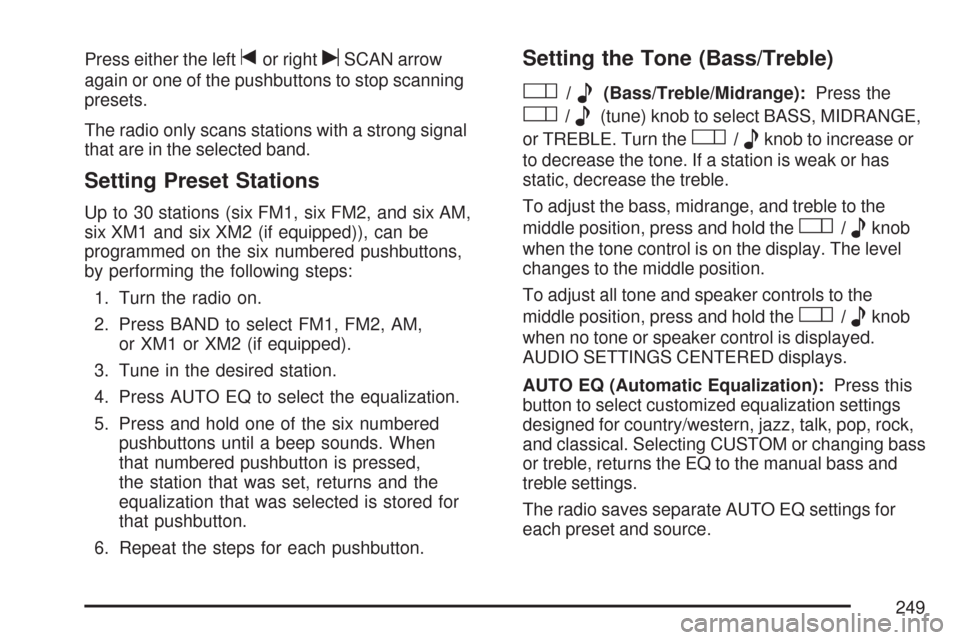
Press either the lefttor rightuSCAN arrow
again or one of the pushbuttons to stop scanning
presets.
The radio only scans stations with a strong signal
that are in the selected band.
Setting Preset Stations
Up to 30 stations (six FM1, six FM2, and six AM,
six XM1 and six XM2 (if equipped)), can be
programmed on the six numbered pushbuttons,
by performing the following steps:
1. Turn the radio on.
2. Press BAND to select FM1, FM2, AM,
or XM1 or XM2 (if equipped).
3. Tune in the desired station.
4. Press AUTO EQ to select the equalization.
5. Press and hold one of the six numbered
pushbuttons until a beep sounds. When
that numbered pushbutton is pressed,
the station that was set, returns and the
equalization that was selected is stored for
that pushbutton.
6. Repeat the steps for each pushbutton.
Setting the Tone (Bass/Treble)
O
/e(Bass/Treble/Midrange):Press the
O/e(tune) knob to select BASS, MIDRANGE,
or TREBLE. Turn the
O/eknob to increase or
to decrease the tone. If a station is weak or has
static, decrease the treble.
To adjust the bass, midrange, and treble to the
middle position, press and hold the
O/eknob
when the tone control is on the display. The level
changes to the middle position.
To adjust all tone and speaker controls to the
middle position, press and hold the
O/eknob
when no tone or speaker control is displayed.
AUDIO SETTINGS CENTERED displays.
AUTO EQ (Automatic Equalization):Press this
button to select customized equalization settings
designed for country/western, jazz, talk, pop, rock,
and classical. Selecting CUSTOM or changing bass
or treble, returns the EQ to the manual bass and
treble settings.
The radio saves separate AUTO EQ settings for
each preset and source.
249
Page 263 of 488
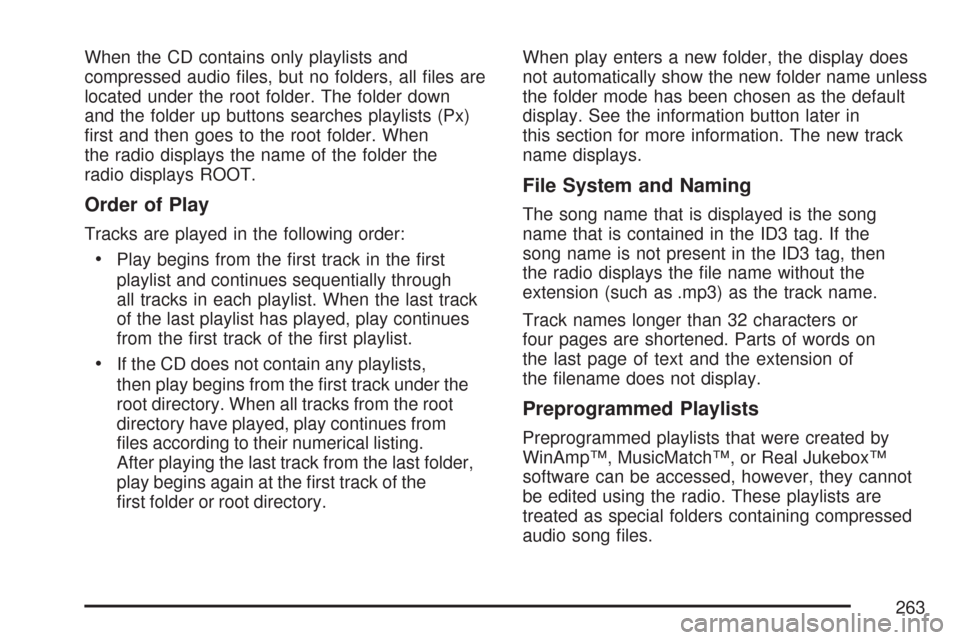
When the CD contains only playlists and
compressed audio �les, but no folders, all �les are
located under the root folder. The folder down
and the folder up buttons searches playlists (Px)
�rst and then goes to the root folder. When
the radio displays the name of the folder the
radio displays ROOT.
Order of Play
Tracks are played in the following order:
Play begins from the �rst track in the �rst
playlist and continues sequentially through
all tracks in each playlist. When the last track
of the last playlist has played, play continues
from the �rst track of the �rst playlist.
If the CD does not contain any playlists,
then play begins from the �rst track under the
root directory. When all tracks from the root
directory have played, play continues from
�les according to their numerical listing.
After playing the last track from the last folder,
play begins again at the �rst track of the
�rst folder or root directory.When play enters a new folder, the display does
not automatically show the new folder name unless
the folder mode has been chosen as the default
display. See the information button later in
this section for more information. The new track
name displays.
File System and Naming
The song name that is displayed is the song
name that is contained in the ID3 tag. If the
song name is not present in the ID3 tag, then
the radio displays the �le name without the
extension (such as .mp3) as the track name.
Track names longer than 32 characters or
four pages are shortened. Parts of words on
the last page of text and the extension of
the �lename does not display.
Preprogrammed Playlists
Preprogrammed playlists that were created by
WinAmp™, MusicMatch™, or Real Jukebox™
software can be accessed, however, they cannot
be edited using the radio. These playlists are
treated as special folders containing compressed
audio song �les.
263