2007 CHEVROLET CORVETTE power steering
[x] Cancel search: power steeringPage 236 of 488
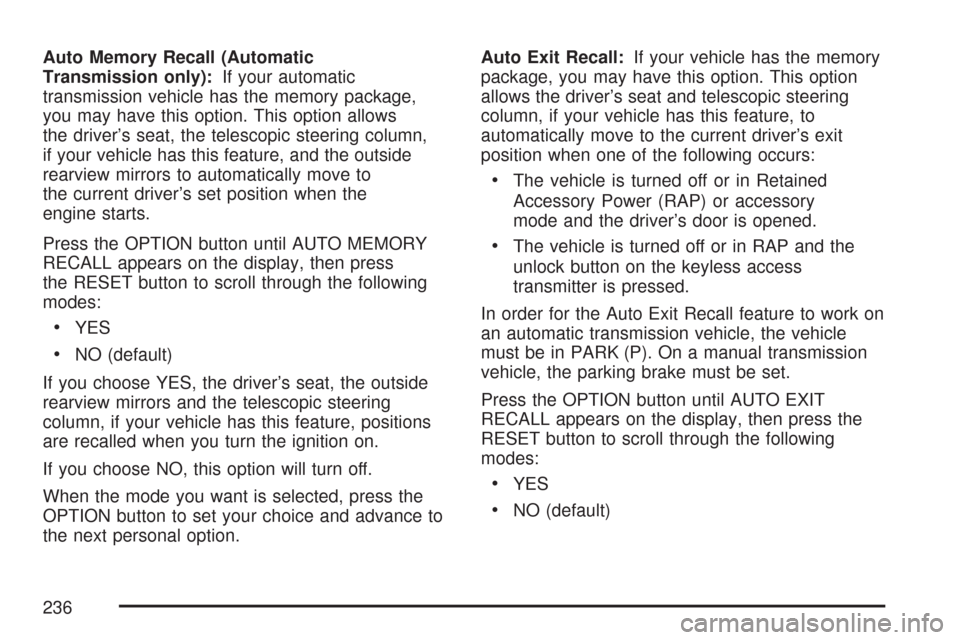
Auto Memory Recall (Automatic
Transmission only):If your automatic
transmission vehicle has the memory package,
you may have this option. This option allows
the driver’s seat, the telescopic steering column,
if your vehicle has this feature, and the outside
rearview mirrors to automatically move to
the current driver’s set position when the
engine starts.
Press the OPTION button until AUTO MEMORY
RECALL appears on the display, then press
the RESET button to scroll through the following
modes:
YES
NO (default)
If you choose YES, the driver’s seat, the outside
rearview mirrors and the telescopic steering
column, if your vehicle has this feature, positions
are recalled when you turn the ignition on.
If you choose NO, this option will turn off.
When the mode you want is selected, press the
OPTION button to set your choice and advance to
the next personal option.Auto Exit Recall:If your vehicle has the memory
package, you may have this option. This option
allows the driver’s seat and telescopic steering
column, if your vehicle has this feature, to
automatically move to the current driver’s exit
position when one of the following occurs:
The vehicle is turned off or in Retained
Accessory Power (RAP) or accessory
mode and the driver’s door is opened.
The vehicle is turned off or in RAP and the
unlock button on the keyless access
transmitter is pressed.
In order for the Auto Exit Recall feature to work on
an automatic transmission vehicle, the vehicle
must be in PARK (P). On a manual transmission
vehicle, the parking brake must be set.
Press the OPTION button until AUTO EXIT
RECALL appears on the display, then press the
RESET button to scroll through the following
modes:
YES
NO (default)
236
Page 245 of 488

While your vehicle is parked:
Familiarize yourself with all of its controls.
Familiarize yourself with its operation.
Set up your audio system by presetting your
favorite radio stations, setting the tone, and
adjusting the speakers. Then, when driving
conditions permit, you can tune to your favorite
radio stations using the presets and steering
wheel controls if the vehicle has them.
Notice:Before adding any sound equipment
to your vehicle, such as an audio system,
CD player, CB radio, mobile telephone,
or two-way radio, make sure that it can be
added by checking with your dealer/retailer.
Also, check federal rules covering mobile radio
and telephone units. If sound equipment can
be added, it is very important to do it properly.
Added sound equipment may interfere with
the operation of your vehicle’s engine, radio,
or other systems, and even damage them.
Your vehicle’s systems may interfere with
the operation of sound equipment that
has been added.Your vehicle has a feature called Retained
Accessory Power (RAP). With RAP, the audio
system can be played even after the ignition
is turned off. SeeRetained Accessory Power
(RAP) on page 91for more information.
Setting the Time
With the ignition on and the radio off, press
the H or the M button to enter clock mode.
Press and hold H until the correct hour appears
on the display. Press and hold M until the
correct minute appears on the display.
To change the time default setting from 12 hour
to 24 hour, press either the H or the M button
to enter the clock mode. Press the tune knob
to select between the 12 or 24 hour display format.
The clock mode automatically times out with
the changed display format set as the current
default setting.
245
Page 281 of 488
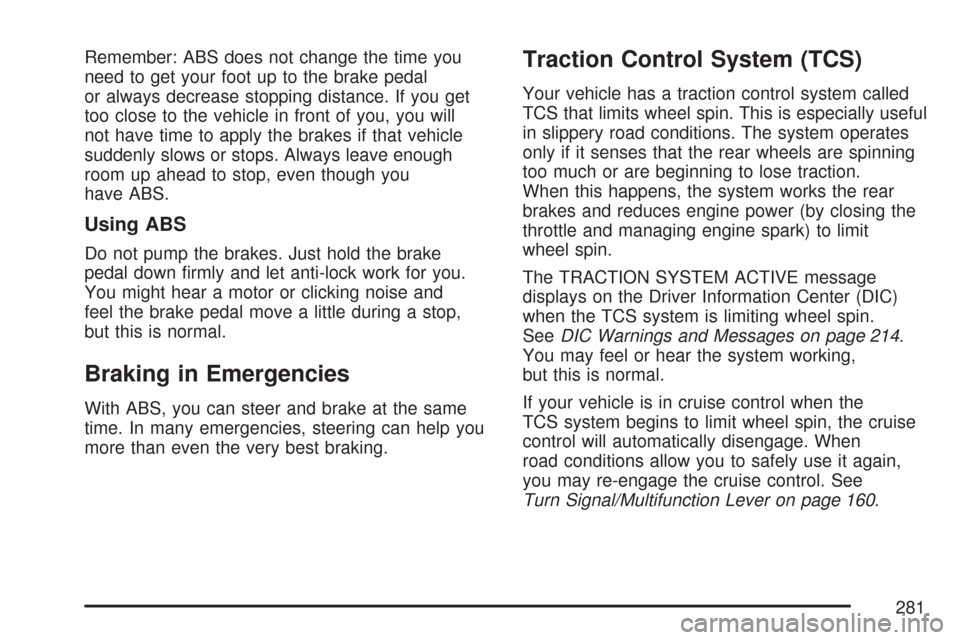
Remember: ABS does not change the time you
need to get your foot up to the brake pedal
or always decrease stopping distance. If you get
too close to the vehicle in front of you, you will
not have time to apply the brakes if that vehicle
suddenly slows or stops. Always leave enough
room up ahead to stop, even though you
have ABS.
Using ABS
Do not pump the brakes. Just hold the brake
pedal down �rmly and let anti-lock work for you.
You might hear a motor or clicking noise and
feel the brake pedal move a little during a stop,
but this is normal.
Braking in Emergencies
With ABS, you can steer and brake at the same
time. In many emergencies, steering can help you
more than even the very best braking.
Traction Control System (TCS)
Your vehicle has a traction control system called
TCS that limits wheel spin. This is especially useful
in slippery road conditions. The system operates
only if it senses that the rear wheels are spinning
too much or are beginning to lose traction.
When this happens, the system works the rear
brakes and reduces engine power (by closing the
throttle and managing engine spark) to limit
wheel spin.
The TRACTION SYSTEM ACTIVE message
displays on the Driver Information Center (DIC)
when the TCS system is limiting wheel spin.
SeeDIC Warnings and Messages on page 214.
You may feel or hear the system working,
but this is normal.
If your vehicle is in cruise control when the
TCS system begins to limit wheel spin, the cruise
control will automatically disengage. When
road conditions allow you to safely use it again,
you may re-engage the cruise control. See
Turn Signal/Multifunction Lever on page 160.
281
Page 286 of 488
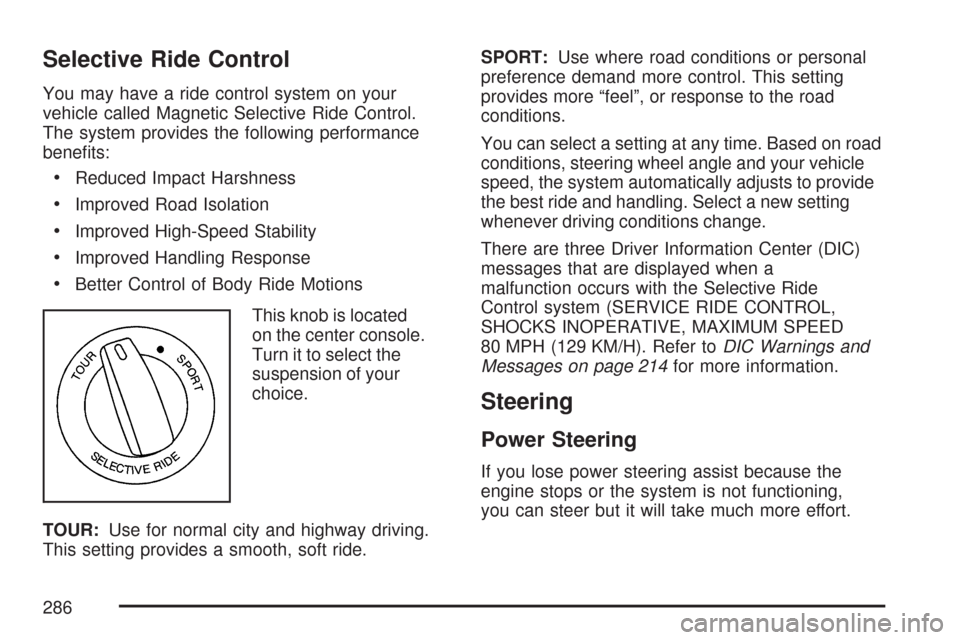
Selective Ride Control
You may have a ride control system on your
vehicle called Magnetic Selective Ride Control.
The system provides the following performance
bene�ts:
Reduced Impact Harshness
Improved Road Isolation
Improved High-Speed Stability
Improved Handling Response
Better Control of Body Ride Motions
This knob is located
on the center console.
Turn it to select the
suspension of your
choice.
TOUR:Use for normal city and highway driving.
This setting provides a smooth, soft ride.SPORT:Use where road conditions or personal
preference demand more control. This setting
provides more “feel”, or response to the road
conditions.
You can select a setting at any time. Based on road
conditions, steering wheel angle and your vehicle
speed, the system automatically adjusts to provide
the best ride and handling. Select a new setting
whenever driving conditions change.
There are three Driver Information Center (DIC)
messages that are displayed when a
malfunction occurs with the Selective Ride
Control system (SERVICE RIDE CONTROL,
SHOCKS INOPERATIVE, MAXIMUM SPEED
80 MPH (129 KM/H). Refer toDIC Warnings and
Messages on page 214for more information.
Steering
Power Steering
If you lose power steering assist because the
engine stops or the system is not functioning,
you can steer but it will take much more effort.
286
Page 317 of 488

Service........................................................ 319
Accessories and Modi�cations................... 319
California Proposition 65 Warning.............. 320
Doing Your Own Service Work.................. 320
Adding Equipment to the Outside
of Your Vehicle...................................... 321
Fuel............................................................. 321
Gasoline Octane........................................ 321
Gasoline Speci�cations.............................. 322
California Fuel........................................... 322
Additives................................................... 323
Fuels in Foreign Countries........................ 324
Filling the Tank......................................... 324
Filling a Portable Fuel Container............... 327
Checking Things Under the Hood.............. 328
Hood Release........................................... 329
Engine Compartment Overview.................. 330
Engine Oil................................................. 333
Engine Oil Life System.............................. 340
Engine Air Cleaner/Filter............................ 342
Automatic Transmission Fluid.................... 345
Manual Transmission Fluid........................ 345
Hydraulic Clutch........................................ 346
Engine Coolant.......................................... 347
Coolant Surge Tank Pressure Cap............ 350Engine Overheating................................... 350
Overheated Engine Protection
Operating Mode..................................... 352
Cooling System......................................... 353
Power Steering Fluid................................. 358
Windshield Washer Fluid........................... 360
Brakes...................................................... 361
Battery...................................................... 364
Jump Starting............................................ 365
Rear Axle.................................................... 370
Bulb Replacement....................................... 371
High Intensity Discharge (HID) Lighting..... 371
Halogen Bulbs........................................... 372
Headlamps, Front Turn Signal, and
Parking Lamps....................................... 372
Taillamps, Turn Signal, and Stoplamps...... 374
Replacement Bulbs................................... 374
Windshield Replacement............................ 375
Windshield Wiper Blade Replacement....... 375
Tires............................................................ 378
Winter Tires.............................................. 379
Tire Sidewall Labeling............................... 380
Tire Terminology and De�nitions............... 382
Extended Mobility Tires............................. 384
In�ation - Tire Pressure............................. 386
Section 5 Service and Appearance Care
317
Page 331 of 488

A. Clutch Master Cylinder Reservoir
(If Equipped). SeeHydraulic Clutch
on page 346.
B. Windshield Washer Fluid Reservoir.
See “Adding Washer Fluid” under
Windshield Washer Fluid on page 360.
C. Brake Fluid Reservoir. See “Brake Fluid”
underBrakes on page 361.
D. Coolant Surge Tank and Pressure Cap.
SeeEngine Coolant on page 347.
E. Engine Air Cleaner/Filters. SeeEngine
Air Cleaner/Filter on page 342.F. Power Steering Fluid Reservoir.
SeePower Steering Fluid on page 358.
G. Engine Oil Fill Cap. See “When to Add Engine
Oil” underEngine Oil on page 333.
H. Engine Oil Dipstick. See “Checking Engine Oil”
underEngine Oil on page 333.
I. Engine Compartment Fuse Block. SeeEngine
Compartment Fuse Block on page 422.
J. Passenger Compartment Air Filter (Out of View).
SeePassenger Compartment Air Filter on
page 186.
K. Battery. SeeBattery on page 364.
331
Page 333 of 488
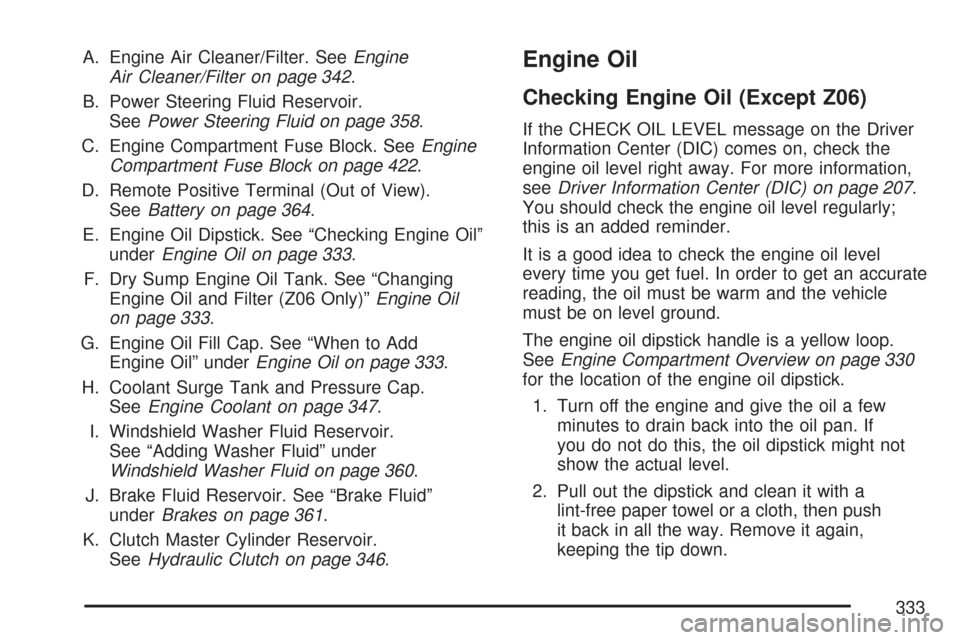
A. Engine Air Cleaner/Filter. SeeEngine
Air Cleaner/Filter on page 342.
B. Power Steering Fluid Reservoir.
SeePower Steering Fluid on page 358.
C. Engine Compartment Fuse Block. SeeEngine
Compartment Fuse Block on page 422.
D. Remote Positive Terminal (Out of View).
SeeBattery on page 364.
E. Engine Oil Dipstick. See “Checking Engine Oil”
underEngine Oil on page 333.
F. Dry Sump Engine Oil Tank. See “Changing
Engine Oil and Filter (Z06 Only)”Engine Oil
on page 333.
G. Engine Oil Fill Cap. See “When to Add
Engine Oil” underEngine Oil on page 333.
H. Coolant Surge Tank and Pressure Cap.
SeeEngine Coolant on page 347.
I. Windshield Washer Fluid Reservoir.
See “Adding Washer Fluid” under
Windshield Washer Fluid on page 360.
J. Brake Fluid Reservoir. See “Brake Fluid”
underBrakes on page 361.
K. Clutch Master Cylinder Reservoir.
SeeHydraulic Clutch on page 346.Engine Oil
Checking Engine Oil (Except Z06)
If the CHECK OIL LEVEL message on the Driver
Information Center (DIC) comes on, check the
engine oil level right away. For more information,
seeDriver Information Center (DIC) on page 207.
You should check the engine oil level regularly;
this is an added reminder.
It is a good idea to check the engine oil level
every time you get fuel. In order to get an accurate
reading, the oil must be warm and the vehicle
must be on level ground.
The engine oil dipstick handle is a yellow loop.
SeeEngine Compartment Overview on page 330
for the location of the engine oil dipstick.
1. Turn off the engine and give the oil a few
minutes to drain back into the oil pan. If
you do not do this, the oil dipstick might not
show the actual level.
2. Pull out the dipstick and clean it with a
lint-free paper towel or a cloth, then push
it back in all the way. Remove it again,
keeping the tip down.
333
Page 358 of 488
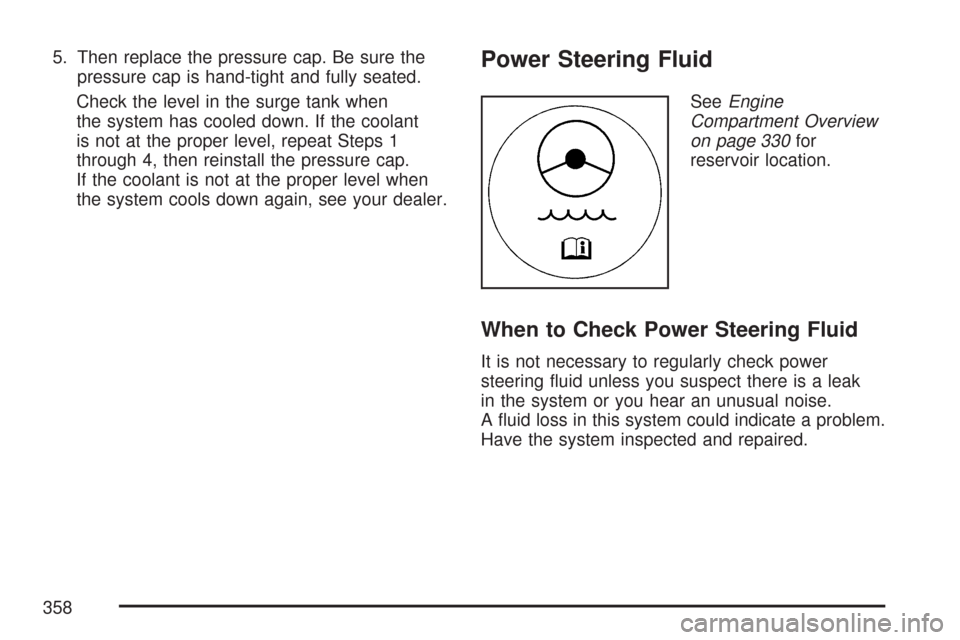
5. Then replace the pressure cap. Be sure the
pressure cap is hand-tight and fully seated.
Check the level in the surge tank when
the system has cooled down. If the coolant
is not at the proper level, repeat Steps 1
through 4, then reinstall the pressure cap.
If the coolant is not at the proper level when
the system cools down again, see your dealer.Power Steering Fluid
SeeEngine
Compartment Overview
on page 330for
reservoir location.
When to Check Power Steering Fluid
It is not necessary to regularly check power
steering �uid unless you suspect there is a leak
in the system or you hear an unusual noise.
A �uid loss in this system could indicate a problem.
Have the system inspected and repaired.
358