2007 CHEVROLET COLORADO brake
[x] Cancel search: brakePage 158 of 496

Brake System Warning Light..................... 189
Anti-Lock Brake System Warning Light...... 190
Engine Coolant Temperature Gage............ 191
Tire Pressure Light.................................... 191
Malfunction Indicator Lamp........................ 192
Oil Pressure Light..................................... 195
Security Light............................................ 196
Cruise Control Light.................................. 196
Highbeam On Light................................... 196
Daytime Running Lamps (DRL)
Indicator Light........................................ 197
Fuel Gage................................................. 197
Driver Information Center (DIC).................. 198
DIC Controls and Displays........................ 198
DIC Warnings and Messages.................... 202Audio System(s)......................................... 206
Setting the Time........................................ 208
AM-FM Radio............................................ 209
Radio with CD (MP3)................................ 212
Radio with Six-Disc CD............................. 222
Using an MP3........................................... 234
XM Radio Messages................................. 240
Theft-Deterrent Feature............................. 242
Radio Reception........................................ 242
Care of Your CDs..................................... 243
Care of the CD Player.............................. 243
Fixed Mast Antenna.................................. 244
XM™ Satellite Radio Antenna System....... 244
Chime Level Adjustment............................ 244
Section 3 Instrument Panel
158
Page 161 of 496

The main components of your vehicle’s instrument panel are the following:
A. Air Outlets. SeeOutlet Adjustment on
page 180.
B. Turn Signal/Multifunction Lever. SeeTurn
Signal/Multifunction Lever on page 163.
C. Instrument Panel Cluster. SeeInstrument
Panel Cluster on page 182.
D. Hazard Warning Flasher Button. SeeHazard
Warning Flashers on page 162.
E. Passenger Side Airbag. SeeAirbag System
on page 77.
F. Exterior Lamp Controls. SeeExterior Lamps
on page 170. Fog Lamps (If Equipped).
SeeFog Lamps on page 173. Exterior
Cargo Lamps. SeeExterior Cargo Lamps
on page 174.
G. Parking Brake Release. SeeParking Brake
on page 133.H. Horn. SeeHorn on page 162.
I. Traction Control Button or Four-Wheel Drive
Buttons. SeeTraction Control System (TCS) on
page 253andFour-Wheel Drive on page 129.
J. Audio System. SeeAudio System(s) on
page 206.
K. Cigarette Lighter (If Equipped). SeeAshtray(s)
and Cigarette Lighter on page 177.
L. Climate Control System. SeeClimate Control
System on page 177.
M. Accessory Power Outlet. SeeAccessory
Power Outlet(s) on page 176.
N. Passenger Air Bag Status Indicator.
SeePassenger Airbag Status Indicator
on page 186.
O. Glove Box. SeeGlove Box on page 153.
161
Page 167 of 496
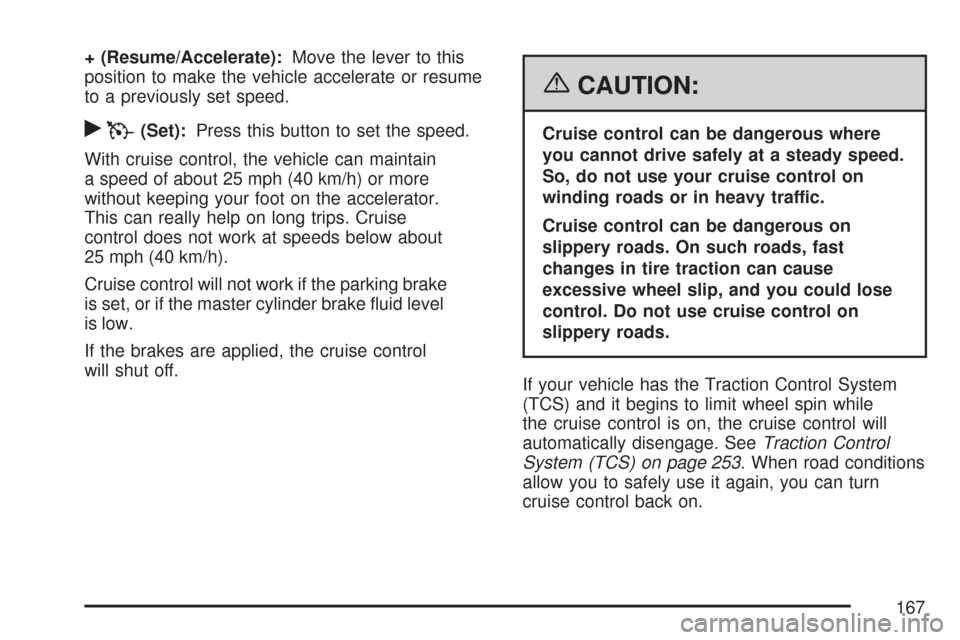
+ (Resume/Accelerate):Move the lever to this
position to make the vehicle accelerate or resume
to a previously set speed.
rT(Set):Press this button to set the speed.
With cruise control, the vehicle can maintain
a speed of about 25 mph (40 km/h) or more
without keeping your foot on the accelerator.
This can really help on long trips. Cruise
control does not work at speeds below about
25 mph (40 km/h).
Cruise control will not work if the parking brake
is set, or if the master cylinder brake �uid level
is low.
If the brakes are applied, the cruise control
will shut off.
{CAUTION:
Cruise control can be dangerous where
you cannot drive safely at a steady speed.
So, do not use your cruise control on
winding roads or in heavy traffic.
Cruise control can be dangerous on
slippery roads. On such roads, fast
changes in tire traction can cause
excessive wheel slip, and you could lose
control. Do not use cruise control on
slippery roads.
If your vehicle has the Traction Control System
(TCS) and it begins to limit wheel spin while
the cruise control is on, the cruise control will
automatically disengage. SeeTraction Control
System (TCS) on page 253. When road conditions
allow you to safely use it again, you can turn
cruise control back on.
167
Page 168 of 496
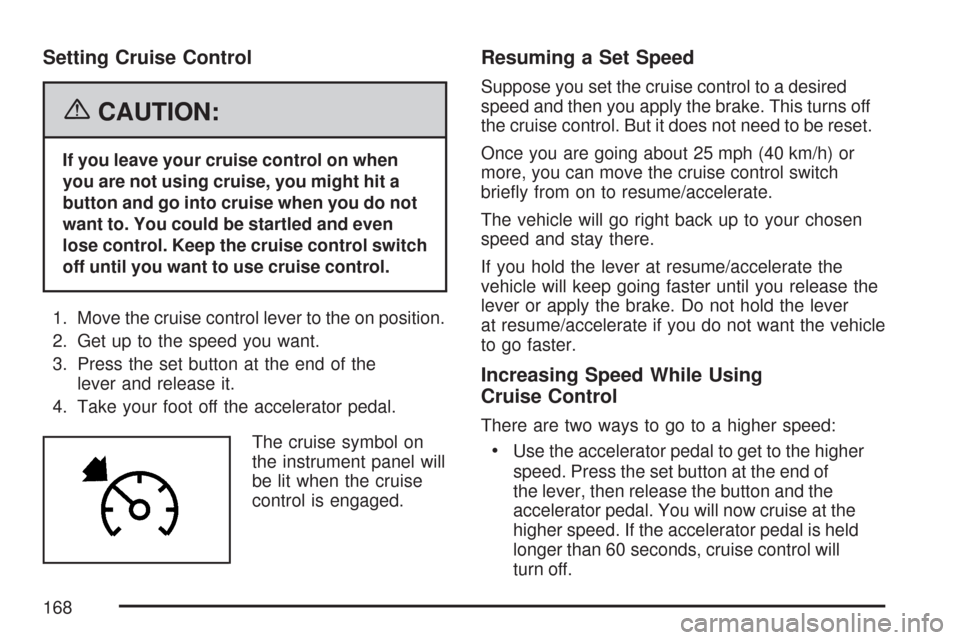
Setting Cruise Control
{CAUTION:
If you leave your cruise control on when
you are not using cruise, you might hit a
button and go into cruise when you do not
want to. You could be startled and even
lose control. Keep the cruise control switch
off until you want to use cruise control.
1. Move the cruise control lever to the on position.
2. Get up to the speed you want.
3. Press the set button at the end of the
lever and release it.
4. Take your foot off the accelerator pedal.
The cruise symbol on
the instrument panel will
be lit when the cruise
control is engaged.
Resuming a Set Speed
Suppose you set the cruise control to a desired
speed and then you apply the brake. This turns off
the cruise control. But it does not need to be reset.
Once you are going about 25 mph (40 km/h) or
more, you can move the cruise control switch
brie�y from on to resume/accelerate.
The vehicle will go right back up to your chosen
speed and stay there.
If you hold the lever at resume/accelerate the
vehicle will keep going faster until you release the
lever or apply the brake. Do not hold the lever
at resume/accelerate if you do not want the vehicle
to go faster.
Increasing Speed While Using
Cruise Control
There are two ways to go to a higher speed:
Use the accelerator pedal to get to the higher
speed. Press the set button at the end of
the lever, then release the button and the
accelerator pedal. You will now cruise at the
higher speed. If the accelerator pedal is held
longer than 60 seconds, cruise control will
turn off.
168
Page 169 of 496

Move the cruise lever from on to resume/
accelerate. Hold it there until you get up to the
speed desired, and then release the lever.
To increase your speed in very small amounts,
move the lever brie�y to resume/accelerate.
Reducing Speed While Using
Cruise Control
Press and hold the set button until you reach
the lower speed desired, then release it.
To slow down in very small amounts, brie�y
press the set button.
Passing Another Vehicle While Using
Cruise Control
Use the accelerator pedal to increase the vehicle
speed. When you take your foot off the pedal,
the vehicle will slow down to the cruise control
speed you set earlier.
Using Cruise Control on Hills
How well the cruise control will work on hills
depends upon the vehicle speed, load, and the
steepness of the hills. When going up steep hills,
you might want to step on the accelerator
pedal to maintain the vehicle speed. When going
downhill, you might have to brake or shift to a
lower gear to keep the vehicle speed down.
Of course, applying the brake turns off the cruise
control. Many drivers �nd this to be too much
trouble and do not use cruise control on steep hills.
Ending Cruise Control
To turn off the cruise control, do one of the following:
Step lightly on the brake pedal.
Move the cruise control lever to off.
Lightly tap or press the clutch, if you have a
manual transmission.
Erasing Speed Memory
When you turn off the cruise control or the ignition,
the cruise control set speed memory is erased.
169
Page 189 of 496
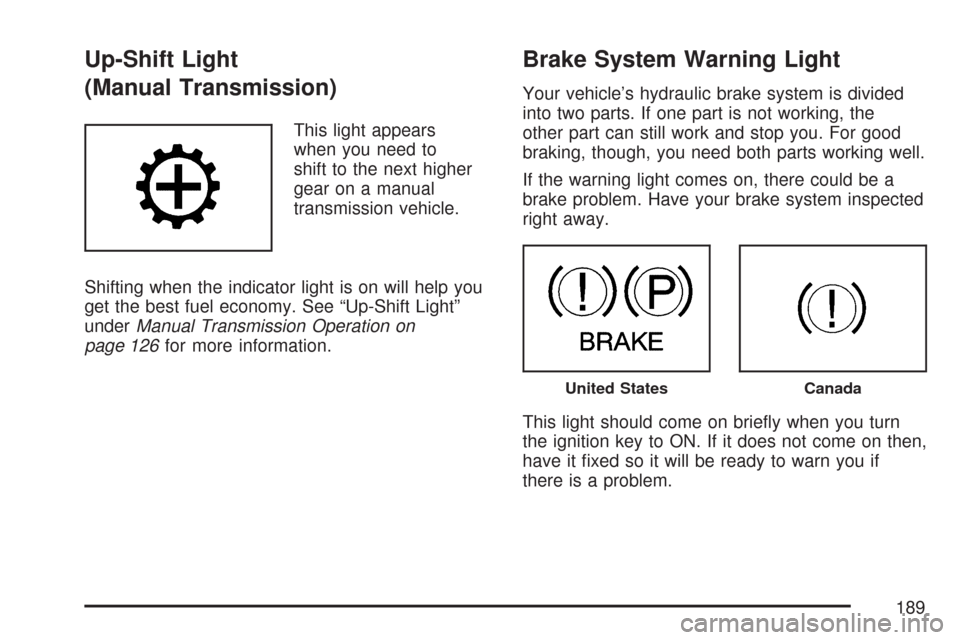
Up-Shift Light
(Manual Transmission)
This light appears
when you need to
shift to the next higher
gear on a manual
transmission vehicle.
Shifting when the indicator light is on will help you
get the best fuel economy. See “Up-Shift Light”
underManual Transmission Operation on
page 126for more information.
Brake System Warning Light
Your vehicle’s hydraulic brake system is divided
into two parts. If one part is not working, the
other part can still work and stop you. For good
braking, though, you need both parts working well.
If the warning light comes on, there could be a
brake problem. Have your brake system inspected
right away.
This light should come on brie�y when you turn
the ignition key to ON. If it does not come on then,
have it �xed so it will be ready to warn you if
there is a problem.
United StatesCanada
189
Page 190 of 496

When the ignition is on, the brake system warning
light will also come on when you set your parking
brake. SeeParking Brake on page 133for more
information. The light will stay on if your parking
brake does not release fully. If it stays on after your
parking brake is fully released, it means you have a
brake problem.
If the light comes on while you are driving, pull off
the road and stop carefully. You may notice that the
pedal is harder to push, or the pedal may go closer
to the �oor. It may take longer to stop. If the light
is still on, have the vehicle towed for service.
SeeTowing Your Vehicle on page 299.
{CAUTION:
Your brake system may not be working
properly if the brake system warning light
is on. Driving with the brake system
warning light on can lead to an accident.
If the light is still on after you have pulled
off the road and stopped carefully, have
the vehicle towed for service.
Anti-Lock Brake System
Warning Light
With the Anti-Lock Brake
System (ABS), this light
will come on brie�y when
you start your engine
to show it is working.
Then it will turn off.
This is normal.
If the light stays on, or comes on when you are
driving, your vehicle needs service. If the regular
brake system warning light is not on, you still
have brakes, but you do not have anti-lock brakes.
If the regular brake system warning light is also
on, you do not have anti-lock brakes and there is
a problem with your regular brakes. SeeBrake
System Warning Light on page 189.
The ABS warning light should come on brie�y
when you turn the ignition key to ON. If the light
does not come on then, have it �xed so it will
be ready to warn you if there is a problem.
190
Page 202 of 496
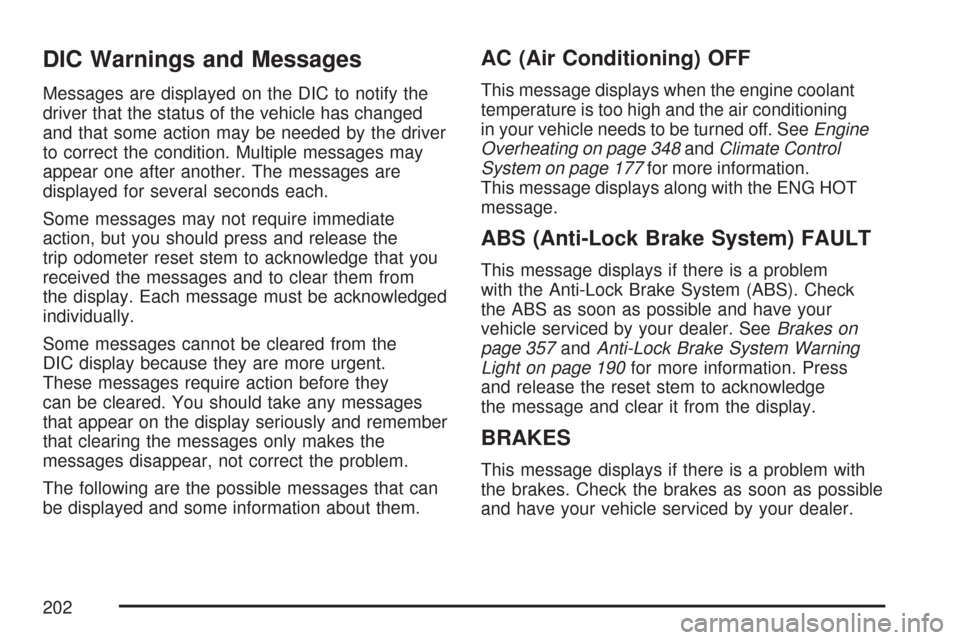
DIC Warnings and Messages
Messages are displayed on the DIC to notify the
driver that the status of the vehicle has changed
and that some action may be needed by the driver
to correct the condition. Multiple messages may
appear one after another. The messages are
displayed for several seconds each.
Some messages may not require immediate
action, but you should press and release the
trip odometer reset stem to acknowledge that you
received the messages and to clear them from
the display. Each message must be acknowledged
individually.
Some messages cannot be cleared from the
DIC display because they are more urgent.
These messages require action before they
can be cleared. You should take any messages
that appear on the display seriously and remember
that clearing the messages only makes the
messages disappear, not correct the problem.
The following are the possible messages that can
be displayed and some information about them.
AC (Air Conditioning) OFF
This message displays when the engine coolant
temperature is too high and the air conditioning
in your vehicle needs to be turned off. SeeEngine
Overheating on page 348andClimate Control
System on page 177for more information.
This message displays along with the ENG HOT
message.
ABS (Anti-Lock Brake System) FAULT
This message displays if there is a problem
with the Anti-Lock Brake System (ABS). Check
the ABS as soon as possible and have your
vehicle serviced by your dealer. SeeBrakes on
page 357andAnti-Lock Brake System Warning
Light on page 190for more information. Press
and release the reset stem to acknowledge
the message and clear it from the display.
BRAKES
This message displays if there is a problem with
the brakes. Check the brakes as soon as possible
and have your vehicle serviced by your dealer.
202