Page 215 of 436
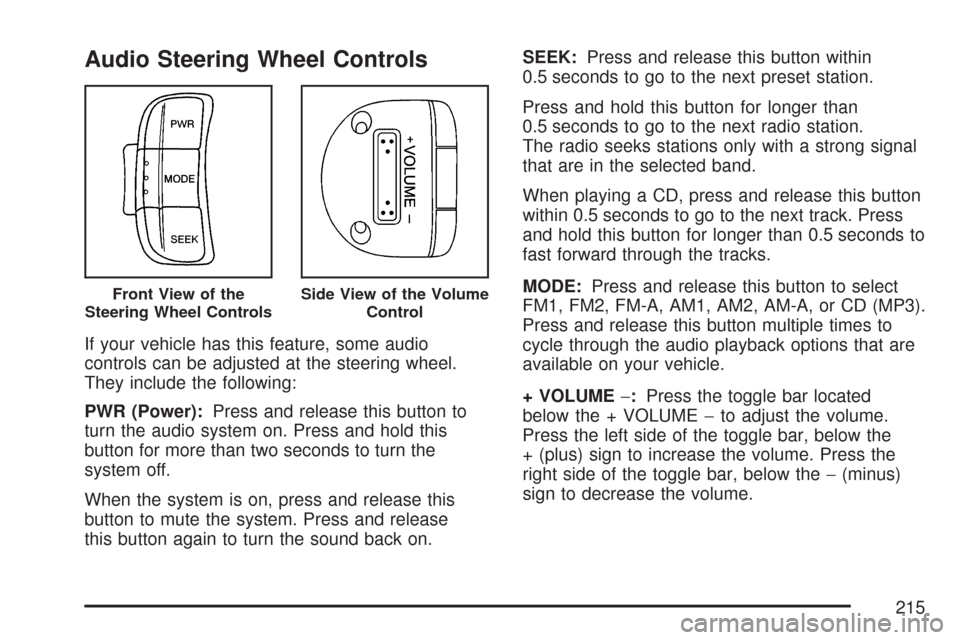
Audio Steering Wheel Controls
If your vehicle has this feature, some audio
controls can be adjusted at the steering wheel.
They include the following:
PWR (Power):Press and release this button to
turn the audio system on. Press and hold this
button for more than two seconds to turn the
system off.
When the system is on, press and release this
button to mute the system. Press and release
this button again to turn the sound back on.SEEK:Press and release this button within
0.5 seconds to go to the next preset station.
Press and hold this button for longer than
0.5 seconds to go to the next radio station.
The radio seeks stations only with a strong signal
that are in the selected band.
When playing a CD, press and release this button
within 0.5 seconds to go to the next track. Press
and hold this button for longer than 0.5 seconds to
fast forward through the tracks.
MODE:Press and release this button to select
FM1, FM2, FM-A, AM1, AM2, AM-A, or CD (MP3).
Press and release this button multiple times to
cycle through the audio playback options that are
available on your vehicle.
+ VOLUME−:Press the toggle bar located
below the + VOLUME−to adjust the volume.
Press the left side of the toggle bar, below the
+ (plus) sign to increase the volume. Press the
right side of the toggle bar, below the−(minus)
sign to decrease the volume.
Front View of the
Steering Wheel ControlsSide View of the Volume
Control
215
Page 216 of 436
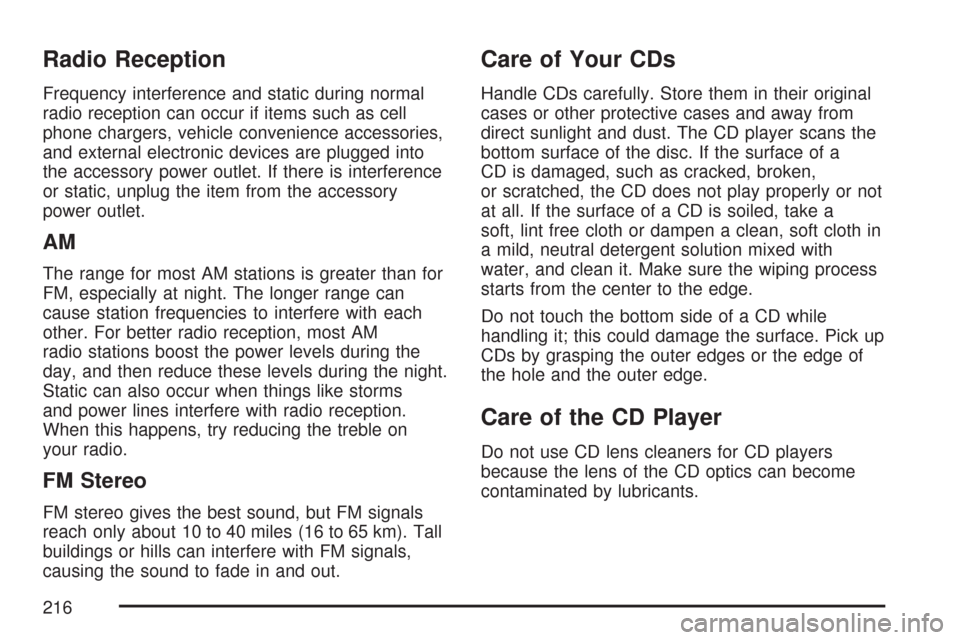
Radio Reception
Frequency interference and static during normal
radio reception can occur if items such as cell
phone chargers, vehicle convenience accessories,
and external electronic devices are plugged into
the accessory power outlet. If there is interference
or static, unplug the item from the accessory
power outlet.
AM
The range for most AM stations is greater than for
FM, especially at night. The longer range can
cause station frequencies to interfere with each
other. For better radio reception, most AM
radio stations boost the power levels during the
day, and then reduce these levels during the night.
Static can also occur when things like storms
and power lines interfere with radio reception.
When this happens, try reducing the treble on
your radio.
FM Stereo
FM stereo gives the best sound, but FM signals
reach only about 10 to 40 miles (16 to 65 km). Tall
buildings or hills can interfere with FM signals,
causing the sound to fade in and out.
Care of Your CDs
Handle CDs carefully. Store them in their original
cases or other protective cases and away from
direct sunlight and dust. The CD player scans the
bottom surface of the disc. If the surface of a
CD is damaged, such as cracked, broken,
or scratched, the CD does not play properly or not
at all. If the surface of a CD is soiled, take a
soft, lint free cloth or dampen a clean, soft cloth in
a mild, neutral detergent solution mixed with
water, and clean it. Make sure the wiping process
starts from the center to the edge.
Do not touch the bottom side of a CD while
handling it; this could damage the surface. Pick up
CDs by grasping the outer edges or the edge of
the hole and the outer edge.
Care of the CD Player
Do not use CD lens cleaners for CD players
because the lens of the CD optics can become
contaminated by lubricants.
216
Page 217 of 436

Fixed Mast Antenna (Hatchback)
The fixed mast antenna can withstand most car
washes without being damaged. If the mast should
ever become slightly bent, straighten it out by
hand. If the mast is badly bent, replace it.
Check occasionally to make sure the mast is still
tightened to the antenna base located on the
roof of the vehicle. If tightening is required, tighten
by hand.
Backglass Antenna (Sedan)
The AM-FM antenna is integrated with the rear
window defogger, located in the rear window. Make
sure that the inside surface of the rear window is
not scratched and that the lines on the glass are not
damaged. If the inside surface is damaged, it could
interfere with radio reception. Also, for proper radio
reception, the antenna connector at the top-center
of the rear window needs to be properly attached to
the post on the glass.
Notice:Do not apply aftermarket glass tinting
with metallic �lm. The metallic �lm in some
tinting materials will interfere with or distort the
incoming radio reception. Any damage causedto your backglass antenna due to metallic
tinting materials will not be covered by your
warranty.
Notice:Using a razor blade or sharp object to
clear the inside rear window may damage
the rear window antenna and/or the rear
window defogger. Repairs would not be
covered by your warranty. Do not clear the
inside rear window with sharp objects.
Because this antenna is built into your rear
window, there is a reduced risk of damage caused
by car washes and vandals.
If static is heard on the radio, when the rear
window defogger is turned on, it could mean that
a defogger grid line has been damaged. If this
is true, the grid line must be repaired.
If you choose to add a cellular telephone to your
vehicle, and the antenna needs to be attached
to the glass, make sure that you do not damage
the grid lines for the AM-FM antenna. There
is enough space between the lines to attach a
cellular telephone antenna without interfering with
radio reception.
217
Page 305 of 436
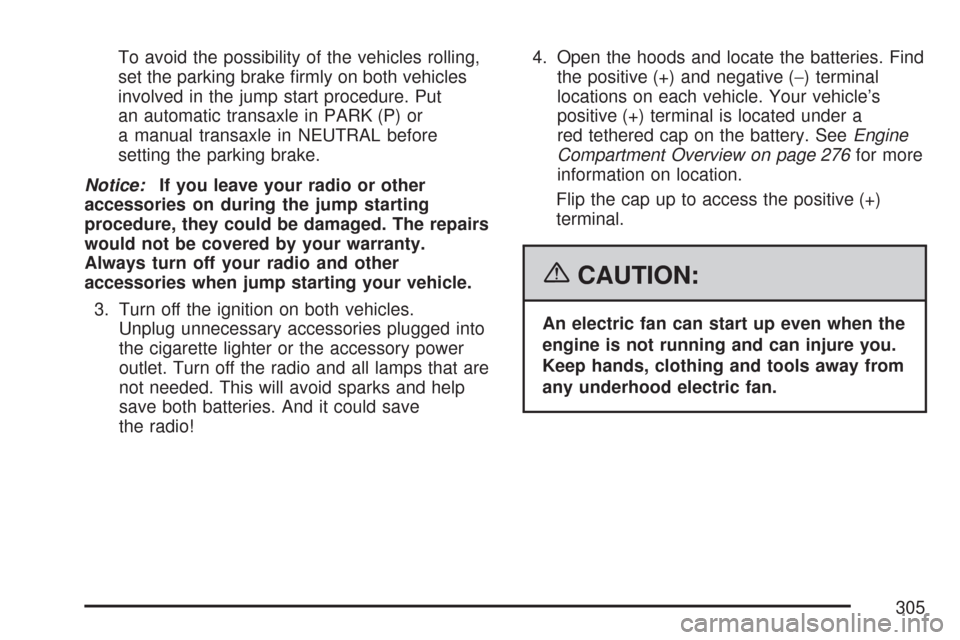
To avoid the possibility of the vehicles rolling,
set the parking brake firmly on both vehicles
involved in the jump start procedure. Put
an automatic transaxle in PARK (P) or
a manual transaxle in NEUTRAL before
setting the parking brake.
Notice:If you leave your radio or other
accessories on during the jump starting
procedure, they could be damaged. The repairs
would not be covered by your warranty.
Always turn off your radio and other
accessories when jump starting your vehicle.
3. Turn off the ignition on both vehicles.
Unplug unnecessary accessories plugged into
the cigarette lighter or the accessory power
outlet. Turn off the radio and all lamps that are
not needed. This will avoid sparks and help
save both batteries. And it could save
the radio!4. Open the hoods and locate the batteries. Find
the positive (+) and negative (−) terminal
locations on each vehicle. Your vehicle’s
positive (+) terminal is located under a
red tethered cap on the battery. SeeEngine
Compartment Overview on page 276for more
information on location.
Flip the cap up to access the positive (+)
terminal.
{CAUTION:
An electric fan can start up even when the
engine is not running and can injure you.
Keep hands, clothing and tools away from
any underhood electric fan.
305
Page 356 of 436
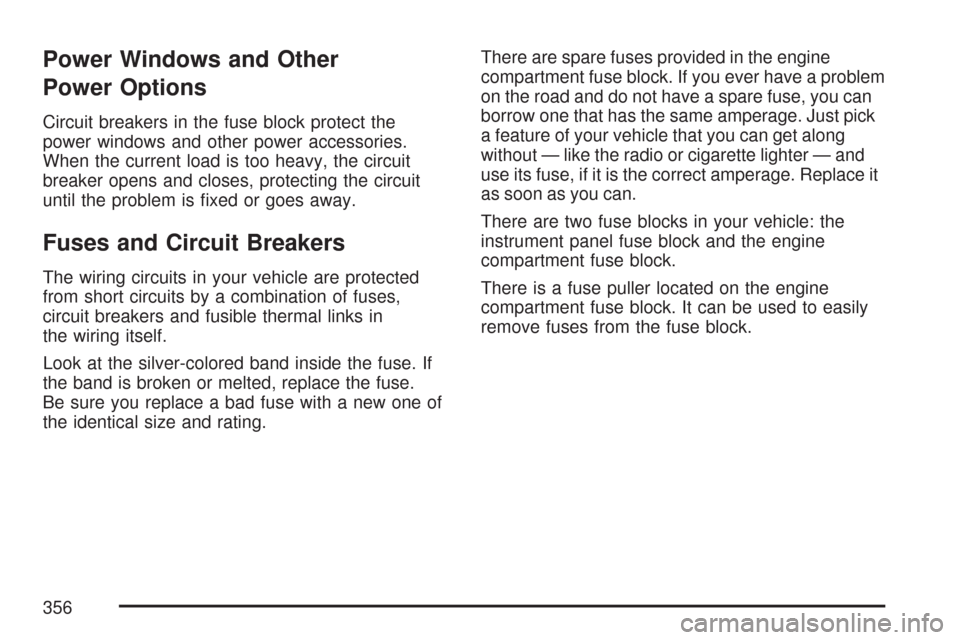
Power Windows and Other
Power Options
Circuit breakers in the fuse block protect the
power windows and other power accessories.
When the current load is too heavy, the circuit
breaker opens and closes, protecting the circuit
until the problem is fixed or goes away.
Fuses and Circuit Breakers
The wiring circuits in your vehicle are protected
from short circuits by a combination of fuses,
circuit breakers and fusible thermal links in
the wiring itself.
Look at the silver-colored band inside the fuse. If
the band is broken or melted, replace the fuse.
Be sure you replace a bad fuse with a new one of
the identical size and rating.There are spare fuses provided in the engine
compartment fuse block. If you ever have a problem
on the road and do not have a spare fuse, you can
borrow one that has the same amperage. Just pick
a feature of your vehicle that you can get along
without — like the radio or cigarette lighter — and
use its fuse, if it is the correct amperage. Replace it
as soon as you can.
There are two fuse blocks in your vehicle: the
instrument panel fuse block and the engine
compartment fuse block.
There is a fuse puller located on the engine
compartment fuse block. It can be used to easily
remove fuses from the fuse block.
356
Page 358 of 436
Fuses Usage
AUX LTR Auxiliary Cigarette Lighter
HORN,
REAR/FOGHorn, Rear Fog Lamps
LTR Cigarette Lighter
STOP Stop Lamp
RADIO, CLK Audio, Clock
CLSTR,
HAZRDInstrument Panel Cluster,
Hazard Flasher
TRN/SIG Turn Signal
DR/LCK Door Lock, Remote Keyless Entry
CLSTR, CLK Instrument Panel Cluster, Clock
ECM, TCMEngine Control Module (ECM),
Transaxle Control Module (TCM)
BCK/UP Back-Up Lamp
WPR, WSWA Wiper, Washer
ECM, TCMEngine Control Module (ECM),
Transmission Control Module (TCM)
ENG FUSE Engine Fuse
ALTERNATOR Alternator
Hatchback
358
Page 359 of 436
Fuses Usage
HVAC HVAC Blower
AIRBAG 1 Airbag 1
BLANK Not Used
ABS Anti-lock Brake System
DIODE (ABS) Anti-lock Brake System Diode
AIRBAG 2 Airbag 2
BLANK Not Used
CLK, RADIO Clock, Audio
Fuses Usage
SDM Sensing and Diagnostic Module
WIPERWindshield Wiper Switch,
Windshield Wiper Motor
CLUSTERInstrument Panel Cluster, Brake
Switch, Anti-theft Mode
T/SIG Turn Signal, Hazard Switch
EMS2 Stoplamp SwitchSedan
359
Page 360 of 436
Fuses Usage
EMS1Engine Room Fuse Block, Rear
HO2S, Transaxle Control Module,
VSS, Fuel Pump
STOP LAMP Brake Switch
CIGARCigarette Lighter, Auxiliary
Power Outlet
AUDIO/CLOCK Radio, Clock
OBD On-Board Diagnostics, Immobilizer
ROOM LAMPTrunk Lamp, Trunk Open Switch,
Cluster, Dome Lamp
DEFOGGER Rear Defogger
SUNROOF Sunroof Module (Option)
DRL Daytime Running LampsFuses Usage
DOOR LOCK Door Lock/Unlock
B/UP LAMP Back-up Lamps
HORN Horn
ELEC MIRRORMirror Control Switch, Dome Lamp,
Air Conditioning Switch
AUDIO/RKERadio, Remote Keyless Entry,
Clock, Power Mirror Unit,
Anti-Theft Module
DEFOG
MIRRORPower Mirror Unit, Air
Conditioning Switch
BLANK Not Used
BLANK Not Used
BLANK Not Used
360