Page 71 of 436
There is an airbag
readiness light on the
instrument panel cluster
or the Secondary
Information Center
(SIC), which shows the
airbag symbol.
The system checks the airbag electrical system for
malfunctions. The light tells you if there is an
electrical problem. SeeAirbag Readiness Light on
page 160orAirbag Readiness Light on page 176
for more information.Where Are the Airbags?
The driver’s frontal airbag is in the middle of the
steering wheel.
71
Page 79 of 436
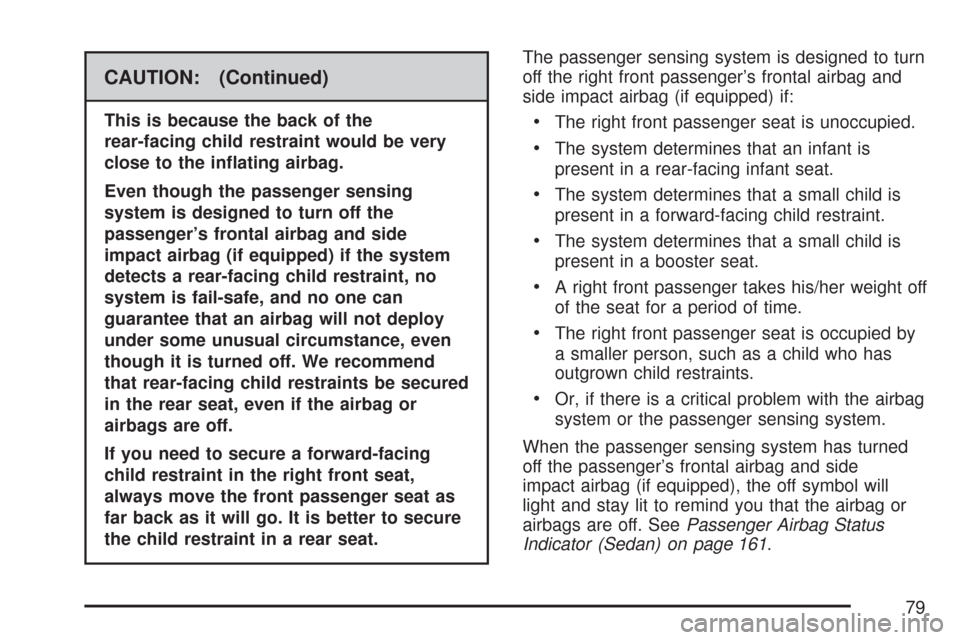
CAUTION: (Continued)
This is because the back of the
rear-facing child restraint would be very
close to the in�ating airbag.
Even though the passenger sensing
system is designed to turn off the
passenger’s frontal airbag and side
impact airbag (if equipped) if the system
detects a rear-facing child restraint, no
system is fail-safe, and no one can
guarantee that an airbag will not deploy
under some unusual circumstance, even
though it is turned off. We recommend
that rear-facing child restraints be secured
in the rear seat, even if the airbag or
airbags are off.
If you need to secure a forward-facing
child restraint in the right front seat,
always move the front passenger seat as
far back as it will go. It is better to secure
the child restraint in a rear seat.The passenger sensing system is designed to turn
off the right front passenger’s frontal airbag and
side impact airbag (if equipped) if:•The right front passenger seat is unoccupied.
•The system determines that an infant is
present in a rear-facing infant seat.
•The system determines that a small child is
present in a forward-facing child restraint.
•The system determines that a small child is
present in a booster seat.
•A right front passenger takes his/her weight off
of the seat for a period of time.
•The right front passenger seat is occupied by
a smaller person, such as a child who has
outgrown child restraints.
•Or, if there is a critical problem with the airbag
system or the passenger sensing system.
When the passenger sensing system has turned
off the passenger’s frontal airbag and side
impact airbag (if equipped), the off symbol will
light and stay lit to remind you that the airbag or
airbags are off. SeePassenger Airbag Status
Indicator (Sedan) on page 161.
79
Page 80 of 436
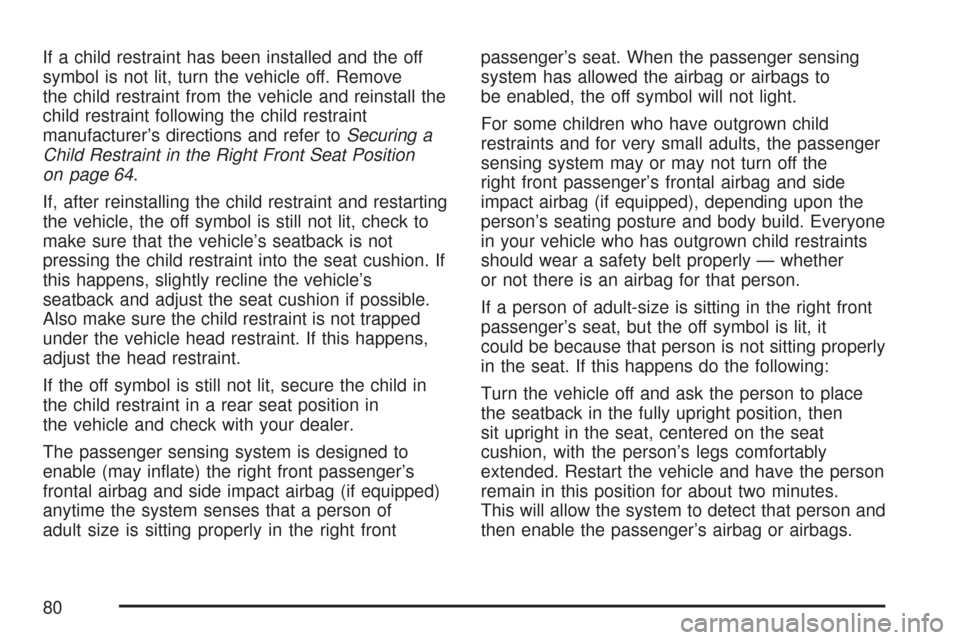
If a child restraint has been installed and the off
symbol is not lit, turn the vehicle off. Remove
the child restraint from the vehicle and reinstall the
child restraint following the child restraint
manufacturer’s directions and refer toSecuring a
Child Restraint in the Right Front Seat Position
on page 64.
If, after reinstalling the child restraint and restarting
the vehicle, the off symbol is still not lit, check to
make sure that the vehicle’s seatback is not
pressing the child restraint into the seat cushion. If
this happens, slightly recline the vehicle’s
seatback and adjust the seat cushion if possible.
Also make sure the child restraint is not trapped
under the vehicle head restraint. If this happens,
adjust the head restraint.
If the off symbol is still not lit, secure the child in
the child restraint in a rear seat position in
the vehicle and check with your dealer.
The passenger sensing system is designed to
enable (may inflate) the right front passenger’s
frontal airbag and side impact airbag (if equipped)
anytime the system senses that a person of
adult size is sitting properly in the right frontpassenger’s seat. When the passenger sensing
system has allowed the airbag or airbags to
be enabled, the off symbol will not light.
For some children who have outgrown child
restraints and for very small adults, the passenger
sensing system may or may not turn off the
right front passenger’s frontal airbag and side
impact airbag (if equipped), depending upon the
person’s seating posture and body build. Everyone
in your vehicle who has outgrown child restraints
should wear a safety belt properly — whether
or not there is an airbag for that person.
If a person of adult-size is sitting in the right front
passenger’s seat, but the off symbol is lit, it
could be because that person is not sitting properly
in the seat. If this happens do the following:
Turn the vehicle off and ask the person to place
the seatback in the fully upright position, then
sit upright in the seat, centered on the seat
cushion, with the person’s legs comfortably
extended. Restart the vehicle and have the person
remain in this position for about two minutes.
This will allow the system to detect that person and
then enable the passenger’s airbag or airbags.
80
Page 81 of 436

{CAUTION:
If the airbag readiness light in the
instrument panel cluster ever comes on
and stays on, it means that something
may be wrong with the airbag system.
CAUTION: (Continued)
CAUTION: (Continued)
If this ever happens, have the vehicle
serviced promptly, because an adult-size
person sitting in the right front
passenger’s seat may not have the
protection of the frontal airbag and side
airbag (if equipped). SeeAirbag
Readiness Light on page 176for more on
this, including important safety
information.
A thick layer of additional material such as a
blanket, or aftermarket equipment such as seat
covers, seat heaters, and seat massagers
can affect how well the passenger sensing system
operates. Remove any additional material from
the seat cushion before reinstalling or securing the
child restraint or small occupant. You may want
to consider not using seat covers or other
aftermarket equipment if your vehicle has the
passenger sensing system. SeeAdding Equipment
to Your Airbag-Equipped Vehicle on page 83for
more information about modifications that can
affect how the system operates.
81
Page 84 of 436
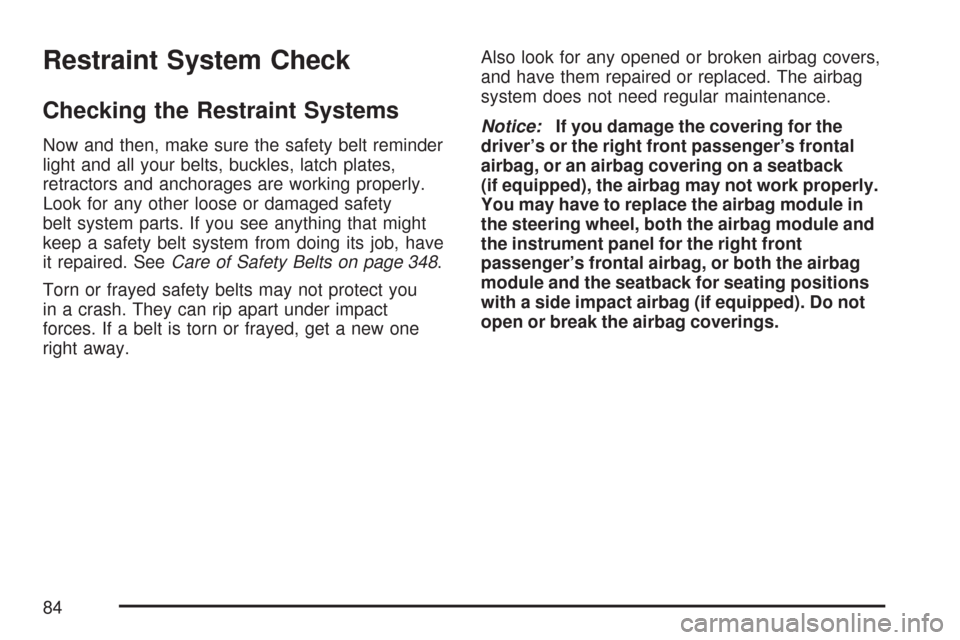
Restraint System Check
Checking the Restraint Systems
Now and then, make sure the safety belt reminder
light and all your belts, buckles, latch plates,
retractors and anchorages are working properly.
Look for any other loose or damaged safety
belt system parts. If you see anything that might
keep a safety belt system from doing its job, have
it repaired. SeeCare of Safety Belts on page 348.
Torn or frayed safety belts may not protect you
in a crash. They can rip apart under impact
forces. If a belt is torn or frayed, get a new one
right away.Also look for any opened or broken airbag covers,
and have them repaired or replaced. The airbag
system does not need regular maintenance.
Notice:If you damage the covering for the
driver’s or the right front passenger’s frontal
airbag, or an airbag covering on a seatback
(if equipped), the airbag may not work properly.
You may have to replace the airbag module in
the steering wheel, both the airbag module and
the instrument panel for the right front
passenger’s frontal airbag, or both the airbag
module and the seatback for seating positions
with a side impact airbag (if equipped). Do not
open or break the airbag coverings.
84
Page 86 of 436
If an airbag inflates, you will need to replace
airbag system parts. See the part about the airbag
system earlier in this section.
If the frontal airbags inflate, you will also need to
replace the driver’s and right front passenger’s
safety belt pretensioners and safety belt. Be sure
to do so. Then the new pretensioner and safety
belt will be there to help protect you in a collision.After a crash you may need to replace the driver
and right front passenger’s safety belt retractor
assemblies, even if the frontal airbags have
not deployed. The driver and right front
passenger’s safety belt retractor assemblies
contain the safety belt pretensioners. Have your
safety belt pretensioners checked if your
vehicle has been in a collision, or if your airbag
readiness light stays on after you start your vehicle
or while you are driving. SeeAirbag Readiness
Light on page 176.
86
Page 92 of 436
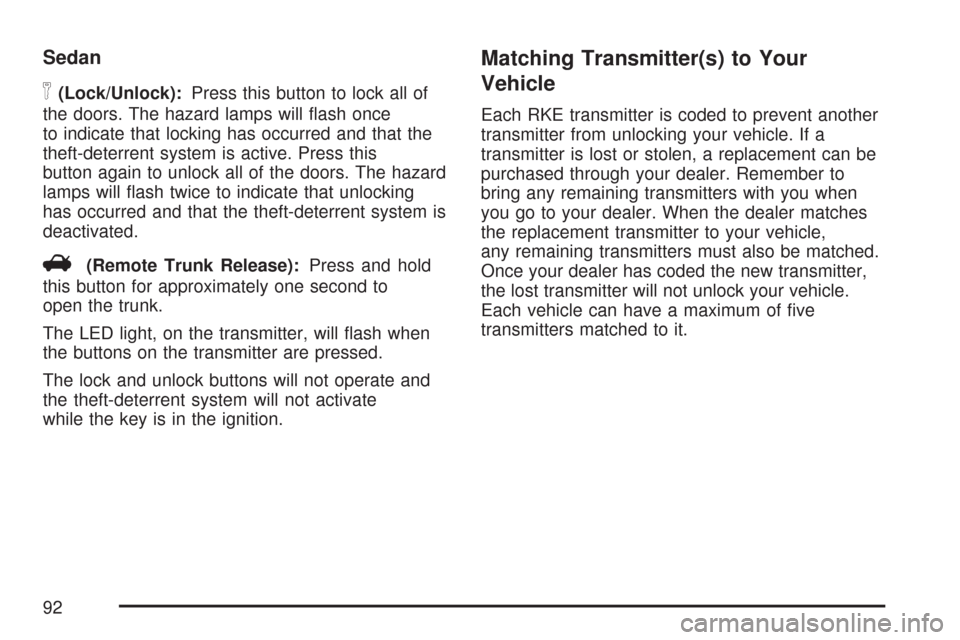
Sedan
n(Lock/Unlock):Press this button to lock all of
the doors. The hazard lamps will flash once
to indicate that locking has occurred and that the
theft-deterrent system is active. Press this
button again to unlock all of the doors. The hazard
lamps will flash twice to indicate that unlocking
has occurred and that the theft-deterrent system is
deactivated.
V(Remote Trunk Release):Press and hold
this button for approximately one second to
open the trunk.
The LED light, on the transmitter, will flash when
the buttons on the transmitter are pressed.
The lock and unlock buttons will not operate and
the theft-deterrent system will not activate
while the key is in the ignition.
Matching Transmitter(s) to Your
Vehicle
Each RKE transmitter is coded to prevent another
transmitter from unlocking your vehicle. If a
transmitter is lost or stolen, a replacement can be
purchased through your dealer. Remember to
bring any remaining transmitters with you when
you go to your dealer. When the dealer matches
the replacement transmitter to your vehicle,
any remaining transmitters must also be matched.
Once your dealer has coded the new transmitter,
the lost transmitter will not unlock your vehicle.
Each vehicle can have a maximum of five
transmitters matched to it.
92
Page 95 of 436

All doors, except for the driver’s door, can be
locked by pushing down the manual door lock and
then closing the door. The driver’s door can
only by locked from the outside by using the key
or the optional remote keyless entry transmitter.
From the inside, you can lock and unlock all of the
doors by pushing or pulling the manual door
lock located on each door.
Central Door Unlocking System
Your vehicle may be equipped with the central
door unlocking system. This system is activated
from the driver’s door.
From the outside, you can lock or unlock all the
doors by using either the key or the remote
keyless entry transmitter, if equipped. From the
inside, you can lock or unlock all the doors
by using the driver’s door lock switch while the
driver’s door is closed.
Door Ajar Reminder
If one of the doors on
the sedan is not closed
properly while the
ignition is on, the door
ajar light on the
instrument panel comes
on and stays on until
the doors are closed.
If one of the doors on the hatchback is not closed
properly while the ignition is on, the door ajar
light on the secondary information center comes
on and stays on until the doors are closed.
95