2007 CHEVROLET AVEO set clock
[x] Cancel search: set clockPage 97 of 436

Lockout Protection
This feature helps prevent locking the key in the
car. The driver’s door can only be locked with
the door closed. From the outside of the vehicle,
close the driver’s door and lock it using the key or
the Remote Keyless Entry transmitter.
This feature cannot guarantee that you will never
be locked out of your vehicle. Always remember
to take your key with you.
Trunk
{CAUTION:
It can be dangerous to drive with the
trunk lid open because carbon monoxide
(CO) gas can come into your vehicle. You
cannot see or smell CO. It can cause
unconsciousness and even death.
CAUTION: (Continued)
CAUTION: (Continued)
If you must drive with the trunk lid open
or if electrical wiring or other cable
connections must pass through the seal
between the body and the trunk lid:
Make sure all other windows are shut.
Turn the fan on your heating or
cooling system to its highest speed
and select the control setting that will
force outside air into your vehicle. See
Climate Control System.
If you have air outlets on or under
the instrument panel, open them all
the way.
SeeEngine Exhaust on page 122.
To open the trunk on your sedan from outside of
your vehicle, insert the key into the lock cylinder
and turn the key clockwise or use the remote
keyless entry transmitter, if equipped.
97
Page 100 of 436
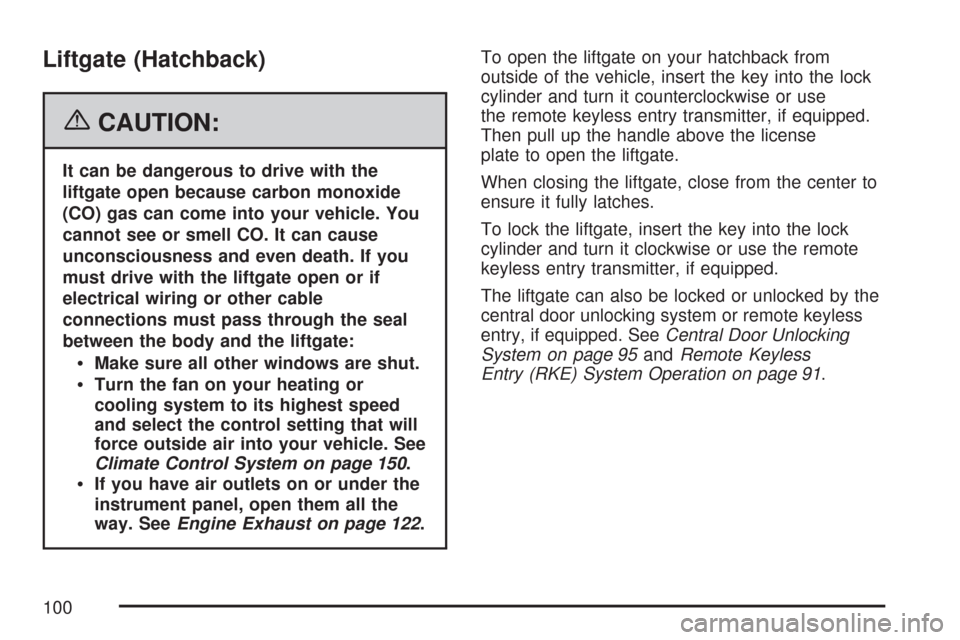
Liftgate (Hatchback)
{CAUTION:
It can be dangerous to drive with the
liftgate open because carbon monoxide
(CO) gas can come into your vehicle. You
cannot see or smell CO. It can cause
unconsciousness and even death. If you
must drive with the liftgate open or if
electrical wiring or other cable
connections must pass through the seal
between the body and the liftgate:
Make sure all other windows are shut.
Turn the fan on your heating or
cooling system to its highest speed
and select the control setting that will
force outside air into your vehicle. See
Climate Control System on page 150.
If you have air outlets on or under the
instrument panel, open them all the
way. SeeEngine Exhaust on page 122.To open the liftgate on your hatchback from
outside of the vehicle, insert the key into the lock
cylinder and turn it counterclockwise or use
the remote keyless entry transmitter, if equipped.
Then pull up the handle above the license
plate to open the liftgate.
When closing the liftgate, close from the center to
ensure it fully latches.
To lock the liftgate, insert the key into the lock
cylinder and turn it clockwise or use the remote
keyless entry transmitter, if equipped.
The liftgate can also be locked or unlocked by the
central door unlocking system or remote keyless
entry, if equipped. SeeCentral Door Unlocking
System on page 95andRemote Keyless
Entry (RKE) System Operation on page 91.
100
Page 149 of 436
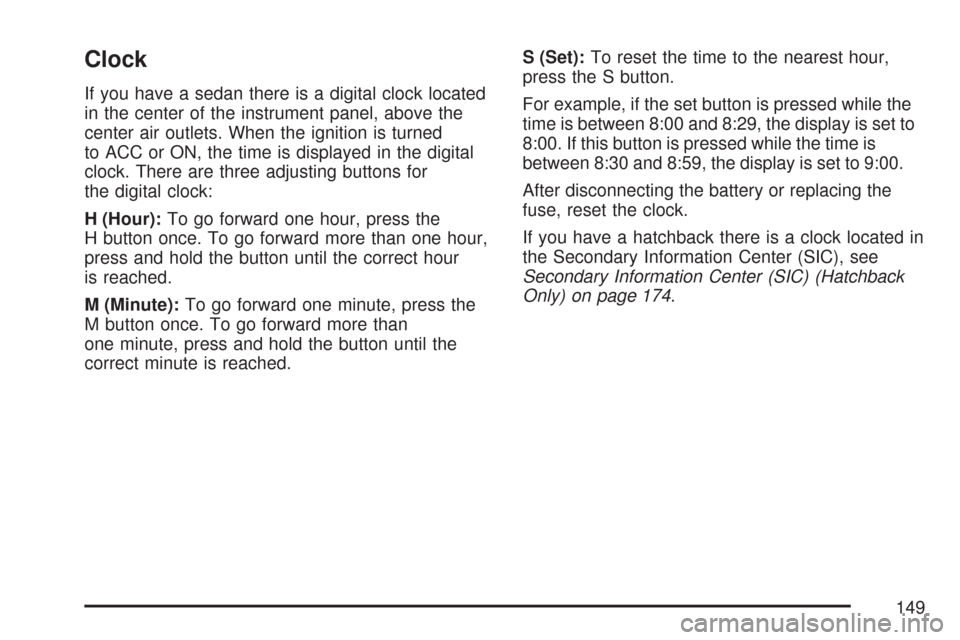
Clock
If you have a sedan there is a digital clock located
in the center of the instrument panel, above the
center air outlets. When the ignition is turned
to ACC or ON, the time is displayed in the digital
clock. There are three adjusting buttons for
the digital clock:
H (Hour):To go forward one hour, press the
H button once. To go forward more than one hour,
press and hold the button until the correct hour
is reached.
M (Minute):To go forward one minute, press the
M button once. To go forward more than
one minute, press and hold the button until the
correct minute is reached.S (Set):To reset the time to the nearest hour,
press the S button.
For example, if the set button is pressed while the
time is between 8:00 and 8:29, the display is set to
8:00. If this button is pressed while the time is
between 8:30 and 8:59, the display is set to 9:00.
After disconnecting the battery or replacing the
fuse, reset the clock.
If you have a hatchback there is a clock located in
the Secondary Information Center (SIC), see
Secondary Information Center (SIC) (Hatchback
Only) on page 174.
149
Page 150 of 436

Climate Controls
Climate Control System
With this system you can control the heating,
cooling and ventilation for your vehicle.
Temperature Control:Turn the left knob
clockwise or counterclockwise to manually
increase or decrease the temperature inside your
vehicle. Turn the knob to the blue area for cool
air and to the red area for warm air.
9(Fan):Turn the middle knob clockwise or
counterclockwise to increase or decrease the fan
speed. In any setting other than off, the fan
will run continuously with the ignition on. The fan
must be on in order for the air conditioning
compressor to run.Uplevel shown, Base similar, Hatchback only
Uplevel shown, Base similar, Sedan only
150
Page 152 of 436

On hot days, open the windows to let hot inside
air escape; then close them. This helps to reduce
the time it takes for your vehicle to cool down.
It also helps the system to operate more efficiently.
For quick cool down on hot days, do the
following:
1. Select the vent mode.
2. Select the highest fan speed.
3. Press the A/C button.
4. Select the recirculation mode.
5. Select the coolest temperature.
Using these settings together for long periods of
time may cause the air inside of your vehicle
to become too dry. To prevent this from
happening, after the air in your vehicle has cooled,
turn the recirculation mode off.
The air conditioning system removes moisture
from the air, so you may sometimes notice a small
amount of water dripping underneath your
vehicle while idling or after turning off the engine.
This is normal.Defogging and Defrosting
Fog on the inside of windows is a result of high
humidity or moisture condensing on the cool
window glass. This can be minimized if the climate
control system is used properly. There are two
modes to clear fog or frost from your windshield.
Use the defog mode to clear the windows of
fog or moisture and warm the passengers. Use
the defrost mode to remove fog or frost from
the windshield more quickly.
For best results, clear all snow and ice from the
windshield before defrosting.
Select one of these available modes from the
right knob.
0(Defog):This mode directs most of the air to
the windshield and the floor outlets. A small
amount of air is also directed to the outboard
outlets for the side windows and to the instrument
panel side outlets. When you select this mode,
the system runs the air-conditioning compressor.
To defog the windows faster, turn the temperature
control knob clockwise to the warmest setting.
152
Page 153 of 436
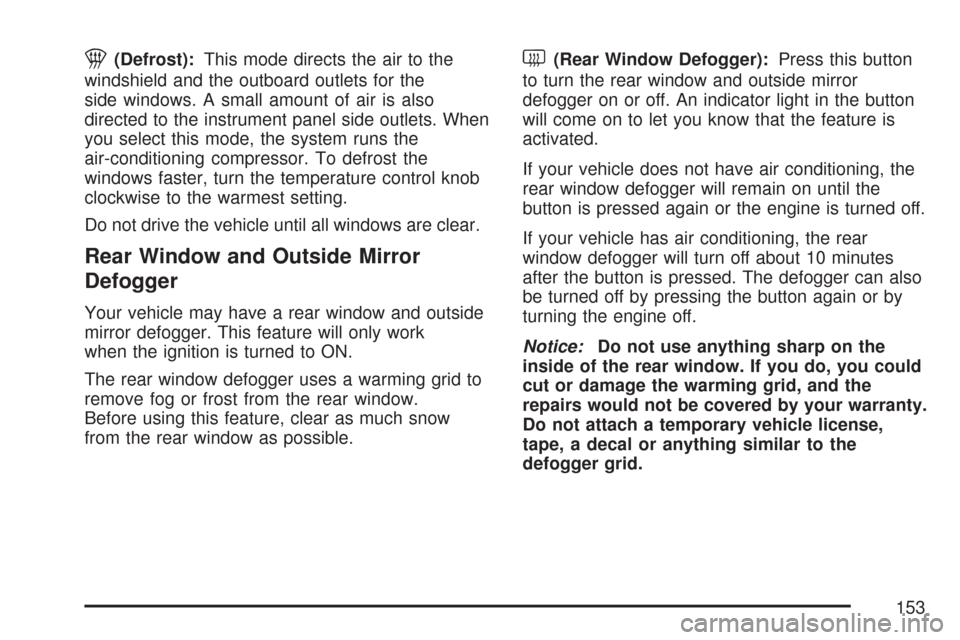
1(Defrost):This mode directs the air to the
windshield and the outboard outlets for the
side windows. A small amount of air is also
directed to the instrument panel side outlets. When
you select this mode, the system runs the
air-conditioning compressor. To defrost the
windows faster, turn the temperature control knob
clockwise to the warmest setting.
Do not drive the vehicle until all windows are clear.
Rear Window and Outside Mirror
Defogger
Your vehicle may have a rear window and outside
mirror defogger. This feature will only work
when the ignition is turned to ON.
The rear window defogger uses a warming grid to
remove fog or frost from the rear window.
Before using this feature, clear as much snow
from the rear window as possible.
<(Rear Window Defogger):Press this button
to turn the rear window and outside mirror
defogger on or off. An indicator light in the button
will come on to let you know that the feature is
activated.
If your vehicle does not have air conditioning, the
rear window defogger will remain on until the
button is pressed again or the engine is turned off.
If your vehicle has air conditioning, the rear
window defogger will turn off about 10 minutes
after the button is pressed. The defogger can also
be turned off by pressing the button again or by
turning the engine off.
Notice:Do not use anything sharp on the
inside of the rear window. If you do, you could
cut or damage the warming grid, and the
repairs would not be covered by your warranty.
Do not attach a temporary vehicle license,
tape, a decal or anything similar to the
defogger grid.
153
Page 175 of 436
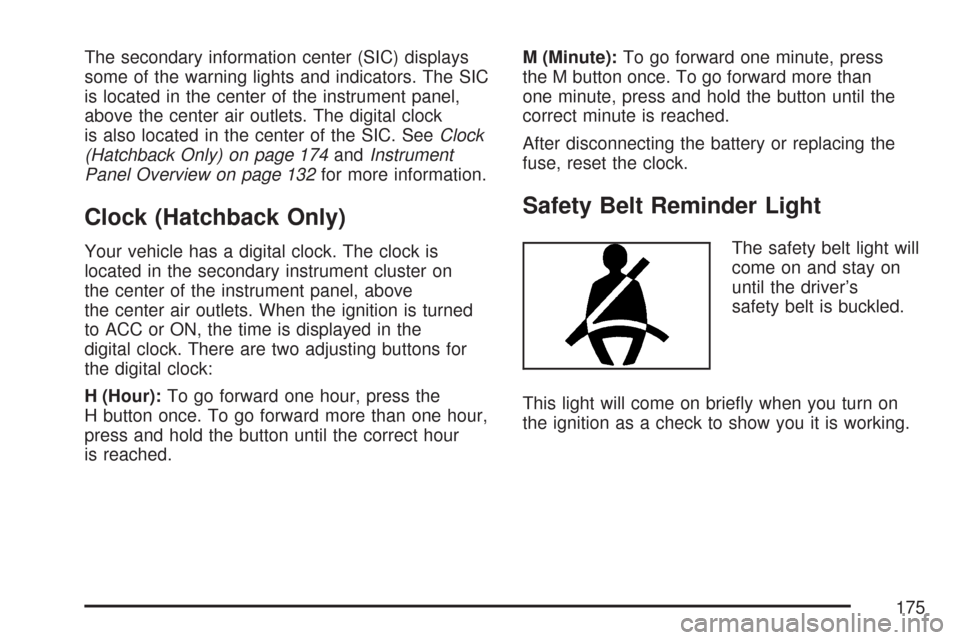
The secondary information center (SIC) displays
some of the warning lights and indicators. The SIC
is located in the center of the instrument panel,
above the center air outlets. The digital clock
is also located in the center of the SIC. SeeClock
(Hatchback Only) on page 174andInstrument
Panel Overview on page 132for more information.
Clock (Hatchback Only)
Your vehicle has a digital clock. The clock is
located in the secondary instrument cluster on
the center of the instrument panel, above
the center air outlets. When the ignition is turned
to ACC or ON, the time is displayed in the
digital clock. There are two adjusting buttons for
the digital clock:
H (Hour):To go forward one hour, press the
H button once. To go forward more than one hour,
press and hold the button until the correct hour
is reached.M (Minute):To go forward one minute, press
the M button once. To go forward more than
one minute, press and hold the button until the
correct minute is reached.
After disconnecting the battery or replacing the
fuse, reset the clock.
Safety Belt Reminder Light
The safety belt light will
come on and stay on
until the driver’s
safety belt is buckled.
This light will come on briefly when you turn on
the ignition as a check to show you it is working.
175
Page 193 of 436
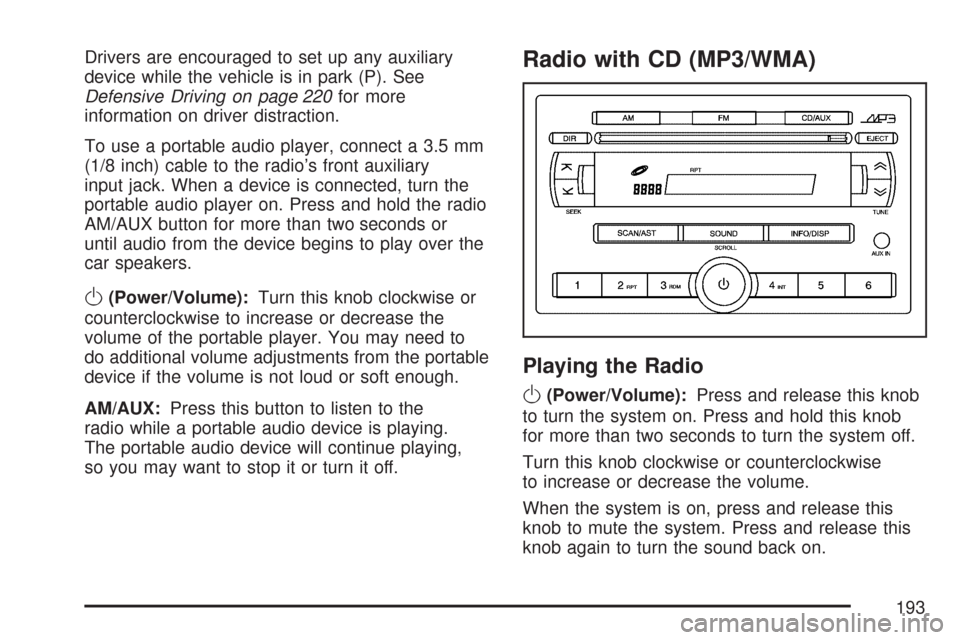
Drivers are encouraged to set up any auxiliary
device while the vehicle is in park (P). See
Defensive Driving on page 220for more
information on driver distraction.
To use a portable audio player, connect a 3.5 mm
(1/8 inch) cable to the radio’s front auxiliary
input jack. When a device is connected, turn the
portable audio player on. Press and hold the radio
AM/AUX button for more than two seconds or
until audio from the device begins to play over the
car speakers.
O(Power/Volume):Turn this knob clockwise or
counterclockwise to increase or decrease the
volume of the portable player. You may need to
do additional volume adjustments from the portable
device if the volume is not loud or soft enough.
AM/AUX:Press this button to listen to the
radio while a portable audio device is playing.
The portable audio device will continue playing,
so you may want to stop it or turn it off.
Radio with CD (MP3/WMA)
Playing the Radio
O
(Power/Volume):Press and release this knob
to turn the system on. Press and hold this knob
for more than two seconds to turn the system off.
Turn this knob clockwise or counterclockwise
to increase or decrease the volume.
When the system is on, press and release this
knob to mute the system. Press and release this
knob again to turn the sound back on.
193