2007 CHEVROLET AVEO reset
[x] Cancel search: resetPage 142 of 436
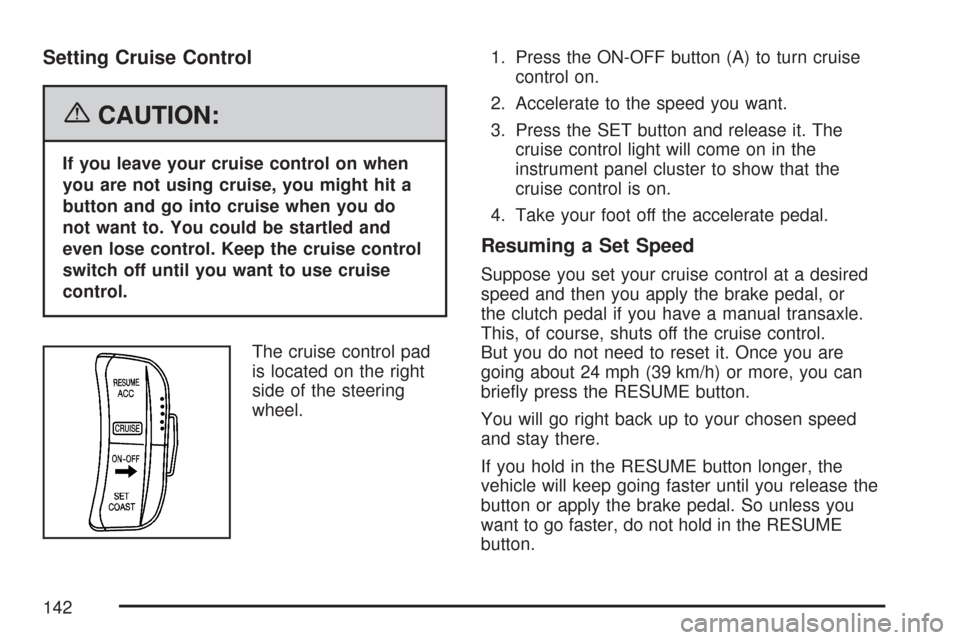
Setting Cruise Control
{CAUTION:
If you leave your cruise control on when
you are not using cruise, you might hit a
button and go into cruise when you do
not want to. You could be startled and
even lose control. Keep the cruise control
switch off until you want to use cruise
control.
The cruise control pad
is located on the right
side of the steering
wheel.1. Press the ON-OFF button (A) to turn cruise
control on.
2. Accelerate to the speed you want.
3. Press the SET button and release it. The
cruise control light will come on in the
instrument panel cluster to show that the
cruise control is on.
4. Take your foot off the accelerate pedal.
Resuming a Set Speed
Suppose you set your cruise control at a desired
speed and then you apply the brake pedal, or
the clutch pedal if you have a manual transaxle.
This, of course, shuts off the cruise control.
But you do not need to reset it. Once you are
going about 24 mph (39 km/h) or more, you can
briefly press the RESUME button.
You will go right back up to your chosen speed
and stay there.
If you hold in the RESUME button longer, the
vehicle will keep going faster until you release the
button or apply the brake pedal. So unless you
want to go faster, do not hold in the RESUME
button.
142
Page 149 of 436
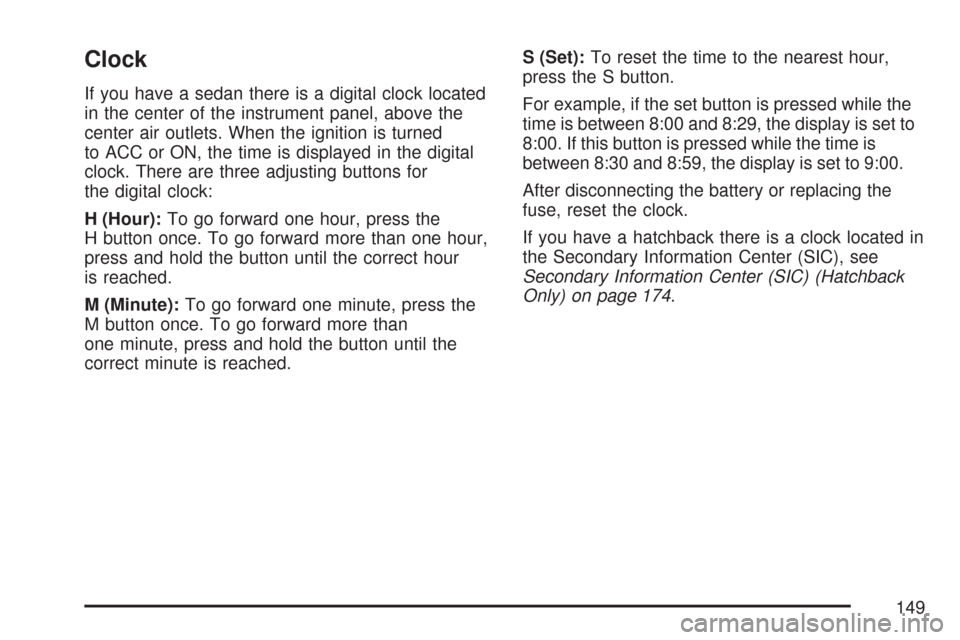
Clock
If you have a sedan there is a digital clock located
in the center of the instrument panel, above the
center air outlets. When the ignition is turned
to ACC or ON, the time is displayed in the digital
clock. There are three adjusting buttons for
the digital clock:
H (Hour):To go forward one hour, press the
H button once. To go forward more than one hour,
press and hold the button until the correct hour
is reached.
M (Minute):To go forward one minute, press the
M button once. To go forward more than
one minute, press and hold the button until the
correct minute is reached.S (Set):To reset the time to the nearest hour,
press the S button.
For example, if the set button is pressed while the
time is between 8:00 and 8:29, the display is set to
8:00. If this button is pressed while the time is
between 8:30 and 8:59, the display is set to 9:00.
After disconnecting the battery or replacing the
fuse, reset the clock.
If you have a hatchback there is a clock located in
the Secondary Information Center (SIC), see
Secondary Information Center (SIC) (Hatchback
Only) on page 174.
149
Page 159 of 436
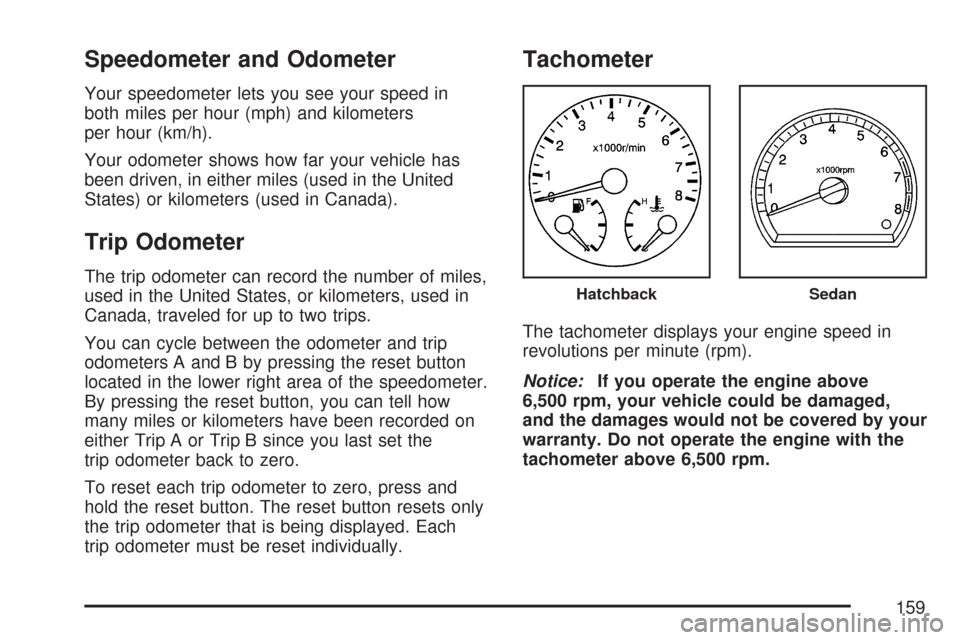
Speedometer and Odometer
Your speedometer lets you see your speed in
both miles per hour (mph) and kilometers
per hour (km/h).
Your odometer shows how far your vehicle has
been driven, in either miles (used in the United
States) or kilometers (used in Canada).
Trip Odometer
The trip odometer can record the number of miles,
used in the United States, or kilometers, used in
Canada, traveled for up to two trips.
You can cycle between the odometer and trip
odometers A and B by pressing the reset button
located in the lower right area of the speedometer.
By pressing the reset button, you can tell how
many miles or kilometers have been recorded on
either Trip A or Trip B since you last set the
trip odometer back to zero.
To reset each trip odometer to zero, press and
hold the reset button. The reset button resets only
the trip odometer that is being displayed. Each
trip odometer must be reset individually.
Tachometer
The tachometer displays your engine speed in
revolutions per minute (rpm).
Notice:If you operate the engine above
6,500 rpm, your vehicle could be damaged,
and the damages would not be covered by your
warranty. Do not operate the engine with the
tachometer above 6,500 rpm.
HatchbackSedan
159
Page 164 of 436
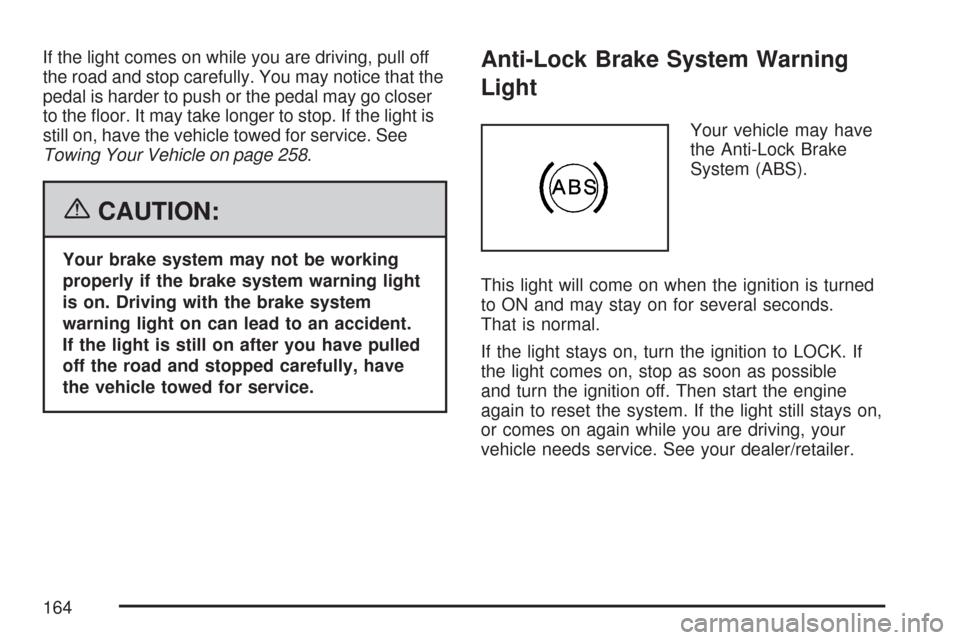
If the light comes on while you are driving, pull off
the road and stop carefully. You may notice that the
pedal is harder to push or the pedal may go closer
to the floor. It may take longer to stop. If the light is
still on, have the vehicle towed for service. See
Towing Your Vehicle on page 258.
{CAUTION:
Your brake system may not be working
properly if the brake system warning light
is on. Driving with the brake system
warning light on can lead to an accident.
If the light is still on after you have pulled
off the road and stopped carefully, have
the vehicle towed for service.
Anti-Lock Brake System Warning
Light
Your vehicle may have
the Anti-Lock Brake
System (ABS).
This light will come on when the ignition is turned
to ON and may stay on for several seconds.
That is normal.
If the light stays on, turn the ignition to LOCK. If
the light comes on, stop as soon as possible
and turn the ignition off. Then start the engine
again to reset the system. If the light still stays on,
or comes on again while you are driving, your
vehicle needs service. See your dealer/retailer.
164
Page 175 of 436
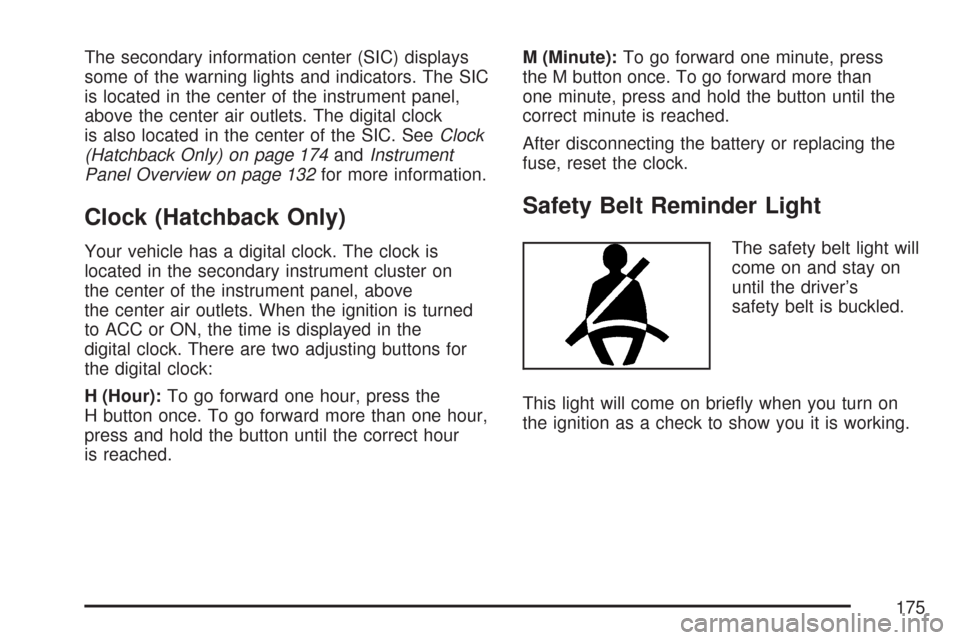
The secondary information center (SIC) displays
some of the warning lights and indicators. The SIC
is located in the center of the instrument panel,
above the center air outlets. The digital clock
is also located in the center of the SIC. SeeClock
(Hatchback Only) on page 174andInstrument
Panel Overview on page 132for more information.
Clock (Hatchback Only)
Your vehicle has a digital clock. The clock is
located in the secondary instrument cluster on
the center of the instrument panel, above
the center air outlets. When the ignition is turned
to ACC or ON, the time is displayed in the
digital clock. There are two adjusting buttons for
the digital clock:
H (Hour):To go forward one hour, press the
H button once. To go forward more than one hour,
press and hold the button until the correct hour
is reached.M (Minute):To go forward one minute, press
the M button once. To go forward more than
one minute, press and hold the button until the
correct minute is reached.
After disconnecting the battery or replacing the
fuse, reset the clock.
Safety Belt Reminder Light
The safety belt light will
come on and stay on
until the driver’s
safety belt is buckled.
This light will come on briefly when you turn on
the ignition as a check to show you it is working.
175
Page 179 of 436
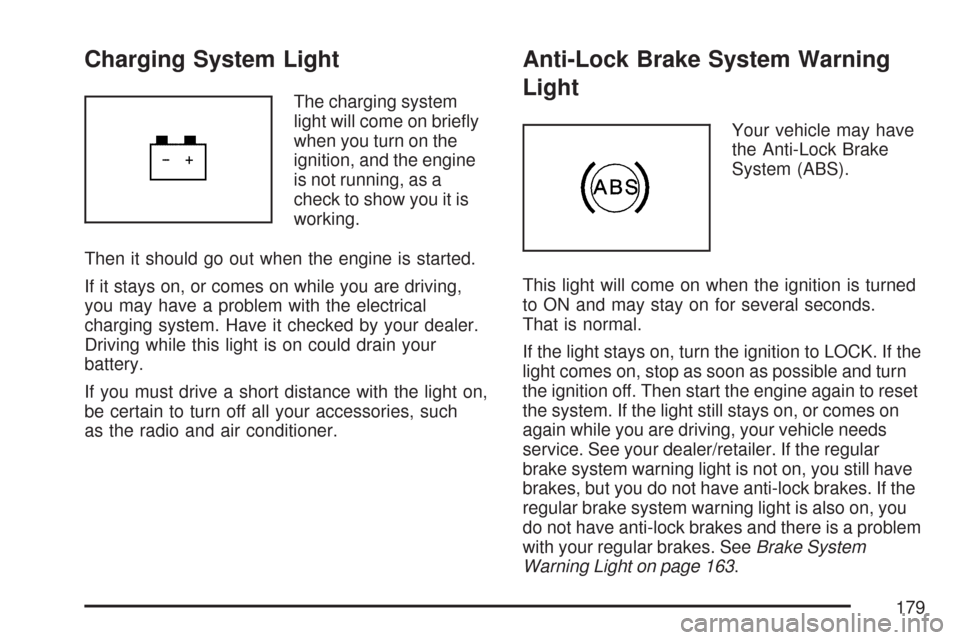
Charging System Light
The charging system
light will come on briefly
when you turn on the
ignition, and the engine
is not running, as a
check to show you it is
working.
Then it should go out when the engine is started.
If it stays on, or comes on while you are driving,
you may have a problem with the electrical
charging system. Have it checked by your dealer.
Driving while this light is on could drain your
battery.
If you must drive a short distance with the light on,
be certain to turn off all your accessories, such
as the radio and air conditioner.
Anti-Lock Brake System Warning
Light
Your vehicle may have
the Anti-Lock Brake
System (ABS).
This light will come on when the ignition is turned
to ON and may stay on for several seconds.
That is normal.
If the light stays on, turn the ignition to LOCK. If the
light comes on, stop as soon as possible and turn
the ignition off. Then start the engine again to reset
the system. If the light still stays on, or comes on
again while you are driving, your vehicle needs
service. See your dealer/retailer. If the regular
brake system warning light is not on, you still have
brakes, but you do not have anti-lock brakes. If the
regular brake system warning light is also on, you
do not have anti-lock brakes and there is a problem
with your regular brakes. SeeBrake System
Warning Light on page 163.
179
Page 186 of 436
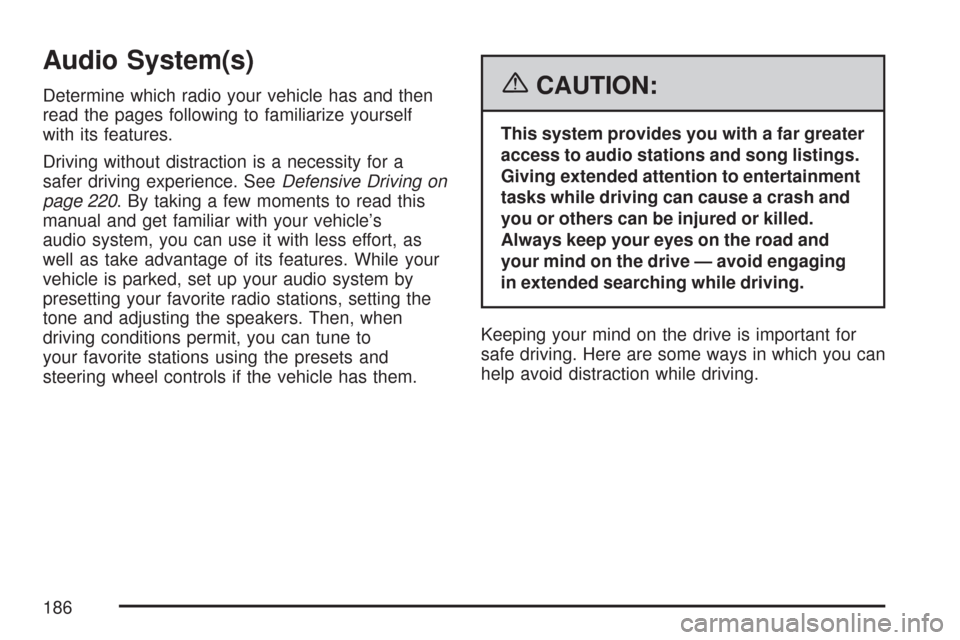
Audio System(s)
Determine which radio your vehicle has and then
read the pages following to familiarize yourself
with its features.
Driving without distraction is a necessity for a
safer driving experience. SeeDefensive Driving on
page 220. By taking a few moments to read this
manual and get familiar with your vehicle’s
audio system, you can use it with less effort, as
well as take advantage of its features. While your
vehicle is parked, set up your audio system by
presetting your favorite radio stations, setting the
tone and adjusting the speakers. Then, when
driving conditions permit, you can tune to
your favorite stations using the presets and
steering wheel controls if the vehicle has them.{CAUTION:
This system provides you with a far greater
access to audio stations and song listings.
Giving extended attention to entertainment
tasks while driving can cause a crash and
you or others can be injured or killed.
Always keep your eyes on the road and
your mind on the drive — avoid engaging
in extended searching while driving.
Keeping your mind on the drive is important for
safe driving. Here are some ways in which you can
help avoid distraction while driving.
186
Page 187 of 436
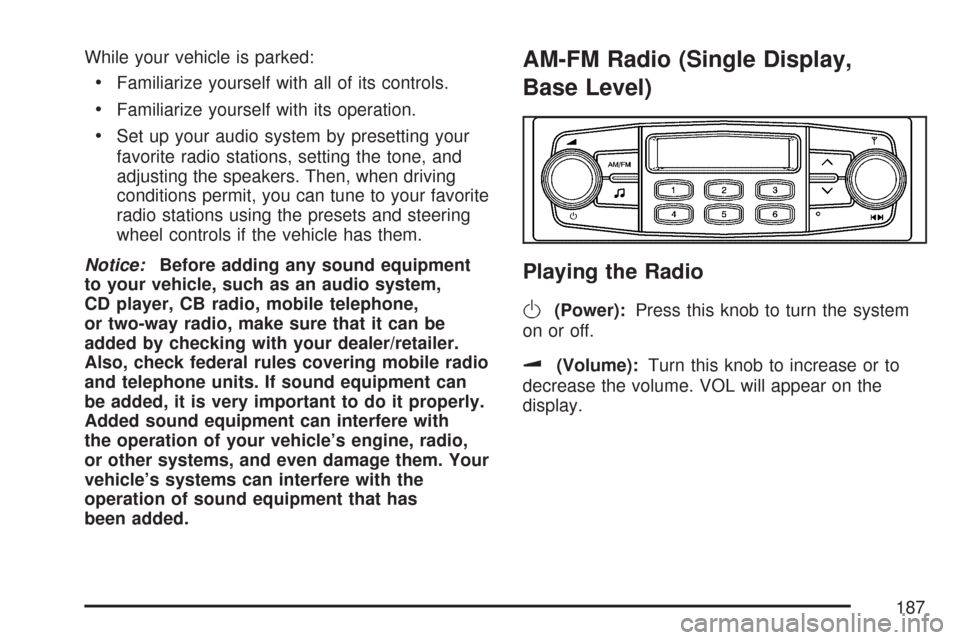
While your vehicle is parked:
•Familiarize yourself with all of its controls.
•Familiarize yourself with its operation.
•Set up your audio system by presetting your
favorite radio stations, setting the tone, and
adjusting the speakers. Then, when driving
conditions permit, you can tune to your favorite
radio stations using the presets and steering
wheel controls if the vehicle has them.
Notice:Before adding any sound equipment
to your vehicle, such as an audio system,
CD player, CB radio, mobile telephone,
or two-way radio, make sure that it can be
added by checking with your dealer/retailer.
Also, check federal rules covering mobile radio
and telephone units. If sound equipment can
be added, it is very important to do it properly.
Added sound equipment can interfere with
the operation of your vehicle’s engine, radio,
or other systems, and even damage them. Your
vehicle’s systems can interfere with the
operation of sound equipment that has
been added.
AM-FM Radio (Single Display,
Base Level)
Playing the Radio
O
(Power):Press this knob to turn the system
on or off.
u(Volume):Turn this knob to increase or to
decrease the volume. VOL will appear on the
display.
187