2007 CHEVROLET AVALANCHE light
[x] Cancel search: lightPage 233 of 618

To avoid blowing cold air in cold weather, the
system will delay turning on the fan until warm
air is available. The length of delay depends on
the engine coolant temperature. Pressing the
fan switch will override this delay and change
the fan to a selected speed.
O(On/Off):Press this button to turn off the
climate control system. Outside air will still enter
the vehicle, and will be directed to the �oor.
This direction can be changed by pressing the
mode button. Recirculation can be selected once
you have selected vent or bi-level mode. The
temperature can also be adjusted using either
temperature button. If you adjust the air delivery
mode or temperature settings with the system
off, the display will illuminate brie�y to show
you the settings and then return off. Press the
on/off button or the up down arrows on the
fan switch, the defrost button, AUTO button,
or the air conditioning button to turn the system
on when it is off.
Manual Operation
You may manually adjust the air delivery mode
or fan speed.
y9z(Fan):The buttons with the fan symbols
allow you to manually adjust the fan speed.
Press the up arrow to increase fan speed and
the down arrow to decrease fan speed.
Pressing one of these buttons when the system
is off will turn the system on. Pressing one of these
buttons when in automatic control will place the
fan under manual control. The fan setting will
remain displayed and the AUTO light will turn off.
The air delivery mode will remain under
automatic control.
yNz(Mode):Press the mode up and down
buttons to manually change the direction of
the air�ow in your vehicle. Repeatedly press the
button until the desired mode appears on the
display. Pressing one of these buttons when the
system is off will change air delivery mode without
turning the system on. Pressing one of these
buttons when in automatic control will place the
mode under manual control.
233
Page 234 of 618

The air delivery mode setting will be displayed
and the AUTO light will turn off. The fan will
remain under automatic control.
H(Vent):This setting will deliver air to the
instrument panel outlets.
)(Bi-Level):This mode directs half of the
air to the instrument panel outlets and to the
�oor outlets. The �ow can be divided between
vent and �oor outlets depending upon where the
knob is placed between the settings. A little
air is directed towards the windshield and side
window outlets. Cooler air is directed to the
upper outlets and warmer air to the �oor outlets.
6(Floor):This mode directs most of the air
to the �oor outlets, with some of the air directed
to the windshield, side window outlets, and
second row �oor outlets. In this mode, the system
will automatically select outside air.
-(Defog):See “Defogging and Defrosting” later
in this section.
@(Recirculation):Press this button to turn
the recirculation mode on. When the button
is pressed, an indicator light will come on.
This mode keeps outside air from entering the
vehicle. It can be used to reduce outside air
and prevent odors from entering your vehicle.
Recirculation may also help cool the air inside
your vehicle more quickly once the temperature
inside the vehicle is less than the outside
temperature.
The recirculation mode cannot be used with
�oor, defrost, or defogging modes. If you try to
select recirculation in one of those modes,
the indicator will �ash three times and turn off.
The air conditioning compressor will also come on
when this mode is activated. While in recirculation
mode the windows may fog when the weather
is cold and damp. To clear the fog, select either
the defog or defrost mode and increase the
fan speed. Recirculation mode can be turned off
by pressing the button again, or turning off
the engine.
234
Page 235 of 618
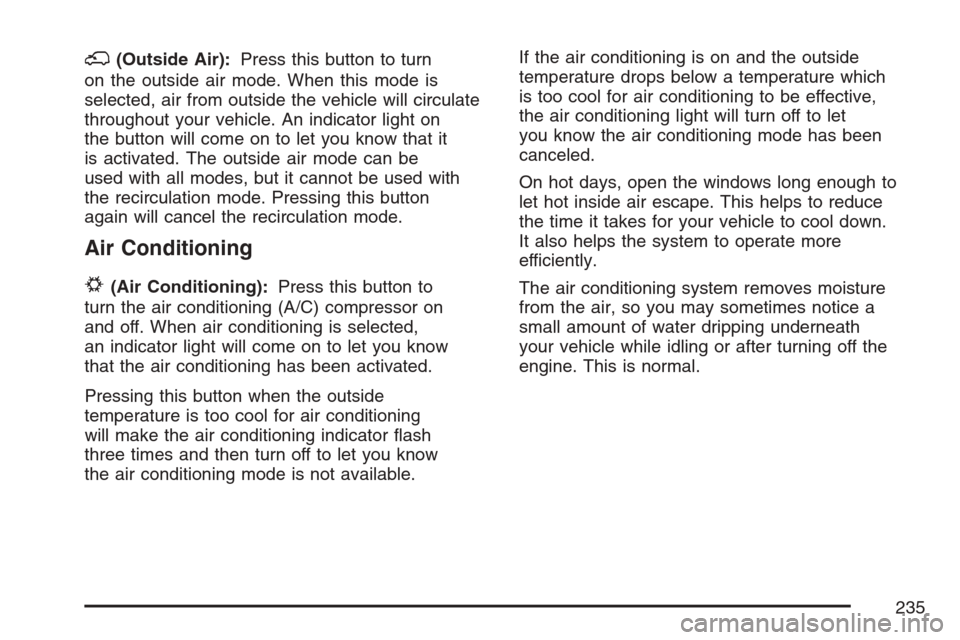
;(Outside Air):Press this button to turn
on the outside air mode. When this mode is
selected, air from outside the vehicle will circulate
throughout your vehicle. An indicator light on
the button will come on to let you know that it
is activated. The outside air mode can be
used with all modes, but it cannot be used with
the recirculation mode. Pressing this button
again will cancel the recirculation mode.
Air Conditioning
#
(Air Conditioning):Press this button to
turn the air conditioning (A/C) compressor on
and off. When air conditioning is selected,
an indicator light will come on to let you know
that the air conditioning has been activated.
Pressing this button when the outside
temperature is too cool for air conditioning
will make the air conditioning indicator �ash
three times and then turn off to let you know
the air conditioning mode is not available.If the air conditioning is on and the outside
temperature drops below a temperature which
is too cool for air conditioning to be effective,
the air conditioning light will turn off to let
you know the air conditioning mode has been
canceled.
On hot days, open the windows long enough to
let hot inside air escape. This helps to reduce
the time it takes for your vehicle to cool down.
It also helps the system to operate more
efficiently.
The air conditioning system removes moisture
from the air, so you may sometimes notice a
small amount of water dripping underneath
your vehicle while idling or after turning off the
engine. This is normal.
235
Page 239 of 618

Warning Lights, Gages,
and Indicators
This part describes the warning lights and gages
on your vehicle. The pictures will help you
locate them.
Warning lights and gages can signal that
something is wrong before it becomes serious
enough to cause an expensive repair or
replacement. Paying attention to your warning
lights and gages could also save you or others
from injury.
Warning lights come on when there may be or
is a problem with one of your vehicle’s functions.
As you will see in the details on the next few
pages, some warning lights come on brie�y when
you start the engine just to let you know they
are working. If you are familiar with this section,
you should not be alarmed when this happens.Gages can indicate when there may be or is a
problem with one of your vehicle’s functions.
Often gages and warning lights work together
to let you know when there is a problem with your
vehicle.
When one of the warning lights comes on and
stays on when you are driving, or when one of
the gages shows there may be a problem, check
the section that tells you what to do about it.
Please follow this manual’s advice. Waiting to
do repairs can be costly — and even dangerous.
So please get to know your warning lights and
gages. They are a big help.
Your vehicle also has a Driver Information
Center (DIC) that works along with warning lights
and gages. SeeDIC Warnings and Messages
on page 267.
239
Page 241 of 618

Speedometer and Odometer
Your speedometer lets you see your speed in
both miles per hour (mph) and kilometers per
hour (km/h). Your odometer shows how far
your vehicle has been driven, in either miles
(used in the United States) or kilometers
(used in Canada).
Trip Odometer
The trip odometer can tell you how far your
vehicle has been driven since you last set the
trip odometer to zero.
Press the reset button, located on the instrument
panel cluster next to the trip odometer display,
to toggle between the trip odometer and the
regular odometer. Holding the reset button for
approximately one second while the trip odometer
is displayed will reset it.
To display the odometer reading with the ignition
off, press the reset button.
Tachometer
Your tachometer displays the engine speed in
revolutions per minute (rpm).
Safety Belt Reminder Light
When the key is turned to RUN or START, a
chime will sound for several seconds to remind
people to buckle their safety belts. The driver
safety belt light will also be provided and stay on
for several seconds, then it will �ash for several
more. You should buckle your seat belt.
This chime and light
will be repeated if
the driver remains
unbuckled and
the vehicle is
in motion.
If the driver’s belt is buckled, neither the chime
nor the light will come on.
241
Page 242 of 618

Passenger Safety Belt
Reminder Light
Several seconds after the key is turned to RUN or
START, a chime will sound for several seconds
to remind the front passenger to buckle their safety
belt. The passenger safety belt light will also
come on and stay on for several seconds, then
it will �ash for several more.
This chime and light
will be repeated if the
passenger remains
unbuckled and
the vehicle is in motion.
If the passenger’s safety belt is buckled,
neither the chime nor the light will come on.
Airbag Readiness Light
There is an airbag readiness light on the instrument
panel, which shows the airbag symbol. The
system checks the airbag’s electrical system for
malfunctions. The light tells you if there is an
electrical problem. The system check includes the
airbag sensors, the airbag modules, the wiring and
the crash sensing and diagnostic module. For more
information on the airbag system, seeAirbag
System on page 72.
This light will come on
when you start your
vehicle, and it will �ash
for a few seconds.
Then the light should go out. This means the
system is ready.
242
Page 243 of 618

{CAUTION:
If the airbag readiness light stays on after
you start your vehicle, it means the airbag
system may not be working properly. The
airbags in your vehicle may not in�ate in
a crash, or they could even in�ate without
a crash. To help avoid injury to yourself
or others, have your vehicle serviced right
away if the airbag readiness light stays
on after you start your vehicle.
If the airbag readiness light stays on after you
start the vehicle or comes on when you are driving,
your airbag system may not work properly.
Have your vehicle serviced right away.
The airbag readiness light should �ash for a
few seconds when you turn the ignition key to
RUN. If the light does not come on then, have
it �xed so it will be ready to warn you if there
is a problem.
Passenger Airbag Status Indicator
Your vehicle has the passenger sensing system.
Your overhead console has a passenger airbag
status indicator.
When the ignition key is turned to RUN or START,
the passenger airbag status indicator will light
ON and OFF, or the symbol for on and off,
for several seconds as a system check. Then,
after several more seconds, the status indicator
will light either ON or OFF, or either the on
or off symbol, to let you know the status of the
right front passenger’s frontal airbag.
United StatesCanada
243
Page 245 of 618

If, after several seconds, all status indicator lights
remain on, or if there are no lights at all, there
may be a problem with the lights or the passenger
sensing system. See your dealer for service.
{CAUTION:
If the off indicator and the airbag
readiness light ever come on together,
it means that something may be wrong
with the airbag system. If this ever
happens, have the vehicle serviced
promptly, because an adult-size person
sitting in the right front passenger seat
may not have the protection of the frontal
airbag. SeeAirbag Readiness Light
on page 242.
Charging System Light
The charging system
light will come on brie�y
when you turn on the
ignition, but the engine is
not running, as a check
to show you it is working.
It should go out once the engine is running. If it
stays on, or comes on while you are driving, you
may have a problem with the charging system.
It could indicate that you have problems with the
generator, the generator drive belt, or another
electrical problem. Have it checked right away.
Driving while this light is on could drain your battery.
When this light comes on, the Driver Information
Center (DIC) will also display the SERVICE
BATTERY NOT CHARGING SYSTEM message.
SeeDIC Warnings and Messages on page 267
for more information.
If you must drive a short distance with the light
on, be certain to turn off all your accessories,
such as the radio and air conditioner, to reduce
the drain on your battery.
245