2007 CADILLAC XLR V steering
[x] Cancel search: steeringPage 227 of 512

Audio Steering Wheel Controls
Some audio controls
can be adjusted at the
steering wheel. They
include the following:
g(Voice Recognition):Your vehicle has the
Navigation System. Press this button to initiate
voice recognition. See “Voice Recognition” in the
Navigation System manual for more information.
SRCE (Source):Press this button to switch
between FM1, FM2, AM, or XM1 or XM2
(if equipped), CD, or DVD.
+ SEEK:Press the seek plus button to go to the
next radio station and stay there. The system
will only seek radio stations with strong
frequencies.
When the seek plus button is pressed and held for
two seconds, the system will scan the radio
stations that are in the selected band. If listening
to a CD, the system will advance to the next
track of that particular CD.
>(Mute):Press this button to silence the
system. Press this button again, or any other radio
button, to turn the sound on.
Left Side Controls For
XLRLeft Side Controls For
XLR-V
Right Side Controls For
Both XLR and XLR-V
227
Page 234 of 512

Getting Started
Before you begin to operate the navigation system,
read this manual thoroughly to become familiar with
it and to understand how the system works.
Keeping your mind on the drive is important for safe
driving. SeeDefensive Driving on page 322for more
information. Get familiar with your vehicle’s
navigation system so you can use it with less effort
and take full advantage of its features. Your
navigation system includes not only navigation, but
also audio functions. While your vehicle is parked:
Familiarize yourself with all of its controls: hard
keys on the faceplate and touch-sensitive
screen buttons.
Familiarize yourself with its operation.
Set up your audio by presetting your favorite
stations, setting the tone, and adjusting the
speakers. Then, when driving conditions
permit, you can tune to your favorite stations
using the presets and steering wheel controls
(if equipped).
Set up the navigation features that can only be
done before you begin driving, such as entering
an address or a preset destination.Entering a destination or alphanumeric text
requires many steps, so you can only perform
these operations when the vehicle is in PARK (P).
You will notice that touch-sensitive screen
buttons leading to the alphanumeric keyboard are
dimmed out while driving.
Other functions may also be locked out while
driving and they too will appear grayed out on the
screen — but all functions are available when
parked. Some functions can be performed while
driving, as long as you can do so without diverting
too much of your attention from your driving.
{CAUTION:
This system provides you with a far greater
access to audio stations and song listings.
Giving extended attention to entertainment
tasks while driving can cause a crash and
you or others can be injured or killed.
Always keep your eyes on the road and
your mind on the drive — avoid engaging
in extended searching while driving.
234
Page 281 of 512

OnStar®System
When using the OnStar®system, the audio
system will be muted and the navigation voice
prompts will be disabled during the call. The
volume of the OnStar
®call can be adjusted by
using the steering wheel volume controls.
SeeOnStar
®System on page 107for more
information.
Global Positioning System (GPS)
The Navigation System determines the position of
your vehicle by using satellite signals, various
vehicle signals, and map data.
At times, other interferences such as the satellite
condition, road con�guration, the condition of
the vehicle and/or other circumstances can
interfere with the Navigation’s ability to determine
the accurate position of the vehicle.
The GPS shows the current position of your
vehicle using signals sent by the GPS Satellites of
the United States Department of Defense.
When your vehicle is not receiving signals from
the satellites, a symbol will appear on the
map screen. Refer toSymbols on page 275.This system may not be available or interference
may occur if the following happens:
Signal obstructions caused by tall buildings,
large trucks, tunnels,
objects located on top of the instrument panel,
satellites will not send signals if they are
being repaired or improved,
after-market glass tinting has been applied to
the vehicle’s windows.
Notice:Do not apply after-market glass tinting
to the vehicle’s windows. Glass tinting will
interfere with the system’s ability to receive
GPS signals and cause the system to
malfunction. You might have to replace the
window to correct the problem. This would not
be covered by your warranty.
For more information if you are experiencing a
problem, seeIf the System Needs Service
on page 283andProblems with Route Guidance
on page 283.
281
Page 295 of 512

If you are tuned to a station broadcasting RDS
information, the station’s Program Service (PS)
and Program Type (PTY) will replace the station’s
frequency on the status line at the top of the
display. After about �ve seconds, if available, the
PTY will be replaced on the display by the station’s
PTY name. The PTY and PTY name may be the
same or different.
If the audio system is tuned to a station that is not
broadcasting RDS information, the station’s
frequency will remain on the display. While RDS is
on, the audio system will search for a stronger
station in the network if a station gets too weak for
listening.
The RDS feature relies upon receiving speci�c
information from RDS stations. These features will
only work when RDS information is available.TA (Traffic):Touch TA to receive traffic
announcements. The audio system will turn on the
TA display. TA will appear on the display if the
current station broadcasts traffic announcements.
You may also receive traffic announcements
from stations in the network related to the current
station. If the current station does not broadcast
traffic announcements, the audio system will seek
to a station which will. When the audio system
�nds a station which broadcasts traffic
announcements, it will stop. If no station is found,
TA will turn off.
While a traffic announcement plays, the audio
system uses TA volume. To increase TA volume,
touch the VOL button on your steering wheel
or use the VOL up or down buttons during
the announcement. See “Voice Guidance Volume
Settings” underSetup Menu on page 243for
more information.
295
Page 297 of 512
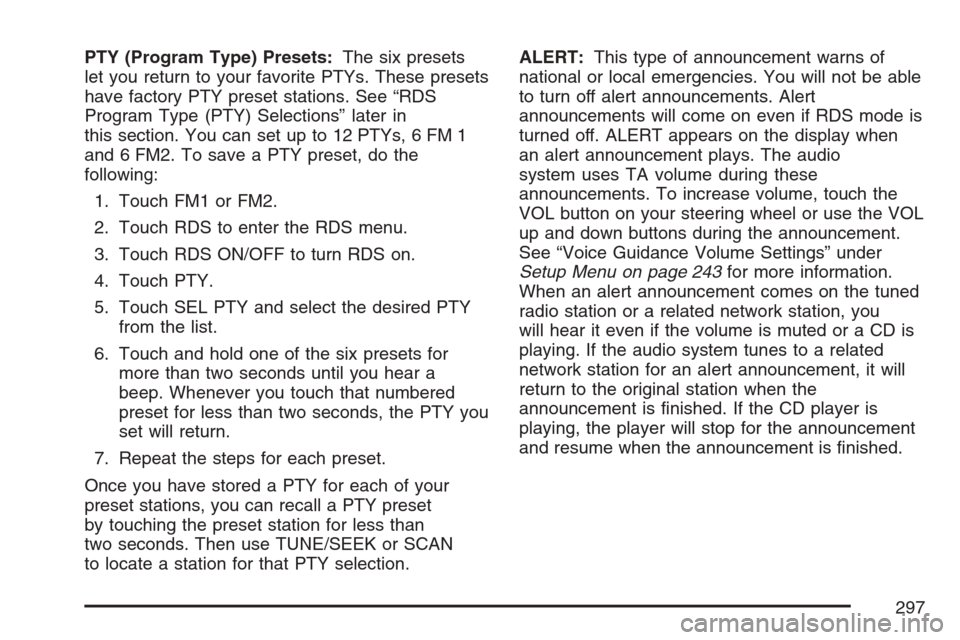
PTY (Program Type) Presets:The six presets
let you return to your favorite PTYs. These presets
have factory PTY preset stations. See “RDS
Program Type (PTY) Selections” later in
this section. You can set up to 12 PTYs, 6 FM 1
and 6 FM2. To save a PTY preset, do the
following:
1. Touch FM1 or FM2.
2. Touch RDS to enter the RDS menu.
3. Touch RDS ON/OFF to turn RDS on.
4. Touch PTY.
5. Touch SEL PTY and select the desired PTY
from the list.
6. Touch and hold one of the six presets for
more than two seconds until you hear a
beep. Whenever you touch that numbered
preset for less than two seconds, the PTY you
set will return.
7. Repeat the steps for each preset.
Once you have stored a PTY for each of your
preset stations, you can recall a PTY preset
by touching the preset station for less than
two seconds. Then use TUNE/SEEK or SCAN
to locate a station for that PTY selection.ALERT:This type of announcement warns of
national or local emergencies. You will not be able
to turn off alert announcements. Alert
announcements will come on even if RDS mode is
turned off. ALERT appears on the display when
an alert announcement plays. The audio
system uses TA volume during these
announcements. To increase volume, touch the
VOL button on your steering wheel or use the VOL
up and down buttons during the announcement.
See “Voice Guidance Volume Settings” under
Setup Menu on page 243for more information.
When an alert announcement comes on the tuned
radio station or a related network station, you
will hear it even if the volume is muted or a CD is
playing. If the audio system tunes to a related
network station for an alert announcement, it will
return to the original station when the
announcement is �nished. If the CD player is
playing, the player will stop for the announcement
and resume when the announcement is �nished.
297
Page 312 of 512

To select HOME and AWAY preset stations, do
the following:
1. With the audio system on, touch the Audio
hard key and turn the audio system off.
2. Touch the HOME or AWAY button from the
main audio screen.
The next time the audio system is turned on,
the system will recall the last active preset
selection.
When battery power is removed and later applied,
you will not have to reset your home audio
system preset stations because the audio system
remembers them. However, you will have to
reset your away radio preset stations.
Voice Recognition
The navigation system’s voice recognition allows
for hands-free operation of navigation and
audio system features. Voice recognition can be
used when the ignition is on or when Retained
Accessory Power (RAP) is active.This feature only works if the map DVD is inserted
and I AGREE has been selected. If you try to
use voice recognition without the map DVD
inserted, the system will display “Please insert the
navigation map DVD to use the voice recognition
feature.”
To use navigation voice recognition, do the
following:
1. Press the talk
symbol steering
wheel control
and release it, when
you hear a beep.
The audio system, if
on, will mute.
2. Clearly state one of the commands listed on
the following pages. For example, say “FM1”.
3. The system will tell you the command being
implemented. For example, the system will
say “FM1 Radio” and change the audio
system to the FM1 source.
312
Page 321 of 512

Your Driving, the Road, and
Your Vehicle............................................ 322
Defensive Driving...................................... 322
Drunken Driving........................................ 323
Control of a Vehicle.................................. 326
Braking...................................................... 326
Anti-Lock Brake System (ABS).................. 327
Braking in Emergencies............................. 329
Traction Control System (TCS).................. 329
Magnetic Ride Control............................... 331
Limited-Slip Rear Axle............................... 331
StabiliTrak
®System................................... 331
Steering.................................................... 333
Off-Road Recovery.................................... 335
Passing..................................................... 335
Loss of Control.......................................... 337
Racing or Other Competitive
Driving (XLR-V)...................................... 338Driving at Night......................................... 339
Driving in Rain and on Wet Roads............ 340
City Driving............................................... 343
Freeway Driving........................................ 344
Before Leaving on a Long Trip.................. 345
Highway Hypnosis..................................... 346
Hill and Mountain Roads........................... 347
Winter Driving........................................... 349
If Your Vehicle is Stuck in Sand, Mud,
Ice, or Snow.......................................... 353
Rocking Your Vehicle to Get It Out........... 354
Loading Your Vehicle................................ 354
Towing........................................................ 359
Towing Your Vehicle ................................. 359
Recreational Vehicle Towing...................... 359
Towing a Trailer........................................ 359
Section 5 Driving Your Vehicle
321
Page 326 of 512

Control of a Vehicle
You have three systems that make your vehicle
go where you want it to go. They are the brakes,
the steering, and the accelerator. All three
systems have to do their work at the places where
the tires meet the road.
Sometimes, as when you are driving on snow or
ice, it is easy to ask more of those control systems
than the tires and road can provide. That means
you can lose control of your vehicle. SeeTraction
Control System (TCS) on page 329and
StabiliTrak
®System on page 331.
Adding non-GM accessories can affect your
vehicle’s performance. SeeAccessories and
Modi�cations on page 363.
Braking
SeeBrake System Warning Light on page 192.
Braking action involves perception time and
reaction time.
First, you have to decide to push on the brake
pedal. That is perception time. Then you have to
bring up your foot and do it. That is reaction time.
Average reaction time is about three-fourths of a
second. But that is only an average. It might
be less with one driver and as long as two or
three seconds or more with another. Age, physical
condition, alertness, coordination, and eyesight
all play a part. So do alcohol, drugs, and
frustration. But even in three-fourths of a second,
a vehicle moving at 60 mph (100 km/h) travels
66 feet (20 m). That could be a lot of distance in an
emergency, so keeping enough space between
your vehicle and others is important.
And, of course, actual stopping distances vary
greatly with the surface of the road, whether it is
pavement or gravel; the condition of the road,
whether it is wet, dry, or icy; tire tread; the
condition of the brakes; the weight of the vehicle;
and the amount of brake force applied.
326