Page 159 of 512

Stationary or Very Slow-Moving Objects
{CAUTION:
Adaptive Cruise Control may not detect
and react to stationary or slow-moving
vehicles or other objects ahead of you.
You could crash into an object ahead of
you. Do not use Adaptive Cruise Control
when approaching stationary or
slow-moving vehicles or other objects.
{CAUTION:
Adaptive Cruise Control may not detect
and react to stationary or slow-moving
vehicles or other objects ahead of you.
Your vehicle may accelerate toward
objects, such as a stopped vehicle that
suddenly appears after the lead vehicle
changes lanes. Your complete attention is
always required while driving and you
should be ready to take action and apply
the brakes.
Low-Speed Deactivation
If your speed falls below 20 mph (32 km/h) while
following a vehicle ahead, Adaptive Cruise Control
will begin to disengage. The driver alert symbol
on the HUD will �ash and the warning beep
will sound. The driver must take action since
Adaptive Cruise Control will not slow the vehicle to
a stop.
159
Page 163 of 512

Using Adaptive Cruise Control on Hills
How well Adaptive Cruise Control will work on hills
depends on your speed, vehicle load, traffic
conditions and the steepness of the hills. It may
not detect a vehicle in your lane while driving
on hills. When going up steep hills, you may want
to use the accelerator pedal to maintain your
speed. When going downhill, you may have to
brake to keep your speed down. Applying
the brake disengages the system. You may
choose not to use Adaptive Cruise Control on
steep hills.
Disengaging Adaptive Cruise Control
To disengage the system, apply the brake pedal
or move the Adaptive Cruise Control switch to
off. Adaptive Cruise Control information will
not appear on the HUD when the system is not
engaged.
Erasing Set Speed Memory
When you turn the Adaptive Cruise Control switch
or the ignition off, the set speed memory is
erased.
Other Messages
There are three messages that may appear in the
Driver Information Center (DIC). They are
SERVICE RADAR CRUISE, CRUISE NOT READY
and CLEAN RADAR CRUISE. These messages
will only appear to indicate a problem if Adaptive
Cruise Control is active. SeeDIC Warnings
and Messages on page 206for more information.
You may also see CRUISE SPEED LIMITED
displayed in the HUD. SeeHead-Up Display
(HUD) on page 171for more information.
163
Page 166 of 512

Wiper Activated Headlamps
This feature activates the headlamps and parking
lamps after the windshield wipers have been in
use for approximately six seconds and the
multifunction lever is in the AUTO position. See
Exterior Lamps on page 164.
When the exterior lamp control has been turned
off or is in the parking lamp position and the wiper
control is on delay, low speed or high speed,
the HEADLAMPS SUGGESTED message
will appear on the Driver Information Center (DIC).
When the ignition is turned off, the wiper-activated
headlamps will immediately turn off.
Headlamps on Reminder
A warning chime will sound if the exterior lamp
control is left on in either the headlamp or parking
lamp position and the driver’s door is opened
with the ignition off.
Daytime Running Lamps (DRL)
Daytime Running Lamps (DRL) can make it easier
for others to see the front of your vehicle during
the day. DRL can be helpful in many different
driving conditions, but they can be especially
helpful in the short periods after dawn and before
sunset. Fully functional DRL are required on all
vehicles �rst sold in Canada.
The DRL system makes the front turn signal lamps
come on when the following conditions are met:
It is still daylight and the ignition is on.
The exterior lamp control is in the off position.
The transmission is not in PARK (P).
When DRL are on, only the front turn signal lamps
are on. No other exterior lamps such as the
parking lamps, taillamps, etc. are on when the
DRL are used. Your instrument panel will not be lit.
When it is dark enough outside, the front turn
signal lamps turn off and normal low-beam
headlamps turn on.
166
Page 167 of 512

When it is bright enough outside, the regular
lamps go off, and the front turn signal lamps take
over. If you start your vehicle in a dark garage,
the automatic headlamp system comes on
immediately. Once you leave the garage, it takes
about one minute for the automatic headlamp
system to change to DRL if it is light outside.
During that delay, the instrument panel cluster
might not be as bright as usual. Make sure
the instrument panel brightness knob is in the full
bright position. SeeInstrument Panel Brightness
on page 170for more information.
If it is dark enough outside and the exterior lamp
control is off, a HEADLAMPS SUGGESTED
message displays on the Driver’s Information
Center (DIC). This message informs the driver that
turning on the exterior lamps is recommended.
SeeDIC Warnings and Messages on page 206.Turn the exterior lamp control off a second time,
or turn on the headlamps to turn off the
HEADLAMPS SUGGESTED message in the DIC.
If the parking lamps or the fog lamps were
turned on instead, the HEADLAMPS SUGGESTED
message continues to display.
As with any vehicle, you should turn on the
regular headlamp system when needed.
Adaptive Forward Lighting System
The Adaptive Forward Lighting System (AFS)
swivels the headlamps horizontally to provide
greater road illumination while turning. AFS will
operate when the vehicle speed is greater than
2 mph (3 km/h). AFS will not operate when
the transmission is in REVERSE (R). AFS is not
immediately operable after starting the vehicle;
driving a short distance is required to calibrate the
AFS. To enable AFS, set the exterior lamp
switch on the multifunction lever to the AUTO
position. Moving the switch out of the AUTO
position will deactivate the system. SeeExterior
Lamps on page 164.
167
Page 172 of 512
The HUD consists of the following information:
Speedometer
Turn Signal Indicators
High-Beam Indicator Symbol
Tap-Up/Tap-Down Transmission Feature
Check Gages Icon
Adaptive Cruise Control Features and
Indicators
Radio Features
Be sure to continue scanning your displays,
controls and driving environment just as you would
in a vehicle without HUD. If you never look at
your instrument panel cluster, you may not
see something important, such as a warning light.
Under important warning conditions, the CHECK
GAGES message will display in the HUD.
View your Driver Information Center (DIC) for
more information.
172
Page 185 of 512
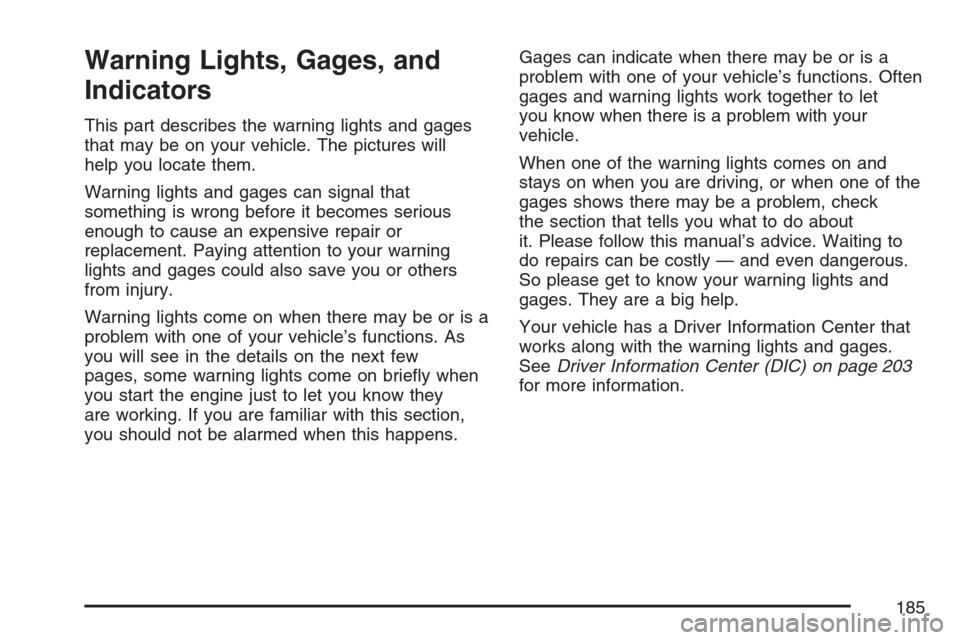
Warning Lights, Gages, and
Indicators
This part describes the warning lights and gages
that may be on your vehicle. The pictures will
help you locate them.
Warning lights and gages can signal that
something is wrong before it becomes serious
enough to cause an expensive repair or
replacement. Paying attention to your warning
lights and gages could also save you or others
from injury.
Warning lights come on when there may be or is a
problem with one of your vehicle’s functions. As
you will see in the details on the next few
pages, some warning lights come on brie�y when
you start the engine just to let you know they
are working. If you are familiar with this section,
you should not be alarmed when this happens.Gages can indicate when there may be or is a
problem with one of your vehicle’s functions. Often
gages and warning lights work together to let
you know when there is a problem with your
vehicle.
When one of the warning lights comes on and
stays on when you are driving, or when one of the
gages shows there may be a problem, check
the section that tells you what to do about
it. Please follow this manual’s advice. Waiting to
do repairs can be costly — and even dangerous.
So please get to know your warning lights and
gages. They are a big help.
Your vehicle has a Driver Information Center that
works along with the warning lights and gages.
SeeDriver Information Center (DIC) on page 203
for more information.
185
Page 186 of 512
Instrument Panel Cluster
Your instrument panel cluster and Driver Information Center (DIC) are designed to let you know at a
glance how the vehicle is running. You will know how fast you are going, about how much fuel you have
left and many other things you will need to know to drive safely and economically. The instrument
panel cluster indicator warning lights, gages and DIC messages are explained on the following pages.
United States Base Cluster shown, Canada and Uplevel similar
186
Page 192 of 512

Voltmeter Gage
When the vehicle is in
accessory mode, the
voltmeter shows
the voltage output of
your battery. When the
engine is running, it
shows the voltage
output of the charging
system.
The reading will change as the rate of charge
changes (with engine speed, for example), but if
the voltmeter reads at 9 volts or below, your
instrument panel cluster and other systems may
shut down. The Driver Information Center (DIC) will
read LOW VOLTAGE when your vehicle is at
10 volts or below. Have it checked right away.
Driving with the voltmeter reading at 10 volts
or below could drain your battery and disable your
vehicle.
Brake System Warning Light
Your vehicle’s hydraulic brake system is divided
into two parts. If one part is not working, the other
part can still work and stop you. For good
braking, though, you need both parts working well.
This light should come on when you start the
engine. If it does not come on then, have it �xed
so it will be ready to warn you if there is a problem.
If this warning light stays on after you start the
engine, the parking brake may still be set or there
could be a brake problem. Refer toParking
Brake on page 97to see if it is set. If the parking
brake is not set, have your brake system
inspected right away.
United StatesCanada
192