2007 CADILLAC XLR V key battery
[x] Cancel search: key batteryPage 199 of 512

Have you recently changed brands of fuel?
If so, be sure to fuel your vehicle with quality fuel.
SeeGasoline Octane on page 366. Poor fuel
quality will cause the engine not to run as
efficiently as designed. You may notice this as
stalling after start-up, stalling when you put
the vehicle into gear, mis�ring, hesitation on
acceleration, or stumbling on acceleration. (These
conditions may go away once the engine is
warmed up.) This will be detected by the system
and cause the light to turn on.
If you experience one or more of these conditions,
change the fuel brand you use. It will require at
least one full tank of the proper fuel to turn the
light off.
If none of the above steps have made the light
turn off, your dealer can check the vehicle.
Your dealer has the proper test equipment and
diagnostic tools to �x any mechanical or electrical
problems that may have developed.Emissions Inspection and Maintenance
Programs
Some state/provincial and local governments have
or may begin programs to inspect the emission
control equipment on your vehicle. Failure to pass
this inspection could prevent you from getting a
vehicle registration.
Here are some things you need to know to help
your vehicle pass an inspection:
Your vehicle will not pass this inspection if the
check engine light is on or not working properly.
To perform a check engine light bulb check with the
keyless ignition, make sure the transmitter fob is in
the passenger compartment. SeeIgnition Positions
on page 88. Press the bottom of the Acc. button on
the instrument panel and hold the button down for
�ve seconds. The instrument panel, including the
check engine light, will light up and the ignition will
be on, but the engine will not start — if you press
the bottom of the Acc. button only brie�y, less than
�ve seconds, the accessory power mode will be
turned on, but not the ignition. After the bulb check,
be sure to press and release the Acc. button again
to turn the ignition off and avoid draining the
vehicle’s battery.
199
Page 212 of 512
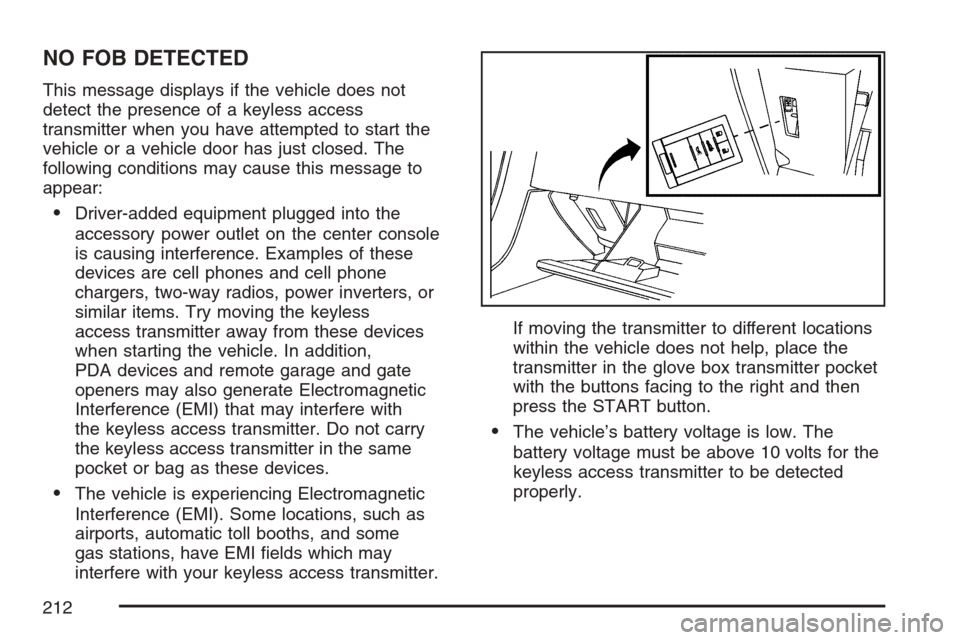
NO FOB DETECTED
This message displays if the vehicle does not
detect the presence of a keyless access
transmitter when you have attempted to start the
vehicle or a vehicle door has just closed. The
following conditions may cause this message to
appear:
Driver-added equipment plugged into the
accessory power outlet on the center console
is causing interference. Examples of these
devices are cell phones and cell phone
chargers, two-way radios, power inverters, or
similar items. Try moving the keyless
access transmitter away from these devices
when starting the vehicle. In addition,
PDA devices and remote garage and gate
openers may also generate Electromagnetic
Interference (EMI) that may interfere with
the keyless access transmitter. Do not carry
the keyless access transmitter in the same
pocket or bag as these devices.
The vehicle is experiencing Electromagnetic
Interference (EMI). Some locations, such as
airports, automatic toll booths, and some
gas stations, have EMI �elds which may
interfere with your keyless access transmitter.If moving the transmitter to different locations
within the vehicle does not help, place the
transmitter in the glove box transmitter pocket
with the buttons facing to the right and then
press the START button.
The vehicle’s battery voltage is low. The
battery voltage must be above 10 volts for the
keyless access transmitter to be detected
properly.
212
Page 220 of 512

DIC Vehicle Personalization
Your vehicle has personalization capabilities that
allow you to program certain features to a
preferred setting for up to two drivers. The back of
the keyless access transmitters are labelled 1 or 2.
The current driver’s preferences are recalled
when one of the following occurs:
The lock or unlock button on the keyless
access transmitter, programmed as 1 or 2, is
pressed.
The appropriate memory button, 1 or 2,
located on the driver’s seat is pressed.
SeeMemory Seat, Mirrors and Steering Wheel
on page 10for more information.
A valid keyless access transmitter is detected
upon opening the driver’s door.
If more than one valid keyless access transmitter
is detected upon opening the driver’s door, the
driver preferences for the lowest driver number will
be recalled.
If a keyless access transmitter is programmed
as #3 or #4, the personalization system will
not recognize the transmitter. The Driver
Information Center (DIC) will not display a currentdriver number and the features that are normally
programmed through the DIC will be set to
the default states. Also, if the OPTIONS button is
pressed, the DIC does not display the menus
used to set personalizations, but instead displays
OPTIONS UNAVAILABLE for a few seconds.
Feature Programming
To change feature preferences, make sure the
vehicle is running and in PARK (P). To avoid
excessive drain on the battery, it is recommended
that the headlamps are turned off. Press the
OPTIONS button and the Driver Information Center
(DIC) will display the current driver for a few
seconds, then display the �rst personalization
menu item. You can now use the OPTIONS button
to change the setting of the displayed feature.
Press the top or bottom of the information button
to scroll up or down the list of features. When
you get to a feature you want to change, press the
OPTIONS button again. When you are �nished,
press the RESET button to exit the personalization
menu. If no button is pressed within 45 seconds,
the DIC will exit the personalization menu.
The following are DIC options that will be available
in the personalization menu.
220
Page 312 of 512

To select HOME and AWAY preset stations, do
the following:
1. With the audio system on, touch the Audio
hard key and turn the audio system off.
2. Touch the HOME or AWAY button from the
main audio screen.
The next time the audio system is turned on,
the system will recall the last active preset
selection.
When battery power is removed and later applied,
you will not have to reset your home audio
system preset stations because the audio system
remembers them. However, you will have to
reset your away radio preset stations.
Voice Recognition
The navigation system’s voice recognition allows
for hands-free operation of navigation and
audio system features. Voice recognition can be
used when the ignition is on or when Retained
Accessory Power (RAP) is active.This feature only works if the map DVD is inserted
and I AGREE has been selected. If you try to
use voice recognition without the map DVD
inserted, the system will display “Please insert the
navigation map DVD to use the voice recognition
feature.”
To use navigation voice recognition, do the
following:
1. Press the talk
symbol steering
wheel control
and release it, when
you hear a beep.
The audio system, if
on, will mute.
2. Clearly state one of the commands listed on
the following pages. For example, say “FM1”.
3. The system will tell you the command being
implemented. For example, the system will
say “FM1 Radio” and change the audio
system to the FM1 source.
312
Page 402 of 512

Battery
Your vehicle has a maintenance free battery.
When it is time for a new battery, get one that has
the replacement number shown on the original
battery’s label. We recommend an ACDelco
®
replacement battery.
For battery replacement, see your dealer or the
service manual. To purchase a service manual,
seeService and Owner PublicationsinService
Publications Ordering Information on page 497.
Warning:Battery posts, terminals, and related
accessories contain lead and lead compounds,
chemicals known to the State of California
to cause cancer and reproductive harm. Wash
hands after handling.
Vehicle Storage
If you are not going to drive your vehicle for 25 days
or more, remove the black, negative (−) cable from
the battery. This will help keep your battery from
running down.
{CAUTION:
Batteries have acid that can burn you and
gas that can explode. You can be badly
hurt if you are not careful. SeeJump
Starting on page 403for tips on working
around a battery without getting hurt.
You must close all doors and the trunk before
reconnecting the battery. After reconnecting
the battery, you must press the unlock button on
the keyless access transmitter. Failure to
follow this procedure may result in the alarm
sounding. Pressing unlock on the keyless access
transmitter would stop the alarm.
402
Page 505 of 512

Heated Seats.................................................. 9
Heater......................................................... 178
Highbeam On Light..................................... 202
Highway Hypnosis....................................... 346
Hill and Mountain Roads............................. 347
Hood
Checking Things Under............................ 372
Release................................................... 373
Horn............................................................ 140
How to Use This Manual................................ 4
How to Wear Safety Belts Properly............... 18
I
Ignition Positions........................................... 88
Infants and Young Children, Restraints.......... 31
In�ation - Tire Pressure............................... 422
Instrument Panel
Overview.................................................. 138
Instrument Panel (I/P)
Brightness................................................ 170
Cluster..................................................... 186
J
Jump Starting.............................................. 403
K
Keyless Access System........................ 67, 280
Keyless Access System, Operation................ 68
Keys............................................................. 65
L
Labeling, Tire Sidewall................................. 415
Lamps
Battery Run-Down Protection................... 171
Courtesy.................................................. 170
Exterior.................................................... 164
Exterior Lighting Battery Saver................. 169
Fog .......................................................... 168
Reading................................................... 171
Twilight Sentinel
®..................................... 168
LATCH System
Child Restraints......................................... 39
Lifting Your Vehicle, Tires............................ 435
Light
Airbag Readiness..................................... 188
Anti-Lock Brake System Warning............. 193
Brake System Warning............................. 192
Charging System..................................... 191
Fog Lamp................................................ 201
Highbeam On.......................................... 202
505