Page 312 of 512
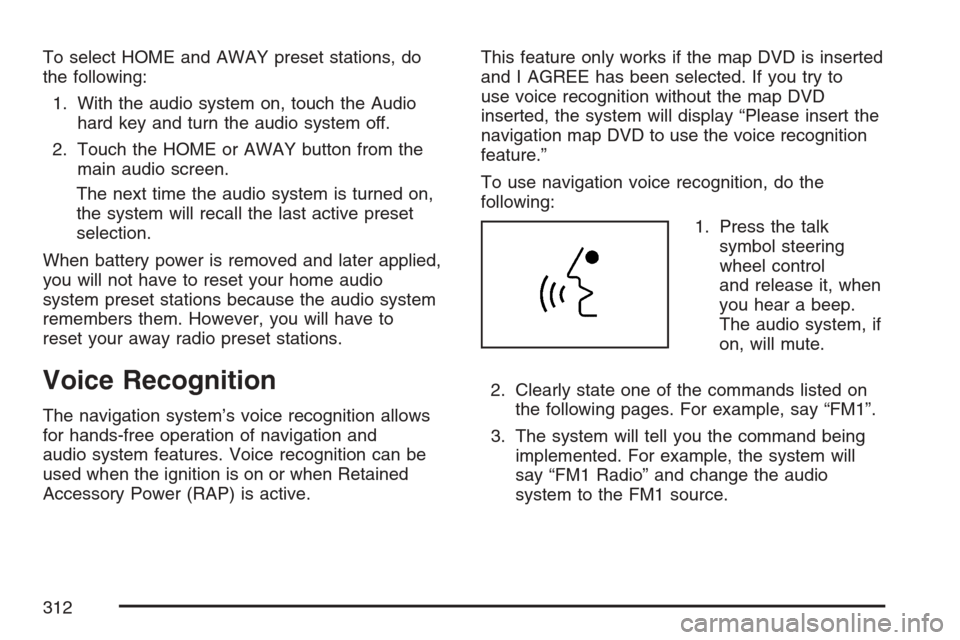
To select HOME and AWAY preset stations, do
the following:
1. With the audio system on, touch the Audio
hard key and turn the audio system off.
2. Touch the HOME or AWAY button from the
main audio screen.
The next time the audio system is turned on,
the system will recall the last active preset
selection.
When battery power is removed and later applied,
you will not have to reset your home audio
system preset stations because the audio system
remembers them. However, you will have to
reset your away radio preset stations.
Voice Recognition
The navigation system’s voice recognition allows
for hands-free operation of navigation and
audio system features. Voice recognition can be
used when the ignition is on or when Retained
Accessory Power (RAP) is active.This feature only works if the map DVD is inserted
and I AGREE has been selected. If you try to
use voice recognition without the map DVD
inserted, the system will display “Please insert the
navigation map DVD to use the voice recognition
feature.”
To use navigation voice recognition, do the
following:
1. Press the talk
symbol steering
wheel control
and release it, when
you hear a beep.
The audio system, if
on, will mute.
2. Clearly state one of the commands listed on
the following pages. For example, say “FM1”.
3. The system will tell you the command being
implemented. For example, the system will
say “FM1 Radio” and change the audio
system to the FM1 source.
312
Page 314 of 512

Radio Commands
Radio:This command will change the audio
system to the next radio audio source.
AM:This command will change the audio system
to the AM audio source.
FM1:This command will change the audio
system to the FM1 audio source.
FM2:This command will change the audio
system to the FM2 audio source.
XM1:This command will change the audio
system to the XM1 audio source.
XM2:This command will change the audio
system to the XM2 audio source.
CD Changer:This command will change the
audio system to the CD changer audio source.
WX, Weather Band:These commands will
change the audio system to the weather band
audio source.Power On, Audio On:These commands will turn
the system’s power on.
Power Off, Audio Off:These commands will turn
the system’s power off.
Seek Up:This command will cause the selected
audio source to seek up to the next strongest
signal.
Seek Down:This command will cause the
selected audio source to seek down to the next
strongest signal.
Stop Scan:This command will cause the audio
source to stop scanning for the next strongest
signal.
CD Changer Commands
Track Up:This command will cause the CD
changer to skip up to the next track.
Previous Track, Track Down:This command will
cause the CD changer to go to the previous track.
314
Page 457 of 512
Fuses Usage
30 Starter
31 Audio Ampli�er
32 Not Used
33 Battery 1
48 Spare
49 Spare
50 Spare
51 Spare
52 Spare
53 Not Used
54 Fuse Puller
Relays Usage
34 Horn
35 Air Conditioning Compressor
36 Windshield Washer
37 Parking Lamps
38 Fog Lamps
39 High Beam Headlamps
Relays Usage
40 Rear Window Defogger
41 Windshield Wiper High/Low
42 Wiper RUN/ACCESSORY Power
43 Starter/Crank
44 Ignition 1
45 Windshield Wiper On/Off
46 Headlamp Washer
47 Low Beam Headlamps
55 Fuel Pump
Diodes Usage
§Diode 1
§Wiper Diode
§Diode 2
457
Page 500 of 512

Appearance Care (cont.)
Weatherstrips........................................... 445
Windshield and Wiper Blades................... 447
Wood Panels........................................... 445
Ashtray(s).................................................... 178
Audio System.............................................. 285
Audio System(s).......................................... 225
Audio Steering Wheel Controls................. 227
Care of Your CD Player........................... 230
Care of Your CDs.................................... 229
Diversity Antenna System......................... 230
Theft-Deterrent Feature............................ 226
Understanding Radio Reception............... 228
XM™ Satellite Radio Antenna System...... 230
Automatic Door Lock..................................... 76
Automatic Transmission
Fluid........................................................ 384
Operation................................................... 92
Avoid Point/Area, Edit.................................. 257
B
Battery........................................................ 402
Exterior Lighting Battery Saver................. 169
Run-Down Protection............................... 171
Before Leaving on a Long Trip.................... 345Brake
Anti-Lock Brake System (ABS)................. 327
Emergencies............................................ 329
Parking...................................................... 97
System Warning Light.............................. 192
Brakes........................................................ 399
Braking....................................................... 326
Braking in Emergencies............................... 329
Break-In, New Vehicle................................... 87
Bulb Replacement....................................... 412
Headlamp Aiming..................................... 408
Buying New Tires........................................ 428
C
California Fuel............................................. 367
California Proposition 65 Warning................ 364
Canadian Owners........................................... 3
Capacities and Speci�cations...................... 458
Carbon Monoxide............... 77,102, 349, 359
Care of
Safety Belts............................................. 445
Your CD Player........................................ 230
Your CDs ................................................. 229
CD
Six-Disc Changer..................................... 302
CD/DVD Player........................................... 305
500
Page 510 of 512

Service........................................................ 363
Accessories and Modi�cations.................. 363
Adding Equipment to the Outside of Your
Vehicle................................................. 365
California Proposition 65 Warning............. 364
Doing Your Own Work............................. 364
Engine Soon Light................................... 196
Publications Ordering Information............. 497
Servicing Your Airbag-Equipped Vehicle......... 58
Setup Menu................................................ 243
Sheet Metal Damage................................... 449
Shifting Into Park (P)..................................... 99
Shifting Out of Park (P)............................... 100
Signals, Turn and Lane-Change.................. 142
Six-Disc CD Changer.................................. 302
Speci�cations, Capacities............................ 458
Speedometer............................................... 187
StabiliTrak
®System..................................... 331
Starting Your Engine..................................... 89
Steering...................................................... 333
Steering Wheel Controls, Audio................... 227
Steering Wheel Controls, Memory................. 10
Steering Wheel, Power Tilt Wheel and
Telescopic Steering Column..................... 141
Storage Areas
Center Console Storage Area................... 122
Convenience Net..................................... 123Storage Areas (cont.)
Cupholder(s)............................................ 122
Glove Box................................................ 121
Map Pocket............................................. 122
Rear Storage Area................................... 123
Stuck in Sand, Mud, Ice, or Snow............... 353
Sun Visors.................................................... 84
Symbols...................................................... 275
System Needs Service, If............................ 283
System Overview
Overview, Navigation System................... 232
T
Tachometer................................................. 187
TCS Warning Light...................................... 194
Telescopic Steering Column, Power Tilt
Wheel...................................................... 141
Theft-Deterrent, Radio................................. 226
Theft-Deterrent System.................................. 84
Theft-Deterrent Systems................................ 84
Tire
Pressure Light.......................................... 196
Tires........................................................... 413
Aluminum or Chrome-Plated Wheels,
Cleaning............................................... 448
Buying New Tires..................................... 428
Chains..................................................... 435
510