2007 CADILLAC STS V steering
[x] Cancel search: steeringPage 84 of 560

Universal Home Remote System................ 135
Universal Home Remote System
(With Three Round LED)....................... 135
Universal Home Remote System
(With One Triangular LED)..................... 136
Universal Home Remote System
Operation (With Three Round LED)....... 137
Universal Home Remote System Operation
(With One Triangular LED)...................... 142Storage Areas............................................. 146
Glove Box................................................. 146
Cupholder(s).............................................. 146
Center Console Storage Area.................... 146
Convenience Net....................................... 146
Sunroof....................................................... 147
Vehicle Personalization.............................. 148
Memory Seat, Mirrors and
Steering Wheel...................................... 169
Section 2 Features and Controls
84
Page 89 of 560

If the engine is off, the windows may be closed
from outside the vehicle using the lock button
on the keyless access transmitter. Press and hold
the lock button for more than two seconds to
close any open window(s) on your vehicle. If any
window is unable to close completely, it will
reverse and the horn will chirp. See “Anti-Pinch
Feature” underPower Windows on page 105
for more information.
You can program your vehicle so the turn signal
indicators will not �ash and the horn will not sound
when pressing the lock button on the keyless
access transmitter. For more information
see “Lights Flash at Lock” and “Horn Chirps at
Lock” underVehicle Personalization on page 148.
/(Remote Start):Press this button to operate
the remote start feature. See “Remote Vehicle
Start” at the end of this section for more detailed
information.
"(Unlock):Press this button once to unlock
the driver’s door. The turn signal indicators will
�ash twice. Press the unlock button twice within
�ve seconds to unlock all the doors. If it is dark
enough outside, your interior lamps will come on.You can program your vehicle so the turn signal
indicators will not �ash and the fog lamps and
reverse lamps remain on steady for about
20 seconds when the keyless access transmitter is
used to unlock the vehicle. See “Lights Flash at
Lock” and “Ext. (Exterior) Lights at Unlock” under
Vehicle Personalization on page 148.
If your vehicle has the memory feature you can
program and recall memory settings when you
press the unlock button on the keyless access
transmitter. SeeMemory Seat, Mirrors and Steering
Wheel on page 169for more information.
G(Trunk):Press and hold this button for
about one second to open the trunk while
the engine is turned off or the shift lever is in
PARK (P).
L(Vehicle Locator/Panic Alarm):Press and
release this button to locate your vehicle. The horn
will chirp three times and the turn signal lamps
will �ash three times. Press and hold the button for
three seconds to sound the panic alarm. The
horn will chirp and the turn signal lamps will �ash
for 30 seconds. Press and release the button
again to cancel the panic alarm.
89
Page 112 of 560

9/Acc. (OFF/ACCESSORY):When this button
is pressed, the engine will turn off even if the shifter
is not in PARK (P). If the shifter is in PARK (P), the
ignition mode will change to RAP, if all doors are
closed. The ignition mode will change to off, if a
front door is opened. SeeRetained Accessory
Power (RAP) on page 112for more information.
If the shifter is not in PARK (P), the ignition mode
will change to Acc. SeeShifting Into Park (P) on
page 122.
When the engine is off, press this button to place
the vehicle in accessory mode. ACCESSORY
ACTIVE will display on the Driver Information
Center (DIC). This mode allows you to use things
like the radio and the windshield wipers while the
engine is off. Use accessory mode if you must have
your vehicle in motion while the engine is off, for
example, if your vehicle is being towed. If the door
is open while in accessory mode, the key in
reminder chime will sound continuously.
If the push-button start is not working, your vehicle
may be near a strong radio antenna signal causing
interference to the keyless access system. SeeDIC
Warnings and Messages on page 264for more
information.After being in Acc. for about 20 minutes, the vehicle
will automatically enter RAP or will turn off,
depending on if the doors are opened or closed.
Retained Accessory Power (RAP)
The following accessories on your vehicle may be
used for up to 20 minutes after the engine is
turned off:
Radio
Power Windows
Audio Steering Wheel Controls
Power to these accessories stops after 20 minutes
or if one of the front doors is opened. If you
want power for another 20 minutes, close all the
doors and press to Acc. to place the vehicle
in accessory mode. Press the button again and
the vehicle will return to RAP.
112
Page 121 of 560

Parking Brake
The parking brake
pedal is located on the
lower portion of the
instrument panel to
the left of the steering
wheel.
This vehicle has a push-to-release parking brake
pedal. To set the parking brake, hold the
regular brake pedal down with your right foot and
push the parking brake pedal down with your
left foot.
If the ignition is on, the brake system warning light
on the instrument panel cluster should come
on. If it does not, you need to have your vehicle
serviced. SeeBrake System Warning Light
on page 248for more information.To release the parking brake, hold the brake pedal
down with your right foot and push the parking
brake pedal with your left foot. When you lift your
left foot, the parking brake releases.
Notice:Driving with the parking brake on can
overheat the brake system and cause
premature wear or damage to brake system
parts. Verify that the parking brake is fully
released and the brake warning light is
off before driving.
A warning chime will sound if the parking brake
is set, the ignition is on and the vehicle begins
to move. To stop the chime, fully release the
parking brake.
If you are towing a trailer and parking on a hill,
seeTowing a Trailer on page 357for more
information.
121
Page 130 of 560

Cleaning the Mirror
When cleaning the mirror, use a paper towel or
similar material dampened with glass cleaner.
Do not spray glass cleaner directly on the mirror
as that may cause the liquid cleaner to enter
the mirror housing.
Outside Power Heated Mirrors
The power mirror
control is on the driver’s
door armrest and
controls the driver’s
side and passenger’s
side mirrors.
Move the selector switch left or right to choose the
driver’s side or passenger’s side mirror. Use the
arrows located on the control pad to adjustthe position of each mirror. Adjust each mirror so
you can see the side of your vehicle and the
area behind your vehicle. Return the selector
switch to the center position when �nished
adjusting. This will prevent unwanted mirror
movement in case the control pad is accidentally
bumped while driving.
The preferred mirror positions can be stored with
the memory option. SeeMemory Seat, Mirrors
and Steering Wheel on page 169.
The mirrors can be manually folded inward to
prevent damage when going through car washes
or con�ned spaces. To fold, push the mirror
toward the vehicle. To return the mirror to its
original position, push outward. Be sure to return
both mirrors to their original unfolded position
before driving.
When the rear window defogger is turned on, both
outside rear view mirrors are heated to help
clear them of ice, snow, or condensation. See
“Rear Window Defogger” underDual Climate
Control System on page 230.
130
Page 134 of 560

OnStar®Steering Wheel Controls
Your vehicle may have a Talk/Mute button that
can be used to interact with OnStar®Hands-Free
Calling. SeeAudio Steering Wheel Controls on
page 310for more information.
On some vehicles, you may have to hold the
button for a few seconds and give the command
“ONSTAR” in order to activate the OnStar
®
Hands-Free Calling feature.
On some vehicles, the mute button can be used to
dial numbers into voicemail systems, or to dial
phone extensions. See the OnStar
®Owner’s
Guide for more information.
How OnStar®Service Works
In order to provide you with OnStar®services,
your vehicle’s OnStar®system has the capability
of recording and transmitting vehicle information.
This information is automatically sent to an
OnStar
®Call Center at the time of an OnStar®
button press, Emergency button press or if
your airbags or AACN system deploys. The vehicle
information usually includes your GPS locationand, in the event of a crash, additional information
regarding the accident that your vehicle has
been involved in (e.g. the direction from which
your vehicle was hit). When you use the Virtual
Advisor feature of OnStar
®Hands-Free Calling,
your vehicle also sends OnStar®your GPS
location so that we can provide you with
location-based services.
OnStar
®service cannot work unless your vehicle
is in a place where OnStar®has an agreement
with a wireless service provider for service in that
area. OnStar
®service also cannot work unless
you are in a place where the wireless service
provider OnStar
®has hired for that area
has coverage, network capacity and reception
when the service is needed, and technology that
is compatible with the OnStar
®service. Not all
services are available everywhere, particularly in
remote or enclosed areas, or at all times.
OnStar
®service that involves location information
about your vehicle cannot work unless GPS
satellite signals are unobstructed and available in
that place as well.
134
Page 148 of 560
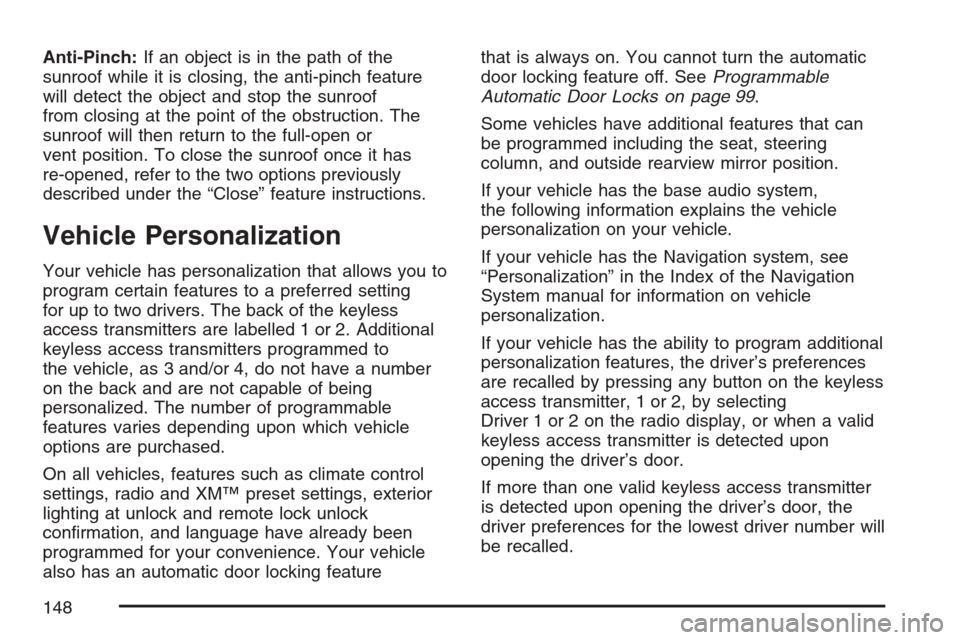
Anti-Pinch:If an object is in the path of the
sunroof while it is closing, the anti-pinch feature
will detect the object and stop the sunroof
from closing at the point of the obstruction. The
sunroof will then return to the full-open or
vent position. To close the sunroof once it has
re-opened, refer to the two options previously
described under the “Close” feature instructions.
Vehicle Personalization
Your vehicle has personalization that allows you to
program certain features to a preferred setting
for up to two drivers. The back of the keyless
access transmitters are labelled 1 or 2. Additional
keyless access transmitters programmed to
the vehicle, as 3 and/or 4, do not have a number
on the back and are not capable of being
personalized. The number of programmable
features varies depending upon which vehicle
options are purchased.
On all vehicles, features such as climate control
settings, radio and XM™ preset settings, exterior
lighting at unlock and remote lock unlock
con�rmation, and language have already been
programmed for your convenience. Your vehicle
also has an automatic door locking featurethat is always on. You cannot turn the automatic
door locking feature off. SeeProgrammable
Automatic Door Locks on page 99.
Some vehicles have additional features that can
be programmed including the seat, steering
column, and outside rearview mirror position.
If your vehicle has the base audio system,
the following information explains the vehicle
personalization on your vehicle.
If your vehicle has the Navigation system, see
“Personalization” in the Index of the Navigation
System manual for information on vehicle
personalization.
If your vehicle has the ability to program additional
personalization features, the driver’s preferences
are recalled by pressing any button on the keyless
access transmitter, 1 or 2, by selecting
Driver 1 or 2 on the radio display, or when a valid
keyless access transmitter is detected upon
opening the driver’s door.
If more than one valid keyless access transmitter
is detected upon opening the driver’s door, the
driver preferences for the lowest driver number will
be recalled.
148
Page 154 of 560

REMOTE RECALL MEMORY
If your vehicle has the optional memory package,
you will have this feature. When this feature is
turned on, you can recall any previously
programmed seat position and mirror position
when the unlock button on the keyless access
transmitter is pressed.
Programmable Modes
Mode 1:ON
Mode 2:OFF
Before your vehicle was shipped from the factory,
it was programmed to Mode 2 with the exception
of recall seat to driver position which is on.
The mode to which the vehicle was programmed
may have been changed since it left the factory.
To program the vehicle to a different mode,
use the following procedure:
1. Enter the PERSONAL SETTINGS MENU by
following the instructions listed previously
under “Entering the Personal Settings Menu.”
2. Turn the tune/select knob until REMOTE
RECALL MEMORY is highlighted.3. Press the tune/select knob to switch back and
forth between on and off.
When the mode is turned on, a check mark
will appear next to the feature name.
If this feature is selected, START BUTTON
RECALL cannot be selected.
The mode you selected is now set. You can either
exit the programming mode by following the
instructions later in this section or program the
next feature available on your vehicle.
START BUTTON RECALL
If your vehicle has the optional memory package,
you will have this feature. When this feature is
turned on, you can recall any previously
programmed seat, mirror, and steering column
position when the start button on the ignition
is pressed.
154