2007 CADILLAC STS V brake
[x] Cancel search: brakePage 510 of 560

Maintenance Footnotes
†The U.S. Environmental Protection Agency or
the California Air Resources Board has determined
that the failure to perform this maintenance item
will not nullify the emission warranty or limit
recall liability prior to the completion of the
vehicle’s useful life. We, however, urge that all
recommended maintenance services be performed
at the indicated intervals and the maintenance
be recorded.
(a)Visually inspect brake lines and hoses for
proper hook-up, binding, leaks, cracks, cha�ng,
etc. Inspect disc brake pads for wear and rotors for
surface condition. Inspect other brake parts,
including calipers, parking brake, etc.
(b)Visually inspect front and rear suspension and
steering system for damaged, loose, or missing
parts or signs of wear. Inspect power steering lines
and hoses for proper hook-up, binding, leaks,
cracks, cha�ng, etc.(c)Visually inspect hoses and have them replaced
if they are cracked, swollen, or deteriorated.
Inspect all pipes, �ttings, and clamps; replace with
genuine GM parts as needed. To help ensure
proper operation, a pressure test of the cooling
system and pressure cap and cleaning the outside
of the radiator and air conditioning condenser is
recommended at least once a year.
(d)Visually inspect wiper blades for wear or
cracking. Replace wiper blades that appear worn
or damaged or that streak or miss areas of
the windshield.
(e)Make sure the safety belt reminder light and all
your belts, buckles, latch plates, retractors, and
anchorages are working properly. Look for any
other loose or damaged safety belt system parts. If
you see anything that might keep a safety belt
system from doing its job, have it repaired. Have
any torn or frayed safety belts replaced. Also look
for any opened or broken airbag coverings, and
have them repaired or replaced. The airbag system
does not need regular maintenance.
510
Page 511 of 560
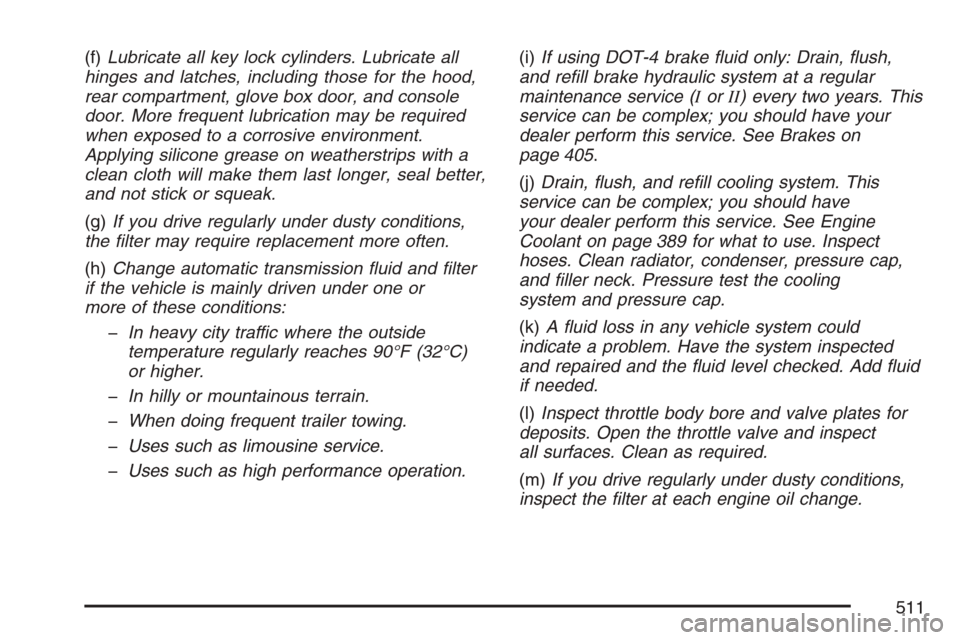
(f)Lubricate all key lock cylinders. Lubricate all
hinges and latches, including those for the hood,
rear compartment, glove box door, and console
door. More frequent lubrication may be required
when exposed to a corrosive environment.
Applying silicone grease on weatherstrips with a
clean cloth will make them last longer, seal better,
and not stick or squeak.
(g)If you drive regularly under dusty conditions,
the �lter may require replacement more often.
(h)Change automatic transmission �uid and �lter
if the vehicle is mainly driven under one or
more of these conditions:
�In heavy city traffic where the outside
temperature regularly reaches 90°F (32°C)
or higher.
�In hilly or mountainous terrain.
�When doing frequent trailer towing.
�Uses such as limousine service.
�Uses such as high performance operation.(i)If using DOT-4 brake �uid only: Drain, �ush,
and re�ll brake hydraulic system at a regular
maintenance service (IorII) every two years. This
service can be complex; you should have your
dealer perform this service. See Brakes on
page 405.
(j)Drain, �ush, and re�ll cooling system. This
service can be complex; you should have
your dealer perform this service. See Engine
Coolant on page 389 for what to use. Inspect
hoses. Clean radiator, condenser, pressure cap,
and �ller neck. Pressure test the cooling
system and pressure cap.
(k)A �uid loss in any vehicle system could
indicate a problem. Have the system inspected
and repaired and the �uid level checked. Add �uid
if needed.
(l)Inspect throttle body bore and valve plates for
deposits. Open the throttle valve and inspect
all surfaces. Clean as required.
(m)If you drive regularly under dusty conditions,
inspect the �lter at each engine oil change.
511
Page 514 of 560

At Least Once a Year
Starter Switch Check
{CAUTION:
When you are doing this inspection, the
vehicle could move suddenly. If the vehicle
moves, you or others could be injured.
1. Before you start, be sure you have enough
room around the vehicle.
2. Firmly apply both the parking brake and the
regular brake. SeeParking Brake on
page 121.
Do not use the accelerator pedal, and be
ready to turn off the engine immediately if
it starts.
3. Try to start the engine in each gear. The
vehicle should start only in PARK (P) or
NEUTRAL (N). If the vehicle starts in any
other position, contact your GM Goodwrench
®
dealer for service.
Automatic Transmission Shift Lock
Control System Check
{CAUTION:
When you are doing this inspection, the
vehicle could move suddenly. If the vehicle
moves, you or others could be injured.
1. Before you start, be sure you have enough
room around the vehicle. It should be parked
on a level surface.
2. Firmly apply the parking brake. SeeParking
Brake on page 121.
Be ready to apply the regular brake
immediately if the vehicle begins to move.
3. With the engine off and without applying the
regular brake, try to move the shift lever out
of PARK (P) with normal effort. If the shift
lever moves out of PARK (P), contact your
GM Goodwrench
®dealer for service.
514
Page 515 of 560

Parking Brake and Automatic
Transmission Park (P) Mechanism Check
{CAUTION:
When you are doing this check, your
vehicle could begin to move. You or
others could be injured and property
could be damaged. Make sure there is
room in front of your vehicle in case it
begins to roll. Be ready to apply the
regular brake at once should the vehicle
begin to move.Park on a fairly steep hill, with the vehicle facing
downhill. Keeping your foot on the regular
brake, set the parking brake.
To check the parking brake’s holding ability:
With the engine running and transmission in
NEUTRAL (N), slowly remove foot pressure
from the regular brake pedal. Do this until the
vehicle is held by the parking brake only.
To check the PARK (P) mechanism’s holding
ability: With the engine running, shift to
PARK (P). Then release the parking brake
followed by the regular brake.
Contact your GM Goodwrench
®dealer if service is
required.
Underbody Flushing Service
At least every spring, use plain water to �ush any
corrosive materials from the underbody. Take
care to clean thoroughly any areas where mud and
other debris can collect.
515
Page 516 of 560

Recommended Fluids and
Lubricants
Fluids and lubricants identi�ed below by name,
part number, or speci�cation can be obtained from
your dealer.
Usage Fluid/Lubricant
Engine OilThe engine requires a special
engine oil meeting GM Standard
GM4718M. Oils meeting this
standard can be identi�ed as
synthetic, and should also be
identi�ed with the American
Petroleum Institute (API) Certi�ed
for Gasoline Engines starburst
symbol. However, not all synthetic
API oils with the starburst symbol
will meet this GM standard. You
should look for and use only oil that
meets GM Standard GM4718M. GM
Goodwrench
®oil meets all the
requirements for your vehicle. For
the proper viscosity, seeEngine Oil
on page 380.
Engine Cooling
System50/50 mixture of clean, drinkable
water and use only DEX-COOL
®
Coolant. SeeEngine Coolant on
page 389.
Usage Fluid/Lubricant
Intercooler
System
(4.4L V8
Supercharged
engine)50/50 mixture of clean, drinkable
water and use only DEX-COOL
®
Coolant.
Hydraulic Brake
SystemDelco
®Supreme 11 Brake Fluid or
equivalent DOT-3 brake �uid.
Windshield
WasherGM Optikleen
®Washer Solvent.
Parking Brake
Cable GuidesChassis Lubricant
(GM Part No. U.S. 12377985,
in Canada 88901242) or lubricant
meeting requirements of NLGI #2,
Category LB or GC-LB.
Power Steering
SystemGM Power Steering Fluid
(GM Part No. U.S. 89021184,
in Canada 89021186).
Automatic
TransmissionDEXRON
®-VI Automatic
Transmission Fluid.
Key Lock
CylindersMulti-Purpose Lubricant, Superlube
(GM Part No. U.S. 12346241,
in Canada 10953474).
SuperchargerSupercharger Oil
(GM Part No. U.S. 12345982,
in Canada 10953513). See
Supercharger Oil on page 385
516
Page 536 of 560

Courtesy Transportation is available only at
participating dealers and all program options, such
as shuttle service, may not be available at
every dealer. Please contact your dealer for
speci�c information about availability. All Courtesy
Transportation arrangements will be administered
by appropriate dealer personnel.
Canadian Vehicles:For warranty repairs during
the Complete Vehicle Coverage period of the
General Motors of Canada New Vehicle Limited
Warranty, alternative transportation may be
available under the Courtesy Transportation
Program. Please consult your dealer for details.
General Motors reserves the right to unilaterally
modify, change or discontinue Courtesy
Transportation at any time and to resolve all
questions of claim eligibility pursuant to the terms
and conditions described herein at its sole
discretion.Vehicle Data Collection and Event
Data Recorders
Your vehicle, like other modern motor vehicles, has
a number of sophisticated computer systems that
monitor and control several aspects of the vehicle’s
performance. Your vehicle uses on-board vehicle
computers to monitor emission control components
to optimize fuel economy, to monitor conditions for
airbag deployment and, if so equipped, to provide
anti-lock braking and to help the driver control the
vehicle in difficult driving situations. Some
information may be stored during regular operations
to facilitate repair of detected malfunctions; other
information is stored only in a crash event by
computer systems, such as those commonly called
Event Data Recorders (EDR).
In a crash event, computer systems, such as the
airbag Sensing and Diagnostic Module (SDM)
in your vehicle may record information about the
condition of the vehicle and how it was operated,
such as data related to engine speed, brake
application, throttle position, vehicle speed, safety
belt usage, airbag readiness, airbag performance,
and the severity of a collision.
536
Page 543 of 560

In Canada, please call us at 1-888-446-2000.
Or, write:
Canadian Cadillac Customer Communication
Centre, CA1-163-005
General Motors of Canada Limited
1908 Colonel Sam Drive
Oshawa, Ontario L1H 8P7
Service Publications Ordering
Information
Service Manuals
Service Manuals have the diagnosis and repair
information on engines, transmission, axle
suspension, brakes, electrical, steering, body, etc.
Transmission, Transaxle, Transfer
Case Unit Repair Manual
This manual provides information on unit
repair service procedures, adjustments, and
speci�cations for GM transmissions, transaxles,
and transfer cases.
Service Bulletins
Service Bulletins give technical service information
needed to knowledgeably service General
Motors cars and trucks. Each bulletin contains
instructions to assist in the diagnosis and service
of your vehicle.
In Canada, information pertaining to Product
Service Bulletins can be obtained by contacting
your General Motors dealer or by calling
1-800-GM-DRIVE (1-800-463-7483).
543
Page 545 of 560

A
Accessories and Modi�cations..................... 363
Accessory Power Outlet(s).......................... 228
Adaptive Cruise Control............................... 197
Adding Equipment to Your Airbag-Equipped
Vehicle....................................................... 79
Additives, Fuel............................................ 367
Add-On Electrical Equipment....................... 486
Air Cleaner/Filter, Engine............................. 386
Air Conditioning........................................... 230
Airbag
Passenger Status Indicator....................... 245
Readiness Light....................................... 244
Airbag Sensing and Diagnostic
Module (SDM).......................................... 536
Airbag System............................................... 64
Adding Equipment to Your
Airbag-Equipped Vehicle......................... 79
How Does an Airbag Restrain?.................. 72
Passenger Sensing System....................... 74
Servicing Your Airbag-Equipped Vehicle..... 78
What Makes an Airbag In�ate?.................. 71
What Will You See After an Airbag
In�ates?................................................. 72
When Should an Airbag In�ate?................. 70Airbag System (cont.)
Where Are the Airbags?............................. 66
All-Wheel Drive........................................... 414
All-Wheel-Drive (AWD) System.................... 327
Antenna, Diversity Antenna System............. 314
Antenna, XM™ Satellite Radio Antenna
System.................................................... 314
Anti-Lock Brake System (ABS).................... 321
Anti-Lock Brake, System Warning Light....... 249
Appearance Care
Aluminum or Chrome-Plated Wheels........ 482
Care of Safety Belts................................ 479
Chemical Paint Spotting........................... 484
Cleaning Exterior Lamps/Lenses.............. 480
Cleaning the Inside of Your Vehicle.......... 476
Fabric/Carpet........................................... 477
Finish Care.............................................. 481
Finish Damage......................................... 483
Instrument Panel, Vinyl, and Other Plastic
Surfaces............................................... 479
Leather.................................................... 478
Sheet Metal Damage............................... 483
Speaker Covers....................................... 479
Tires........................................................ 483
Underbody Maintenance........................... 483
545