2007 CADILLAC STS seat memory
[x] Cancel search: seat memoryPage 9 of 560
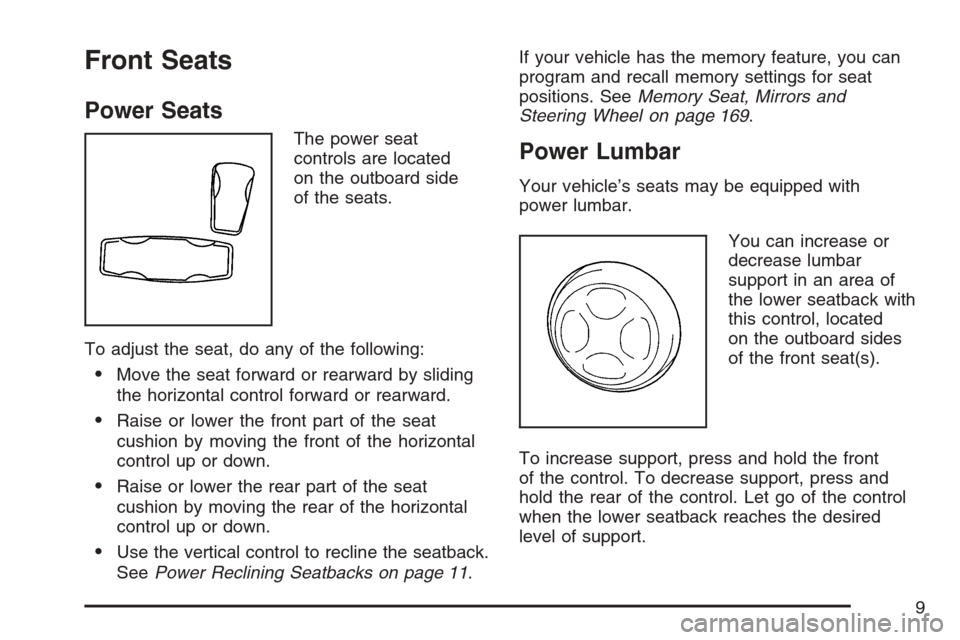
Front Seats
Power Seats
The power seat
controls are located
on the outboard side
of the seats.
To adjust the seat, do any of the following:
Move the seat forward or rearward by sliding
the horizontal control forward or rearward.
Raise or lower the front part of the seat
cushion by moving the front of the horizontal
control up or down.
Raise or lower the rear part of the seat
cushion by moving the rear of the horizontal
control up or down.
Use the vertical control to recline the seatback.
SeePower Reclining Seatbacks on page 11.If your vehicle has the memory feature, you can
program and recall memory settings for seat
positions. SeeMemory Seat, Mirrors and
Steering Wheel on page 169.
Power Lumbar
Your vehicle’s seats may be equipped with
power lumbar.
You can increase or
decrease lumbar
support in an area of
the lower seatback with
this control, located
on the outboard sides
of the front seat(s).
To increase support, press and hold the front
of the control. To decrease support, press and
hold the rear of the control. Let go of the control
when the lower seatback reaches the desired
level of support.
9
Page 10 of 560

To raise the position of the lumbar support, press
and hold the top of the control. To lower the
position of lumbar support, press and hold the
bottom of the control. Let go of the control when
the lower seatback reaches the desired level
of support.
Your vehicle may have a memory function which
allows seat settings to be saved and recalled.
SeeMemory Seat, Mirrors and Steering Wheel on
page 169for more information.
Heated Seats
Your vehicle may have
heated front seats.
The buttons are located
on the climate control
panel.
z(Heated Seat and Seatback):This button is
for the heated seat and seatback. Press the
up arrow once to turn on the heated seat at the
highest setting. Press the down arrow once to turn
on the heated seat at the lowest setting.
Pressing the up or down arrows a second time will
raise or lower the setting. To turn off the heated
seat keep pressing the down arrow until the
indicator for heated seat on the climate control
display is off.
A light bar in the climate control display shows the
setting: high, medium, or low. The longest bar
shows the high range and the shortest bar shows
the low range.
The heated seat will automatically shut off when
the vehicle is turned off.
10
Page 84 of 560

Universal Home Remote System................ 135
Universal Home Remote System
(With Three Round LED)....................... 135
Universal Home Remote System
(With One Triangular LED)..................... 136
Universal Home Remote System
Operation (With Three Round LED)....... 137
Universal Home Remote System Operation
(With One Triangular LED)...................... 142Storage Areas............................................. 146
Glove Box................................................. 146
Cupholder(s).............................................. 146
Center Console Storage Area.................... 146
Convenience Net....................................... 146
Sunroof....................................................... 147
Vehicle Personalization.............................. 148
Memory Seat, Mirrors and
Steering Wheel...................................... 169
Section 2 Features and Controls
84
Page 89 of 560

If the engine is off, the windows may be closed
from outside the vehicle using the lock button
on the keyless access transmitter. Press and hold
the lock button for more than two seconds to
close any open window(s) on your vehicle. If any
window is unable to close completely, it will
reverse and the horn will chirp. See “Anti-Pinch
Feature” underPower Windows on page 105
for more information.
You can program your vehicle so the turn signal
indicators will not �ash and the horn will not sound
when pressing the lock button on the keyless
access transmitter. For more information
see “Lights Flash at Lock” and “Horn Chirps at
Lock” underVehicle Personalization on page 148.
/(Remote Start):Press this button to operate
the remote start feature. See “Remote Vehicle
Start” at the end of this section for more detailed
information.
"(Unlock):Press this button once to unlock
the driver’s door. The turn signal indicators will
�ash twice. Press the unlock button twice within
�ve seconds to unlock all the doors. If it is dark
enough outside, your interior lamps will come on.You can program your vehicle so the turn signal
indicators will not �ash and the fog lamps and
reverse lamps remain on steady for about
20 seconds when the keyless access transmitter is
used to unlock the vehicle. See “Lights Flash at
Lock” and “Ext. (Exterior) Lights at Unlock” under
Vehicle Personalization on page 148.
If your vehicle has the memory feature you can
program and recall memory settings when you
press the unlock button on the keyless access
transmitter. SeeMemory Seat, Mirrors and Steering
Wheel on page 169for more information.
G(Trunk):Press and hold this button for
about one second to open the trunk while
the engine is turned off or the shift lever is in
PARK (P).
L(Vehicle Locator/Panic Alarm):Press and
release this button to locate your vehicle. The horn
will chirp three times and the turn signal lamps
will �ash three times. Press and hold the button for
three seconds to sound the panic alarm. The
horn will chirp and the turn signal lamps will �ash
for 30 seconds. Press and release the button
again to cancel the panic alarm.
89
Page 130 of 560

Cleaning the Mirror
When cleaning the mirror, use a paper towel or
similar material dampened with glass cleaner.
Do not spray glass cleaner directly on the mirror
as that may cause the liquid cleaner to enter
the mirror housing.
Outside Power Heated Mirrors
The power mirror
control is on the driver’s
door armrest and
controls the driver’s
side and passenger’s
side mirrors.
Move the selector switch left or right to choose the
driver’s side or passenger’s side mirror. Use the
arrows located on the control pad to adjustthe position of each mirror. Adjust each mirror so
you can see the side of your vehicle and the
area behind your vehicle. Return the selector
switch to the center position when �nished
adjusting. This will prevent unwanted mirror
movement in case the control pad is accidentally
bumped while driving.
The preferred mirror positions can be stored with
the memory option. SeeMemory Seat, Mirrors
and Steering Wheel on page 169.
The mirrors can be manually folded inward to
prevent damage when going through car washes
or con�ned spaces. To fold, push the mirror
toward the vehicle. To return the mirror to its
original position, push outward. Be sure to return
both mirrors to their original unfolded position
before driving.
When the rear window defogger is turned on, both
outside rear view mirrors are heated to help
clear them of ice, snow, or condensation. See
“Rear Window Defogger” underDual Climate
Control System on page 230.
130
Page 154 of 560

REMOTE RECALL MEMORY
If your vehicle has the optional memory package,
you will have this feature. When this feature is
turned on, you can recall any previously
programmed seat position and mirror position
when the unlock button on the keyless access
transmitter is pressed.
Programmable Modes
Mode 1:ON
Mode 2:OFF
Before your vehicle was shipped from the factory,
it was programmed to Mode 2 with the exception
of recall seat to driver position which is on.
The mode to which the vehicle was programmed
may have been changed since it left the factory.
To program the vehicle to a different mode,
use the following procedure:
1. Enter the PERSONAL SETTINGS MENU by
following the instructions listed previously
under “Entering the Personal Settings Menu.”
2. Turn the tune/select knob until REMOTE
RECALL MEMORY is highlighted.3. Press the tune/select knob to switch back and
forth between on and off.
When the mode is turned on, a check mark
will appear next to the feature name.
If this feature is selected, START BUTTON
RECALL cannot be selected.
The mode you selected is now set. You can either
exit the programming mode by following the
instructions later in this section or program the
next feature available on your vehicle.
START BUTTON RECALL
If your vehicle has the optional memory package,
you will have this feature. When this feature is
turned on, you can recall any previously
programmed seat, mirror, and steering column
position when the start button on the ignition
is pressed.
154
Page 155 of 560

Programmable Modes
Mode 1:ON
Mode 2:OFF
Before your vehicle was shipped from the factory,
it was programmed to Mode 2. The mode to
which the vehicle was programmed may have
been changed since it left the factory.
To program the vehicle to a different mode, use
the following procedure:
1. Enter the PERSONAL SETTINGS MENU by
following the instructions listed previously
under “Entering the Personal Settings Menu.”
2. Turn the tune/select knob until START
BUTTON RECALL is highlighted.
3. Press the tune/select knob to switch back and
forth between on and off.
When the mode is turned on, a check mark
will appear next to the feature name.
If this feature is selected, REMOTE RECALL
MEMORY cannot be selected.The mode you selected is now set. You can either
exit the programming mode by following the
instructions later in this section or program the
next feature available on your vehicle.
AUTO EXIT SEAT
If your vehicle has the optional memory package,
you will have this feature. When this feature is
turned on, you can recall any previously
programmed exit position for the driver’s seat
when the vehicle is off, the shift lever is in
PARK (P), and the driver’s door is opened.
Programmable Modes
Mode 1:ON
Mode 2:OFF
Before your vehicle was shipped from the factory,
it was programmed to Mode 2. The mode to
which the vehicle was programmed may have
been changed since it left the factory.
155
Page 156 of 560

To program the vehicle to a different mode, use
the following procedure:
1. Enter the PERSONAL SETTINGS MENU by
following the instructions listed previously
under “Entering the Personal Settings Menu.”
2. Turn the tune/select knob until AUTO EXIT
SEAT is highlighted.
3. Press the tune/select knob to switch back and
forth between on and off.
When the mode is turned on, a check mark will
appear in the box next to the feature name.
The mode you selected is now set. You can either
exit the programming mode by following the
instructions later in this section or program the
next feature available on your vehicle.
AUTO EXIT COLUMN
If your vehicle has the optional memory package,
you will have this feature. When this feature is
turned on, you can recall any previously
programmed exit position for the steering column
when the vehicle is off, the shift lever is in
PARK (P), and the driver’s door is opened.Programmable Modes
Mode 1:ON
Mode 2:OFF
Before your vehicle was shipped from the factory,
it was programmed to Mode 2. The mode to
which the vehicle was programmed may have
been changed since it left the factory.
To program the vehicle to a different mode, use
the following procedure:
1. Enter the PERSONAL SETTINGS MENU by
following the instructions listed previously
under “Entering the Personal Settings Menu.”
2. Turn the tune/select knob until AUTO EXIT
COLUMN is highlighted.
3. Press the tune/select knob to switch back and
forth between on and off.
When the mode is turned on, a check mark will
appear in the box next to the feature name.
The mode you selected is now set. You can either
exit the programming mode by following the
instructions later in this section or program the
next feature available on your vehicle.
156