Page 273 of 560
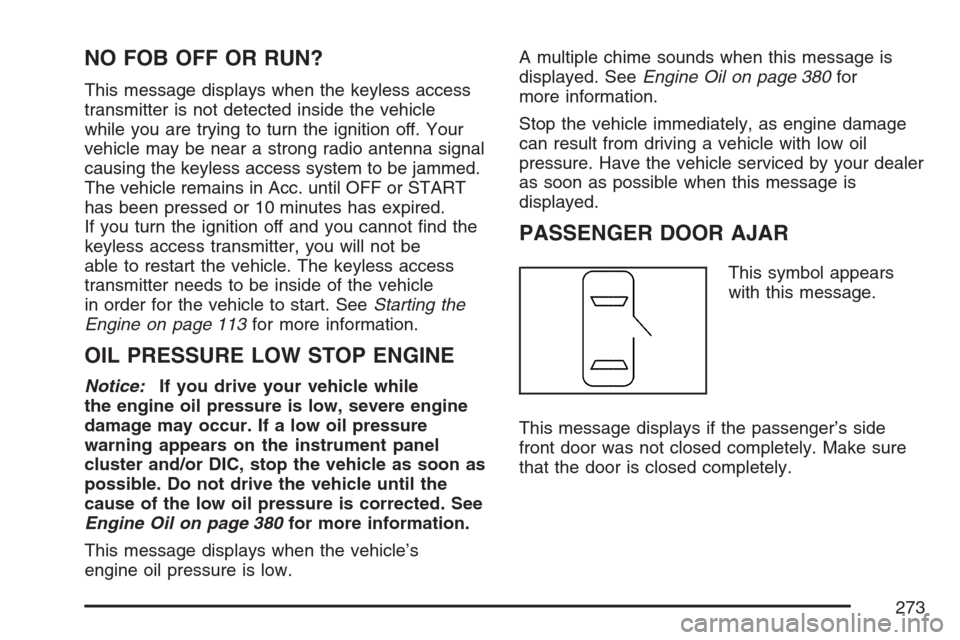
NO FOB OFF OR RUN?
This message displays when the keyless access
transmitter is not detected inside the vehicle
while you are trying to turn the ignition off. Your
vehicle may be near a strong radio antenna signal
causing the keyless access system to be jammed.
The vehicle remains in Acc. until OFF or START
has been pressed or 10 minutes has expired.
If you turn the ignition off and you cannot �nd the
keyless access transmitter, you will not be
able to restart the vehicle. The keyless access
transmitter needs to be inside of the vehicle
in order for the vehicle to start. SeeStarting the
Engine on page 113for more information.
OIL PRESSURE LOW STOP ENGINE
Notice:If you drive your vehicle while
the engine oil pressure is low, severe engine
damage may occur. If a low oil pressure
warning appears on the instrument panel
cluster and/or DIC, stop the vehicle as soon as
possible. Do not drive the vehicle until the
cause of the low oil pressure is corrected. See
Engine Oil on page 380for more information.
This message displays when the vehicle’s
engine oil pressure is low.A multiple chime sounds when this message is
displayed. SeeEngine Oil on page 380for
more information.
Stop the vehicle immediately, as engine damage
can result from driving a vehicle with low oil
pressure. Have the vehicle serviced by your dealer
as soon as possible when this message is
displayed.
PASSENGER DOOR AJAR
This symbol appears
with this message.
This message displays if the passenger’s side
front door was not closed completely. Make sure
that the door is closed completely.
273
Page 274 of 560

PRESS START AND BRAKE TO
START ENGINE
This message displays when you need to press
down on the brake pedal while pressing the
start button on the electronic keyless ignition when
trying to start your vehicle. SeeStarting the
Engine on page 113for more information.
RADAR CRUISE NOT READY
This message displays when the Adaptive Cruise
Control system will not activate due to a
temporary condition. Your vehicle does not require
service. This message also displays when
either of the following conditions occur:
The driver turns off the head-up display (HUD)
while the Adaptive Cruise Control is engaged.
The driver attempts to engage the Adaptive
Cruise Control while the HUD is off.
If this message appears when you attempt to
activate the system, continue driving for several
minutes and then try activating the system again.
RIGHT REAR DOOR AJAR
This symbol appears
with this message.
This message displays if the passenger’s side rear
door was not closed completely. Make sure that
the door is closed completely.
SERVICE AC (Air Conditioning)
SYSTEM
This message displays when the electronic sensors
that control the air conditioning and heating
systems are no longer working. Have the climate
control system serviced by your dealer if you notice
a drop in heating and air conditioning efficiency.
274
Page 278 of 560

THEFT ATTEMPTED
This symbol appears
with this message.
This message displays if the theft-deterrent
system has detected a break-in attempt while you
were away from your vehicle.
TRACTION ACTIVE
This message displays when the Traction Control
System (TCS) is actively limiting wheel spin.
Slippery road conditions may exist if this message
is displayed, so adjust your driving accordingly.
The message stays on for a few seconds after the
TCS stops limiting wheel spin. SeeTraction
Control System (TCS) on page 323for more
information.
TRANS (Transmission) HOT
IDLE ENGINE
This message displays when the transmission �uid
in your vehicle is too hot. Stop the vehicle and
allow it to idle until the transmission cools down or
until this message is removed.
TRUNK OPEN
This symbol appears
with this message.
This message displays if the trunk was not closed
completely. Make sure that the trunk is closed
completely.
TURN SIGNAL ON
This message displays as a reminder to turn off
the turn signal if you drive your vehicle for
more than about 1 mile (1.6 km) with a turn signal
on. A multiple chime sounds when this message
is displayed.
278
Page 279 of 560
Other Messages
Here are more messages that you can receive on
your Driver Information Center (DIC). To
acknowledge a message and read another
message that may have come on at the same
time, press the reset button.
ACCESSORY ACTIVE
SeeIgnition Positions on page 111.
KNOWN FOB
See “Matching Transmitter(s) to Your Vehicle”
underKeyless Access System Operation
on page 88.
MAX # FOBS LEARNED
See “Matching Transmitter(s) to Your Vehicle”
underKeyless Access System Operation
on page 88.
OFF/ACC (Accessory) TO LEARN
See “Matching Transmitter(s) to Your Vehicle”
underKeyless Access System Operation
on page 88.
READY FOR FOB X
See “Matching Transmitter(s) to Your Vehicle”
underKeyless Access System Operation
on page 88.
SHIFT TO PARK
SeeStarting the Engine on page 113and
Shifting Into Park (P) on page 122.
WAIT XX MIN (Minutes)
See “Matching Transmitter(s) to Your Vehicle”
underKeyless Access System Operation
on page 88.
279
Page 281 of 560

Notice:Before adding any sound equipment
to your vehicle, such as an audio system,
CD player, CB radio, mobile telephone,
or two-way radio, make sure that it can be
added by checking with your dealer. Also,
check federal rules covering mobile radio and
telephone units. If sound equipment can be
added, it is very important to do it properly.
Added sound equipment can interfere with the
operation of your vehicle’s engine, radio, or
other systems, and even damage them.
Your vehicle’s systems can interfere with the
operation of sound equipment that has
been added.
Your vehicle has a feature called Retained
Accessory Power (RAP). With RAP, the audio
system can be played even after the ignition
is turned off. SeeRetained Accessory
Power (RAP) on page 112for more
information.Setting the Time
1. Press the tune/select knob (the right knob) to
enter the main menu.
2. Turn the tune/select knob until SET CLOCK
displays.
3. Press the tune/select knob to select
SET CLOCK.
4. Turn the tune/select knob to adjust the time.
5. Press the tune/select knob to update the time.
VEHICLE TIME UPDATED displays.
If the CLOCK/RADIO DISP is con�gured into
one of the con�gurable keys, pressing the
key switches the display back to the clock set
function. The time and date always appears on the
radio display. See “Con�gurable Radio Display
Keys” underRadio with CD on page 282for more
information on con�guring the keys.
281
Page 321 of 560

Avoid needless heavy braking. Some people drive
in spurts — heavy acceleration followed by heavy
braking — rather than keeping pace with traffic.
This is a mistake. The brakes may not have time to
cool between hard stops. The brakes will wear out
much faster if you do a lot of heavy braking. If you
keep pace with the traffic and allow realistic
following distances, you will eliminate a lot of
unnecessary braking. That means better braking
and longer brake life.
If your vehicle’s engine ever stops while you are
driving, brake normally but do not pump the
brakes. If you do, the pedal may get harder to
push down. If the engine stops, you will still have
some power brake assist. But you will use it
when you brake. Once the power assist is used
up, it may take longer to stop and the brake pedal
will be harder to push.
Adding non-GM accessories can affect your
vehicle’s performance. SeeAccessories and
Modi�cations on page 363.Anti-Lock Brake System (ABS)
Your vehicle has the Anti-Lock Brake
System (ABS), an advanced electronic braking
system that will help prevent a braking skid.
When you start the engine and begin to drive
away, ABS will check itself. You may hear
a momentary motor or clicking noise while this test
is going on, and you may even notice that the
brake pedal moves a little. This is normal.
If there is a problem
with ABS, this warning
light will stay on.
SeeAnti-Lock Brake
System Warning
Light on page 249.
321
Page 323 of 560

Remember: ABS does not change the time you
need to get your foot up to the brake pedal
or always decrease stopping distance. If you get
too close to the vehicle in front of you, you will not
have time to apply the brakes if that vehicle
suddenly slows or stops. Always leave enough
room up ahead to stop, even though you
have ABS.
Using ABS
Do not pump the brakes. Just hold the brake pedal
down �rmly and let anti-lock work for you. You may
hear the anti-lock pump or motor operate, and feel
the brake pedal pulsate, but this is normal.
Braking in Emergencies
With ABS, you can steer and brake at the same
time. In many emergencies, steering can help you
more than even the very best braking.
Traction Control System (TCS)
Your vehicle has a traction control system that
limits wheel spin. This is especially useful in
slippery road conditions. On a rear-wheel-drive
vehicle, the system operates if it senses that
one or both of the rear wheels are spinning or
beginning to lose traction. On an All-Wheel-Drive
(AWD) vehicle, the system will operate if it
senses that any of the wheels are spinning or
beginning to lose traction. When this happens, the
system brakes the spinning wheel(s) and/or
reduces engine power to limit wheel spin.
You may feel or hear the system working, but this
is normal.
This warning light will
come on to let you
know if there’s a
problem with your
traction control system.
SeeTraction Control System (TCS) Warning Light
on page 250. When this warning light is on, the
system will not limit wheel spin. Adjust your driving
accordingly.
323
Page 327 of 560

Panic Brake Assist
Your vehicle has a panic brake assist system that
monitors the intention of the driver while braking. If
the system senses that the driver has applied
hard/fast pressure to the brake pedal, the system
will generate additional pressure, making it easier
for the driver to maintain brake application. When
this happens the brake pedal will feel easier to
push. Just hold the brake pedal down �rmly and let
the system work for you. You may feel the brakes
vibrate, or you may notice some noise but this is
normal. The brakes will return to normal operation
after the brake pedal has been released.
All-Wheel Drive (AWD) System
If your vehicle is equipped with this feature, engine
power is sent to all four wheels all the time.
This is like four-wheel drive, but it is fully
automatic.
Steering
Power Steering
If you lose power steering assist because the
engine stops or the system is not functioning, you
can steer but it will take much more effort.
Speed Variable Assist Steering
Your vehicle has a steering system that
continuously adjusts the effort you feel when
steering at all vehicle speeds. It provides ease
when parking, yet a �rm, solid feel at highway
speeds.
Steering Tips
It is important to take curves at a reasonable speed.
A lot of the “driver lost control” accidents mentioned
on the news happen on curves. Here is why:
Experienced driver or beginner, each of us is
subject to the same laws of physics when driving on
curves. The traction of the tires against the road
surface makes it possible for the vehicle to change
its path when you turn the front wheels. If there is
no traction, inertia will keep the vehicle going in the
same direction. If you have ever tried to steer a
vehicle on wet ice, you will understand this.
327