2007 CADILLAC SRX tow
[x] Cancel search: towPage 169 of 522

Headlamp High/Low-Beam Changer
Push forward on the turn signal/multifunction
lever to change the headlamps from low to high
beam. Pull the lever back and then release it
to change from high to low beam.
If you turn the vehicle off with the high beams on,
the high beams will be on the next time you
start your vehicle.
This light on the
instrument panel cluster
will be on, indicating
high-beam usage.
Flash-to-Pass
This feature allows you to use the high-beam
headlamps to signal the driver in front of you that
you want to pass.
Pull and hold the turn signal/multifunction lever
toward you to use this feature. When you do this,
the following will occur:
If the headlamps are off, in low-beam or in
Daytime Running Lamps (DRL) mode, the
high-beam headlamps will turn on. They will
stay on as long as you hold the lever
there. Release the lever to turn them off.
If the headlamps are in high-beam mode, they
will switch to low beam. To return to
high-beam, push the lever away from you.
169
Page 170 of 522

Windshield Wipers
The lever on the right side of the steering column
operates the windshield wipers.
7(Mist):Pull the lever down and release it for
a single wiping cycle. The lever will return to its
original position. For more cycles, hold the
lever down before releasing it.
9(Off):Put the lever in this position to turn off
the wipers.
&(Delay):Put the lever in this position to set a
delay between wipes. Turn the delay adjustment
band to set the length of the delay.
6(Delay Adjustment):Use this band to set the
length of the delay between wipes when using the
delay feature.The closer you move the band toward mist, the
longer the delay. The windshield wiper lever must
be in delay for this feature to work.
6(Low Speed):Put the lever in this position
for slow, steady wiping cycles.
1(High Speed):Put the lever in this position
for rapid wiping cycles.
If the windshield wipers are in use for about
six seconds while you are driving, the exterior
lamps will come on automatically if the exterior
lamp control is in AUTO. SeeWiper Activated
Headlamps on page 178for more information.
Be sure to clear ice and snow from the wiper
blades before using them. If they are frozen to the
windshield, gently loosen or thaw them. If the
blades do become damaged, install new blades.
For more information, seeWindshield Wiper Blade
Replacement on page 397.
Heavy snow or ice can overload the wiper motor.
A circuit breaker will stop the motor until it
cools down. Clear away snow or ice to prevent an
overload.
170
Page 182 of 522

Entry Lighting
The entry lighting system turns on the reading and
dome lamps and the backlighting to the exterior
lamp control when a door is opened or if the
Remote Keyless Entry (RKE) transmitter unlock
button is pressed. If activated by the (RKE),
the lighting will remain active for about 25 seconds.
The entry lighting system uses the light sensor
on the instrument panel; so it must be dark outside
in order for the lamps to turn on. The lamps turn
off about 25 seconds after the last door is
closed. They will dim to off if the ignition key is
turned to ON, or immediately turn off if the power
locks are used.
Parade Dimming
This feature prohibits dimming of the instrument
panel displays and backlighting during daylight
hours when the key is in the ignition and the
headlamps are on. This feature operates with the
light sensor and is fully automatic. When the light
sensor reads darkness outside and the parking
lamps are active, the instrument panel displays can
be adjusted by sliding the instrument panel
brightness lever toward the symbol to brighten or
away from the symbol to dim the lighting.
Reading Lamps
The reading lamps are located on the overhead
console. These lamps come on automatically when
any door is opened.
For manual operation, press the button next to
each lamp to turn it on or off.
If the reading lamps are left on, they automatically
shut off 10 minutes after the ignition has been
turned off.
182
Page 196 of 522

Use the procedure listed below to replace the
passenger compartment air �lter:
1. Open the hood to access the engine
compartment. SeeHood Release on page 355
for more information. Locate the passenger
compartment air �lter access panel door.
2. Push the two tabs on the access panel door
towards the windshield.3. While pressing forward, lift the access panel
out of the clipped position and pull towards
the front of the vehicle. This releases the clips
and allows the panel door to be removed.
4. Remove the old �lter and insert a new one.
Make sure the arrow on the �lter is pointing
toward the passenger compartment.
SeeNormal Maintenance Replacement Parts
on page 482for the correct part number
for the �lter.
5. Reverse Steps 1 through 3 to reinstall the
cover.
196
Page 205 of 522

When the ignition is on, the brake system warning
light will also come on when you set your parking
brake. The light will stay on if your parking brake
does not release fully. If it stays on after your
parking brake is fully released, it means you have a
brake problem.
If the light comes on while you are driving, pull off
the road and stop carefully. You may notice
that the pedal is harder to push, or the pedal may
go closer to the �oor. It may take longer to
stop. If the light is still on, have the vehicle towed
for service. SeeTowing Your Vehicle on
page 328.
{CAUTION:
Your brake system may not be working
properly if the brake system warning light
is on. Driving with the brake system
warning light on can lead to an accident.
If the light is still on after you have pulled
off the road and stopped carefully, have
the vehicle towed for service.
Anti-Lock Brake System Warning
Light
With the Anti-Lock
Brake System (ABS),
the light will come on
when your engine is
started and stay on for
several seconds. This is
normal.
If the ABS warning light comes on and stays on,
there may be a problem with the anti-lock
portion of the brake system. If the brake system
warning light is not on, you still have brakes,
but you do not have anti-lock brakes. SeeBrake
System Warning Light on page 204for more
information.
If the light stays on, turn the ignition to OFF. If the
light comes on when you are driving, stop as
soon as possible and turn the ignition off. Then
start the engine again to reset the system. If
the light still stays on, or comes on again while
you are driving, your vehicle needs service.
205
Page 209 of 522

This light should come on, as a check to show
you it is working, when the ignition is on and the
engine is not running. If the light does not
come on, have it repaired. This light will also
come on during a malfunction in one of two ways:
Light Flashing— A mis�re condition has
been detected. A mis�re increases vehicle
emissions and may damage the emission
control system on your vehicle. Diagnosis and
service may be required.
Light On Steady— An emission control
system malfunction has been detected on your
vehicle. Diagnosis and service may be
required.
If the Light is Flashing
The following may prevent more serious damage
to your vehicle:
Reducing vehicle speed
Avoiding hard accelerations
Avoiding steep uphill grades
If you are towing a trailer, reduce the amount
of cargo being hauled as soon as it is
possibleIf the light stops �ashing and remains on steady,
see “If the Light Is On Steady” following.
If the light continues to �ash, when it is safe to do
so, stop the vehicle. Find a safe place to park
your vehicle. Turn the key off, wait at least
10 seconds and restart the engine. If the light
remains on steady, see “If the Light Is On Steady”
following. If the light is still �ashing, follow the
previous steps, and see your dealer for service as
soon as possible.
If the Light Is On Steady
You may be able to correct the emission system
malfunction by considering the following:
Did you recently put fuel into your vehicle?
If so, reinstall the fuel cap, making sure to fully
install the cap. SeeFilling the Tank on page 352.
The diagnostic system can determine if the
fuel cap has been left off or improperly installed.
A loose or missing fuel cap will allow fuel to
evaporate into the atmosphere. A few driving trips
with the cap properly installed should turn the
light off.
209
Page 213 of 522
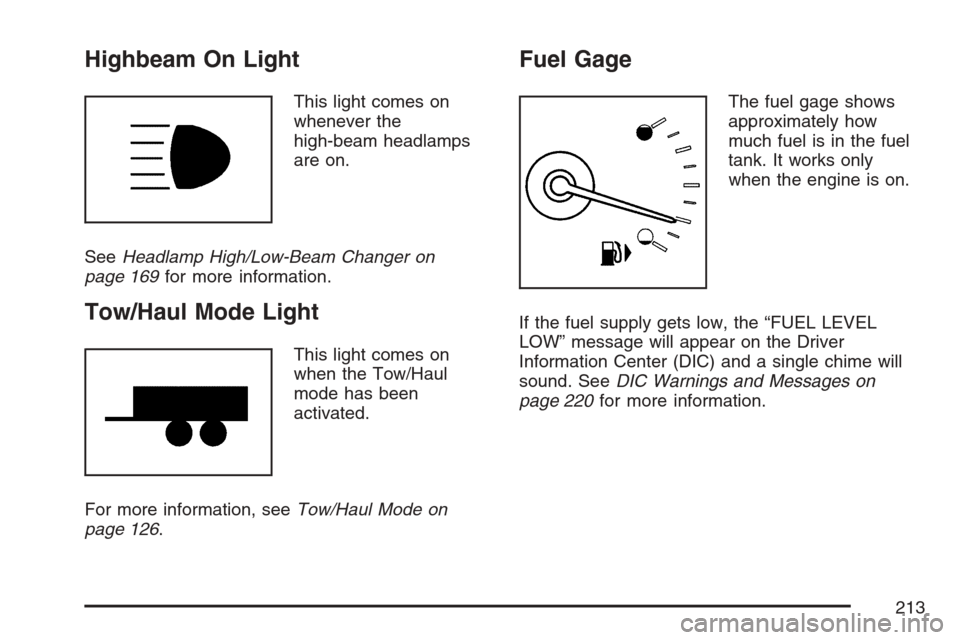
Highbeam On Light
This light comes on
whenever the
high-beam headlamps
are on.
SeeHeadlamp High/Low-Beam Changer on
page 169for more information.
Tow/Haul Mode Light
This light comes on
when the Tow/Haul
mode has been
activated.
For more information, seeTow/Haul Mode on
page 126.
Fuel Gage
The fuel gage shows
approximately how
much fuel is in the fuel
tank. It works only
when the engine is on.
If the fuel supply gets low, the “FUEL LEVEL
LOW” message will appear on the Driver
Information Center (DIC) and a single chime will
sound. SeeDIC Warnings and Messages on
page 220for more information.
213
Page 273 of 522

Your Driving, the Road, and Your Vehicle... 274
Defensive Driving...................................... 274
Drunken Driving........................................ 275
Control of a Vehicle.................................. 278
Braking...................................................... 278
Anti-Lock Brake System (ABS).................. 279
Braking in Emergencies............................. 281
Traction Control System (TCS).................. 281
Magnetic Ride Control............................... 283
Limited-Slip Rear Axle............................... 283
StabiliTrak
®System................................... 283
Panic Brake Assist.................................... 284
All-Wheel Drive (AWD) System.................. 284
Steering.................................................... 285
Off-Road Recovery.................................... 287
Passing..................................................... 287
Loss of Control.......................................... 289
Off-Road Driving........................................ 291Driving at Night......................................... 306
Driving in Rain and on Wet Roads............ 308
City Driving............................................... 311
Freeway Driving........................................ 312
Before Leaving on a Long Trip.................. 313
Highway Hypnosis..................................... 314
Hill and Mountain Roads........................... 315
Winter Driving........................................... 317
If Your Vehicle is Stuck in Sand, Mud,
Ice, or Snow.......................................... 321
Rocking Your Vehicle to Get It Out........... 322
Loading Your Vehicle................................ 322
Towing........................................................ 328
Towing Your Vehicle ................................. 328
Recreational Vehicle Towing...................... 328
Level Control............................................. 330
Towing a Trailer........................................ 331
Section 4 Driving Your Vehicle
273