2007 CADILLAC SRX ESP
[x] Cancel search: ESPPage 270 of 522

+u−(Volume):Press this button to increase
or to decrease the volume.
+
tu−(Seek):Press either arrow to go to the
next or the previous radio station and stay
there. The radio seeks stations only with a strong
signal that are in the selected band.
While a CD is playing in a single CD player, press
the minus button to go to the previous track or
the plus button to go to the next track on the CD.
While a CD is playing in a six-disc CD player,
loaded with more than one CD, press the minus
button to go to the previous disc or the plus button
to go to the next disc.
If the radio has the navigation system, some of
the audio steering wheel controls work when
a DVD is playing in the navigation radio. See the
Navigation System manual for more information.
Radio Reception
Frequency interference and static can occur
during normal radio reception if items such as
cellphone chargers, vehicle convenience
accessories, and external electronic devices are
plugged into the accessory power outlet. If there is
interference or static, unplug the item from the
accessory power outlet.
AM
The range for most AM stations is greater than for
FM, especially at night. The longer range can
cause station frequencies to interfere with each
other. For better radio reception, most AM
radio stations boost the power levels during the
day, and then reduces these levels during
the night. Static can also occur when things like
storms and power lines interfere with radio
reception. When this happens, try reducing the
treble on the radio.
FM Stereo
FM stereo gives the best sound, but FM signals
reach only about 10 to 40 miles (16 to 65 km). Tall
buildings or hills can interfere with FM signals,
causing the sound to fade in and out.
270
Page 277 of 522

But the ability to drive is affected well below a
BAC of 0.10 percent. Research shows that
the driving skills of many people are impaired at a
BAC approaching 0.05 percent, and that the
effects are worse at night. All drivers are impaired
at BAC levels above 0.05 percent. Statistics
show that the chance of being in a collision
increases sharply for drivers who have a BAC of
0.05 percent or above. A driver with a BAC level of
0.06 percent has doubled his or her chance of
having a collision. At a BAC level of 0.10 percent,
the chance of this driver having a collision is
12 times greater; at a level of 0.15 percent, the
chance is 25 times greater!
The body takes about an hour to rid itself of the
alcohol in one drink. No amount of coffee or
number of cold showers will speed that up. “I will
be careful” is not the right answer. What if
there is an emergency, a need to take sudden
action, as when a child darts into the street?
A person with even a moderate BAC might not be
able to react quickly enough to avoid the
collision.There is something else about drinking and driving
that many people do not know. Medical research
shows that alcohol in a person’s system can make
crash injuries worse, especially injuries to the
brain, spinal cord, or heart. This means that when
anyone who has been drinking — driver or
passenger — is in a crash, that person’s chance
of being killed or permanently disabled is
higher than if the person had not been drinking.
{CAUTION:
Drinking and then driving is very
dangerous. Your re�exes, perceptions,
attentiveness, and judgment can be
affected by even a small amount of
alcohol. You can have a serious — or
even fatal — collision if you drive after
drinking. Please do not drink and drive or
ride with a driver who has been drinking.
Ride home in a cab; or if you are with a
group, designate a driver who will not
drink.
277
Page 281 of 522

Remember: ABS does not change the time you
need to get your foot up to the brake pedal
or always decrease stopping distance. If you get
too close to the vehicle in front of you, you will not
have time to apply your brakes if that vehicle
suddenly slows or stops. Always leave enough
room up ahead to stop, even though you
have ABS.
Using ABS
Do not pump the brakes. Just hold the brake
pedal down �rmly and let anti-lock work for you.
You may feel the brakes vibrate, or you may notice
some noise, but this is normal.
Braking in Emergencies
With ABS, you can steer and brake at the same
time. In many emergencies, steering can help you
more than even the very best braking.
Traction Control System (TCS)
Your vehicle has a traction control system that
limits wheel spin. This is especially useful in
slippery road conditions. On a rear-wheel-drive
vehicle, the system operates if it senses that
one or both of the rear wheels are spinning or
beginning to lose traction. On an All-Wheel-Drive
(AWD) vehicle, the system will operate if it
senses that any of the wheels are spinning or
beginning to lose traction. When this happens, the
system brakes the spinning wheel(s) and/or
reduces engine power to limit wheel spin.
You may feel or hear the system working, but this
is normal.
The TCS warning light will also �ash to indicate
that the traction control system is active.
This warning light will
come on to let you
know if there is
a problem with your
traction control system.
281
Page 282 of 522

SeeTraction Control System (TCS) Warning Light
on page 206. When this warning light is on, the
system will not limit wheel spin. Adjust your driving
accordingly.
The TCS automatically comes on whenever you
start your vehicle. To limit wheel spin, especially in
slippery road conditions, you should always
leave the system on. But you can turn the traction
control system off if you ever need to.
Notice:Do not repeatedly brake or accelerate
heavily when the TCS is off. You could
damage your vehicle’s driveline.
When the TCS is switched off on AWD vehicles,
you may still feel the system working. This is
normal and necessary with the AWD hardware on
your vehicle.
You should turn the system off if your vehicle ever
gets stuck in sand, mud or snow and rocking
the vehicle is required. SeeRocking Your Vehicle
to Get It Out on page 322andIf Your Vehicle
is Stuck in Sand, Mud, Ice, or Snow on page 321
for more information. See alsoWinter Driving
on page 317for information on using TCS when
driving in snowy or icy conditions.To turn the system off,
press the TC (traction
control) button
located on the console
under the climate
controls.
If you press the TC (traction control) button once,
the traction control system will turn off and the
traction control system warning light will come on.
Press the TC button again to turn the system
back on. If you press and hold the TC button for
�ve seconds, the StabiliTrak
®system and the
traction control system will turn off. Press the TC
(traction control) button again to turn StabiliTrak
®
back on. For more information, seeStabiliTrak®
System on page 283.
Adding non-GM accessories can affect your
vehicle’s performance. SeeAccessories and
Modi�cations on page 347for more information.
282
Page 283 of 522

Magnetic Ride Control
Your vehicle may have Magnetic Ride Control
that automatically adjusts the ride of your vehicle.
Automatic ride control is achieved through a
computer used to control and monitor the
suspension system. The controller receives input
from various sensors to determine the proper
system response. If the controller detects a
problem within the system, the DIC will display a
SERVICE SUSPENSION SYS message. See
DIC Warnings and Messages on page 220
for more information. See your dealer for service.
Limited-Slip Rear Axle
Your vehicle may have this feature. A limited-slip
rear axle can give you additional traction on
snow, mud, ice, sand or gravel. It works like a
standard axle most of the time, but when one of
the rear wheels has no traction and the other does,
this feature will allow the wheel with traction to
move the vehicle.
StabiliTrak®System
Your vehicle is equipped with a vehicle stability
enhancement system called StabiliTrak®.It
is an advanced computer controlled system that
assists you with directional control of the vehicle in
difficult driving conditions.
StabiliTrak
®activates when the computer senses
a discrepancy between your intended path
and the direction the vehicle is actually traveling.
StabiliTrak
®selectively applies braking pressure
at any one of the vehicle’s brakes to help steer the
vehicle in the direction which you are steering.
When the stability control system activates,
the traction control system and StabiliTrak
®light
will �ash on the instrument panel cluster. This also
occurs when traction control is activated. You
may also hear a noise or feel vibration in the brake
pedal. This is normal. Continue to steer the
vehicle in the direction you want it to go.
283
Page 288 of 522

So here are some tips for passing:
Drive ahead. Look down the road, to the
sides, and to crossroads for situations
that might affect your passing patterns. If you
have any doubt whatsoever about making
a successful pass, wait for a better time.
Watch for traffic signs, pavement markings,
and lines. If you can see a sign up ahead
that might indicate a turn or an intersection,
delay your pass. A broken center line
usually indicates it is all right to pass, providing
the road ahead is clear. Never cross a solid
line on your side of the lane or a double solid
line, even if the road seems empty of
approaching traffic.
Do not get too close to the vehicle you want
to pass while you are awaiting an opportunity.
For one thing, following too closely reduces
your area of vision, especially if you are
following a larger vehicle. Also, you will not
have adequate space if the vehicle ahead
suddenly slows or stops. Keep back a
reasonable distance.
When it looks like a chance to pass is coming
up, start to accelerate but stay in the right
lane and do not get too close. Time your move
so you will be increasing speed as the time
comes to move into the other lane. If the way
is clear to pass, you will have a running
start that more than makes up for the distance
you would lose by dropping back. And if
something happens to cause you to cancel
your pass, you need only slow down and drop
back again and wait for another opportunity.
If other vehicles are lined up to pass a slow
vehicle, wait your turn. But take care that
someone is not trying to pass you as you pull
out to pass the slow vehicle. Remember to
glance over your shoulder and check the
blind spot.
288
Page 289 of 522
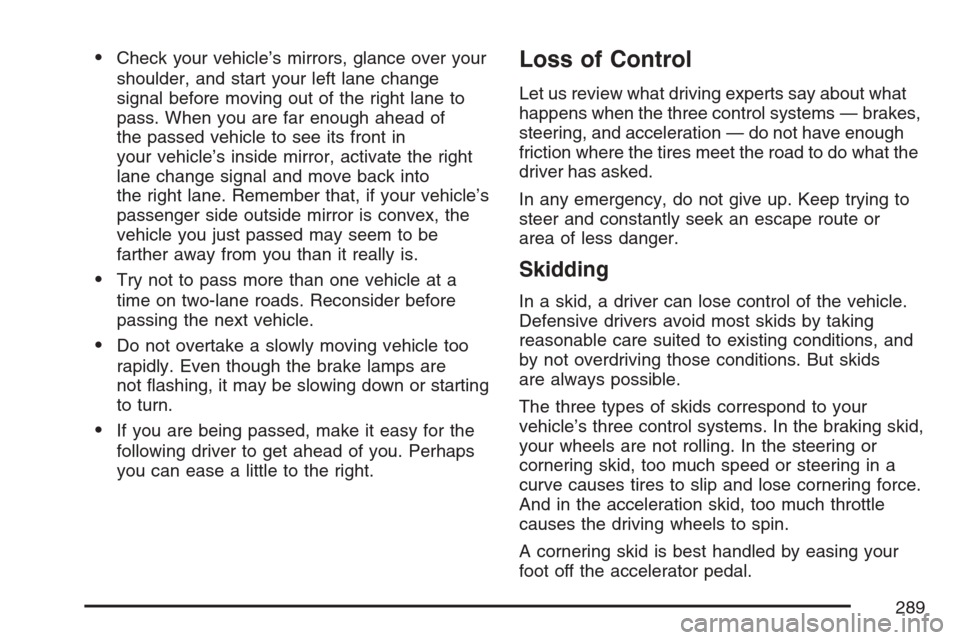
Check your vehicle’s mirrors, glance over your
shoulder, and start your left lane change
signal before moving out of the right lane to
pass. When you are far enough ahead of
the passed vehicle to see its front in
your vehicle’s inside mirror, activate the right
lane change signal and move back into
the right lane. Remember that, if your vehicle’s
passenger side outside mirror is convex, the
vehicle you just passed may seem to be
farther away from you than it really is.
Try not to pass more than one vehicle at a
time on two-lane roads. Reconsider before
passing the next vehicle.
Do not overtake a slowly moving vehicle too
rapidly. Even though the brake lamps are
not �ashing, it may be slowing down or starting
to turn.
If you are being passed, make it easy for the
following driver to get ahead of you. Perhaps
you can ease a little to the right.
Loss of Control
Let us review what driving experts say about what
happens when the three control systems — brakes,
steering, and acceleration — do not have enough
friction where the tires meet the road to do what the
driver has asked.
In any emergency, do not give up. Keep trying to
steer and constantly seek an escape route or
area of less danger.
Skidding
In a skid, a driver can lose control of the vehicle.
Defensive drivers avoid most skids by taking
reasonable care suited to existing conditions, and
by not overdriving those conditions. But skids
are always possible.
The three types of skids correspond to your
vehicle’s three control systems. In the braking skid,
your wheels are not rolling. In the steering or
cornering skid, too much speed or steering in a
curve causes tires to slip and lose cornering force.
And in the acceleration skid, too much throttle
causes the driving wheels to spin.
A cornering skid is best handled by easing your
foot off the accelerator pedal.
289
Page 291 of 522

Off-Road Driving
This off-road guide is for vehicles that have
all-wheel drive. If your vehicle does not have
all-wheel drive, you should not drive off-road unless
you are on a level, solid surface.
Many of the same design features that help make
your vehicle responsive on paved roads during
poor weather conditions — features like all-wheel
drive — help make it much better suited for
off-road use. Its higher ground clearance also
helps your vehicle step over some off-road
obstacles. But your vehicle does not have features
like special underbody shielding and a transfer
case low gear range, things that are usually
thought necessary for extended or severe off-road
service.
Also, seeBraking on page 278.
The airbag system is designed to work properly
under a wide range of conditions, including off-road
usage. Observe safe driving speeds, especially
on rough terrain. As always, wear your safety belt.
Off-road driving can be great fun. But it does
have some de�nite hazards. The greatest of these
is the terrain itself.“Off-roading” means you have left the North
American road system behind. Traffic lanes are
not marked. Curves are not banked. There are no
road signs. Surfaces can be slippery, rough,
uphill, or downhill. In short, you have gone right
back to nature.
Off-road driving involves some new skills. And that
is why it is very important that you read this
guide. You will �nd many driving tips and
suggestions. These will help make your off-road
driving safer and more enjoyable.
Before You Go Off-Roading
There are some things to do before you go out.
For example, be sure to have all necessary
maintenance and service work done. Check to
make sure all underbody shields, if the vehicle has
them, are properly attached. Is there enough
fuel? Is the spare tire fully in�ated? Are the �uid
levels up where they should be? What are
the local laws that apply to off-roading where you
will be driving? If you do not know, you should
check with law enforcement people in the
area. Will you be on someone’s private land? If
so, be sure to get the necessary permission.
291